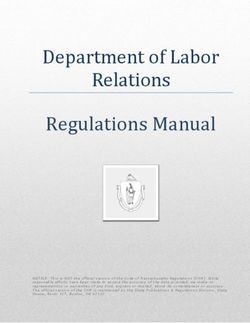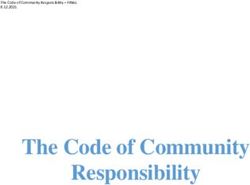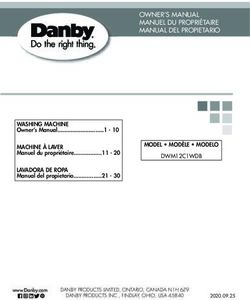HEARING AID GUIDE GUIDE DES INSTRUMENTS - MOXITM B-R, MOXITM B-RT - UNITRON
←
→
Page content transcription
If your browser does not render page correctly, please read the page content below
Moxi B-R, TM
Moxi B-RT TM
hearing aid guide
Guide des instruments
auditifs Moxi B-R,
MC
Moxi B-RTMC
Powered by Blu
A Sonova brandThank you Merci
Thank you for choosing these hearing aids. Merci d’avoir choisi ces instruments auditifs.
Unitron is a hearing solution company that Unitron est une société de solutions auditives
believes people should feel really good about qui valorise le bien-être des gens tout au long de
the entire hearing care experience, start to finish. leur expérience des soins auditifs. Nos produits,
technologies, services et programmes ingénieux
Our ingenious products, technologies, services
offrent un haut degré de personnalisation que vous
and programs offer a level of personalization
ne pourrez obtenir nulle part ailleurs. Préparez-vous
you can’t get anywhere else. Get ready to pour Une expérience exceptionnelle.
Love the experience.™
Ce guide d’utilisation s’applique aux modèles suivants :
This user guide applies to the following models: Année d’introduction : 2021
Year of introduction: 2021
Moxi B9-R
Moxi B9-R Moxi B7-R
Moxi B7-R Moxi B5-R
Moxi B5-R Moxi B3-R
Moxi B3-R Moxi B9-RT
Moxi B9-RT Moxi B7-RT
Moxi B7-RT Moxi B5-RT
Moxi B3-RT
Moxi B5-RT
Moxi B3-RTYour hearing aids Hearing care professional:_____________________ ___________________________________________ Telephone:__________________________________ Model: _____________________________________ Serial number:_______________________________ Warranty:___________________________________ Program 1 is for: _____________________________ Program 2 is for: _____________________________ Program 3 is for: _____________________________ Program 4 is for: _____________________________ Date of purchase: ____________________________
Quick reference Vos instruments auditifs
Low battery warning Multi-function button
Audioprothésiste :_________________________________
with indicator light
2 beeps every
30 minutes ________________________________________________
Téléphone :_______________________________________
Turning hearing aids on/off Modèle : _________________________________________
Press and hold the lower part of the button on each hearing
aid for 3 seconds until the indicator lights change. Numéro de série :_________________________________
On: Indicator light is
temporarily solid green Garantie :________________________________________
Off: Indicator light is
temporarily solid red Le programme 1 correspond à : ______________________
On Off
Before using your hearing aids for the first time, Le programme 2 correspond à :______________________
it is recommended to charge them for 3 hours.
Le programme 3 correspond à :______________________
Charging your hearing aids
Place the hearing aids in the charger. Le programme 4 correspond à :______________________
Charging: Slow blinking
indicator light Date d’achat :_____________________________________
Fully charged: Solid green
indicator lightAide-mémoire
Avertissement de pile Bouton multifonction
faible avec témoin lumineux
2 bips toutes les
30 minutes
Mise en marche/Arrêt de vos instruments auditifs
Appuyez et maintenez la partie inférieure du bouton sur chaque
instrument auditif pendant trois secondes, jusqu’à ce que le témoin
lumineux change de couleur.
Marche : Le
témoin lumineux est
temporairement vert continu
Arrêt : Le témoin lumineux est
temporairement rouge continu
Marche Arrêt
Avant d’utiliser vos instruments auditifs pour la première
fois, il est recommandé de les charger pendant 3 heures.
Chargement de vos instruments auditifs
Placez les instruments auditifs dans le chargeur.
En charge : Le témoin lumineux
clignote lentement
Charge
terminée : Le témoin lumineux
est vert continuTable of contents Table des matières
1. Your hearing aids at a glance................................................... 2 1. A perçu de vos instruments auditifs........................................74
2. T urning your hearing aids on and off ...................................... 5 2. M ise en marche et arrêt de vos instruments auditifs ........... 77
3. P utting your hearing aids on your ears.................................... 6 3. Mise en place des instruments auditifs sur vos oreilles....... 78
4. O perating instructions............................................................8 4. Instructions d’utilisation.......................................................80
Your rechargeable hearing aids...........................................12 Vos instruments auditifs rechargeables............................ 84
Charging your hearing aids..................................................14 Chargement de vos instruments auditifs...........................86
Pairing your mobile phone with your Couplage de votre téléphone cellulaire avec vos
hearing aids.........................................................................19 instruments auditifs........................................................... 91
Using your mobile phone with your
Utilisation de votre téléphone cellulaire avec vos
hearing aids........................................................................ 22
instruments auditifs........................................................... 94
TV Connector...................................................................... 27
TV Connector......................................................................99
Tinnitus masker..................................................................28
Flight mode........................................................................ 29 Masqueur d’acouphènes................................................. 100
Assistive listening devices................................................. 30 Mode avion........................................................................101
5. C aring for your hearing aids...................................................31 Aides de suppléance à l’audition..................................... 102
6. A ccessories........................................................................... 34 5. Entretien de vos instruments auditifs................................. 103
7. Troubleshooting guide........................................................... 36 6. Accessoires......................................................................... 106
8. Important safety information................................................ 43 7. Guide de dépannage............................................................ 108
Tinnitus masker ................................................................. 59 8. Informations de sécurité importantes................................. 115
9. O perating, transport and storage conditions....................... 62 Masqueur d’acouphènes .................................................. 131
10. Information and explanation of symbols............................ 63 9. Conditions d’exploitation, de transport
11. Compliance information....................................................... 67 et d’entreposage..................................................................134
10. Information et explications sur les symboles.....................135
11. I nformation sur la conformité..............................................1391. Your hearing aids at a glance Moxi B-RT / Moxi B-R hearing aids
1 Multi-function button with indicator light -
switches between listening programs, changes 3
the volume level, and accepts or rejects mobile 1 2
phone calls depending on your customized
fitting 3
2 Wire - connects the speaker unit to your
hearing aids 5
3 Microphones - sound enters your hearing aids 6
through the microphones
7
4 Charging contacts 4
5 D
ome - holds the speaker unit in place in your
ear canal 3
6 S
peaker unit - amplifies the sound and sends it 1
2
directly into the ear canal
etention piece - helps prevent the dome and
7 R 3
speaker unit from moving out of the ear canal
8 Custom mold - holds the hearing aids in place
8
4
2 3Charger 2. T urning your hearing aids on and off
Charger Your hearing aids will turn on
automatically when removed
from the charger. To turn hearing
Indicator light for power
aids on and off when not using
Micro-USB connection
to external power supply
the charger, press and hold the
lower part of the button on each
hearing aid for 3 seconds until the indicator
lights change.
Space for drying capsule On: Indicator light is
(cover closed) temporarily solid
green
Space for earpieces Off: Indicator light is
temporarily solid red On Off
Before using your hearing aids for the first
Hearing aid charging slots with left/right indicators time, it is recommended to charge them for
3 hours.
When you turn your hearing aids on you
Space for drying may hear a start-up melody.
capsule
(cover open) Drying capsule
(optional)
4 53. Putting your hearing aids on your Hearing aids with custom molds
ears 1. Hold the custom mold 1.
Your hearing aids will be color-coded with a between your thumb and
marking on the outside of the hearing aid: index finger. The opening
red = right ear; blue = left ear. 1. should be pointing in
towards your ear canal
Hearing aids with domes with the hearing aid
1. Place the hearing aid over resting above your ear.
2.
the top of your ear. 2. Carefully insert the
2. Hold the wire where it custom mold into your
attaches to the dome and 2. ear. The mold should fit
gently push the dome into into your ear snugly and
your ear canal. The wire comfortably.
should lie flush against 3. Place the hearing aid over 3.
your head and not stick out. the top of your ear.
3. If there is a retention piece,
place it in your ear so it 3.
rests at the bottom of the
opening of your ear canal.
Labeling
The serial number and year of manufacture are
located under the colored hearing aid marking.
6 74. O
perating instructions Program control
Your hearing aids come with a multi-function Each time you push the upper part of the button
button that allows you to further adjust them. on either hearing aid for longer than 2 seconds,
You may also use the multi-function button and you will move to the next hearing aid program.
tap control to accept and reject calls to your Your hearing aids beep to indicate which
paired mobile phone. You may also use the program you are in.
optional Remote Control or Remote Plus app to Program setting Beeps
control your hearing aids. Program 1 (e.g. automatic program) 1 beep
These instructions describe the default Program 2 (e.g. speech in noise) 2 beeps
multi-function button or tap control
Program 3 (e.g. telephone) 3 beeps
settings. Your hearing care professional
may change the functionality. See your Program 4 (e.g. music) 4 beeps
hearing care professional for more
information. Please see the front of this booklet for a listing
Multi-function button of your personalized programs.
T he multi-function button on your
hearing aids can be both a volume
control and a program control.
8 9Volume control Tap control
To adjust the amount of sound amplified in your If paired with a Bluetooth enabled device,
environment: multiple functions can be accessed using tap
• Push the upper part of the hearing aid control e.g. accept/end phone call, pause/
button to increase the volume, and resume streaming, start/stop voice assistant.
• Push the lower part of the hearing aid To use tap control tap the top of your ear twice
button to decrease the volume
As you change the volume, your hearing aids
will beep.
Volume setting Beeps
Suggested volume level 1 beep
Turning volume up short beep
Turning volume down short beep
Maximum volume level 2 beeps
Minimum volume level 2 beeps
10 11Your rechargeable hearing aids Charging information
The hearing aids must be dry before charging.
Battery information
Before using your hearing aids for the first time, Charge your hearing aids every night. If you hear
it is recommended to charge them for 3 hours. the low battery warning, place your hearing aids
in the charger.
These hearing aids contain a built-in and
non-removable rechargeable lithium-ion battery. Please ensure to charge and use the hearing
aids within operating temperature range:
Two long beeps indicate the hearing aid battery +5° to +40° Celsius (41° to 104° Fahrenheit).
is low. You have approximately 60 minutes
before you have to charge the hearing aids (this If the charger is removed from the power source
can vary depending on the hearing aid settings). during charging, the hearing aids will turn on
and will start to discharge. Ensure the charger
If you can’t hear the low battery warning, your remains powered while the hearing aids are in
hearing care professional can change its pitch the charger.
or loudness. If you prefer, it can be turned off
entirely.
12 13Charging your hearing aids 2) Insert the hearing aids
1) Connect to the power supply Insert the hearing aids into the charging slots.
Make sure the left and right hearing aid
markings match the left (blue)/right (red)
c
indicators next to the charging slots. The
hearing aids will automatically switch off when
d inserted into the charger.
a
b
a) Plug the larger end of the charging cable into
the power supply.
b) Plug the smaller end into the micro-USB port
on the charger.
c) Plug the power supply into a power outlet.
d) The charger indicator light is green when the
charger is connected to the power supply.
14 153) Watch the hearing aid indicator lights Understanding the hearing aid indicator
The indicator light will slowly blink until the lights
hearing aids are fully charged. When fully The below table indicates battery charging time
charged the indicator light will be solid green. from fully depleted.
Indicator light Percentage charged Charging time
0-10%
30 min (30%)
11-80% 60 min (50%)
90 min (80%)
81-99%
100% 3h
The charging process will automatically stop
when the batteries are fully charged, so the
hearing aids can be safely left in the charger.
It can take up to 3 hours to charge the hearing
aids. The charger cover can be closed while
charging.
16 174) Remove the hearing aids from the charger Pairing your mobile phone with your
Remove the hearing aids from the charging hearing aids
slots to turn them on. 1. On your phone, go to your settings menu to
ensure Bluetooth® is on and to search for
Do not pull the wires to remove the hearing aids
from the charger as this can damage the wires.
Bluetooth enabled devices.
Tilt hearing aids slightly toward the lid when 2. Turn your hearing aids on. Your hearing aids
removing them. will remain in pairing mode for 3 minutes.
3. Your phone will show a list of found
Bluetooth enabled devices. Select your
hearing aid from the list to simultaneously
pair both hearing aids. You will hear
a melody when your phone has been
successfully paired to your hearing aids.
It is only necessary to perform the pairing
procedure once with each Bluetooth enabled
phone.
Consult your phone user guide for instructions
on pairing a Bluetooth device with your phone.
Bluetooth® is a registered trademark owned by the Bluetooth SIG, Inc.
and used under license by Unitron.
18 19Connecting to your mobile phone Phone calls with a mobile phone
After your hearing aids have been paired to your Your hearing aids allow direct communication
phone, they will automatically connect again with Bluetooth enabled devices. When paired
when your phone and hearing aids are turned and connected to a phone, you will hear the
on and in range. This can take up to 2 minutes. caller’s voice directly in your hearing aids. Your
The connection will be maintained as long as hearing aids pick up your voice through their own
the phone remains on and within a range of microphones. Two active Bluetooth devices such
up to 10 m (30 ft). as a phone can be connected to your hearing
To switch a call between your hearing aids and aids, with support for additional pairings.
the speaker on your mobile phone, select the
You do not need to hold your mobile phone close
audio source you would like from your phone.
to your mouth, your voice is transmitted through
If you are not sure how to do this, consult the
the hearing aids to your mobile phone.
instruction manual that came with your mobile
phone.
Caller’s voice
Your voice
20 21Using your mobile phone with your Accepting a mobile phone call
hearing aids When receiving a call, an incoming call
notification will be heard in the hearing aids.
Making a phone call
The call can be accepted by tapping the top of
Start a call on your paired mobile phone as you your ear twice, or with a short push of less than
normally would. You will hear the audio through 2 seconds on either the upper or lower part of
your hearing aids. Your hearing aids pick up your the button on either hearing aid. Alternatively,
voice through their own microphones. accept the call on your phone as you normally
would.
tap ear
twice
or
Left Right
short push
< 2 sec
22 23Ending a phone call Rejecting a phone call
End a call by tapping the top of your ear twice, An incoming call can be rejected by holding
or by holding down the upper or lower part of down the upper or lower part of the button
the button on either hearing aid for more than on either hearing aid for more than 2 seconds.
2 seconds. Alternatively, end the call on your Alternatively, reject the call on your phone as
phone as you normally would. you normally would.
tap ear
twice
or
Left Right
long push
> 2 sec
24 25Adjusting volume balance between mobile TV Connector
phone calls and your environment
Adjusting volume balance between the TV
During a call using a paired mobile phone:
and the sounds in your environment
• Push the upper part of the hearing aid While listening to TV sound through the
button to increase the call volume and TV Connector accessory:
decrease the volume of sounds in your
• Push the upper part of the hearing aid
environment
button to increase the TV volume and
• Push the lower part of the hearing aid decrease the volume of sounds in your
button to decrease the call volume and environment
increase the volume of sounds in your
• Push the lower part of the hearing aid
environment
button to decrease the TV volume and
increase the volume of sounds in your
Left Right
environment
Call volume up
Left Right
TV volume up
Call volume down
TV volume down
26 27Tinnitus masker Flight mode
If your hearing care professional has configured Your hearing aids operate in the frequency
a tinnitus masker program, you can adjust range of 2.4 GHz–2.48 GHz. When flying, some
the tinnitus masker level while you are in the airlines require all devices to be switched into
tinnitus masker program. To adjust the noise flight mode. Entering flight mode will not disable
level: normal hearing aid functionality, only the
Bluetooth connectivity functions.
• Push the upper part of the hearing aid
button to increase the tinnitus masker, and Entering flight mode
• Push the lower part of the hearing aid To disable the Bluetooth wireless function and
button to decrease the tinnitus masker enter flight mode:
With the hearing aid turned off,
Remote Plus app:
push and hold the lower part of
• Tap the advanced features button where the button for 7 seconds until
you can adjust the tinnitus masker volume the solid orange light appears.
up or down Then release the button.
As you change the level, your hearing aids will
Exiting flight mode
beep.
To enable the Bluetooth wireless
function and to exit flight mode:
Switch the hearing aid off and
then on using the lower part of
the hearing aid button.
28 29Assistive listening devices 5. Caring for your hearing aids
Listening in public places Protecting your hearing aids
Telecoils pick up electromagnetic energy and • Diligent and routine care of your hearing
convert it into sound. Your hearing aids may aids and charger contribute to outstanding
have a telecoil option that can help you listen in performance and a long service life. To ensure
public places equipped with telecoil compatible a long service life, Sonova AG provides a
assistive listening devices such as a minimum of a five year service period after
loop system. When you see this symbol, phase out of the respective hearing aid.
a loop system is present and may be • Always remove your hearing aids when
compatible with your hearing aids. Please using hair care products. The hearing aids
contact your hearing care professional for more can become clogged and cease to function
information on loop systems. properly.
• Do not wear your hearing aids in the bath or
shower or immerse them in water.
• If your hearing aids do become wet, do not
attempt to dry them in an oven or microwave.
Do not adjust any controls.
• Protect your hearing aids from excessive heat
(hair dryer, vehicle glove box or dashboard).
• Ensure you do not twist or squeeze the wires
when your hearing aids are placed in their case.
• Do not drop your hearing aids or knock them
against hard surfaces.
30 31Cleaning your hearing aids Cleaning your custom molds and domes
Use a soft cloth to clean your hearing aids at Clean the domes and molds on the
the end of each day. Regular cleaning of the outside daily with a damp cloth.
microphone ports with the supplied cleaning Avoid getting any water in and
brush will ensure that your hearing aids will around the speaker units and
maintain their sound quality. Your hearing care custom molds.
professional can demonstrate this for you. The wires, speakers, domes or custom molds
Place the hearing aids in the charger overnight. should never be rinsed or submerged in water
as water drops may block sound or damage the
Ear wax is natural and common. Ensuring your
electrical components of the hearing aids.
hearing aids are free of ear wax is an important
step in your daily cleaning and maintenance Domes should be replaced by your hearing care
routine. professional every 3-6 months or when they
Never use alcohol to clean your hearing aids, become stiff, brittle, or discolored.
earmolds or domes. If your molds require further cleaning, the
Do not use sharp tools to dislodge ear wax. speaker waxguard may be plugged and require
Sticking household items into your hearing aids replacing. See your hearing care professional.
or custom molds can seriously damage them.
32 336. Accessories Connectivity overview
The illustration below shows some of the
TV Connector
connectivity options available for your hearing
The TV Connector is an optional accessory
aids.
that sends sound from your TV directly to
your hearing aids. The TV Connector can also
transmit sound from stereo systems, computers
and other audio sources.
Remote Control
The Remote Control is an optional accessory
that can be used to control volume level and TV Connector
program changes of the hearing aid. connected
to TV
PartnerMic
PartnerMic Mobile phone
The PartnerMic is an optional accessory that can
be used to stream a speaker's voice wirelessly
to your hearing aids.
Please see the user guide that came with
RogerDirectTM
your accessory for more information. Please
Your hearing aids are compatible with Roger contact your hearing care professional to get
accessories. Roger accessories can be used to a TV Connector, Remote Control, PartnerMic or
transmit a voice or sound source wirelessly to Roger accessories.
your hearing aids.
34 357. T roubleshooting guide Cause Possible remedy
Issue: battery does not last the whole day
Cause Possible remedy
Hearing aids not fully Place hearing aids in
Issue: will not turn on charged powered charger
Dead battery Place hearing aids in Battery needs to be Consult your hearing care
powered charger replaced professional to see if a
battery replacement is
Issue: indicator light blinks fast while charging required
Faulty battery Consult your hearing care
professional Issue: no sound
Not turned on Turn on
Issue: indicator light is off when placed in the charger
Low/dead battery Place hearing aids in
Hearing aids not inserted Insert the hearing aids powered charger
correctly in the charger correctly into the charger,
see “Charging your hearing Custom molds/domes Clean custom molds/domes.
aids” blocked with ear wax See “Cleaning your hearing
aids.” Consult your hearing
Charger not connected to Connect the charger to an care professional
power source external power source, see
“Charging your hearing aids” Plugged microphones Consult your hearing care
professional
36 37Cause Possible remedy Cause Possible remedy
Issue: not loud enough Issue: intermittent sound
Low volume Turn up volume; see hearing Low battery Place hearing aids in
care professional if problem powered charger
persists
Low battery Place hearing aids in Issue: two long beeps
powered charger Low battery Place hearing aids in
Custom molds/domes See “3. Putting your hearing powered charger
not inserted properly aids on your ears.” Remove
and reinsert carefully Issue: whistling
Change in hearing Consult your hearing care Custom molds/domes See “3. Putting your hearing
professional not inserted properly aids on your ears.” Remove
Custom molds/domes Clean custom molds/domes. and reinsert carefully
blocked with ear wax See “Cleaning your hearing Hand/clothing near ear Move hand/clothing away
aids.” Consult your hearing from ear
care professional
Poorly fitting custom Consult your hearing care
Plugged microphones Consult your hearing care molds/domes professional
professional
38 39Cause Possible remedy Cause Possible remedy
Issue: not clear, distorted Issue: mobile phone calls not being heard through
hearing aid
Poorly fitting custom Consult your hearing care
molds/domes professional Hearing aid is in flight Turn hearing aid off and back
mode on again
Custom molds/domes Clean custom molds/domes.
blocked with ear wax See “Cleaning your hearing Hearing aid is not paired Pair your hearing aid to your
aids.” Consult your hearing to the phone mobile phone (again)
care professional
Low battery Place hearing aids in Issue: indicator lights on the hearing aids are solid
powered charger red while in charger
Plugged microphones Consult your hearing care Hearing aids are out Ensure the hearing aids
professional of their operating are within the operating
temperature range temperature range of
+5° to +40° Celsius
Issue: custom molds/domes falling out of ear
(41° to 104° Fahrenheit)
Poorly fitting custom Consult your hearing care
molds/domes professional
Issue: difficulty removing hearing aid from the charger
Custom molds/domes See “3. Putting your hearing
not inserted properly aids on your ears.” Remove Hearing aids are being Tilt hearing aids slightly
and reinsert carefully pulled straight upwards toward the lid as you remove
rather than using them from the charger
rotational removal
Issue: low volume on landline telephone
Telephone not Move telephone receiver
positioned properly around ear for clearer signal
Hearing aids require Consult your hearing care
adjustment professional
40 41Cause Possible remedy 8. Important safety information
Issue: charging does not start The intended use of hearing aids is to amplify
Charger is not connected Connect the charger to a and transmit sound to the ears and hereby
to a power supply power supply compensate for impaired hearing.
Hearing aids are not Insert hearing aids correctly Hearing aids will not restore normal hearing
inserted correctly into into the charger, see and will not prevent or improve a hearing
the charger “Charging your hearing aids”
impairment resulting from organic conditions.
Hearing aids do not light Unplug the charger with the
up in the charger hearing aids inserted, and The hearing aids (specially programmed for
plug the charger back in each hearing loss) must only be used by the
again intended person. They should not be used
Charge contacts are not Clean charging contacts by any other person as they could damage
clean using cleaning brush or cloth hearing.
Hearing aids should only be used as directed
by your physician or hearing care professional.
Weak on the telephone (Moxi B-RT)
Telephone not Move telephone receiver
In most cases, infrequent use of hearing aids
positioned properly around ear for clearer signal does not provide full benefit. Once you have
Hearing aid requires Consult your hearing care
become accustomed to your hearing aids,
adjustment professional wear your hearing aids everyday all day.
Any serious incident that has occurred in
For any problems not listed in the guide, contact your relation to the device should be reported
hearing care professional. to the manufacturer representative and the
competent authority of the state of residence.
42 43The serious incident is described as any Warnings
incident that directly or indirectly led, The rechargeable hearing aids contain
might have led or might lead to any of the lithium-ion batteries and the Power Pack
following: contains a lithium-polymer battery that can
• the death of a patient, user or other be taken onto airplanes as carry-on luggage.
person The Power Pack cannot be placed in the
• the temporary or permanent serious checked-in baggage and can only be placed
deterioration of a patient’s, user’s or other in the carry-on luggage.
person’s state of health Your hearing aids operate between 2.4 GHz
• a serious public health threat -2.48 GHz frequency range. When flying
please check if flight operator requires
To report an unexpected operation or
devices to be switched into flight mode.
event, please contact the manufacturer or a
representative. Changes or modifications to the hearing aid
that were not explicitly approved by Sonova
AG are not permitted. Such changes may
damage your ear or the hearing aid.
Do not use the hearing aids and charging
accessories in explosive areas (mines or
industrial areas with danger of explosions,
oxygen rich environments or areas where
flammable anesthetics are handled) or
where electronic equipment is prohibited.
44 45If you feel pain in or behind your ear, if it is signals or noises coming from behind, e. g.
inflamed or if skin irritation and accelerated cars, are partially or entirely suppressed.
accumulations of earwax occur, please This hearing aid is not for children below 36
check with your hearing care professional or months. The usage of this device by children
physician. and individuals with cognitive impairment
Allergic reactions to hearing aids are unlikely. should be supervised at all times to ensure
However, if you experience itching, redness, their safety. The hearing aid is a small
soreness, inflammation or a burning device and contains small parts. Do not
sensation in or around your ears, inform your leave children and individuals with cognitive
hearing care professional and contact your impairment unsupervised with this hearing
physician. aid. If swallowed, consult a physician or
In very rare cases, the dome can remain in hospital immediately as the hearing aid or
your ear canal when removing the hearing its parts can cause choking!
tube from the ear. In the unlikely case that Keep the charger out of reach of children,
the dome does get stuck in your ear canal, it individuals with cognitive impairment and
is strongly recommended to see a physician pets. If the drying capsule is swallowed,
for safe removal. To prevent pushing the consult a physician or hospital immediately.
dome towards the eardrum, never try to re- Only authorized personnel are allowed
insert the speaker into the ear canal. to open the Power Pack due to possible
Hearing programs in the directional electrical hazard.
microphone mode reduce background Do not cover the whole charger cases while
noises. Please be aware that warning charging, e.g. with a cloth etc.
46 47The following is only applicable for persons be observed to verify that they are operating
with active implantable medical devices (i.e. normally.
pacemakers, defibrillators, etc.): Use of accessories, transducers and cables
• Keep the wireless hearing aid at other than those specified or provided
least 15 cm (6 inches) away from the by the manufacturer of this equipment
active implant. If you experience could result in increased electromagnetic
any interference, do not use the emissions or decreased electromagnetic
wireless hearing aids and contact the immunity of this equipment and result in
manufacturer of the active implant. improper operation.
Please note that interference can also Portable RF communications equipment
be caused by power lines, electrostatic (including peripherals such as antenna
discharge, airport metal detectors etc. cables and external antennas) should be
• Keep magnets at least 15 cm (6 inches) used no closer than 30 cm (12 inches) to any
away from the active implant. part of the hearing aids, including cables
specified by the manufacturer. Otherwise,
• If using a wireless accessory, consult
degradation of the performance of this
safety information in your accessory user
equipment could result.
guide.
The USB port of the charger is to be used for
Use of this equipment adjacent to or
the described purpose only.
stacked with other equipment should be
avoided because it could result in improper For charger, use only EN60950-1 and/or
operation. If such use is necessary, this EN60601-1 certified equipment with an
equipment and the other equipment should output rating of 5 VDC. Min. 500 mA.
48 49Hearing aids should not be fitted with Special care should be exercised in wearing
domes / wax protection systems when hearing aids when maximum sound
used by clients with perforated eardrums, pressure levels exceed 132 decibels. There
inflamed ear canals or otherwise exposed may be a risk of impairing your remaining
middle ear cavities. In these cases, we hearing. Speak with your hearing care
recommend the use of a custom earpiece. professional to ensure the maximum output
of your hearing aids is suitable for your
In the unlikely case that any part of this
particular hearing loss.
product should remain in the ear canal, it is
strongly recommended to see
a medical specialist for safe removal.
Avoid strong physical impacts to the ear
when wearing a hearing aid with customized
earpiece. The stability of customized
earpieces is designed for normal use. A
strong physical impact to the ear (e.g. during
sports) may cause the customized earpiece
to break. This may lead to perforation of the
ear canal or eardrum.
After mechanical stress or shock to the
customized earpiece, please ensure that it is
intact before placing it in the ear.
50 51Product safety hearing care professional about suitable
These hearing aids are water resistant drying methods.
and not waterproof. They are designed to Do not place the charging accessories close
withstand normal activities and occasional to an induction cooking surface. Conductive
accidental exposure to extreme conditions. structures inside the charging accessories
Never immerse your hearing aid in water. could absorb inductive energy resulting in
These hearing aids are not specifically thermal destruction.
designed for extended periods of water The dome should be changed every three
submersion on a continual basis, that is months or when it becomes stiff or brittle.
worn in activities such as swimming or This is to prevent the dome from detaching
bathing. Always remove your hearing aid from the tube spout during insertion into or
before these activities, as the hearing aid removal from the ear.
contains sensitive electronic parts.
Do not drop your hearing aid or charging
Never wash the microphone inputs. Doing accessories. Dropping onto a hard surface
so could cause it to lose its special acoustic can damage your hearing aid or charging
features. accessories.
Protect your hearing aid and charging Charger, Power Pack and power supply must
accessories from heat (never leave near be protected against shocks. If the charger,
a window or in the car). Never use a Power Pack or power supply is damaged
microwave or other heating devices to dry after a shock, the devices must not be used
your hearing aid or charging accessories anymore.
(due to risk of fire or explosion). Ask your
52 53Store your hearing aids in the charger if you Only use approved chargers and Power Pack
are not using them for a long period of time. described in this user guide for charging
Special medical or dental examination your hearing aids, otherwise the devices
including radiation described below, may may be damaged.
adversely affect the correct functioning of Your hearing aid(s) contain a lithium-ion
your hearing aids. Remove and keep them battery and the Power Pack contains a
outside the examination room/area before lithium-polymer battery, both with a Watt
undergoing: hour ratingprogram, turn your head in a different Mobile phone compatibility rating
direction or locate the mobile phone and Some hearing aid users have reported a buzzing
move away from it. sound in their hearing aids when they are using
These hearing aids are classified IP68 mobile phones, indicating that the mobile
(depth of 1 meter for 60 minutes) and phone and hearing aids may not be compatible.
designed to be used in all daily life According to the ANSI C63.19 standard (ANSI
situations. Therefore you do not have C63.19-2011 American National Standard
to worry about getting the hearing aids Methods of Measurement of Compatibility
exposed to a rain shower or sweat. However, Between Wireless Communications Devices and
these hearing aids are not intended to Hearing Aids), the compatibility of particular
be used in water activities that includes hearing aids and a mobile phone can be
chlorinated water, soap, salt water or other predicted by adding the rating for the hearing
liquids with a chemical content. aid immunity to the rating for the mobile phone
emissions. For example, the sum of the hearing
aid rating of 4 (M4) and a telephone rating of 3
(M3) would result in a combined rating of 7. Any
combined rating that equals at least 5 would
provide “normal use”; a combined rating of 6 or
greater would indicate “excellent performance.”
The immunity of these hearing aids is at least
M4. The equipment performance measurements,
categories and system classifications are based
upon the best information available but cannot
guarantee that all users will be satisfied.
56 57T he performance of the individual hearing Tinnitus masker
aids may vary with individual mobile phones. Tinnitus masker uses broadband noise to
Therefore, please try these hearing aids with provide temporary relief of tinnitus.
your mobile phone or, if you are purchasing a
new phone, please be sure to try it with your Tinnitus masker warnings
hearing aids prior to purchase. The tinnitus masker is a broadband sound
generator. It provides a means of sound
enrichment therapy that can be used as
part of a personalized tinnitus management
program to provide temporary relief from
tinnitus.
The underlying principle of sound
enrichment is to provide supplementary
noise stimulation which can help defocus
your attention from your tinnitus and avoid
negative reactions. Sound enrichment,
coupled with instructional counseling, is an
established approach to managing tinnitus.
Air conduction hearing aids with the tinnitus
masker are to be fitted by a hearing care
professional familiar with the diagnosis and
management of tinnitus.
58 59Should you develop any side effects Important information
while using the tinnitus masker, such as The tinnitus masker generates sounds
headaches, nausea, dizziness or heart that are used as part of your personalized
palpitations or experience a decrease temporary tinnitus management program
in auditory function such as decreased to provide relief from tinnitus. It should
loudness tolerance, worsening of tinnitus, or always be used as prescribed by a hearing
speech not as clear, you should discontinue care professional who is familiar with the
use of the device and seek medical diagnosis and treatment of tinnitus.
attention.
Good health practice requires that a person
The volume of the tinnitus masker can be reporting tinnitus have a medical evaluation
set to a level which could lead to permanent by a licensed ear physician before using
hearing damage when used for a prolonged a sound generator. The purpose of such
period of time. Should the tinnitus masker an evaluation is to ensure that medically
be set to such a level in your hearing aids, treatable conditions, which may be causing
your hearing care professional will advise tinnitus, are identified and treated prior to
you of the maximum amount of time per day using a sound generator.
you should use the tinnitus masker. The tinnitus masker is intended for adults
The tinnitus masker should never be used at 18 years of age or older who have both
uncomfortable levels. hearing loss and tinnitus.
60 619. Operating, transport and storage 10. Information and explanation of
conditions symbols
The product is designed such that it functions With the CE symbol, Sonova AG confirms that
this product – including accessories – meets the
without problems or restrictions if used as xxxx
requirements of the Medical Devices Directive
intended, unless otherwise noted in these user 93/42/EEC as well as the Radio Equipment Directive
guides. 2014/53/EU.
The numbers after the CE symbol correspond to the code
Please ensure to use, charge, transport and of certified institutions that were consulted under the
store the hearing aids and the Power Pack above-mentioned directives.
according to the following conditions: This symbol indicates that the products described in
these user instructions adhere to the requirements
Use Charging Transport Storage
for an application part of Type B of EN 60601-1. The
Temperature
surface of the hearing aid is specified as applicated
Maximum +5° to +40°C +5° to +40°C -20° to +60°C -20° to +60°C
range
part of Type B.
(41° to 104°F) (41° to 104°F) (-4° to 140°F (-4° to 140°F)
Recommended +5° to +40°C +7° to +32°C 0° to +20°C 0° to +20°C Indicates the medical device manufacturer, as
range (41° to 104°F) (45° to 90°F) (32° to 68°F) (32° to 68°F) defined in EU Directive 93/42/EEC.
Humidity Indicates the Authorized representative in the
Maximum 0% to 85% (non 0% to 85% (non 0% to 70% 0% to 70% European Community. The EC REP is also the importer
range condensing) condensing) to the European Union.
0% to 60% (non 0% to 60% (non 0% to 60% 0% to 60% This symbol indicates that it is important for the user to
Recommended condensing) condensing)
range read and take into account the relevant information in
these user guides.
Atmospheric 500 hPa to 500 hPa to 500 hPa to 500 hPa to
pressure 1060 hPa 1060 hPa 1060 hPa 1060 hPa This symbol indicates that it is important for the user to
pay attention to the relevant warning notices in this user
guide.
62 63Important information for handling and product safety. Date of manufacture
© Copyright symbol
This symbol confers that the electromagnetic Temperature during transportation
interference from the device is under limits approved and storage: –20° to +60° Celsius
by the US Federal Communications Commission. (–4° to +140° Fahrenheit)
The Bluetooth® word mark and logos are registered Humidity during storage: 0% to 70%, if not in use.
trademarks owned by Bluetooth SIG, Inc. and any
use of such marks by Sonova is under license. Other
trademarks and trade names are those of their
respective owners. Atmospheric pressure during transportation and
storage: 500 hPa to 1060 hPa
Japanese mark for certified radio equipment
During transportation keep dry.
Serial number
Indicates the manufacturer’s catalogue number so that
the medical device can be identified
The symbol with the crossed-out garbage bin is to make
Indicates that the device is a medical device. you aware that this device as well as chargers may not
be thrown away as normal household waste. Please
dispose of old or unused devices, at waste disposal
This symbol indicates that it is important for the user to sites intended for electronic waste, or give your device
read and take into account the relevant information in to your hearing care professional for disposal. Proper
this user guide disposal protects the environment and health.
Moxi Moxi is a trademark of Sonova.
64 65Symbols applicable to the European power supply only 11. Compliance information
Power supply with double isolation
Declaration of conformity
Hereby, Sonova AG declares that this product meets the
Device designed for indoor use only. requirements of the Medical Device Directive 93/42/EEC and
complies with Radio Equipment Directive 2014/53/EU. The full
text of the Declarations of Conformity can be obtained from the
manufacturer via the following web address:
Safety isolating transformer, short circuit
https://unitron.com/content/certificates
proof
Australia/New Zealand:
Indicates a device’s compliance with applicable
Radio Spectrum Management’s (RSM) and Australian
Communications and Media Authority (ACMA) regulatory
arrangements for the legal sale in New Zealand and
Australia. The compliance label R-NZ is for radio products
supplied in the New Zealand market under conformity
level A1.
The hearing aid described in this user guide is certified under:
Standard hearing system
USA - FCC ID: Canada - IC:
Moxi B-RT KWC-MRP 2262A-MRP
Moxi B-R KWC-MRP 2262A-MRP
Notice 1
This device complies with Part 15 of the FCC Rules and with
RSS-210 of Industry Canada. Operation is subject to the following
two conditions:
1) this device may not cause harmful interference, and
2) this device must accept any interference received, including
interference that may cause undesirable operation.
66 67Notice 2 Radio information of your wireless hearing aid
Changes or modifications made to this device not expressly Antenna type Resonant loop antenna
approved by Sonova AG may void the FCC authorization to
Operation frequency 2.4 – 2.48 GHz
operate this device.
Modulation GFSK, Pi/4 DQPSK, GMSK
Notice 3 Radiated powerImmunity standards EN 60601-1-2 Your feedback
IEC 60601-1-2 Record your specific needs or concerns and bring to
EN 61000-4-2 your first office visit after getting your hearing aids.
IEC 61000-4-2
This will help your hearing care professional to
EN 61000-4-3
address your needs.
IEC 61000-4-3
EN 61000-4-4
IEC 61000-4-4 _ ________________________________________
EN 61000-4-5
_________________________________________
IEC 61000-4-5
EN 61000-4-6
IEC 61000-4-6 _ ________________________________________
EN 61000-4-8
_________________________________________
IEC 61000-4-8
EN 61000-4-11
IEC 61000-4-11 _ ________________________________________
IEC 60601-1 (§ 4.10.2) _________________________________________
ISO 7637-2
_ ________________________________________
_________________________________________
_ ________________________________________
_________________________________________
70 71Additional notes ___________________________________________ ___________________________________________ ___________________________________________ ___________________________________________ ___________________________________________ ___________________________________________ ___________________________________________ ___________________________________________ ___________________________________________ ___________________________________________ ___________________________________________ 72
1. A
perçu de vos instruments auditifs Instruments auditifs Moxi B-RT / Moxi B-R
1
Bouton multifonction avec témoin lumineux : permet
de passer d’un programme d’écoute à un autre, de 3
modifier le niveau de volume et d’accepter ou de 1 2
rejeter vos appels selon vos réglages personnalisés
2 Tube : connecte l’écouteur à vos instruments auditifs 3
3 M
icrophones : le son entre dans vos instruments
auditifs par l’intermédiaire des microphones 5
4 Contacts de chargement 6
5 D
ôme : maintient l’écouteur en place dans votre canal 7
auditif
4
6 É
couteur : amplifie le son et le transmet directement
au conduit auditif
3
ièce de rétention : aide à empêcher le dôme et
7 P
l’écouteur de sortir du conduit auditif 1
2
8 E
mbout intraauriculaire : maintient les instruments
3
auditifs en place
8
4
74 75Chargeur 2. M
ise en marche et arrêt de vos
Chargeur
instruments auditifs
Vos instruments auditifs s’allument
Témoin lumineux de mise en automatiquement lorsque vous les
marche retirez du chargeur. Pour allumer ou
Connexion micro-USB à une éteindre vos instruments auditifs
source d’alimentation externe
lorsque vous n’utilisez pas le
chargeur, appuyez et maintenez la
partie inférieure du bouton sur chaque instrument
auditif pendant trois secondes, jusqu’à ce que le
témoin lumineux change de couleur.
Espace pour la capsule de
séchage (couvercle fermé) Marche : Le témoin lumineux
est temporairement
vert continu
Espace pour les
oreillettes Arrêt : Le témoin lumineux
est temporairement
rouge continu Marche Arrêt
Fentes de chargement des instruments avec indicateurs gauche/droit Avant d’utiliser vos instruments auditifs pour la
première fois, il est recommandé de les charger
pendant 3 heures.
Espace pour la
capsule de séchage
Une mélodie de démarrage peut se faire
(couvercle ouvert) entendre lorsque vous mettez vos instruments
Capsule de séchage
(en option)
auditifs en marche .
76 773. Mise en place des instruments auditifs Instruments auditifs avec embouts
sur vos oreilles intraauriculaires sur mesure
Vos instruments auditifs présenteront un code de 1. Tenez l’embout 1.
couleur sous la forme d’un marquage situé sur la intraauriculaire sur mesure
surface extérieure : rouge = oreille droite; entre le pouce et l’index.
L’ouverture doit être orientée
bleu = oreille gauche. 1. vers votre conduit auditif,
Instruments auditifs avec l’instrument auditif reposant
dômes au-dessus de votre oreille.
1. Placez l’instrument auditif sur 2.
2. Insérez l’embout
le dessus de votre oreille. intraauriculaire avec
2. Tenez le tube à l’endroit précaution dans votre oreille.
où il se rattache au dôme 2. L’embout doit être agréable
et insérez le dôme avec à porter et bien ajusté
précaution dans votre à votre oreille.
conduit auditif. Le tube doit 3. Placez l’instrument auditif sur 3.
affleurer l’oreille et non le dessus de votre oreille.
dépasser de celle-ci.
3. Si vous avez une pièce de 3.
rétention, placez-la dans
votre oreille de façon à ce
qu’elle repose au bas de Identification
l’ouverture de votre conduit Le numéro de série et l’année de fabrication
auditif. sont indiqués sous le marquage de couleur de
l’instrument auditif.
78 794. Instructions d’utilisation Commande de programme
Vos instruments auditifs sont fournis avec un Chaque fois que vous appuyez sur la partie
bouton multifonction qui vous permet de les ajuster supérieure du bouton de l’un de vos instruments
de façon plus précise. Vous pouvez aussi utiliser auditifs pendant plus de deux secondes, vous
le bouton multifonction et la commande tactile passerez au programme auditif suivant.
pour accepter ou rejeter les appels du téléphone Vos instruments auditifs émettent des bips pour
cellulaire couplé. Vous pouvez également utiliser indiquer le programme utilisé.
l’application Remote Control ou Remote Plus (en Réglage du programme Bips
option) pour contrôler vos instruments auditifs.
Programme 1 (p. ex. programme 1 bip
Ces instructions décrivent les paramètres automatique)
par défaut du bouton multifonction et de la Programme 2 (p. ex. parole dans un 2 bips
commande tactile. Votre audioprothésiste peut environnement bruyant)
changer les fonctionnalités. Consultez votre Programme 3 (p. ex. téléphone) 3 bips
audioprothésiste pour obtenir de plus amples Programme 4 (p. ex. musique) 4 bips
renseignements.
Bouton multifonction Veuillez consulter la couverture de ce livret pour
L e bouton multifonction de vos obtenir une liste de vos programmes personnalisés.
instruments auditifs est une commande
pour le volume et les programmes.
80 81Contrôle du volume Commande tactile
Pour régler la mesure du son amplifié dans votre En cas de couplage avec un appareil compatible
environnement : Bluetooth, plusieurs fonctions sont accessibles
• Appuyez sur la partie supérieure du bouton à l’aide de la commande tactile, par exemple
de l’instrument auditif pour augmenter le accepter / terminer un appel téléphonique, mettre
volume et en pause / reprendre la diffusion en continu,
• Appuyez sur la partie inférieure de bouton de
démarrer / arrêter l’assistant vocal.
l’instrument auditif pour réduire le volume Pour utiliser la commande tactile, appuyez deux fois
Lorsque vous changerez le volume, vos instruments sur le haut de votre oreille
auditifs émettront des bips.
Commande de volume Bips
Volume suggéré 1 bip
Augmentation du volume bip court
Diminution du volume bip court
Volume maximal 2 bips
Volume minimal 2 bips
82 83Vos instruments auditifs rechargeables Information sur le chargement
Assurez-vous que vos instruments auditifs sont secs
Information sur la pile avant de les mettre en charge.
Avant d’utiliser vos instruments auditifs pour la
première fois, il est recommandé de les charger Chargez vos instruments auditifs tous les soirs. Si
pendant 3 heures. vous entendez l’avertissement de pile faible, placez
vos instruments auditifs sur le chargeur.
Ces instruments auditifs contiennent une pile lithium-
ion intégrée non amovible rechargeable. Veillez à recharger et à utiliser les instruments
auditifs dans la plage de températures de
Deux longs bips indiquent que la pile de fonctionnement : +5 à +40 °C (41 à 104 °F).
l’instrument auditif est presque épuisée. Il vous
reste environ 60 minutes avant de devoir charger les Si le chargeur est retiré de la source d’alimentation
instruments auditifs (le délai peut varier selon les pendant la charge, les instruments auditifs
paramètres de vos instruments auditifs). s’allumeront et commenceront à se décharger.
Assurez-vous que le chargeur reste alimenté pendant
Si vous n’entendez pas l’avertissement de pile que les instruments auditifs sont dans le chargeur.
faible, votre audioprothésiste peut modifier la
hauteur et le volume de celui-ci. Si vous préférez,
cette fonction peut être désactivée.
84 85Chargement de vos instruments auditifs 2) Insertion des instruments auditifs
1) Branchement du chargeur Insérez les instruments auditifs dans les fentes
de chargement. Veillez à ce que les marquages
gauche / droit sur les instruments auditifs
c correspondent aux indicateurs gauche (bleu) / droit
(rouge) situés près des fentes de chargement. Les
d instruments auditifs s’éteignent automatiquement
lorsqu’ils sont insérés dans le chargeur.
a
b
a) Branchez la grande extrémité du câble de
recharge dans la source d’alimentation.
b) Branchez la petite extrémité dans le port
micro-USB du chargeur.
c) Branchez le chargeur dans une prise de courant.
d) Le témoin lumineux du chargeur est vert
lorsque le chargeur est connecté à la source
d’alimentation.
86 87You can also read