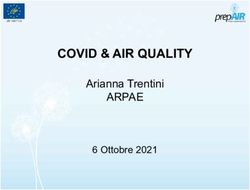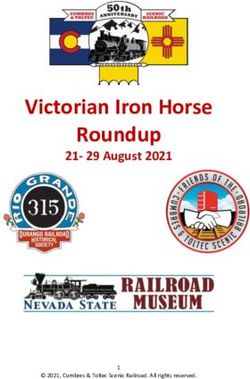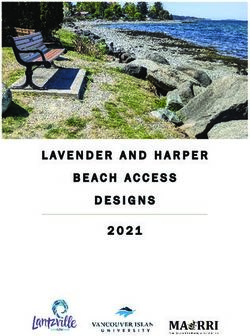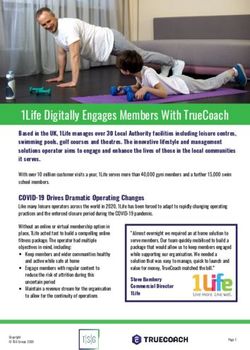Helping Parents to Keep Children Safe Online - A parent presentation - April 27, 2021 - Western ...
←
→
Page content transcription
If your browser does not render page correctly, please read the page content below
Learning Intentions
Explore the technological orientations
Overview of the responsibilities for security
Resources available for parents to help
support students at home
What you can do
Best practicesOur Team...
Pedagogical Team
Management Lisa – RECIT / Education Technology Consultant
Pascal - Director Stuart – Education Technology Consultant
Carrie - Manager Ralph – Advisor / Parent Support
https://sites.google.com/wqsb.qc.ca/distance-learning/home
Infrastructure Team
Schools/Centres Technical Support
David - Analyst Team
Riley (Temporary) - Analyst
Joyce – Team Leader
Willy - Office 365 and IP Phone
Colin - Networking Wilson, Mathieu – Operators
Mike – Devices Management Peter, Mathurin, Dustin, Glenn, William
Gina – Admin Software and Central - Technicians
PurchasingIntroduction - Pascal
• Ministry Orientations
Pascal Presents the team
• Implementation of Technology in the classroom
• Ministère de l’Éducation et de l’Enseignement supérieur,
Digital Action Plan for Education and Higher Education, 2018
• Mandatory Actions Related to Security
• 15 security measuresIntroduction - Pascal
• Local Management Tools
Pascal Presents the team
• Appropriate use of Technology
• Policy E9: The Appropriate Use of Information &
Communication Technology - Policy E9
• Information Resources Master Plan
• WQSB Technology Plan - Master Plan
--> Team prioritiesSome statistics on our Internet use
Email service
One Drive Account files
Groups / Teams / Classroom files
Phone service
In the last 90 days
▪ 2 451 128 Received emails
▪ 1 573 741 Sent emails
▪ 56 437 Meetings createdWhat the WQSB is doing to keep
students safe - David
• WQSB Identities (email address)
• Change of email address structure
• No emails from outside the board (coming or going) - Youth
• Passwords change annually
• Cloud services – Office 365 / Google G Suite Educational
• WQSB is the owner of the Data in the Cloud
• Data in Canada (Office 365)
• Use of Both Cloud services respecting Security Standards
• ISO 27001 / 27002 (International + GDPR EU)
• 15 Security Measures for all Quebec Educational Sector
• Network – Data – Business Continuity Plan – Audits from MEQ
• Plan New services / Cyber Training / Review of FrameworkDigital Action Plan (DAP):
A foundation for ethical citizenship
DAP: what parents need to know
DAP is part of our "master plan" which
includes ethical citizenship
Schools develop DAPs for their
community
Training for staff: awareness of
information securityWhat you can do - Stuart Three primary areas that families can manage to create a safer digital environment for children: 1. Monitor and control screen time and app access 2. Manage devices 3. Manage home network Parents' Ultimate Guide to Parental Controls | Common Sense Media
Good Practices at Home - Lisa
• Good communication
• Clear Guidelines
• Do your homework
• Know what's out thereScreen Time - Lisa
• Balance
• Technology supporting
This Photo by Unknown author is licensed under
CC BY-ND. learning
• 21st century learnerResources
Please email wqsbhelpdesk@wqsb.qc.ca and include in
the following:
Student’s name
School and grade level
Parent Help Preferred phone number for follow-up contact (if
necessary)
Desk Device being used
Clearly described issue/problem
Or call: 819-777-9650 (8:00 am - 4:30 pm Monday to
Friday) and leave a message with the information aboveManaging devices - Stuart
Parents' Ultimate Guide to Parental Controls | Common Sense Media
• Remotely monitor and set screen time limits for device
• Set limitations on app usage
• Manufacturer-specific resources:
• Apple
• Google
• MicrosoftManaging your home network - Stuart
Parents' Ultimate Guide to Parental Controls | Common Sense Media
• Control internet access times for specific devices at home
• Create filters to prevent access to certain content on the internet
• Resources:
• OpenDNS - www.opendns.com
• OpenDNS is the easiest way to make your Internet safer, faster and more reliable.
Protect your family across all devices on your home network.
• Bell
• ExplorenetAdditional Resources
• Ecole Branchée resources:
• COÉDUQUER À L’ÈRE DU NUMÉRIQUE
• Family-friendly school - École branchée (ecolebranchee.com)
• NeedHelpNow.ca - For Teenagers - https://www.needhelpnow.ca/app/en/
• Protect Kids Online https://protectkidsonline.ca/app/en/
• Internet Safety, tips for Youth - Internet Safety – tips for YouthDifficult Conversation Resources
• https://www.needhelpnow.ca/app/en/parent_info-talking_tips
• https://www.cybertip.ca/app/en/internet_safety-for_youth
Online Dating for Children 12-17
• Online dating for teens? Why parents need to talk about online
relationships. - Thriving Blog (childrenshospital.org)
• Online Dating for Teens | Parenting Advice (internetmatters.org)
• Online dating: Safety tips - Kids Help PhoneScreen Time (Resources compiled by Hadley/PWHS)
Specific Resources on Managing Screen Time for Parents from Media Smarts:
• On using parental controls: https://mediasmarts.ca/using-parental-controls-tip-sheet
• 4 tips for managing screen time: https://mediasmarts.ca/four-tips-managing-your-
kids%E2%80%99-screen-time
• Lesson plan: Finding balance in our digital lives: https://mediasmarts.ca/teacher-
resources/finding-balance-our-digital-lives
• Lesson plan: game time (this one is specifically about video games both pros and cons
including screen time) https://mediasmarts.ca/teacher-resources/game-time
• Screen time and well-being fact sheet: https://mediasmarts.ca/teacher-
resources/screen-time-well-being-fact-sheet
• And here is info on excessive internet use: https://mediasmarts.ca/excessive-internet-
use/excessive-internet-use-overviewScreen Time Cont'd (Resources compiled by Hadley/PWHS) PAUSE Campaign The PAUSE Campaign (https://pausetonecran.com/en/homepage/) includes online information and tools including the tips to help the family manage screen time, the PAUSE Pact and even Apps to help you manage screen time, monitor your habits and even block access at pre-determined times, etc.: https://pausetonecran.com/en/apps-and-documents/ AMI-Quebec They offer virtual support groups for individuals and their families who have mental illness- but they also have a bit of information on addiction: https://amiquebec.org https://amiquebec.org/learnonline/internet-addiction/ Other Resources: 811- If a child or a family member is struggling and requires support you can call 811 and request services Morneau Shepell : Children Support Solutions Cyber Dependence and Addiction in youth: https://childrensupportsolutions.com/cyber- dependence-and-addiction-in-youth/ Connexions: Will be a session for parents on Balancing Screen Time in the fall
Q&A
You can also read