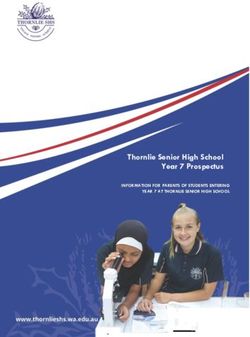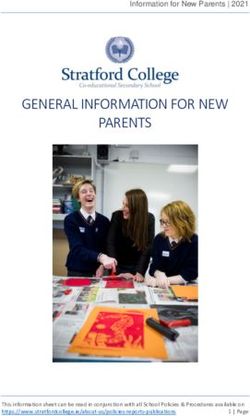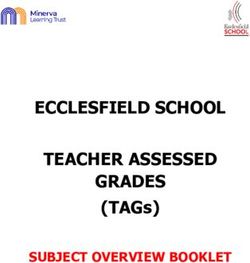Holland Park State School - BYOD 2023 Information Handbook - Years 4
←
→
Page content transcription
If your browser does not render page correctly, please read the page content below
Holland Park State School BYOD 2023
Contents
HPSS Digital Technology......................................................................................................................... 2
BYOD Overview ................................................................................................................................... 2
The School’s Strategic Plan ................................................................................................................. 2
Implementation checklist ...................................................................................................................... 3
Getting ready for BYOD prior to the start of school in 2023 .............................................................. 3
First day of school in 2023 .................................................................................................................. 3
Device requirements .............................................................................................................................. 4
Preferred iPad Model.......................................................................................................................... 4
Minimum Device Requirements ......................................................................................................... 4
iOS Platform ........................................................................................................................................ 4
Screen Size .......................................................................................................................................... 4
Peripheral Devices– must have ........................................................................................................... 4
Accessories– must have ...................................................................................................................... 4
Encouraged items – are all recommended but are optional .............................................................. 4
Purchasing devices and accessories through JB Hi-Fi............................................................................ 5
Equity and Access ................................................................................................................................... 5
iPad Loan Scheme................................................................................................................................... 5
Device Setup and Technical support...................................................................................................... 6
iPad setup ........................................................................................................................................... 6
Create an Apple ID on your iPad ......................................................................................................... 6
Family Sharing – Sharing iTunes accounts. ......................................................................................... 6
Parental controls ................................................................................................................................. 6
Enrol your BYOD iPad into Intune ....................................................................................................... 6
Technical support................................................................................................................................ 7
iPad Care and Damage/Loss ............................................................................................................... 7
Policies and Procedures ......................................................................................................................... 8
Acceptable Personal iPad Use ............................................................................................................. 8
Passwords ........................................................................................................................................... 8
Consequences of unacceptable/ inappropriate use/ behaviour by a student ................................... 8
Classroom procedures ........................................................................................................................ 8
PCYC/ outside school hours care ........................................................................................................ 8
Required Apps for students in years 4 – 6 ............................................................................................. 9
Appendix 1 - BYOD Student Participation Agreement ........................................................................ 10
Appendix 2 – iPad Loan Scheme .......................................................................................................... 12
1Holland Park State School BYOD 2023
HPSS Digital Technology
BYOD Overview
Bring Your Own Device (BYOD) is being offered at Holland Park State School. It is a term used to
describe a personally owned iPad that meets the Holland Park State Schools minimum standards and
connects with the Department of Education and Training (DET) information and communication (ICT)
network for teaching and learning.
Using iPads can greatly enhance learning and prove beneficial in the classroom in many ways,
making them essential to the modern teaching and learning experience.
Fully integrated into the curriculum these devices will boost student engagement, improve digital
literacy and encourage computational thinking. Technology is most powerful when it is part of
intentionally designed learning that combines a deep curriculum knowledge with age appropriate
pedagogical (teaching and learning) intent.
The Australian Curriculum shapes our approach to
digital pedagogies. The learning area of Digital
Technologies allows student to develop
computational thinking and information systems to
define, design and implement digital solutions for
authentic problems.
Digital Literacy General Capability encompasses the
knowledge and skills students need to create,
manage, communicate and investigate data,
information and ideas, and solve problems.
The QLD Digital Strategy 2022-2026 is supporting
our children, students and workforce to build their
digital capability and inclusive practices to thrive in
a rapidly changing digital future.
Digital capability and inclusion are essential for our workforce and students’ success. Modern
learning technologies are integral to collaboration beyond the classroom to enhance the way we
teach, learn and work.
Balance is a key element of our vision for learning. Our aim is to blend traditional learning methods
and technology to ensure our learners are engaged. If you are concerned about the amount of
screen time your child is accessing, we strongly recommend setting up Screen Time on your child’s
iPad.
The School’s Strategic Plan
The school’s Strategic Plan for 2021-202 outlines our vision that empowers all learners to pursue and
achieve their optimal learning outcomes. By using relevant digital tools and resources that enrich
and engage and provide opportunities for students to develop their critical and creative thinking
skills as well as providing differentiation.
2Holland Park State School BYOD 2023
Implementation checklist
Getting ready for BYOD prior to the start of school in 2023
☐ Read this BYOD 2023 information handbook.
☐ Purchase a BYOD device or check you have a current device at home that meets the
minimum specifications identified in this handbook. Please ensure that the device
has a protective case, manufacturer’s warranty and some sort of Accidental Damage
Protection (e.g. AppleCare+) or extended Home and Contents Insurance which
covers the device for the duration of its use
If you wish to opt in to iPad Loan Scheme for 2023, read, sign and hand in the iPad
Loan Scheme (appendix 2)
☐ Purchase Peripheral devices and iPad accessories identified in this handbook.
☐ Review the encouraged items for the iPads (recommended but optional)
☐ Clearly engraved and or labelled all equipment with the child’s name
☐ Turn on and setup your iPad over an internet connection
☐ Setup Apple ID
☐ Setup Family Sharing
☐ Read and setup Parental controls
☐ Enrol your BYOD iPad into Intune
☐ Check that your headphones and stylus pen connect to the iPad
☐ The BYOD Student Participation Agreement document must be read by both
parent/s and child; (appendix 1)
☐ The BYOD Student Participation Agreement document must be completed and
signed by both parent/s and child (appendix 1);
Please read all documentation provided and attend information sessions as required.
First day of school in 2023
☐ Your child brings in a fully charged device, protected in their Go Bag and enough
battery life for all class periods to complete required work. This process will need to
be done for each day of school.
☐ The signed BYOD Student Participation Agreement must be handed into the teacher
on your child’s first day at school. Please note that your student will not be able to
access the school’s wireless network if this agreement is not handed in.
3Holland Park State School BYOD 2023
Device requirements
Preferred iPad Model
If purchasing a new iPad, we recommend a 9th Generation iPad 64GB, or 256GB. WiFi with no SIM,
10.2” Screen size.
Minimum Device Requirements
Please ensure the device purchased is viable for the period of your child’s needs and supports their
learning journey. Holland Park State School has specifications for BYOD iPads that are consistent
with meeting curriculum needs for students of the school. These specifications relate to the
suitability of the iPad to enable class activities, meeting student needs and promoting safe and
secure access to the department’s network.
Devices which do not meet the minimum specification have the potential to impact your child’s
learning.
All devices, including peripherals (headphones, stylus etc), much be clearly engraved and or labelled
with the child’s name.
Device Name WiFi Model Cellular (3G) Model
iPad (6th Generation) – 2018 Yes Yes – no sim card
iPad (7th Generation) – 2019 Yes Yes – no sim card
iPad (8th Generation) – 2020 Yes Yes – no sim card
iPad (9th Generation) – 2021 Yes Yes – no sim card
Wi-Fi. Devices with 4G capability will require the SIM card to be removed.
iOS Platform
The device must support the latest operating system. The latest operating system for Apple is
published on their support page https://support.apple.com/en-us/HT201222.
Screen Size
Screen size – 10.2” or 9.7”, provided it can run the latest operating system. NO iPad mini.
Peripheral Devices– must have
1. Headphones - Student will need a pair of iPad compatible headphones.
2. Stylus – We recommend a generic stylus or you can purchase an Apple pencil or LongiTech
Crayon (please check the compatibility with your device).
Accessories– must have
1. GO BAG – student will have a waterproof iPad bag that will be purchased through the book
list for 2023.
2. iPad cover
Encouraged items – are all recommended but are optional
1. Apple Care can be purchased for additional costs and provides a warranty.
2. Insurance is an important consideration for the device your child brings to school. You can
discuss insurance cover for the device with your home and content provider and adding this
item to your existing cover.
3. Tempered glass screen protector.
4. Microfibre cloth for cleaning iPad.
5. Keyboard.
4Holland Park State School BYOD 2023
Purchasing devices and accessories through JB Hi-Fi
We are creating a portal for Holland Park parents with JB Hi-Fi Education. This will enable you to
receive education specific pricing (only available online), an option to select our preferred BYOD
equipment, extended warranties and interest-free finance options. The school code for the JB
education portal will be emailed at the end of week 4.
Equity and Access
HPSS will have devices available for some students who may find that the BYOD program is a
financial burden. These devices will be shared with other student and will not be permitted to go
home with students.
iPad Loan Scheme
Holland Park State School will have the option to hire an iPad. The iPad Loan Scheme for 2023
(appendix 2) will need to be completed. Please note that spaces in the iPad hire program are limited
and based on stock availability.
The annual loan fee is $250. This fee has been calculated by dividing the cost of the iPad and
accessories over 5 years, which is generally the maximum life of an iPad.
5Holland Park State School BYOD 2023
Device Setup and Technical support
1 – iPad setup
2 - Setup your Apple ID (parent account)
3 - Setup Family Sharing
4 - Set Parental controls
5 – Enrol your BYOD device into Intune
iPad setup
Turn on and setup your iPad over an internet connection.
Create an Apple ID on your iPad
You can create a new Apple ID when you set up your device, or set it up later in the App store.
Please note the children under the age of 13 cannot create their own.
• Create an Apple ID when you set up your device
• Create an Apple ID using the App Store on your device
Family Sharing – Sharing iTunes accounts.
All students will be required to have an Apple ID, however children under the age of 13 cannot
create their own, so you will have to make them an account under Family Sharing on your own Apple
ID, the guide for which can be found here: Create an Apple ID for your Child under the age of 13.
Setting up Family Sharing - Please go to Family Sharing for more information.
1. Go to Settings.
2. Tap your name.
3. Tap Family Sharing, then tap Set Up Your Family.
4. Follow the onscreen instructions to set up your family and invite your family members.
Parental controls
If you want to block or limit specific apps, prevent purchases and downloads, restrict explicit content, set
limits for games and features on your child’s device, set up parental controls.
Enrol your BYOD iPad into Intune
Intune is a secure mobile management system that allows you to use schools Wi-Fi, emails, learning
applications and websites on personal devices. Enrol your BYOD iPad into Intune
What the school administration (Intune) can see What the school administration (Intune) cannot see on the
on the device device
Your school can only see information that is Your school does not monitor student’s use of the device
relevant to the school: a. Cannot see your child’s personal information.
a. Device owner. b. Cannot see what your child is doing on their device at home.
b. Device name. c. Does not track student’s locations / device location.
c. Device model. d. Does not provide information on personally installed
d. Device manufacturer. applications.
e. Operating system and version eg: iOS 15.7 or e. Does not allow uninstalling of any apps.
Windows 10. f. Home Network cannot be seen.
f. App inventory and App names, like Microsoft g. Calling and web browsing history.
Office 365. h. Email and text messages.
g. On student and staff’s personal devices the i. Contacts.
school can only see school managed Apps. j. Calendars.
h. Device serial number and IMEI. k. Passwords.
l. Pictures, including what's in the photo’s app or camera roll.
m. Files.
6Holland Park State School BYOD 2023
Technical support
The school provides technical support limited to enabling the iPad to access the school network and
software. Physical damage, faulty hardware and operating system software, or removal of non-
school software that prevents the iPad from accessing the school network are the responsibility of
the student and parent/guardian.
iPad Care and Damage/Loss
The student is responsible for taking care of and securing the iPad. Responsibility for loss or damage
of an iPad at home, in transit and at school belongs to the student and parent. Independent advice
should be sought regarding inclusion in home and contents insurance policy or separate insurance
for the iPad. The school takes no responsibility for damage or loss. It is advised that accidental
damage and warranty policies are discussed at point of purchase to minimise financial impact and
disruption to learning should an iPad not be operational.
7Holland Park State School BYOD 2023
Policies and Procedures
Acceptable Personal iPad Use
Upon enrolment in a Queensland Government school, parental or caregiver permission is sought to
give the student access to the internet. Communication through internet and online communication
services must also comply with the Student Code of Conduct available on our school website, and
the BYOD Student Participation Agreement. This document must be signed by a parent/guardian
and student at the commencement of the student joining the BYOD Program. In the first week of
school the students will be taken through a presentation of the policies, procedures and
consequences of iPad use. Parents will also be emailed this presentation.
Passwords
Use of the school's ICT network is secured with a user name and password. The password must be
difficult enough so as not to be guessed by other users and is to be kept private by the student and
not disclosed to other individuals (e.g. a student should not share their username and password with
fellow students). The password should be changed regularly, as well as when prompted by the
department or when known by another user. Any child who attempts to discover the password of
another student will receive a consequence that may result in loss of access.
Consequences of unacceptable/ inappropriate use/ behaviour by a student
As with any inappropriate or unacceptable behaviour at Holland Park State School, the Student Code
of Conduct stipulates the guidelines for action following such behaviour.
It is important for students, parents and staff to know that state school principals have the authority
to take disciplinary action to address student behaviours that occur outside of school hours or school
grounds. This includes cyberbullying and other online behaviours that adversely affect, or that are
likely to adversely affect, the good order and management of the school. Parents and students who
have concerns about online incidents occurring during school holidays should immediately seek
assistance through the Office of the e-Safety Commissioner or the Queensland Police Service.
Classroom procedures
When a student enters the classroom, they must remove the iPad from the Go Bag and place in the
designated classroom iPad zone. Students will be responsible for their iPad and are only allow to
touch their own iPad. iPads are packed away in their classroom zones when they are not being used
in specialist lessons, during playtime or are away from the classroom. Classrooms will be locked
when teachers are out of the room.
PCYC/ outside school hours care
When a student is in after outside school hours care all devices are to remain inside student Go Bag
and will be kept in their school bags for the duration of the time students spend at PCYC. iPads will
not be part of the outside hours school program. The same rules and consequences for
unacceptable behaviour will also be enforced at the outside school hours care.
8Holland Park State School BYOD 2023
Required Apps for students in years 4 – 6
These FREE apps will be automatically downloaded when you enrol your BYOD device into Intune
(step 5 of device setup and technical support, page 6)
Pages Intune Company Portal
Keynote Microsoft OneDrive
Numbers Microsoft Teams
Garage Band Microsoft Excel
iMovie Microsoft Word
Safari Microsoft PowerPoint
Chrome Microsoft SharePoint
Minecraft Education Edition Microsoft OneNote
Reading Eggs Apple Classroom
NAP 2023 browser Pyonkee
Popplet Lite Scratch Jnr
Kahoot! Oxford/Collins Dictionary
Geoboards Fractions
iBrainstorm Number pieces
Canvas Student ChatterKid
Number Pieces Google Earth
9Holland Park State School BYOD 2023
Appendix 1 - BYOD Student Participation Agreement
General Use
1. I understand that I will bring my personal iPad to school each day.
2. I will ensure the iPad is charged at the beginning of each school day.
3. I will leave the iPad charger at home unless directed to bring it to school under special
circumstances.
4. I will hold the iPad with two hands when carrying it and will walk with it all times in the
classroom.
5. I will ensure my iPad is kept in my school bag, in my Go Bag and on my trip to/from school.
6. I will keep food and drinks away from the iPad at school and in my bag.
7. I will immediately report any accidents or breakages to my parents and teachers.
8. I understand that if any damage to a device is through substantiated negligence of the school,
the school will cover the cost of repair. If damage is caused by deliberate or careless actions of a
student (owner or others), the costs of repair will be passed onto those involved and necessary
behaviour consequences may apply. The decision around the responsibility for repair costs is at
the discretion of the Principal.
Content
1. I will use the iPad only to support my school learning program whilst at HPSS.
2. I permit my teachers and parents to perform checks to monitor that I have not installed
illegal/unsuitable software applications and content and to check the websites which I visit. I
understand there will be consequences for inappropriate use including, but not limited to, loss
of privilege of using the iPad for a period of time.
3. I am responsible to ensure my iPad is backed up (as taught by my teacher).
4. I will wait to use the device or open apps until my teacher instructs me to do so.
5. I will not communicate with students using my device unless under direct instruction from my
teacher.
6. I will not use my device during exams unless I am instructed.
7. I will not take a photo of any assessment task sheet or exam without approval.
Safety and Security
1. Whilst at school, I will only connect my iPad to Education Queensland’s Managed Internet
Service. I am not permitted to access 3G Internet at school.
2. While at school, I will only go to websites that support my learning activities and have been
directed by my teacher.
3. I will only use my school email account for mail related to my learning.
4. I will be cybersafe and cybersmart when using the Internet.
5. I will demonstrate etiquette when using my iPad/other equipment with regard to other people.
6. I will only take photos and record sound video, when granted permission by my teacher.
7. The school name, crest or uniform will not be used in any way which would result in a negative
impact for the school and its community. I will not post photos, audio or video of such.
8. I will use my iPad lawfully and in accordance with the Student Code of Conduct for Holland Park
State School.
9. For security reasons, I am not to share account names and passwords with anyone.
10. I am responsible for the security and use of my iPad while at Holland Park State School.
11. I will not use iMessage.
10Holland Park State School BYOD 2023
BYOD Student Participation Agreement
I understand if the above conditions are not followed, I will not be granted the authorisation to use
my iPad at Holland Park State School for a minimum period of one week. I understand that if I
regularly breach the BYOD Student Participation Agreement, the authorisation to use my iPad at
school would be removed for a longer period of time.
Name of student: ____________________ Student Signature: _____________________________
Name of parent: _____________________ Parent Signature: ______________________________
Date: _____________________________________
Authorised at Holland Park State School by:
Principal Name: ________________________ Principal Signature: ___________________________
Date: ____________________________________
11Holland Park State School BYOD 2023
Appendix 2 – iPad Loan Scheme
Dear Parents and Caregivers of our Year 4 to 6 Students in 2023,
This information is for the parents and caregivers who are opting to loan a school-owned iPad and
accessories for their child in 2023.
If you wish to opt in to the iPad Loan Scheme for 2023, an annual loan fee of $250 will be payable to
the school.
The fee has been calculated by dividing the cost of the iPad and accessories over 5 years, which is
generally the maximum life of an iPad at Holland Park State School. This fee also includes the cost of
apps as well as general maintenance, repairs or replacement for accidental damage and
administration of the loan scheme.
Agreed Terms of the Loan Scheme
Holland Park State School hereby makes an offer to the student for use of an iPad and accessories at
school during school hours and outside school hours off school premises in accordance with the
Parent/Carer Responsibilities and Student Responsibilities outlines in this Agreement and with such
additional policies and procedures identified in this Agreement and set by the school, for the 2023
school year. The annual fee payable is $250.
1. The equipment remains the property of Holland Park State School
2. Opting in to participate in the loan scheme for 2023 indicates agreement to loan the
Equipment for the full school year. Pro-rata refunds of the loan fee will only be provided for
Students who leave part way through the school year.
3. Students have use of the Equipment during the school year whilst they are enrolled at
Holland Park State School. At the end of the school year, the equipment is returned in good
order and condition. If opting to participate in the loan scheme again for the following year,
equipment will be reissued at the start of that year.
4. In the event that the equipment is not returned in good working order, an invoice will be
issued for the replacement cost of equipment not returned. The school has the right to
commence debt collection proceedings if payment is not received within our payment
terms.
5. The Equipment must be made available for return to the school at any time requested by
the school.
6. The Student will not remove any labels configured by the school. The Student will not mark,
graffiti or add any stickers to the Equipment.
7. Repairs or replacement relating to accidental damage caused by drops or falls that occur at
school will be covered under the loan scheme. Parents and caregivers will be financially
responsible for the repair or replacement of equipment that is damaged, lost or stolen at
home. Parents and caregivers will be finally responsible for the repair or replacement costs
due to malicious damage, negligence or abuse of equipment. A school invoice will be issued
to cover costs incurred.
8. All loan equipment must be carried to, from and around the school in the protective carry
case provided.
12Holland Park State School BYOD 2023
School Responsibilities
The school will provide
- Information to support the development and implementation process
- Instruction for Students in the maintenance and use of their iPad and accessories
- A system and process to address repair or replacement issues
- Provision of a protective carry case to support the care and use of the Equipment in
accordance with this Agreement.
Parent/Caregiver responsibilities
- Agree to pay the $250.00 loan fee by the agreed date
- Agree to encourage and supervise proper use of Equipment at home
- The Equipment is not intended for use by other members of the family
Parents/Caregivers acknowledge that they are responsible for:
- Any improper conduct of their child resulting from using their iPad, including for use outside
school hours; and material stored on the iPad, including where used at home or outside of
school hours.
- Encouraging and impressing upon their child the importance of the safe keeping of the iPad
and its accessories.
- The return of the Equipment in a condition compliant with this Agreement.
- Co-operating with the school to promote cyber-safety for all students.
- Supervising the use of the iPad after school hours.
Student Responsibilities
- Students (and parents) will be responsible for the overall care of the Equipment.
- The equipment is used appropriately during school time for educational purposes only.
- Students must comply with all school policies, including those that specifically support the
use of electronic devices and the internet.
- Students are responsible for keeping their iPad secure.
- Students are to bring their iPad and its accessories to school each day.
- Students must carry their iPad (and its accessories) in its protective carry case (Go Bag) at all
times.
- iPads are to be kept clean and free from graffiti and stickers.
- Students are not to remove any identification labels from the Equipment.
- The equipment should be stored in the protective case when not being used.
- Students are expected to be extremely careful when using the Equipment in a public place
or at home and should keep in mind that they are responsible for any loss, damage or theft
of the equipment.
- Applications and games outside of what is on the school app list is NOT allowed, except with
the prior written consent of the school for specific educational apps for the student
- To ensure that only secure internet connections are used when accessing the internet for
locations other than school.
13Holland Park State School BYOD 2023
PLEASE RETURN THIS PAGE TO THE SCHOOL OFFICE BY WEEK 9
(or scan it and email admin@hollandparkss.eq.edu.au)
Parent/Caregiver Acknowledgment – iPad Loan Scheme 2023
The Parent/Caregiver agrees that the Student only uses the iPad in accordance with the terms and
conditions listed in the iPad Loan Scheme Agreement, and that the Student Responsibilities have
been read and acknowledged by their child.
The Parent/Caregiver accepts the terms of this Agreement for and on behalf of the Student and
accepts all obligations of the Student set out here in, both on their own behalf and on behalf of the
Student.
Parent name: ______________________________________________________________________
Parent Signature: ___________________________________________________________________
Date: _______________________________________________
Name of student: ___________________________________________________________________
Year level in 2023: ____________________________________
14You can also read