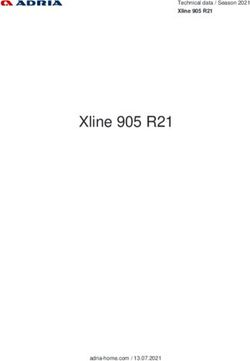Home automation Controlling electrical home appliances by mobile, google assistant - IJARCCE
←
→
Page content transcription
If your browser does not render page correctly, please read the page content below
IJARCCE ISSN (Online) 2278-1021
ISSN (Print) 2319-5940
International Journal of Advanced Research in Computer and Communication Engineering
Vol. 10, Issue 2, February 2021
DOI 10.17148/IJARCCE.2021.10225
Home automation (Controlling electrical home
appliances by mobile, google assistant
and ultrasonic sensors)
Dr. Deepak Sonker, Dr.Vishal Khatri
Tecnia Institute of Advanced Technology, GGSIPU1
Assistant Professor, Computer Science & Engineering, Bhagwan Parshuram Institute of Technology, GGSIU,
New Delhi, India2
Abstract: This project is based on a proposal for home automation using voice via Google Assistant. We saw many
home automation technologies introduced over these years from Zigbee automation to Amazon Echo, Google Home
and Home from Apple. It has become a craze these days. Google Home price is around 150$ (USD) with an additional
cost of the devices to be connected to, the total cost of the system reaches over 250$ (USD). Apple Home Kit too is
pretty more expensive, Siri, voice assistant by Apple is priced around 145$ (USD). Similarly, Belikin’s Wemo light is
priced around 44$ (USD) per unit and this can be controlled both by Siri and Google Assistant. So, overall we can see
here that to make our home smart we need to invest quite a lot, let’s say some 250$ (USD) for a basic setup. What if we
can automate our house within (cost of the Smartphone is not included as it is assumed to be owned by every individual
these days) 10$ (USD) and can control up to 8 appliances using Google Assistant? Well, this project describes the
implementation of such a system. The system is implemented using ordinary household appliances Natural language
voice commands are given to the Google Assistant and with the help of IFTTT (If This Then That) application ,also the
Blynk application the commands are decoded and then sent to the microcontroller, the microcontroller in turn controls
the relays connected to it as required, turning the device connected to the respective relay On or OFF as per the users
request to the Google Assistant. The microcontroller used is NodeMCU (ESP8266) and the communication between
the microcontroller and the application is established via Wi-Fi (Internet).and we can also control the electric
consumption by using ultrasonic sensor and relay ,when ultrasonic sensors detect an object with a certain distance the
electric bulb will glow and till when that object moves away from ultrasonic sensors the bulb will automatically off
after certain amount of time and if Ultrasonic sensors will detect an object again it will glow again, so that we can save
lot of energy.
Key Words: Home Automation, NodeMCU (ESP8266), IFTTT (If This Than That) Application, BlynkApplication,
Internet of Things (IoT), Google Assistant, Voice Control, Smartphone. Relay and Ultrasonic sensors SYSTEM
DESIGN AND IMPLEMENTATION The system design is broken down into two main categories, i.The hardware-It
has the capability to connect to the router. It would also be able to turn on/off specified devices, such as lights and fans.
It is called the ‘Control Unit’.
,ii.The Software-The Blynk app, the IFTTT app and the Google Assistant constitute the software of the design and
these applications would be integrated in the Android device.The Control Unit comprises of the microcontroller-
NodeMCU and the 4/8 Channel Relay board. Relay board uses ULN 2803 IC to control the relays. The Blynk app on
an Android device communicates with the microcontroller and sends the desired signal via the internet.
Copyright to IJARCCE IJARCCE 151
This work is licensed under a Creative Commons Attribution 4.0 International LicenseIJARCCE ISSN (Online) 2278-1021
ISSN (Print) 2319-5940
International Journal of Advanced Research in Computer and Communication Engineering
Vol. 10, Issue 2, February 2021
DOI 10.17148/IJARCCE.2021.10225
NodeMCU is an open-source Lua based firmware and development board specially targeted for IoT based
Applications. It includes firmware that runs on the ESP8266 Wi-Fi SoC from Espressif Systems, and hardware which is
based on the ESP-12 module.
NodeMCU Development Board Pinout Configuration
Pin
Name Description
Category
Micro-USB: NodeMCU can be powered through the USB port
3.3V: Regulated 3.3V can be supplied to this pin to power the board
Micro-USB, 3.3V,
Power
GND, Vin
GND: Ground pins
Vin: External Power Supply
Control
EN, RST The pin and the button resets the microcontroller
Pins
Analog Pin A0 Used to measure analog voltage in the range of 0-3.3V
GPIO Pins GPIO1 to GPIO16 NodeMCU has 16 general purpose input-output pins on its board
SD1, CMD, SD0,
SPI Pins NodeMCU has four pins available for SPI communication.
CLK
TXD0, RXD0, NodeMCU has two UART interfaces, UART0 (RXD0 & TXD0) and UART1 (RXD1
UART Pins
TXD2, RXD2 & TXD1). UART1 is used to upload the firmware/program.
NodeMCU has I2C functionality support but due to the internal functionality of these
I2C Pins
pins, you have to find which pin is I2C.
Relay
Copyright to IJARCCE IJARCCE 152
This work is licensed under a Creative Commons Attribution 4.0 International LicenseIJARCCE ISSN (Online) 2278-1021
ISSN (Print) 2319-5940
International Journal of Advanced Research in Computer and Communication Engineering
Vol. 10, Issue 2, February 2021
DOI 10.17148/IJARCCE.2021.10225
Pin definition
• COM- Common pin
• NC- Normally Closed, in which case NC is connected with COM when INT1 is set low and disconnected
when INT1 is high;
• NO- Normally Open, in which case NO is disconnected with COM1 when INT1 is set low and connected
when INT1 is high.
Terminal 2-4 is similar to terminal 1,except that the control port is INT2-4
• INT 1-4: Relay 1-4 control port
How Blynk Works
Blynk was designed for the Internet of Things. It can control hardware remotely, it can display sensor data, it can store
data, vizualize it and do many other cool things.
There are three major components in the platform:
• Blynk App – allows to you create amazing interfaces for your projects using various widgets we provide.
• Blynk Server – responsible for all the communications between the smartphone and hardware. You can use
our Blynk Cloud or run your private Blynk server locally. It’s open-source, could easily handle thousands of
devices and can even be launched on a Raspberry Pi.
• Blynk Libraries – for all the popular hardware platforms – enable communication with the server and process
all the incoming and outcoming commands.
What is IFTTT?
IFTTT derives its name from the programming conditional statement “if this, then that.” What the company provides is
a software platform that connects apps, devices and services from different developers in order to trigger one or more
automations involving those apps, devices and services.
Here are just three if this, then that automations you can run with IFTTT:
* If you make a call on your Android phone, then a log of that call is added to a Google spreadsheet.
* If you add a new task to your Amazon Alexa to-dos, then it will be added to your iOS Reminders app.
* If the International Space Station passes over your house, then you’ll get a smartphone notification about it. (Yes, this
is an actual IFTTT applet.)
Currently, there are 90 million activated applet connections, according to IFTTT.
CONCLUSION AND FUTURE WORK
The aim of this poject was to propose a cost effective voice controlled,mobile controlled and sensors object sensing
technology (Google Assistant) home automation controlling general appliances found in one’s home. This system is
highly reliable and efficient for the aged people and differently abled person on a wheel chair who cannot reach the
switch for the switching ON/OFF the device and are dependent on others. There are many fators to improve on to make
smart home more powerful, intelligent, scalable, and to become better overall for home automation. For example,
controlling the speed of the fan, more number of devices can be integrated, like a coffee machine, air conditioner etc.
Copyright to IJARCCE IJARCCE 153
This work is licensed under a Creative Commons Attribution 4.0 International LicenseIJARCCE ISSN (Online) 2278-1021
ISSN (Print) 2319-5940
International Journal of Advanced Research in Computer and Communication Engineering
Vol. 10, Issue 2, February 2021
DOI 10.17148/IJARCCE.2021.10225
To make the system respond more faster own private Blynk server can be made. Well, no system is ever perfect. It
always has a scope for improvement.
REFERENCES
1) https://learn.sparkfun.com/tutorials/what-is-an-arduino/all
2) https://www.electronicsforu.com/electronics-projects/arduino-home-automation-system-
android#:~:text=The%20home%20automation%20circuit%20is,12V%20DC%20adaptor%2Fpower%20source.
3) https://components101.com/development-boards/nodemcu-esp8266-pinout-features-and-datasheet
4) https://roboindia.com/tutorials/blynk-introduction-nodemcu/
5) https://github.com/blynkkk/blynk-library
6) https://www.maxbotix.com/articles/how-ultrasonic-sensors-work.htm
7) https://components101.com/sensors/ultrasonic-sensor-working-pinout-datasheet
8) https://www.tutorialspoint.com/arduino/arduino_ultrasonic_sensor.htm
Copyright to IJARCCE IJARCCE 154
This work is licensed under a Creative Commons Attribution 4.0 International LicenseYou can also read