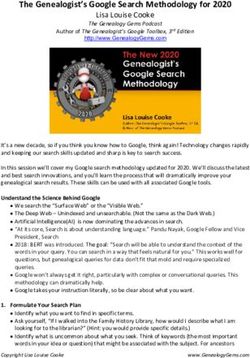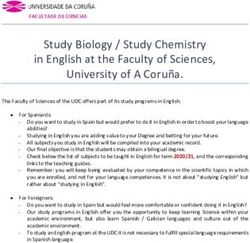How and why to use Google Scholar and co. Tips and tricks - Silvan Christen, Fachreferat Naturwissenschaften, UB Bern
←
→
Page content transcription
If your browser does not render page correctly, please read the page content below
How and why to use Google Scholar and co. Tips and tricks Silvan Christen, Fachreferat Naturwissenschaften, UB Bern Coffee & Bit(e)s fall 2019
General search engines
Why are they insufficient for science?
Reach only part of the Web Scientific documents often remain
(visible web/surface web) hidden in databases and
library catalogues
Even open access publications
not indexed entirely Suitable hits disappear in
the huge result list
Poor ranking and sorting
https://medium.com/@smartrac/the-deep-web-the-dark-web-and-simple-things-
Unspecific search options 2e601ec980ac
2Scientific search engines
Why to use them?
Search the deep web and index Free access for searching (≠ commercial
scientifically relevant information databases)
Documents in other languages Many open access documents
than English indexed
Some scientific search In some cases cooperations
engines also index paid- with academic publishers (full
Relevance ranking: incl.
for publications text indexing)
scientific metrics (e.g. citations)
3Google Scholar
Advantages
• Wide range of sources and literature types incl. (journal papers, theses, preprints, etc.)
• Includes freely available full texts and paid-for publications
• Interdisciplinary scope
• Indexes the full text (mostly) or metadata of scholarly literature
• Indexes also the references (citation analysis)
• In comparison to Scopus and Web of Science: higher comprehensiveness and
uniqueness (data from institutional repositories) (Tsay et al. 2019)
Tsay, M., Tseng, Y. & Wu, T. Scientometrics (2019) 121: 1323. https://doi.org/10.1007/s11192-019-03252-3
4Google Scholar
Disadvantages
• Selection of sources done by algorithms, not intellectually
• Sources remain intransparent
• Limited search options (important: no filter for publication types!)
• Google’s search algorithms ≠ «academic databases» (e.g. Web of Science)
• Intransparent relevance ranking (citations count a lot)
• Unmanageable number of results
• Huge variation in scientific quality of documents (also grey literature, such as preprints,
term papers, master theses, ppt presentations, etc.)
5Google scholar
Search tips I
• Use the advanced search: author, title, time range, etc.
• Limit time range (but still sorted by relevance!)
• Sort by date (only articles added in the last year)
normal sorting by time not possible
7Google scholar
Search tips II
• Personalize your search (Settings)
• Install the GS button (Settings Button)
• Keep words together: e.g. «water management»
• Careful with relevance ranking: strong correlation with
citation counts older articles higher ranked
• Enable off-campus access (Settings Account)
• Personal account: claim your publications, GS provides you with
metrics like citations, create alerts
8BASE – Bielefeld Academic Search Engine Advantages • Freely available full texts (~60% of all indexed documents) • Interdisciplinary scope • Includes only document servers of high academic quality and relevance • Sources are intellectually selected and made transparent • Rich and precise bibliographic data (metadata) are provided • Several options for sorting and refining the result list 9
BASE – Bielefeld Academic Search Engine Disadvantages • Paid-for publications of commercial publishers generally not covered • Search within document’s full text is not available 10
BASE – Bielefeld Academic Search Engine Demonstration https://www.base-search.net/ Video about BASE (German): http://blog.bibliothekarisch.de/blog/2018/08/01/wissenschaftliche-recherche- datenbanken-und-deep-web/ 11
BASE – Bielefeld Academic Search Engine
Search tips
• Create a personal profile and claim the authorship of a publication, add favorites and
save your search history permanently
• Plural, genitive and other word forms will be searched automatically. To disable: Choose
„Verbatim search“
• Use the advanced search and the options for sorting and refining the results
• Use the search option „Check in Google Scholar“ to access full texts via GS
12Scientific search engines
Disadvantages
• Sometimes poor metadata quality: may lead to problems in processing the search queries
• In some cases limited search options (e.g. poor filtering options or Boolean operators
don’t work properly)
• Intransparent ranking
• In some cases no distinction of publications of different type and quality: journal articles,
preprints, postprints, reports, term papers, etc. appear all together mixed in the result list
• Scientific quality of documents: varies significantly
• Search results can be incomplete / inexact
13And there are many more…
… scientific search engines
Microsoft Academic OAIster
ScienceResearch
World Wide Science FreeFullPdf
Core
OpenAIRE
OpenGrey Paperity Q-Sensei Docs
14… and bibliographic databases Video about the difference between a bibliographic database and a (scientific search engine): http://blog.bibliothekarisch.de/blog/2015/07/15/was-ist-der-unterschied-zwischen- suchmaschine-und-datenbanken/ 15
Scientific search engines
Conclusions
• Cannot replace the specialized (subject) databases with their curated peer reviewed
publications, high-quality metadata and various search options
• However, they can be a valuable additional source for literature search and are useful for
getting a first overview and finding one specific publication
• Useful for finding open access publications, grey literature and non-English documents
• Google Scholar is widely used (especially among students?) but has several
disadvantages
• BASE as alternative (sources, metadata quality, search options): focus on open access
• Try to use different scientific search engines but be always careful and critical!
16Thank you
for your attention
Silvan Christen, Fachreferat Naturwissenschaften, UB Bern
Coffee & Bit(e)s fall 2019
www.unibe.ch/ub/sciencelibrary see «Coffee & Bit(e)» for lecture notesNext coffee lecture @ GIUB Rating scientists based on articles and citations Can publications be used to measure scientific achievement? Dr. Nuria Plattner, UB Bern 27th November GIUB, Hallerstr. 12, coffee room 308, 15:15-15:30
Questions?
https://digitalsynopsis.com/tools/google-serp-design/
19More search tipps
Google Scholar I
• GS automatically inserts the operator AND between every word/phrase/set of brackets
you don’t need to type it. Instead of typing the operator OR, you can just insert | (“Alt Gr”
7). AND/OR must be in capitals.
• Finding documents in PDF format add filetype:pdf to your search terms
• Google Scholar doesn’t recognize truncation symbols. Instead, it uses automatic
stemming. It means that it looks for the word you type in, plus any additional letters on the
end of that word. Example: military would find the words military, military’s, but not
militarism, militaristic.
20More search tipps
Google Scholar II
• To find references containing an exact word such as military, with no variations add a +
sign immediately before the word or use quotations marks. Example: +military “military”
• By adding – the word is excluded from the results (should not appear in the results).
Example: Switzerland -Zurich
• Google Scholar appears to search automatically for synonyms related to the words in
your search strategy. But the results are often erratic. You better search synonyms by
separating them with a | sign, and to bracket them, i.e. (heart|cardio). (| = “Alt Gr” 7)
(Source: http://uregina.libguides.com/content.php?pid=213391&sid=1780804)
21More search tipps
BASE
• The * (asterisk) substitutes any number of characters. It is used to find different spellings
or wordings even in different languages in one go. Example: algebr* geometr*. If you use
asterisks, the automatic search for word forms or synonyms will be disabled. The asterisk
can not be applied in phrase searches.
• Boolean Operators
• A and B Example: linear algebra
• A and/or B (linear algebra)
More: https://www.base-search.net/about/en/help.php
22You can also read