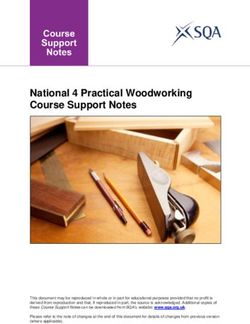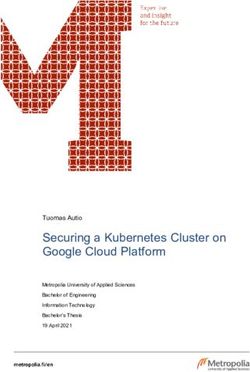How Danish users tried to answer the unaskable during implementation of clarin.dk
←
→
Page content transcription
If your browser does not render page correctly, please read the page content below
How Danish users tried to answer the unaskable during implementation of
clarin.dk
Lene Offersgaard, Bart Jongejan, Bente Maegaard
University of Copenhagen
Njalsgade 140, DK-2300 Copenhagen S
Denmark
leneo@hum.ku.dk, bartj@hum.ku.dk, bmaegaard@hum.ku.dk
Abstract
In this paper we describe the aims of the Danish national research infrastructure preparatory project, DK-CLARIN, 2008-2011. In the
description we focus on user perspectives and the efforts to involve users, in particular for those aspects that are close to the user, i.e.
resources and tools. We also describe some important aspects of the resulting implementation. Users were involved in various ways,
most importantly through focus groups, in particular a focus group for the design of the web interface, and a focus group for specific
design issues such as metadata search and other types of search mechanisms. clarin.dk accepts a wide variety of resources, e.g. text,
text annotation, audio, video, media annotation, lexicon and tools. Those tools that are integrated in clarin.dk can be activated through
a workflow planner. DK-CLARIN is now through the preparatory phase, and is ready to participate in CLARIN ERIC when it is
established. The participation will be through the upcoming Danish national research infrastructure for the humanities, Digital
Humanities Laboratory, planned to start early 2012.
The DK-CLARIN project Researchers’ needs
The aim of the Danish CLARIN project (DK-CLARIN; The initial interviews of the users showed that it is very
infrastructure: http://clarin.dk and background informa- difficult for them to imagine their requirements to
tion: http://DK-CLARIN.ku.dk/english) is to create a repository facilities enabling a new digital or data-driven
research infrastructure for the humanities, focusing on angle on their research. The baseline sketched was to
written and spoken language resources, multimodal make existing tools and data available integrated in the
resources and tools. The project was a joint effort of eight same platform, thus providing the opportunity to
leading Danish humanities institutions: four universities experiment with tools and data. Especially a streamlined
and four cultural institutions; at the same time it was a common format for as many resources as possible and the
joint effort of researchers and developers. The project possibility to access all available Danish data sources
specified and implemented the clarin.dk research from one single repository was seen as a great benefit.
infrastructure in the same time frame as applied for the However, the researchers also agreed that for a number of
European CLARIN preparatory phase project. This timing resources that already now are available in other databases
issue made it difficult to take full advantage of the or through other user-interfaces it should in each case be
findings and solutions of the European CLARIN project. considered whether only metadata for these resources
should be deposited or whether it would be beneficial to
The challenge make the resources and tools available through clarin.dk
Even though Steve Jobs1 said - It's really hard to design freeing the researcher for administering the data.
products by focus groups. A lot of times, people don't
know what they want until you show it to them - we want A keen desire from the text researchers was an advanced
to stress that DK-CLARIN developers heavily challenged text search facility combining metadata and content search
the researchers to stretch their imagination specifying and the possibility for extracts of such a search result list
what basic repository functions they can use and/or will of resources, including both texts and annotations. On the
need in future research. The variety of resources from basis of this extract one could then create a tailored
eight different research environments called for pretty annotated corpus search application that could be
general solutions for the repository, and therefore the available for research and teaching as long it was needed.
result is a basic infrastructure facility, with search and From a user‘s point of view this seems simple, but for the
viewing possibilities and a selection of resource developers the varieties of text and annotation formats and
annotation tools. Ever since the rough outline of the the availability of an undefined number of annotations for
project the researchers contributed to the project each text containing different types of information, this
description, and the main objective was always to create task was only feasible with limitations. The current
an infrastructure responding to the researchers‘ needs. solution is described below in the section ―Search and
viewing‖.
In collaboration with the researchers a list of issues were
prioritized during implementation. The researchers
wanted a repository to handle easy storage, sharing and
using of resources:
1
BusinessWeek (25 May 1998)A repository to deposit data material and tools in The users have chosen to use different standards for
order to preserve resources from project to expressing the resource specific metadata. TEI P5 is used
project and in order to share resources. for simple text, text in a specific TEI P5 DK-CLARIN
Standardized ways to specify formats and format, text annotations and lexicon metadata. However,
metadata about resources, without loosing TEI P5 is not suited for all tasks, and IMDI is therefore
diversity needed by research used for audio, video and media annotation metadata. The
Access to the repository without having to use CMD framework3 provided from the CLARIN project
yet another account was much appreciated for specifying metadata for the
Easy inclusion of new researchers, students and resource types ―data‖ and ―tools‖ as no other current
institutions standard fulfilled the metadata requirements in a simple
Search features for resources from all institutions manner.
even if access rights are restricted
Combined search in metadata and content for All resources in DK-CLARIN share a set of common
text resources metadata elements, a subset of these elements are
Easy access to and use of tools obligatory for all resources, while others only are
obligatory for one or more resource types. Besides these
In the following sections we will go into more detail with common metadata elements a number of resource type
the user needs. Before that we will give a brief overview specific metadata elements have been specified in DK-
of the resources in focus by the involved researchers. CLARIN. The benefit of using a common core set of
metadata elements is that it forms a common basis for the
The resources metadata search in the user interface.
The diversity of resources included:
Contemporary and old, general language and Obligatory metadata:
specialised sublanguage texts, as well as parallel title
corpora with Danish as one of the languages. creator
Annotations of these texts creation date
Audio and video recordings of spoken language publication date(issued)
and gestures format
Media annotations of these in XML and non- publisher
XML-formats description
Lexicon resources covering computational subject
dictionaries and dialect dictionary resource type
Tools, both to be integrated in repository and language (not obligatory for data and tools)
tools to be stored for user download
And a few other resources of various types: tree To comply with the CLARIN project requirements
banks and grammars. metadata in clarin.dk are harvested by CLARIN with the
OAI-PMH-protocol4.
An overview of the different types of resources can be
found in [Fersøe and Maegaard, 2009], while the research Easy access and login
work is described in a number of publications, see The access to the DK-CLARIN repository should be easy:
References. No special software requirements for the users, no
registration procedure for neither researchers nor students.
Standardising resources - Metadata2 and This means that a minimal requirement is a repository
formats structure where researchers and students and also the
DK-CLARIN gave high priority to the use of current public can access the repository and see what is available
standards and already known and used formats. The users through metadata search. At the same time this fulfils the
of course arrived with their already existing resources and user requirement to be able to get an overview of
it took some time to arrive at commonly agreed standards. available resources. Dependent on the access rights for the
individual resources they may only be available for
researchers and students or a restricted group of users, or
Resource specific metadata even only the specific researcher who provided the
For each resource type the relevant users were involved in resource.
selecting both the relevant metadata and relevant formats.
As an effect of the user involvement in the metadata To allow easy login administration it was chosen to use
specifications, all user wishes for optional metadata were the Danish WAYF solution: a Shibboleth implementation
accepted, i.e. the developers accepted the wish for redirecting authorization back to the users‘ home
diversity in ways to describe the research material. institution, and thereby letting these institutions handle the
authentication and authorization of the user. This fits with
the recommended solution from CLARIN, and is a very
flexible and easy solution for user administration.
2
In DK-CLARIN, information about the author and publisher of
the text is considered metadata, while linguistic annotations of
3
the text, for example the annotation of lemmas, will not be http://www.clarin.eu/cmdi
4
considered as metadata, but as an annotation. Open Archives Initiative Protocol for Metadata Harvesting
http://www.openarchives.org/pmhResource types To see the full resource, clicking the title brings the user
The types of resources which can be deposited and used in to a page where the user can see the metadata in full
clarin.dk are currently: length and in a somewhat condensed form, and where the
user also can download and view the resource. The latter
1. text, both simple text format and TEI P5 DK- is currently not implemented for all resource types, but for
CLARIN text format example resources of type ‗text with images‘ can be
2. text annotation viewed already, as illustrated in Fig. 3.
3. audio
4. video
5. media annotation, annotations in either XML,
Praat or CLAN format
6. lexicon
7. tool
8. data
The list of resource types can be extended when needed.
Search and viewing
From clarin.dk‘s front page the search page is one click
away.
Figure 2: Search results
When searching using metadata the user gets a dynamic
drop down list with the metadata available for the chosen
resource types. As an example the user can search for
resources created in 1720‘ies by choosing the metadata
field "CreationDate‖ and specifying ―= 172*‖. User
experience with metadata search have revealed that even
when the metadata formats and expected content are
Figure 1: The search page thoroughly described through technical reports e.g.
[Asmussen 2011], large diversity can be seen in the
The search page allows the user to search in the stored deposited metadata. Further more it can be difficult for
resources‘ metadata. The search page has two tabs. The users unfamiliar with metadata creation to choose the
first tab is for meta-data search, while the second tab right metadata fields when searching. The users have
allows advanced users who master XPath to search in text therefore reported that the metadata search has to be
resources themselves. The metadata search tab (see Fig. 1) extended with a more user-friendly interface, including
allows the user to find resources of specified types drop-down lists for closed value list and help functionality
(selected by ticking off one or more of the eight check for each metadata field.
boxes in the upper part of the window), of specified
access types (public, academic and restricted) and with To provide the user with a tailored annotated corpus
specified content in zero or more specified metadata fields
search application, currently the repository must rely on
(lower part of the window).
the user collecting texts with the same type of annotations
Clicking the ‗Find‘ button starts the search and brings up
the result page, part of which is shown in Fig. 2. Each in the basket. With a collection of similarly annotated
result shows a few metadata, such as the document title. texts the user can go to the basket and choose to download
Also shown is a clickable basket-icon, a metaphor for a the collection in a number of ways. One of the options is
collection of items that the user wants to carry with her an intertwined CQP5-ready file of the selected texts and
during a visit to the clarin.dk website, with the option to their annotations. This file can be downloaded and
download the items or to use tools to annotate the imported in CQP
collected items.
5
http://cwb.sourceforge.net/Figure 3: Viewer for resource of type ‗text + images‘
Also, the user must choose whether she wants to select a
Integration of tools tool and send the input to that specific tool, or whether she
To select the right tool or the right series of tools for e.g. wants to specify her goal instead and leave the choice of
creation an annotation of a text can be difficult for a user appropriate tools to the Tools module to decide. If the user
who has no detailed knowledge of the accessible tool(s) selects a tool, there is the possibility that the chosen
and their requirements as to formats, tag sets and so on. resource(s) and the chosen tool don‘t match. In some
Especially in the clarin.dk infrastructure, where the user cases that is a risk that is worth to take. For example it
encounters various new tools, she probably wants to avoid might be possible to tokenize a Danish text with a
the tedious specification of tools and their correct settings, tokenizer that is designed for English. In other cases the
but rather focus on the results. The infrastructure‘s Tools tool may return an error message when it discovers that
module therefore includes a workflow planner, where a e.g. the format of the resource is not understood.
user only needs to specify the kind of annotation she
wants. The workflow planner will then list the possible Workflow planner
ways to get to this result. (See Fig. 4.) The user interface The workflow planner is an advanced piece of software. It
also allows the user to select a tool from a list and to run can be compared with an trip planner for journeys on the
that tool with selected input, without going through a surface of our fair planet, with a few enhancements: the
workflow planning stage. This method can be used by user doesn‘t need to state where she starts from and the
experts or e.g. during courses when the students are user can state her destination in terms of city name, type
focusing on one specific tool. of accommodation, or degree of tanning after one week
near the pool, or a combination of these. Instead of city,
Activation of tools type of accommodation and tanning, the Tools workflow
To work with tools, the user must first have selected one planner has language, format and facet. The language
or more resources and put them in the basket. If there is feature doesn‘t need explanation. The format feature
more than one resource in the basket, the user must tell describes the packaging, for example whether the output
the Tools module whether these resources should be acted should be cast in some XML-format, in a comma
upon one by one or whether they should be regarded as a separated format, or perhaps in a JPEG format. The facet
complex set of input data to a single workflow traversal. feature is the most important feature and the least
standardized one. It is the feature that defines what ―addedFigure 4: The user can choose between the workflows that lead to the goal lemmas specified in the preceding
step. (Not shown here). The first workflow involves four tools, the second only two. The flow of data is quite
complex in the first workflow, as indicated by the references ① back to the tokenizer‘s output.
value‖ a tool produces other than translations from one service is made to make integration a smooth process. In
format to another format or from one language to another many cases, new tools can be integrated without any
language. So, a lemmatizer‘s added value is the list of involvement of a clarin.dk administrator. If the new tool
lemmas of the words in the input. In the same way, an handles facets, formats or languages that are not yet
OCR-reader‘s added value is the text hidden in a picture. defined in the infrastructure, involvement from a
From these two examples we can learn that for example moderator is needed to extend the tables of facets, formats
―image‖, ―text‖ and ―lemmas‖ are facets. They offer and languages as needed. The moderator‘s role is to make
different ways of looking at the same resource, a an educated assessment of whether additions really are
newspaper for example. needed or whether sub-specification of existing facets,
formats and languages would be a better decision,
The workflow planner digs even one level deeper by allowing extensive cooperation with already registered
allowing further specification of each feature. In the trip tools. The web service for tool integration is a wizard
planner example, the extra level of detail corresponds to guiding the tool provider through a number of choices
adding ―Ibis‖ or ―Hilton‖ if the accommodation is ―hotel‖, from fixed sets of values. Only the ‗boilerplate‘-section of
or ―City centre‖ or ―airport‖ if the city is ―Copenhagen‖, the registration form (tool name, description, version, etc.)
or ―tan lines‖ or ―all body‖ if the tanning is ―Dark requires some typing at the keyboard – all other actions
intermediate‖. Thus, for each feature value there is a are point and click actions. After filling out the
possibility to list minor variations that may apply. The registration form the tool provider can (and should)
workflow planner in the Tools module uses these sub- deposit the tool in the repository. The deposited
specifications of features in a forgiving way: if a tool information comprises the boilerplate data and a
requires input characterised by the facet ―tokenized‖ and condensed version of the language and format
the further specification that the tokens must follow the information. Only deposited tools are searchable as tool
rules as stated for the Penn Treebank corpus (splitting resources in the clarin.dk infrastructure. Also tools that
can’t in ca and n’t), then an input said to contain tokens, are not integrated can be registered and deposited in the
without any sub-specification, is regarded as acceptable. If infrastructure, optionally together with a downloadable
it also is said that the tokens in the input are created by installation file.
merely surrounding all punctuation with white space, then Tool resources are the only type of resources for which
the input is not considered acceptable anymore, because metadata can be created using a facility in the clarin.dk
the sub-specifications don‘t match. Conversely, an input infrastructure. On the downside, the tool provider wanting
consisting of Penn Treebank tokens can be accepted by a to integrate a tool in the infrastructure must ensure that the
tool that accepts tokens, without further specification. One tool can communicate with the infrastructure using the
has to bear in mind that the acceptance of an input also defined protocol. The protocol is well documented and
depends on other features, if they are specified. If help can be provided by the maintainers of the
languages or formats don‘t match, it is not of much help infrastructure.
that the facets match. The extra level of specification is
normally hidden from the users of the infrastructure and Example of integrated tool
first and foremost introduced to allow ‗fuzzy fits‘ between Here is an example of the data that is stored for an
tools that can usefully cooperate without being perfectly integrated tool. The examples are based on the real data
tuned to each other. The user is only confronted with the for UCPH-CST‘s lemmatizer. This lemmatizer supports
extra level if there is a choice between workflows that are ten languages. English (en) and Danish (da) are special,
identical at the tool and feature levels and only differ at because the lemmatizer can utilize extra part-of-speech
the feature sub-specification level. information (pos) on the input tokens for these two
languages only. The lemmatizer can handle flat text
Integration of a tool (flat), DK-CLARIN‘s XML-format for text annotations
For the special group of infrastructure users who can (txtann) and also unspecified XML (xm). If the language is
provide new tools to the infrastructure, a special web English and if extra PoS-information is provided, then thePoS-tags must be selected from the Penn Treebank tag set workflows quickly becomes as complex as forecasting the
(PT). Other tag names are not understood. If the language weather if parameters cannot be set on beforehand.
is Danish and if extra PoS-information is provided, then
the PoS-tags must be selected from the Parole tag set for Related work
Danish (Par). As a true Swiss Army knife, the lemmatizer The German WebLicht project serves the same needs as
not only can output lemmatized text (lem), it can clarin.dk‘s Tools module, but the approaches are in many
alternatively output a list of lemmas, either sorted ways very different. Here are some differences between
alphabetically (alf) or according to frequency (frq). If the WebLicht and clarin.dk‘s Tools module.
output is one of these lists, the format of the output is flat WebLicht is bigger in terms of involved
text. All this information is succinctly stored in the developers, institutions, users and tools, and it
following data structure: has been in service for a much longer time than
( CST-Lem
the Tools module in clarin.dk. Although a
. (facet,(tok.lem)) straight comparison between numbers of tools is
(format,(flat.flat)+(txtann.txtann)+(xm.xm)) misleading, it is clear that WebLicht currently
(lang,(de.de)+(el.el)+(fr.fr)+(is.is)+(la.la)
+(nl.nl)+(pl.pl)+(ru.ru))
can give access to the most diverse set of tools, at
) least for German.
+ ( CST-Lem WebLicht can only handle text resources.
. (facet,(tok.alf+frq))
(format,(flat+txtann+xm.flat)) Clarin.dk‘s Tools module is agnostic as to the
(lang,(de.de)+(el.el)+(fr.fr)+(is.is)+(la.la) type and format of the resources it handles.
+(nl.nl)+(pl.pl)+(ru.ru))
)
WebLicht does not compute workflows. Instead,
+ ( CST-Lem the user must assemble workflows in steps. For
. (facet,(tok pos^PT.lem)) each step, the WebLicht User Interface proposes
(format,(flat.flat)+(txtann.txtann)+(xm.xm))
(lang,(en.en)) a list of tools that, given the output from the
) previous step, do apply. The clarin.dk Tools
+ ( CST-Lem
. (facet,(tok pos^PT.alf+frq))
module does all the assembling fully automatic
(format,(flat+txtann+xm.flat)) and only presents the user for a list of complete
(lang,(en.en)) workflows, from which the user can chose one.
)
+ ( CST-Lem WebLicht‘s user experience is tool-oriented.
. (facet,(tok pos^Par.lem)) Clarin.dk‘s Tools module is goal-oriented by
(format,(flat.flat)+(txtann.txtann)+(xm.xm)) default, but allows a tool-oriented experience for
(lang,(da.da))
) the daring.
+ ( CST-Lem To make the use of WebLicht more convenient to
. (facet,(tok pos^Par.alf+frq))
(format,(flat+txtann+xm.flat))
the end user, there will be predefined processing
(lang,(da.da)) chains [Hinrichs 2010]. In clarin.dk, the need for
) predefined processing chains is absent.
In this notation, the + always indicates alternation (OR). In Clarin.dk‘s Tools module already presents
expressions like (flat+txtann+xm.flat) and (ru.ru) the left processing chains to the user. It has to be noted
hand side of the dot specifies input feature(s) and the right though that as the number of tools grows in
hand side the corresponding output feature(s). In an clarin.dk, the need may arise to spare the user for
expression like tok pos^Par the elements after the white very long lists of processing chains. On the other
space are optional. So it says that the input must contain hand, WebLicht‘s envisioned list of predefined
tokens and that it optionally may contain PoS-tags. The ^ processing chains may also become unwieldy.
indicates that a specialization follows. In this case it says Clarin.dk‘s Tools module is accessible for
that the Parole tag set must be utilized. everybody. Access to the WebLicht web
application is currently restricted, either by
Metadata creation limitations in workflows password or by affiliation.
A philosophically interesting limitation of the workflow WebLicht can immediately handle input that is
planner is that tools that create metadata from data cannot uploaded by the user. Coupling of WebLicht and
be included in workflows, except perhaps as the last step. an eSciDoc based repository is ongoing. The
Examples of such tools are language guessers and format Tools module in clarin.dk only processes
guessers. It is easy to see why such programs are resources that are deposited in clarin.dk‘s
problematic: suppose that the user wants to create lemmas eSciDoc repository.
from a text, but that the language of the text is unknown.
The lemmatizer surely needs to know what language a There has not been much user experience with clarin.dk‘s
text is written in, so we might tentatively precede the Tools module yet, but as it was conceived as the logical
lemmatizer step with a language guesser step in the next step after UCPH-CST‘s online tools website, which
workflow. Now, the output from the language guesser is has been well received by teachers at UCPH and by other
not known when the workflow is created and might be a users all over the world, we expect that clarin.dk‘s user
language that the lemmatizer does not support. That interface to integrated tools will be well received.
means that the workflow cannot be guaranteed to succeed
when executed! Worse, the parameters that must be sent The closeness to the bare metal that WebLicht offers is
to the lemmatizer may depend on the outcome of the certainly a positive aspect for expert users. Also,
language guesser. It is easy to see that computing WebLicht‘s TCF (Text Corpus Format) files seem to be
prettier and easier to handle for the casual user who wantsher text annotated than TEI P5 files, the text Focus groups for other specific design issues
representation standard adopted by the DK-CLARIN In a number of meetings specific design issues such as
project. On the other hand, the TEI P5 files are made for metadata search, advanced search, viewing and delivering
storage in a searchable repository, whereas TCF-files functionality were discussed with users with special
currently lack the needed metadata that makes search interest in each topic, and in the same way as for the web
feasible. It seems logical to work towards bridging design these meetings gave very valuable input to the
technology that combines the best of both worlds. developers.
Currently stored resources and tools Summing up on focus groups, we can state, contrary to
Users are constantly uploading resources, and at the time Steve Jobs, that we value the involvement of the users,
of writing this report this is the statistics: and that the dialogue and the iterative process will be
continued where relevant, in the follow-up of the project.
Resource type Deposited resources
Technical implementation
Text6 21956 Clarin.dk uses a Service-Oriented Architecture (SOA).
Text annotation 86553 The implementation is based on eSciDoc (The Open
Audio 6 Source e-Research Environment8) and The Fedora
Video 6 Commons repository system9. All XML-files are stored in
Media annotation 16 a separate database, MarkLogic10, which also provides
Lexicon 3 xml search facilities. More details can be found in
Tools 5 [Conrad 2010].
Data 0
Future plans
Table 1: The number of resources currently deposited in There are two aspects of future plans: The organisational
clarin.dk aspect and the technical/content aspect.
User involvement Organisationally, DK-CLARIN is now through the
Throughout the paper we have described how user wishes preparatory phase, and is ready to participate in CLARIN
have given directions for the requirement specification ERIC when it is established, hopefully by January, 2012.
and implementation of metadata, of standard formats etc. The participation will be through the upcoming Danish
In this section we describe the use of focus groups for national research infrastructure for the humanities, Digital
additional design issues. Humanities Laboratory, planned to start early 2012. This
means that currently we are in an interim period with
limited resources.
Focus group for design of web interface
On the technical and/or content side we are improving the
The data provider project partners covered a broad functionality, first of all focussing on inadequate aspects
spectrum of points of view and background experiences: of the current implementation. A list has been made with
Researchers from universities, from The Danish National priority additions to the current system. These include
Museum, from the areas of speech, text and more user-friendly metadata search facility and better user
multimodality, just to mention a few different types. guidance including a number of use cases illustrating
different researchers‘ use of clarin.dk. Especially users
A focus group for the ‗look and feel‘ and functionality of mentioned that ways to explore tools calls for both for
the clarin.dk web was therefore created and in a number simple and more advanced use cases. For texts and text
of iterations developers presented their suggestions and annotations focus is on extending the combined metadata
got valuable feedback on functionality. This approach and content search for texts and extending of the viewing
was chosen because it is not possible to ask users a priori possibilities for text annotation resources. Extensions that
what they want – but when you present them with a explore linking of resources are also considered in the
proposal, you can get their feedback7. scope of dictionaries and texts.
However, time was an important challenge, and only a As users‘ needs and ideas develop, keeping clarin.dk a
core part of the user wishes could be implemented in the valuable infrastructure for the humanities will demand for
current version. The process assured that the functionality continuous support and extension work and will be carried
implemented was widely motivated by the users and that out in the scope of the upcoming Digital Humanities
the users‘ acquaintance with the infrastructure was Laboratory.
increased stepwise during the implementation phase.
6
The Danish National Museum has deposited almost 7000
resources, consisting of originally scanned images of archive
cards, which contain text and a photo. These are categorized as
8
text. https://www.escidoc.org/
7 9
This is actually another way of interpreting the word http://www.fedora-commons.org/software
10
‗unaskable‘ in the title of this conference. http://www.marklogic.com/Henrichsen, P.J. & Christiansen, T.U. (2011)
Acknowledgements "Information-based Speech Transduction"; ISAAR-
As mentioned above, the DK-CLARIN project was 2011 (International Symposium on Auditory and
performed by a consortium with the following members: Audiological Research); 10pp
Henrichsen, P.J. (2011) "Fishing in a Speech Stream,
University of Copenhagen Angling for a Lexicon"; NODALIDA, Riga
University of Southern Denmark Henrichsen, P.J. (2010) "Ethical Intelligence in Social
University of Aarhus Recommender Systems", SRS-2010 (at IUI-2010,
Copenhagen Business School International Conference on Intelligent User
Society for Danish Language and Literature Interfaces); Hong Kong; 4pp
Danish Language Council Henrichsen, P.J. & T.U. Christiansen (2009) "Fishing for
The Royal Library Meaningful Units in Connected Speech"; ISAAR-2009
The National Museum of Denmark (International Symposium on Auditory and
Audiological Research); 10p
We want to thank all of the consortium members for their Henrichsen, P.J. (2008) "The CBS Text-to-Speech
contribution, not least The Royal Library and the Society Workbench", CBS Theoretical Papers on Linguistics,
for Danish Language and Literature who were also part of CBS University Press, 26pp
the implementation team. Hinrichs, E.W., Hinrichs, M. & Zastrow, T. (2010).
WebLicht: Web-Based LRT Services for German. In
This project was supported by the Danish Agency for Proceedings of ACL (System Demonstrations), pp. 25--
Science, Technology and Innovation, as well as by all 29.
partner institutions. Hinrichs, E. W. (2009). CLARIN Short Guide Standards
for Text Encoding. http://www.clarin.eu/files/standards-
text-CLARIN-ShortGuide.pdf
References Johannsen, A. & Pedersen, B.S. (2011). "Andre ord" — a
wordnet browser for the Danish wordnet, DanNet . In:
Asmussen, J (2011) Text metadata: What the header of a Proceedings from 18th Nordic Conference of
text item looks like, DK-CLARINWP 2.1 Technical Computational Linguistics, NODALIDA 2011, Riga,
Report, http://korpus.dsl.dk/clarin/corpus-doc/text- Latvia. Nothern Association for Language Technology,
header.pdf Vol. 11 pp. 295--298, University of Tartu.
Asmussen, J. & Halskov, J. (2009) Compiling and Jokinen, K. Navarretta, C. & Paggio, P. (2008)
annotating corpora in DK-CLARIN. Interpreting and Distinguishing the communicative functions of
tweaking TEI P5. In CATHERINE SMITH gestures. In A. Popescu-Belis and R. Stiefelhagen
MICHAELA MAHLBERG, VICTORINA (eds.) Proceedings of 5th Joint Workshop on Machine
GON - , editor: Proceedings of the Corpus Learning and Multimodal Interaction, Utrecht,
Linguistics Conference CL2009. University of September 2008, Springer, pp. 38--49.
Liverpool, UK 2009 〈URL: Navarretta, C. Annotating Non-verbal Behaviours in
http://ucrel.lancs.ac.uk/publications/cl2009/〉 Informal Interactions. To appear in A. Esposito, A.
Braasch, A. & B.S. Pedersen (2010). Encoding Attitude Vinciarelli, K. Vicsi, C. Pelachaud and A. Nijholt
and Connotation in Wordnets, In: The 14th EURALEX (Eds.) Analysis of Verbal and Nonverbal
International Congress, Leeuwarden , The Netherlands. Communication and Enactment: The Processing Issues,
Conrad, A. (2010). The use of eSciDoc in Clarin.dk. LNCS 6800, Springer Verlag, pp. 317--324.
eSciDoc Days Copenhagen, 2010. Navarretta, C. (2011) Anaphora and gestures in
https://www.escidoc.org/pdf/day1-conrad-clarindk.pdf multimodal communication. To appear in "Proceedings
Christiansen, T.U. & Henrichsen, P.J. (2011) "Objective of the 8th Discourse Anaphora and Anaphor Resolution
Evaluation of Consonant-Vowel pairs produced by Colloquium (DAARC 2011)", Faro Portugal, 6-7
Native Speakers of Danish", Forum Acousticum 2011 October 2011 (11 pages)
Fersøe, H & Maegaard, B. (2009). CLARIN in Denmark – Pedersen, B.S., Nimb, S. & Braasch, A.(2010). Merging
European and Nordic Perspectives. In: Nordic specialist taxonomies and folk taxonomies in wordnets.
Perspectives on the CLARIN Infrastructure on - a case study of plants, animals and foods in the
Common Language Resources, NEALT Proceedings Danish wordnet. In: Proceedings from the Seventh
Series, Vol. 5, pp. 6--11. Electronically published at International Conference on Language Resources and
Tartu University Library (Estonia) Evaluation, pp. 3181--3186. Malta.
http://hdl.handle.net/10062/9944. Ruus, H. & Duncker, D. (2011)‖Corpus-based variation
Halskov, J. Braasch, A. Haltrup Hansen, D. & Olsen, S. studies – A methodology‖, in Language Variation –
(2010) Quality indicators of LSP texts - selection and European Perspectives III, Selected papers from the 5th
measurements. Measuring the terminological usefulness International Conference on Language Variation in
of documents for an LSP corpus, Proceedings of LREC Europe (ICLaVE 5), Ed. by Gregersen, Frans, Parrott,
2010, pp. 2614--2620. Malta Jeffrey K, Quist, Pia. John Benjamins, pp. 161--172.
Henrichsen, P.J. (2008) "One for all and all for one - Uneson, M.; P.J. Henrichsen (2011) "Expanding a Corpus
Recycling Scandinavian phonetics", in E. Ahlsen et al of Closed-World Descriptions by Semantic Unit
(eds) "Communication - Action - Meaning, a festschrift Selection", CLA-11 (International Conference on
to Jens Allwood", Göteborg University Press, pp.191-- Computational Linguistics Application), Jachranka
205You can also read