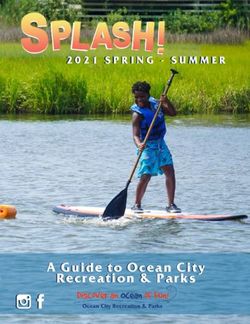HP-41 Complex Matrix ROM - Extending the HP-41 SandMatrix - part II - Ángel M. Martin Cañas.
←
→
Page content transcription
If your browser does not render page correctly, please read the page content below
Complex Matrix ROM Manual HP-41 Complex Matrix ROM Extending the HP-41 SandMatrix – part II Ángel M. Martin Cañas. (c) Ángel M. Martin November 2020 Page 1 of 59
Complex Matrix ROM Manual This compilation revision 2.2.3 Copyright © 2018-20 Ángel Martin Published under the GNU software license agreement. Original authors retain all copyrights and should be mentioned in writing by any part utilizing this material. No commercial usage of any kind is allowed. Front cover image taken from: https://www.dreamstime.com/royalty-free-stock-photography- mathematics-background-image20849947 Screen captures taken from V41, Windows-based emulator developed by Warren Furlow. See www.hp41.org (c) Ángel M. Martin November 2020 Page 2 of 59
Complex Matrix ROM Manual Table of Contents 1. Introduction a. SandMatrix Complex Chapter . . . . . . . . . . . . . . . . . . . . . . . . . 5 b. Table of Functions. . . . . . . . . . . . . . . . . . . . . . . . . . . . . . . . . 6 2. SandMatrix Extensions a. Complex matrix Input/Output . . . . . . . . . . . . . . . . . . . . . . . . . . 10 b. Complex Pointer positioning . . . . . . . . . . . . . . . . . . . . . . . . . . . 12 c. Example: Matrix Product . . . . . . . . . . . . . . . . . . . . . . . . . . . . . . 14 d. Complex Transposed Matrix . . . . . . . . . . . . . . . . . . . . . . . . . . 16 e. Conjugate-Transposed Matrix . . . . . . . . . . . . . . . . . . . . . . . . 18 f. Complex Matrix Determinants . . . . . . . . . . . . . . . . . . . . . . . . 19 g. Complex Matrix Minors . . . . . . . . . . . . . . . . . . . . . . . . . . . . . . 21 h. Submatrices and Minors/Cofactors Matrix. . . . . . . . . . . . . . . . 24 i. Complex Matrix Trace . . . . . . . . . . . . . . . . . . . . . . . . . . . . . . . . 26 j. ZXY Decomposition. . . . . . . . . . . . . . . . . . . .. . . . . . . . . . . . . . . . . . 27 3. Further Complex Matrix Operations a. Addition and Multiplication by complex values . . . . . . . . . . . . . . . 29 b. Frobenius Norm . . . . . . . . . . . . . . . . . . . . . . . . . . . . . . . . . . . . 31 c. Row & Column swapping. Equal Test . . . . . . . . . . . . . . . . . . . . . 32 d. Eigenvalues revisited . . . . . . . . . . . . . . . . . . . . . . . . . . . . . . . . 33 e. Characteristic Polynomial, Determinant & Inverse . . . . . . . . . . . . 37 f. Matrix Mappings . . . . . . . . . . . . . . . . . . . . . . . . . . . . . . . . . . . . 40 g. 90-degree Rotations. Mirror Images . . . . . . . . . . . . . . . . . . . . . . 43 h. Matrix Layer rotations . . . . . . . . . . . . . . . . . . . . . . . . . . . . . . . . 45 i. Matrix Spiral Input/Output . . . . . . . . . . . . . . . . . . .. . . . . . . . . . 49 j. Element Rotations – take #2 . . . . . . . . . . . . . . . . . . . . . . . . . . 52 k. Appendix: Matrix Scrolling . . . . . . . . . . . . . . . . . . . . . . . . . . . . 54 l. Data Splicing & Splitting. . . . . . . . . . . . . . . . . . . . . . . . . . . . . . . . . 55 (c) Ángel M. Martin November 2020 Page 3 of 59
Complex Matrix ROM Manual Function Launcher interdependencies. Main Launcher Input group Output group Rotation group Pointer group Major Ops group Extra Group (c) Ángel M. Martin November 2020 Page 4 of 59
Complex Matrix ROM Manual Introduction: A Complex Chapter for the SandMatrix. The SandMatrix module first and later the Advantage Math ROM have brought the state of the art to a further place, and now this module picks up where they left off extending the functionality to the Complex Matrices case. It is therefore another complementary extension to the SandMatrix, independent from the Advantage Math but that can be used in conjunction with it if so desired. As it can be expected it requires the 41Z to be plugged in the calculator to deal with the complex number math involved in many of the program included in the module – not only for the lower-level complex arithmetic but also using general-purpose utilities like ZSOLVE and others. In this module you’ll find: • More flexible Complex Matrix Editors that replace HP’s CMEDIT, new pointer positioning and complex element storage & recall routines, as well as row/column exchange – all analogous to the real matrix case, but that will facilitate the writing of more complex programs. • Missing functionality like Determinants and Matrix Transpose is also addressed in this ROM, with a couple of approaches to choose from depending on your preferences. Matrix Minors, Cofactors and Sub-matrices round off this part. • A short update on Eigenvalues plus new sections on Matrix Element Rotation and other mappings. • A Function Launcher grouping functions in logical groups Module Dependencies. As mentioned, you should have the 41Z and the SandMatrix plugged in the calculator. It is also recommended to have the SandMath plugged in as well, as several programs within the SandMatrix make use of its functions. If you plug those three, they will take 6 pages in the I/O bus, to add to the single page required by this ROM. This means that only one page will remain available in the external ports of the calculator, so use it judiciously – and what a better choice than the ‘Advantage Math” ROM for a powerhouse Math configuration. I strongly suggest the OS/X Module to be plugged as well, and if possible (i.e. without a printer) in page #6. The WARP_Core Module in page#7 will round up the perfect set. It comes without saying that the Library#4 is needed as well, as a pre-requisite for all the modules mentioned before. And lest we forget, the HP-41 CX is required (the X-Functions won’t cut it, sorry). SandMath 41-Z SandMatrix Complex Matrix ROM Library #4 (c) Ángel M. Martin November 2020 Page 5 of 59
Complex Matrix ROM Manual
ROM Function Tables.
Without further ado, let’s see the functions included in the module. Refer to the individual function
descriptions later on for details on the syntax and use instructions.
XROM Function Description Input Author
13,00 -CPX MTRX Section Header n/a n/a
13,01 “CGTRP Matrix Conjugate Transpose Name in ALPHA Ángel Martin
13,02 "CMINOR Complex Matrix Minor iii,jii in X , Name in ALPHA Ángel Martin
13,03 CMDTM Complex DET w/ Minors Name in ALPHA Ángel Martin
13,04 "CMR" Complex Element Recall I,j in X , Name in ALPHA Ángel Martin
13,05 "CMS Complex Element Store z in Y,X, Name in ALPHA Ángel Martin
13,06 "CMTRP Complex Matrix Transpose Name in ALPHA Ángel Martin
13,07 “SUBZM Reduces Matrix by index iii,jjj in X, Name in ALPHA Ángel Martin
13,08 ZM _ Function Launcher “I:O:R:P:M;X” Ángel Martin
13,09 ZIJ? Recalls Complex Pointer Name in ALPHA Ángel Martin
13,10 ZIJ= Sets Complex Pointer iii,jii in X , Name in ALPHA Ángel Martin
13,11 ZI+ Advances pointer one row Name in ALPHA Ángel Martin
13,12 ZJ+ Advances pointer one column Name in ALPHA Ángel Martin
13,13 ZIMC Input Complex MAT by Cols Name in ALPHA Ángel Martin
13,14 ZIMR Input Complex MAT by Rows Name in ALPHA Ángel Martin
13,15 ZOMC Output Complex MAT by Cols Name in ALPHA Ángel Martin
136,16 ZOMR Output Complex MAT by Rows Name in ALPHA Ángel Martin
13,17 ZOUT Output Complex Z in Y,X, Ángel Martin
13,18 >ZIJ Append Cpx. Element iii,jjj in X Ángel Martin
13,19 “?CM Complex Matrix Test Name in ALPHA Ángel Martin
13,20 -Z MATRX II Section Header n/a n/a
13,21 ASWAP ALPHA Swap around comma A,B in ALPHA Ángel Martin
13,22 E3/E+ Builds pointer 1.00x Ángel Martin
13,23 “M=M? Equal Matrices Test “M1,M2” in ALPHA Ángel Martin
13,24 “XZ>ZM Merges Matrix Components “RE,IM,ZM“ in ALPHA Ángel Martin
13,25 “Z+M Adds complex to Matrix Z in {X,Y}, Name in ALPHA Ángel Martin
13,26 “Z*M Multiplies Matrix by Complex Z in {X,Y}, Name in ALPHA Ángel Martin
13,27 “ZCC Swaps Complex Columns iii,jjj in X, Name in ALPHA Ángel Martin
13,28 “ZEV22 Eigenvalues of 2x2 Matrix Name in ALPHA Ángel Martin
13,29 “ZEV33 Eigenvalues of 3x3 Matrix Name in ALPHA Ángel Martin
13,30 “ZEIGEN Eigenvalues using ZSOLVE Name in ALPHA, zo in Z Ángel Martin
13,31 “ZIJJI Crossed-Elements products Name in ALPHA Ángel Martin
13,32 “ZMDPS Diagonal Products Sum Name in Alpha Ángel Martin
13,33 “ZM>XY Separates Matrix Components “ZM,RE,IM” in ALPHA Ángel Martin
13,34 “ZMAT* Element Products “M1,M2,M3” in ALPHA Ángel Martin
13,35 “ZFNRM Frobenius Norm Name in ALPHA Ángel Martin
13,36 “ZRR Swaps Complex Rows iii,jjj in X, Name in ALPHA Ángel Martin
(c) Ángel M. Martin November 2020 Page 6 of 59Complex Matrix ROM Manual 13,37 “ZCFTS Generates Cofactors Matrix Name in ALPHA Ángel Martin 13,38 “ZMNRS Generates Minors Matrix Name in ALPHA Ángel Martin 13,39 “ZMINV Inverse Matrix V2 Name in ALPHA Ángel Martin 13,40 “ZPCHR Characteristic Polynomial Name in ALPHA Ángel Martin 13,41 -M-ROTATE Section header Checks if X is Odd n/a 13,42 “?1X1 Matrix Dimension Test 1,2 in X, Name in ALPHA Ángel Martin 13,43 “ab Swaps Real Elements iii,jjj in X, “M1,M2“ ALPHA Ángel Martin 13,44 “a>b Real Element Copy iii,jjj in X, “M1,M2“ ALPHA Ángel Martin 13,45 “Ca>b Complex Element Copy iii,jjj in X, “M1,M2“ ALPHA Ángel Martin 13,46 “M
Complex Matrix ROM Manual 1. SandMatrix Extensions for Complex Matrices Although some of the SandMatrix functions support Complex Matrices, there’s not a thorough coverage for these due to a justifiable lack of functionality. This module aims to closing that gap by providing a set of routines that can also be used in bigger programs to provide the missing features. Working with Complex Matrices. When working with complex matrices it is most important to remember that, in the calculator, a complex matrix is simply a real matrix with four times as many elements. In the SandMatrix only the MATRX program and the complex-matrix editor (CMEDlT) “recognize” a matrix as complex and treat its elements accordingly. All other functions treat the real and imaginary parts of the complex elements as separate real elements. How Complex Elements are represented In its internal representation a complex matrix has twice as many columns and twice as many rows as it "normally' would. The complex number 100 + 200i is stored as: The 2 x 1 complex matrix Storage Space in Memory.- Since the dimensions required for a complex matrix are four times greater than the actual number of complex elements (an m X n complex matrix being dimensioned as 2m x 2n), realize that the number of registers a complex matrix occupies in memory is correspondingly four times greater than a real matrix with the same number of elements. In other words, think of a complex matrix's storage size in terms of its MATDlM or DIM? dimensions, not its number of complex elements. Using Functions with Complex Matrices Most matrix functions do not operate meaningfully on complex matrices: since they don't recognize the different parts of a complex number as a single number, the results returned are not what you would expect for complex entries. Valid Complex Operations. Certain matrix functions work equally well with real and complex functions. Both the input and result matrices must be complex. These functions are: • MSYS Solving simultaneous equations • MINV Matrix inverse • MAT+ Matrix add • MAT- Matrix subtract • MAT* Matrix scalar multiply, but only by a real scalar in X-reg. • M*M Matrix multiplication Besides these there are a few other SandMatrix functions that work equally right on either type of matrices, real and complex, provided that you follow the “double up” rule for the matrix dimension - (c) Ángel M. Martin November 2020 Page 8 of 59
Complex Matrix ROM Manual These functions are: • MIDN Builds an Identity Matrix (Dimension 2m x 2n for complex) • MZERO Clears all elements of a matrix • MZDG Matrix Zero Diagonal • AIM Anti-Identity Matrix • M^2 Multiplies a matrix by itself • MPWR Matrix integer power Notably the last two are a direct benefit for the complex matrix support included in M*M, and will play an important role in the complex matrix determinants programs described later on. New Functions added for the Complex case The table below shows most of the new functions added in this ROM, comparing the to the real- matrix analogous ones. You’ll see some of them deal with the complex-pointer management, while others work as complete utilities for complex matrices. Complex Matrix ROM SandMatrixModule Description ZI+, ZJ+ I+, J+ Pointer advance ZIJ?, ZIJ= MRIJA, MSIJA Pointer Store / Recall CMR, CMS MR, MS Element Store / Recall ZCC, ZRR CC, RR Column/Row Exchange ZMNRM FNRM Frobenius Norm Z+M MAT+ (w/ “X,A,B” in ALPHA) Addition of Complex Z*M MAT* (w/ “X,A,B” in ALPHA) Product by Complex ZMAT* MAT* (w/ “A,B,C” in ALPHA) Element Product M=M? n/a Equal Matrices Test ZIMC, ZIMR, ZOMC, ZOMR IMC,IMR,OMC,OMR Complex Matrix Editor(s) ZTRCE MTRACE Matrix Trace CMDET, CMDTM MDET Determinant CMTRP, CGTRP TRNPS Matrix Transpose ZEIGEN EIGEN Eigenvalues by (Z)SOLVE ZEV2 EV2x2 Eigenvalues of 2x2 Matrix ZEV33 EV3X3 Eigenvalues of 3x3 Matrix ZMDPS MDPS Diagonal products sum ZIJJI IJJI Crossed-els. Prods. sum ZPCHR PCHAR Characteristic Polynomial Complex Matrix ROM Advantage Math ROM Description CMINOR, SUBZM MINOR, SUBM Minor and Submatrix ZMROT, ZMXY n/a Complex Mat to Real, Imag Note that some of the real matrix routines are not in the SandMatrix but in the “Advantage Math” ROM. This is the case for the element rotation and mirror image routines, as well as the minor/submatrix routines. Note also that a couple of the new functions are included in the SandMatrix as well, either as main functions or as sub-functions – but are kept here as well to facilitate their usage and for consistency sake. (c) Ángel M. Martin November 2020 Page 9 of 59
Complex Matrix ROM Manual Complex Matrix Input / Output by Columns / Rows. Analogous to the real counterparts IMR, OMR, IMC, OMC, you can use these routines to input and output the complex elements of an existing matrix, starting at the first element and sequentially either by rows or by columns. The display will show the complex index followed by the complex element value: ... , , etc... With one exception, this set of routines replaces the CMEDIT program in the SandMatrix. The exception being cases where a complex column-matrix is used for linear systems with complex matrices; see the SandMatrix manual for details. Routines for Element Storage and Recall. These routines will use the complex pointer iii,jjj in register X to define the complex element position in the complex matrix. Note that the complex-pointer is always twice the real-pointer - which is the only one understood by the SandMatrix functions of course. The routines use auxiliary functions ODD? and DIMERR to halt the execution in case of not-even dimensions. Program listing and Stack usage: 1 *LBL "CMR" 13 MS 25 *LBL "?CM" 2 ST+ X 14 J- 26 DIM? 3 MSIJA 15 I- 27 ODD? 4 RDN 16 MSC+ 28 DIMERR 5 MRR- 17 XY 29 FRC 6 MRR+ 18 MSR+ 30 IJ 7 XY 19 CHS 31 ODD? 8 RTN 20 I- 32 DIMERR 9 *LBL "CMS" 21 MS 33 RDN 22 CHS 34 END 10 ST+ X 23 XY 11 MSIJA 24 RTN 12 RDN Routine CMR CMS Stack Input Output Input Output T: T: Z: T: scratch Z: Z: Y: Im(Zij) T: Y: Y: Im(Zij) Re(Zij) Im(Zij) X: Complex iii,jjj Re(Zij) Complex iii,jjj Re(Zij) L: n/a scratch n/a scratch Matrix Pointer n/a iii,jjj n/a iii,jjj Note that in the CMR case the complex pointer will be reset to the desired value, and that register T: will be lost – whereas for CMS the contents of stack register X: will be lost – so you’ll need to use ZIJ? described later to recall the current pointer value. (c) Ángel M. Martin November 2020 Page 10 of 59
Complex Matrix ROM Manual Aided by the routines above the main Input/Output Programs are a simple affair managed by the flags 9 and 10 to control the out-of-bounds conditions. As always, with flag 21 set the execution stops with every element display (function ZOUT takes care of that). This is a good resource to use for ZOMR and ZOMC with high TURBO settings on the 41CL. For ZIMR and ZIMC the current element complex value will be shown in the prompt. Press R/S if you want to use it as is, or if you need to change it remember to enter the imaginary part first, then the real part separated by ENTER^ (same 41Z convention) – terminating the entry with R/S . The program listing is shown below: 1 LBL “ZIMR” 21 / 42 FS? 10 2 E 22 CLA 43 GTO 01 3 GTO 03 23 MPT 44 FC? 09 4 LBL “ZIMC” 24 RDN 45 GTO 02 25 FS> 00 46 FC? 01 5 3 26 >”?” 47 I+ 6 GTO 03 27 ZOUT 48 FS? 01 7 LBL “ZOMR” 28 MNAME? 49 J+ 8 0 29 FC? 00 50 *LBL 02 9 GTO 03 30 GTO 01 51 FC? 01 10 LBL “ZOMC” 31 STOP 52 J+ 11 2 32 MRIJ 53 FS? 01 12 *LBL 03 33 2 54 I+ 13 XF 34 / 55 MRIJ 14 XROM “?CM” 35 XROM “CMS” 56 2 15 E 36 I+ 57 / 16 E3/3+ 37 *LBL 01 58 GTO 00 17 *LBL 00 38 FC? 01 59 *LBL 01 18 XROM “CMR” 39 J+ 60 CLD 19 MRIJ 40 FS? 01 61 END 20 2 41 I+ Note that unlike the real pointer functions in the SandMatrix, the complex pointer positions for the first column and first row must be explicitly given, thus 1,001 is required in step 16 and cannot be replaced with “0”. This holds true for any other combination that involves said first Column/row such as 1.003. 2.001, etc. Lastly, the “?CM” routine is the “is matrix Complex?” check to discard non-complex matrices. You should be aware that said test is a necessary but not sufficient check, i.e. it checks that the matrix dimensions are even values, but it doesn’t do any further testing re. the structure of the elements, such as ensuring that the real and imaginary parts of each complex element follow the proper rules. See below an example for such routine: 01 *LBL “?ZM” 10 MRR- 19 X#Y? 02 XROM “?CM” 11 I- 20 DIMERR 03 , 12 MRC+ 21 FS? 09 04 MSIJA 13 X#Y? 22 I+ 05 *LBL 00 14 DIMERR 23 FC? 09 06 ZIJ? 15 MRR+ 24 GTO 00 07 VIEW X 16 I- 25 CLD 08 ST+ X 17 MRR+ 26 END 09 MSIJ 18 CHS (c) Ángel M. Martin January 2020 Page 11 of 59
Complex Matrix ROM Manual Routines for Complex Pointer positioning. The routines below are the complex-case equivalent of functions MRIJA, MSIJA, I+ and J+ in the SandMatrix. Use them to retrieve the current complex-pointer, to advance it one position in either direction, or to reset it to a different value. • The current complex-pointer retrieved by ZIJ? is always a valid pointer, regardless of the initial real-pointer of the matrix. This means that if needed ZIJ? will “nudge” the real pointer appropriately to always point at the proper complex counterpart. • On the other hand, ZIJ= will check that the desired new complex pointer in X is within the bounds of the matrix, showing a DIM ERROR message if the input parameter is outside it. • Use ZI+ and ZJ+ to advance the complex pointer one position column-wise or row-wise respectively., i.e. ZI+ increases the row value within the column and ZJ+ increases the column value within the row. Note that like it’s the case for the real-pointer functions I+ and J+, these functions don’t return the current pointer to X; you’ll need to use ZIJ? for that. • Advancing the complex-row or the complex-column really means moving two rows or two columns in the real matrix, and this is also done within the confines of the matrix dimensions. For example ZJ+ will move the pointer to the first element in the following row if the last column had been reached - and conversely, ZI+ will move the pointer to the first element in the following column if the last row had been exceeded, setting user flags 09 and 10 according to the same rules used for real matrices. • To avoid straddled pointer settings (i.e. not-even real pointers), the first thing done by ZI+ and ZJ+ is to ensure that the initial complex pointer has a valid position using ZIJ? Program listing: 1 LBL”ZJ+” 21 LBL “ZIJ? 2 XROM “ZIJ?” 22 MRIJA 3 J+ 23 ODD? 4 FC? 09 ; within? 24 I+ 5 J+ ; yes, next 25 FRC 6 GTO 00 ; merge 26 IJ 7 LBL “ZI+” 27 ODD? 8 XROM “ZIJ?” 28 J+ 9 I+ 29 RDN 10 FC? 09 ; within? 30 MRIJ 11 I+ ; yes, next 31 2 12 *LBL 00 32 / 13 FC? 09 ; within? 33 RTN 14 RTN ; yes, done. 34 LBL “ZIJ=” 15 FS? 10 ; outside? 35 ST+ X 16 RTN ; yes 36 MSIJA 17 I+ ; no, nexti 37 2 18 J+ ; and next j 38 / 19 SF 09 ; set it up! 39 END 20 RTN ; done. (c) Ángel M. Martin January 2020 Page 12 of 59
Complex Matrix ROM Manual The table below shows the stack usage for the pointer routines: Routine ZI+, ZJ+, ZIJ? ZIJ= Stack Input Output Input Output T: T: Lost T: Lost Z: Z: Z: Z: Z: Y: Y: Y: Y: Y: X: X: X: Complex iii,jjj Complex iii,jjj L: n/a scratch n/a scratch Matrix Pointer n/a (iii+1),(jjj+1) n/a iii,jjj Example Matrices C3X3 and C4X4 These routines simply load two example complex matrices in X-Memory – just a convenient and easy way to get you started with the examples included in the following sections of the manual. All you need to do is type the routine name and the corresponding matrix will be created. and: Note how the complex pointer is managed by the dedicated functions described before – no need to worry about the real and imaginary parts separately. Program listing: 1 LBL “^C33” 17 7 33 -3 2 “C3X3” 18 XEQ 00 34 XEQ 00 3 6,006 19 -2 35 2 4 MATDIM 20 ENTER^ 36 ENTER^ 5 3 21 4 37 3 6 ENTER^ 22 XEQ 00 38 XEQ 00 7 E 23 9 39 6 8 E 24 ENTER^ 40 ENTER^ 9 E3/E+ 25 6 41 -1 10 XROM “CMS” 26 XEQ 00 42 *LBL 00 11 -5 27 4 43 XROM “ZJ+” 12 ENTER 28 ENTER^ 44 RND 13 2 29 -8 45 XROM “ZIJ?” 14 XEQ 00 30 XEQ 00 46 XROM “CMS” 15 -1 31 -7 47 END 16 ENTER^ 32 ENTER^ (c) Ángel M. Martin January 2020 Page 13 of 59
Complex Matrix ROM Manual Totally Unnecessary Examples. ;-) The routines below are an alternative implementation of the MCODE function M*M and the focal routine M^2 included in the SandMatrix. They don’t really improve on the original ones (and certainly are much slower!) but have been included as academic examples of utilization for the pointer and element storage & recall functions. The matrix multiplication definition is well known, and can be summarized by the expression below: If A is an m × n matrix and B is an n × p matrix, the matrix product C = AB (denoted without multiplication signs or dots) is defined to be the m × p matrix such that Program Listing: (c) Ángel M. Martin January 2020 Page 14 of 59
Complex Matrix ROM Manual Program remarks: The initial part of the program creates the result matrix and resets all its elements to zero. It then prepares the ranges for each of the three counters used for index and repeats the three loops accordingly. LBL 01 is the lowest-level loop, used to compute each element of the result matrix. Nothing sophisticated here; we use CMR twice to recall the appropriate factors from the input matrix and CMS to store the resulting element in the result matrix. Note the use of the complex stack to hold the partial results of the intermediate multiplications and sums, very convenient as it doesn’t interfere with the data registers in memory or the real stack. The program uses data registers R00 – R03, and expects the matrix names in ALPHA separated by commas: “M1, M2, M3”. Note that M3 cannot be any of the operator matrices ( so it’s not an in-place implementation). R01 holds the value of index k, R02 the value of index j, and R3 the value of index i. The routine needs to prepare their ranges based on the matrix dimensions, and then proceeds with the algorithm as defined above. Corollary: Matrix Square product. The routine below is an almost-trivial driver for ZM*M that computes the square power of a given squared matrix. Note the use of scratch matrix “#” to temporarily hold the result matrix, before it is copied back to the source matrix – and eventually purged from memory. Example: calculate the square of matrix [C3X3]. The result is given below: 1,1=-38-J64 2,1= 104+J78 3,1= 79-J25 1,2= 97 2,2=-79+J80 3,2=-56+J56 1,3= 13+J111 2,3=-74-J118 3,3=-95-J62 If nothing else these examples should have increased your appreciation for the MCODE function M*M, whose only caveat is not supporting in-place operation but certainly works much faster and without any data registers requirements – and not needing the 41Z either for the complex arithmetic. (c) Ángel M. Martin January 2020 Page 15 of 59
Complex Matrix ROM Manual
Complex Transposed Matrix. { CMTRP , ZTRNP }
Missing from the original Advantage was a way to transpose a complex matrix; a fact that is duly
corrected here with the routines below. Two solutions are offered, one following an element-based
approach to illustrate the concept, and another using a block approach – faster and with fewer
program steps / byte count.
For a complex element pointer (i,j) the relationship with the individual matrix pointers holding the
four real and imaginary parts are as follows:
C(i,j) = [(2i-1, 2j-1) ; (2i-1, 2j)
(2i, 2j-1) ; (2i, 2j) ]
• The element-based approach will simply do a cursory scan of the matrix, swapping the
complex element with pointer (i.j) with its transposed one, (j,i), letting the real matrix
pointers be determined by the relationships above. It also includes the two subroutines for
complex element recall and storage, CMR and CMS that can be used independently, entering
with the complex pointer in X and the matrix name in ALPHA.
• The block-based approach takes advantage of the MMOVE function, applied to the four-
element block as per the complex values storage convention. This requires just n x m
iterations, whereas the previous approach needs 2n x 2m repeats of the single-element
copying. Also no need to worry about the matrix pointers, MMOVE will take care of that for
us.
• In either case one auxiliary matrix is required to perform the task , which will be purged on
completion - leaving the (now transposed) matrix name in ALPHA. Neither of the two
approaches requires data registers, but the first one uses flags 00 and 01.
Program listing – Block approach.
1 LBL "ZTRNP" FROM 21 MMOVE
2 "|-,#" FROM,TO 22 XY 2i,2j
3 DIM? 23 MSIJA position element in from matrix
4 IJ transpose dimension 24 R^ complex pointer (i,j)
5 ASWAP TO,FROM 25 J+ test the location for bounds
6 MATDIM 26 FS? 10 out of matrix?
7 ASWAP FROM,TO 27 GTO 02 yes, exit
8 1,001 complex pointer 28 FS? 09 out of rows?
9 LBL 01 prepare prameters 29 INT yes, integer
10 ENTER^ i,j 30 1.001 offset factor
11 ST+ X 2i,2j 31 FC? 09 within rows?
12 ENTER^ 32 FRC yes, fractional
13 IJ 2j,2i 33 + update complex pointer
14 1,001 34 GTO 01 do next bl ock
15 ST- Z (2i-1),(2j-1) in Z 35 LBL 02
16 - (2j-1),(2I-1) 36 ASWAP
17 XY 37 MAT= copies result & redims matrix
18 R^ i,j 38 PURFL purges TO
19 ST+ X 2i,2j 39 MNAME? FROM
20 XY 40 END 85 bytes
(c) Ángel M. Martin January 2020 Page 16 of 59Complex Matrix ROM Manual
Program listing - Element-based approach
1 LBL "CTRNP" FROM 32 GTO 01 next complex element
2 "|-,#" FROM,TO 33 LBL "CMR" X holds (i,j)
3 DIM? 34 ENTER^ complex (i,j)
4 IJ transpose dimension 35 ST+ X 2i,2j
5 ASWAP TO,FROM 36 MSIJA
6 MATDIM 37 RDN
7 ASWAP FROM,TO 38 MRR- Re(a i j)
8 1,001 complex pointer 39 MRR+ Im(a i j)
9 CF 00 40 XY leaves pointer at (2i,2j)
10 LBL 01 41 RTN
11 CF 01 42 LBL "CMS" X holds (j,i)
12 XEQ "CMR" 43 ST+ X 2j,2i
13 J+ 44 MSIJA
14 FS? 09 45 RDN
15 SF 01 46 MS Re(aij)
16 FS? 10 47 J-
17 SF 00 48 I-
18 ASWAP FROM,TO 49 MSC+
19 RCL Z i,j 50 XY Im(aij)
20 IJ j,i 51 MSR+
21 XEQ "CMS" 52 CHS -Im(aij)
22 ASWAP TO,FROM 53 I-
23 FS? 00 54 MS
24 GTO 02 55 RTN
25 RCL Z 56 LBL 02
26 FS? 01 57 ASWAP TO,FROM
27 INT next complex row 58 MAT=
28 1,001 59 PURFL purges TO
29 FC? 01 ran out of columns? 60 MNAME? FROM
30 FRC next complex column 61 END 142 bytes
31 + update complex pointer
This method can be of further use if the Conjugate Transpose needs to be calculated. To that effect
all that would be needed are the instructions { XY, CHS, XY } right after step 12 to negate the
imaginary parts – with no impact to the CMR and CMS subroutines.
Example.- Transpose the 3x3 complex matrix shown below (you can use ‘^C33” to create it), and
use ZOMR to review the result.
(c) Ángel M. Martin January 2020 Page 17 of 59Complex Matrix ROM Manual
Corollary: Conjugate-Transposed Matrix. { CGTRP , CMS , CMR }
In mathematics, the conjugate transpose or Hermitian transpose of an m-by-n matrix [A ] with
complex entries is the n-by-m matrix [A]H obtained from [A] by taking the transpose and then taking
the complex conjugate of each entry. Thus, the conjugate transpose of an m × n matrix [A] is
formally defined by:
The routine does a direct utilization of the element-based method shown before; so there’s not earth-
shattering math involved in it. It does, however, provide the basis for a pair of sub-routines to save
and recall a complex element in the matrix using the complex index of the element. These
subroutines will be used by other, more complex programs described later on.
01 *LBL "CGTRP" 24 RCL Z 48 MSIJA
02 "|-,#" 25 IJ 49 RDN
03 DIM? 26 XROM "CMS" 50 MRR-
04 IJ 27 ASWAP 51 MRR+
05 ASWAP 28 FS? 00 52 XY
06 MATDIM 29 GTO 02 53 RTN
07 ASWAP 30 RCL Z 54 *LBL "CMS"
08 E 31 FS? 01 55 ST+ X
09 E3/E+ 32 INT 56 MSIJA
10 CF 00 33 E 57 RDN
11 *LBL 01 34 E3/E+ 58 MS
12 CF 01 35 FC? 01 59 J-
13 ENTER^ 36 FRC 60 I-
14 XROM "CMR" 37 + 61 MSC+
38 GTO 01 62 XY
15 XY
39 *LBL 02 63 MSR+
16 CHS
17 XY 40 ASWAP 64 CHS
41 CLST 65 I-
18 J+
42 MMOVE 66 MS
19 FS? 09
43 PURFL 67 CHS
20 SF 01
44 MNAME? 68 XY
21 FS? 10
45 RTN 69 END
22 SF 00
23 ASWAP 46 *LBL "CMR"
47 ST+ X
An alternative version using the pointer routines is also listed below. It’s simpler but slower
(two sweeps are needed), it requires data registers R00 & R01, plus the 41Z module as well:
1 LBL “ZHRMT” 9 XROM “CMR”
2 XROM “CTRNP” 10 ZCONJ
3 E 11 RCL 00
4 E3/E+ 12 XROM “CMS”
5 ZIJ= 13 ZJ+
6 *LBL 00 14 FC? 10
7 ZIJ? 15 GTO 00
8 STO 00 16 END
(c) Ángel M. Martin January 2020 Page 18 of 59Complex Matrix ROM Manual
Complex Matrix Determinants. { CMTRC , CMDET }
Note: Superseded by the ZPCHR method described in section 3.e
The programs below are a first-pass successful attempt at calculating Complex Matrix determinants
up to order 4. The Complex Matrix is to be stored using the SandMatrix convention - which is identical
to the HP-41 Advantage's. With this convention each complex number is represented by four
elements in the complex matrix - refer to the manuals for details.
example for 3x3 case
The SandMatrix comes well-equipped with routines to calculate the trace and integer powers of a
matrix (MTRACE, M^2 and MPWR), therefore it lends itself rather nicely to the direct formulas for
orders 2, 3, and 4 - using those elements, as described at:
https://en.wikipedia.org/wiki/Determinant
The complex matrix won't be altered in any way, as all operations are made on a scratch copy. It can
be stored in X-Mem, CL_Y-Mem, or standard data registers area. The easiest way to enter the matrix
is by using the ZIMR routine - which expects the matrix name in ALPHA. It also expects the matrix
already created, using 2n x 2n as dimension - with "n" being the complex order.
If you place it in the standard registers area, be aware that data registers R00, R01 are used by the
routine MPWR for scratch. Additionally, data register R02 is used to store the Matrix Name (thus
such can't exceed 6 characters).
As you can see there are numerous 41Z functions –needed for the complex arithmetic using the
Complex Stack. This has the additional advantage that doesn't require additional data registers, be
that standard or CL Y-RAM.
Example.- Calculate the determinant of the 4x4 Complex Matrix (you can use “C4X4” to create it):
Solution: det = -62-8i
https://www.wolframalpha.com/input/?i=det(%7B%7B1%2Bi,+2%2B2i,+3%2B3i,+4%2B4i%7D,+%7B
0,+1,+-3-3i,+-4-4i%7D,+%7B-1%2Bi,+1-i,+1,+i%7D,+%7B-i,+-1%2Bi,+1,+0%7D%7D)
The program is very slow in non-turbo settings- there are lots of moving pars behind the scene,
despite the straight-forward program listing. Using TURBO_50 the 4x4 determinant is obtained in 5
seconds approx. The accuracy for integer matrices holds up nicely, giving exact integer real and
imaginary parts in the solution.
(c) Ángel M. Martin November 2020 Page 19 of 59Complex Matrix ROM Manual Program Listing. (c) Ángel M. Martin November 2020 Page 20 of 59
Complex Matrix ROM Manual
Matrix Minors. { MINOR , CMINOR }
In linear algebra, a minor of a matrix [A] is the determinant of some smaller square matrix, cut down
from [A] by removing one or more of its rows or columns. Minors obtained by removing just one row
and one column from square matrices (first minors) are required for calculating matrix cofactors,
which in turn are useful for computing both the determinant and inverse of square matrices.
If [A] is a square matrix, then the minor of the entry in the i-th row and j-th column (also called the
(i,j) minor, or a first minor[1]) is the determinant of the sub-matrix formed by deleting the i-th row
and j-th column. This number is often denoted Mi,j. The (i,j) cofactor is obtained by multiplying the
minor by: (-1)^{i+j}.
Two programs are included, one for Real matrices (not limited in order, courtesy of MDET) and
another for Complex Matrices – only up to degree 5, due to the restriction imposed by CMDET. The
programs are a good example of use of the matrix utility functions CC, RR, and MMOVE.
Program listing.- Real Matrix Minors
1 LBL "MINOR" 28 MNAME?
2 LBL 01 29 RTN
3 ASTO 01 MNAME 30 GTO 01
4 STO 00 i,j pointer 31 LBL 02
5 "|-,#1" 32 INT j
6 MAT= scratch copy 33 ENTER^
7 DIM? 34 DSE X j-1
8 1,001 35 X=0?
9 - one order less 36 RTN don’t bother if j=1
10 "#2" 37 XY
11 MATDIM scratch sub-array 38 ENTER^
12 MZERO clear it 39 ENTER^
13 "#1" 40 IJ 0,00(j-1)
14 RCL 00 41 E
15 IJ i,j pointer 42 -
16 SF 00 43 + j,00(j-1)
17 XEQ 02 44 LBL 00
18 RCL 00 45 FS? 00
19 CF 00 46 CC bubble left column
20 XEQ 02 47 FC? 00
21 CLST 48 RR bubble up row
22 2,002 49 1.001 offset
23 "#1,#2" 50 - k,00(k-1)
24 MMOVE 51 DSE Y j=j-1
25 PURFL 52 GTO 00
26 CLA 53 END
27 MDET
(c) Ángel M. Martin November 2020 Page 21 of 59Complex Matrix ROM Manual Program listing: Complex Matrix Minors. 1 LBL "CMINOR" 33 ST+ X 2i,2j 2 LBL 01 34 STO 02 3 STO 00 35 XEQ 03 4 ASTO 01 36 RCL 02 2i,2j 5 "|-,#1" 37 1,001 6 MAT= scratch copy 38 - (2i-1),(2j-1) 7 DIM? 39 LBL 03 8 2,002 40 RCL 00 i,j 9 - one order less 41 FS? 00 10 "#2" 42 IJ 11 MATDIM scratch sub-array 43 INT 12 MZERO clear it 44 DSE X discard first column 13 "#1" 45 X=0? 14 RCL 00 46 RTN don’t bother if j=1 15 CF 00 do the rows 47 XY 16 XEQ 02 48 INT 17 RCL 00 49 ENTER^ 18 IJ i,j pointer 50 ENTER^ 19 SF 00 do the columns 51 2 20 XEQ 02 52 - 21 CLST 53 IJ 22 3,003 54 + k,00(k-2) 23 "#1,#2" 55 LBL 00 24 MMOVE 56 FS? 00 25 PURFL 57 CC bubble left column 26 CLA 58 FC? 00 27 XROM "CMDET" 59 RR bubble up row 28 CLA 60 2.002 offset 29 ARCL 01 61 - k,00(k-2) 30 RTN 62 DSE Y j=j-1 31 GTO 01 63 GTO 00 32 LBL 02 64 END Example: Calculate all element minors for the example matrix used in the Complex Transposed example: You need to provide the matrix name in ALPHA and the complex pointer value in X -i.e. from 1,001 to 3,003 in this example. Remember also that the 41Z Module needs to be plugged for the complex determinant calculation. The solutions are: -28+J31 -44-J18 -29+J71 Minors: 5+J6 9+J49 38+J10 -47-J9 -46-J2 -19+J51 (c) Ángel M. Martin November 2020 Page 22 of 59
Complex Matrix ROM Manual
Corollary: Complex Determinant of order Five. { CMDTM }
An extension for 5x5 complex matrix determinants is included in the Complex Matrix ROM. It uses the
complex minors (available up to order 4) to obtain the result. Note that since CMINOR uses CMDET
in turn, therefore is not practical at all for orders 4 and below – which they’d better use a direct call
to CMDET. You *can* do it of course, but it’ll definitely be much slower.
1 LBL "CMDTM" 16 RCL 03
2 DIM? 17 XROM "CMR"
3 2 18 RCL 03
4 / 19 INT
5 FRC 20 LASTX
6 E 21 IJ
7 + 22 +
8 STO 03 23 ZCHSX
9 CLST 24 Z*
10 *LBL 00 25 ZRC+
11 ZSTO 26 2
12 2 27 ISG 03
13 RCL 03 28 GTO 00
14 XROM "CMINOR" 29 ZAVIEW
15 ZENTER^ 30 END
The determinant is obtained as the sum of the elements multiplied by the corresponding co-factors (a
sign-modified version of each minor). For the example matrix shown below (C3X3) these are as
follows:
Minors: -28+J31 -44-J18 -29+J71
5+J6 9+J49 38+J10
-47-J9 -46-J2 -19+J51
Cofactors: -28+J31 44+J18 -29+J71
-5-J6 9+J49 38-J10
-47-J9 46+J2 -19+J51
Determinant: (1+3i).(-28+31i) + (2-5i).(44+18i) + (7-i).(-29+71i)= -75 + 289i
(c) Ángel M. Martin November 2020 Page 23 of 59Complex Matrix ROM Manual
Sub-Matrices, Minors & Cofactor Matrices. { SUBZM , ZMNRS , ZCFTS }
Three other routines are also included to reduces Sub-matrix from a given one – replacing the original
- and to build the minors and cofactors matrices of a given matrix - creating a new matrix of the
same dimension where all elements will be the corresponding minor or cofactor for its position, like it
was shown in the example below.
• Sub-matrices will replace the original matrix. Make sure you make a copy of it prior to
the execution of SUBZM if you need the original matrix to be available for other purposes
• The minors and cofactors matrices are named “ZMNRS” to differentiate it from the real-case
equivalent function in the Advantage Math ROM, which is named “MINORS”
• They are not to be confused with the routines available in the Advantage Math ROM, which
are intended for the real-matrix case. Refer to the table below for details:
Complex Case (CPX MTRX ROM) Function Matrix Name
Element Minor (iii,jjj) CMINOR Result in {X,Y}
Sub-Matrix (iii,jjj) SUBZM Replaces original matrix
Minors Matrix ZMNRS ZMNRS
Cofactors Matrix ZCFTS ZMNRS
Real Case (Advtg Math ROM) Function Matrix Name
Element Minor (iii,jjj) MINOR Result in X
Sub-Matrix (iii,jjj) SUBM Replaces original Matrix
Minors Matrix MINORS MINORS
Cofactors Matrix CFACTS MINORS
Program Listing and data requirements:
Uses User flags 00-02 and data Registers {R00 – R04}. Matrix name is stored in R03.
1 LBL “ZMNRS” 14 E 28 +
2 CF 02 ; flags case 15 E3/E+ 29 ZCHSX
3 GTO 02 16 ZIJ= 30 *LBL 04
4 LBL “ZCFTS” 17 *LBL 04 31 “ZMNRS”
5 SF 02 ; flags case 18 ZIJ? 32 RCL 04
6 *LBL 02 19 STO 04 33 XROM “CMS”
20 XROM “CMINOR” 34 CLA
7 XROM “?CM”
21 FC? 02 35 ARCL 03
8 ASTO 03
22 GTO 04 36 ZJ+
9 DIM?
23 RCL 04 37 FC? 10
10 “ZMNRS”
24 INT 38 GTO 04
11 MATDIM
25 LASTX 39 END
12 CLA
26 FRC
13 ARCL 03
27 IJ
Note the usage of ZJ+ to sweep all elements in the original matrix (whose name is saved in R03),
and the successive calculation of the minor or cofactor depending on the status of user flag 00.
The program below shows the current version for CMINOR and SUBZM – slightly tweaked revision
of the original program listed before thanks to the utilization of some of the new routines.
(c) Ángel M. Martin November 2020 Page 24 of 59Complex Matrix ROM Manual 1 LBL “SUBZM” 28 MMOVE 55 RCL 00 ;iii,jjj 2 SF 01 ; flags case 29 PURFL ; kills “#” 56 FS? 00 ;cols? 3 GTO 01 30 FS? 01 ; sub-mat? 57 IJ ; yes 4 LBL “CMINOR” 31 GTO 01 ; yes, skip 58 INT 32 MNAME? 59 DSE X ; one less 5 CF 01 ; flags case 33 XROM “CMDET” 60 X=0? ; first one? 6 *LBL 01 34 PURFL ; purge 61 RTN ; yes, done. 7 STO 00 ; iii,jjj 35 “#” 62 XY ; no, go on 8 ASTO 03 36 CLA 63 INT 9 >”,#” ; aux matrix 37 ARCL 03 64 ENTER^ 10 MAT= 38 RTN 65 ENTER^ 11 DIM? 39 *LBL 01 ; submatrix 66 2 12 2,002 40 “=,” 67 - 13 - 41 ARCL 03 ; “=,A” 68 IJ 14 “=” ; minor mat 42 MAT= ; override it 69 + 15 MATDIM 43 PURFL ; kills “=” 70 *LBL 00 16 MZERO 44 MNAME? 71 FS? 00 ; cols? 17 “#” ; minor mat 45 RTN 72 CC ; bubble up 18 RCL 00 ; iii,jjj 46 *LBL 02 ; subroutine 73 FC? 00 ; rows? 19 IJ ; jjj,iii 47 ST+ X ; complex pt 74 RR ; bubble left 20 SF 00 ; do columns 48 STO 02 ; save in R02 75 2,002 ; next pair 21 XEQ 02 49 XEQ 03 ; swap one 76 - 22 RCL 00 ; iii,jjj 50 RCL 02 ; pointer 77 DSE Y ; next? 23 CF 00 ; do rows 51 E 78 GTO 00 ; yes, repeat 24 XEQ O2 52 E3/E+ ; 1,001 79 END ; all done 25 CLST ; prepare pts 26 3,003 ; real anchor 53 - ; previous 27 “#,=” ;from, to 54 *LBL 03 ; swap two Program remarks: • It uses user flags 00 and 01, and data registers R00 – R03 for the matrix name • The program uses two scratch matrices named “#”and “=”. The first one is a direct copy of the given matrix to perform the alterations on it without modifying the original. The second one is a reduced matrix (one order smaller) that will hold the minor to calculate the determinant. • The main subroutine LBL 02 does a “bubble” swap of the corresponding columns and rows – as per the complex pointer iii,jjj input value. The complex matrix requires two real columns and rows to be swapped, moving them to the upper-left corner of the matrix. Once completed the arrangement is ready for a clean “extraction” starting at real pointer 3,003 and into the destination minor matrix “=” (MMOVE in line 28) • Note that SUBZM copies the resulting sub-matrix into the original, therefore it is replaced by it. • Both auxiliary matrices are purged by the program on completion, and the original matrix (or sub-matrix) is left as the selected one. (c) Ángel M. Martin November 2020 Page 25 of 59
Complex Matrix ROM Manual
Complex Matrix Trace. { CMTRC , ZMTRC }
The Complex Matrix ROM includes two routines to calculate the matrix trace:
The CMTRC routine uses a direct approach, summing the imaginary parts of the elements in the
diagonal and using MTRACE to obtain the double of the sum of the real parts – as consequence of
the particular way the data elements are arranged.
The ZMTRC uses an indirect approach, significantly slower than the previous one but interesting
from the academic point of view because it can also be used for other needs. The idea is to separate
the real and imaginary parts into two independent matrices, [Re(Z)] and [Im(z)]so that it verifies:
[Z] = [Re(Z)] + j [Im(Z)]
Interestingly enough this alternative method is less demanding on data storage requirements (half
the size of the “standard” method), as each of the auxiliary matrices are of dimension (m x n) for a
total of (2.m.n) elements instead of (2m.2n) = (4.m.n)
Obviously using the separate approach, the MTRACE function can be used on both the real and
imaginary component matrices, and the trace is given by:
trace([Z]) = trace ([Re(Z)]) + j trace([Im(Z)])
The downside is of course that we need a routine to separate the matrix first, which is going to take
time to execute and code space in the ROM. Nevertheless, it’s well worth the cost, as we’ll be using
it for other purposes besides the trace, such up matrix transposition and element rotations.
Program Listings.-
1 LBL “CMTRC” 19 MNAME? ; recall MNAME
2 MTRACE ; 2x Real part 20 RTN ; done.
3 2 21 LBL “ ZTRCE”
4 / ; real part 22 ASTO 04 ; saves MNAME
5 , 23 >”,#,=” ; scratch matx
6 MSIJA ;first element 24 XROM “ZM>XY”
7 I+ ; next row 25 ASWAP “#,MNAME,=”
8 MRC+ ;get Im(z11) 26 MTRACE
9 *LBL 00 27 ASWAP “=,#,”MNAME”
10 I+ ;move down 28 MTRACE
11 J+ ; move left 29 XY
12 J+ ; and left again 30 PURFL ; kills “=”
13 MRC- ; get Im(zij) 31 “#”
14 + ; add to partial 32 PURFL ; kills “#”
15 FC? 09 ; end of matrix? 33 ZAVIEW ; show result
16 GTO 00 ; no, do next 34 CLA
17 RCL Z ; yes, real part 35 ARCL 04 ; recall MNAME
18 ZAVIEW ; show result 36 END ; done.
It must be said that separating real and imaginary components doesn’t save any room when the
original matrix is left around – and for a while the three always exist at once of course.
(c) Ángel M. Martin November 2020 Page 26 of 59Complex Matrix ROM Manual
Separation into Real and Imaginary Components. { ZM>XY , XY>ZM }
Here are the routines for the separation into the real & imaginary parts, and the reverse operation
to re-assembly the complex matrix from its two components. The routine will create the separate
components if they didn’t already exist.
Input: Names of the three matrices in the ALPHA register, “ZM, REAL,IMAG” for the separation
routine and “REAL,IMAG,ZM” for the reverse. There are several calls to ASWAP to re-arrange
ALPHA as needed – let the swap dance begin!
1 LBL “ZM>XY”; ZM,RE,IM 26 IJ ; o,ooc
2 DIM? ; 2m x 2n 27 + ; r,00c
3 2 28 STO 00 ; current pt
4 / ;mxn 29 XROM “CMR” ; recalls Zcr
5 STO 02 30 XEQ 04 ; do the trick
6 ASWAP ; RE,IM,ZM 31 ISG 01 ; next col
7 MATDIM 32 GTO 00 ; do next
8 ASWAP ; IM,ZM,RE 33 RCL 01 ; reset counter
9 MATDIM 34 ISG 02 ; next row
10 ASWAP ; ZM,RE,IM 35 GTO 10 ; do next
11 XROM “?CM” 36 RTN ; done.
12 RCL 02 ;mxn 37 *LBL 04
13 E3/E+ ; 1,00m(00n) 38 ASWAP ; RE,IM,ZM
14 STO 02 ; r,00m 39 RCL 00 ; r,00c
15 LASTX ;mxn 40 MSIJA
16 *LBL 10 ; do columns 41 XY ; Re(z)
17 FRC ; 0,00n 42 MS
18 E 43 XY ; r,00c
19 + ; 1,00n 44 ASWAP ; IM,ZM,RE
20 STO 01 45 MSIJA
21 *LBL 00 ; do rows 46 RCL Z ; Im(z)
22 RCL 02 ; r,00m 47 MS
23 INT ;r 48 ASWAP ; ZM,RE,IM
24 RCL 01 ; c,00m 49 END
25 INT ;c
___________________________________________________________________________
___
1 LBL "XY>ZM" ; RE,IM,ZM 15 XY ; i,00j
2 DIM? ;mxn 16 MSIJA
3 ASWAP ; IM,ZM,RE 17 MR ; Im(z)
4 DIM? ;mxn 18 X Z ; Re(z) to X
5 ASWAP ; ZM,RE,IM 19 ASWAP ; ZM,RE,IM
6 ST+ X ; 2m x 2n 20 RCL Z ; i,00j
7 MATDIM 21 XROM "CMS" ; save cpx. elmt.
8 ASWAP ; RE,IM,AM 22 ASWAP ; RE,IM,ZM
9 , 23 MRIJA ; re-focus matrix!
10 MSIJA 24 J+ ; next column
11 *LBL 00 25 FC? 10 ; ouside?
12 MRIJA ; get current pt 26 GTO 00 ; no, do next
13 MR ; Re(z) to X 27 END ; yes, done!
14 ASWAP ; IM,ZM,RE
(c) Ángel M. Martin November 2020 Page 27 of 59Complex Matrix ROM Manual Program remarks: Note how in the separation routine ZM>XY we haven’t used the pointer routines (ZIJ?,ZJ+, etc.) to navigate the matrix, rather the implementation uses two counters to move along the columns (in R01) and the rows (in R02). This requires prepping the ISG values in advance but it’s faster than the complex pointer-based alternative. The other advantage is that ALPHA is not touched up at all, which becomes critical in these cases holding three matrix names at once. The reverse action in XY>ZM (merging real and imaginary parts into a complex matrix) is simpler because here the pointer functions work on the real matrices, and not on the complex one. Thus there’s no need for row and column counters since we use user flag 10 as termination criteria. Note however the careful use of MSIJA and MRIJA (with the “A”) every time we need to recall an element from the two source matrices. Finally, the complex pointer value for [ZM] equals the real one in [RE] and [IM], given the doubled-up dimensions of the complex matrix compared to the real ones. Corollary: Matrix Transpose revisited. The example below is an alternative to the CMTRP program that also uses the matrix separation routine to apply the standard TRNPS function to each of the components, rebuilding the complex matrix at the end. It’s probably slower than the routines described already for the transposition, but it may be interesting for large sizes. Program Listing: 01 *LBL “ZTRNP” “ MNAME in ALPHA 02 ASTO 04 ; saves MNAME 03 >”,#,=” ; scratch matrix 04 XROM “ZM>XY” 05 ASWAP ; “#,=,MNAME,=” 06 TRNPS 07 ASWAP` ; “=,MNAME,#” 08 TRNPS 09 ASWAP ; “MNAME,#,=” 10 ASWAP 11 XROM “XY>ZM” ; rebuild the matrix 12 PURFL ; get rid of components 13 “#” 14 PURFL 15 CLA ; recall name 16 ARCL 04 17 END (c) Ángel M. Martin November 2020 Page 28 of 59
Complex Matrix ROM Manual
2. Further Operations with Complex Matrices
This section deepens on the applications included in the SandMatrix, properly extended to support
complex matrices. It is heavily reliant on the 41Z so don’t forget to have it plugged in as well.
Addition and multiplication by complex values.
Completing the original matrix function set, you can use this pair of routines to:
• add one complex value to all elements of a complex matrix , and
• multiply all elements of a complex matrix by a complex value
• Compute the Hadamard product (element-wise) of two matrices
The first two Z+M and Z*M are particular examples of the real-matrix counterpart functions MAT+
and MAT* when they’re used with “X” in ALPHA to denote the X-register. The complex value is
expected in {Y,X} and the matrix name should be in ALPHA.
The third one ZMAT* is the complex counterpart of the SandMatrix function MAT*, which
computes the element-wise multiplication of two matrices of equal dimensions. Like in the real
function the three matrix names are expected in ALPHA, separated by commas. “A,B,C” – where C
may also be one of the A,B factors.
Simple enough but having them available facilitates the writing of more complex routines, therefore
their inclusion as separate entries in the FAT.
Example. Multiply the example matrix C3X3 by the imaginary unit j - i.e. do a 90 degree counter-
clockwise rotation of the original complex elements.
Assuming C3X3 is already loaded in X-memory (if not just call “^C33”) , we type:
1, ENTER^, 0, ALPHA, “C3X3”, ALPHA, XEQ “Z*M”
Then SF 21, XEQ “ZOMR” to review the results, which should look as follows:
[-3+j1 5+j2 1+j7]
i.[A] = [ 2+j4 -9+j6 -4-j8 ]
[ 7-j3 -2+j3 -6-j1 ]
(c) Ángel M. Martin November 2020 Page 29 of 59Complex Matrix ROM Manual Registers, flags, etc. These routines share common core block to sweep thru all matrix elements. The navigation does not use the new pointer functions, but a more direct, faster method instead. This requires using indexes in data registers R01 and R02, plus another register (R00) to hold the current pointer for the elements being processed. Data register R03 holds the subroutine index value, used by XEQ IND 03 in program step #57. Finally, user flag 01 is used for the Z+M and Z*M routines, but no scratch matrices are needed. Program listing: 01 LBL “ZNRM“ ;MNAME in ALPHA 42 LASTX ; m,00n 02 CLSTZ ; clear Z=stack 43 LBL 10 ; row loop 03 5 ; subroutine index 44 FRC ; 0,00n 04 XEQ 02 ; needs to return 45 E 05 ZRDN ; drop result 46 + ; 1,00n 06 SQRT ; square root 47 STO 01 07 MNAME? ; select matrix 48 LBL 00 ; column loop 08 RTN ; done. 49 RCL 02 ; r,00m 09 LBL 05 ; does F-Norm 50 INT ; r 51 RCL 01 ; j,00n 10 ZMOD ; modulus 52 INT ; j 11 X^2 53 IJ ; 0,00j 12 Z+ ; partial result 54 + ; r,00j 13 ZENTER^ ; push in Z-stack 55 STO 00 ; complex pointer 14 RTN 56 XROM “CMR“ ; recall element 15 LBL “ZMAT*” “M1,M2,M3“ 57 XEQ IND 03 ; call subroutine 16 DIM? ; M1 dimension 58 ISG 01 ; next column 17 ASWAP ; M2,M3,M1 59 GTO 00 18 DIM? ; M2 dimension 60 RCL 01 ; recall pointer 19 X#Y? ; different? 61 ISG 02 ; next row 20 DIMERR ; show error 62 GTO 10 21 ASWAP ; M3,M1,M2 63 RTN ; all done 22 MATDIM ; créate matrix 64 LBL 02 ; does Z+M or Z*M 23 ASWAP ; M1, M2,M3 65 FC? 01 ; addition? 24 3 ; subroutine index 66 Z+ ; yes 25 GTO 02 ; merge with core 67 FS? 01 ; product? 26 LBL “Z*M” 68 Z* ; yes 27 SF 01 ; flag case 69 RCL 00 ; recall pointer 28 GTO 01 ; merge case 70 XROM “CMS” ; save in result matrix 29 LBL “Z+M” 71 RTN ; done. 30 CF 01 ; flag case 72 LBL 03 ; does MAT* 31 LBL 01 ; common 73 ZENTER^ ; pushes M(k,j) 32 ZRPL^ ; fill complex stack 74 ASWAP 33 2 ; subroutine index 75 RCL 00 ; current pointer 34 LBL 02 ; core block 76 XROM “CMR” ; recall element 35 STO 03 ; save index 77 Z* ; complex multiply 36 DIM? ; m,00n 78 ASWAP ; rotate string 37 XROM “?CM” ; check if complex 79 RCL 00 ; current pointer 38 2 80 XROM “CMS” ; store element 39 / ; complex dim 81 ASWAP 40 E3/E+ 82 END 41 STO 02 ; 1,00m00n (c) Ángel M. Martin November 2020 Page 30 of 59
Complex Matrix ROM Manual
Corollary: Frobenius Norm. { ZMNRM }
Using the same definition as for real matrices the ZNRM routine is part of the same core routines,
and therefore is included i this section.
where A∗ denotes the conjugate-transpose of A , and interestingly enough the expression above
shows that the trace of such matrix product must be a real number!
Note that the Frobenius norm is obviously a real value also for complex matrices, by virtue of the
modulus function.
Example: obtain the norms of our beloved example matrices C3X3 and C4X4:
||C3X3|| = 20.34698995
||C4X4|| = 11.00000000
Program remarks:
Note how the ZMNRM routine is also listed in the previous page, from program step #01 to #14 .
It shares the same central core used by the Hadamard multiplication and element sum/product
routines described just before, and therefore it is placed in this section even if strictly speaking it’s
not related to the same functionality.
The routine uses the complex arithmetic function Z+ in step #12 because it’s more convenient to
take advantage of the complex stack, but it’s really not necessary since the module is a real number,
so the “real” addition would suffice.
Here’s an alternative routine using the trace expression; shorter but probably slower, and besides it
requires two scratch matrices for the matrix product.
1 LBL “FRB2” 15 MATDIM
2 ASTO 01 16 CLA
3 DIM? ;mxn 17 ARCL 01 ; MNAME
4 INT ;m 18 >”,*,**” ; “A,*,**”
5 STO 00 19 M*M ; does the work
6 >”,*” 20 MNAME? ; MNAME
7 MAT= ; scratch #1 21 CMTRC ; trace of AA*
8 “*” 22 SQRT
9 XROM “CGTRP” 23 PURFL ; clean house
10 DIM? ;nxm 24 “*”
11 FRC ; 0,00n 25 PURFL
12 RCL 00 ;m 26 CLA
13 + ; m,00n 27 ARCL 01 ; MNAME
14 “**” ; scratch #2 28 END
(c) Ángel M. Martin November 2020 Page 31 of 59Complex Matrix ROM Manual Row & Column Swapping and Equal Matrix Test. A few more routines complete the utility set for complex matrices, more or less bringing it to parity with the real case. They are the column & Row swapping and the Matrix equal test. Like CC and RR in the SandMatrix, you need to write the matrix name in ALPHA and the “from,to” format for the columns or rows to swap, then call the appropriate routine ZCC or ZRR. They’ll exchange the selected targets in the complex matrix, which in reality will be making a double-swap if you regard this as a real matrix with double number of columns and rows. These utilities are pivotal in the Matrix Mirror image and 90 degrees rotation routines covered in the next section. In fact they’re all in the same FOCAL group; therefore the program listing is deferred. The other routine included here is M=M?, a simple matrix equal test implemented as an element- based sequential comparison. Nothing earth-shattering but it comes handy when you need to do a quick check on to matrices to verify results after some operations – say to check if a matrix rotation matches the expected result. Obviously, this routine works for real and complex matrices indistinctly, given that it operates at the element level. As usual, the routine uses ASWAP profusely to move the focus between the two matrices. It also sets user flag 4 if the result is positive and clears it otherwise – so you can branch programmatically in your own routines. Program Listing: 01 LBL “M=M?” ; “A,B” 17 MRR+ ; bij, increases B-pt 02 DIM? ; dim A 18 ASWAP ; swap back 03 ASWAP ; swap names 19 X#Y? ; different? 04 DIM? ; dim B 20 GTO 01 ; yep, no cigar 05 ASWAP ; swap back 21 FC? 10 ; out of bounds? 06 X#Y? ; different? 22 GTO 00 ; nope, do next 07 GTO 01 ; yes, no cigar 23 SF 04 ; yes, it’s equal! 08 , ; pt = 1,001 24 “YES” 09 MSIJA ; sets A-pointer 25 AVIEW ; visual feedback 10 *LBL 00 ; mainloop 26 RTN ; done 11 MRIJA ; A-pointer 27 *LBL 01 12 MRR+ ; aij to X, incr,A-pt 28 CF 04 ; flags failure 13 XY ; A-pointer 29 “NO” ; visual feedback 14 ASWAP ; swap names 30 AVIEW 15 MSIJA ; sets B-pointer 31 END ; done 16 XY ; aij to X (c) Ángel M. Martin November 2020 Page 32 of 59
Complex Matrix ROM Manual Eigenvalues Revisited. The module includes three short routines that deal with finding the Eigenvalues of complex matrices. • The first one, ZEV22, is for the simplest case, i.e. the 2x2 dimension matrix – where the results are obtained simply by solving a quadratic equation with the matrix trace and determinant with coefficients,^2 – .tr(A) + det(A) = 0derived from the two relationships below: ; The program listing shortness is a tribute to the 41Z function set: 01 LBL “ZEV22” 07 ZREAL^ 02 XROM “CMDET” 08 ZST 03 03 ZENTER^ 09 ZQRT 04 XROM “CMTRC“ 10 ZAVIEW 05 ZNEG 11 MNAME? 06 E 12 END • The second one, ZEV33 is for the case of a 3x3 matrix. Here too we’ll use the 41Z functions to solve the characteristic polynomial, a cubic equation with the following terms: where c2 is the sum of the principal minors of the matrix = If the 2x2 case was simple this one is not far away from it – again thanks to the 41Z powerful and comprehensive function set, it’s done with a minimalistic program shown below: 1. LBL "ZEV33" 15. M^2 2. XROM "?CM" 16. XROM "CMTRC" 3. XROM "CMDET" 17. Z- 4. ZNEG 18. 2 5. ZENTER^ 19. ST/ Z 6. XROM "CMTRC" 20. / 7. ZNEG 21. ZENTER^ 8. ZENTER^ 22. 0 9. Z^2 23. 1 10. ZENTER^ 24. ZST 4 11. ASTO 06 25. ZCRT 12. >",#" 26. CLA 13. MAT= 27. ARCL 06 14. MNAME? 28. END The three roots will be placed in the complex stack. The first one will be displayed, and you can use ZRDN twice to see the other two. (c) Ángel M. Martin November 2020 Page 33 of 59
You can also read