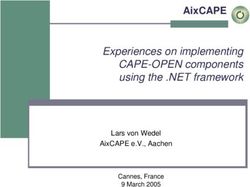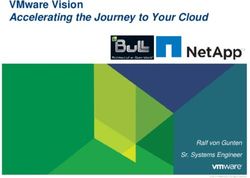Implementation Guide - ethnio tm - Version no. 4
←
→
Page content transcription
If your browser does not render page correctly, please read the page content below
ethnio tm
Implementation Guide
Version no. 4 Ethnio, Inc.
Wednesday, 6121 W Sunset Blvd
September 12, 2018 Los angeles, CA 90028
Tel (888) 879-7439
Web ethn.ioEthnio Implementation Guide v4 2018
Summary
Getting Ethnio working means placing one line of JavaScript on any web page(s) you plan to recruit
from. You can also implement Ethnio in a native app (iOS or Android) or send out via a link, but this
document focuses on JavaScript implementation. For those methods, please see our general
documentation page here. When a visitor loads your page, the code displays the screener (if the
screener is turned on), which then collects responses, if the user fills it out. Installing the activation
code on your page does not mean that the screener will start appearing. The default state for all
Ethnio recruiting screeners is "off." You need to log into your Ethnio account and turn the screener on
in order to begin recruiting.
In This Document
The Quick Basics — Get your JavaScript and get going
JavaScript Details — Get your JavaScript and get going
Architecture – Primary methods
Performance — Load times, compression, server elements
Service Level Agreement — Available upon request - sample here
Page 2 of 9 Ethnio, Inc. © 2018Ethnio Implementation Guide v4 2018 The Quick Basics Ethnio is similar to a survey in functionality, but built exclusively for researchers. The basic functionality is that you can create a web-based form with custom questions, place JavaScript on your web site, and then control the display of that form from inside of ethnio. We call these things screeners. A visitor to your web site that views an ethnio form can submit answers that go directly to Ethnio servers, either via SSL or regular HTTP. If you place Ethnio JS on an SSL page, we’ll automatically encrypt responses via SSL. You can either use the JavaScript under Screeners >> Publish in your ethnio account, or a direct link if you don’t want to place third party JavaScript on your site. This is what it looks like: Page 3 of 9 Ethnio, Inc. © 2018
Ethnio Implementation Guide v4 2018 Placing Ethnio JavaScript One of the key items if you’re using a Tag Manager, such as Ensighten or Google Tag Manager, is to keep Ethnio JS as close to it’s original form as possible.
Ethnio Implementation Guide v4 2018 Turning The Screener On Now that your code is live, just flip the on switch, set a timer, or set a limit, all of which you can find from any page in ethnio by rolling over the screener name, in the screenshot below it’s “Nissan Sample,” and then turning it on, or setting a timer or limiter. Advanced Options You can do some key things under publish >> advanced options, like set a delay on your screener, create a high-traffic wrapper, or go to Manage Codes, which lets you swap different screeners to different JS codes, without having to change the JS code Page 5 of 9 Ethnio, Inc. © 2018
Ethnio Implementation Guide v4 2018
JavaScript Details
Now that you have your screener placed and activated, you might appreciate a bit of an explanation as
to what exactly each segment of the code is doing, in case you wanted to impress your IT department.
The most important detail is to place Ethnio code as close as possible to your closing body tag (see
image below). Ethnio might still work if you place our code in a different part of your page, like in a
or an but we can't support that and it could break content on your page (!).
Now on to the details of the code itself:
• - Just a comment explaining that the code below is the Activation Code. Doesn't
actually do anything to your page.
• type="text/javascript" - This tells the server what kind of code this is. In this case, it is Javascript.
• language="javascript" - Another way of telling the server that this is Javascript, but is recognized by older browsers.
We use them both to make sure that everyone sees the Ethnio code properly.
• src="//ethn.io/xxxxx" - the // allows you to place it on a SSL or regular HTTP page without changing the code. It
cleverly assigns HTTPS or HTTP dynamically.
• async="true" - This just tells the browser to load everything else before it loads the Ethnio code.
So there you have it - you now understand the Ethnio code. You can get even more detailed here in
the technical details of our javascript
Page 6 of 9 Ethnio, Inc. © 2018Ethnio Implementation Guide v4 2018
Architecture
In terms of the overall system, here’s a detailed explanation of the main methods inside Ethnio:
• Ethnio.should_display - Returns true or false. Checks several option before make decision
show or not screener.
• Ethnio.get_cookie - Returns cookie stored by ethnio code
• Ethnio.set_cookie - Set cookie for certain user to know that screener already displayed.
• Ethnio.currently_displayed - Returns true if screener is showing right now
• Ethnio.wheel_of_fortune - Magic function which implements 'Display Interval’
• Ethnio.show - Main point of code for displaying screener / first page of screener
• Ethnio.insertIframe - Prepare iframe for rendering second and third steps of screener
We’ve also tried to use the simplest “Drag and Drop” library to the invite screen so that it’s draggable.
We use maintenance JavaScript for workaround issues with cross-domain scripting between two
different domains. In our case, each screener’s JS code can be embedded into any host. Therefore on
the second and third steps, a problem with communication between main window (any host) and
iframe which contains questions or thanks page and always works with 'ethn.io' domain.
Page 7 of 9 Ethnio, Inc. © 2018Ethnio Implementation Guide v4 2018 Performance We use all the industry-standard monitoring and optimization tools you're probably familiar with - New Relic, Pingdom, Munin, and Monit. Uptime stats are maintained off-domain here and go back years and years at roughly 99.87% uptime. Optimizing the performance and caching of this one little piece of JS has been a priority for five years. You might appreciate a bit of an explanation as to what exactly each segment of the JS is doing. So here's that code: Let’s break this down even further to explain each part: type=“text/javascript" This tells the server what kind of code this is. In this case, it is Javascript. language=“javascript"5 Another way of telling the server that this is Javascript, but is recognized by older browsers. We use them both to make sure that everyone sees the Ethnio code properly. src=“//ethn.io/xxxxx.js" a few things here. the "//" allow the code to dynamically detect if it's been placed on an HTTPS or regular HTTP page. the xxxxx.js part uses a dynamic and cached .js file to keep up maximum performance on our end. async=“true" Page 8 of 9 Ethnio, Inc. © 2018
Ethnio Implementation Guide v4 2018 This just tells the browser to load everything else before it loads the Ethnio code. charset=“utf-8" Character set encoding so that all languages display properly. Size can differ a bit, but is usually between 10-15kb. Average server response time for screeners is about 8ms. This time only shows how fast our servers process requests and give responses. Transfer time to and from your servers can differ depending on just about a million variables. Questions, Custom Implementation, Etc… Any questions? Happy to help with any issues around implementation, and we can even do custom JS integrations. Please email info@ethn.io or call us at (888) 879 7439 for more information. Page 9 of 9 Ethnio, Inc. © 2018
You can also read