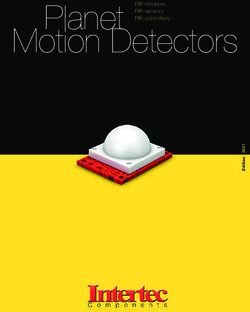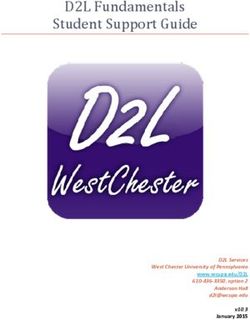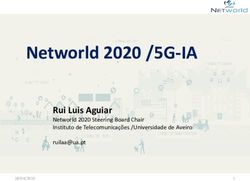Article Widgets for publishers - JavaScript integration guide
←
→
Page content transcription
If your browser does not render page correctly, please read the page content below
Article Widgets for publishers
JavaScript integration guide
Article Widgets for publishers | JavaScript integration guide | plista GmbH, Torstraße 33 - 35, 10119 Berlin | www.plista.comThe use of plista Article Widgets for publishers is based on the integrati-
on of a small piece of JavaScript into the HTML code of your website.
This document will guide you through the neccessary steps of the setup.
Our script mainly consists of two different function calls:
1. PLISTA.items.push({ ... })
This function is used to send article data to plista. In the following, you will learn how to correctly fill in the data that is to be sent. Usually a
dynamic scripting language, such as PHP, is used to achieve this. Content Management Systems often provide the neccessary variables, too.
Please continue to the next page for more information.
2. PLISTA.partner.init()
The second function initializes and displays the Article Widget. Depending on whether the list of recommendations is to be placed below an
article on a detail page or on an overview page (e.g. your startpage or category landing page), it is neccessay to include the corresponding
DIV-containers in the code - thus ensuring that the right widget design will be returned.
Article Widgets for publishers | JavaScript integration guide | plista GmbH, Torstraße 33 - 35, 10119 Berlin | www.plista.comIntegration tips "Recommendations, please!"
The PLISTA.parter.init()-call causes the recommendations to be displayed. Please
note that the plista script needs to be placed after the "plista_widget_standard_1-
respectively the plista_widget_belowArticle-DIV container in your HTML code
(see our example on the left).
Depending on whether you are integrating the script on a start-, overview- or
detail page (e.g. article page), you only need to include one of the DIV containers
/* */
as „$title“ or „$text“ (please refer to the exmple code on the left).In most cases, the
completed section of the code will look similar to this:
objec tid: "",
title: "",
tex t: "",
url: "",
img: "",
c ategor y: "",
created_at: ""
Please note the hints on the following page!
Article Widgets for publishers | JavaScript integration guide | plista GmbH, Torstraße 33 - 35, 10119 Berlin | www.plista.comOverview of the different data fields
What data needs to be sent to plista, using the different JavaScript fields?
objectid The object-ID should be an alphanumeric code (a-z|0-9), furthermore it has to be unique for every recommendation, since plista is using it for the
distinction of different recommendations. If your website is using a database, it is probably the easiest way to use the database ID of your articles.
Alternatively, you can use any other unique combination of characters. Maximum length: 128 characters
title Use this field to send plista the title of your article (please note: an article can also be a product, if your website is an online shop or any other kind of
catalogue)! If your text contains double-quotes, you have to escape them by preceding them with a backslash: \“ instead of “. Guaranteed 60 signs -
max. 255.
text Any special characters that your test might contain should be sent in clear format, instead of HTML entities. Again, if your text contains double-
quotes, you have to escape them by preceding them with a backslash: \“ instead of “. Please note that this piece of text is meant to be an introduction
only and might be cut and succeded by a trailing „...“, depending on the given widget that is displaying your recommendation. Maximum length: 255
characters (up to 100 characters are guaranteed to be displayed).
url Please send the URL of your article using this field. The URL must include your domain name and start with the protocol, e.g. http://. Maximum length:
255 characters.
img If your articles have an image and/or you would like to add an image to your plista recommendation as well, you can fill in the image URL here. The
thumbnails should be cubic and no larger than 150x150 pixels, unless you are using larger thumbnails on your site already. You can leave out this line
if you do not intend to add images to your recommendations.
category The category of current article: If there is no category, leave it empty please.
created_at Please make sure, that you transfer the creation date of the article as a unix timestamp, so that we can consider the creation date for our recommen-
dations.
The above mentioned fields are the most important ones. As we create individual JavaScripts for each of our partners
to integrate plista as tight into each website as possible, the list of fields in your exact copy of our script might vary.
Article Widgets for publishers | JavaScript integration guide | plista GmbH, Torstraße 33 - 35, 10119 Berlin | www.plista.comFAQ
What do I need to look at while editing the JavaScript?
• Since the fields within our script are an enumeration, it is important to omit the comma at the end of the last line, i.e. before the closing brackets if the PLISTA.items.
push() call.
• case any of the texts you send to plista is containing double quotes, they need to be preceded by a blackslash, i.e. they need to be escaped: \“ instead of “
In
• Please avoid linebreaks in the texts you send to plista.
• For a php-based CMS use json_encode to fill in the variables into the push-method:
echo json_encode(array(
'objectid' => $article_id,
'title' => $title,
'text' => $article_text,
'url' => $article_url,
'img' => $article_image_url,
'category' => $article_category,
'created_at' => $article_created_at
));
Thereby possible mistakes will be avoided.
How can I remove an article from plista‘s database?
Removing an article from the plista database can easily be achieved through a simple HTTP-request. Please contact us for further information on this. Refer to the end of this
document for contact information.
Where do I find usage statistics for my plista integration?
Usage statistics can be found at http://plista.com. In case you have any further questions, please contact us.
Where can I find additional information on HTML and JavaScript?
SelfHTML is a free and exhaustive compendium for HTML, JavaScript and CSS: http://de.selfhtml.org/.
Article Widgets for publishers | JavaScript integration guide | plista GmbH, Torstraße 33 - 35, 10119 Berlin | www.plista.comHow Article Widgets look like?
Example-Widget
This may also interest you
Erin O'Connor: From supermodel to role model
She's been the face of Versace, Dior, Armani and Gaultier - and after
16 years commanding catwalks around the globe, the porcelain-
skinned belle is still at the very top of her profession... more
Singapore's best gourmet restaurant
Known for creatively combining ingredients and cooking techniques,
ex-lawyer-turned-chef-restaurateur Michael Han always springs a few
surprises on his guests... more
Description of key elements
It only looks impulsive
Bells and whistles, standard. The Jetta comes surprisingly well equip- Image (optional)
ped, even at its most accessible level. Its sophisticated new design is
sportier and more aggressive than... more
Ad "Advertisement" incl. Icon
Background (highlighted lightly)
Back to the drawing board
For Hirst, whose controversial art works sometimes involve preser- Link (open in new window)
ving dead animals in formaldehyde, the fact that "it's been a lot more
difficult to make a sale" recently isn't necessarily... more
Article Widgets for publishers | JavaScript integration guide | plista GmbH, Torstraße 33 - 35, 10119 Berlin | www.plista.comPlease contact our support if you have any further questions:
David Guerra
International Business Manager
Tel: +49 (0) 30 4737537-27
Fax: +49 (0) 30 4849844-11
david.guerra@plista.com
Article Widgets for publishers | JavaScript integration guide | plista GmbH, Torstraße 33 - 35, 10119 Berlin | www.plista.comYou can also read