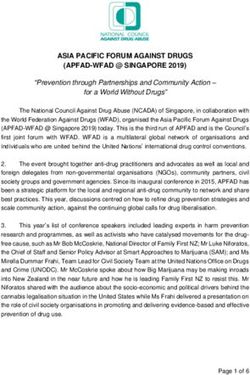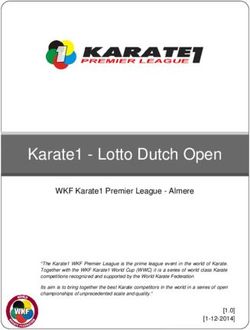Introducing Cascades: the BlackBerry 10 native framework - KÁMEL LAJILI @KLAJILI Developer ...
←
→
Page content transcription
If your browser does not render page correctly, please read the page content below
Introducing Cascades: the
BlackBerry 10 native framework
KÁMEL LAJILI
BlackBerry Developer Evangelist
KLAJILI@BLACKBERRY.COM
@KLAJILI
HTTP://KLAJILI.COM
BBM Channel: C002BF0A8
1November 12, 2013 6
6
What you get
Fact: 80% of BlackBerry’s
>78M users are consumers
many female between 15-30BlackBerry 10
SDKs
C++/Qt C/C++ HTML5 BlackBerry® ActionScript Java
Cascades Native SDK WebWorks™ Adobe® AIR® Android™
RuntimeQuestionable reliability
Traditional monolithic architecture
• Model for most OSes available today like App App
Windows, Linux, Android
File
system
• OS contains tremendous amount of functionality
App Monolithic App
with unrestricted CPU privileges Network OS Driver
stack
• A fault in one OS component can damage any Multimedia
stack
other, leading to system-wide corruption
App App
– System reliability is as good as your worst
driver developer
– Reboot is only recovery possibleMission-critical reliability
QNX microkernel architecture
• Microkernel minimizes execution with
App App
unrestricted “kernel” CPU privileges
File
• All processes run in isolated process space system
– Includes drivers, file systems, stacks Micro-
App App
– All QNX processes are “applications” Network kernel Driver
stack
• Faults are contained so that they only affect Multimedia
stack
the faulty component
– Failed components can be dynamically App App
recovered while the system continues to
operateNative SDK
OSS & Developer Experience
Cascades Developers QtGui Developers Game Developers
UI
QtGui
QtQuick
BPSCascades SDK Out-of-the-Box Elegance
Mature C++ application framework Good APIs Signals and Slots Many help classes QML QtGui Cascades
C++ or QML C++ QML You can choose! No difference between UI created in QML or C++ They can be combined Typically, UI in QML and business logic in C++ QML supports JavaScript for signal handling
Cascades SDK
Hello World
import bb.cascades 1.0
Page {
content: Label {
text: "Hello World"
}
}Cascades SDK
Hello World
Page* root = new Page;
Label* label = Label::create()
.text("Hello World");
root->setContent(label);
Application::instance()->setScene(root);What is QML?
“Qt Meta Language” Label {
id: myLabel
Declarative text: “Hello Orlando”
JavaScript }
Tooling friendly
“Label” – Element
Designer friendly “id”, “text” - Properties
2060 FPS!
App logic UI in separate thread
28°
Cascades
Photos by rumpleteaser and whologwy FlickrScene Graph
Root
Container
RotationZ
Hello World Scale
Opacity
Container
Text: “Hello World”Core Controls
Label Checkbox Text field Date/time picker
Radio group
Button, Toggle button ImageView
Slider, Text areaCustom controls
Coding Demo: Hello World, pure QML
Events Qt uses signals & slots paradigm Cascades events are mapped to Qt signals
Handling Touch Events in QML
ImageView {
imageSource: "asset:///images/cow.png"
verticalAlignment: VerticalAlignment.Center
horizontalAlignment: HorizontalAlignment.Center
onTouch: {
if (event.isDown()) {
scaleX = 2
scaleY = 2
rotationZ = 45
} else if (event.isUp()) {
scaleX = 1
scaleY = 1
rotationZ = 0
}
}
}Handling Touch Events in C++
ImageView {
objectName: "cow_iv“
imageSource: "asset:///images/cow.png"
verticalAlignment: VerticalAlignment.Center
horizontalAlignment: HorizontalAlignment.Center
rotationZ: 360*text_rotation.immediateValue * turbo
}
#include
private slots:
void touched(bb::cascades::TouchEvent* t);
private:
bb::cascades::ImageView* m_pCow_iv;Handling Touch Events in C++
m_pCow_iv = new ImageView();
m_pCow_iv = root->findChild("cow_iv");
QObject::connect(
m_pCow_iv,
SIGNAL(touch(bb::cascades::TouchEvent*)),
this,
SLOT(touched(bb::cascades::TouchEvent*)));
void ApplicationUI::touched(bb::cascades::TouchEvent* t)
{
if(t->isDown()){
m_pCow_iv->setScale(2);
m_pCow_iv->setRotationZ(45);
}
else if(t->isUp()){
m_pCow_iv->setScale(1);
m_pCow_iv->setRotationZ(0);
}
}Animations Any Cascades UI element can be animated Animations are “running” on the engine thread Implicit animations, Explicit animations
Lesson 3:
Explicit Animations
32Grouped Animation
SequentialAnimation {
id: turner
repeatCount: AnimationRepeatCount.Forever
animations: [
RotateTransition {
fromAngleZ: 0
toAngleZ: 90
duration: 1000
},
RotateTransition {
fromAngleZ: 90
toAngleZ: 0
duration: 1000
}
]
}
0 ms 1000 ms 2000 msEasing Curves
ParallelAnimation {
id: bouncer
repeatCount: AnimationRepeatCount.Forever
animations: [
TranslateTransition {
fromY: 0
toY: 500
duration: 2000
easingCurve: StockCurve.DoubleBounceOut
},
TranslateTransition {
fromX: 0
toX: 300
duration: 1000
easingCurve: StockCurve.QuarticOut
}
]
}Coding Demo: Cascades Cookbook App
The Invocation Framework
Apps can use the Invocation Framework
to improve user’s flow
• Launching Core and 3rd party Apps
• Registering URIs and MIME types
• Cards and content viewers
36Invocation Framework
Unbound Invocation
I can open
.doc files
I need to open
this .doc file.
Anyone?
I can open
.doc files
Invocation Framework I can open
.png files
38Invoke Basics
Client
Initiates the invocation
Target
Handles the invocation
Action
Identifies the action to be performed
Data
The data to be acted on
39Invocation Framework
Cards
Embeds a Screen from Target
Instead of launching the full app
No App Grid presence
Supports peeking
A leap ahead of the competition
BlackBerry 10 Flow at its best!
Invoked in the same way!
40Invocation Framework
Card Styles
Three styles
Picker
Composer
Previewer
Determines
Peek behavior
Transition style
41Coding Demo: Using the Invocation Framework
Accessing C++ from QML
In main.qml add menu bar actions:[
by adding an action to start ActionItem {
the camera and an action title: qsTr("Camera")
to delete a picture onTriggered: {
//invoke the camera
myApp.showCamera()
}
}
]
In applicationui.cpp Q_INVOKABLE void showCamera(void);
implement the
Q_INVOKABLE method
that triggers the invocation
framework to show the
camera 43Accessing C++ from QML
#include
applicationui.cpp add #include
needed includes and #include
namespaces
using namespace bb::system;
In applicationui.cpp, in the qml->setContextProperty("myApp", this);
constructor expose the
application object to QML
44Accessing C++ from QML
void ApplicationUI::showCamera() {
In applicationui.cpp InvokeManager manager;
implement the InvokeRequest request;
Q_INVOKABLE method request.setMimeType("image/jpg");
that triggers the invocation request.setTarget("sys.camera.card");
request.setAction("bb.action.CAPTURE");
framework to show the
InvokeTargetReply *targetReply =
camera manager.invoke(request);
manager.setParent(this);
if (targetReply != NULL)
targetReply->setParent(this);
}
Use the “add lib” menu to
add the libbbsystem lib to
the project
45Standard List Items Prepackaged item types Header StandardListItem
Custom list items Prepackaged item types Header StandardListItem Custom list item “Anything”
Data binding
Anything
JSON
XML
SQLSample Apps
49Application Guidelines
Sample Apps https://developer.blackberry.com/native/sampleapps/
:For More Information: developer.blackberry.com/cascades
230% Increase in daily downloads
190% Increase in daily revenues
What we did… The 10.000 $ Developer Commitment
12.000 Limited Edition Z10 devices
BlackBerry university “Jam Camp”
“First on BlackBerry” startups
Stay tuned…
Thank you
61You can also read