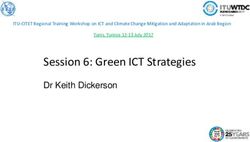The Hypertext Markup Language (HTML) - Pat Morin COMP 2405
←
→
Page content transcription
If your browser does not render page correctly, please read the page content below
Outline
• History of HTML
• Structure of an HTML Document
– DOCTYPE
– HEAD
– BODY
• HTML Tags
– Paragraphs and Headings
– Lists and tables
– Hyperlinks
• Conclusions and Guidelines
2History of HTML
• Hypertext systems were envisioned as early as
1940 by Vannevar Bush and have a rich history
• Tim Berners-Lee and Robert Caillau at CERN, in
1989-1990 developed HTML as a simplification of
SGML
• CERN launched the web in 1991 (HTML+HTTP)
• HTML is now at version 4
3Versions of HTML
• There are several different version of HTML
– HTML 1.0, 2.0, 3.2, 4.0, 4.01
– XHTML 1.0 and 1.1
• HTML 4.01 and XHTML 1.0 come in different
flavours:
– Strict: strictly compliant
– Transitional: allows some deprecated elements
– Frameset: a variant of transitional for documents that use
frames
• For these reasons, every HTML file must begin
with a DOCTYPE definition
4Structure of an HTML Document
• Every document starts with a DOCTYPE, followed
by an HTML section that contains a head and
body:
The Hello World Page
Hello World!
5DOCTYPEs
• A list of DOCTYPEs is available here from the
World-Wide-Web Consortium (W3C):
– http://www.w3.org/QA/2002/04/valid-dtd-list.html
• Help on choosing a DOCTYPE is also available:
– http://htmlhelp.com/tools/validator/doctype.html
• Pros and Cons of different DOCTYPEs
– Older DOCTYPEs are supported on older browsers
– Newer DOCTYPEs are generally better structured, more
standards compliant, and more modular
• In this course we will be using HTML 4.01 Strict
6The Document HEAD
• The HEAD section of the document contains
information about the document as opposed to the
contents of the document
• Minimally, it should include a TITLE
– My Page Title
• The title typically appears in a Browser's title bar
• The HEAD may also include metadata such as
character encoding and information about how to
format the document
7The Document BODY
• The BODY contains the document itself, i.e., what
the user sees
• Any text (also called character data or cdata)
within the body must be contained within some
other tag
8Paragraphs
• The P tag is used to enclose a paragraph of text
• Paragraphs appear formatted as you would
expected
In the case of a private wedding
announcement cards should be mailed the
following day to all relatives and
acquaintances of both the contracting
parties.
Evening weddings are no longer the custom,
and the fashionable hour is now high noon,
...
9Headings
• Headings are marked with H1, H2, ..., H5 tags
• Hn denotes an nth level heading
Etiquette and Courtship
It is a growing custom ...
Gifts and Attention
Just what attention a person is ...
The Claims of Companionship
At this period it is a wise person ...
Morning Customs
The morning of the wedding, the ...
10Lists
• HTML has three kinds of lists:
• Unordered information (bulleted lists)
• Ordered information (numbered lists)
• Definitions (like in a dictionary)
11Unordered Lists
• The UL tag encloses an unordered list
• The individual list items are enclosed in LI tags
Client/server protocols
Web site design
Server-side scripting
Client-side scripting
Mixed-mode scripting
12Ordered Lists
• The OL tag denotes ordered (numbered) lists
• Again, list items are enclosed in LI tags
Mix dry ingredients thoroughly.
Pour in wet ingredients.
Mix for 10 minutes.
Bake for one hour at 300 degrees.
13Definition Lists
• Definition lists use the DL tag
• Each item has two parts, the term DT and the
definition DD
Lower cost
The new version of this product costs
significantly less than the previous one!
Easier to use
We've changed the product so that it's much
easier to use!
Safe for kids
You can leave your kids alone in a room with
this product and they won't get hurt (much).
14Some Other Tags
• To emphasize some text, use EM
– The last thing you should do ...
• To strongly emphasize, use STRONG
– The absolute last thing ...
• Use CODE to denote code snippets
– Use fseek(fp, 0L, SEEK_SET) to
rewind the file pointer
• There are also short quotes Q, block quotes
(BLOCKQUOTE), citations (CITE), addresses
(ADDRESS), insertions (INS), deletions (DEL),
typed-text (KBD), variable names (VAR), sample
output (SAMP), and preformatted text (PRE) 15Simple HTML Tables
• HTML tables are created TABLE tag
• Each table contains one or more rows (TR)
containing table data (TD) or table headers (TH)
First Name
Last Name
Research Areas
Pat
Morin
Algorithms and data structures
...
16HTML Tables Cont'd
• HTML4 Tables are actually much more
sophisticated than this basic example
• All the gory details can be found at the W3C
– http://www.w3.org/TR/html4/struct/tables.html
17The A Tag
• So far we know enough to create a simple text
documents
• What about the hyper in hypertext?
• For this we use the A tag
Some of the better search sites on the
Internet include
Google,
A9, and
Alta Vista.
For more information on internet searching, ...
18The A Tag (Continued)
• The attribute HREF of the A tag specifies the
destination the link will take us to
• This destination can be absolute:
– href=”h ttp://www.google.com/”
– href=”h ttp://www.newgrounds.com/”
• Or relative:
– href=”n otes/index.html”>
– href=”/ teaching/2405/index.html”>
• Relative locations specify the location relative to
the current document and are extremely useful
when building large websites
19The A Tag (Cont'd)
• The HREF attribute can even specify a target within
a document
–
–
• These link to the sections labels “t uesday” and
“s ectionA” within their respective documents
• To create these targets we again use the A tag in a
different way
– Tuesday's Schedule
– creates a target named tuesday within the current document
20Targets and Tags Example
...
Chapter 1
Those already familiar with widgets can
skip to Chapter 2.
...
Chapter 2
If you are reading this and you still don't
understand widgets then you should go back
and read Chapter 1.
...
21Images
• Images can be added to the document with the
IMG tag
• The SRC attribute specifies the location of the
image data
• The ALT attribute specifies some text to display if
the image can not be displayed
22Line Breaks
• For a quick and dirty line break you can use the BR
tag
• Normally you should avoid this
• Why are you breaking the line?
– For a list of items (or menu): use
– To shorten a line: let the browser wrap it
– For preformatted text: use the tag
• Do as I say, not as I do
– Some examples may contain tag to make them shorter
– You should avoid them
23Summary
• There are many versions of HTML
– You must specify which version using the DOCTYPE tag
• Every document has a HEAD and a BODY tag
– HEAD contains information about the document
– BODY contains the contents of the (displayed) document
• Basic document constructs are available
– Headings
– Paragraphs
– Ordered, unordered and definition lists
– Tables
– Hyperlinks and hyperlink targets
24HTML Formatting
• All of the HTML tags discussed have other
attributes, examples:
–
–
• There are lots of other HTML tags
– Some of these, like FONT, control formatting
• Tags and attributes that control formatting are
usually not a good idea
• We will see a better alternative soon
25You can also read