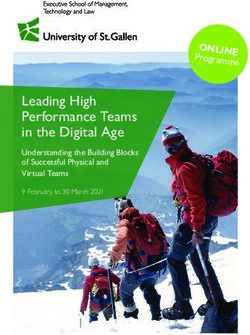Improving your collaboration and insights - a deeper dive into the Office 365 suite - Thank you for joining -we'll be starting soon - TechSoup NZ
←
→
Page content transcription
If your browser does not render page correctly, please read the page content below
Improving your collaboration and insights – a deeper dive into the Office 365 suite 2 8 th J a n 2 0 2 1 Thank you for joining – we’ll be star ting soon
Licensing Options
Collaboration – why is it increasingly important?
WHAT WE •
•
Sharepoint
OneDrive
• Microsoft Teams
WILL COVER • Planner & To Do
TODAY? Automation – how can new tools simplify your
operation?
• Power Automate
• Microsoft Forms
Maintaining the health of your I.T. systemInsights – how can you use your organisational data
to improve your services?
WHAT WE • Power BI/Power Apps
• My Analytics/Insights
WILL COVER Better tools – interesting new services/tools to
TODAY? consider
• Stream
• Dynamics
Maintaining the health of your I.T. systemAbout the I.T. team
• Formed in 2011
• Office 365 since its inception
• Managed Ser vices/IT support
• A w i d e r a n g e of I T s e r v i c e s
• M a j o r N F P ba s e of c u s t o m e r s
• P ro v i d i n g I T s e r v i c e s t o N Z & A u s t r a l i a n
o rg a n i s a t i o n sSTARTING OUT - LICENSING Existing Plans • Business Essentials (Now Basic) • Business Premium (Now Standard) • Enterprise 1 • Enterprise 3 • Microsoft 365 Business • Connecting Up/Tech Soup approval Maintaining the health of your I.T. system
SharePoint is a document management and collaboration tool
developed by Microsoft. It's basically an intranet and content
management system that is used for internal purposes
Great for storage of content through department “sites” or
intranets.
Sharepoint Excellent document management capability
Version control
More of a “static depository” than a “social collaboration”
zone. That’s where Microsoft Teams comes in..SIMPLE DOCUMENT SECURELY HOSTED IN SHARING WITH
STORAGE SERVICE THE CLOUD COLLEAGUES AND
OneDrive (for EXTERNAL PARTIES
Business)
SYNC’S WITH MOBILE ALT. TO DROPBOX,
AND WEB GOOGLE DRIVE, ETCDocument Storage – OneDrive for Business
SHAREPOINT – SHAREPOINT – SHAREPOINT – LINKS,
GROUP FILES INTRANET FORMS, WIKI
Sharepoint vs
OneDrive
ONEDRIVE – ONEDRIVE – ONEDRIVE – BACKUP
PERSONAL FILES SHARING WITH WORKSTATION DOCS
THIRD PARTIESTeams & SharePoint - united by a 365 Group
Every time you create a new team in Teams, you're also creating a new
Office 365 Group, Calendar, Planner, and SharePoint team site.
For every channel you create in Teams, a folder within a SharePoint
Sharepoint & document library is automatically created for you
Teams When you click on the Files tab within a channel in Teams, the files you see
are stored in a document library on a SharePoint team site
Permissions on a team in Teams are the same permissions as the
SharePoint site (membership is based around the users of the office 365
Group).
If you already use SharePoint with an Office 365 group, you can add Teams
to it.MS Teams is a chat based
workspace and a hub for
collaboration.
Microsoft It’s a “Game Changer” and the
fastest growing application in
Teams Microsoft history.
COVID-19 – rapid adoption of this
tool as it’s key to enable your team
to work from home effectivelyCHAT TEAMS AND CHANNELS VIDEO CALLING
Microsoft
Teams – Key
features
CONFERENCING CAN ACCESS VIA A ALL IN THE SAFETY OF THE
BROWSER, OR MICROSOFT PLATFORM
ALTERNATIVELY
IOS/ANDROID APPSEMAIL SLACK COMPANY
Existing MOBILE SMS
alternatives to
Teams
SKYPE FOR ZOOM VOIP PHONE
BUSINESS SYSTEMSQuick ‘Teams’ Demo
Teams can have a large positive impact – but you can
start small
Chat or Video Calling is a good place to start.
Microsoft
Teams – How You can start with a small team or the whole
organisation.
to start
Attempt to implement yourself or get our assistance
to do the implementation with you.
Check out our Ebook on Teams
www.theitteam.co.nz/msteamsebookVideo Streaming Service
Secure to your organisation
Microsoft Location for viewing Recorded Teams Calls
Stream
Ability to auto transcribe
Currently not available for third partiesQuick ‘Stream’ Demo
Microsoft Planner is a simple project
management tool to organise and schedule
your project activities.
It’s an alternative to common project
management tools like Trello, Asana or Click
Microsoft Up.
Planner
Works inside Teams very well.
Ties into the To-Do appMicrosoft To-Do is a cloud based task management
system
Breaks tasks down into simple steps, add due dates,
and set reminders
Microsoft To- Shared lists help you stay connected with colleagues
on common tasks
Do
Quickly capture and retrieve your lists and tasks
across devices
My Day – intelligent and personalized suggestions
to update your daily to-do list (cool automation)Quick ‘Planner/To-do’ Demo
It’s an employee directory with
“Linkedin-like bells and whistles”
really designed for larger
organisations.
Makes an employee directory more
social by enabling users to search for
Delve people in your team who have
various interests and/or skills.
Can also see the documents that you
colleagues have been working on (if
you have shared permissions to view
that document)Dealing with demand -
less paper, more Tightening labour market
delivering services
More remote working
Automation – Access to funding always
difficult
happening – paper forms
and approvals not viable
why?
Improve your Automation gives you a
organisational sustained competitive
productivity advantageMicrosoft’s cloud-based workflow engine (formerly
known as FLOW)
You can quickly automate time-consuming manual
tasks
Power Requires little technical know-how
Automate
Workflows can be simple or complex
Build your own or download?Microsoft’s cloud-based workflow engine (formerly
known as FLOW)
You can quickly automate time-consuming manual
tasks
Power Requires little technical know-how
Automate
Workflows can be simple or complex
Build your own or download?Power Automate
Easily create surveys
and polls to collect
Microsoft Forms is customer feedback,
an online forms and measure employee
survey creator satisfaction, and
organise team
events.
Microsoft
Forms
Simple but fast – a
Little to no technical less sophisticated
know-how required version of Survey
MonkeyAlerts of important
Get notifications on
notifications or emails
your mobile device.
(or events)
Power
Automate – Streamline Leave
Approval Process,
Save attachments in
emails to OneDrive or
some Purchase Approval SharePoint.
examples
Engage with social
Automate other
media (auto-connect,
approval processes.
add to newsletters)Power Automate Example
Paper form Single approver
The I.T. Team
Expense Often bypassed for
Forms lost or
buried on busy
expediency
Claims – Old desks
Way
Create challenge for
our finance team.Online form accessible via Teams or Sharepoint
Form emails details to an approver who can access via
desktop or most likely mobile
The I.T. Team
Single click approval
Exp. Claims -
Power FAST
Automate
Full traceability – know who requested and who
approved.
Equals Time Savings – 180 hours last year for us!Takes the information from our Request
form (Microsoft Form).
Power Gets the details submitted, and the
person who submitted it
Automate –
Credit Card Sends an email to the person submitting
Approval to confirm what they have done.
Then starts a condition > if it’s an internal
purchase, vs if it’s a client purchase.Power BI - What is it?
It helps to process huge data that other platforms
struggle
In-built with AI prediction capabilities
Powerful visualisations help to understand data
PowerBI - Key better
Benefits Data trend changes can automatically alert users
Easy and intuitive interface makes easier to work
with
It can be safely integrated with almost every other
platforms.Medical or sales department can share powerful
visualisations
Users can make educated decisions using the data
live
PowerBI - Key Companies can consolidate reports in Power BI
dashboards
Use Cases
Users can bring in data from multiple sources and
find relevance
Automated alerting can help on reaction on
changes.Very interesting Uses data and AI Can be used across
(and cool) tool for insights organisation
MyAnalytics
Works well for Both insights and
individuals an assistant!Quick ‘MyAnalytics’ Demo
POSSIBLE TIMELINE/PATHWAY • Email to Exchange Online • User Documents to OneDrive for Business • Company documents to Sharepoint • Zoom/Skype etc to Microsoft Teams • Transfer Identities from DC (if applicable) and use Azure AD for Authentication • Teams usage for internal communications • Decommission Servers and other Services • Start evaluating the lesser known 365 services Maintaining the health of your I.T. system
WHERE TO FROM HERE • QA – coming up • Check out our Ebook on Teams www.theitteam.co.nz/msteamsebook • Link to Teams Webinar - https://www.connectingup.org/learn/articles/introduction- microsoft-teams-next-generation-of-collaboration-webinar • Link to previous Webinar - https://www.connectingup.org/learn/articles/moving-your- organisation-cloud-introduction-office-365-webinar • If you want to start exploring or have further questions. Please let us know! Maintaining the health of your I.T. system
QUESTION TIME
webinar@theitteam.co.nz
Maintaining the health of your I.T. systemTHANK
YOU
Our focus has always been on offering a fresh range of I.T. related services
and support designed to help client organisations maximise productivity and
protect themselves from all kinds of data related risks.
theitteam.co.nz
Maintaining the health of your I.T. systemYou can also read