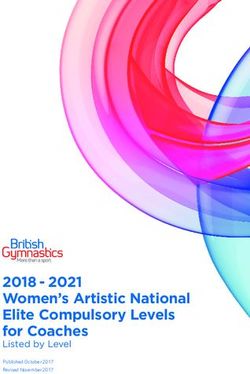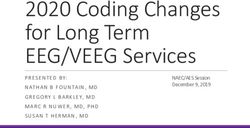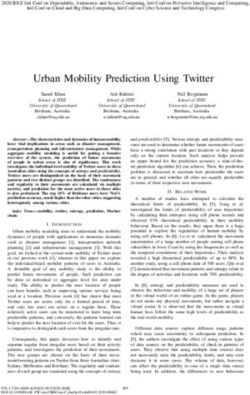Infor Warehouse Mobility for SyteLine - Automate, Simplify and Enhance your operations
←
→
Page content transcription
If your browser does not render page correctly, please read the page content below
Infor Warehouse Mobility
Most Comprehensive Solution to Automate and Simplify your Supply Chain
With over 30+ transactions to specifically meet the data collection needs of SyteLine customers, Infor offers a truly real-time and most flexible solution that provides real
benefits.and attendance. It offers the most flexibility and updates
Infor Warehouse Mobility (WM) all ERP records in true real-time, something that is
unmatched in the industry.
Real People with Real Needs and Some of the Real Results experienced by our Infor
Challenges SyteLine customers are shown below.
Typically in most manufacturing facilities, the shop floor,
warehouse and IT managers are the ones tasked to
control and improve operations.
From a data collection stand point, some of their common
needs and challenges are shown below.
Solution Overview
The Warehouse Mobility solution has two complementary
modules that satisfy customer’s needs.
• Inventory Management module
• Shop Floor Management module
Between these two modules, there are over 30+
Real Results for Real People in Real-Time transactions specifically designed to automate and simplify
Infor Warehouse Mobility (WM) is designed to support the the data collection processes within the warehouse and on
data collection needs of manufacturing enterprises running the shop floor. The solution offers several features that
Infor SyteLine. The real-time solution family consists of make it a natural choice for customers looking to automate
several modules that are fully integrated with Infor and simplify their data collection processes.
SyteLine, and can address a wide range of data collection
Some of the highlights of the Warehouse Mobility solution
needs within the warehouse and shop floor including time
are listed below.
Infor Warehouse Mobility for SyteLine 1Automated Simplify your business verticals. It offers robust functionality with an emphasis on
simplicity and usability.
processes
• Aerospace and Defense
The Warehouse Mobility
modules help you automate • Automotive
data collection from • Chemical and Life Sciences
receiving to shipping and • Equipment
everything in between. While • Fashion
automating the data • Food and Beverage
collection process and eliminating human errors, it actually • High Tech Electronics
simplifies your business processes by cutting down the • Industrial Manufacturing
number of steps to collect data. For example, when you • Public Sector
receive the raw material against a purchase order, • Paper
depending on the space available on the receiving dock, • Plastic Fabrication
you may need to receive and put away the material in one • Ship Building
physical step. This simple step translates into multiple
updates in the ERP, which can be a very cumbersome Measureable Results & Quick ROI
process, especially when updates are done manually. This The Warehouse Mobility solution
solution both automates and simplifies the process. With has provided clear measurable
one transaction and two simple scans, the user can results to customers for over a
receive and put away the material. The ability to combine decade with over 99% inventory
the receiving and put away steps into one transaction is accuracy, over 30% improvement
parameter driven that can be controlled within the WM in productivity, over 70% savings
administration tool. in time and effort to manage
inventory, and most importantly,
True Real-Time Solution
real-time visibility into their inventories. The ROI was
Utilizing a patented technology realized in 9-18 months, depending on the complexity of
called two phase commit, the operations. Better yet, in some cases, the lost inventory
solution not only updates all the found during the first inventory count using WM paid for
ERP records but also provides the solution. For potential ROI calculations within your
users with feedback all in real organization, please visit www.inforbarcode.com to
time. In addition, this patented download an Excel based ROI tool.
technology offers the most
powerful feature that no other
solution offers – real-time feedback even when multiple We have reduced
ERP transactions are combined. If any of the steps fail in inventory in the
the process of executing a transaction, the user gets
central warehouse
immediate feedback and the entire transaction is voided,
thus preserving the ERP data integrity.
by at least 50% by
using Infor10
Industry Expertise and Global Presence Warehouse
The Warehouse Mobility Mobility’s Kanban
solution can be configured to
and Cross Dock
meet industry specific
requirements. Whether it is the functionality
automotive industry that needs
to meet AIAG standards, or the
- John Deken, Business
food and beverage industry that Analyst,
needs to meet strict federal Meyn Food Processing
government regulations, or the electronics industry trying
to do AVL / AML checks during receipts transaction, the
system can be easily configured to meet those industry Easy to Use and Maintain
specific needs. The solution currently supports over 550+ The WM solution is meticulously designed with the end
customers in over 48 countries spread across 12 industry users in mind. The solution is very intuitive to use and
2 Infor Warehouse Mobility for SyteLineprovides real-time feedback so users can deal with
exceptions immediately. WM comes with a web based
Inventory Management
administrative tool that offers an easy way to manage
users profiles, devices, and configurable parameters.
Module
With a few hours of training, both users and administrators The Inventory Management Module helps customers to
can start using and managing the WM system. automate and simplify typical warehouse inventory
operations from receiving through shipping. The module
offers ingenious ways to dynamically handle ever
changing operations with the help of configurable system
parameters. The transactions included within the module
are shown below.
Transaction Name SL 8.00.20 SL 8.01.00 SL 8.01.11 SL 8.01.20 SL 8.02 SL 8.03
Inventory Management
Item Inquiry X X X X X X
Location Inquiry X X X X X X
Purchase Order Receipts X X X X X X
Transfer Order Receipts X X X X X X
Putaway X X X X X X
Change Warehouse X X X X X X
Stock Move X X X X X X
Quantity Adjustment X X X X X X
Miscellaneous Issue X X X X X X
Miscellaneous Receipts X X X X X X
Cycle Count X X X X X X
Cycle Verify X X X X X X
Physical Inventory By Tag X X X X X X
Customer Order Picking X X X X X X
Shipping X X X X X X
Transfer Order Shipping X X X X X X
Item Inquiry: Purchase Order Receipts:
This transaction allows users to look up the on-hand, This transaction simplifies the process of receiving raw
allocated, and free inventories within a warehouse. The material from your vendors and updating inventory in the
transaction displays a list of all locations with positive free ERP. Only somebody knowledgeable and involved in day-
quantity based on item and warehouse inputs. It can also to-day operations can truly understand the complexity
display the related lot and serial numbers for lot and serial involved. For instance, a user trying to receive raw
controlled items. materials may run into one or more of the following
scenarios.
Location Inquiry:
• Simply unload them to a receiving dock.
This transaction is similar to Item Inquiry except that it
• Lack of ample space on the dock may force the user
displays a list of all items in a particular location based on
to putaway as they unload the material.
location and warehouse inputs. It can also display the
• May need some intelligence with the putaway
related lot and serial numbers for lot and serial controlled
process.
items.
Infor Warehouse Mobility for SyteLine 3• Inspect them after unloading the truck.
• Move material that is on the critical list directly to the
shop floor.
• Print barcoded labels.
• Perform additional validations such as AML (approved
manufacturers list) or AVL (approved vendors list).
Regardless of the scenarios that may be applicable, the
Purchase Order Receipts transaction parameters can be
configured to accommodate all these situations and the
ERP is updated in true real-time.
The transaction allows users to receive the raw material to
a default receiving dock location or to do putaway into a
warehouse location. The transaction can also be
configured for an immediate putaway of goods (one-step
receiving), or a separate putaway transaction can be used.
If the one-step receiving putaway option is selected, then
the transaction can be configured to give suggested
Transfer Order Receipts:
putaway locations based on a configured default location,
fixed locations for the item or locations in the warehouse in Typically customers use transfer orders when they need to
which the item is currently stored. move material between two warehouses or two sites,
especially when the warehouses or sites are not physically
It allows users to receive non-lot controlled, lot controlled
close by. However, if your warehouses / sites are close by,
or serial controlled items. It fully integrates with the instead of using transfer orders you can chose to use the
SyteLine Quality Control Solution (QCS) module to create Stock Move transaction. (Please refer to the Stock Move
inspection tickets for items that have been flagged for
transaction below for more details.)
inspection and directs the users to move these items into
the inspection area. Just as for Purchase Order Receipts, this transaction
allows users to receive material to a default receiving dock
The transaction allows users to prints barcoded labels and location or to do putaway into a warehouse location. The
can be configured to print or not print barcoded labels.
transaction can also be configured for an immediate
However, third party label printing software will be needed
putaway of goods (one-step receiving), or a separate
to print barcoded labels. For more details on this, please
putaway transaction can be used. If the one-step
refer to the Label Printing section below. receiving putaway option is selected, then the transaction
can be configured to give suggested putaway locations
based on a configured default location, fixed locations for
the item or locations in the warehouse in which the item is
currently stored.
It allows users to receive non-lot controlled, lot controlled
or serial controlled items. The transaction also allows
users to prints barcoded labels and can be configured
using the administration tool. However, third party label
printing software will be needed to print barcoded labels.
For more details on this, please refer to the Label Printing
section below.
(Directed) Putaway:
One of the key features of the Warehouse Mobility solution
is being able to assist users during the putaway process in
a logical fashion. The standard Putaway transaction
comes with a simple built-in logic called consolidation.
Instead of doing a putaway to a random or any empty
location, the scanner can display a list of locations where
the item is already available so the users can consolidate
items into a smaller pool of locations. On a similar note,
4 Infor Warehouse Mobility for SyteLinedirected putaway logic can be different depending on a • Two locations from same warehouse and same site.
customer’s warehouse layout and operations and Infor10 • Two locations from Different warehouses and same
Barcode can be mapped to meet customer specific site.
putaway logic. • Two locations from Different warehouses and
Different sites.
Change Warehouse:
This is a simple transaction that allows users to change
their default warehouse. It was designed to allow users to
perform inventory transactions in a warehouse other than
the one associated with the user profile.
Stock Move:
As the name suggests, this transaction allows users to
transfer or move material from one location to another
location within a warehouse. It also supports lot controlled
and serial controlled items. In cases where a user knows
the location from where the item needs to be moved, the
user can simply scan / input the information and process
the transaction. However, in cases where a user does not
have the “from location” information, the transaction
assists by displaying the list of all locations where
inventory is available for the item as part of the
transaction. This feature is enabled by seamlessly
integrating the Item Inquiry transaction into the Stock
Move transaction to make the stock move efficient and
reduce the number of steps needed to perform the Quantity Adjustment:
transaction. This transaction is used to change the balance for an item
in a particular location. Unlike SyteLine, where the user
In cases when customers want to ship to remote
will need to calculate the quantity to be adjusted, this
warehouses or sites and need the control at both ends
scanner transaction asks the user for the new quantity in
and to track the material in transit they use Transfer
the location and the reason for the adjustment, and then
Orders Shipments/receipts to move items between
does the calculation for the user (small details that makes
warehouses or sites.
the user’s life easier). It also offers an option to print
In cases where the warehouses or sites are in close barcode labels for the new quantity to replace the existing
proximity, the Move transaction can be used to transfer one. The transaction supports lot controlled items.
between warehouses or sites, eliminating the need for
multiple transactions. In essence, the standard Stock
Move transaction on the Inventory Management module
supports moving items between
Infor Warehouse Mobility for SyteLine 5items in each location to be counted. The user can simply
select a location and start counting the items that are
selected for counting. The items / locations counted will
disappear from the scanner so the user is always
presented with the pending ones.
While the scanner prompts the item and lot to be counted
in a location, the transaction has an option to force users
to re-enter the item and lot, which is controlled using the
administration tool. This allows customers to enforce
better operational discipline during cycle counting.
Miscellaneous Issues:
As the name suggests, this transaction allows users to
perform miscellaneous issues. It allows users to enter the
reason code for the issue. In cases where multiple reason
codes exist, the users are presented with a drop down
menu with all available reason codes to choose from.
Another optional feature on this transaction is allowing
users to enter a document number, which can be
controlled from the administration tool.
This transaction also allows users to print barcoded labels
and can be configured to print or not print barcoded labels.
However, third party label printing software will be needed
to print barcoded labels. For more details on this, please
refer to the Label Printing section below.
Miscellaneous Receipts:
As the name suggests, this transaction allows users to
perform miscellaneous receipts. Just as for Miscellaneous
Issues, it allows users to enter the reason code for the
issue. In cases where multiple reason codes exist, the
users are presented with a drop down menu with all
available reason codes to choose from. Another optional
feature on this transaction is allowing users to enter a
document number, which can be controlled from the
administration tool.
Cycle Verify:
The transaction also allows users to prints barcoded labels
and can be configured to print or not print barcoded labels. This transaction was specifically developed for supervisors
However, third party label printing software will be needed or inventory controllers. It allows users to quickly look at
to print barcoded labels. For more details on this, please mismatches or uncounted items on the scanner without
refer to the Label Printing section below. having to open the cycle count sheet. In case the
supervisor or inventory controller is interested in looking at
Cycle Count: mismatches, the scanner displays a list of all locations and
This transaction is used to perform cycle counts on the the number of mismatches in each location. The
items and locations that are selected for counting. The supervisor or inventory controller can choose to recount
best feature of this transaction is that it is entirely the mismatches, and the scanner displays the cut-off
paperless. Once the cycle count sheets are generated, the quantity and status as counted. If the mismatch has been
users can simply pick up a scanner and start counting. recounted, the previous counts will be replaced with the
The scanners display a list of locations and the number of new counts.
6 Infor Warehouse Mobility for SyteLineSimilarly, the supervisor or inventory controller can also count sheets instead, the sheets will help ensure
look at the number and list of uncounted items to assess completeness and accuracy of the counts. Regardless of
the cycle count progress in real-time from the scanner the option, Warehouse Mobility supports both options and
without having to go to the cycle count screen. helps customers automate the physical inventory counts,
and can even make it completely paperless. Apart from
Depending on the operation, customers can chose to
improving the accuracy and completeness, it can actually
freeze inventory movements while doing cycle counts.
reduce the time needed to complete physical inventory by
While SyteLine does not allow freezing of locations or
more than 50%.
items to restrict inventory movements during cycle counts,
Warehouse Mobility adds a new parameter that will enable Just as in Cycle Count Transaction, the Physical Inventory
you to freeze inventory movements on items selected for transaction has an option to force users to re-enter the
cycle counts. item or lot or serial number, which is controlled on the
administration tool. This allows customers to enforce
better operational discipline during physical inventory.
Customer Order Picking:
Customer order picking and shipping can be quite
complex and can involve different ways of picking
including Picker to Part, Part to Picker, Sorting System
and Pick to Box. To automate and simplify the picking
process, customers can use several technologies such as
RF data collection scanners, Voice Directed Picking and
Pick to Light.
The Picker to Part method, also known as by customer
order, is the most commonly used in most warehouse
environments. This process involves moving the finished
product from the warehouse to a staging area for packing
and shipping. Warehouse Mobility supports this version of
picking and shipping and has two supporting transactions:
Customer Order Picking and Shipping.
Customer Order Picking is an intelligent transaction that
combines item inquiry and stock move to simplify the
picking process. Based on the customer order number, the
scanner can direct the users by displaying relevant
information such as items to pick, quantity to pick, location
to pick from and stage location to move it to. Once the
transaction is successfully processed, a Stock Move
transaction and Reservations against the customer order
occur in SyteLine.
The transaction does offer a few options such as label
printing and having the users re-enter the item or lot or
Physical Inventory by Tag / Sheet: serial number for better operational discipline.
Physical inventory is conducted on a periodic basis to
ensure the accuracy of inventory. This process requires
companies to freeze their inventory movements to conduct
the physical inventory. In some cases, customers tend to
use cycle counts in place of physical inventory to minimize
the disruptions to operations.
Physical inventory in SyteLine can be done using two
methods: using inventory tags or with count sheets. If
inventory tags are used, users must ensure all tags are
properly counted before reconciling and posting the counts
to general ledger. Similarly if the customer chooses to use
Infor Warehouse Mobility for SyteLine 7Transfer Order Shipping:
Typically customers use transfer orders when they need to
move material between two warehouses or two sites,
especially when the warehouses or sites are not physically
close by. However, if your warehouses / sites are close by,
instead of using transfer orders you can chose to use the
Stock Move transaction. Please refer to the previously
described Stock Move transaction for more details.
Similar to Customer Order Picking, this transaction allows
users to pick and ship material. It allows users to ship non-
lot controlled, lot controlled or serial controlled items. The
transaction also allows users to prints barcoded labels and
can be configured using the administration tool. However,
third party label printing software will be needed to print
Shipping: barcoded labels. For more details on this, please refer to
the Label Printing section below.
Once the finished product is moved to the stage area
using the Customer Order Picking transaction, the
Shipping transaction will assist users to verify the items Shop Floor Management
picked, print shipping labels (packing slips) and ship the
product. The scanner displays information such as number Module
of items to be picked, number and list of items picked and
The Shop Floor Management module helps customers to
provides an option to do partial or full shipments.
automate and simplify typical shop floor operations from
For scenarios other than the standard picking and issuing raw material and job labor reporting to job
shipping described here, Warehouse Mobility can be completion. The module offers ingenious ways to
easily mapped to meet your business requirements. dynamically handle ever changing operations with the help
Please contact your Infor Account Manager for more of configurable parameters. The transactions included
information. within the module are listed below.
Transaction Name SL 8.00.20 SL 8.01.00 SL 8.01.11 SL 8.01.20 SL 8.02 SL 8.03
Shop Floor Management
Job Material Issue X X X X X X
Unissue Job Material X X X X X X
Job Receipts X X X X X X
JIT Production X X X X X X
Production Schedule Receipts/Scrap X X X X X X
Job Labor Reporting X X X X X X
Job Machine Time X X X X X X
Work Center Labor Booking X X X X X X
Work Center Machine Booking X X X X X X
Work Center Material X X X X X X
Move X X X X X X
Job Material Issue: material for better traceability or backflush raw material
after completing the job. The Job Material Issue
When it comes to issuing of raw material to a job on the
transaction has been designed for when customers need
shop floor, customers prefer to either issue the raw
to pick and issue raw material to a job.
8 Infor Warehouse Mobility for SyteLineBased on the job number from the pick list, the scanner process inventory and associated carrying costs.
can direct the users by displaying all the relevant Customers who choose to implement the JIT production
information such as items to pick, quantity to pick, and method can use this transaction to report production for
location to pick from. Once the transaction is successfully JIT items.
processed, an issue transaction is posted to SyteLine in
Similar to Job Receipts, this transaction also can be
real-time.
configured to either report production to a fixed floor
location or to combine putaway, depending on the
business process requirements. It also offers other useful
options such as the ability to print barcoded labels and
auto populate the next lot number for lot controlled items.
Once the transaction is successfully processed, a JIT
Receipt transaction is posted to SyteLine in real-time.
Production Schedule Receipts / Scrap:
For repetitive manufacturing processes where customers
use production schedules instead of job orders,
Production Schedule Receipts and Production Schedule
Scrap transactions can be used to report production and
scrap respectively.
Similar to Job Receipts, the Production Schedule Receipts
transaction also can be configured to either report
Unissue Job Material: production to a fixed floor location or to combine putaway,
depending on the business process requirements. It also
This transaction is used to return any excess material offers other useful options such as the ability to print
issues to a job that have not been consumed. Among barcoded labels and default reason codes for scrap. Once
others, the transaction provides options that can be the transaction is successfully processed, a finish
configured on the administration tool forcing users to re- transaction with production schedule as reference type is
enter item or lot, and the ability to print barcoded labels. posted to SyteLine in real-time.
Once the transaction is successfully processed, a negative
issue transaction is posted to SyteLine in real-time. Job Labor Reporting:
Job Receipts: When it comes to assessing labor costs, customers either
record actual time spent on a job or at the work center, or
Once the job is complete, this transaction reports quantity backflush labor costs with some assumptions. Depending
produced against a job number. Just like Purchase order on the ratio of labor costs as a component of overall
receipts, it can be configured to either report production to manufacturing costs, the labor data collection process is a
a fixed floor location or to combine putaway along with job valuable tool in assessing labor costs along with
receipt transactions, depending on the business process production efficiency and labor utilization.
requirements. It also offers very useful options such as the
ability to print barcoded labels and auto populate the next The labor data collection process can be a very
lot number for lot controlled items. Once the transaction is cumbersome exercise and time-consuming process,
successfully processed, a finish transaction with job as especially when the data is collected manually. This can
reference type is posted to SyteLine in real-time. lead to data entry errors and updates that are never in
real-time.
While Job Receipts is a straight forward transaction, it is
worth noting that it does not close a job or a complete The Warehouse Mobility solution offers an easy way to
operation. It also does not backflush raw material against capture the labor data while providing unmatched flexibility
a job and is constrained by SyteLine functionality. If a to map to your unique business requirements. The
customer would like to close job / complete operation and transaction supports all three labor time types – SET UP,
backflush raw material, they should consider using a Move RUN and INDIRECT.
transaction described elsewhere in this document. SET UP and INDIRECT types are used to record time
spent on set up tasks and indirect tasks. However with
JIT Production:
RUN type, an employee can log START and END times
Just In Time (JIT) is a production strategy that strives to against a job and operation. While that sounds very
improve the business return on investment by reducing in-
Infor Warehouse Mobility for SyteLine 9simple, customers may require specific abilities for unique
operational challenges:
• Ability to report quantities along with logging hours
against a job.
• Ability to complete an operation.
• Ability to close a job.
• Ability to book machine time.
o While customers can collect machine time data
using the Job Machine Time transaction,
sometimes they may want the ability to book
machine time using the same START and END
times recorded for Job Labor Reporting.
• Ability to auto post.
o Typically SyteLine collects labor data into
Unposted Job Tran tables that supervisors can
review and approve before posting the data to
Posted Job Tran tables. While in some cases this
may make sense, in other cases customers may
want auto post transactions to update Posted Job
Tran tables directly unless there is an error. In
that case, the transaction should remain in
Unposted Job Tran tables for the supervisor to
correct it.
• Ability to check for clock in and clock out punches.
o In cases where customers implemented the Time
and Attendance solution offered by SyteLine
along with Job Labor Reporting, they may want to
verify if an employee clocked in before letting
them START on a job. Similarly they would like to
verify if an employee logged the END time before
clocking out.
• Ability to collet labor time for Teams and Worksets.
o Sometimes, customers run into situations where Job Machine Time:
one employee is working on multiple jobs
(Worksets) or multiple employees working on Similar to Job Labor Reporting that automates the process
single job (Teams). They would like to collect of collecting labor time against a job, this transaction
labor time in both these situations. automates the process of machine time against a job and
operation. This is especially used to record machine time
The Job Labor Reporting transaction is optimized to against jobs when a customer prefers to record machine
handle all of these requirements by simply configuring a time separately from labor time.
few parameters on the administration tool based on the
customer’s operational needs. Work Center Labor Booking:
From an operational procedure, each employee will have Just like Job Labor Reporting, in cases where customers
an identification badge containing a bar-coded employee want to book labor time against a work center, they can
ID number. The employee is provided with a job packet use this transaction. With the help of system parameters,
with a job number and operation barcode. The employees the transaction offers the flexibility to combine machine
can use these barcodes to START and END jobs, and time booking with this transaction.
depending on the parameters configured, necessary
Work Center Machine Booking:
validations are executed and prompts are presented for
users to enter information. Necessary tables in SyteLine In cases where customers want to record machine time
are updated in real-time. against a work center separately from labor time, they can
use this transaction.
10 Infor Warehouse Mobility for SyteLineWork Center Material:
In cases where customers want to issue material to a work
center, this transaction helps automates the process. Just
like the Job Material Issue transaction, it also combines
item inquiry to direct users to pick the necessary material
based on a pick list / sheet.
Move:
Warehouse Mobility offers a unique yet powerful
transaction called Move. This transaction allows the users
to report quantities against a job and operation and
backflush raw materials or labor / machine time or both,
based on business requirements. While the transaction
sounds simple, customers can run into a variety of
operational challenges while performing this transaction
that require specific abilities.
• Ability to report completed, moved and scrap Basic Time and Attendance:
quantities on the last operation, as opposed to every SyteLine offers basic time and attendance functionality
operation. that allows customers to track or monitor the time and
• Ability to complete an operation. attendance of employees using barcoded identification
• Ability to close job. cards. The Warehouse Mobility solution offers the ability to
• Ability to combine putaway, especially in cases where automate the time and attendance data collection process.
there is not enough space on the shop floor, or where Once the data is collected, customers can use SyteLine to
the warehouse user is reporting quantities. process payroll information or transfer data to a third party
• Ability to print barcoded labels. payroll software.
The Warehouse Mobility solution enabled this transaction The Warehouse Mobility solution can be used to record
on the scanners to automate and optimize the data time when employees enter the facility, take lunch breaks,
collection process. The Move transaction is able to provide or take other breaks. As some of this data can be
all of the above list abilities by simply configuring a few collected on separate terminals, separate transactions are
parameters on the administration tool based on the created on the device for more flexibility. These
customer’s operational needs. transactions are:
• Clock In / Clock Out
• Lunch Out / Lunch In
• Break Out / Break In
In cases where customers implemented Basic Time and
Attendance along with Job Labor Reporting, these
transactions are fully integrated to offer a complete
solution with all appropriate validations that can be
controlled using parameters on the administration tool. For
instance, in cases where an employee forgot to END jobs
before clocking out, a parameter can be configured that
controls if a user should be forced to END jobs when
clocking out.
However, if you have advanced time and attendance
requirements that are not satisfied with this basic
functionality, Infor offers an advanced time and attendance
solution called Time Track especially designed for the
manufacturing industry. Please contact your Infor Account
Manager or visit us at www.inforbarcode.com for more
information.
Infor Warehouse Mobility for SyteLine 11Web based Administration Tool
The Warehouse Mobility solution was designed by
focusing on the end users, and many features have been
embedded to make it easy to use and administer. The
solution comes bundled with a web based administration
tool that enables administrators to configure and support
the system. Some of the key features are highlighted
below.
User Administration
Configure user profile and authorizations based on the
user’s role and responsibility.
Label Printing
The Warehouse Mobility solution allows printing of
barcoded labels. As with any data collection solution,
customers will need a third party label printing solution to
convert and print barcoded data. While Warehouse
Mobility can interface with several third party label printing
software products, it is already fully integrated with third
party software called Bartender from Seagull Scientific.
For any other label printing software, additional effort may
be necessary and is typically done as part of the system
implementation process.
Device Administration
Configure devices, monitor devices remotely to trouble
shoot, and remotely broadcast messages to users.
Customize the text or messages on the devices.
Parameters
Configure the transactions based on business
requirements and by warehouse.
12 Infor Warehouse Mobility for SyteLine641 Avenue of the Americas
New York, NY 10011
800-260-2640
infor.com
Copyright© 2013 Infor. All rights reserved. The word and design marks set forth herein are trademarks and/or registered trademarks of Infor and/or related affiliates and subsidiaries. All
other trademarks listed herein are the property of their respective owners. This document is provided for informational purposes only and does not constitute a commitment to you in any
way. The information, products and services described herein are subject to change at any time without notice. www.infor.com.
INF1231682-1257410-EN-US-0613-4You can also read