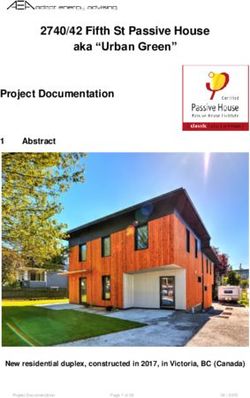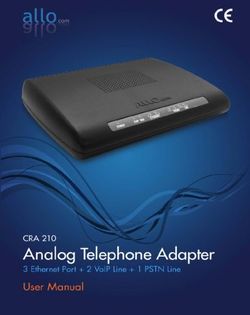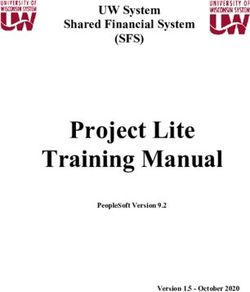FAQ: How to Prototype the User Interface
←
→
Page content transcription
If your browser does not render page correctly, please read the page content below
User Experience Direct
(UX Direct)
FAQ: How to Prototype the User Interface
Disclaimer
The following is intended to outline our general product direction. It is intended for information purposes only, and may not be
incorporated into any contract. It is not a commitment to deliver any material, code, functionality, or service and should not be relied
upon in making purchasing decisions. The development, release, and timing of any features or functionality described for Oracle’s
products remains at the sole discretion of Oracle. This document contains preliminary images.
1FAQ: How to Prototype the User Interface
User Experience Direct (UX Direct) is an Oracle Applications User Experience (UX) program that provides user
experience expertise to Oracle customers and partners for their implementations, customizations, and usage of
Oracle enterprise applications. The goal of this program is to enhance end user experiences during and after
customer implementations and improve user adoption of Oracle’s enterprise applications.
Overview team analyzing their end users’ work process may propose
that the process can be implemented with a wizard. But there
This UX Direct collateral describes user interface prototypes: are design issues to be resolved, such as how many steps are
what they are, their benefits, tools you can use to create them, needed, how to distribute the work over the steps, and how
and an example of a low-fidelity prototype. It also integrates to make the process clear to users. A prototype of the wizard
prototyping into a user-centered design process for application can be created in a few hours and shown to end users for
software implementation. The audiences for this collateral are their feedback long before the application is coded.
the customer team responsible for customizing an Oracle • It requires that the team work out the steps in the design so
application and consultants who are hired to assist in that there is no uncertainly about what it will do and whether
implementations. it meets any stated requirements.
1. What is a prototype? • It makes it easy to obtain user feedback on the design. The
prototyped pages can be shown to end users who are asked
A prototype is a mock up or a simplified representation of an to complete one or more tasks with them. User’s hesitations
object. For example, a prototype of an airplane design is often and errors help to identify usability problems. Because
used to test its aerodynamics before building the real plane usability problems are identified based on data from users
(http://www.aurora.aero/communications/item.aspx?id=apr- rather than opinions debated among team members, the need
143). Software user-interface prototyping, refers to the activity to fix them is much clearer.
of creating prototypes of software applications, i.e., incomplete • It makes it easy and quick to make changes. Because a
versions of the pages displayed by an application being prototype is not the application code, designers are less
developed or modified. A prototype typically simulates only a likely to resist making changes to their designs. If end users
few aspects of the final solution. For example, it may only are confused, the mocked-up screens can be changed in a
show the home page of an application with only the navigation few minutes and shown to them again or to different users to
links active. verify that the solution fixed the problems.
• Its cost in dollars and labor is low. As we will see below,
2. Why create a prototype?
paper prototypes or low-fidelity software prototyping tools
A question sometimes asked about prototypes is : Why create a are cheap, easy to learn, and can be used to quickly mockup
prototype that is then thrown away when you can code a work processes. When you compare the cost of prototyping
solution, adjust it, and then you already have the released early in development against the cost of modifying code, the
product? The answer is that moving to code too early results in savings are substantial.
products that need to undergo costly re-coding and results in
difficult to learn and use products. Before coding takes place 3 How close is a prototype to the final product?
developers need to gather and understand the users’ It depends. Prototypes differ from the final product in two
requirements, create user profiles, determine the critical and ways: their fidelity and their scope. Fidelity has to do with how
frequent tasks users perform, and use prototypes to obtain closely the prototype looks like the final product. It is
feedback from users on design solutions. That user-centered convenient to think about prototype fidelity as having two
design process is how Oracle develops its core applications. levels:
The UX Direct program works with customers to apply those
same practices to the customization of applications. 1. Low fidelity prototypes may look very different from a
finished product. An example of a low fidelity prototype is a
Prototyping has the following benefits: paper prototype – see the following figure. Low-fidelity
• It saves time and money. It allows the implementation team representations, such as sketches, differ from the final
to explore a design early in its evolution. For example, the product in interaction style, visual appearance, and/or level
of detail.
2Paper prototypes are used in the early stages of development The two dimensions of a prototype then determine its type. A
to explore user interface concepts. They are easy and quick low fidelity, horizontal prototype could be constructed with a
to create and to modify. simple-to-use software tool to mimic the navigation flow of
pages used in accomplishing a business process. Only the
navigation links or buttons on the pages need be active. A low-
fidelity vertical prototype could also be constructed with a
simple-to-use software tool and show the screens used to
accomplish a task using a wizard. All the necessary fields and
links could be active, but the prototype would not go beyond
the scope of the wizard.
For prototyping screens during the implementation of an
Oracle application, it is not necessary to use high-fidelity
prototypes. Consequently, we will focus in this collateral on
the low-fidelity ones.
4 What tools are available for low fidelity prototyping?
In addition to paper prototyping, there are perhaps a dozen
software tools that have been used for prototyping. But most of
them were not designed for creating prototypes; they have
been adopted for that purpose. Table 1 shows the tools that a
sample of Oracle User Experience (UX) designers have used
and recommended for low-fidelity prototyping. It describes the
As the figure shows, a paper prototype can be interactive advantages and limitations of each tool.
in the sense that a user can indicate what actions they
would take on a screen and the paper version can be used The first item in the list is paper prototyping. It requires only a
to show the results. A fuller description of paper minimal ability to draw and very little practice to create
prototyping can be found at prototypes with some interactivity. Paper prototyping is the
http://www.paperprototyping.com/index.html . As we will tool that Oracle UX designers use most frequently.
see below, you also can create low-fidelity prototypes The second tool in the list is Balsamiq. It is by far the most
using software tools. recommended software tool for low-fidelity prototyping. It
2. High-fidelity prototypes look close to the finished product was invented to make it easy to create low-fidelity prototypes.
and are highly interactive. While there may be little behind It can be learned in a few hours and, with a little practice, a
them, they look and act like a real interface. They include mockup of a page can be created in 10-15 minutes. A license
some visual design and a high level of detail. They always costs about $80. In the next section we will show an example
are created with software tools. High-fidelity prototypes of a prototype created with Balsamiq.
typically are used to evaluate a small part of an application The other two tools described in the table have the advantage
that is nearing release. of being readily available in most companies. Because of their
familiarity, many people know how to use them. But they were
Prototypes also differ in their scope. Some common types are: not designed for creating prototypes so their limited flexibility
• Horizontal prototypes provide a broad view of an application makes it harder to simulate interactive software pages.
or website, focusing on user interaction more than low-level There are some other tools available that are sometimes used
detail. They can be useful for probing the effectiveness of for prototyping: Axure, Dreamweaver, Fireworks, Flash, Flex,
navigation through work processes and the overall structure Illustrator, Microsoft Expression Blend, Microsoft Expression
of a design. Design, OmniGraffle, Photoshop, and Thermo. However,
• Vertical prototypes are more complete elaborations of a these tools were not built for creating low-fidelity prototypes.
single process. For example, a designer might prototype only Most were made for creating polished looking, detailed
a wizard or other guided step-by-step process. images. Consequently, they work best for high-fidelity
prototyping.
3Table 1
Advantages and Limitations of Low-Fidelity Prototyping Tools
Tool Name URL Advantages Limitations
Paper www.paperprototypi • Usability problems detected • Only limited interactions can be
Prototyping ng.com/ at a very early stage simulated
• Minimal resources and • Evaluation of detailed design
expertise required
elements not supported
• Quick to build and refine,
supporting iterative design • Cannot reliability simulate system
• Stimulates team creativity response times, error rates, etc
• Making changes faster than • Rapid navigation between screens
with computer-based and pop ups difficult
prototypes
Balsamiq www.balsamiq.com • Tool built for creating low- • Detailed designs to achieve a higher
fidelity prototypes level of fidelity not supported
• A wide range of controls that • Cannot reliability simulate system
look hand drawn yet response times, error rates, etc.
allowing functions like
copy/paste, undo/redo.
• Mastered in a few hours
• Pages designed in minutes
• Designs edited in real time
during the course of a team
meeting
Microsoft http://office.microso • Can drag-and-drop ready- • Not designed for creating low-
Visio ft.com/en-us/visio/ made interface objects fidelity prototypes resulting in
• Pages linked together and functionality limitations
exported as web pages • Only available on Windows platform
• Allows creating a back- • Many hours to become proficient
ground and foreground enough for creating prototypes
• Available within most
organizations
Microsoft http://office.microso • Free tool for Windows users • Not designed for creating low-
PowerPoint ft.com/en- • Many people are familiar fidelity prototypes resulting in
us/powerpoint/ with it functionality limitations
• Basic functions are easy to • Functions needed for quick
learn prototyping are difficult to learn
• Only available on Windows platform
45 How do I create a low-fidelity prototype? move to the appropriate page. But end users can indicate what
they would do on the page and they are then shown the next
We have created an example of a prototype using Balsamiq to one.
illustrate the prototyping process. But before we discuss it, it is
This first page shows the user the scope of the application and
important to understand the context into which a prototype fits.
allows them to either search for an open job or to pick from a
Before you can decide what to prototype you must first
list of new job openings. It’s quite complex in what it
understand the relevant business processes of the customer,
simulates. There are vertical and horizontal scroll bars. A left-
who the end users are, their requirements, and the critical and
frequent tasks they perform within business processes. All of hand navigation pane that can be expanded or contracted. It
these elements are included a user profile (see the UX Direct has text entry areas and text display areas. It has buttons and
links. The text in the text areas can be pasted from a text file
collateral User Profile Checklist.).
you have created and can look like text on a screen. The text
The User Profile describes the skills and experience of end areas on this page have explanatory text that says what would
users, the business processes they work within and their appear. But you could display realistic text it you wanted to
critical and frequent tasks. Those tasks become candidates for simulate that.
prototypes. What do end users spend 80% of their time doing?
Which tasks are key? By showing this page to users, you can ask them not only what
they would do to move forward to apply for a job, but also if
The hypothetical application we have chosen to illustrate the they understand the labels of buttons and links and the names
prototyping process allows potential employees to apply for of page sections. For example, the term Apply beside the job
open jobs within ABC corporation. We chose this simple description. Apply is commonly used in applications to mean
application because it does not require specialized knowledge take an action but leave me on this page instead of what it’s
to understand the task. We don’t want the details of a complex meant to mean here “apply for this job.” Is a better term
task to get in the way of understanding the prototype and how possible? Users might be asked what they would expect to see
it can be used to create a mockup of a simple task. if they selected My Job Basket and whether that function
would be of value to them.
Let’s look at the first page of our mockup.
Let’s assume that the user wanted to look at a new job
description. He or she would click on the Apply button beside
Job Description 1. The following page would be displayed.
It shows a page in the Careers section of a hypothetical
application to apply for a job. This page was created in about
10 minutes. Notice that it looks like a hand-drawn page, which
is the look that Balsamiq purposely uses. It’s meant to look Again, it has a hand-drawn look. There are links at the top. On
like a mockup not a polished, finished page. The mockup this page, the user could navigate to the previous page or to
illustrates a design concept. Balsamiq pages are not interactive other pages. Users might be asked if the ability to email the
in the sense that you can click on a button and automatically
5description would be needed and, if so, whether the “to On this page, the second breadcrumb appears as well as a
Friend” is needed on the Email button. Previous button. Notice that the Attach Resume and
MyResume.doc fields are inactive until the radio buttons are
The blank job description field could show real text or it could
selected. The MyResume.doc field is a pull down list.
indicate the components that make up a description.
An interesting design issue on that page is whether there
Because the task asks the user to apply for a job, the user
should be a default active radio button. Would most candidates
would choose Apply Now button and see the following page.
have a resume in electronic form? Should users be allowed to
apply without a resume? ABC’s company policy may
determine which options would be displayed and if there
should be a default one active.
In our example, the user would select the “Attach a new
resume” radio button and then Attach Resume. The attaching
process is not simulated in our mockup but could be.
The user selects the Next button.
From the designers point of view, this page is the beginning of
a sequence of pages, like a wizard or a train of pages. The
question is whether users will see it that way. There is a
checkbox and, at the top, the first item of a breadcrumb trail.
The presence of the Next button should indicate to users that
this is the beginning of a process but that needs to be
confirmed by users. The user would agree to the terms and
select the Next button.
We have created this page to illustrate several ways that users
can be asked to answer questions: a spin box, checkboxes, and
radio buttons. Balsamiq provides a list of widgets to select
from. If the wording of questions was an issue to explore, the
text of a question and its options could be displayed so that end
users could comment on them.
Another issue on this page is what happens if the user decides
to exit. Will their resume be saved? Whatever that decision is,
there should be a dialogue asking users if they really want to
exit and, perhaps, if they want their resume keep on file. The
design of that dialogue could be simulated to obtain users’
feedback on it.
Again, the breadcrumb trail has an additional item. To move
on, the user would select the Next button.
6below the status box. To move on, the user would select the
Next button
On this page we illustrate the use of tabs and fields to which
text can be added. Note that the inactive tabs are grayed out.
Users could be asked if they need more guidance about what This is the last step in the sequence. By asking users what they
goes into the text boxes and whether items are required or could do on this page, you could determine if they realize that
optional. this is the end. There could be a Finish button here, then a
To move on, the user would select the Next button. submit button on the next page. But we saved a step by
allowing the user to submit the application on this one. This is
an example of a dual action button that saves the application
and submits it. The button could say Save and Submit
Application if users have any doubt about whether their
application has been saved. To move on, the user would select
that button.
This page displays a status section showing the parts of the
application that have been completed. Note also that we have
added a question mark Help icon. The Help icon can be placed
anywhere on any of the pages and users can be asked what
they would expect the Help to tell them. On this page the user
can go back to the previous page to add Education
Information. Also by watching users and listening as they talk This page shows an information dialogue that pops up over the
out loud, it can be determined if they see the View as PDF link previous page. By selecting Back to Home, the user moves
7back to the page that started the process. Users might want • The administrator would then ask each user individually to
more places to jump to from here. In addition, they might attempt the task with the pages while talking out loud as
require that they receive some indication about when they they work. The users would point at the page to indicate
would hear that their application has been accepted. To end our what action they would take. Then the administrator
example task, the user selects Exit. would move to the appropriate page. In cases for which
there is more than one design alternative, users could be
This ends our example of a walkthrough of an typical task for
shown both and asked to say which one they prefer and
a typical user of this hypothetical application. The example
why.
illustrates how a prototype focuses on a user profile and a
specific task. It shows that many alternative design elements • The administrator would note where users hesitate, make
can go into even a simple task and how obtaining user mistakes, or seem confused. The administrator would
feedback can indicate which alternatives work best. With a probe to understand what problems in the design are
low-fidelity prototyping tool, alternatives can be explored causing the behaviors.
quickly and little is lost if a design solution needs to be
discarded. • The team would then design a fix for the problems and
create a new mockup in a few minutes.
6..How do we evaluate a prototype?
• The administrator would then either go back to the
As we mentioned above, one of the main advantages of a previous users or ask a new sample to attempt the task
prototype is that it allows an implementation team to show with the new pages to confirm that the problems have
their design to end users to evaluate it. The evaluation is called been eliminated.
usability testing, which we have described in a separate UX
Direct collateral: Usability Testing Checklist. As you can see, prototyping makes the iterative evaluation of a
design easy to accomplish.
In the example walkthrough we illustrated in the previous
section, there were numerous design alternatives that were 7. Are prototypes necessary or just nice to have?
explored by having users attempt the task and to comment as By its nature, prototyping changes the way software
they worked on their understanding of what they were seeing. applications are designed. Creating and evaluating application
That is how a usability test works and why it is so valuable. page designs with a prototype is a collaborative process.
Briefly, the testing process for a prototype would follow these Designers work together to mock up pages and then end users
steps: get involved by attempting tasks with those mockups. The
more the designers know about who the users are, what their
• The image of the prototype pages could be captured and wants and needs are, and what key tasks they perform within a
pasted into a file to show users or the images could be business process, the better the mockups are to start with.
printed out. Bringing the end users in early to evaluate those mockups then
• The task that the prototype was based on would be turned improves the design further.
into a scenario for the user to attempt “You want to apply Prototyping is an essential step in a user-centered development
for a job with ABC corporation. Use these pages to process because it is the vehicle through which users get
complete the application process.” involved in evaluating the user-interface design. It is the key to
catching design flaws early, long before coding begins and
• The test administrator would find a small sample of 3-5
changes become costly.
end users.
8Copyright © 2012, Oracle and/or its affiliates. All rights reserved. This document is provided for information purposes only and the
contents hereof are subject to change without notice. This document is not warranted to be error-free, nor subject to any other
Oracle Corporation
warranties or conditions, whether expressed orally or implied in law, including implied warranties and conditions of merchantability or
Worldwide Headquarters fitness for a particular purpose. We specifically disclaim any liability with respect to this document and no contractual obligations are
500 Oracle Parkway formed either directly or indirectly by this document. This document may not be reproduced or transmitted in any form or by any
Redwood Shores, CA
means, electronic or mechanical, for any purpose, without our prior written permission.
94065
U.S.A.
Oracle and Java are registered trademarks of Oracle and/or its affiliates. Other names may be trademarks of their respective
Worldwide Inquiries owners.
Phone
+1.650.506.7000
+1.800.ORACLE1
AMD, Opteron, the AMD logo, and the AMD Opteron logo are trademarks or registered trademarks of Advanced Micro Devices. Intel
Fax
and Intel Xeon are trademarks or registered trademarks of Intel Corporation. All SPARC trademarks are used under license and are
+1.650.506.7200
trademarks or registered trademarks of SPARC International, Inc. UNIX is a registered trademark licensed through X/Open
oracle.com Company, Ltd. 0110You can also read