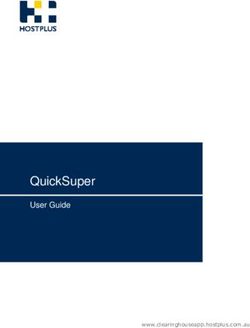SINP - OASIS User Guide for Applicants - Government of ...
←
→
Page content transcription
If your browser does not render page correctly, please read the page content below
Ministry of the Economy
SINP – OASIS
User Guide for Applicants
For more information, please contact:
Government of Saskatchewan
Immigration Services Branch
Saskatchewan Immigrant Nominee Program
7th Floor, 1945 Hamilton Street
Regina, Saskatchewan S4P 2C8
Telephone: (Canada 001) 306-798-7467
Facsimile: (Canada 001) 306-798-0713
Inquiries: immigration@gov.sk.ca
Requested documents: immigration.documents@gov.sk.ca
Website: www.saskatchewan.ca/sinp
Updated February 2018Table of Contents
1.0 Introduction and Log On ..................................................................................................................... 1
1.1 Register on OASIS ...................................................................................................................... 2
1.2 Login to OASIS ........................................................................................................................... 3
2.0 Start your application .......................................................................................................................... 4
2.1 Residential/Home Address ......................................................................................................... 5
2.2 Mailing Address and Contact Information............................................................................... 5
2.3 Representative ............................................................................................................................. 6
3.0 Pre-Application and Applicant Details ............................................................................................... 6
3.1 Job Offer/Employment ............................................................................................................... 6
3.2 Skilled Worker Points Grid ..................................................................................................... 10
3.3 Current Residency and Settlement Destination ..................................................................... 10
3.4 Applicant Details ....................................................................................................................... 10
3.5 Uploading your documents ...................................................................................................... 11
3.6 Police Record ............................................................................................................................. 13
3.7 Ethical Conduct Disclosure and Declaration Form (Code of Conduct) ............................... 13
3.8 Information Disclosure ............................................................................................................. 14
3.9 Citizenship ................................................................................................................................. 14
3.10 Birth Document ......................................................................................................................... 14
3.11 Passport...................................................................................................................................... 15
3.12 Marital Status ............................................................................................................................ 15
3.13 Education ................................................................................................................................... 16
3.14 Regulatory or Licensing Credentials and Education Credentials Assessment (if applicable) .. 18
3.15 Work Experience ...................................................................................................................... 19
3.16 English/French Ability.............................................................................................................. 21
3.17 Applicant Details-Final Page.................................................................................................... 22
3.18 Making a Change on Pre-Application and Applicant Details ............................................... 23
4.0 Skilled Worker Application Screens ................................................................................................. 24
4.1 Application Screen .................................................................................................................... 24
4.2 Connection to Saskatchewan.................................................................................................... 25
4.3 Federal Forms ........................................................................................................................... 27
SINP – OASIS User Guide for Applicants
February 2018 –i–4.4 Step 1 Create Buttons ............................................................................................................... 28
4.5 Work Permit .............................................................................................................................. 29
4.6 In-Canada Relative ................................................................................................................... 29
4.7 Settlement Funds and Settlement Plan ................................................................................... 30
4.8 Accompanying Family Member .............................................................................................. 32
4.9 Job Offer (and Job Approval).................................................................................................. 34
4.10 Medical License ......................................................................................................................... 35
4.11 Driver’s License ........................................................................................................................ 35
4.11.1 Endorsement ................................................................................................................ 36
4.11.2 Restriction (if applicable) ............................................................................................ 36
4.12 Previous Application ................................................................................................................. 36
4.13 Required Application Screens for Each Category ................................................................. 37
4.13.1 International Skilled Worker ..................................................................................... 37
4.13.2 Saskatchewan Experience ........................................................................................... 37
5.0 Check Application Screens and Submit ........................................................................................... 39
6.0 Fee Payment – Occupations In-Demand and Express Entry Only ................................................ 39
7.0 Application Received .......................................................................................................................... 42
SINP – OASIS User Guide for Applicants
February 2018 – ii –1.0 Introduction and Log On
This guide explains how to access and use the various screens associated with SINP
Online Applications on the OASIS system.
Click on the following link to access SINP Online:
https://immigration.saskatchewan.ca/apex/f?p=305:101:816149727231:::::
The Welcome screen above will be displayed. You need to Register first, in order to
access the system.
We encourage you to review all the requirements for documentation and forms that you
need to attach to your application and review the criteria below before you begin your
application.
Click on the link below for International Skilled Worker Caregory:
http://www.saskatchewan.ca/residents/moving-to-saskatchewan/immigrating-to-
saskatchewan/saskatchewan-immigrant-nominee-program/applicants-international-
skilled-workers
Click on the link below for Saskatchewan Experience Category:
http://www.saskatchewan.ca/residents/moving-to-saskatchewan/immigrating-to-
saskatchewan/saskatchewan-immigrant-nominee-program/applicants-with-saskatchewan-
experience
SINP – OASIS User Guide for Applicants
February 2018 –1–1.1 Register on OASIS
Click on Register.
Click Select a Registration Type.
Choose Skilled Worker of Economic Immigration Applicant, and click
Continue.
Create a username. Username must not contain spaces or any special
characters other than an underscore (‘_’). Your username will be used to
access your OASIS account.
Please type username on the space provided.
Please type all other entries in Title Case.
Enter your First, Middle, and Family (Last) Name as they appear on your
passport.
Enter your Date of Birth in DD-Mon-YYYY format.
Enter your Email address.
This Email address will be used for all future correspondence for your
OASIS application, including password recovery.
Click Register.
SINP – OASIS User Guide for Applicants
February 2018 –2–An email including your username and password will be sent to you. You will
need this information to login to OASIS.
1.2 Login to OASIS
On the login page, type in your username and password sent in the email and
click Login.
The system will then prompt you to change your password.
Please note the following password requirements:
have at least eight characters;
contain characters from at least three of the following categories:
- English uppercase letters (A – Z);
- English lowercase letters (a – z);
- numbers (0 – 9);
- non-alphanumeric symbols (e.g.: !,#,$,%)
not contain your user’s account name.
SINP – OASIS User Guide for Applicants
February 2018 –3–2.0 Start your application
Ensure that you have scanned all required documents and forms
preferably in pdf format before you begin your application.
When scanning documents that have been translated, please scan the original document
and the English or French translation, and the SINP Translator Affidavit as one
document. Please find the affidavit form at:
(http://publications.gov.sk.ca/documents/310/85134-translator-affidavit.pdf )
- To reduce the size of the documents scanned, SINP does not require blank pages from
your passport.
- Ensure all scanned copies are clear and easy to read.
- Please review the category specific checklist to ensure your application is complete
with all required documents.
Important Note:
If you are requested to provide additional documentation to the SINP, please send
additional documents by email to immigration.documents@gov.sk.ca, please include
your name and the file number in the subject line.
If you have questions, trouble with your username or password, or to reset your
password; please email immigration@gov.sk.ca or call 306-798-7467 and choose option
one.
To secure your personal information, please log out of the SINP Online Application
and ensure you completely close your web browser when you are finished with your
session.
SINP – OASIS User Guide for Applicants
February 2018 –4–2.1 Residential/Home Address
Fill in residential/home address:
If your home address is outside Canada, under Province/State, choose
International/Outside Canada and type in your province.
If your Home Address is the same as your mailing address, choose ‘Yes’ for the
question ‘Is the mailing address the same as the Residential/Home Address?’.
2.2 Mailing Address and Contact Information
Fill in mailing address and telephone number if different from your home address.
SINP – OASIS User Guide for Applicants
February 2018 –5–2.3 Representative
Choose ‘Yes’ if you are appointing a representative, otherwise choose ‘No’.
Click on the link below for information about use of a representative in your SINP
application:
http://www.saskatchewan.ca/residents/moving-to-saskatchewan/immigrating-to-
saskatchewan/using-an-immigration-representative
Click to proceed with your application.
3.0 Pre-Application and Applicant Details
The following pre-application questions about job offer or employment are designed
to direct you to the appropriate application category.
3.1 Job Offer/Employment
If you are applying under International Skilled Worker Category, Occupations
In-Demand:
Express Entry:
Choose your intended
occupation.
You must have at least
one-year paid work
experience in the past
ten years in your field
of education or training
to be eligible.
SINP – OASIS User Guide for Applicants
February 2018 –6–With Employment Offer:
You must have a Job
Approval before you can
apply to SINP under this
category. This can be
obtained from your
employer.
OR
Choose ‘No’ if you are
not applying under the
Student Sub-Category.
If you are applying under Saskatchewan Experience Category,
Existing Work Permit:
SINP – OASIS User Guide for Applicants
February 2018 –7–Hospitality:
Student:
Post-secondary education completed in Saskatchewan: You must have at least six
(6) months of full-time employment (or 960 hours) in Saskatchewan and a Post
Graduate Work Permit issued by Immigration, Refugees and Citizenship Canada
(IRCC).
Post-secondary education completed outside Saskatchewan: You must have six
(6) consecutive months (960 hours) of full-time employment in Saskatchewan
related to your field of study and a Post Graduate Work Permit issued by
Immigration, Refugees and Citizenship Canada (IRCC).
SINP – OASIS User Guide for Applicants
February 2018 –8–Truck Driver:
Health:
Choose your health occupation:
After choosing the appropriate category, click Save then Next
located at the upper right corner of your screen.
SINP – OASIS User Guide for Applicants
February 2018 –9–3.2 Skilled Worker Points Grid
This is only applicable to Applicants under the International Skilled
Worker Category.
Click Save then Next.
3.3 Current Residency and Settlement Destination
From the drop-down, choose your current country of residence, residency
status, length of residency, and settlement destination in Saskatchewan.
These items must match your answers in the Generic Application Form
for Canada.
Status in Canada – if you are currently in Canada as a Visitor, or Student, you
must provide a copy of your Visitor or Study permit. Attach this document
under Passport record.
3.4 Applicant Details
Your age is calculated by OASIS based on your date of birth.
Type in Birth City/Town.
Select Birth Country.
Select Highest Education Level completed.
Select Intended Occupation NOC. For Express Entry Applications, this must
be the same with the occupation you had chosen earlier.
SINP – OASIS User Guide for Applicants
February 2018 – 10 – Type in Schedule 4 Funds – this is the amount of funds you stated in Schedule
4 form.
Answer the questions related to health, preferred language, and criminality.
If you have or had health issues, you must provide more information:
If you have or had committed, or been convicted of a criminal offence, you must
provide a police report from the country where you committed the offence.
Click Save then Next.
3.5 Uploading your documents
Do not forget to upload a scanned (readable) copy of your document as required.
If possible, use a file name that describes each document, i.e. passport, birth
certificate – this will help us improve application processing times.
If you have previously uploaded documents under the Files section, you
are only able to view and download these documents. Any upload must be done
using “Upload File”.
You will not be able to move forward in your application until your documents
are uploaded for each section.
SINP – OASIS User Guide for Applicants
February 2018 – 11 –If your document is not in English or French, please provide an English
(or French) translation including the Translator’s Affidavit and submit
them with the original document. Please attach the original, translation,
and affidavit to the corresponding OASIS record.
To upload your document in OASIS, please click ‘Upload File’ button.
A pop-up window will show up as shown below. Click ‘Browse’ button, select
the document that you want to upload and then click ‘Upload File’.
Once a document is uploaded, a popup confirmation message will show up on the
lower right corner of your screen:
You are able to download the attached document by choosing ‘Download File’.
If you attached the wrong document, remove it by clicking the ‘Remove File’
button.
SINP – OASIS User Guide for Applicants
February 2018 – 12 –You can upload more files/documents by clicking on
button. Please see sample screenshot below.
3.6 Police Record
If you have or had committed, or been convicted of a criminal offence, you must
provide a police report from the country where you committed the offence. Fill
in the required field as shown below:
Please upload a scanned copy of the police report(s).
Click then select Browse. Find the document in your file
directory, select the document and click on Upload File.
Click to add another record.
Click Save then Next.
3.7 Ethical Conduct Disclosure and Declaration Form (Code of Conduct)
You may download the form at:
http://publications.gov.sk.ca/documents/310/85135-ethical-conduct-disclosure-
and-declaration-form.pdf
SINP – OASIS User Guide for Applicants
February 2018 – 13 –If you are appointing a representative, you must provide a Federal Form
IMM 5476 – Use of Representative. This form can be found on the Immigration,
Refugees and Citizenship Canada (IRCC) webpage:
http://www.cic.gc.ca/english/information/applications/representative.asp
Please upload a scanned copy of the Ethical Conduct Disclosure Form.
Click then select Browse. Find the document in your file
directory, select the document and click on Upload File.
Click Save then Next.
3.8 Information Disclosure
Please read and
accept the
terms and
conditions for
this application
to the SINP and
click Save then
Next.
3.9 Citizenship
Choose your Country of Citizenship:
Create another Citizenship record if you have more than one citizenship.
Click Save then Next.
3.10 Birth Document
Type in your First Name, Middle Name (if applicable), and Family (Last) Name
at Birth as it appears on your birth document. You can leave the field blank if it
does not apply to you, i.e. Middle Name.
SINP – OASIS User Guide for Applicants
February 2018 – 14 –Please upload a scanned copy of your Birth Document.
Click then select Browse. Find the document in your file
directory, select the document and click on Upload File.
An affidavit or passport is not acceptable for the Birth Document.
Click Save then Next.
3.11 Passport
Select passport issuing Country from the drop down list.
Type in Passport Number.
Type in Passport Expiry Date using DD-Mon-YYYY format.
Please note that you don’t need to create record(s) for your old/expired
passport(s).
Please upload a scanned copy of your Passport (and Visitor or Study
Permit, if applicable).
Click then select Browse. Find the document in your file
directory, select the document and click on Upload File.
Click Save then Next.
3.12 Marital Status
Select your marital status from the drop down list:
If you are Single, your screen must look like this:
SINP – OASIS User Guide for Applicants
February 2018 – 15 –For Annulled Marriage, Common Law, Divorced, Legally Separated, Married and
Widowed:
− Enter your previous First Name and Last Name as it appears on the marital
status document and enter the date that you and your spouse entered into the
selected marital status.
You must create another marital status screen if you had more than one (1) marital
status (for example, if you were divorced and are now married) by clicking this
button: .
Please upload a scanned copy of your Marital Status Document.
Click then select Browse. Find the document in your file
directory, select the document and click on Upload File.
Marital Status Document
Single None
Annulled Marriage Annulment Papers or Certificate
Common Law − Completed IMM 5409 – Statutory Declaration of Common-Law Union
− Proof of at least one year of common law relationship. (i.e., statements or
letters from a bank or financial institute showing a joint bank, trust, credit
union, or charge card account; copy of signed joint lease or mortgage; copy
of jointly owned property other than your residence; copy of bills or receipts
made to both of you; copy of life insurance naming the other partner as the
beneficiary, etc.)
Divorced Divorce Certificate / Final divorce documents from the court
Legally Separated Separation documents, preferably from the court
Married Marriage Certificate from a government body or church
Widowed Death Certificate of Spouse
Click Save then Next.
3.13 Education
Under Education, you must answer the following questions:
If you are applying under a category that does not require Education (i.e. Existing
Work Permit, Truck Driver, or ISW-With Employment Offer and not claiming
points for education), you may choose to click ‘No’. Otherwise, click ‘Yes’ and
Save.
SINP – OASIS User Guide for Applicants
February 2018 – 16 –If your intended occupation or job offer requires Professional Certification or
Licensure, choose ‘Yes’ to the next question, otherwise choose ‘No’.
If you have a job offer, please see
https://www.saskatchewan.ca/residents/moving-to-saskatchewan/immigrating-to-
saskatchewan/working-in-saskatchewan/regulated-occupations-and-licensing-
requirements
If you do not have a job offer, please see
http://www.saskatchewan.ca/residents/moving-to-saskatchewan/immigrating-to-
saskatchewan/saskatchewan-immigrant-nominee-program/applicants-
international-skilled-workers/sinp-in-demand-occupation-list
You will find more information in regards to Professional Certification or
Licensure under section 3.14 (next section) of this guide.
To enter your Education Credentials, click
on the upper right corner of your screen.
You must submit documents to verify your training and/or post-secondary education
with one or more of the following:
− education/trade certificates, degrees or diplomas with a copy of official transcripts
wherever applicable, showing school(s) attended or courses taken;
− professional designations, professional licenses and/or professional association
memberships; and,
− certification of apprenticeship/certificate equivalent (that is verifiable and
comparable to the Canadian education system programs) with details of program
structure, courses, length and its administering or regulatory authority.
On the Education screen, enter the following information as it appears on your
post-secondary or trade-related degree, diploma, or certificate.
Country,
Start Date, and End Date in DD-Mon-YYYY format,
Institution (where education was received), and
Specialty (program of study).
SINP – OASIS User Guide for Applicants
February 2018 – 17 –Click then select Browse to upload a copy of your education
documents. Find the document in your file directory, select the document and
click on Upload File. Please upload your document where applicable as shown
below:
Click Save.
Click to add another record.
Click to go back to the main Education screen.
3.14 Regulatory or Licensing Credentials and Education Credentials Assessment
(if applicable)
Regulatory or Licensing Credentials
If you are intending to work in an occupation that is regulated in Saskatchewan and
requires mandatory (compulsory) certification or licensing in Saskatchewan, you are
required to obtain proof of eligibility for Saskatchewan licensure to be able to work in
that profession before you apply to the SINP. Proof of eligibility for Saskatchewan
licensure from the regulatory body is required as part of your SINP application. If your
application does not include this proof of eligibility then the SINP may reject your
application and you can reapply when you obtain this proof.
If you are intending to work in an occupation in a SKILLED TRADE you are
required to have a certificate of qualification (also known as a letter of invitation) in
your skilled trade from the Saskatchewan Apprenticeship & Trade Certification
Commission.
Please click on the link below for more information in regards to regulated
occupations or licensing requirements:
http://www.saskatchewan.ca/residents/moving-to-saskatchewan/immigrating-to-
saskatchewan/working-in-saskatchewan/regulated-occupations-and-licensing-
requirements
SINP – OASIS User Guide for Applicants
February 2018 – 18 –Education Credentials Assessment
Saskatchewan Express Entry and Occupation in Demand Sub-Categories (excluding
trade occupations) must include an Educational Credential Assessment from a
designated organization.
Please click on the link below for information about obtaining an Educational
Credentials Assessment (ECA):
http://www.cic.gc.ca/english/helpcentre/answer.asp?qnum=681&top=29
On the main Education Screen, check the box after the question:
“Have you entered all of your applicable education?”
For Occupation in Demand and Express Entry categories, you must upload a copy
of your Education Credential Assessment on the main Education page.
Click then select Browse. Find the document in your file
directory, select the document and click on Upload File.
Do the same for your Regulatory or Licensing Credentials (Saskatchewan
Licensure), if applicable.
Click Save then Next.
3.15 Work Experience
Disclose your work experience by answering ‘Yes’ to the question:
Click Save.
Click to create a work experience screen.
SINP – OASIS User Guide for Applicants
February 2018 – 19 –Fill in the required fields:
Search and select the NOC ID that corresponds to your work experience by
typing at least three characters:
Select Country.
Enter Start Date, and End Date using DD-Mon-YYYY format.
Enter Employer – name of employer (company name).
Enter Employer Contact Name – contact name for the employer.
Enter City/Town – location of employment.
Enter your Position Title while working at this employer.
Sample work experience screenshot:
Click Save.
Click then select Browse. Find the document in your file
directory, select the document and click on Upload File.
You can upload more files/documents by clicking on
button.
SINP – OASIS User Guide for Applicants
February 2018 – 20 –Required documentation for work experience:
an official reference letter from the employer printed on company letterhead, which
includes
− the applicant’s name, the company’s contact information (address,
telephone number and email address), and the name, title and signature of
the immediate supervisor or personnel officer at the company, along with
their telephone number and email address.
− all positions held while employed at the company, along with the job title,
duties and responsibilities, job status (if current job), dates worked for the
company, number of work hours per week (total number of hours worked
in SK for student applicants) and annual salary plus benefits
if the applicant is self-employed, articles of incorporation or other evidence of
business ownership, evidence of self-employment income and documentation from
third-party individuals indicating the service provided along with payment details
Self-declared main duties or affidavits are not acceptable proof of work experience or
self-employment.
Click to create another record.
Click to continue with your application.
Once this section is completed, check ‘Yes’ to the work experience question:
Click Save then Next.
3.16 English/French Ability
Valid language test results are mandatory for some SINP categories.
Choose Language Proof Type:
SINP – OASIS User Guide for Applicants
February 2018 – 21 –Fill in the required fields as it appears on your document:
Click the link below for Language Requirements for SINP:
http://www.saskatchewan.ca/residents/moving-to-saskatchewan/immigrating-to-
saskatchewan/saskatchewan-immigrant-nominee-program/language-
requirements-for-sinp
Click then select Browse. Find the document in your file
directory, select the document and click on Upload File.
Click Save then Next.
3.17 Applicant Details-Final Page
Choose ‘Yes’ if you have a relative in Saskatchewan, otherwise choose ‘No’.
Choose ‘Yes’ if you have submitted a provincial or federal Canadian immigration
application, otherwise choose ‘No’.
You are not required to upload any documentation at this point.
Click Save. Click .
If you have done everything correctly, this message will come up:
Click to proceed with your application.
SINP – OASIS User Guide for Applicants
February 2018 – 22 –3.18 Making a Change on Pre-Application and Applicant Details
If you need to make a change on your pre-application and/or applicant details,
Click on Home button,
Click on Continue Applicant Details section of SINP Application,
Click on Applicant Details-Final Page record,
Click on Make Change to Applicant Screens,
Make your changes or upload documents,
When you are done, ensure you click on .
Click on to proceed.
SINP – OASIS User Guide for Applicants
February 2018 – 23 –4.0 Skilled Worker Application Screens
After you click Create Next Set of Application screens button, the Application screen
will come up on the left of your screen.
4.1 Application Screen
The first screen will show the application category. Below is a sample screen for
International Skilled Worker – Occupations In-Demand (No Employment
Offer):
Click to continue.
SINP – OASIS User Guide for Applicants
February 2018 – 24 –4.2 Connection to Saskatchewan
Choose ‘Yes’ for the above question if one of these items apply to you:
Studied in Saskatchewan
Worked in Saskatchewan
Close Relative in Saskatchewan
Otherwise, choose ‘No’ and click ‘Next’.
If you have studied in Saskatchewan and claiming points, fill in the fields as
shown below:
If you are claiming points for studying in Saskatchewan you must submit the following
documents:
education/trade certificates, degrees or diplomas with official transcripts wherever
applicable, showing school(s) attended or courses taken; or
a letter from the registrar stating that you studied at a Saskatchewan Institute.
If you have work experience in Saskatchewan, fill in the fields as shown below:
SINP – OASIS User Guide for Applicants
February 2018 – 25 –If you are claiming points for working in Saskatchewan you must submit documents to verify
that you have previously worked in Saskatchewan for a minimum of 12 months in the past
five years. You will need to provide the following:
Letters of reference from your previous employer(s) that are written on official company
letterhead and signed by an authorized representative of the company who is identified by
name and title along with contact information. Each letter should indicate the following:
your job position;
dates of employment; and,
your main duties/responsibilities.
If you have a close relative in Saskatchewan and claiming points, fill in the
required field(s) as shown:
If you are claiming points for a close family member, you must provide the following from
the family member:
birth certificate, marriage certificate and or any other official government education or
religious documents that prove your relationship to your close family relative. Please
note: the SINP does not accept affidavits.
copy of the relative’s Canadian permanent resident or citizenship card, or Canadian
passport;
proof that they have been living in Saskatchewan for the past twelve months and are
self-sufficient:
− utility bills from the past twelve months from either SaskPower; SaskEnergy; a city or
town office. (We will not accept telephone, cellular or cable bills);
− Saskatchewan Health Card or Saskatchewan Driver’s license;
− proof that the family member is a registered tenant of a Saskatchewan address (lease
agreement and rental receipts OR proof of ownership) and names of other occupants
at this address including their relationship to them; and,
− proof of receipt of income for the past three months.
Click to create a record for your relative currently
residing in Canada.
Click then select Browse. Find the document in your file
directory, select the document and click on Upload File.
You can upload more files/documents by clicking on
button.
SINP – OASIS User Guide for Applicants
February 2018 – 26 –4.3 Federal Forms
The following are the required (mandatory) federal forms:
IMM 0008 – Generic Application Form for Canada
Click then select Browse. Find the document in your file
directory, select the document and click on Upload File.
Click Save then Next.
Do the same for the rest of the forms.
IMM 5562 – Supplementary Information: Your Travels
IMM 5406 – Additional Family Information
Schedule 4: Economic Classes – Provincial Nominee
Schedule A – Background/Declaration
On the upper right corner of your screen, create the following forms if they apply
to you:
IMM 5476 – Use of Representative
IMM 5475 – Authority to Release Personal Information
Click if you added a form in error.
You can download the forms at:
International Skilled Workers
http://www.saskatchewan.ca/residents/moving-to-saskatchewan/immigrating-to-
saskatchewan/saskatchewan-immigrant-nominee-program/applicants-
international-skilled-workers
then choose the sub-category.
Saskatchewan Experience
http://www.saskatchewan.ca/residents/moving-to-saskatchewan/immigrating-to-
saskatchewan/saskatchewan-immigrant-nominee-program/applicants-with-
saskatchewan-experience
then choose the sub-category.
SINP – OASIS User Guide for Applicants
February 2018 – 27 –4.4 Step 1 Create Buttons
Click the Create… button(s) if it applies to you:
Click if you are currently working in Canada.
Click if you have a relative currently residing in
Canada.
Click if you are applying under International
Skilled Worker Category - Express Entry
OR Occupations In-Demand (No
Employment Offer).
Click if you have family member(s) coming with
you to Canada.
SINP – OASIS User Guide for Applicants
February 2018 – 28 –4.5 Work Permit
Work Permit record will be created automatically if you apply under
Saskatchewan Experience category. If you are applying under International
Skilled Category – With Employment Offer but currently working in Canada,
please create a work permit record.
Fill in the required fields as it appears on your document:
Click then select Browse. Find the document in your file
directory, select the document and click on Upload File.
Click Save then Next to continue.
4.6 In-Canada Relative
‘Relative currently residing in Canada’ record will be created automatically, if
you answered ‘Yes’ to this question:
Fill in the required fields as shown below:
SINP – OASIS User Guide for Applicants
February 2018 – 29 –Click then select Browse. Find the document in your file
directory, select the document and click on Upload File.
Click Save.
Click to add another In-Canada relative.
Click to delete a screen if it was added by mistake.
4.7 Settlement Funds and Settlement Plan
If you need to provide Proof of Settlement Funds, create this screen from Step 1.
Click .
Fill in the required fields as shown below:
Click then select Browse. Find the document in your file
directory, select the document and click on Upload File.
You must attach a copy of your account statement(s) and Settlement Plan as
shown below:
Click Save then Next to proceed.
SINP – OASIS User Guide for Applicants
February 2018 – 30 –Required documentation for Settlement Funds:
- Bank / Account statement(s) must show detailed transaction history at minimum the
past three (3) months prior to the date of submitting your application.
Settlement Plan: You are required to complete Immigration, Refugees, and Citizenship
Canada’s online settlement planning tool. The Living in Canada tool at
http://www.cic.gc.ca/lctvac/english/index will help you build a customized settlement
plan based on your current situation. Once you fill out the online questionnaire, please
email the plan to yourself. Once you receive the plan by email, attach a copy to your
SINP application.
The minimum required amount for your application is posted on our website. Please
click on http://www.saskatchewan.ca/residents/moving-to-saskatchewan/immigrating-to-
saskatchewan/saskatchewan-immigrant-nominee-program/applicants-international-
skilled-workers, choose the category you are applying under, click on “Required
documents for ISWs…”, and find “Settlement Funds”.
Proof of funds must:
be official letters, official statements, and/or certificates from one or more
financial institutions.
have been maintained at least 3 months prior to submitting your application and
maintained throughout the entire immigration process (not expire after the
application has been submitted).
be in the name of the principal applicant or spouse or held jointly.
Fund statements must show a detailed transaction history for at least three months prior
to submitting an application and include the type of currency, fund holder’s name,
contact information of the financial institution, account numbers, transactions and
balances.
All documents not issued in English or French must be accompanied by a certified
translation.
To determine whether settlement funds are sufficient, the account must show that when
the account was at its lowest amount, it met the settlement requirement for the size of the
household.
The following funds will be accepted:
Personal chequing or savings accounts
Bonds
Cash value life insurance
Guaranteed Investment Certificate (GICs) or Certificates of Deposit
Mutual Funds
Provident Funds (an official letter from the provident fund organization
indicating the amount of funds that are accessible is required)
Registered Retirement Savings Plans (RRSPs)
Stocks
Tax Free Savings Accounts (TFSAs)
Term deposits and time deposits (must be valid at the time of application and
remain valid throughout the entire application process)
Treasury Bills
Debentures, credit cards, lines of credit, gold, cash, property or businesses are NOT
accepted as settlement funds.
SINP – OASIS User Guide for Applicants
February 2018 – 31 –Create a separate Settlement Funds record for each account.
To create another Settlement Funds record, go to Step 1,
and click .
4.8 Accompanying Family Member
An individual (spouse, common-law partner, or dependent child), who is planning to
immigrate with you to Saskatchewan. Accompanying adult child dependents may be
included under the SINP Certificate of Nomination if you are approved as a provincial
nominee and if the adult child dependent meets at least one of the following criteria:
is under the age of 22 and does not have a spouse or common-law partner;
and/or
has depended on your financial support because of a mental or physical
condition.
Parents and siblings of the principal applicant cannot be included in the SINP
application.
Under Step 1, click if you have family member(s)
coming with you to Canada.
Fill in the required fields as shown below:
Click Save.
Click if this screen was created in error.
SINP – OASIS User Guide for Applicants
February 2018 – 32 –Click to add screens for:
Dependants:
Birth Document
Passport
Spouse:
Birth Document
Passport
Marital Status
IMM 5406 - Additional Family Information
Schedule A – Background/Declaration
Birth Document – Fill in First Name, Middle Name (if applicable), and Family
Name (Last Name) at Birth – as it appears on birth document.
If you have a family member who was born in Canada, you must create a record
and attach the Birth Certificate to prove Canadian citizenship. Passport is not
required.
Passport – Fill in Country, Passport Number (without spaces), and Passport
Expiry Date (in DD-Mon-YYYY format) as it appears on your document.
Marital Status – Choose marital status in the drop-down list.
For the Spouse, fill in Previous First Name, Previous Last Name and Date that
Spouse entered into the selected marital status and attach required document(s).
Click to add another marital status record.
IMM 5406 – Additional Family Member Information
You must download, fill in, and attach this federal form.
Schedule A – Background Declaration
You must download, fill in, and attach this federal form.
For each screen, click
to save your entries, and
to attach the required document(s).
Click then
click to continue your application.
SINP – OASIS User Guide for Applicants
February 2018 – 33 –4.9 Job Offer (and Job Approval)
If you have a job offer, please fill in the following required fields:
Use this information from your SINP Job Approval Confirmation letter when
filling in the job offer screen.
Employer Name Employer ID
Re: Saskatchewan Immigrant Nominee Program (SINP)
Job Approval Confirmation – Identified Candidates
XYZ Company (1234)
Job Position ID: 35678
Candidate: Smith, John
Click
to save your entries, and
to attach your Job Offer Letter and Job Approval Letter
as shown below:
SINP – OASIS User Guide for Applicants
February 2018 – 34 –The Letter of Offer must:
be addressed to the principal applicant;
state the job title, duties and responsibilities, wage, benefits, and
company contact information;
list the location (i.e., town/city) of your position in Saskatchewan;
be issued on the company’s letterhead; and,
be signed by the employer.
Click Next to continue.
4.10 Medical License
If you are applying under any Health Sub-Category, you must provide a copy of
your medical license, and fill in these fields:
Click
to save your entries, and
to attach the required document(s).
This is an example screen for a Nurse application:
Click Next to continue.
4.11 Driver’s License
If you are applying under the Truck Driver Sub-Category, you must have a valid
Class 1A Saskatchewan Driver’s License.
Fill in these required fields:
SINP – OASIS User Guide for Applicants
February 2018 – 35 –4.11.1 Endorsement
Add an endorsement record. This can be found on your driver’s license:
Click to add another endorsement record.
4.11.2 Restriction (if applicable)
Add a restriction record if it applies to you. This can be found on your
driver’s license.
Click to add another restriction record.
Attach a copy of your Class 1A Saskatchewan Driver’s License.
Click
to save your entries, and
to attach the required document(s).
4.12 Previous Application
If you have previous provincial or federal Canadian applications, you must fill in
these required fields:
Attach final document(s) received in regards to your previous application, i.e.
IRCC Refusal Letter, SINP Ineligible Letter, etc.
SINP – OASIS User Guide for Applicants
February 2018 – 36 –Click
to save your entries, and
to attach the required document(s).
Click to create another record.
Click Next to continue.
4.13 Required Application Screens for Each Category
4.13.1 International Skilled Worker
a. Occupations In-Demand
- Settlement Funds and Settlement Plan
- Relative Currently Residing in Canada (if applicable)
- Connection to Saskatchewan
- Family Members (if applicable)
- Federal Forms
b. Express Entry
- Settlement Funds and Settlement Plan
- Relative Currently Residing in Canada (if applicable)
- Connection to Saskatchewan
- Family Members (if applicable)
- Federal Forms
c. With Employment Offer
- Job Offer (and Job Approval)
- Work Permit (if applicable)
- Family Members (if applicable)
- Federal Forms
4.13.2 Saskatchewan Experience
a. Existing Work Permit
- Job Offer (and Job Approval)
- Work Permit
- Family Members (if applicable)
- Federal Forms
SINP – OASIS User Guide for Applicants
February 2018 – 37 –b. Health Professionals (Physician, Nurse, Other Health Professionals)
- Job Offer (and Job Approval)
- Work Permit
- Medical License
- Family Members (if applicable)
- Federal Forms
c. Hospitality
- Job Offer (and Job Approval)
- Work Permit
- Family Members (if applicable)
- Federal Forms
d. Long-Haul Truck Driver
- Job Offer (and Job Approval)
- Work Permit
- Driver’s License
- Driver’s License Endorsement
- Driver’s License Restriction (if applicable)
- Family Members (if applicable)
- Federal Forms
e. Students
- Job Offer (and Job Approval)
- Work Permit
- Family Members (if applicable)
- Federal Forms
SINP – OASIS User Guide for Applicants
February 2018 – 38 –5.0 Check Application Screens and Submit
Click to submit your application. Make sure to
review all warnings and errors before submission.
It is important that all required documents are attached in your application. If you
submit an incomplete application where documents are missing from your
application, your application will be rejected and your fee is non-refundable (if
applicable). Additional documents sent after submitting your application will not
be accepted unless requested.
6.0 Fee Payment – Occupations In-Demand and Express Entry Only
If you are applying under International Skilled Worker – Occupations In-Demand or
Express Entry Sub-Categories, you will need to pay the corresponding fees.
Please note that you won’t be able to make changes to your application after making
the payment. Once the fee is paid, your application will be submitted automatically.
Additional documents sent after submission will not be accepted.
After clicking “Check All Application Screens and Submit” button, an Invoice Page
stating payment due is displayed. Invoice status is on “Pending” until payment is
successful.
After reviewing the payment due, click on “Proceed to Payment”.
SINP – OASIS User Guide for Applicants
February 2018 – 39 –On the Moneris Payment Page, please enter your billing address.
Choose a payment method, enter payment details then click “Process Transaction” to
proceed.
SINP – OASIS User Guide for Applicants
February 2018 – 40 –You will be able to review and print payment information by clicking on “Print” button.
To go back to the Invoice Page, click on “Back to Invoice”.
The Invoice Page will show invoice status “Payment Received” if the payment is
successful.
Click on “Go to OASIS Home Page” button to return to your application. You may view
the invoice by clicking on .
SINP – OASIS User Guide for Applicants
February 2018 – 41 –7.0 Application Received
You will get a file number after submitting your application:
You will receive a receipt letter within 24 – 48 hours after submission.
Thank you for your interest in the Saskatchewan Immigrant Nominee Program.
SINP – OASIS User Guide for Applicants
February 2018 – 42 –You can also read