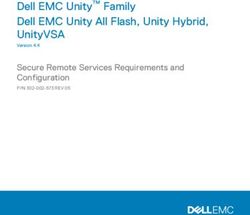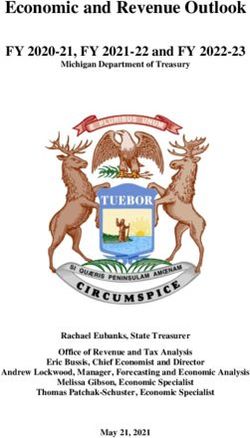PowerProtect DD Virtual Edition in VMware Cloud - Installation and Administration Guide
←
→
Page content transcription
If your browser does not render page correctly, please read the page content below
PowerProtect DD Virtual Edition in VMware Cloud Version DDVE 4.0 Installation and Administration Guide REV 05 March 2020
Copyright © 2016-2020 Dell Inc. or its subsidiaries. All rights reserved.
Dell believes the information in this publication is accurate as of its publication date. The information is subject to change without notice.
THE INFORMATION IN THIS PUBLICATION IS PROVIDED “AS-IS.” DELL MAKES NO REPRESENTATIONS OR WARRANTIES OF ANY KIND
WITH RESPECT TO THE INFORMATION IN THIS PUBLICATION, AND SPECIFICALLY DISCLAIMS IMPLIED WARRANTIES OF
MERCHANTABILITY OR FITNESS FOR A PARTICULAR PURPOSE. USE, COPYING, AND DISTRIBUTION OF ANY DELL SOFTWARE DESCRIBED
IN THIS PUBLICATION REQUIRES AN APPLICABLE SOFTWARE LICENSE.
Dell Technologies, Dell, EMC, Dell EMC and other trademarks are trademarks of Dell Inc. or its subsidiaries. Other trademarks may be the property
of their respective owners. Published in the USA.
Dell EMC
Hopkinton, Massachusetts 01748-9103
1-508-435-1000 In North America 1-866-464-7381
www.DellEMC.com
2 PowerProtect DD Virtual Edition in VMware Cloud Installation and Administration GuideCONTENTS
Revision history 5
Preface 7
Chapter 1 Introducing DDVE 9
Introducing DDVE.............................................................................................. 10
DDVE features ..................................................................................................10
DDVE cloud features ........................................................................................ 10
Chapter 2 Deploying DDVE 13
Introducing VMware Cloud on AWS ..................................................................14
VMC system configuration requirements ..........................................................14
Deploying DDVE in VMware Cloud on AWS ...................................................... 14
Configuring DDVE in VMC using DD System Manager.......................................15
VMware Cloud on AWS commands....................................................................16
Running system headswap on DDVE in VMC..................................................... 17
Running system recovery on DDVE in VMC ...................................................... 18
Chapter 3 Administering DDVE 21
Adding virtual storage ...................................................................................... 22
Configuring spindle groups ..................................................................22
Extensions to DDOS for DDVE.......................................................................... 22
perf...................................................................................................... 22
system vresource................................................................................. 23
DDVE-only commands...................................................................................... 23
Modified DD OS commands.............................................................................. 25
Unsupported DD OS commands ....................................................................... 27
Troubleshooting performance issues.................................................................32
Migrating DDVE................................................................................................ 33
PowerProtect DD Virtual Edition in VMware Cloud Installation and Administration Guide 3Contents 4 PowerProtect DD Virtual Edition in VMware Cloud Installation and Administration Guide
Revision history
Table 1 DDVE 4.0 in VMware Cloud Installation and Administration Guide revision history
Revision Date Description
05 March 2020 Editorial updates
04 January 2020 Editorial updates
03 September 2019 Editorial updates
02 March 2019 Editorial updates
01 December 2018 Initial Publication (with DD OS 6.2.0.5)
PowerProtect DD Virtual Edition in VMware Cloud Installation and Administration Guide 5Revision history 6 PowerProtect DD Virtual Edition in VMware Cloud Installation and Administration Guide
Preface
As part of an effort to improve its product lines, we periodically release revisions of its software
and hardware. Therefore, some functions described in this document might not be supported by all
versions of the software or hardware currently in use. The product release notes provide the most
up-to-date information on product features.
Purpose
This manual describes how to install, configure, and administer DD Virtual Edition (DDVE) systems.
Audience
This manual is intended for use by both system administrators and general users of DD Virtual
Edition.
Related documentation
The following publications and websites provide additional information:
l DD Operating System Release Notes
l DD Operating System Initial Configuration Guide
This manual explains configuration steps that are common to hardware and virtual DD systems.
l DD Operating System OS Command Reference Guide
This manual explains how to administer DD systems from the command line.
l DD Operating System OS Administration Guide
This manual explains how to administer DD systems with the System Manager graphical user
interface.
l DD Boost for OpenStorage Administration Guide
This manual explains how to use the DD Boost protocol for data transfer between backup
software and DD systems.
l Avamar, DD and NetWorker Compatibility Guide: http://compatibilityguide.emc.com:8080/
CompGuideApp/
This website lists Avamar and NetWorker software support for DDVE.
Where to get help
We support, product, and licensing information can be obtained as follows:
Product information
For documentation, release notes, software updates, or information about products, go to
Online Support at https://support.emc.com.
Technical support
For technical support of this release of DDVE, go to Online Support at https://
support.emc.com.
Your comments
Your suggestions will help us continue to improve the accuracy, organization, and overall quality of
the user publications. Send your opinions of this document to DPAD.Doc.Feedback@emc.com.
PowerProtect DD Virtual Edition in VMware Cloud Installation and Administration Guide 7Preface 8 PowerProtect DD Virtual Edition in VMware Cloud Installation and Administration Guide
CHAPTER 1
Introducing DDVE
This chapter includes the following topics:
l Introducing DDVE.................................................................................................................. 10
l DDVE features ...................................................................................................................... 10
l DDVE cloud features ............................................................................................................. 10
PowerProtect DD Virtual Edition in VMware Cloud Installation and Administration Guide 9Introducing DDVE
Introducing DDVE
DD Virtual Edition (DDVE) is a software-only protection storage appliance: a virtual deduplication
appliance that provides data protection for entry, enterprise and service provider environments.
Like any DD system, DDVE is always paired with backup software.
DDVE runs the DD Operating System (DD OS), and includes the DD System Manager graphical
user interface (GUI) and the DD OS command line interface (CLI) for performing system
operations.
DDVE includes the following features:
l High-speed, variable length deduplication for a 10 to 30 times reduction in storage
requirements
l Unparalleled data integrity to ensure reliable recovery, and seamless integration with leading
backup and archiving applications
l DD Boost to speed backups by 50 percent
l DD Encryption for enhanced security of data
l DD Replicator for network efficient replication that enables faster time-to-DR readiness
DDVE runs on two types of platforms:
l On premises, DDVE supports VMware, Hyper-V, KVM, and VxRail.
l In the cloud, DDVE also runs in the Amazon Web Services (AWS) (cloud and gov cloud), Azure
(cloud and gov cloud), VMware Cloud (VMC) on AWS cloud platforms, and Google Cloud
Platform (GCP).
For more information about the features and capabilities of DD systems (both physical and virtual),
see the DD Operating System Administration Guide.
DDVE features
Resource configurations depend on your DDVE configuration. For features for cloud configurations
within the admin guide for your specific cloud provider, see DDVE cloud features on page 10.
The DD OS Administration Guide, DD Boost OST Guide, and DD Boost for Partner Integration
Administration Guide provide additional information about the supported protocols and features.
DDVE cloud features
DDVE provides the capabilities of a cloud DD system using the following resource configuration
sizes:
Table 2 DDVE on VMC resource configuration size
Type Resource configuration size
DDVE on S3 storage up to 96 TB
The following sections list supported DD protocols and features in DDVE.
Supported DD protocols
l DD Boost over IP
10 PowerProtect DD Virtual Edition in VMware Cloud Installation and Administration GuideIntroducing DDVE
l DD Boost FS
Supported DD features
l DD Boost managed file replication (MFR)
l Encryption
l MTree replication
l DD System Manager GUI for DDVE management
l Secure multitenancy (SMT) with Network Isolation Support
l DD Boost/BoostFS for Big Data
l Key Management Interoperability Protocol (KMIP)
l More restricted IPtables settings
Note: DDVE supports these replication capabilities:
l Managed file replication and MTree replication
l Replication across availability zones and regions
l Bidirectional replication between on-premises and VMC
The DD OS Administration Guide, DD Boost OST Guide, DD Boost for Partner Integration
Administration Guide provide additional information about supported protocols and features.
PowerProtect DD Virtual Edition in VMware Cloud Installation and Administration Guide 11Introducing DDVE 12 PowerProtect DD Virtual Edition in VMware Cloud Installation and Administration Guide
CHAPTER 2
Deploying DDVE
This chapter includes the following topics:
l Introducing VMware Cloud on AWS ...................................................................................... 14
l VMC system configuration requirements .............................................................................. 14
l Deploying DDVE in VMware Cloud on AWS ...........................................................................14
l Configuring DDVE in VMC using DD System Manager........................................................... 15
l VMware Cloud on AWS commands........................................................................................ 16
l Running system headswap on DDVE in VMC..........................................................................17
l Running system recovery on DDVE in VMC .......................................................................... 18
PowerProtect DD Virtual Edition in VMware Cloud Installation and Administration Guide 13Deploying DDVE
Introducing VMware Cloud on AWS
DDVE in VMware Cloud on AWS (VMC) provides a data protection solution that enables you to
protect your operational data in the cloud and to backup and restore data into the cloud object
store. This section describes first-time setup procedures, and includes how to manage and monitor
DDVE in the VMC environment.
VMC system configuration requirements
Ensure that your system meets the requirements for VMC configuration.
VMC uses standard/vSAN metadata disks.
The instance type in the following table is for logical significance.
Table 3 VMC System Requirements
Instance Type DDVE Capacity #vCPU, Memory System Disk
Standard_VMC_16 16 TB 4, 16 GB 250 GiB Root disk, 10 GiB
vNVRAM disk
Standard_VMC_32 32 TB 4, 24 GB 250 GiB Root disk, 10 GiB
vNVRAM disk
Standard_VMC_96 96 TB 8, 64 GB 250 GiB Root disk, 10 GiB
vNVRAM disk
Deploying DDVE in VMware Cloud on AWS
Before you begin
For deploying DDVE in VMware Cloud on AWS (VMC) on S3 object store:
l Ensure that you have an AWS account linked to your VMWare cloud account.
l The SDDC in VMC will be connected to an AWS account during creation. Ensure that the
subnet selected in the AWS account is in the same region as the SDDC.
l Ensure that you create the AWS S3 bucket that is used by the DDVE in the same region as the
SDDC and within the same AWS account.
l Ensure that the S3 traffic from VMC is routed internally toward the AWS infrastructure.
(During the SDDC in VMC setup, you should have already linked your AWS/VPC subnet
account to the VMC account.)
l Ensure that you create the S3 endpoint so that the object store traffic is routed within the
AWS infrastructure.
The VMC documentation provides additional details.
Procedure
1. To upload the OVF file, from the vSphere Client navigation pane, under Compute Resource
Pool, right-click the DD resource and select Deploy OVF Template.
2. Follow the steps in the Deploy OVF Template wizard:
a. Select the OVF template.
14 PowerProtect DD Virtual Edition in VMware Cloud Installation and Administration GuideDeploying DDVE
b. Select the virtual macnine name and folder where you want to deploy the DDVE instance.
c. Select the compute resource pool. It may be one of the nodes in the cluster or a pre-
configured resource pool. Ensure the compatibility checks succeed.
d. Review and verify the template details.
e. Select the deployment configuration.
f. Select the storage for the metadata disks.
g. Select the parameters for the network.
h. Review the configuration details and exit the wizard.
3. Monitor the progress of the deployment under Recent tasks.
4. While the DDVE instance is being deployed from the AWS console, create an AWS S3
bucket.
Note:
l To avoid additional costs and potential performance issues, ensure the S3 bucket and
DDVE in VMC are available in the same region.
l Do not enable S3 versioning for the bucket that is associated with the DDVE, for the
following reasons:
n S3 versioning requires more storage and incurs increased storage costs. For
example, even though DDVE's Garbage Collection process deletes the objects
that are not needed, those objects still consume storage.
n S3 versioning can result in performance issues.
5. From the VMC console, power on the DDVE instance.
6. On the Settings page, select Add New Device and add the metadata storage.
Configuring DDVE in VMC using DD System Manager
DD System Manager guides you through DDVE configuration in VMC.
About this task
Note:
l Recommended metadata storage is 10% of the total capacity.
l The default password is not set for DDVE in VMC. Log into the new instance for the first
time from the vSphere Client by launching the web console.
l DHCP is enabled on the DDVE system by default. If the DHCP service is available, the
DDVE system receives IP addresses from the DHCP server.
Procedure
1. Log in to the DD System Manager by entering the IP address of the DDVE into the web
browser.
2. For the Apply your license step, select one of the three license types available on the drop
down menu, and then click Apply:
l Pre-install Evaluation: (500GB)
l License File: Node locked license (unserved mode)
l License Server: Served mode license
PowerProtect DD Virtual Edition in VMware Cloud Installation and Administration Guide 15Deploying DDVE
Note: If you begin the configuration with the evaluation license, but wish to purchase
a license later, you will need the Node Locking ID for the DDVE instance. Click
Administration > Licenses to view the Node Locking ID.
3. Accept the End User License Agreement (EULA).
4. In the Configuration wizard, select File System and click Yes.
5. To configure the DDVE on S3 storage, select Configure Active Tier > Enable Object Store.
6. Enter the passphrase.
Make note of this passphrase, as you will need it later.
7. Enter the S3 bucket name created in the same region as the DDVE instance.
8. Import the Baltimore CyberTrust Root certificate to communicate with AWS S3 Object
Store.
9. Add the metadata storage.
10. Review the summary and click Submit to create the file system and enable it.
11. Review File System Creation Complete page and click OK.
12. To view the space usage and availability details for the S3 Object storage and local metadata
storage, select Data Management > File System.
13. (Optional) Configure the following settings:
a. Under System settings, update the sysadmin password or configure Alert and
Autosupport email settings.
b. Under DD Boost Protocol, create a DD Boost storage unit and assign an owner.
14. To configure or update the elicense on the DDVE instance, select Administration >
Licenses > Replace licenses.
15. To relaunch the configuration wizard, select Maintenance > System > Configure System.
VMware Cloud on AWS commands
VMware Cloud on AWS (VMC) enables AWS to run applications in sphere-based cloud
environments while making use of AWS services. These CLI commands have been modified for the
interaction with VMC. These commands are not supported on physical Data Domain systems.
Table 4 DDVE-only commands
Command Description
storage object-store enable Enables the object-store feature for DDVE.
storage object-store profile set Set the access credentials/profile
information. Role required: admin. When this
command runs for the first time:
#storage object-store profile set
Enter access key:
Enter secret key:
Enter region:
Enter bucket name:
Profile is set.
16 PowerProtect DD Virtual Edition in VMware Cloud Installation and Administration GuideDeploying DDVE
Table 4 DDVE-only commands (continued)
Command Description
storage object-store profile show Show details of the object-storage profile.
Role required: admin
#storage object-store profile show
Region:
End Point:
Bucket Name:
Provider: AWS (VMware Cloud)
Running system headswap on DDVE in VMC
The system headswap command recovers DDVE with head unit failure in VMC.
Before you begin
Ensure that the vNVRAM disk and Metadata disks from system A (original system) are available. If
either vNVRAM disk or any metadata disk is not available, use the command system recovery
from object-store instead.
About this task
This procedure copies the vNVRAM disk and Metadata disks from system A (original instance) to
system B (new instance).
Procedure
1. Create instance B with Head Unit (root disk only) with the same instance type as system A.
2. Detach the vNVRAM and Meta-data storage from the broken head unit.
3. Attach the vNVRAM and Meta-data storage to instance B Head Unit.
Note: Ensure that the vNVRAM disk is attached before attaching the metadata disks.
4. Set the system B passphrase to match the system A passphrase.
If the passphrases do not match, the headswap fails.
# system passphrase set
Enter new passphrase:
Re-enter new passphrase:
Passphrases matched.
The passphrase is set.
5. Ensure that system A is powered off.
This step is required to detach the bucket from system A and make it available to be
attached with system B.
6. Execute system headswap.
Note: The system will restart during the headswap process.
# system headswap
This command returns the system back to its prior operational
PowerProtect DD Virtual Edition in VMware Cloud Installation and Administration Guide 17Deploying DDVE
conditions. The system will be rebooted before
resuming normal operations.
** If system passphrase was set on the old head, you will
need to do one of the following after headswap completes:
- unlock the filesystem if you have encrypted data, or
- set the system passphrase if you don't have encrypted data
Are you sure? (yes|no) [no]: yes
ok, proceeding.
Please enter sysadmin password to confirm 'system headswap':
Restoring the system configuration, do not power off / interrupt
process ...
Broadcast message from root (Mon Apr 30 13:44:10 2018):
The system is going down for reboot NOW!
7. Ensure that the system is running after the headswap process is complete.
# filesys status
The filesystem is enabled and running.
Running system recovery on DDVE in VMC
The system recovery command recovers DDVE with a head unit, vNVRAM disk, or Metadata disk
failure.
Before you begin
About this task
If both the vNVRAM disk and the Metadata disks are available, use the system headswap
command instead.
Procedure
1. Create instance B with the same configuration as instance A, including instance type and
metadata disk capacity.
2. Enable object-store
# storage object-store enable
Object-store is enabled.
3. Set object-store profile:
a. Set the passphrase to match the system A passphrase, otherwise, the recovery will fail.
b. Set the s3 bucket name the same as system A.
# storage object-store profile set
A passphrase needs to be set on the system.
Enter new passphrase:
Re-enter new passphrase:
Passphrases matched.
The passphrase is set
DDVE is running in AWS. Role-based access will be used to access s3.
Enter the bucket name:
18 PowerProtect DD Virtual Edition in VMware Cloud Installation and Administration GuideDeploying DDVE
Object-store endpoint needs the Baltimore CyberTrust Root
certificate to be imported.
Do you want to import that certificate with below fingerprint?
D4:DE:20:D0:5E:66:FC:53:FE:1A:50:88:2C:78:DB:28:52:CA:E4:74
(yes|no) [yes]:
Profile is set.
# storage object-store profile set
c. Follow the remaining CLI prompts.
4. Add metadata disks to the active tier to match or exceed the capacity of system A.
# storage add dev3
Object-store is not enabled. Filesystem will use block storage for user
data.
Do you want to continue? (yes|no) [no]: yes
Checking storage requirements...done
Adding dev3 to the active tier...done
Updating system information...done
dev3 successfully added to the active tier.
5. Run system recovery precheck.
# system recovery precheck from object-store
Recovery precheck passed. Use start command to start the recovery.
6. Execute the recovery.
# system recovery start from object-store
System recovery has started. Use status command to check the status.
7. Check the recovery status.
# system recovery status
System recovery is running: stage 2 of 6 (attaching object-store)
Note: The system reboots during the recovery process.
8. Check the status after the recovery process completes.
# filesys status
The filesystem is enabled and running.
PowerProtect DD Virtual Edition in VMware Cloud Installation and Administration Guide 19Deploying DDVE 20 PowerProtect DD Virtual Edition in VMware Cloud Installation and Administration Guide
CHAPTER 3
Administering DDVE
This chapter includes the following topics:
l Adding virtual storage ...........................................................................................................22
l Extensions to DDOS for DDVE.............................................................................................. 22
l DDVE-only commands........................................................................................................... 23
l Modified DD OS commands...................................................................................................25
l Unsupported DD OS commands ........................................................................................... 27
l Troubleshooting performance issues..................................................................................... 32
l Migrating DDVE.....................................................................................................................33
PowerProtect DD Virtual Edition in VMware Cloud Installation and Administration Guide 21Administering DDVE
Adding virtual storage
Additional virtual storage can be added to the DDVE using the GUI or the CLI.
Note: It is not possible to extend a virtual disk if it has already been used by the file system.
Instead, expand the storage by adding a new virtual disk.
Using the GUI
In DD SM, click Hardware > Storage > Configure Storage to add the additional devices to the
DDVE active tier.
Using the CLI
When you add a new virtual data disk to an existing DDOS file system, use the filesys expand
command instead of the filesys create command.
Configuring spindle groups
DDVE 3.1 and above, support 16 spindle-groups. We recommend that virtual disks from the same
storage be configured with same spindle-group number. Virtual disks with different storage should
be configured with a different spindle-group number. By default, disks are assigned with different
spindle-groups. The best practice is NOT to assign spindle-group manually.
Note: The storage add command does not support multiple devices in one command line. As
a workaround you can use one of the following:
l # storage add dev3,dev4,dev5
l # storage add dev3-5
Extensions to DDOS for DDVE
Several DDOS commands are supported on the DDVE platform only. This section describes these
commands.
perf
Collect and show DDVE performance statistics.
perf disable trace event-regexp [module {default | ddfs}]
Disable tracing of specified events.
perf enable trace event-regexp [module {default | ddfs}]
Enable tracing of the specified events.
perf start histogram [module {default | ddfs}
Start collecting performance histograms. This command may reduce performance marginally.
perf start stats
Start printing statistics. This command may reduce performance marginally.
perf start trace [allow-wrap] [module {default | ddfs}]
Start tracing events. This command may reduce performance marginally.
perf status trace event-regexp [module {default | ddfs}]
Shows whether tracing is enabled or disabled for the specified events.
perf stop histogram histogram-filename [module {default | ddfs}
22 PowerProtect DD Virtual Edition in VMware Cloud Installation and Administration GuideAdministering DDVE
Stop collecting histograms and write the collected histograms to the specified file.
perf stop stats
Stop printing statistics.
perf stop trace trace-filename [module {default | ddfs}]
Stop tracing events and write the collected traces to the specified file.
system vresource
Display details about the virtual CPU and memory resources on the DDVE.
system vresource show [current | requirements]
sysadmin@zx-benmark-1# system vresource show requirements
Active Tier Cloud Tier
Instance
Capacity (TB) Capacity
(TB) Type
------------- -------------
---------------------------------------------
8 n/a Standard_F4 (Only block storage is
supported)
16 n/a
Standard_F8
32 n/a
Standard_D4_v2
96 n/a
Standard_D16_v3
256 n/a
Standard_D32s_v3
------------- -------------
---------------------------------------------
** The maximum allowed system capacity for active tier on block
storage is 16 TB
DDVE-only commands
The following commands only work on DDVE, and are not supported on physical DD systems.
Table 5 DDVE-only commands
Command Description
elicense checkout feature-license Allows user to check out the features of
licenses for License Server installation
elicense checkout capacity- Allows user to check out the capacity of
license value licenses for License Server installation. Here
{TB|GB} is sample output:
sysadmin@localhost# elic
checkout capacity-license
capacity value 10 TB Checking
out CAPACITY license willl
also checkout available
feature licenses. An addition
10 TB CAPACITY license will be
checked out. 10 TB additional
CAPACITY license has been
PowerProtect DD Virtual Edition in VMware Cloud Installation and Administration Guide 23Administering DDVE
Table 5 DDVE-only commands (continued)
Command Description
checked out. License(s) have
been checked out for
REPLICATION, DDBOOST,
ENCRYPTION. Total 10 TB
CAPACITY license is now
available on this system.
elicense checkin {| all} for License Server installation
elicense license-server set
server { | }
port
elicense license-server reset Returns DDVE to factory license settings.
elicense license-server show
filesys show space tier active Displays the usage for the metadata storage.
local-metadata Note: Some portion of the disk space is
reserved for internal metadata, such as
index. The amount of space is based on
the maximum capacity of the platform and
not on licensed capacity.
net hosts add Two DDVEs in different regions cannot
resolve each other's hostname. Run this
command to add a host list entry.
Note: For VNET to VNET connection
between different regions in Azure, see
Microsoft.com.
storage object-store enable Enables the object-store feature for DDVE.
storage object-store disable Disables the object-store feature for DDVE.
storage object-store profile set Configures the object-store access profile.
storage object-store profile show Displays the object-store access profile.
storage object-store profile This CLI lists the object-store profile
status information set on the DDVE.
system vresource show Displays the file system capacity, the number
[requirements] of virtual CPUs, and the amount of memory
assigned to the virtual machine running the
DDVE instance. The requirements
option displays the physical
storage requirements for DDVE.
vserver config set DDVE supports the hypervisor's functionality
to collect performance statistics from the
hypervisor. These performance statistics can
be used to troubleshoot the DDVE
performance problems. To do that, users need
to specify the vServer information (hostname
24 PowerProtect DD Virtual Edition in VMware Cloud Installation and Administration GuideAdministering DDVE
Table 5 DDVE-only commands (continued)
Command Description
or IP address) and the credential
information(username and password). The
vServer can be a vCenter server, an ESXi host
for vSphere, a Hyper-V server, or an SVCMM
server for Hyper-V. Once this information is
configured, DDVE will collect performance
statistics from the vServer every 5 minutes.
vserver config reset Reset the vServer credentials for DDVE to
their default values.
vserver config show Display the vServer credentials for DDVE.
Modified DD OS commands
The behavior of the following commands has been modified on the DDVE platform:
Table 6 Modified DD OS commands
Command Changes
alert The tenant-unit parameter is not
supported.
compression The tenant-unit parameter is not
supported.
config setup show Arguments for configuring features not
available in DDVE have been removed.
ddboost clients show active The tenant-unit parameter is not
supported.
ddboost file-replication show The tenant-unit parameter is not
active supported.
ddboost file-replication show The tenant-unit parameter is not
detailed-file-history supported.
ddboost file-replication show The tenant-unit parameter is not
file-history supported.
ddboost option reset The fc parameter is not supported.
ddboost option show The fc parameter is not supported.
ddboost storage-unit create The tenant-unit parameter is not
supported.
ddboost storage-unit modify The tenant-unit parameter is not
supported.
ddboost storage-unit show The tenant-unit parameter is not
supported.
PowerProtect DD Virtual Edition in VMware Cloud Installation and Administration Guide 25Administering DDVE
Table 6 Modified DD OS commands (continued)
Command Changes
ddboost streams show active The tenant-unit parameter is not
supported.
ddboost streams show history The tenant-unit parameter is not
supported.
disk rescan The .
parameter is not supported.
disk show state DDVE system disks show the System Dev
state.
disk show stats The DDVE format for this command is disk
show stats [dev ]
disk status The Spare row has been removed from the
output. The System row has been added.
enclosure show all The [] parameter is not
supported.
enclosure show controllers The [] parameter is not
supported.
enclosure show cpus The [] parameter is not
supported.
enclosure show io-cards The [] parameter is not
supported.
enclosure show memory The [] parameter is not
supported.
filesys encryption keyes delete The [tier {active | archive} |
archive-unit ] parameter
is not supported.
filesys encryption keys show The [tier {active | archive} |
archive-unit ] parameter
is not supported.
filesys fastcopy The [retention-lock] parameter is
supported with DDVE 4.0. Retention lock
governance mode is supported for DDVE on
premises. Retention lock compliance mode is
not supported for any DDVE.
filesys show compression The [tier {active | archive} |
archive-unit ] parameter
is not supported.
filesys show space The [tier {active | archive} |
archive-unit |
arcjove-unit {all | ]
parameter is not supported.
26 PowerProtect DD Virtual Edition in VMware Cloud Installation and Administration GuideAdministering DDVE
Table 6 Modified DD OS commands (continued)
Command Changes
mtree create The tenant-unit parameter is not
supported.
mtree list The tenant-unit parameter is not
supported.
mtree show compression The tenant-unit and tenant-unit
parameters are not supported.
mtree show performance The tenant-unit parameter is not
supported.
net create interface The parameter is not
supported.
net destroy The parameter is not
supported.
perf The vtl option is not supported on any perf
command.
storage add The enclosure and disk parameters are
not supported.
storage remove The enclosure and disk parameters are
not supported.
storage show The archive option is not supported.
system show stats NVRAM statistics are not reported, because
DDVE systems do not have physical NVRAM.
quota The tenant-unit parameter is not
supported.
replication MTree replication is the only type of
replication supported.
snapshot The tenant-unit parameter is not
supported.
Unsupported DD OS commands
The following DD OS commands and command options are not supported on the DDVE platform.
Table 7 Unsupported commands and command options
Unsupported command or command option Notes
adminaccess https generate certificate Deprecated. Use adminaccess certificate
generate instead.
alerts add Deprecated. Use alerts notify-list add instead.
alerts del Deprecated. Use alerts notify-list del instead.
PowerProtect DD Virtual Edition in VMware Cloud Installation and Administration Guide 27Administering DDVE
Table 7 Unsupported commands and command options (continued)
Unsupported command or command option Notes
alerts notify-list option set group-name
tenant-alert-summary {enabled | disabled}
alerts notify-list option reset group-
name tenant-alert-summary
alerts reset Deprecated. Use alerts notify-list reset
instead.
alerts show alerts-list Deprecated. Use alerts notify-list show instead.
alerts test Deprecated. Use alerts notify-list test instead.
archive
authorization
autosupport display Deprecated. Use autosupport show report instead.
autosupport reset support-list Deprecated. Use autosupport reset { all |
alert-summary | asup-detailed | support-
notify } instead.
autosupport show support-list Deprecated. Use autosupport show { all |
asup-detailed | alert-summary | support-
notify } instead.
cifs set authentication nt4 Deprecated. Use cifs set authentication
active-directory instead.
cluster
ddboost fc
ddboost option reset fc
ddboost option set distributed-segment- Turning off distributed segment processing (DSP) with
processing disabled this DDBoost command is not supported for DDVE on DD
OS 6.1.2.x.
ddboost option show Turning off DSP with this DDBoost command is not
supported for DDVE on DD OS 6.1.2.x.
ddboost option show fc
ddboost show image-duplication Deprecated. Use ddboost file-replication show
instead.
ddboost user option set user default-
tenant-unit tenant-unit
ddboost user option reset user [default-
tenant-unit]
disk add devdisk-id [spindle-group 1-16] Deprecated. Use storage add instead.
disk add enclosure enclosure-id Deprecated. Use storage add instead.
disk benchmark start Not supported by DDVE in cloud
disk benchmark show Not supported by DDVE in cloud
28 PowerProtect DD Virtual Edition in VMware Cloud Installation and Administration GuideAdministering DDVE
Table 7 Unsupported commands and command options (continued)
Unsupported command or command option Notes
disk benchmark stop Not supported by DDVE in cloud
disk benchmark watch Not supported by DDVE in cloud
disk expand Deprecated. Use storage add instead.
disk failenclosure-id.disk-id
disk multipath
disk port
disk rescan [enclosure-id.disk-id]
disk show detailed-raid-info Deprecated. Use disk show state and storage
show instead.
disk show failure-history
disk show performance Not supported by DDVE in cloud
disk show raid-info Deprecated. Use disk show state and storage
show instead.
disk show reliability-data
disk disk show stats Not supported by DDVE in cloud
disk unfail
enclosure beacon
enclosure show all [enclosure] This command is supported, but not with the enclosure
argument.
enclosure show chassis
enclosure show controllers enclosure This command is supported, but not with the enclosure
argument.
enclosure show cpus [enclosure] This command is supported, but not with the enclosure
argument.
enclosure show fans
enclosure show io-cards [enclosure] This command is supported, but not with the enclosure
argument.
enclosure show memory [enclosure] This command is supported, but not with the enclosure
argument.
enclosure show nvram
enclosure show powersupply
enclosure show summary
enclosure show temperature-sensors
enclosure show topology
enclosure test topology
PowerProtect DD Virtual Edition in VMware Cloud Installation and Administration Guide 29Administering DDVE
Table 7 Unsupported commands and command options (continued)
Unsupported command or command option Notes
filesys archive
filesys clean update-stats Deprecated. Use filesys show space instead.
filesys encryption
filesys encryption passphrase change Deprecated. Use system passphrase change
instead.
filesys retention-lock Deprecated. Use mtree retention-lock instead.
filesys show compression tier The tier option is not supported.
filesys show history Deprecated. Use filesys show compression
daily instead.
ha create Not supported by DDVE in cloud
ha destroy Not supported by DDVE in cloud
ha status Not supported by DDVE in cloud
ha failover Not supported by DDVE in cloud
ha online Not supported by DDVE in cloud
ha offline Not supported by DDVE in cloud
license The license commands are not supported because
DDVE uses new elicense commands.
mtree show compression mtree_path tier
net aggregate
net config ifname type cluster
net create interface virtual-ifname
net create interface physical-ifname vlan
vlan-id
net create virtual vethid
net destroy virtual-ifname
net destroy vlan-ifname
net failover
net modify virtual-ifname bonding
{aggregate | failover
net set portnaming
ndmp
ndmpd
nfs option disable report-replica-as- Deprecated. Use filesys option disable
writable report-replica-as-writable instead.
30 PowerProtect DD Virtual Edition in VMware Cloud Installation and Administration GuideAdministering DDVE
Table 7 Unsupported commands and command options (continued)
Unsupported command or command option Notes
nfs option enable report-replica-as- Deprecated. Use filesys option enable report-
writable replica-as-writable instead.
nfs option reset report-replica-as- Deprecated. Use filesys option reset report-
writable replica-as-writable instead.
nfs option show report-replica-as- Deprecated. Use filesys option show report-
writable replica-as-writable instead.
perf * module vtl
san
shelf migration start Not supported by DDVE in cloud
shelf migration status Not supported by DDVE in cloud
shelf migration suspend Not supported by DDVE in cloud
shelf migration resume Not supported by DDVE in cloud
shelf migration precheck Not supported by DDVE in cloud
shelf migration option Not supported by DDVE in cloud
shelf migration finalize Not supported by DDVE in cloud
shelf migration show history Not supported by DDVE in cloud
snapshot add schedule name [days days] Deprecated. Use snapshot schedule create
time time [,time...] [retention period] instead.
snapshot add schedule name [days days] Deprecated. Use snapshot schedule create
time time every mins [retention period] instead.
snapshot add schedule name [days days] Deprecated. Use snapshot schedule create
time time-time [every hrs | mins] instead.
[retention period]
snapshot del schedule {name | all} Deprecated. Use snapshot schedule destroy
instead.
snapshot modify schedule name {[days Deprecated. Use snapshot schedule modify
days] | time time [,time...] | [retention instead.
period]}
snapshot modify schedule name {[days Deprecated. Use snapshot schedule modify
days] | time time every {mins | none} | instead.
[retention period]}
snapshot modify schedule name {[days Deprecated. Use snapshot schedule modify
days] | time time-time [every {hrs | mins instead.
| none}] | [retention period]}
snapshot reset schedule Deprecated. Use snapshot schedule reset instead.
snapshot show schedule Deprecated. Use snapshot schedule show instead.
storage add enclosure enclosure-id
storage add disk enclosure-id.disk-id
PowerProtect DD Virtual Edition in VMware Cloud Installation and Administration Guide 31Administering DDVE
Table 7 Unsupported commands and command options (continued)
Unsupported command or command option Notes
storage remove enclosure enclosure-id
storage remove disk enclosure_id.disk-id
system firmware
system option set console
system retention-lock
system sanitize
system show anaconda
system show controller-inventory
system show nvram
system show nvram-detailed
system show oemid
system upgrade continue
user
user change priv Deprecated, with no replacement.
vserver config set host Not supported by DDVE in cloud
vserver config reset Not supported by DDVE in cloud
vserver config show Not supported by DDVE in cloud
vserver config perf-stats start Not supported by DDVE in cloud
vserver config perf-stats stop Not supported by DDVE in cloud
vserver config perf-stats status Not supported by DDVE in cloud
vtl lunmask Deprecated. Use vtl group instead.
vtl lunmask add Deprecated. Use vtl group add instead.
vtl lunmask del Deprecated.
vtl lunmask show Deprecated. Use vtl group show instead.
Troubleshooting performance issues
You can check DDVE performance statistics as follows:
l With native tools in VMC
You can also use the following to monitor benchmark performance:
l perf
Extensions to DDOS for DDVE on page 22 provides more information about commands.
CPU Performance
The two key statistics for CPU performance are:
32 PowerProtect DD Virtual Edition in VMware Cloud Installation and Administration GuideAdministering DDVE
l CPU usage—CPU usage as a percentage during the interval
l CPU ready—The percentage of time that the virtual machine was ready, but could not get
scheduled to run on the physical CPU. This counter might not be displayed by default.
If these counters are high, there may be a performance problem on the hypervisor host.
Memory Performance
l Memory swapping—The key statistic for memory performance, which is the current amount of
guest physical memory swapped out to the virtual machine’s swap file.
Virtual Disk Performance
The key statistics for virtual disk performance are:
l I/O throughput—A decrease in these values indicates a performance issue.
l I/O latency—An increase in read and write latency values indicates a performance problem.
Failed commands—An increase in the average number of outstanding read and write requests
indicates a performance problem.
Migrating DDVE
The virtual machine running DDVE supports live migration and cold migration in VMware vCenter
environments. The virtual machine running DDVE supports live migration in Hyper-V environments.
DDVE supports live migration and cold migration.
Note: After changing the virtual host, verify the network adapters are connected with the
correct network label, otherwise the virtual machine will not be able to acquire an IP address.
The system generates a warning when a virtual machine host does not have the network label
available.
Note: DDVE uses dynamic mac address on Hyper-V platform. When you perform DDVE
migration on Hyper-V, the mac address may change. Use DHCP so that IP address will change.
However, if you want to keep the MAC address, you can configure DDVE with static mode
before migration. For additional information, see Hyper-V and Dynamic MAC Address
Regeneration at https://blogs.msdn.microsoft.com and Understanding MAC Address Behavior
During Hyper-V Live Migration at http://www.virtualizationadmin.com
PowerProtect DD Virtual Edition in VMware Cloud Installation and Administration Guide 33Administering DDVE 34 PowerProtect DD Virtual Edition in VMware Cloud Installation and Administration Guide
You can also read