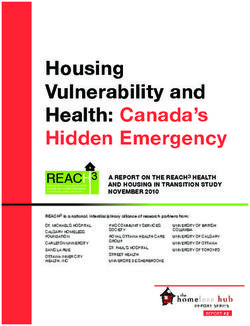SAP UX User Research Method Cards - SAP User Experience ...
←
→
Page content transcription
If your browser does not render page correctly, please read the page content below
SAP UX User Research Method Cards 360° Analysis A/B Testing Card Sorting Cognitive Walkthrough Fish Bowl Focus Groups Heuristic Evaluation Interviews / Field Research Shadowing Survey & Questionnaire Tree Test Usability Benchmarking Usability Testing Use Case Validation © 2021 SAP SE. All rights reserved
Let’s get started
User research is a very successful approach to find out how processes,
products, and services work in everyday life. It helps to better
understand the end users’ needs, expectations, as well as typical
working processes and routines. The usage of the right method at the
right time will help you get answers to the research questions you might
have.
We’ve collected 14 well-proven methods in this card deck for you. The
beauty is that most methods can be conducted physically and virtually.
The vast majority is also easy to implement – even for beginners.
Applying the right user research methods will help us to create products
and services that are both relevant for the end users as well as easy and
pleasurable to use.
Good luck and have fun!
Your SAP UX Research team
We have three tips for you before starting:
• Including a moderator and note-taker will help to capture all
relevant information and to create meaning- and impactful results.
• Always analyze and synthesize your results and draw implications
for your product's design and development.
• Very important! Keep in mind that your test participants declare
their written agreement upfront to reflect GDPR and legal aspects.
© 2021 SAP SE. All rights reservedWhen to apply
which method?
Design-led development (DLD) is SAP’s process to ensure that product
requirements are kept. They are derived from user research, then
turned into product design according to guidelines and best practices,
and are eventually properly implemented. User research is ideally being
practiced in all three phases: Discover, Design, and Deliver. See below
how each method is typically placed within DLD.
360° Analysis Focus Groups A/B Testing Survey & Questionnaire
Card Sorting Shadowing Tree Test Usability Benchmarking
Fish Bowl Use Case Validation Heuristic Evaluation
Interviews Survey & Questionnaire Survey &
Questionnaire
Usability Testing
Cognitive
Walkthrough
When deciding for a method, think about which type of data result
is most valuable for you. As the only quantitative method in this
card deck, Usability Benchmarking allows you to measure aspects of
your product but hardly provides insight into the reasons behind the
results. In contrast, qualitative methods focus on the how and why,
i.e., when creating a persona or finding out about product
improvements.
© 2021 SAP SE. All rights reservedStructure of the
Method Cards
Each user research method has its strengths, weaknesses, and goals
while sharing similarities with others. To help you select the right
method for your needs, each method card’s front side provides some
brief info about its requirements:
How much time is needed for the method?
How many participants, experts, instructors, and other roles
are required?
What material, resources, and preparation are required?
Details about the respective method are on the back side of the card:
Why and What Goal and the outcome of this method.
How to use it Easy-to-follow steps on how to conduct
the method.
Tips and Tricks Speaks for itself.
© 2021 SAP SE. All rights reserved360°
Analysis
1 to 5 days, depending on the project scope
(Chief) product owner
Team members involved in research
Data sources for information gathering
Place for result storage
© 2021 SAP SE. All rights reservedWhy & What
Analyze existing applications based on internal evaluations,
competitor analysis, and literature review.
As a result, you get an as-is overview of existing applications
(internally and externally), external research results, and trends.
How to use it
1 Decide which content you want to analyze.
2 Read and research. Involve many different participating roles in
the information gathering process to analyze the data holistically.
3 Summarize project-relevant findings in a report.
4 Share the results with your stakeholders who are responsible for
scoping and planning subsequent user research.
Tips & Tricks
A 360° analysis builds the foundation for research activities on
future design and development opportunities.
© 2021 SAP SE. All rights reservedA/B
Testing
1 to 2 weeks
End users as test participants
User researcher
2 prototypes (paper or system-based)
If done remotely: software tool
© 2021 SAP SE. All rights reservedWhy & What
Let users compare two different product versions, e.g. website
layouts. They work on the same tasks, while you measure which
version is more effective and efficient to use.
As a result, you get quantitative data identifying the best version
and the reasons why.
How to use it
1 Decide which product feature you want to test, e.g. based on
previous user research or usage data.
2 Decide how to conduct the test, e.g. using a paper prototype, a
tool for remote testing, or collecting live data from products.
3 Define how to measure which version is better and formulate
hypotheses.
4 Create two versions of your product differing in one feature.
5 Run the test.
6 Analyze your data and implement the winning option (or conduct
further tests).
Tips & Tricks
A/B testing that pits two drastically different designs against
each other often raises more questions than it answers, because
decision makers may not understand what aspects of the winning
variant contributed to its success, since there are so many
interaction effects.
A/B testing is most powerful when the variants are tested by
formative user research and in-person usability testing. Also,
keep learning curves and novelty effects in mind.
© 2021 SAP SE. All rights reservedCard
Sorting
½ day to decide on items and create cards
45-90 mins per physical session / 15 mins per online session
1 to 2 days for analysis and synthesis
Approx. 6 users (online: 20+)
For physical sessions: 1 set of paper cards
For online sessions: card sorting software (e.g. UserZoom)
© 2021 SAP SE. All rights reservedWhy & What
Structure a user-friendly UI. Participants are asked to group
individual, unsorted items and to label them.
Card Sorting can be done either in a closed (with predefined
content or menu structure) or open (without predefined content
or menu structure) way as well as onsite or online.
As a result, you get information about the associations and
grouping of specific data items.
How to use it
1 Collect items. Sort them starting with the most important content
appearing on your UI.
2 Decide whether you want to conduct a paper or online card
sorting, and if the card sorting should be open or closed.
3 Have a notetaker capture additional participant feedback or just
add open survey questions instead.
Tips & Tricks
Card sorting is commonly used when developing a site
architecture or system design elements such as workflows,
menus, or toolbars.
© 2021 SAP SE. All rights reservedCognitive
Walkthrough
1 day for defining the persona and creating the tasks
60-90 mins per session + 1 day for analysis and synthesis
3 to 6 evaluators
Ideally product / domain experts as observers
Whiteboard, pen, and paper
Prototype, persona definition, tasks, action sequence
A standardized problem reporting form
© 2021 SAP SE. All rights reservedWhy & What
Simulate first-time use of your product with evaluators solving
end users' tasks.
The given feedback indicates how intuitive your application is and
where inconsistencies or insufficient system feedback affect
usability.
As a result, you get a quick evaluation of the product's usability
and potential problems.
How to use it
1 Define an end user persona.
2 Identify key product features and determine what tasks and task
variants are most appropriate for the walkthrough.
3 Conduct three to six cognitive walkthroughs with an average
duration of 90 minutes per session. Evaluators with different
backgrounds work best.
Tips & Tricks
A cognitive walkthrough is a cost-efficient method that can
complement but not replace your usability testing.
© 2021 SAP SE. All rights reservedFish
Bowl
1 - 2 hours
Moderator
Min. 2 note takers
4 to 5 participants to discuss, several participants to listen and
observe
3 nested circles of chairs, research topic and goal, agenda,
introduction to the method and the topic, questions/impulses for
the moderator, usual workshop material: pens, sticky notes,
brown paper, flipcharts, pin boards, timer
© 2021 SAP SE. All rights reservedWhy & What
Start a discussion among different persons or roles to introduce a
future, complicated, or abstract topic and get feedback on it.
The set-up includes 3 circles of chairs. 4-5 chairs are arranged in
an inner circle. Participants in this circle are the ones discussing a
topic. Chairs arranged in an outer circle are for participants
listening to the discussion. They are either free to join and
contribute to the inner circle, or the moderator can replace the
entire inner circle with outside participants after a certain time to
start a new discussion round.
The half circle for the moderator and note takers is arranged
around it.
How to use it
1 Establish the goal: What topic should be discussed?
2 Recruit participants
3 Conduct the discussion round(s)
4 Analyze findings
Tips & Tricks
As a moderator, fade into the background to avoid participants
talking to you instead of each other.
Assign note takers to specific chairs / positions in the inner circle
to spread the load. Let the note takers or the participants write up
the findings and learnings on sticky notes. It's best to discuss the
notes once all rounds are completed.
Record the entire discussion for your own subsequent analysis.
© 2021 SAP SE. All rights reservedFocus
Groups
1 day for deciding and specifying the research questions and
preparing the moderator guide
120 mins per focus group
1 to 2 days for analysis and synthesis
6 to 8 end users per session
Stakeholders
Moderator guide
Room with a round table for the discussion
Pen and paper or a laptop to make notes
Ideally: observer room
© 2021 SAP SE. All rights reservedWhy & What
Have a moderated discussion with your potential or real product
end users to understand their needs and challenges using your
product. This user feedback is highly subjective and hypothetical.
The method is not appropriate for answering in-depth questions
but rather offers impulses for your design and further research.
As a result, you get an understanding of the users' needs and
challenges and a validation of existing user profiles.
How to use it
1 Prepare the focus group and choose adequate research
questions.
2 Run the session. The moderator facilitates the discussion and
uses the moderator guide to adapt to the participants' input.
Stakeholders and notetakers observe and capture the
participants' contributions, ideally from an observer room.
3 After the session, make sure to plan enough time for analyzing
the results. Include the team when drawing implications from
what you have heard and noted.
Tips & Tricks
Focus group moderation is difficult; an experienced moderator is
important to be successful. Make sure that you have name tags.
Have people introduce themselves briefly. Begin the focus group
with a good general question that everyone can answer. You may
want to hold three to four focus groups, so your results are not
the results of the particular dynamics of a single group.
© 2021 SAP SE. All rights reservedHeuristic
Evaluation
1 hour to decide on the heuristics
90 minutes for the review
1 to 2 hours to discuss the expert findings
3 to 6 topic experts
Prototype of your product
Description of the tasks and heuristics
© 2021 SAP SE. All rights reservedWhy & What
Ask user experience or subject matter experts to review your
design based on a list of design principles (usability heuristics).
Have these experts complete various tasks with your design and
check it against the heuristics.
As a result, you get a usability evaluation by experts which
identifies where the product does not follow the heuristics.
How to use it
1 Decide which design principles you want to evaluate. Let a user
expert help you to choose suitable heuristics.
2 Find experts who are familiar with the heuristics and have a basic
understanding of the domain.
3 Let 3 to 6 experts apply the heuristics to your design.
4 Let the experts discuss and consolidate their findings in a
session.
5 Analyze the results and draw implications with your team.
Tips & Tricks
A heuristic evaluation can be used throughout the design life
cycle and is a relatively fast and low-cost method. As the
evaluators only emulate the users – they are not the users
themselves – a heuristic evaluation cannot replace other user
research methods, e.g. usability testing.
© 2021 SAP SE. All rights reservedInterviews
(Field Research)
1 week for defining the scope, recruiting end users, and writing
the interview guide; 1 to 2 days for interviewing end users on-site
per customer, 60-90 mins per interview, 3 to 4 days for analysis
and synthesis
6 to 10 users, ideally from different customers
Design and project team members, business process expert
Trained moderator and notetaker
Microphone/voice recorder app, optionally a camera (video or
photo), Pens and lots of paper or a laptop depending on the on-
site situation; Interview guide, phone or internet for remote
interviews
© 2021 SAP SE. All rights reservedWhy & What
Meet end users to understand their real needs, the business
processes your product needs to address. Get rich information
about end users’ work practices, their social, technical, and
physical environments, and user tools. As interviews are often
combined with observation of end users in their (working)
environment, the method is often referred to as field research.
As a result, you get information that can be used to define
requirements, improve a process, learn what is important to
users and customers, and simply learn more about a new domain
to inform future projects.
How to use it
1 Define research scope and questions and create the interview
guide.
2 Identify customers and end users.
3 Conduct the interview: For remote interviews, place the most
important questions first in case you get cut off.
4 Review your notes and spot any major issues that emerged
immediately after the interview.
5 Analyze the data. List user goals and create task flows. Attach
triggers to the flows, highlight communication points, and attach
pain points, as well as user needs.
6 Synthesize. Bring together your data from the analysis into a
consolidated task flow. Document the results.
Tips & Tricks
This technique is generally used at the beginning of the design
process. Since users are interviewed in their own environments,
the analysis data is more realistic than laboratory data.
© 2021 SAP SE. All rights reservedShadowing
1 day to decide and specify details to be observed
1 to 2 days for onsite shadowing activities per customer
3 to 4 days for analysis and synthesis
End users
Pen and paper or a laptop to make notes
Spreadsheet to support structured observations
© 2021 SAP SE. All rights reservedWhy & What
Observe how users act in their daily work and natural
environment, what tasks they do, how they do it, and how they
interact with your product. This method allows you to avoid
biases that impact the validity of users' answers to interview
questions (e.g. social desirability).
As a result, you get a comprehensive perspective of the user and
their environment as well as a better understanding of how users
work.
How to use it
1 Discuss your research questions in your team.
2 Decide where and when you want to observe your end users.
3 Define what time intervals, types of interactions, or categories of
behavior you want to observe.
Tips & Tricks
It is key that the notetaker acts unobtrusively so that users can
behave naturally. Broader research questions may look at general
trends or eye-catching observations. More specific questions may
use a quantitative approach such as counting how often a certain
target behavior occurs. Make sure you allocate enough time for
conducting a shadowing.
© 2021 SAP SE. All rights reservedSurvey
& Questionnaire
1 day to two weeks for preparation. The more standardized the
questions, the less time you need
1 to 2 weeks for participants to fill out your questionnaires
1 hour to 1 day for analysis
1 person to set up and distribute the questionnaire
Participants filling out your questionnaires
Questionnaire (paper or online version)
Online survey platform (e.g. Qualtrics or UserZoom)
© 2021 SAP SE. All rights reservedWhy & What
Collect a variety of information from targeted and actual product
or service users.
As a result, you get qualitative information from participants and
quantitative data on your end users’ product experience.
How to use it
1 Find or draft the right questionnaire for your needs.
2 Decide on your target audience and number of participants.
3 Decide on the distribution channel (online or paper).
4 Distribute your survey and allow one to two weeks for people to
respond.
5 Analyze your data.
6 Present your results and draw implications for your product.
Tips & Tricks
You can conduct surveys at any time in the product lifecycle. Use
standardized usability questionnaires to conduct quantitative
assessments of various aspects. For open questions, you need
more time to read through and cluster all the answers when
analyzing the responses. For closed questions, you can analyze
the responses statistically.
© 2021 SAP SE. All rights reservedTree
Test
2 weeks for recruiting users, ½ day for setting up the hierarchy
and/or alternatives, ½ day for defining search tasks (targets),
3 to 5 days for testing , ½ day for analysis and synthesis
8 or more users
Hierarchy mockup (online research tool or click dummy)
Tool or material for recording the click sequence
Moderator and participant task script
Pen and paper or a laptop to make notes
© 2021 SAP SE. All rights reservedWhy & What
Validate navigation hierarchies or information architectures with
actual end-users.
In a tree test, participants are asked to find a certain item in a
hierarchy. Only one hierarchy level is presented at a time.
Participants indicate where they would drill down.
As a result, you get qualitative data (critical items – where
participants take the wrong turn) and quantitative data on task
completion rate and time.
How to use it
1 Establish the test's goal: which hierarchy/tasks should be tested
2 Set up test tool/ click dummy.
3 Recruit end users.
4 Create scripts for moderator, participant, note taker.
5 Conduct the study.
6 Analyze your data.
7 Report your findings.
Tips & Tricks
Tree tests can be moderated or unmoderated. Participants can
also join the session remotely via a web conferencing or online
testing tool. A/B testing variants are optional.
© 2021 SAP SE. All rights reservedUsability
Benchmarking
2 weeks for test system setup
2 weeks for end user recruitment and writing the test script
1 week for end user testing, 3 days for analysis
16 to 18 end users
Trained moderator and notetaker
The product running in a suitable test environment, standardized
system introduction, pen and paper or a laptop to make notes,
microphone/voice recorder app, optionally camera (video and
photo), templates for UX ratings, relevance ratings
© 2021 SAP SE. All rights reservedWhy & What
Measure the usability of the complete product. Possible
measurements are efficiency, effectiveness, and user satisfaction
which are normally measured by recording task completion
times, success rate/accuracy, and subjective user ratings derived
from questionnaires. The method should be applied in later
stages of development or post development.
As a result, you get quantitative information to see if usability
goals have been met, and you will be able to compare the product
with competing products or earlier/different versions. The
reliability of the results depends to a large extent on the correct
planning, execution, and analysis.
How to use it
1 Prepare the test system.
2 Define which tasks you want to measure.
3 Write the test script.
4 Recruit and schedule test sessions with end users.
5 Conduct the sessions.
6 Analyze the data.
Tips & Tricks
The procedure is similar to a controlled experiment. However, it is
common to note usability problems that occur during testing.
Interviewing the participant after the task allows a better
understanding of the problems.
© 2021 SAP SE. All rights reservedUsability
Testing
2 weeks for recruiting users, 1 week for setting up the system or
prototype, 3 days for writing tasks, moderator scripts and
familiarizing oneself with the tasks, 60-90 minutes per session
and two days for testing, 3 days for analysis and synthesis
6 to 8 users, trained moderator and notetaker, stakeholders as
observers
Digital or paper prototype, moderator and participant task script,
pen and paper or a laptop to make notes
For remote usability testing: tool for remote test, headset.
Optional: screen recording software
© 2021 SAP SE. All rights reservedWhy & What
Get feedback on your prototypes and designs with actual end
users.
Usability testing is a structured session, in which a test
participant performs a set of predefined tasks with a prototype or
system. The tests can be run either moderated or unmoderated.
Participants can join the session in person or remotely via a web
conferencing or online testing tool.
As a result, you get qualitative data on the usability of the
prototype, the user's perceptions of it, and quantitative data on
task completion rate, time, and participant satisfaction.
How to use it
1 Define which tasks you want to get tested.
2 Set up the system or prototype.
3 Recruit end users.
4 Create scripts for moderator, notetaker, test participants.
5 Conduct the study. Mind legal (GDPR) aspects to collect
anonymous recordings.
6 Analyze your data.
7 Report your findings.
Tips & Tricks
Low and medium-fidelity prototypes are cost-effective to test. It
is recommended to have project managers and developers as
observers. You can produce video clips from test sessions to
show problems.
© 2021 SAP SE. All rights reservedUse Case
Validation
1 week for defining the scope, recruiting end users, and writing
the moderator guide, 2 days to 1 week for testing with end users,
3 to 4 days for analysis and synthesis
5 to 10 users
Large printouts for walkthroughs, post-its, pen and paper or a
laptop to make notes, camera for capturing the session results,
optionally audio recording device, for remote validations: tool for
remote test
© 2021 SAP SE. All rights reservedWhy & What
Bring the flow of how users interact with a system into a plain
written format.
As a result, you get well-defined, user-validated use cases.
How to use it
1 Define your user profiles.
2 Define the background scenario and use cases; define additional
questions for the validation.
3 Recruit participants.
4 Create the moderator guide.
5 Conduct the use case validation.
6 Synthesize your analysis data into a consolidated use case.
Tips & Tricks
Use cases allow you to capture the functional requirements of a
system and have been proven to be easily understood by
business users.
© 2021 SAP SE. All rights reservedYou can also read