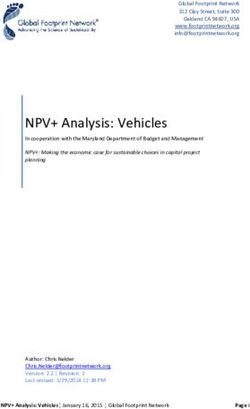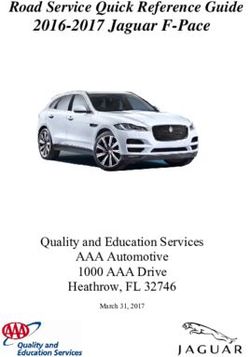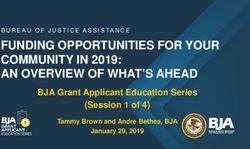Release Notes - ESATAN-TMS
←
→
Page content transcription
If your browser does not render page correctly, please read the page content below
ESATAN-TMS 2020 sp1 Release Notes
Release Notes
April 2021 Page 1 of 21
ITP Engines UK Ltd © 2021 All Rights ReservedESATAN-TMS 2020 sp1 Release Notes
Table of Contents
1 Introduction............................................................................................................................................... 3
2 Developments ........................................................................................................................................... 5
Definition of Properties of Faces & Volumes ............................................................................................. 5
Cavities ...................................................................................................................................................... 5
Remove Shell Faces .................................................................................................................................. 6
Export of Variables to Analysis File ........................................................................................................... 6
Charting of Radiative Case Heat Fluxes .................................................................................................... 7
General Improvements .............................................................................................................................. 8
3 Problems Fixed ......................................................................................................................................... 9
4 Points to Note ......................................................................................................................................... 19
5 Upgrading from Previous Versions ...................................................................................................... 20
6 Contact Information ............................................................................................................................... 21
April 2021 Page 2 of 21
ITP Engines UK Ltd © 2021 All Rights ReservedESATAN-TMS 2020 sp1 Release Notes
1 Introduction
ESATAN-TMS 2020 is another major evolution of the product, providing new functionality that significantly
enhances the thermal modelling capability of Workbench. A key development is building on the ability to
assign variables to all real, integer and point parameters. Variables defined in Workbench can now be
automatically exported to the analysis file and defined as user constants. Improving and simplifying the
parametrisation of the thermal analysis model.
ESATAN-TMS 2020 brings a new level of flexibility for building the geometrical and thermal model by
allowing the definition of properties at individual face or volume level
Along with charting of model and thermal result data, ESATAN-TMS 2020 provides the ability to post-
process the radiative heat fluxes results directly from the radiative case, making the post-processing
functionality in ESATAN-TMS even more powerful.
Included in the release are a number of general extensions to the software, which includes both
optimisation of the thermal solvers and improved mechanism to post-process user constants defined in
the thermal analysis model. In addition, a large number of open issues have been resolved with this
release.
The following sections describe in detail the changes introduced within ESATAN-TMS 2020 release.
Definition of Properties of Faces and Volumes
ESATAN-TMS 2020 extends the modelling capability by providing the ability to set the properties
of individual faces and volumes. This both enhances the efficiency of creating a model and
extends the modelling capability – addressing user requests, such as controlling the thermal node
number of selected faces and setting the activity of faces to model a 5-sided box.
Custom Cavities and Cavities Defined by Face
ESATAN-TMS 2020 allows cavities to be defined from a face rather than a surface, adding faces
that can see each other to the cavity rather than complete surfaces. In addition users can custom
build a cavity or modify a generated cavity.
Remove Shell Face
A request from a number of customers is to be able to directly remove selected shell faces of a
shell, rather than having to define cutting geometry. ESATAN-TMS 2020 provides a simple
April 2021 Page 3 of 21
ITP Engines UK Ltd © 2021 All Rights ReservedESATAN-TMS 2020 sp1 Release Notes
mechanism to select and remove one or more shell faces. The removed faces can be easily
restored.
Export of Variables to Analysis File
ESATAN-TMS allows a fully parameterised model to be defined, allowing a clear and maintainable
model to be defined. ESATAN-TMS 2020 extends the capability further, by providing the ability to
retain references to parameters within the generated thermal model. This facilitates performing
parametric analysis or sensitivity studies.
Charting of Radiative Case Heat Fluxes
The product vision is that Workbench provides a complete and effective thermal modelling
environment, and ESATAN-TMS 2020 extends the charting capability to allow the user to post-
process environment heat fluxes, calculated by the radiative analysis, using charts – line charts,
delta charts and limits charts.
General Improvements
Extended selection: The ability to add data to a chart by selecting geometry within the
visualisation has been extended within ESATAN-TMS 2020.
Chart ESATAN-TMS Thermal User Constants: User constants are defined within the
thermal model, both directly by the user and automatically by Workbench, representing
key data such as thermostat parameters. ESATAN-TMS 2020 allows User Constants to
be post-processed using charts.
April 2021 Page 4 of 21
ITP Engines UK Ltd © 2021 All Rights ReservedESATAN-TMS 2020 sp1 Release Notes
2 Developments
Definition of Properties of Faces & Volumes
Over the past few years, there has been a significant number of modelling scenarios raised by customers
where geometry or material properties need to be defined at the face and volume level, rather than at the
surface level. For example, setting a face of a box
inactive to model a 5-sided box or controlling the
thermal node numbers on specific faces. ESATAN-
TMS 2020 allows the properties of individual faces and
volumes to be selected and re-defined. The geometry
is defined in the normal way, setting global parameters,
and then the new Define Geometry Attributes dialog is
used to redefine properties of selected geometry,
surfaces, faces or volumes. If a point in the hierarchy is
redefined (an assembly, cut or combination) then the
changes are applied recursively from the selected point
down to each primitive geometry.
Cavities
To date, cavities have been defined by selecting a surface and allowing ESATAN-TMS to identify all other
surfaces that can see, directly or indirectly, that initial surface. ESATAN-TMS 2020 introduces greater
granularity by allowing an initial face to be selected and then generating the cavity as all faces that can
see, directly or indirectly, that initial face. In addition, it is now possible to define a cavity as an arbitrary
list of faces, surfaces, geometries and/or groups, and also to custom modify a generated cavity by adding
or removing faces/surfaces. Finally, a cavity can be defined as external, in which case it will consist of all
faces that can see, directly or indirectly, the environment.
When a cavity is generated from a (sur)face we fire rays from that (sur)face to identify connected
(sur)faces, and then recursively from those (sur)faces. To date we have always fired 100 rays from each
(sur)face, but we have now made the number of rays user-specifiable with a default of 100.
April 2021 Page 5 of 21
ITP Engines UK Ltd © 2021 All Rights ReservedESATAN-TMS 2020 sp1 Release Notes
As a consequence of these changes, a single face or surface can now belong to more than one cavity. It
is the user’s responsibility to ensure that any analysis case consists of (sur)faces that only belong to one
included cavity.
Remove Shell Faces
A powerful feature of ESATAN-TMS is to be able generate complex geometry through the use of cutting
operations. To simplify the process, ESATAN-TMS 2020 provides the capability of directly removing shell
faces, avoiding the process of defining cutting geometry.
Individual shell faces are selected and the menu option
“Remove Faces” used to remove the faces, effectively
creating a hole. Faces can be easily restored by selecting
the geometry and restoring all the faces on the selected
geometry. Both the removal and restoring of faces is
supported through the language, with the ability to restore
individual faces supported by the language.
Export of Variables to Analysis File
A powerful new feature within ESATAN-TMS 2019 was the ability to assign any Workbench real or integer
parameters to a variable or an expression involving one or more variables. The parameter is immediately
updated if any of the variables are modified. This allowed the creation of a fully parametrised model,
making the model much more readable and amenable to future changes. ESATAN-TMS 2020 provides
the next step, allowing the user to select which variables to export to the ESATAN-TMS Thermal analysis
file. By retaining references to variables within the analysis file, a parametrised thermal model is
generated, allowing the user to access and control the
variables during the thermal solution. Parametric analysis
can be performed, running the thermal model with
different variables sets.
The thermal results can then be post-processed within
Workbench using charts, for example, plotting results on
a Delta Chart, comparing results from sensitivity analysis.
ESATAN-TMS 2020 also extends the ability to scale
radiative heat fluxes. A scale factor can be applied to the
April 2021 Page 6 of 21
ITP Engines UK Ltd © 2021 All Rights ReservedESATAN-TMS 2020 sp1 Release Notes
calculated radiative heat fluxes for selected geometry, and different scale factors can be defined for
different heat flux types – or combination of heat flux types (solar, albedo, planet and emitter heat fluxes).
Multiple scale factors can be defined. The scaled heat flux is applied within the ESATAN-TMS Thermal
analysis file. Note that the scale factor itself could be a variable and the variable exported to the analysis
file.
Charting of Radiative Case Heat Fluxes
ESATAN-TMS 2020 extends the charting capability to allow charting of radiative heat fluxes, solar, planet,
albedo and emitter heat fluxes. As soon as the radiative analysis is performed, one or more radiative
results can be selected and an Attribute, Delta or Limits Chart created to display the results – charted
against orbit time. Similar to existing charts, multiple faces or containers of faces can be plotted on a chart.
When charting radiative data, a container is any entity that contains multiple faces, this can be a group, a
surface or a primitive geometry. This allows
radiative result data to be both visualised on
the geometry (at a single orbit position or all
orbit positions) or/and on a chart. The image
below shows the display of absorbed solar
power both as an orbital display on the
geometry and as a graph.
April 2021 Page 7 of 21
ITP Engines UK Ltd © 2021 All Rights ReservedESATAN-TMS 2020 sp1 Release Notes
General Improvements
Extended selection
The option to select data within the visualisation to add to a chart has been extended within ESATAN-
TMS 2020. The user can now select geometry within the visualisation to add geometry, groups and
thermal submodels to a chart. If there are multiple groups or thermal submodels defined for the selected
geometry, a select list will be displayed.
Chart ESATAN-TMS Thermal User Constants
Workbench exports variables to ESATAN-TMS Thermal as User Constants; these can be user-defined
variables, or automatically created variables; for example, User Constants are generated for
thermostatically controlled Boundary Conditions. ESATAN-TMS 2020 provides the facility to store User
Constants during the thermal solution, and then charts can be created within Workbench to post-process
the data, following the same approach as other chart data. By setting the chart element type as variable,
all the available ESATAN-TMS Thermal User & Controls constants for the selected data source are
presented.
April 2021 Page 8 of 21
ITP Engines UK Ltd © 2021 All Rights ReservedESATAN-TMS 2020 sp1 Release Notes
3 Problems Fixed
ESATAN-TMS 2020 sp1
Workbench
1 Node numbers can disappear from display when setting face-specific followed by surface-
specific node numbering
2 Running UPDATE_MODEL on model that is update to date corrupts the model
3 Crash assigning property when DEFINE_PROPERTY fails
4 Include model does not always rename references to model symbol
5 Non geometric thermal node validation incorrect
6 Several attribute functions crash on bad vector/matrix index
7 Point editor does not validate third co-ordinate
8 Problem on Linux with COPY_MODEL and Save As functionality when the target's model
folder already exists
9 Ray propagation data unavailable after renaming radiative case
10 Number of wavebands stored incorrectly in ACD file
11 Exception thrown from "Select Data Sources" dialog
12 Crash while processing real expression during analysis file generation
13 Crash renaming point matrix while points are displayed and error editing Point
14 Copy/save as fails for model that contains surface CIs and has been updated from 2017/2018
15 Model fails to open properly if it contains geometry with clashing FE node numbers
April 2021 Page 9 of 21
ITP Engines UK Ltd © 2021 All Rights ReservedESATAN-TMS 2020 sp1 Release Notes
16 Thread synchronization issue exporting multiple post processing images PNG or HTML files
17 Define Geometry Attributes setting composition from DUAL to SINGLE does not work
18 Crash using Use Analysis Case with Wavelength Dependent and Chained Radiative cases
19 Changing assembly definition does not invalidate radiative results
20 Some assemblies (eg Normal to Orbit) displayed incorrectly for pos/vel ephemeris orbits
21 Null pointer exceptions with attributes of undefined symbols
22 Integer expression evaluator doesn't correctly handle functions and parenthesised expressions
23 Radiative case export is incorrect when literal vector used for planet minimum temperatures
(nighttime)
24 Crash after deleting radiative case
25 STEP-TAS converter crashes export Shell Cone defined by points without point4 and point5
set
26 Thermal model parameterisation does not handle expressions containing entity attribute
references
27 Cannot display ray propagation data saved for a radiative case with a cavity
28 Crash involving renamed radiative case results
29 Property name for environment node is not truncated in .d file
30 Combine/cut dialog moves undefined geometries to active tab when clicking in visualization
31 Issues with paths containing spaces on linux
32 Radiative calculations fail for a cavity defined from a surface that contains surfaces with faces
totally cut away
April 2021 Page 10 of 21
ITP Engines UK Ltd © 2021 All Rights ReservedESATAN-TMS 2020 sp1 Release Notes
ESATAN-TMS 2020
CADbench
1. CADbench 2019 installer accessing internet to install the re-distributable files.
Workbench
33 ESATAN-TMS fails to generate an analysis file, where shells have been defined using a shell
vector, and through conductors are generated.
34 The description field of a bulk or optical property is cleared when a name is entered.
35 Variables can be defined multiple times within the Analysis Case Set Parametric Values dialog,
and no error is given - the dialog drop-down list contains variables that have already been added
to the Analysis Case.
36 For models for which Conductive Interfaces have been created and then deleted, Workbench
can fail when saving a model using Save As.
37 An error is sometimes generated if geometry is created with a non-regular mesh, where the
mesh positions have not be defined.
38 Workbench can fail if the Display Data dialog is open when another dialog is launched.
39 Workbench generates opticals with deprecated parameters when the optical property is angle-
dependent.
40 If a variable is used to define an attribute (e.g. Geometry transformations), if the variable is
defined as 0.0, the attribute is no longer bound to the variable (i.e. the reference is lost).
41 Variables assigned to optical properties are not listed within the “Set Parametric Values” dialog
within an Analysis Case, even if the Analysis Case does not reference a Radiative Case.
42 When an Analysis Case is reported, the global values of variables that are over-ridden locally
within the Analysis Case are reported.
43 An entity containing an error is sometimes not flagged as an error (highlighted on the model
tree) if the model is closed and re-opened.
April 2021 Page 11 of 21
ITP Engines UK Ltd © 2021 All Rights ReservedESATAN-TMS 2020 sp1 Release Notes
44 Conductors are sometimes not generated correctly within FE geometry
45 When visualising a model in orbit, the view (direction and zoom level) is reset each time the next
orbit position is selected
46 The "Set Parametrics Values" dialog within an Analysis Case incorrectly lists variables assigned
to directed emission Boundary Conditions associated to a Radiative Case defined within the
Analysis Case
47 Workbench fails creating the analysis file if the associated radiative results only contains albedo
heat fluxes.
48 Within Workbench, the Define Real / Property dialog cannot be launched from the Define
Geometry dialog, defining the capacitance override value for a non-geometric thermal node.
49 Variables referenced by an Analysis Case through the Set Parametrics Value dialog are
sometimes not saved correctly when closing and reopening the model
50 Workbench outputs the radiative heat fluxes on non-Geometric Thermal Nodes as zero, rather
than omitting the definition
51 Warning error for assembly’s orientation not being taken into account during the radiative
calculation does not display correctly.
52 Variables associated with a Radiative Case are incorrectly handled by the Set Parametrics
Values dialog of a Analysis Case
53 When running an Analysis Case using language, in some circumstances variables can be
redefined which are referenced by an associated Radiative Case (i.e. changing variables within
an Analysis Case - which are referenced by an associated Radiative Case - will invalidate the
radiative results and is not supported).
54 The Heat Flux Multiplier, defined within an Analysis Case, is not applied to the radiative
conductors within the generated analysis file
55 Real Variables cannot be defined for the Contact Conductance through the Set Conductive
Interface Connection Type dialog
56 The visualisation incorrectly resets back to the default view when displaying results
57 Invalid error messages are generated by Workbench if a Group is defined with invalid entries
April 2021 Page 12 of 21
ITP Engines UK Ltd © 2021 All Rights ReservedESATAN-TMS 2020 sp1 Release Notes
58 The contact area of a Contact Zone is not recalculated if either the maximum gap or the number
of sample points is assigned to a variable, and if the variable is subsequently modified
59 Models containing shell vector and/or matrix elements may fail in the automatic conductor
generation
60 Workbench fails when the point definitions of a solid geometry are attribute edited
61 STEP-TAS import sets incorrect activity for split shells when imported active side is BOTH
62 Invalid language is generated and an error given, if the On or Off temperatures of a
thermostatically controlled heat load Boundary Condition are not specified
63 Workbench fails when defining an Analysis Case that uses a Boundary Condition that references
an inactive face
64 If a Radiative Case references a variable, the variable value is assigned when the Radiative
Case is defined – subsequent updates to the variable are not taken into account unless the
Radiative Case is redefined
65 Workbench can freeze when generating an Analysis Case if the Apply button is pressed
repeatedly
66 Variables referenced by an Analysis Case through the Set Parametric Values dialog are
sometimes not saved correctly when closing and reopening the mode
67 Workbench fails creating the analysis file if the associated radiative results only contains
albedo heat fluxes.
68 Radiative case Execute dialogue does not save the solar ray propagation face selected when
re-opened
69 When visualising a model in orbit, the view (direction and zoom level) is reset each time the
next orbit position is selected
70 Initial Condition option is missing from the analysis case dialog when it is a thermal model only
71 When displaying Radiative Case data, the automatically calculated colour range for FE
geometry is sometimes not correct, and the faces are displayed grey (out of range)
72 Invalid language is generated and an error given, if the On or Off temperatures of a
thermostatically controlled heat load Boundary Condition are not specified
April 2021 Page 13 of 21
ITP Engines UK Ltd © 2021 All Rights ReservedESATAN-TMS 2020 sp1 Release Notes
73 Real Variables cannot be defined for the Contact Conductance through the Set Conductive
Interface Connection Type dialog
74 Workbench sometimes "freezes" when opening an Analysis Case or a Radiative Case
75 When running an Analysis Case using language, in some circumstances variables can be
redefined which are referenced by an associated Radiative Case (i.e. changing variables
within an Analysis Case. which are referenced by an associated Radiative Case, will invalidate
the radiative results and is not supported).
76 Variables associated with a Radiative Case are incorrectly handled by the Set Parametric
Values dialog of a Analysis Case
77 Workbench outputs the radiative heat fluxes on non-Geometric Thermal Nodes as zero, rather
than omitting the definition
78 Within Workbench, the Define Real / Property dialog cannot be launched from the Define
Geometry dialog, defining the capacitance override value for a non-geometric thermal node.
79 Invalid error messages are generated by Workbench if a Group is defined with invalid entries
80 Real variables rounded to 6 decimal places in reporting and dialogue
81 Conductive conductors are sometimes not generated correctly within FE geometry
82 An entity containing an error is sometimes not flagged as an error (highlighted on the model
tree) if the model is closed and re-opened.
83 Variables assigned to optical properties are not listed within the "Set Parametric Values" dialog
within an Analysis Case, even if the Analysis Case does not reference a Radiative Case
84 When an Analysis Case is reported, the global values of variables that are over-ridden locally
within the Analysis Case are reported
85 If a variable is used to define an attribute (e.g. Geometry transformations), if the variable is
defined as 0.0, the attribute is no longer bound to the variable (i.e. the reference is lost).
86 Workbench can fail if the Display Data dialog is open when another dialog is launched
87 The visualisation incorrectly resets back to the default view when displaying results
April 2021 Page 14 of 21
ITP Engines UK Ltd © 2021 All Rights ReservedESATAN-TMS 2020 sp1 Release Notes
88 Variables can be defined multiple times within the Analysis Case Set Parametric Values
dialog, and no error is given - the dialog drop-down list contains variables that have already
been added to the Analysis Case
89 For models for which Conductive Interfaces have been created and then deleted, Workbench
can fail when saving a model using Save As.
90 Workbench can freeze when generating an Analysis Case if the Apply button is selected
repeatedly
91 The description field of a bulk or optical property is cleared when a name is entered
92 ESATAN-TMS fails to generate an analysis file, where shells have been defined using a shell
vector, and through conductors are generated
93 Workbench may crash on include model when model contains invalid references
94 Workbench always reports Property information for a convective User-Defined Conductor,
even when a Property has not been defined for the conductor.
95 An error is sometimes generated if geometry is created with a non-regular mesh, where the
mesh positions have no be defined
96 Workbench fails when creating a model whose name has 112 characters or more
97 Incorrect help text for the emissivity of a radiative User-Defined Conductor
98 There are broken links within the Workbench Reference Manual; these are links to pages
which have been removed from the manual
99 STEP-TAS import sets incorrect activity for split shells when imported active side is BOTH
100 The contact area of a Contact Zone is not recalculated if either the maximum gap or the
number of sample points is assigned to a variable, and the variable is subsequently modified
101 Models containing shell vector and/or matrix elements may fail in the automatic conductor
generation
102 Workbench fails when the point definitions of a solid geometry are attribute edited.
April 2021 Page 15 of 21
ITP Engines UK Ltd © 2021 All Rights ReservedESATAN-TMS 2020 sp1 Release Notes
103 If a Radiative Case references a variable, the variable value is assigned when the Radiative
Case is defined - subsequent updates to the variable are not taken into account unless the
Radiative Case is redefined.
104 Cannot save analysis case if radiative case has not been executed
105 Workbench crashes when defining an analysis case that uses a boundary condition that
references an inactive face
106 Conversion from ESATAN-TMS to STEP-TAS incorrectly populates Optical Diffuse
Transmissivity instead of Direct Transmissivity
107 Changing variable bound to radiative case spin parameter does not flag results as out of date
108 Analysis case save button generates the same language as Apply
109 Dual composition shells with automatic node numbering export node numbers incorrectly to
STEP-TAS
110 Conductive faces with automatic numbering export incorrect node numbers to STEP-TAS
111 Import from STEP-TAS shows incorrect node numbers for inactive faces
112 Running a radiative case when geometry in the moving component of an assembly does not
have an optical assigned causes Workbench to crash.
113 Running full radiative analysis after validation run can lead to incorrect planet flux values
114 Exporting rectangle and triangle cutting tools to STEP-TAS generates empty invalid point
definitions
115 Export from ESATAN-TMS to STEP-TAS generates error and stops conversion for doubly
inactive shells
116 Bulk material exported to STEP-TAS for shells with a thickness value that is not greater than
0.0
117 Bulk and thickness values are not being exported to STEP-TAS for shells sides that are
conductive
118 The Heat Flux Multiplier, defined within an Analysis Case, is not applied to the radiative
conductors within the generated analysis file
April 2021 Page 16 of 21
ITP Engines UK Ltd © 2021 All Rights ReservedESATAN-TMS 2020 sp1 Release Notes
119 Parsers stop working when invalid characters are pasted/typed in
120 Changing a variable bound to Initial Angle on a radiative case does not mark the results out of
date
121 Export radiative case doesn't export a rotating model's rotation axis
122 Workbench can generate an error if the Analysis Case template file is manually deleted by the
user (not through Workbench)
123 Analysis Case fails due to missing Environment Heat Fluxes
124 Workbench generates opticals with deprecated parameters when the optical property is angle-
dependent
125 STEP-TAS converter does not support irregular mesh
126 FE geometry grey faces in heat flux overlay
Thermal
1 For very large models, Thermal can fail to generate the model FORTRAN file without generating
an error message. For these models, generation of the FORTRAN is achieved by running
Thermal with increased memory allocation.
2 Some of the formats of 2D and 3D table arrays do not accept a single value for one of the
dimensions.
3 The ESATAN-TMS Thermal processor can fail if (inter-model) conductors are defined where the
submodel names are very long.
4 FORTRAN generation step fails for large model.
5 Indistinct message given if external library routine referenced but not named in global file.
6 Preprocess fails for more than four levels of submodel nesting.
7 The ESATAN preprocessor doesn't read the following character "=" when it's the 80th character
on the line.
April 2021 Page 17 of 21
ITP Engines UK Ltd © 2021 All Rights ReservedESATAN-TMS 2020 sp1 Release Notes
8 ESATAN allows a real node attribute to be given a character value in $NODES without any
warning/error produced.
9 the ESATAN-TMS Thermal User Manual incorrectly refers to Fortran 77, common blocks -
Thermal has been updated to remove the use of common blocks
10 The ESATAN-TMS Thermal processor can fail if (inter-model) conductors are defined where
the submodel names are very long
11 ESATAN-TMS Thermal log file has a spelling mistake (GF Condcutors => GF Conductors)
12 Some of the formats of 2D and 3D table arrays do not accept a single value for one of the
dimensions
13 The length of a concatenated model name returned by library functions SUBMOD & SUMMDN
is limited to 256 characters.
14 Incorrect library routine referenced in errors generated from PRNDTB
15 ESATAN allows a real node attribute to be given a character value in $NODES without any
warning/error produced
16 Preprocess fails for more than 4 levels of submodel nesting
17 The ESATAN preprocessor doesn't read the following character "=" when it's the 80th
character on the line.
18 Output routines, PRNCSV, PRNDBL, PRNDTB, PRTNAV, and PRTNSM, only allow a
maximum of 29 entities to be specified. If more than 29 entities are required multiple calls must
be made.
19 Indistinct message given if external library routine referenced but not named in global file
20 For very large models Thermal can fail to generate the model FORTRAN file without
generating an error message. For these models, generation of the FORTRAN is achieved by
running Thermal with increased memory allocation.
April 2021 Page 18 of 21
ITP Engines UK Ltd © 2021 All Rights ReservedESATAN-TMS 2020 sp1 Release Notes
4 Points to Note
1 To improve the performance of the radiative analysis, no check is made for intersecting
geometry. To validate the geometry, particularly when the model includes moving geometry, it
is recommended that a validation run is performed – one of the checks performed during a
validation run is that there is no interfering geometry at each orbit position. For more information,
see the Workbench User Manual, section 7-18.
2 The language SET_ATTRIBUTE_RECURSIVE and DEFINE_SURFACE_PROPERTIES are
deprecated and users should use the new, more flexible, language
DEFINE_GEOMETRY_ATTRIBUTES. The new language has been introduced to support
setting of the attributes of individual faces and volumes; see section 2 for more detail. For
backwards compatibility of models, the existing language SET_ATTRIBUTE_RECURSIVE and
DEFINE_SURFACE_PROPERTIES shall carry on being supported.
3 With ESATAN-TMS 2020 if a cavity is defined from a (sur)face that can directly or indirectly
see the environment, then only those (sur)faces that can see the originating (sur)face either
directly or via reflection from other (sur)faces will be included in the cavity (prior to ESATAN-
TMS 2020 in this case the external cavity would be defined).
April 2021 Page 19 of 21
ITP Engines UK Ltd © 2021 All Rights ReservedESATAN-TMS 2020 sp1 Release Notes
5 Upgrading from Previous
Versions
ESATAN-TMS Workbench provides a smooth upgrade path from ESATAN-TMS 2017, ESATAN-TMS
2018 and ESATAN-TMS 2019.
On launch of Workbench, ESATAN-TMS checks the version of the associated user-library file (if present),
and prompts to update the library. On opening the model, Workbench checks the model version number
and, if a model from one of the versions listed above is detected, the option is given to automatically
update the model to the new version.
Note that the upgrade of the model and the user-library is a permanent update and therefore after the
update the files will not open in the previous version. It is therefore recommended that a copy of the model
and the user-library file be made before proceeding with the update.
Please also note that the radiative results are not updated and the Radiative Case(s) will need to be rerun
to regenerate the results.
April 2021 Page 20 of 21
ITP Engines UK Ltd © 2021 All Rights ReservedESATAN-TMS 2020 sp1 Release Notes
6 Contact Information
If you have any questions regarding the new version or require further information, please contact our
customer support at:
ESATAN-TMS User Support
+44 (0)116 284 5748
support@esatan-tms.com
www.esatan-tms.com
ESATAN is a trademark of ITP Engines UK Ltd.
April 2021 Page 21 of 21
ITP Engines UK Ltd © 2021 All Rights ReservedYou can also read