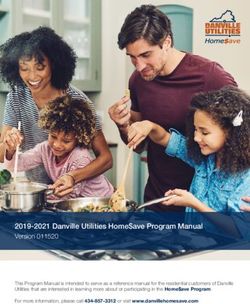Information and Communication Technology - PDST
←
→
Page content transcription
If your browser does not render page correctly, please read the page content below
TOPICS IN COMMON
Publishing-Presentations
INFORMATION
Computer Graphics
System Records
& COMMUNICATION
Keyboard Skills
Spreadsheet
TECHNOLOGY
Database
Career
Safety
COURSE
Vocational Preparation & Guidance
English & Communications
Mathematical Applications
Social Education
Active Leisure Studies
Agriculture/Horticulture
Childcare/Community Care
Graphics & Construction Studies
Craft & Design
Engineering
Hair & Beauty
Hotel Catering & Tourism
Office Administration & Customer Care
Technology
Gaeilge
Arts - Visual-Drama-Music & Dance
Introduction to Information & Communications Technology
Leisure & Recreation
Modern Language
Religious Education
Science
Sign LanguageL E AV I N G C E R T I F I C AT E A P P L I E D
VOCATIONAL EDUCATION
INFORMATION AND
COMMUNICATION
TECHNOLOGYI N F O R M AT I O N A N D C O M M U N I C AT I O N T E C H N O L O G Y
I N F O R M AT I O N A N D C O M M U N I C AT I O N T E C H N O L O G Y
CONTENTS
INTRODUCTION 4
Rationale 4
Number and Sequence of Modules 5
Description of Modules 5
General Recommendations 6
MODULE 1
WORD PROCESSING 7
Purpose 8
Prerequisites 8
Aims 9
Units 9
Unit 1: Basic Computer and Word Processing Theory 10
Unit 2: Entering and Manipulating Text 11
Unit 3: Additional Word Processing Techniques 12
Subject Matter of the Units 13
Resources 13
Key Assignments 14
MODULE 2
SPREADSHEETS 15
Purpose 16
Prerequisites 16
Aims 17
Units 17
Unit 1: Basic Computer and Spreadsheet Theory 18
Unit 2: Creating and Editing a Spreadsheet 20
Unit 3: Formulae, Functions And Applications 21
Subject Matter of the Units 22
Resources 22
Key Assignments 23
1I N F O R M AT I O N A N D C O M M U N I C AT I O N T E C H N O L O G Y
MODULE 3
DATABASES 25
Purpose 26
Prerequisites 26
Aims 27
Units 27
Unit 1: Basic Computer and Database Theory 28
Unit 2: Creating and Editing a Database 30
Unit 3: Manipulating Data in a Database 31
Subject Matter of the Units 32
Resources 32
Key Assignments 33
MODULE 4
DESKTOP PUBLISHING 35
Purpose 36
Prerequisites 36
Aims 37
Units 37
Unit 1: Basic Computer Theory and Introduction
to Desktop Publishing 38
Unit 2: Text 40
Unit 3: Graphics 41
Subject Matter of the Units 42
Resources 42
Key Assignments 43
2I N F O R M AT I O N A N D C O M M U N I C AT I O N T E C H N O L O G Y
MODULE 5
THE INTERNET 45
Purpose 46
Prerequisites 46
Aims 47
Units 47
Unit 1: Basic Computer Theory and
Introduction to the Internet 48
Unit 2: The World Wide Web 50
Unit 3: E-mail 51
Subject Matter of the Units 52
Resources 52
Key Assignments 53
MODULE 6
TEXT ENTRY 55
Purpose 56
Prerequisites 56
Aims 57
Units 57
Unit 1: Basic Computer Theory and Introduction
to the Keyboard 58
Unit 2: Introduction to Document Production 60
Unit 3: Introduction to Proof-reading 61
Subject Matter of the Units 62
Resources 62
Key Assignments 63
3I N F O R M AT I O N A N D C O M M U N I C AT I O N T E C H N O L O G Y
INTRODUCTION
RATIONALE
Information And Communication Technology builds on the skills
developed in the mandatory module Introduction to Information
and Communication Technology. It is intended to give students a
more in-depth exposure to the skills and understanding necessary
to use computers in their future working lives.
This course, which consists of six modules of which four must be
chosen offers the flexibility to the students to concentrate on the
aspects of Information And Communication Technology which they
feel are most appropriate to their interests, needs and ambitions.
4I N F O R M AT I O N A N D C O M M U N I C AT I O N T E C H N O L O G Y
NUMBER AND SEQUENCE OF MODULES
Four modules to be completed
Module 1: Word Processing is a compulsory core module.
Students may complete three of the remaining modules.
Module 1: Word Processing
Module 2: Databases
Module 3: Spreadsheets
Module 4: Desktop Publishing
Module 5: The Internet
Module 6: Text Entry
DESCRIPTION OF MODULES
WORD PROCESSING
This is a core mandatory module. From this module students will learn
how to create, edit and format a range of documents using appropriate
word-processing techniques.
DATABASES
This module will develop the students’ database software skills.
It will enable students to create, edit, query and sort a database.
The module contains a unit on theory to help the students develop an
understanding of computers in their everyday lives. This theory unit
is common to all the modules in this course.
SPREADSHEETS
This module will develop the skills and knowledge required by the
students’ to use spreadsheet software. Students will learn how to create
and use spreadsheets and how to carry out calculations on spreadsheets
using appropriate formulae and functions. They will also learn how to
format spreadsheets, replicate formulae, and generate charts.
5I N F O R M AT I O N A N D C O M M U N I C AT I O N T E C H N O L O G Y
DESKTOP PUBLISHING
This module facilitates the production of documents using Desktop
Publishing software. Students will learn the various techniques that
are used to enter, format and enhance text. They will also learn how to
use the relevant equipment and software needed to transfer graphics
and photographs to documents.
THE INTERNET
This module will enable students to use the Internet as a research and
communication tool. Students will learn to access named web sites, use
search engines to research various topics and use E-mail to send and
receive messages.
TEXT ENTRY
This module will develop the students’ keyboard skills so that they
can input data into documents accurately. Students will learn how
to operate the keyboard using the correct techniques with confidence.
They will learn to produce attractively displayed documents and
develop their proof-reading skills.
GENERAL RECOMMENDATIONS
The Teacher Guidelines provide suggestions in relation to classroom
practice. The guidelines are not prescriptive. There is scope for teachers
to exercise their own professional judgement based on the interests,
needs and abilities of the group. However, it is essential that the
fundamental principles of the Leaving Certificate Applied be upheld.
Teachers are therefore required to adopt a methodology that is student
centred, activity based and affirming.
6INFORMATION AND COMMUNICATION TECHNOLOGY
MODULE 1
WORD PROCESSING
7I N F O R M AT I O N A N D C O M M U N I C AT I O N T E C H N O L O G Y • W O R D P R O C E S S I N G
MODULE 1:
WORD PROCESSING
PURPOSE
This module has been designed for students who have completed
the mandatory Introduction to Information Technology module,
Introduction to the Computer and Word Processing. It will develop
the students’ word processing skills, facilitate the production
of documents, provide extensive practical experience in the use
of word processing software and an understanding of computers
in their everyday life.
PREREQUISITES
Successful completion of the mandatory Introduction
to Information Technology module, Introduction to the
Computer and Word Processing.
8I N F O R M AT I O N A N D C O M M U N I C AT I O N T E C H N O L O G Y • W O R D P R O C E S S I N G
AIMS
This Module aims:
• to familiarise students with the role of computers
in their everyday lives
• to introduce students to the many applications of word
processing in their everyday lives
• to introduce students to the knowledge and skills necessary
to use word processing software
• to provide opportunities for students to use word processing
software for a range of applications
• to encourage students to develop good work habits in
the use and care of the computer and equipment
• to stimulate interest and enjoyment in the use of computers.
UNITS
Unit 1: Basic Computer and Word Processing Theory
Unit 2: Entering and Manipulating Text
Unit 3: Additional Word Processing Techniques
9I N F O R M AT I O N A N D C O M M U N I C AT I O N T E C H N O L O G Y • W O R D P R O C E S S I N G • B A S I C C O M P U T E R A N D W O R D P R O C E S S I N G T H E O R Y
Unit 1: Basic Computer and Word Processing Theory
LEARNING OUTCOMES TEACHER GUIDELINES
The student will be able to:
1. distinguish between various computer Use classroom equipment
systems in terms of: to demonstrate.
• processor type and speed Deal with theory issues as they
arise naturally.
• size of RAM
Visit a computer store.
• storage capacity
Provide a selection of
• multimedia capabilities
computer magazines.
2. explain the uses of various input List key words posted in classroom and
devices, e.g. keyboard, mouse, in student's folder.
scanner, Voice Data Entry (VDE), Observe applications in the local
ATMs and sensors community/work experience.
3. identify various output devices e.g. Keep a set of dictionaries.
monitor, printer, plotter, speaker,
disk drive
4. identify and explain the uses of
various printers e.g. dot matrix,
inkjet and laser
5. identify the various backing store
devices and their associated media e.g.
floppy disk, hard disk, CD-ROM, DVD,
zip/jazz disk
6. carry out housekeeping functions
(e.g. disk formatting, file copying,
deleting, renaming, moving, locating
files in sub-directories)
7. identify applications suitable for
a word processor
8. access a word processing
system/package.
10I N F O R M AT I O N A N D C O M M U N I C AT I O N T E C H N O L O G Y • W O R D P R O C E S S I N G • M A N I P U L AT I N G T E X T
Unit 2: Manipulating Text
LEARNING OUTCOMES TEACHER GUIDELINES
The student will be able to:
1. key in text accurately Use any book of assignments.
2. edit text by inserting/deleting Source material from other modules
characters, words, lines, sentences e.g. key assignments.
and paragraphs
Use word processing for task
3. move and/or copy blocks of text presentation.
within a document
4. join and split paragraphs
5. format text:
• set and vary line spacing
within the document
• justify and unjustify text
• centre text
• enhance text
• bold
• underline
• italicise
• change font size and type
6. insert clipart
7. respond to some common proof-
reading signs e.g. insert, delete, join
and split paragraphs
8. use the spell check facility
9. save files within the system
10. print documents.
11I N F O R M AT I O N A N D C O M M U N I C AT I O N T E C H N O L O G Y • W O R D P R O C E S S I N G • A D D I T I O N A L W O R D P R O C E S S I N G T E C H N I Q U E S
Unit 3: Additional Word Processing Techniques
LEARNING OUTCOMES TEACHER GUIDELINES
The student will be able to:
1. insert "today's date" in documents Use any book of assignments.
2. paginate a document Source material from other modules
e.g. key assignments.
3. use bullets or numbering
Use word processing for task
4. insert headers and footers
presentation.
(including page numbers)
5. lay out columns of data using
tab stops or tables
6. search for and replace words or phrases
7. layout a document from a set
of instructions
8. exit from the word processing
system using proper procedures.
12I N F O R M AT I O N A N D C O M M U N I C AT I O N T E C H N O L O G Y • W O R D P R O C E S S I N G
Subject Matter of the Units
These units contain Learning Outcomes from the mandatory
Introduction to Information Technology module, Introduction to the
Computer and Word Processing. In order to give a complete module
in Word Processing, it is suggested that students cover these outcomes
at the start of this module, both as revision and to consolidate their
learning before proceeding to new work.
RESOURCES
A practical computer room that provides the necessary equipment and
software needed for this module is essential. There should be enough
computers for every student to acquire the skills necessary to complete
this module, ideally one student per machine.
Computers for Beginners Published by Usborne Books
Computers Simplified 3-D Visual Series IDG Books
ISBN 0 -7645-6008-5 (Reference)
Basic I.T Assignments by B MCGettigan Published by Gill & McMillan
Computer Assignments Book by Mary Wade Published by Kayser’s
Computing, Tourist House, 41 Grand Parade, Cork
Any modern Word Processing Package.
13KEY ASSIGNMENTS
MODULE 1: WORD PROCESSING
CHECKLIST
I have used the word processor to update my CV
and write a letter of application
I have used the word processor to create
one of the following:
business letter, menu, agenda, programme, advertisement
I have used a word processor to open a document
and carry out the following editing exercises:
• enhance and format text
• insert and delete text
• move and copy blocks of text
• join and split paragraphs
I have used the word processor to create a document
that includes one of the following
• tabulated block of text
• a table
• bulleted list
• numbered list
14INFORMATION AND COMMUNICATION TECHNOLOGY
MODULE 2
SPREADSHEETS
15I N F O R M AT I O N A N D C O M M U N I C AT I O N T E C H N O L O G Y • S P R E A D S H E E T S
MODULE 2:
SPREADSHEETS
PURPOSE
This module has been designed for students who have completed
the mandatory Introduction to Information Technology module,
Introduction to Other Software Packages. It will develop their
spreadsheet skills, which will enable them to carry out simple
mathematical calculations, provide extensive practical experience
in the use of spreadsheet software and an understanding of
computers in their everyday life.
PREREQUISITES
Successful completion of the mandatory Introduction to
Information Technology module, Introduction to Other
Software Packages.
16I N F O R M AT I O N A N D C O M M U N I C AT I O N T E C H N O L O G Y • S P R E A D S H E E T S
AIMS
This Module aims:
• to familiarise students with the role of computers in their everyday lives
• to introduce students to the many applications of spreadsheets
in their everyday lives
• to introduce students to the knowledge and skills necessary
to use spreadsheet software
• to provide opportunities for students to use spreadsheet software
for a range of applications
• to encourage students to develop good work habits in the use and
care of the computer and equipment
• to stimulate interest and enjoyment in the use of computers.
UNITS
Unit 1: Basic Computer and Spreadsheet Theory
Unit 2: Creating and Editing a Spreadsheet
Unit 3: Formulas, Functions and Applications
17I N F O R M AT I O N A N D C O M M U N I C AT I O N T E C H N O L O G Y • S P R E A D S H E E T S • B A S I C C O M P U T E R A N D S P R E A D S H E E T T H E O R Y
Unit 1: Basic Computer and Spreadsheet Theory
LEARNING OUTCOMES TEACHER GUIDELINES
The student will be able to:
1. distinguish between various computer Use classroom equipment to
systems in terms of: demonstrate.
• processor type and speed Deal with theory issues as
they arise naturally.
• size of RAM
Visit a computer store.
• storage capacity
Selection of computer magazines
• multimedia capabilities
(focus on advertisements for
2. explain the uses of various input hardware and software).
devices, e.g. keyboard, mouse,
List key words posted in the classroom
scanner, Voice Data Entry (VDE),
and in the student's folder.
ATMs and sensors
Observe applications in local
3. identify various output devices e.g.
community/work experience.
monitor, printer, plotter, speaker,
disk drive Keep a set of dictionaries.
4. identify and explain the uses of Visit relevant web sites.
various printers e.g. dot matrix,
inkjet and laser
5. identify the various backing/store
devices and their associated media e.g.
floppy disk, hard disk, CD-ROM,
DVD, zip/jazz disk
18I N F O R M AT I O N A N D C O M M U N I C AT I O N T E C H N O L O G Y • S P R E A D S H E E T S • B A S I C C O M P U T E R A N D S P R E A D S H E E T T H E O R Y
Unit 1: Basic Computer and Spreadsheet Theory (Continued)
LEARNING OUTCOMES TEACHER GUIDELINES
6. carry out housekeeping functions (e.g.
disk formatting, file copying, deleting,
renaming, moving, locating files in
sub-directories)
7. identify applications suitable
for spreadsheets
8. explain the terms: spreadsheet,
row, column, cell
9. identify cell contents as labels,
values and formulae
10. access a spreadsheet package.
19I N F O R M AT I O N A N D C O M M U N I C AT I O N T E C H N O L O G Y • S P R E A D S H E E T S • C R E AT I N G A N D E D I T I N G A S P R E A D S H E E T
Unit 2: Creating and Editing a Spreadsheet
LEARNING OUTCOMES TEACHER GUIDELINES
The student will be able to:
1. create a spreadsheet file from Use any book of assignments.
given instructions
2. enter numeric and character Apply to students’ interests
data in a spreadsheet (e.g. home budgeting).
3. insert rows and columns Use spreadsheet for task (e.g. costing.)
4. delete rows and columns
5. adjust column widths
6. format column entries
(i.e. decimal. currency, alignment).
20I N F O R M AT I O N A N D C O M M U N I C AT I O N T E C H N O L O G Y • S P R E A D S H E E T S • F O R M U L A E , F U N C T I O N S A N D A P P L I C AT I O N S
Unit 3: Formulae, Functions and Applications
LEARNING OUTCOMES TEACHER GUIDELINES
The student will be able to:
1. enter formulae to generate results Use any book of assignments.
i.e. add, subtract, multiply and divide
Apply to students’ interests
2. carry out calculations involving money, (e.g. home budgeting).
to two places of decimals, rounding
Use spreadsheet for task (e.g. costing).
to the nearest penny/cent
3. replicate formulae over a range of cells
using relative cell references
4. calculate wages, profit and loss,
VAT, discounts, commission
5. use the basic functions SUM
and AVERAGE
6. generate a chart e.g. bar or pie,
appropriate to given data
7. save the spreadsheet
8. output to screen and printer
9. exit from the spreadsheet application
using proper procedures.
21I N F O R M AT I O N A N D C O M M U N I C AT I O N T E C H N O L O G Y • S P R E A D S H E E T S
Subject Matter of the Units
These units contain Learning Outcomes from the mandatory
Introduction to Information Technology module, Introduction to
Other Software Packages. In order to give a complete module in
Spreadsheets, it is suggested that students cover these outcomes at
the start of this module, both as revision and to consolidate their
learning before proceeding to new work.
RESOURCES
A practical computer room that provides the necessary equipment and
software needed for this module is essential. There should be enough
computers for every student to acquire the skills necessary to complete
this module, ideally one student per machine.
Computers for Beginners Published by Usborne Books
Computers Simplified 3-D Visual Series IDG Books
ISBN 0 -7645-6008-5 (Reference)
Basic I.T Assignments by B MCGettigan Published by Gill & McMillan
Computer Assignments Book by Mary Wade Published by Kayser’s
Computing, Tourist House, 41 Grand Parade, Cork
Any modern Spreadsheet Package.
22KEY ASSIGNMENTS
MODULE 2: SPREADSHEETS
CHECKLIST
Complete any four of the following:
I have created a spreadsheet file with at least five rows
and five columns and used formulae to perform
calculations to include:
addition, subtraction, multiplication and division
I have used formulae and functions in a spreadsheet
to calculate one of the following:
(a) wages
(b) profit and loss
(c) VAT
(d) discounts
(e) commission
I have formatted columns for alignment, currency
and decimal places and used the copy command
to copy ranges of cells
I have applied a spreadsheet to solve a problem from
either Mathematical Applications or my Task
I have used a spreadsheet to create a Bar Chart
or a Pie Chart.
23I N F O R M AT I O N A N D C O M M U N I C AT I O N T E C H N O L O G Y
24INFORMATION AND COMMUNICATION TECHNOLOGY
MODULE 3
DATABASES
25I N F O R M AT I O N A N D C O M M U N I C AT I O N T E C H N O L O G Y • D ATA B A S E S
MODULE 3:
DATABASES
PURPOSE
This module has been designed for students who have completed
the mandatory Introduction to Information Technology module,
Introduction to Other Software Packages. It will enable the student to
carry out simple database operations, provide extensive practical
experience in the use of database software and give them an
understanding of computers in their everyday life.
PREREQUISITES
Successful completion of the Mandatory Introduction to
Information Technology module, Introduction to Other
Software Packages.
26I N F O R M AT I O N A N D C O M M U N I C AT I O N T E C H N O L O G Y • D ATA B A S E S
AIMS
This Module aims:
• to familiarise students with the role of computers in their
everyday lives
• to introduce students to the many applications of databases
in their everyday lives
• to introduce students to the knowledge and skills necessary
to use database software
• to provide opportunities for students to use database software
for a range of applications
• to encourage students to develop good work habits in the use
and care of the computer and equipment
• to stimulate interest and enjoyment in the use of computers.
UNITS
Unit 1: Basic Computer and Database Theory
Unit 2: Creating and Editing a Database
Unit 3: Manipulating Data in a Database
27I N F O R M AT I O N A N D C O M M U N I C AT I O N T E C H N O L O G Y • D ATA B A S E S • B A S I C C O M P U T E R A N D D ATA B A S E T H E O R Y
Unit 1: Basic Computer and Database Theory
LEARNING OUTCOMES TEACHER GUIDELINES
The student will be able to:
1. distinguish between various computer Use classroom equipment to
systems in terms of: demonstrate.
• processor type and speed Deal with theory issues as
they arise naturally.
• size of RAM
Visit a computer store.
• storage capacity
Selection of computer magazines
• multimedia capabilities
(focus on advertisements for
2. explain the uses of various input hardware and software).
devices, e.g. keyboard, mouse,
List key words posted in the classroom
scanner, Voice Data Entry (VDE),
and in the student's folder.
ATMs and sensors
Observe applications in local
3. identify various output devices e.g.
community/work experience.
monitor, printer, plotter, speaker,
disk drive Keep a set of dictionaries.
4. identify and explain the uses of Visit relevant web sites.
various printers e.g. dot matrix,
inkjet and laser
5. identify the various backing/store
devices and their associated media:
floppy disk, hard disk, CD-ROM,
DVD, zip/jazz disk
6. carry out housekeeping functions (e.g.
disk formatting, file copying, deleting,
renaming, moving, locating files
in sub-directories/folders)
28I N F O R M AT I O N A N D C O M M U N I C AT I O N T E C H N O L O G Y • D ATA B A S E S • B A S I C C O M P U T E R A N D D ATA B A S E T H E O R Y
Unit 1: Basic Computer and Database Theory (Continued)
LEARNING OUTCOMES TEACHER GUIDELINES
7. identify applications suitable
for database
8. explain the terms database,
character, field, record, file,
data type and key field
9. identify possible data types as
numeric, text, date and logical
10. recognise field names
11. identify a key field
12. identify the component parts
of a record structure
13. access a database system.
29I N F O R M AT I O N A N D C O M M U N I C AT I O N T E C H N O L O G Y • D ATA B A S E S • C R E AT I N G A N D E D I T I N G A D ATA B A S E
Unit 2: Creating and Editing a Database
LEARNING OUTCOMES TEACHER GUIDELINES
The student will be able to:
1. create a database file from Use any book of assignments.
a given structure Apply to students interests
2. enter data (e.g. hobbies).
3. edit data Use database for task presentation
(e.g. surveys).
4. add new records
5. delete individual records
6. modify the database structure
7. add a new field to or delete an existing
field from the existing database
8. save a database.
30I N F O R M AT I O N A N D C O M M U N I C AT I O N T E C H N O L O G Y • D ATA B A S E S • M A N I P U L AT I N G D ATA I N A D ATA B A S E
Unit 3: Manipulating Data in a Database
LEARNING OUTCOMES TEACHER GUIDELINES
The student will be able to:
1. recall an existing database Use book of assignments.
2. browse the database Apply to students interests
(e.g. hobbies).
3. query the database on a single field
Use database for task presentation
4. sort the database on a single field
(e.g. surveys).
in ascending or descending order
5. output data to screen and printer
6. exit from the database using
proper procedures.
31I N F O R M AT I O N A N D C O M M U N I C AT I O N T E C H N O L O G Y • D ATA B A S E S
Subject Matter of the Units
These units contain Learning Outcomes from the mandatory
Introduction to Information Technology module, Introduction to Other
Software Packages. In order to give a complete module in Databases,
it is suggested that students cover these outcomes at the start of this
module, both as revision and to consolidate their learning before
proceeding to new work.
RESOURCES
A practical computer room that provides the necessary equipment and
software needed for this module is essential. There should be enough
computers for every student to acquire the skills necessary to complete
this module, ideally one student per machine.
Computers for Beginners Published by Usborne Books
Computers Simplified 3-D Visual Series IDG Books
ISBN 0 -7645-6008-5 (Reference)
Basic I.T Assignments by B MCGettigan Published by Gill & McMillan
Computer Assignments Book by Mary Wade Published by Kayser’s
Computing, Tourist House, 41 Grand Parade, Cork
Any modern database package.
32KEY ASSIGNMENTS
MODULE 3: DATABASES
CHECKLIST
Complete any four of the following:
I have created a database file with at least four fields
including text, numbers and date
I have added new records to, deleted records from
and edited records in a database
I have carried out at least two separate queries
on a database
I have carried out at least two sorts on
a database
I have used a database to process information
in another course area
I have modified the structure
of a database.
33I N F O R M AT I O N A N D C O M M U N I C AT I O N T E C H N O L O G Y
34INFORMATION AND COMMUNICATION TECHNOLOGY
MODULE 4
DESKTOP PUBLISHING
35I N F O R M AT I O N A N D C O M M U N I C AT I O N T E C H N O L O G Y • D E S K T O P P U B L I S H I N G
MODULE 4:
DESKTOP PUBLISHING
PURPOSE
This module has been designed for students who have
completed the mandatory Introduction to Information
Technology modules, Introduction to the Computer and Word
Processing and Introduction to Other Software Packages. It will develop
their skills, and facilitate the production of documents which
combine both text and graphic images.
PREREQUISITES
Successful completion of the mandatory Introduction to
Information Technology modules, Introduction to the Computer
and Word Processing and Introduction to Other Software Packages
(unit 3: introduction to graphics).
36I N F O R M AT I O N A N D C O M M U N I C AT I O N T E C H N O L O G Y • D E S K T O P P U B L I S H I N G
AIMS
This Module aims:
• to familiarise students with the role of computers
in their everyday lives
• to introduce students to the many applications of
Desktop Publishing in their everyday lives
• to introduce students to the knowledge and skills necessary
to use Desktop Publishing software
• to provide opportunities for students to use Desktop
Publishing software for a range of applications
• to encourage students to develop good work habits in the
use and care of the computer and equipment
• to stimulate interest and enjoyment in the use of computers.
UNITS
Unit 1: Basic Computer and Desktop Publishing Theory
Unit 2: Text
Unit 3: Graphics
37I N F O R M AT I O N A N D C O M M U N I C AT I O N T E C H N O L O G Y • D E S K T O P P U B L I S H I N G
Unit 1: Basic Computer Theory and Introduction to Desktop Publishing
LEARNING OUTCOMES TEACHER GUIDELINES
The student will be able to:
1. distinguish between various computer Use classroom equipment
systems in terms of: to demonstrate.
• processor type and speed Deal with theory issues as they
arise naturally.
• size of RAM
Visit a computer store.
• storage capacity
Provide a selection of
• multimedia capabilities
computer magazines.
2. explain the uses of various input List of key words posted in the
devices, e.g. keyboard, mouse, classroom and in student's folder.
scanner, Voice Data Entry (VDE), Observe applications in the local
ATMs and sensors community at work experience.
3. identify various output devices e.g. Keep a set of dictionaries.
monitor, printer, plotter, speaker,
disk drive
4. identify and explain the uses of
various printers e.g. dot matrix,
inkjet and laser
5. identify the various backing store
devices and their associated media e.g.
floppy disk, hard disk, CD-ROM,
DVD, zip/jazz disk
6. carry out housekeeping functions (e.g.
disk formatting, file copying, deleting,
renaming, moving, locating files
in sub-directories)
38I N F O R M AT I O N A N D C O M M U N I C AT I O N T E C H N O L O G Y • D E S K T O P P U B L I S H I N G
Unit 1: Basic Computer Theory and Introduction to Desktop Publishing (Continued)
LEARNING OUTCOMES TEACHER GUIDELINES
7. identify applications suitable for
Desktop Publishing
8. access a Desktop Publishing package
9. create a publication
10. use both portrait and
landscape orientation.
39I N F O R M AT I O N A N D C O M M U N I C AT I O N T E C H N O L O G Y • D E S K T O P P U B L I S H I N G • T E X T
Unit 2: Text
LEARNING OUTCOMES TEACHER GUIDELINES
The student will be able to:
1. create text frames Use any book of assignments.
2. enter text into text frames Source material from other modules
e.g. posters for events.
3. enhance text within text frames:
Use Desktop Publishing
• bold
for task presentation.
• underline
• italicise
• change font size and type
4. format text within text frames:
• justify text
• centre text
• left align text
• right align text
5. link text frames
6. create text effects
7. alter text orientation.
40I N F O R M AT I O N A N D C O M M U N I C AT I O N T E C H N O L O G Y • D E S K T O P P U B L I S H I N G • G R A P H I C S
Unit 3: Graphics
LEARNING OUTCOMES TEACHER GUIDELINES
The student will be able to:
1. create picture frames Use any book of assignments.
2. insert clipart into picture frames Source material from other modules
e.g. posters for events.
3. use a scanner and/or digital camera
and associated software to scan Use Desktop Publishing
photographs into a computer for task presentation.
4. insert scanned photographs
into picture frames
5. enhance frames by adding shading,
background colour and borders
6. reposition frames
7. use drawing tools to create boxes
and other shapes
8. save publications within the system
9. print publications
10. Layout documents in a visually
appealing way following commonly
accepted design principles
11. exit from the Desktop Publishing
package using proper procedures.
41I N F O R M AT I O N A N D C O M M U N I C AT I O N T E C H N O L O G Y • D E S K T O P P U B L I S H I N G
Subject Matter of the Units
These units contain Learning Outcomes from Mandatory Introduction
to Information Technology modules, Introduction to the Computer
and Word Processing and Introduction to Other Software Packages.
In order to give a complete module in Desktop Publishing, it is
suggested that students cover these outcomes at the start of this
module, both as revision and to consolidate their learning before
proceeding to new work.
RESOURCES
A practical computer room that provides the necessary equipment and
software needed for this module is essential. There should be enough
workstations for every student to acquire the skills necessary to
complete this module, ideally one student per machine. Either a
scanner or a digital camera is required. Advance planning by the
teacher/tutor will be necessary in allocating time to students to
access scanner and/or digital camera so that the module can be
completed by all students.
Computers for Beginners Published by Usborne Books
Computers Simplified 3-D Visual Series IDG Books
ISBN 0 -7645-6008-5 (Reference)
Computer Assignments Book by Mary Wade Published by Kayser’s
Computing, Tourist House, 41 Grand Parade, Cork
Desktop Publishing A Complete Course
Dawn Mulholland Publisher: Gill & McMillan ISBN 0-7171-2362-6
Looking Good In Print A Guide to Basic Design for Desktop Publishing
by Roger C. Parker Publisher: Ventana Press ISBN 0-940087-32-4
Any modern Desktop Publishing package.
42KEY ASSIGNMENTS
MODULE 4: DESKTOP PUBLISHING
CHECKLIST
I have used a Desktop Publishing package to create and
print a personal profile which includes a photo and
information about myself
I have used a Desktop Publishing package to create and
print a poster that includes graphics and text
I have used a Desktop Publishing package to create and
print a cover page for my task
I have used a Desktop Publishing package to create
one of the following:
(a) a one page newsletter
(b) a two page flyer
(c) a greeting card
(d) an advertisement
43I N F O R M AT I O N A N D C O M M U N I C AT I O N T E C H N O L O G Y
44INFORMATION AND COMMUNICATION TECHNOLOGY
MODULE 5
THE INTERNET
45I N F O R M AT I O N A N D C O M M U N I C AT I O N T E C H N O L O G Y • T H E I N T E R N E T
MODULE 5:
THE INTERNET
PURPOSE
This module has been designed for students who have completed
the mandatory Introduction to Information Technology module,
Introduction to the Computer and Word Processing. It will develop
their skills and enable them to use the Internet as a research
and communication tool during this course and in their
everyday lives.
PREREQUISITES
Successful completion of the mandatory Introduction to
Information Technology module, Introduction to the Computer
and Word Processing.
46I N F O R M AT I O N A N D C O M M U N I C AT I O N T E C H N O L O G Y • T H E I N T E R N E T
AIMS
This Module aims:
• to introduce students to the many applications of the
Internet in their everyday lives
• to introduce students to the knowledge and skills necessary
to use the Internet
• to provide opportunities for students to use the Internet
for a range of applications
• to heighten student awareness of security and privacy
issues regarding the use of the Internet
• to stimulate interest and enjoyment in the use of the Internet
• to encourage students to develop good work habits in the
use and care of the computer and equipment.
UNITS
Unit 1: Basic Computer Theory and Introduction to the Internet
Unit 2: The World Wide Web
Unit 3: E-mail
47INFORMATION AND COMMUNICATION TECHNOLOGY • THE INTERNET • BASIC COMPUTER THEOR Y AND INTRODUCTION TO THE INTERNET
Unit 1: Basic Computer Theory and Introduction to the Internet
LEARNING OUTCOMES TEACHER GUIDELINES
The student will be able to:
1. distinguish between various computer Use classroom equipment
systems in terms of: to demonstrate.
• processor type and speed Deal with theory issues as they
arise naturally.
• size of RAM
Visit to computer store.
• storage capacity
Provide a selection of
• multimedia capabilities
computer magazines.
2. explain the uses of various input
List the key words posted in the
devices, e.g. keyboard, mouse,
classroom and in the student's folder.
scanner, Voice Data Entry (VDE),
ATMs and sensors Observe applications in the local
community/work experience.
3. identify various output devices e.g.
monitor, printer, plotter, speaker, Keep a set of dictionaries.
disk drive
4. identify and explain the uses of
various printers e.g. dot matrix,
inkjet and laser
5. identify the various backing store
devices and their associated media e.g.
floppy disk, hard disk, CD-ROM, DVD,
zip/jazz disk
6. carry out housekeeping functions (e.g.
disk formatting, file copying, deleting,
renaming, moving, locating files in
sub-directories)
48INFORMATION AND COMMUNICATION TECHNOLOGY • THE INTERNET • BASIC COMPUTER THEOR Y AND INTRODUCTION TO THE INTERNET
Unit 1: Basic Computer Theory and Introduction to the Internet (Continued)
LEARNING OUTCOMES TEACHER GUIDELINES
7. explain the meaning of the terms:
wide area network, local area
network, the Internet, World Wide
Web, E-mail and other common terms
8. identify applications suitable for
the Internet
9. identify the requirements to connect
to the Internet (e.g. computer,
modem, telephone, software and
Internet Service Provider)
10. recognise potential dangers of the
World Wide Web e.g. fraud,
pornography, inaccurate data, viruses
11. be aware of copyright requirements.
49I N F O R M AT I O N A N D C O M M U N I C AT I O N T E C H N O L O G Y • T H E I N T E R N E T • T H E W O R L D W I D E W E B
Unit 2: The World Wide Web
LEARNING OUTCOMES TEACHER GUIDELINES
The student will be able to:
1. log onto the Internet Visit an Internet Café.
2. access sites given their addresses Log onto the internet in the local library.
3. navigate through sites using Devise a schedule of access for
various hyper-links students if only some of the
computers have access to the Internet.
4. search the Internet for information on
a specific topic using a search engine Use for research for other modules.
5. add selected sites to Use for research for tasks.
favourites/bookmarks list
6. save an image for future use
7. download files, scan them for
viruses and open them
8. print information retrieved
from the Internet.
50I N F O R M AT I O N A N D C O M M U N I C AT I O N T E C H N O L O G Y • T H E I N T E R N E T • E - M A I L
Unit 3: E-mail
LEARNING OUTCOMES TEACHER GUIDELINES
The student will be able to:
1. use E-mail to send and Link with another school.
receive messages
2. print E-mail messages
3. identify the main components of an
E-mail address (i.e. user name,
domain name)
4. describe the advantages and
disadvantages of E-mail over
other communications systems
5. send and receive attachments.
51I N F O R M AT I O N A N D C O M M U N I C AT I O N T E C H N O L O G Y • T H E I N T E R N E T
Subject Matter of the Units
These units contain Learning Outcomes from the mandatory
Introduction to Information Technology module, Introduction to the
Computer and Word Processing. In order to give a complete module in the
Internet, it is suggested that students cover these outcomes at the start
of this module, both as revision and to consolidate their learning before
proceeding to new work.
RESOURCES
A practical computer room that provides the necessary equipment and
software needed for this module is essential. Ideally every machine
should have Internet access. However the module can be completed by
efficient advance planning by the teacher/tutor in allocating time to
students to access computers that are connected to the Internet.
Access to any Internet Service Provider
Computers for Beginners Published by Usborne Books
Computers Simplified 3-D Visual Series IDG Books
ISBN 0 -7645-6008-5 (Reference)
Computer Assignments Book by Mary Wade Published by Kayser’s
Computing, Tourist House, 41 Grand Parade, Cork
The Internet for Beginners Publisher: Usborne Books
ISBN 07460-2689-7
The World Wide Web For Beginners Publisher: Usborne Books
ISBN 07460-2937-3
52KEY ASSIGNMENTS
MODULE 5: THE INTERNET
CHECKLIST
I have logged onto the Internet, accessed a given
site and printed out a selection from the site
I have used E-mail to send a message
to a named recipient
I have used the internet to research a topic
for another module of any course
I have investigated the requirements to get
connected to the Internet.
53I N F O R M AT I O N A N D C O M M U N I C AT I O N T E C H N O L O G Y
54INFORMATION AND COMMUNICATION TECHNOLOGY
MODULE 6
TEXT ENTRY
55I N F O R M AT I O N A N D C O M M U N I C AT I O N T E C H N O L O G Y • T E X T E N T R Y
MODULE 6:
TEXT ENTRY
PURPOSE
This module has been designed for students who have completed
the mandatory Introduction to Information Technology module,
Introduction to the Computer and Word Processing. It will
develop their keyboard skills and facilitate the accurate input
of data in the production of documents.
PREREQUISITES
Successful completion of the mandatory Introduction to
Information Technology module, Introduction to the
Computer and Word Processing.
56I N F O R M AT I O N A N D C O M M U N I C AT I O N T E C H N O L O G Y • T E X T E N T R Y
AIMS
This Module aims to enable the students:
• to operate the keyboard using the correct technique
with confidence
• to acquire a thorough working knowledge of the
keyboard functions
• to become familiar with a range of different document layouts
• to produce attractively displayed documents
• to develop proof reading skills
• to develop good work habits in the use and care of equipment
• to find the work interesting and enjoyable.
UNITS
Unit 1: Basic Computer Theory and Introduction
to the Keyboard
Unit 2: Introduction to Document Production
Unit 3: Introduction to Proof-reading
57INFORMATION AND COMMUNICATION TECHNOLOGY • TEXT ENTRY • BASIC COMPUTER THEOR Y AND INTRODUCTION TO THE KEYBOARD
Unit 1: Basic Computer Theory and Introduction to the Keyboard
LEARNING OUTCOMES TEACHER GUIDELINES
The student will be able to:
1. distinguish between various computer Use classroom equipment
systems in terms of: to demonstrate.
• processor type and speed Deal with theory issues as they
arise naturally.
• size of RAM
Visit a computer store.
• storage capacity
Provide a selection of
• multimedia capabilities
computer magazines.
2. explain the uses of various input
List the key words posted in the
devices, e.g. keyboard, mouse,
classroom and in the student's folder.
scanner, Voice Data Entry (VDE),
ATMs and sensors Keep a set of dictionaries.
3. identify various output devices e.g. Use a typing tutor package.
monitor, printer, plotter, speaker,
Run an intensive course in keyboard
disk drive
skills at the beginning of the year.
4. identify and explain the uses of various
Practise skills while teaching word
printers e.g. dot matrix, inkjet and laser
processing and other information
5. identify the various backing store technology modules.
devices and their associated media e.g.
Use book of assignments.
floppy disk, hard disk, CD-ROM,
DVD, zip/jazz disk Source material from other modules
e.g. key assignments.
6. carry out housekeeping functions (e.g.
disk formatting, file copying, deleting,
renaming, moving, locating files in
sub-directories)
58INFORMATION AND COMMUNICATION TECHNOLOGY • TEXT ENTRY • BASIC COMPUTER THEOR Y AND INTRODUCTION TO THE KEYBOARD
Unit 1: Basic Computer Theory and Introduction to the Keyboard (Continued)
LEARNING OUTCOMES TEACHER GUIDELINES
7. locate and operate keys with special
functions e.g. backspace, delete, shift,
caps lock, tab, insert, home, end,
page up, page down, escape and
enter/return
8. locate and operate cursor keys
9. use the keyboard to key in text
accurately using the correct technique.
59INFORMATION AND COMMUNICATION TECHNOLOGY • TEXT ENTR Y • I N T R O D U C T I O N T O D O C U M E N T P R O D U C T I O N
Unit 2: Introduction to Document Production
LEARNING OUTCOMES TEACHER GUIDELINES
The student will be able to:
1. use correct punctuation techniques Link with other modules particularly
(e.g. capitalisation and spacing) English and Communications.
2. be familiar with a range of different
document layouts (e.g. programmes,
menus, advertisements)
3. use subscript, superscript
4. produce attractively displayed
documents based on a given set
of instructions.
60INFORMATION AND COMMUNICATION TECHNOLOGY • T E X T E N T R Y • I N T R O D U C T I O N T O P R O O F - R E A D I N G
Unit 3: Introduction to Proof-reading
LEARNING OUTCOMES TEACHER GUIDELINES
The student will be able to:
1. proof-read documents Link with other modules particularly
English and Communications.
2. respond to some common proof-
reading signs e.g. insert, delete, join
and split paragraphs.
61I N F O R M AT I O N A N D C O M M U N I C AT I O N T E C H N O L O G Y • T E X T E N T R Y
Subject Matter of the Units
These units contain Learning Outcomes from the mandatory
Introduction to Information Technology module, Introduction to the
Computer and Word Processing. In order to give a complete module in
Text Entry, it is suggested that students cover these outcomes at the
start of this module, both as revision and to consolidate their learning
before proceeding to new work.
RESOURCES
A practical computer room that provides the necessary equipment and
software needed for this module is essential. There should be enough
workstations for every student to acquire the skills necessary to
complete this module, ideally one student per machine.
Computers for Beginners Published by Usborne Books
Computers Simplified 3-D Visual Series IDG Books
ISBN 0 -7645-6008-5 (Reference)
Keyboarding For Business by Susan Burke and Maureen Reynolds
Publisher: Gill & McMillan ISBN 0-7171-2090-2
Basic Typing Skills by K. Dulmage Publisher: Longman
ISBN 0-582-38158-4
The Key to the Keyboard P.A. Murphy Publisher: Pitman
ISBN 0-273-03633-5
Any modern Typing Tutor Package.
62KEY ASSIGNMENTS
MODULE 6: TEXT ENTR Y
CHECKLIST
I have completed a ten minute speed test and reached a
speed of WPM with % accuracy
I have keyed in a given document following instructions
for layout and amendments
I have keyed in and printed out one of the following:
(a) menu
(b) agenda
(c) programme
I have proof read a document and marked in the errors.
63Published by The Stationery Office
To be purchased directly from:
Government Publications Sales Office,
Sun Alliance House,
Molesworth Street, Dublin 2.
Or by mail order from:
Government Publications, Postal Trade Section,
4-5 Harcourt Road, Dublin 2.
Tel: 01-647 6834/5 Fax: 01-475 2760
Or through any bookseller.
Price: £1.50
This programme has been funded by the European Social Fund
Designed by: Langley Freeman Design Group Limited
© 2000 Government of IrelandYou can also read