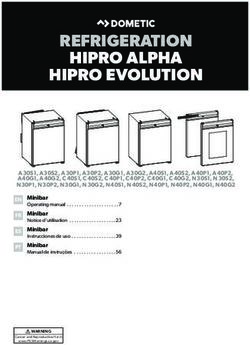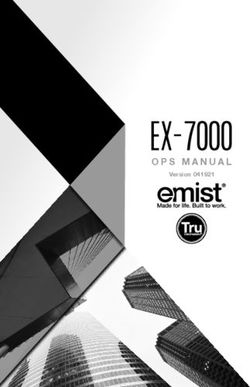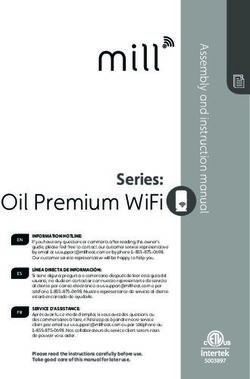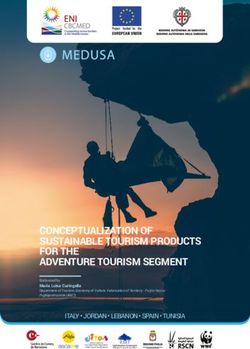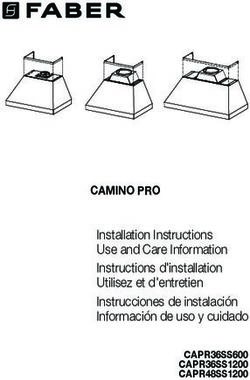Installation and Operation Manual Manual General de Instalación y Operación Manual Geral de Instalação e Operação
←
→
Page content transcription
If your browser does not render page correctly, please read the page content below
Motors | Automation | Energy | Transmission & Distribution | Coatings Installation and Operation Manual Manual General de Instalación y Operación Manual Geral de Instalação e Operação Gateway Cassia X1000 User’s Manual Manual del Usuario Manual do Usuário
Gateway Cassia X1000 Manual
Serie: Motor Scan
Language: English
Document: 10008451731 / 01
Publishing Date: 06/2021Summary of Reviews
The table below describes all revisions made to this manual.
Version Review Description
- R00 First editionSummary
1 TERMINOLOGY........................................................................................... 4
2 SAFETY WARNINGS IN THE MANUAL..................................................... 5
3 PRELIMINARY RECOMMENDATIONS...................................................... 6
3.1 RECEIVING INSPECTION....................................................................................................................7
3.2 STORAGE.............................................................................................................................................7
3.3 DISPOSAL AND RECYCLING.............................................................................................................8
4 CERTIFICATIONS AND REGULATIONS.................................................... 9
4.1 ANATEL APPROVAL............................................................................................................................9
4.2 FCC REGULATIONS (US)....................................................................................................................9
4.3 IC REGULATIONS (CANADA).............................................................................................................9
4.4 RADIO EQUIPMENT DIRECTIVE (EU)............................................................................................. 10
5 SETTINGS................................................................................................. 11
5.1 INITIAL DIRECTIONS......................................................................................................................... 11
5.2 INTERNET CONNECTION................................................................................................................. 11
5.2.1 Communication Ports............................................................................................................. 11
5.2.2 Infrastructure........................................................................................................................... 11
5.2.2.1 Power Over Ethernet (POE) Infrastructure............................................................... 12
5.2.2.2 LAN/Ethernet............................................................................................................... 12
5.2.2.3 Wi-Fi.............................................................................................................................. 13
5.2.2.4 Modem 3G/4G (dongle)............................................................................................... 13
5.3 GATEWAY REGISTRATION............................................................................................................... 14
5.4 CONNECTION SETTINGS ................................................................................................................ 16
5.4.1 Gateway Network Connection ............................................................................................... 16
5.4.2 Login.......................................................................................................................................... 16
5.4.3 Basic Settings.......................................................................................................................... 17
5.4.4 Wi-Fi Network Settings........................................................................................................... 17
5.4.5 USB 3G/4G dongle settings.................................................................................................... 18
6 INSTALLATION.......................................................................................... 19
6.1 INSTALLATION OF THE ETHERNET CABLE AND GROUNDING.................................................. 19
6.2 SILICON PLUG INSTALLATION (ENSURE SEALS)........................................................................ 19
6.3 INSTALLATION IN THE OPERATING ENVIRONMENT...................................................................20
7 CONFIGURATION THE SENSORS.......................................................... 21
8 INSTALLATION OF THE APPLICATION................................................... 22
9 TECHNICAL DATA..................................................................................... 23
10 WARRANTY............................................................................................. 24Terminology
1 TERMINOLOGY
English
Sensor - In this manual, the term "sensor" refers to the WEG Motor Scan device - smart device to monitor motor
characteristics.
IoT (Internet of Things) - It is defined as the technology that allows machine-to-machine (M2M) communication
over the internet for the sharing of data and information for predefined purposes.
App - Mobile app.
Gateway - Intermediate equipment that uses internet resources to connect the Sensor to the WEG Motion Fleet
Management. In this manual, the term "gateway" refers to the Gateway X1000 device.
Bluetooth - Wireless technology that interconnects and allows the transmission of data between computers,
mobile phones and other devices through radio waves.
Ethernet - Ethernet is an interconnect architecture for local area networks - Local Area Network (LAN).
PoE - It is the abbreviation for Power Over Ethernet, which is a technology that allows the transmission of electricity
through the cables of an Ethernet network.
Hotspot - It is the name of a particular place where a wireless network (Wi-Fi technology) is available for use.
Firmware - It is the set of operating instructions programmed directly into the hardware of an electronic device.
It contains the initialization information that allows the device to function properly.
Gateway Cassia X1000 | 4Safety Warnings in the Manual
2 SAFETY WARNINGS IN THE MANUAL
English
The following safety notices are used in this manual:
DANGER!
Failure to comply with the procedures recommended in this warning may lead to death, serious injuries
and considerable material damages. It may also void the warranty.
ATTENTION!
Not following the procedures recommended in this warning may cause material damages.
NOTE!
Important information for the complete understanding and proper operation of the product.
Gateway Cassia X1000 | 5Preliminary Recommendations
3 PRELIMINARY RECOMMENDATIONS
English
This manual contains the necessary information for the correct installation, setup and use of the Cassia X1000
gateway with the WEG Motor Scan sensor (smart monitoring device for motor characteristics).
It was developed to be used by people with proper technical training or qualification to operate this kind of equipment.
Failure to comply with the product instructions may cause operating accidents, damages to the environment, to
the device, in addition to voiding the warranty.
The user is responsible for the correct definition of the installation environment and application characteristics.
During the warranty period of Gateway X100, all repair, overhaul and reclamation services must be carried out by
WEG authorized Service Centers to maintain validity of the warranty.
NOTE!
Follow the installation instructions described in Chapter 3 PRELIMINARY RECOMMENDATIONS
on page 6, Chapter 4 CERTIFICATIONS AND REGULATIONS on page 9 and Chapter 5
SETTINGS on page 11.
NOTE!
Read the whole manual before installing or operating the Gateway.
DANGER!
Only qualified people familiar with the Gateway should plan or execute the installation, operation and
maintenance of this device.
Such personnel must follow the safety instructions described in this guide and/or defined by local
regulations.
Failure to comply with the safety instructions may lead to death and/or damages to the Gateway.
Gateway Cassia X1000 | 6Preliminary Recommendations
3.1 RECEIVING INSPECTION
English
At the receipt of the Gateway Cassia X1000, check that the packaging contains the following items: 1 Gateway
X1000, 4 screws/bushings, 2 clamps, 1 Quick Guide, 1 Silicone plug set, 1 PoE Power Supply, 1 Ethernet cable
and 1 Bracket. Check the Gateway immediately after unpacking to identify possible damages occurred due to
improper transportation.
2x Clamps
1x PoE
Power supply
1x Quick guide 1x Ethernet cable
1x Gateway X1000
4x Screws/Bushings 1x Silicone plug sert 1x Bracket
Figure 3.1: Gateway e seus componentes
DANGER!
All damages must be reported in writing to the transportation company, to the insurance company
and to WEG. Failure to comply with such procedures will void the product warranty.
3.2 STORAGE
NOTE!
It is recommended to store the gateway at a maximum temperature of 70 °C and not exposed to
direct sunlight.
7 | Gateway Cassia X1000Preliminary Recommendations
3.3 DISPOSAL AND RECYCLING
English
WEG is committed to the environment and supplies products that contribute to reducing the environmental impacts
along their life cycle. The user’s participation in the waste sorting and recycling of the electro-electronic devices
is also important to minimize their potential impact on the environment and human health.
The proper disposal of the Gateway, observing the applicable laws, is very important for your safety and also of
the environment, in addition to helping save resources.
ATTENTION!
For information on the return or collection for the proper disposal and recycling of the product, contact
WEG or send the gateway to one of our authorized service centers.
The gateway and its components should be disposed separately at an appropriate collection point
and ot placed in the normal waste stream. They cannot be disposed of in incinerators and city landfills
ither. The gateway must be disposed of in compliance with the local regulations.
NOTE!
This symbol indicates that:
- At the end of its service life, the product must enter the recycling system.
- You should dispose of it separately at an appropriate collection point; do not dispose of it with
municipal solid waste.
- It is waste sorting of electric and electronic devices, and batteries.
- The horizontal bar below the garbage bin indicates the device was manufactured after August 13, 2005.
Figure 3.2: Disposal symbol
NOTE!
The Gateway or components replaced by the Technical Assistance are collected by WEG and sent
to the respective suppliers for the correct disposal.
The whole device and its package are made of materials that can be recycled by specialized waste
sorting companies.
Information on the materials that compose the Gateway and its components can be viewed on:
www.weg.net/wegmotorscan.
Gateway Cassia X1000 | 8Certifications and Regulations
4 CERTIFICATIONS AND REGULATIONS
English
4.1 ANATEL APPROVAL
This device has no right to protection against harmful interference and cannot cause interference in duly
authorized systems.
06600-19-12464
To consult the ANATEL approval certificate, access the following address:
https://sistemas.anatel.gov.br/mosaico/sch/publicView/listarProdutosHomologados.xhtml.
4.2 FCC REGULATIONS (US)
It contains FCC ID: 2ALGLX1000
This device has no right to protection against harmful interference and cannot cause interference in duly
authorized systems.
This equipment has been tested and found to comply with the limits for a Class B digital device, pursuant to
part 5 of the FCC Rules. These limits are designed to provide reasonable protection against harmfulinterference
in a residential installation. This equipment generates, uses and can radiate radio frequency energy and, if not
installed and used in accordance with the instructions, may cause harmful interference to radio communications.
However, there is no guarantee that interference will not occur in a particular installation. If this equipment does
cause harmful interference to radio or television reception, which can be determined by turning the equipment
off and on, the user is encouraged to try to correct the interference by one or more of the following measures:
- Reorient or relocate the receiving antenna.
- Increase the separation between the equipment and receiver.
- Connect the equipment into an outlet on a circuit different from that to which the receiver is connected.
- Consult the dealer or an experienced radio/TV technician for help.
NOTE!
Any changes or modifications not expressly approved by the party responsible for compliance could
void the user’s authority to operate the equipment.
For additional information, please go to: https://www.cassianetworks.com.
4.3 IC REGULATIONS (CANADA)
It contains IC: 22505-X1000
This device complies with Industry Canada licence-exempt RSS standard(s). Operation is subject to the following
two conditions: (1) this device may not cause interference, and (2) this device must accept any interference,
including interference that may cause undesired operation of the device.
Le présent appareil est conforme aux CNR d’Industrie Canada applicables aux appareils radio exempts de licence.
L’exploitation est autorisée aux deux conditions suivantes : (1) I’appareil ne doit pas produire de brouillage, et (2)
I’utilisateur de I’appareil doit accepter tout brouillage radioélectrique subi, même si le brouillage est susceptible
d’en compromettre le fonctionnement.
Gateway Cassia X1000 | 9Certifications and Regulations
NOTE!
English
For additional information, please go to: https://www.cassianetworks.com Cassia Networks, Inc.
Pour obtenir de I’aide supplémentaire, rendez-vous sur: https://www.cassianetworks.com Cassia
Networks, Inc.
4.4 RADIO EQUIPMENT DIRECTIVE (EU)
EU SIMPLIFIED DECLARATION OF CONFORMITY
Hereby, Cassia Networks Inc. declares that:
Bluetooth Router Radio Equipment CASSIA X1000 Series, conforms with:
Radio Equipment Directive 2014/53/EU;
Low Voltage Directive 2014/35/EU;
Electromagnetic Compatibility (EMC) Directive 2014/30/EU;
RoHS Directive 2011/65/EU and its addenda.
The full text of the EU Declaration of Conformity is available at the following website:
https://www.cassianetworks.com.
DANGER!
RF exposure warning:
This equipment must be installed and operated in accordance with provided instructions and the
antenna(s) used for this transmitter must be installed to provide a separation distance of at least 20 cm
from all persons and must not be co-located or operating in conjunction with any other antenna or
transmitter.
End-users and installers must be provided with antenna installation instructions and transmitter
operating conditions for satisfying RF exposure compliance.
10 | Gateway Cassia X1000Settings
5 SETTINGS
English
5.1 INITIAL DIRECTIONS
For your WEG Motor Scan to communicate with the X1000 Gateway, its firmware version must be higher than
or equal to 2.0.0.
The X1000 Gateway can operate with up to 100 WEG Motor Scan sensors simultaneously.
The signal range depends on factors such as physical barriers between the gateway and sensors, signal
interference and proper installation. It is estimated that the signal range in industrial environments can reach 30
meters, and in the open field (without interference or barriers) 50 meters.
Sensors operating at the distance limit may have their measurement routing impaired.
5.2 INTERNET CONNECTION
5.2.1 Communication Ports
Before starting to set the X1000 Gateway, check that the firewall of the network to which it will be connected has
the port and destination releases of the tables below.
Table 5.1: List of ports to be released in the firewall
Protocol Port Direction
TCP 1883 Output
TCP 433 Output
TCP 9999 Input/Output
UDP 6246 Output
UDP 6247 Output
TCP 8001 Input/Output
TCP 8883 Input/Output
UDP 53 Output
TCP 80 Output
Table 5.2: List of destinations to be released in the firewall
Destination IP
cassia.weg.net 52.116.206.26
ports.ubuntu.com 91.189.91.38
broker.app.wnology.io 146.148.110.247
5.2.2 Infrastructure
The gateway requires an internet access port for setup and data upload of the Weg Motor Scan sensors. It can
be connected to the Internet in four ways, as described below.
Gateway Cassia X1000 | 11Settings
5.2.2.1 Power Over Ethernet (POE) Infrastructure
English
PoE
WEG Motion Fleet
Management
Figure 5.1: Power over Ethernet
5.2.2.2 LAN/Ethernet
Gateway
Power PoE LAN/Ethernet
Out In
WEG Motion Fleet
Management
Figure 5.2: LAN/Ethernet
To connect the X1000 Gateway to a LAN/Ethernet network, it is necessary that:
The network not have a Proxy.
The network not use VPN.
12 | Gateway Cassia X1000Settings
5.2.2.3 Wi-Fi
English
Gateway
Power PoE
Out
WEG Motion Fleet
Management
Access Point (Wi-Fi)
Figure 5.3: Wi-Fi
To connect the X1000 Gateway to a Wi-Fi network, it is necessary that:
The network not have a Proxy.
The network not use VPN.
5.2.2.4 Modem 3G/4G (dongle)
Gateway
Power PoE
Out
WEG Motion Fleet
Management
Modem
3G/4G USB
Figure 5.4: Modem 3G/4G (dongle)
X1000 Gateway compatible modems:
ZTE MF79S (for VIVO, set as HUAWEI E3372s-153).
HUAWEI MS2131i-8.
HUAWEI E3372s-153.
HUAWEI E8372h-153.
Novatel USB730L (for Verizon).
Gateway Cassia X1000 | 13Settings
MultiTech MTD-MVW1 (for Verizon).
English
MultiTech MTD-MNA1 (for Verizon, AT&T and other companies).
MultiTech MTCM-LAT3-B03 (for AT&T, T-Mobile and other companies).
MultiTech MTCM-LNA3-B03 (for Verizon e AT&T).
MultiTech MTCM-LSP3-B03 (for Sprint).
MultiTech MTCM2-L4G1 (for Vodafone, Telefonica and Orange).
Zoom 4615 (for Verizon).
Zoom 4630 (for AT&T, T-Mobile and other companies).
ConnectedIO EM1000T-VZ-CAT1 (for Verizon).
NXCC UX302NC (for DoCoMo).
5.3 GATEWAY REGISTRATION
To register your gateway with WEG Motion Fleet Management (https://mfm.wnology.io) a cell phone containing
the WEG Motor Scan application must be used.
1. On the login screen,
press "ENTER".
2. Enter your email
address, password
and press "ENTER" to
access the WEG Motor
Scan app home page.
3. App home page.
1 2 3
4. On the WEG Motor
Scan app home
screen, press
"NEW DEVICE".
5. Press "SELECT" on the
welcome screen.
6. Press "Cassia X1000"
to start the procedure.
4 5 6
14 | Gateway Cassia X1000Settings
7. Make sure the gateway
English
is turned on by
checking the LED at
the bottom base.
8. Select the plant in
which the gateway will
be registered.
9. Identify the gateway
using its MAC
address, located at
its bottom base.
7 8 9
10. Connect to the
gateway hotspot
(iOS) or wait until the
smartphone displays
the nearby gateway
network (Android).
11. Assign a name to your
gateway to identify it
in WEG Motion Fleet
Management (https://
mfm.wnology.io).
12. Make sure there is an
10 11 12
internet connection
and wait until the
gateway is added to
WEG Motion Fleet
Management.
Gateway Cassia X1000 | 15Settings
5.4 CONNECTION SETTINGS
English
5.4.1 Gateway Network Connection
Figure 5.5: Gateway network connection
a) Make sure the gateway is turned on by checking the LED at the bottom base.
b) Using a computer or smartphone, connect to the gateway Wi-Fi network.
c) The network address corresponds to the last 6 digits of the gateway MAC address. The network password is
the same as the address; for example, for the network "cassia-A12345", the password will be "cassia-A12345".
The following image illustrates where the gateway MAC address can be found.
d) If you cannot find the gateway Wi-Fi hotspot, you must restart it by pressing and holding the reset button
located at the bottom base of the gateway for 15 seconds.
5.4.2 Login
Figure 5.6: Login
16 | Gateway Cassia X1000Settings
a) Use a web browser (preferably Google Chrome) to access the gateway page.
English
b) Enter the IP 192.168.40.1 into the address tab. The screen on the side illustrates the initial settings portal.
c) Standard login accesses:
Old Password: admin Username: admin Password: 12345678 or weg1234@.
d) If the login data have been lost, it is possible to reset the gateway to factory default by pressing the reset button
at the bottom base of the gateway for 15 seconds.
5.4.3 Basic Settings
Make the connection and internet basic settings for the X1000 Gateway through the "Basic" tab. Some fields may
not appear, depending on the gateway firmware version.
Feature Value
Router Mode AC Managed Router
Tx Power 20
Statistics Report Interval 30 Seconds
AC Server Address cassia.weg.net
AC-Router Protocol Priority CAPWAP
CAPWAP Port 6246, 6247
Select according to type of
Connection Priority
network architecture
Enable OAuth2 Token for
OFF
local API
Remote Assistance ON
Figure 5.7: Basic settings
5.4.4 Wi-Fi Network Settings
To set the gateway on a Wi-Fi network, you must first select the "Operating Mode: Client". The user can choose
DHCP or Static to obtain the IP address.
The user can also select the secure network mode, being thus necessary to provide the input data in order to
connect the gateway Wi-Fi with the Enterprise security level.
Table 5.3: Wi-Fi network settings
Security Mode Requested data
None ---
WPA2-PSK
Password
WPA [TKIP] + WPA2 [AES]
EAP Required
[Enterprise] WPA [TKIP] + WPA2 [AES]
[Enterprise WPA2 PEAP-MSCHAPV2
Identification and password
[Enterprise] WPA [TKIP]
+ WPA2 [AES] TTLS Identification, password and CA certificate
Identification, password and CA certificate,
TLS
Private Key and password
Gateway Cassia X1000 | 17Settings
5.4.5 USB 3G/4G dongle settings
English
a) Before using the 3G/4G USB dongle, use a computer to make sure it is working and provides Internet access.
b) Plug the dongle into the USB port at the bottom base of the gateway and select the correct model via the
"USB Dongle Type" tab. Set the parameters if necessary.
c) Dongles with Type 1 and Type 2 RNDIS Driver Ethernet are supported:
Type 1: an APN must be specified. For example, wyleslte.gw7.vzwentp and 10569.mcs is KORE Wireless APN.
NOTE!
If a SIM card from another company is used, you should ask such company about the correct APN
to be used.
Type 2: the setup occurs automatically, thus presenting the LAN network. For example, the Huawei E3372s-153
dongle.
18 | Gateway Cassia X1000Installation
6 INSTALLATION
English
DANGER!
Risk of electric shock. Do not touch electrically energized parts or devices. Before starting to install the
gateway, disconnect the power supply.
ATTENTION!
Acceptable environmental operating conditions: temperature from -40 °C up to 65 °C (rated conditions).
The gateway installation in the field is simple and does not require the use of advanced tools. The signal range
depends on factors such as physical barriers between the gateway and sensors, signal interference and proper
installation. It is estimated that the signal range in industrial environments can reach 30 meters and in the open
field (without interference or barriers) 50 meters.
6.1 INSTALLATION OF THE ETHERNET CABLE AND GROUNDING
(1) (2)
(1) Remove the bottom cover.
(2) Insert the Ethernet cable into the proper port and install the grounding in the marked position.
Reinstall the bottom cover.
Figure 6.1: Installation of the Ethernet cable and grounding
6.2 SILICON PLUG INSTALLATION (ENSURE SEALS)
(1) (2) (3)
(1) Install the silicone plug on the Ethernet cable.
(2) Slide the plug into the opening at the bottom base.
(3) Install the 3 plugs into the bottom holes.
Figure 6.2: Silicon plug installation (ensure seals)
Gateway Cassia X1000| 19Installation
6.3 INSTALLATION IN THE OPERATING ENVIRONMENT
English
3 A 30 m
(1) (2) (3)
(1) Install the mounting bracket using the screws and bushings (when wall mounted) or the metal clamps (when mounted on posts).
(2) Fix the gateway to the bracket by pushing it until it clicks into position.
(3) The direction for the best signal reception is located on the Cassia logo. It is recommended to install it in an environment without obstructions between the
gateway and the sensors, away from the floor.
Figure 6.3: Installation in the operating environment
20 | Gateway Cassia X1000Configuration the Sensors
7 CONFIGURATION THE SENSORS
English
After installing the gateway in the field, you should check which sensors are in range. This activity is performed
using the gateway screen in WEG Motion Fleet Management (https://mfm.wnology.io).
Using the WEG Motor Scan application, enable the "gateway mode" of the sensors listed on the screen in WEG
Motion Fleet Management.
1. On the app home
screen, press one of the
sensors close to you.
2. Pair the sensor and
wait until the "Panel"
screen with the latest
measurements made
by WEG Motor Scan
appears.
3. Press "More" to
access the sensor
settings.
1 2 3
4. On the "More" tab,
press "Turn on
gateway mode".
5. Press "YES" and wait
for the synchronization
with the sensor.
4 5
After finishing the procedures, the sensor will be able to send its data to the gateway.
Downloading data using a smartphone is still possible; however, with a slight loss of pairing performance (not
affecting the download performance).
For the sensor firmware upgrades, reset, or motor nameplate data editing, you must disable the "Gateway mode"
by undoing the last step of this procedure.
Gateway Cassia X1000 | 21Installation of the Application
8 INSTALLATION OF THE APPLICATION
English
The WEG Motor Scan application is available in the iOS™ and Android™ platforms. It can be downloaded at the
App Store and Google Play Store by searching for WEG MOTOR SCAN or through QR Code:
Figure 8.1: QR Code to download the app WEG Motor Scan
Gateway Cassia X1000 | 22Technical Data
9 TECHNICAL DATA
English
Mass 800 g
Dimensions 154 x 259 mm (DxA)
Degree of Protection IP65
Operating Temperature -40 °C to 65 °C
Air relative Humidity up to 90 % - non-condensing
Wind Resistance up to 135 km/h constant - gusts of 215 km/h
FCC (US), IC (Canada), CE (Europe), TELEC (Japan), CB, CRC (Colombia), BQB, SRRC (China), RoHS,
Compliance
REACH, ICASA (South Africa), ANATEL (Brazil), RCM (Australia), SUBTEL (Chile), NOM (Mexico)
Bluetooth® 4.0, 4.1
Wi-Fi 802.11 b/g/n 2.4G Hz
Ethernet 10/100
USB 2.0 modem 3G/4G
PoE 802.3 af/at
ATTENTION!
The Cassia X1000 gateway is constantly being updated. Therefore, the information contained herein
may be changed without previous notice.
Gateway Cassia X1000 | 23Warranty
10 WARRANTY
English
WEG Equipamentos Elétricos S/A, Motors Unit (“WEG”), provides warranty against defects in workmanship and
materials for the WEG Motor Scan for a period of 12 months counted from the date of the invoice issued by the
factory or distributor/dealer.
The paragraph above contains the legal warranty periods, seeing that they are not cumulative.
If a warranty period is defined differently in the technical and commercial proposal of a particular sale, such period
shall override the time limits set out above.
The periods above are independent of product installation date and start of operation.
In case of any abnormal behavior in the product operation, the customer must immediately notify WEG in writing
of the defect occurred and make the product available for WEG or its Authorized Technical Assistance for the
period necessary to identify the cause of the defect, verify the warranty coverage, and perform the proper repairs.
In order to be entitled to the warranty, the customer must meet the specifications of WEG’s technical documents,
especially those provided in the product Installation, Operation and Maintenance Manual, as well as the rules and
regulations in force in each country.
The defects arising from the inappropriate or negligent use, operation, and/or installation of the equipment are
not covered by the warranty, as well as defects resulting from external factors or equipment and components not
supplied by WEG.
The warranty will not apply if the customer, at its own discretion, makes repairs and/or modifications to the
equipment without prior consent in writing by WEG.
The warranty shall not cover equipment, parts and/or components whose useful life is usually shorter than the
warranty period. It also does not cover defects and/or problems resulting from force majeure or other causes that
cannot be attributed to WEG, such as but not limited to: incorrect or incomplete specifications or data supplied
by the customer, transportation, storage, handling, installation and operation not complying with the provided
instructions, accidents, defects in the construction works, use in applications and/or environments for which the
product was not designed, equipment and/or component not included in the scope of WEG’s supply.
The warranty does not include disassembly services at the premises of the customer, product transportation costs
and travel, lodging and meal expenses for the staff of the Technical Assistance, when requested by the customer.
The services under warranty shall be executed solely at WEG authorized repair shops or at its own factory.
Under no circumstances will the warranty services extend the equipment warranty period.
WEG’s Civil Liability is limited to the supplied product; WEG will not take any liability for indirect or consequential
damages, such as loss of profit, revenue losses and the like which may arise from the contract signed between
the parties.
Gateway Cassia X1000 | 24Manual Gateway Cassia X1000
Serie: Motor Scan
Idioma: Español
Documento: 10008451731 / 01
Fecha de Publicación: 06/2021Sumario de Revisiones
La información abajo describe las revisiones ocurridas en este manual.
Versión Revisión Descripción
- R00 Primera ediciónSumario
1 DEFINICIONES.......................................................................................... 28
2 AVISOS DE SEGURIDAD EN EL MANUAL.............................................. 29
3 RECOMENDACIONES PRELIMINARES.................................................. 30
3.1 VERIFICACION A LA RECEPCION...................................................................................................31
3.2 ALMACENAMIENTO..........................................................................................................................31
3.3 DESCARTE Y RECICLAJE................................................................................................................31
4 CERTIFICACIONES Y REGLAMENTACIONES....................................... 33
4.1 HOMOLOGACIÓN ANATEL...............................................................................................................33
4.2 REGLAMENTACIÓN FCC (EE.UU)...................................................................................................33
4.3 REGLAMENTACIÓN IC (CANADÁ)...................................................................................................34
4.4 RADIO EQUIPMENT DIRECTIVE (EU).............................................................................................34
5 CONFIGURACIÓN..................................................................................... 35
5.1 ORIENTACIONES INICIALES............................................................................................................35
5.2 CONEXIÓN A INTERNET..................................................................................................................35
5.2.1 Puertos de Comunicación......................................................................................................35
5.2.2 Infraestructura.........................................................................................................................35
5.2.2.1 Infraestructura Power Over Ethernet (POE).............................................................36
5.2.2.2 LAN/Ethernet...............................................................................................................36
5.2.2.3 Wi-Fi..............................................................................................................................37
5.2.2.4 Módem 3G/4G (dongle)...............................................................................................37
5.3 REGISTRO DEL GATEWAY...............................................................................................................38
5.4 CONFIGURACIONES DE CONEXIÓN ............................................................................................40
5.4.1 Conexión a la Red del Gateway ............................................................................................40
5.4.2 Login..........................................................................................................................................40
5.4.3 Configuraciones Básicas........................................................................................................ 41
5.4.4 Configuraciones de la Red Wi-Fi........................................................................................... 41
5.4.5 Configuraciones del Modem USB 3G/4G (dongle)...............................................................42
6 INSTALACIÓN........................................................................................... 43
6.1 INSTALACIÓN DEL CABLE ETHERNET Y PUESTA A TIERRA......................................................43
6.2 INSTALACIÓN DE LOS PLUGS DE SILICONA (GARANTIZAR SELLADOS)................................43
6.3 IINSTALACIÓN EN EL AMBIENTE DE OPERACIÓN......................................................................44
7 CONFIGURACIÓN DEL SENSORES........................................................ 45
8 INSTALACIÓN DE LA APLICACIÓN........................................................ 46
9 ESPECIFICACIÓN TÉCNICA.................................................................... 47
10 CERTIFICADO DE GARANTÍA............................................................... 48Definiciones
1 DEFINICIONES
Sensor - A lo largo de esta manual, el término "sensor" es usado en referencia al dispositivo WEG Motor
Scan - dispositivo de monitoreo inteligente de las características del motor.
IoT (Internet of Things) - Se define como la tecnología que permite comunicación máquina a máquina (M2M)
vía internet para el intercambio de datos e informaciones para fines predefinidos.
App - Aplicación de celular.
Gateway - Equipo intermedio que utiliza recursos de Internet para conectar el sensor a la plataforma WEG Motion
Fleet Management. A lo largo de esta guía, el término "gateway" es usado en referencia al Gateway Cassia X1000.
Bluetooth - Tecnología de comunicación inalámbrica que interconecta y permite la transmisión de datos entre
ordenadores, teléfonos móviles y otros dispositivos a través de ondas de radio.
Ethernet - Ethernet es una arquitectura de interconexión para redes de área local: red de área local (LAN).
PoE - es la abreviatura de Power Over Ethernet, que es una tecnología que permite la transmisión de electricidad
a través de los cables de una red Ethernet.
Hotspot - es el nombre de un lugar en particular donde una red inalámbrica (tecnología Wi-Fi) está disponible
para su uso.
Firmware - Es el conjunto de instrucciones de funcionamiento programadas directamente en el hardware de un
dispositivo electrónico. Contiene la información de inicialización que permite que el dispositivo funcione
correctamente.
Español
Gateway Cassia X1000 | 28Avisos de Seguridad en el Manual
2 AVISOS DE SEGURIDAD EN EL MANUAL
En este manual son utilizados los siguientes avisos de seguridad:
¡PELIGRO!
No considerar los procedimientos recomendados en este aviso puede llevar a la muerte, heridas
graves y daños materiales considerables. Puede también cancelar la garantía.
¡ATENCIÓN!
No considerar los procedimientos recomendados en este aviso puede llevar a daños materiales.
¡NOTA!
Informaciones importantes para el correcto entendimiento y el buen funcionamiento del producto.
Español
Gateway Cassia X1000 | 29Recomendaciones Preliminares
3 RECOMENDACIONES PRELIMINARES
Este manual contiene las informaciones necesarias para la correcta instalación, configuración y uso del gateway
Cassia X1000 en conjunto con el sensor WEG Motor Scan (dispositivo de monitoreo inteligente de las características
del motor).
Fue desarrollado para ser utilizado por personas con capacitación o cualificación técnica adecuadas para operar
este tipo de producto.
No seguir las instrucciones del producto puede ocasionar accidentes operacionales, daños al medio ambiente,
al dispositivo, además de la cancelación de la garantía.
La correcta definición de las características del entorno y de la aplicación es de responsabilidad del usuario.
Durante el período de garantía del Gateway, los servicios de reparación, revisión y recuperación deben ser
realizadas por Asistentes Técnicos autorizados WEG para que la garantía siga vigente.
¡NOTA!
Siga las recomendaciones de instalaciones descritas en el Capítulo 3 RECOMENDACIONES
PRELIMINARES en la página 30, Capítulo 4 CERTIFICACIONES Y REGLAMENTACIONES en la
página 33 y Capítulo 5 CONFIGURACIÓN en la página 35.
¡NOTA!
Lea completamente este manual antes de instalar u operar el Gateway.
¡PELIGRO!
Español
Solamente personas con cualificación adecuada y familiaridad con el WEG Motor Scan deben planear
o ejecutar la instalación, operación y mantenimiento de este dispositivo.
Estas personas deben seguir todas las instrucciones de seguridad contenidas en esta guía y/o
definidas por normas locales.
No seguir las instrucciones de seguridad puede resultar en riesgo de muerte y/o daños al dispositivo.
Gateway Cassia X1000 | 30Recomendaciones Preliminares
3.1 VERIFICACION A LA RECEPCION
Al recibir el Gateway y sus componentes verifique si el embalaje contiene los siguientes ítems: 1 Gateway X1000,
4 Tornillos/Casquillos, 1 Conjunto de plugs de silicona, 2 Abrazaderas, 1 Manual rápido, 1 Fuente PoE, 1 Cable
Ethernet y 1 Soporte. Verifique el sensor inmediatamente después de desembalar, por posibles daños que puedan
haber ocurrido debido al transporte inadecuado.
2x Abrazaderas
1x Fuente PoE
1x Manual rápido 1x Cable Ethernet
1x Gateway X1000
1x Conjunto de plugs de silicona
4x Tornillos/Casquillos 1x Soporte
Figura 3.1: Gateway y sus componentes
Español
¡PELIGRO!
Ante la ocurrencia de cualquier daño, regístrelo por escrito junto al transportista, y comuníquelo
inmediatamente a la compañía aseguradora y a WEG. La no comunicación puede resultar en la
cancelación de la garantía.
3.2 ALMACENAMIENTO
¡NOTA!
Se recomienda almacenar el Gateway a una temperatura máxima de 70 °C, y evitar almacenarlo
bajo luz solar directa.
3.3 DESCARTE Y RECICLAJE
Pensando en el medio ambiente, WEG desarrolla y suministra productos que contribuyen a la reducción de los
impactos ambientales, a lo largo del su ciclo de vida. La participación del usuario en la Recolección Selectiva y
reciclaje del equipo electro-electrónico usado también es importante para minimizar cualquier efecto potencial
de éstos, en el ambiente y en la salud humana.
El descarte adecuado del sensor, siguiendo las legislaciones aplicables, es muy importante para su seguridad,
así como para el medio ambiente, además de ayudar a economizar recursos.
31 | Gateway Cassia X1000Recomendaciones Preliminares
¡ATENCIÓN!
Para informaciones de retorno o recolección disponible para el adecuado tratamiento y reciclaje, entre
en contacto con WEG o envíe el gateway y sus componentes a nuestra red de servicio autorizado. El
gateway y sus componentes deben eliminarse por separado en un punto de recolección adecuado
y no deben colocarse en el flujo de desechos convencional. Así como no deben ser descartados en
incineradores o basurales municipales. El descarte del gateway y sus componentes debe ser hecho
en conformidad con la reglamentación local.
¡NOTA!
Este símbolo indica que:
- Al final de la vida útil, el producto debe entrar en el sistema de reciclaje.
- Usted debe descartarlo separadamente en un punto de recolección apropiado y no colocarlo con
los residuos sólidos urbanos municipales.
- Se trata de recolección selectiva para equipos eléctricos, electrónicos y baterías.
- La barra horizontal abajo de la lata de basura indica que el equipo fue fabricado después del 13
de agosto de 2005.
Español
Figura 3.2: Símbolo de descarte
¡NOTA!
El Gateway y sus componentes sustituidos por la Asistencia Técnica son recogidos por WEG y
remetidos a los respectivos proveedores para que ejecuten su correcto descarte.
Todo el dispositivo y su embalaje son fabricados a partir de materiales que pueden ser reciclados
por empresas de reciclaje especializado.
Las informaciones sobre los materiales que constituyen el Gateway y sus componentes pueden ser visualizadas en:
www.weg.net/wegmotorscan.
Gateway Cassia X1000 | 32Certificaciones y Reglamentaciones
4 CERTIFICACIONES Y REGLAMENTACIONES
4.1 HOMOLOGACIÓN ANATEL
Este equipo no tiene derecho a protección contra interferencia perjudicial y no puede causar interferencia en
sistemas debidamente autorizados.
06600-19-12464
Para consultar el certificado de homologación de ANATEL, acceda a la siguiente dirección:
https://sistemas.anatel.gov.br/mosaico/sch/publicView/listarProdutosHomologados.xhtml.
4.2 REGLAMENTACIÓN FCC (EE.UU)
Contiene FCC ID: 2ALGLX1000
Este equipo no tiene derecho a protección contra interferencia perjudicial y no puede causar interferencia en
sistemas debidamente autorizados.
Este equipo fue probado y considerado en conformidad con los límites para un dispositivo digital de clase B,
de acuerdo con la parte 15 de las Reglas de FCC. Esos límites fueron creados para suministrar protección
razonable contra interferencia perjudicial en una instalación residencial. Este equipo genera, utiliza y puede
irradiar energía de radiofrecuencia y, si no es instalado y utilizado de acuerdo con las instrucciones, podrá
Español
causar interferencia perjudicial en las comunicaciones de radio.
No obstante, no hay garantía de que la interferencia no ocurra en una instalación específica. Si este equipo
causa interferencia perjudicial en la recepción de radio o de televisión, que puede ser determinada apagando y
encendiendo el equipo, se recomienda que el usuario intente corregir la interferencia usando una o más de las
siguientes medidas:
- Reoriente o reposicione la antena receptora.
- Aumente la distancia entre el equipo y el receptor.
- Conecte el equipo a un tomacorriente en un circuito diferente de aquel al cual el receptor está conectado.
- Consulte al revendedor o a un técnico experimentado en radio / TV para obtener ayuda.
¡NOTA!
Cualesquiera alteraciones o modificaciones que no son expresamente aprobadas por la parte
responsable por la conformidad, pueden anular la autoridad del usuario para operar el equipo.
Para informaciones adicionales, acceda a: https://www.cassianetworks.com.
Gateway Cassia X1000 | 33Certificaciones y Reglamentaciones
4.3 REGLAMENTACIÓN IC (CANADÁ)
Contiene IC: 22505-X1000
Este dispositivo está en conformidad con la licencia de la industria canadiense exenta de los estándares RSS.
La operación está sujeta a las dos condiciones a seguir: (1) este dispositivo no puede causar interferencia y (2)
este dispositivo debe aceptar cualquier interferencia, incluyendo interferencias que puedan causar operación
no deseada del dispositivo.
Le présent appareil est conforme aux CNR d’Industrie Canada applicables aux appareils radio exempts de licence.
L’exploitation est autorisée aux deux conditions suivantes : (1) I’appareil ne doit pas produire de brouillage, et (2)
I’utilisateur de I’appareil doit accepter tout brouillage radioélectrique subi, même si le brouillage est susceptible
d’en compromettre le fonctionnement.
¡NOTA!
Para informaciones adicionales, acceda a: https://www.cassianetworks.com Cassia Networks, Inc.
Pour obtenir de I’aide supplémentaire, rendez-vous sur: https://www.cassianetworks.com Cassia
Networks, Inc.
4.4 RADIO EQUIPMENT DIRECTIVE (EU)
DECLARACIÓN UE SIMPLIFICADA DE CONFORMIDAD
Por medio de este, Cassia Networks Inc. declara que:
El equipo de radio ruteador Bluetooth CASSIA X1000 Series, está en conformidad con:
Directiva de Equipo de Radio 2014/53/UE;
Español
Directiva de Baja Tensión 2014/35/EU;
Directiva de Compatibilidad Electromagnética 2014/30/EU;
Directiva RoHS 2011/65/EU y sus anexos.
El texto integral de la declaración de conformidad UE está disponible en la siguiente dirección de internet:
https://www.cassianetworks.com.
¡PELIGRO!
Aviso de exposición a RF:
Este equipo debe ser instalado y operado de acuerdo con las instrucciones suministradas y las)
antenas) usadas) para este transmisor deben ser instaladas una distancia de por lo menos 20 cm
de todas las personas y no deben ser colocadas u operadas en conjunto con cualquier otra antena
o transmisor.
Usuarios finales e instaladores deben recibir instrucciones de instalación de la antena y las condiciones
operacionales del transmisor para satisfacer la conformidad con la exposición a RF.
34 | Gateway Cassia X1000Configuración
5 CONFIGURACIÓN
5.1 ORIENTACIONES INICIALES
Para que su WEG Motor Scan pueda comunicarse con el Gateway X1000 su versión de firmware deberá ser
superior o igual a 2.0.0.
El Gateway X1000 podrá operar con hasta 100 sensores WEG Motor Scan simultáneamente.
La distancia de alcance depende de factores como barreras físicas entre el gateway y los sensores, interferencia
de señales y la correcta instalación. Se estima que el alcance en ambientes industriales pueda llegar a 30 metros
y en campo abierto (sin interferencias o barreras) 50 metros.
Sensores operando en el límite de distancia podrán tener su enrutamiento de mediciones perjudicado.
5.2 CONEXIÓN A INTERNET
5.2.1 Puertos de Comunicación
Antes de iniciar la configuración del Gateway X1000 verifique si el firewall de la red a la cual será conectado tiene
las liberaciones de puerto y destinos de las tablas de abajo.
Tabla 5.1: Lista de puertos para liberación en el firewall
Protocolo Puerto Dirección
TCP 1883 Salida
TCP 433 Salida
TCP 9999 Entrada/Salida
UDP 6246 Salida
Español
UDP 6247 Salida
TCP 8001 Entrada/Salida
TCP 8883 Entrada/Salida
UDP 53 Salida
TCP 80 Salida
Tabla 5.2: Lista de destinos para liberación en el firewall
Destino IP
cassia.weg.net 52.116.206.26
ports.ubuntu.com 91.189.91.38
broker.app.wnology.io 146.148.110.247
5.2.2 Infraestructura
El gateway necesita un puerto de acceso a Internet para ser configurado y ejecutar el upload de datos de los
sensores Weg Motor Scan. Hay cuatro formas de conectarlo a Internet, conforme es descrito a seguir.
Gateway Cassia X1000 | 35Configuración
5.2.2.1 Infraestructura Power Over Ethernet (POE)
PoE
WEG Motion Fleet
Management
Figura 5.1: Power over Ethernet
5.2.2.2 LAN/Ethernet
Gateway Entrada
Fuente PoE LAN/Ethernet
Salida
Español
WEG Motion Fleet
Management
Figura 5.2: LAN/Ethernet
Para conectar el Gateway X1000 en una red LAN/Ethernet, es necesario que:
La red no posea Proxy.
La red no utilice VPN.
36 | Gateway Cassia X1000Configuración
5.2.2.3 Wi-Fi
Gateway
Fuente PoE
Salida
WEG Motion Fleet
Management
Punto de acceso (Wi-Fi)
Figura 5.3: Wi-Fi
Para conectar o Gateway X1000 em uma rede Wi-Fi, é necessário que:
A rede não possua Proxy.
A rede não utilize VPN.
5.2.2.4 Módem 3G/4G (dongle)
Español
Gateway
Fuente PoE
Salida
WEG Motion Fleet
Management
Modem
3G/4G USB
Figura 5.4: Módem 3G/4G (dongle)
Módems compatibles con el Gateway X1000:
ZTE MF79S (para VIVO, configurado como HUAWEI E3372s-153).
HUAWEI MS2131i-8.
HUAWEI E3372s-153.
HUAWEI E8372h-153.
Novatel USB730L (para operadora Verizon).
Gateway Cassia X1000 | 37Configuración
MultiTech MTD-MVW1 (para operadora Verizon).
MultiTech MTD-MNA1 (para operadora Verizon, AT&T y otras).
MultiTech MTCM-LAT3-B03 (para AT&T, T-Mobile y otras).
MultiTech MTCM-LNA3-B03 (para Verizon y AT&T).
MultiTech MTCM-LSP3-B03 (para Sprint).
MultiTech MTCM2-L4G1 (para Vodafone, Telefonica y Orange).
Zoom 4615 (para Verizon).
Zoom 4630 (para AT&T, T-Mobile y otras).
ConnectedIO EM1000T-VZ-CAT1 (para Verizon).
NXCC UX302NC (para DoCoMo).
5.3 REGISTRO DEL GATEWAY
Para registrar su gateway en WEG Motion Fleet Management (https://mfm.wnology.io) debe utilizar un celular que
contenga la aplicación WEG Motor Scan.
1. En la pantalla inicial
de login apriete en
"ENTRAR".
Español
2. Informe su dirección
de e-mail, contraseña y
apriete "ENTRAR" para
tener acceso a la página
inicial de la aplicación
WEG Motor Scan.
3. Página inicial de la
aplicación.
1 2 3
4. En la pantalla inicial
de la aplicación
WEG Motor Scan
apriete en "NUEVO
DISPOSITIVO".
5. Apriete "SELECCIONAR"
en la pantalla de
bienvenida.
6. Apriete en "Cassia
X1000" para iniciar el
procedimiento.
4 5 6
38 | Gateway Cassia X1000Configuración
7. Asegúrese de que
el gateway esté
encendido, a través del
led en la base inferior.
8. Seleccione la planta en
la que el gateway será
registrado.
9. Identifique el gateway
utilizando su MAC
address, ubicado en
su base inferior.
7 8 9
10. Conéctese al hotspot
del gateway (iOS) o
aguarde hasta que el
smartphone exhiba
la red del gateway
próxima (Android).
11. Atribuya un nombre
para identificar
su gateway en el
WEG Motion Fleet
Management (https://
mfm.wnology.io).
Español
10 11 12
12. Asegúrese que hay
conexión con internet
y aguarde hasta que el
gateway sea agregado
en el WEG Motion
Fleet Management.
Gateway Cassia X1000 | 39Configuración
5.4 CONFIGURACIONES DE CONEXIÓN
5.4.1 Conexión a la Red del Gateway
Figura 5.5: Conexión a la red del gateway
a) Asegúrese de que el gateway está encendido, a través del led en la base inferior.
b) Utilizando una computadora o un smartphone conéctese a la red Wi-Fi del gateway.
c) La dirección de la red corresponde a los 6 dígitos finales del MAC address del gateway. La contraseña de
Español
la red es igual a la dirección, por ejemplo, para la red "cassia-A12345" la contraseña ser "cassia-A12345".
La imagen a seguir ilustra dónde puede ser verificada la MAC adress del gateway.
d) Si no es posible encontrar el Hotspot (punto de acceso) Wi-Fi del gateway, se debe reiniciarlo manteniendo
presionado el botón de reset, ubicado en la base inferior del gateway, durante 15 segundos.
5.4.2 Login
Figura 5.6: Login
40 | Gateway Cassia X1000Configuración
a) Utilice el navegador de internet (preferentemente Google Chrome) para acceder a la página del gateway.
b) Digite el IP 192.168.40.1 en la pestaña de dirección. La pantalla al lado ilustra el portal inicial de configuración.
c) Accesos estándar de login:
Old Password: admin Username: admin Password: 12345678 o weg1234@.
d) En caso de que los datos de logins fueran perdidos, es posible reiniciar el gateway para el estándar de fábrica,
presionando el botón de reset en la base inferior del gateway, durante 15 segundos.
5.4.3 Configuraciones Básicas
Realice la configuración básica de conexión a internet del Gateway X1000, a través de la pestaña "Basic". Algunos
campos podrán no aparecer, dependiendo de la versión de firmware del gateway.
Caracteristica Valor
Router Mode AC Managed Router
Tx Power 20
Statistics Report Interval 30 Seconds
AC Server Address cassia.weg.net
AC-Router Protocol Priority CAPWAP
CAPWAP Port 6246, 6247
Seleccionar según el tipo de
Connection Priority
arquitectura de red
Enable OAuth2 Token for
OFF
local API
Remote Assistance ON
Español
Figura 5.7: Configuraciones básicas
5.4.4 Configuraciones de la Red Wi-Fi
Para configurar el gateway en una red Wi-Fi se debe, inicialmente, seleccionar el modo de operación "Operating
Mode: Client".
El usuario puede optar por DHCP o Static para obtención del dirección IP. El usuario también puede seleccionar
el modo de red segura, necesitando suministrar los datos de entrada para así conectar el Wi-Fi del gateway con
nivel de seguridad Enterprise.
Tabla 5.3: Configuraciones de la red Wi-Fi
Modo de Seguridad Datos solicitados
None ---
WPA2-PSK
Contraseña
WPA [TKIP] + WPA2 [AES]
EAP Requerido
[Enterprise] WPA [TKIP] + WPA2 [AES]
[Enterprise WPA2 PEAP-MSCHAPV2
identificación y contraseña
[Enterprise] WPA [TKIP]
+ WPA2 [AES] TTLS Identificación, contraseña y certificado CA
Identificación, contraseña y certificado CA,
TLS
clave privada y contraseña
Gateway Cassia X1000 | 41You can also read