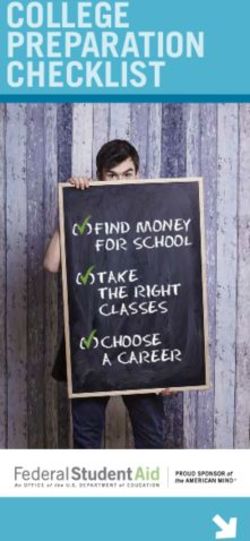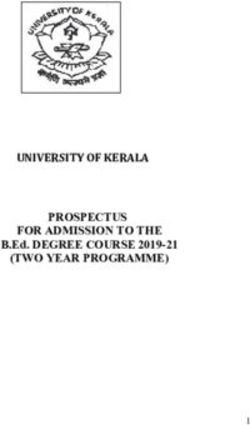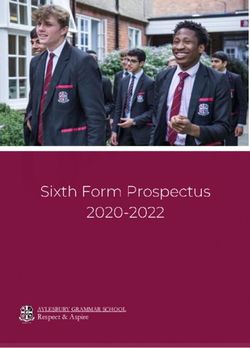Integrated Fiscal Reporting System (IFRS) Handbook for Reporting Officials - Strategic Planning and Funding - Texas Higher Education Coordinating ...
←
→
Page content transcription
If your browser does not render page correctly, please read the page content below
Strategic Planning and Funding
Integrated Fiscal Reporting System (IFRS)
Handbook for Reporting OfficialsTable of Contents
Purpose ............................................................................................................................... 4
Authority ............................................................................................................................. 4
Application Coordinator ........................................................................................................ 4
Reporting ............................................................................................................................ 4
Application Navigation .......................................................................................................... 5
FIELD NAVIGATION ............................................................................................................... 5
FORM NAVIGATION ............................................................................................................... 5
Application Access ................................................................................................................ 6
Main Menu ........................................................................................................................... 6
Undergraduate Tuition and Fee Bill Report ............................................................................. 7
Exemptions and Waivers ....................................................................................................... 9
Annual Financial Report (AFR) Information and Tuition Revenues ......................................... 11
ANNUAL FINANCIAL REPORT INFORMATION .............................................................................. 11
UNDERGRADUATE TUITION REVENUES – (COMMUNITY COLLEGE ONLY) .......................................... 12
STATUTORY TUITION SET ASIDES .......................................................................................... 12
UNDERGRADUATE TUITION REVENUES (ALL PUBLIC SECTORS EXCEPT COMMUNITY COLLEGES)............ 13
GRADUATE TUITION REVENUES ............................................................................................. 14
UNDERGRADUATE FEE REVENUES ........................................................................................... 15
Undergraduate Incidental Fee Charges ................................................................................ 17
Undergraduate Instructional Fee Charges ............................................................................ 18
Graduate Fee Revenues ...................................................................................................... 19
Graduate Incidental Fee Charges ........................................................................................ 20
Graduate Instructional Fee Charges..................................................................................... 21
Set Asides.......................................................................................................................... 22
TUITION SET ASIDES .......................................................................................................... 22
Fiscal Year 2022 Tuition Charges (Community College Only) ................................................. 23
Fiscal Year 2022 Undergraduate Tuition Charges (All Public Sectors Except Community
Colleges) ........................................................................................................................... 24
Fiscal Year 2022 Undergraduate Fee Charges ...................................................................... 25
Fiscal Year 2022 Graduate Tuition Charges .......................................................................... 27
Fiscal Year 2022 Graduate Fee Charges ............................................................................... 28
All-In-One Printable Report ................................................................................................. 30
Tuition and Fees Reconciliation to Annual Financial Report (AFR) .......................................... 30
Certification ....................................................................................................................... 31
Appendix A – Institution FICE Codes ................................................................................... 33
Appendix B – List of Institution Specific Fees ....................................................................... 35
Appendix C – Glossary of Terms .......................................................................................... 37
Updated September 2021Updated September 2021
Purpose TOC
Texas public institutions of higher education report comprehensive tuition and fee
financial data using the Integrated Fiscal Reporting System (IFRS) application. The Texas
Higher Education Coordinating Board (THECB) calculates financial aid award levels for the
TEXAS Grant and Texas Educational Opportunity Grants with reported values. The data are
used to evaluate the effectiveness of campus-based programs, such as exemptions and
waivers; prepare fiscal notes; and respond to questions from other agencies and public entities,
e.g., legislators, parents, and students.
Organizations dealing with higher education issues – the State Higher Education
Executive Officers (SHEEO), Southern Regional Education Board (SREB), and the Texas
Legislature – regularly request these data. The IFRS comprehensive report consolidates the
data and reduces collection efforts.
Authority
Texas Administrative Code (TAC), Sections 13.140 and 13.143, direct the THECB to
collect and require Texas public institutions of higher education to report tuition and fee data.
Application Coordinator
Direct questions, comments, and concerns may be sent to:
Ken Pon Jennifer Gonzales
Data Specialist Senior Program Director
Education Data Center Funding & Resource Planning
Texas Higher Education Coordinating Board Texas Higher Education Coordinating Board
Voice 512-427-6424 Voice 512-427-6235
Fax 512-427-6147 Fax 512-427-6147
Ken.Pon@highered.texas.gov Jennifer.Gonzales@highered.texas.gov
Reporting
Reporting for the Fall Undergraduate Tuition and Fee Report portion of IFRS is due
December 1. Final, complete reports are due annually on December 18. If December 18 falls
on a weekend or national holiday, then the due date is the following workday (usually Monday).
For public community colleges, the due date is December 31 (to accommodate auditing
issues). The system is accessible starting September 15. The due date includes all grace periods
for executive approvals.
Final reports must meet the following criteria:
1. Data accurately entered into the application
2. Completed “Tuition and Fees Reconciliation to AFR” section in IFRS to balance
within +/- $5.00
3. Completed certification form submitted to THECB online
4. Verification completed by THECB staff
Note – To meet the reporting deadline, institutions may reconcile IFRS entries to
unaudited AFRs and notify the THECB of auditor’s changes material to this
report.
4
Updated September 2021Application Navigation TOC
Field Navigation
Number Formats – Enter unformatted numbers. Decimal points are acceptable, but
commas and dollar signs will generate errors.
Blank Fields – A value must appear in all fields. Enter zeros (0) for fields where your
institution has no data. A blank field is not equivalent to zero (0). Selecting the “Update”
button on pages with blank fields will generate an error and clear all entries from the
page. Complete all fields before selecting the “Update” button.
Mouseover – Hovering the mouse pointer over data element descriptions displays
additional details.
Tab – Tab to advance to the next field on a data page or use “Shift + Tab” to return to
the previous field.
Corrections and Revisions – Users may return to any data field in the application and
correct or complete entries any time prior to submitting the report to the THECB. Please
contact the application coordinator to edit submitted reports.
Form Navigation
Update – Select the “Update” button at the bottom of a data page to SAVE your
entries to the database. Navigating away from a page before selecting “Update” will
cause your entries to be LOST.
Next Form – Select the “Next Form” button at the bottom of a data page to advance to
the next data page.
Main Menu – Select the “Main Menu” button at the bottom of a data page to return to
the main menu page.
Previous Form – Select the “Previous Form” button at the bottom of a data page to
return to the previous data page.
Print – From the “Main Menu”, select “All-In-One Printable Report”, enter desired report
year, and click on “Get Report”. Use your browser’s print function to print the
institution’s full report.
Clear – Select the “Clear” button at the bottom of a data page to clear data entered
into the form. The application will update the page with the previously saved data.
Logout – Click on “Signout” located at the top right corner of the Main Menu screen
after each session to log out of the system.
5
Updated September 2021TOC
Application Access
1. Access IFRS at: https://www1.thecb.state.tx.us/apps/IFRS/
2. A CBPass Login window will display. If you have set up CBPass credentials,
enter them here to sign in.
3. If you do not have a CBPass yet, refer to this link for instructions:
http://www.thecb.state.tx.us/reports/PDF/5985.PDF
Main Menu
The main menu page serves as a launching point for the application.
Data Pages – Select a data page link to enter data.
Note – See Appendix C for data element definitions.
Sign Out – Select “Sign Out” (upper right-hand corner) to log out of the system.
6
Updated September 2021TOC
Undergraduate Tuition and Fee Bill Report
Note – Due December 1st or within the first four (4) days of December, annually.
Note – All institutions complete this section.
This report for resident undergraduate students enrolled in 15 SCH is used to calculate
the maximum award levels for state grant programs. This information is also one element used
in the calculation of nonresident tuition rates and is used to respond to legislative requests.
While these values may not be indicative of what students should expect to pay, it is useful for
the standardization of tuition and fee data across the state.
Instructions:
Charges – Report average total academic charges for resident undergraduates enrolled
in 15 SCH for the current fall semester for the following categories:
• Statutory Tuition – Enter resident tuition for all public sectors except
community colleges, which report in-district tuition.
• Designated Tuition
• Mandatory Fees
• Average College and Course Fees
• Flat Rate Tuition
• Total Academic Charges
Report amounts based on actual fee bills generated for students enrolled as of the
official census date (12th class day). Institutions charging flat rate tuition should report the
average of the flat rate charges for all students enrolled for 15 SCH. Exclude optional fees and
charges for extended field trips, including fees to travel or live off-campus.
Approval Required for Submission – Approve variances of 10 percent or more by
selecting the check box that appears above the explanatory text box.
Caution – A system error occurs after selecting the “Update” button at the
bottom of the data page if the values entered for the current semester vary 10
percent or more from the corresponding prior year semester. When error
messages are displayed, a small check box appears near the bottom of the page.
“Approval Required for submission” is to the right of the check box.
Clear the error by reentering the data, selecting the check box (putting a check
mark in it), and entering an explanation for the variances in the text box located
below the check box.
Reconciliation – The entries on this data form should not be included on the
reconciliation form.
7
Updated September 2021snapshot
Note – Complete this section prior to certification. Certify IFRS once the entire
report is completed and reconciled.
8
Updated September 2021Exemptions and Waivers TOC
Note – All institutions complete this section.
Report unduplicated student counts and tuition and fee amounts exempted or waived in fiscal
year 2021 for the each statutory exemption and waiver.
Number of Students – Enter unduplicated student counts. Report a student receiving
the same cited exemption or waiver multiple times in the fiscal year as a count of one.
Dollars – Report all revenues foregone by the institution during the fiscal year for each
cited exemption or waiver.
The entries for fiscal year 2020 are displayed adjacent to the entry field for reference.
Missing Items – Notify the application coordinator of missing statutory
exemptions and waivers.
Note – Report only unreimbursed amounts. For example, report the difference
between tuition charged and tuition reimbursed for the Texas Tomorrow Fund.
Only the unreimbursed amounts are considered exempted.
Financial Aid Database (FADS) – Collaborate with your financial aid office
regarding the reported amounts entered into the Financial Aid Database (FADS).
Although they may not fully reconcile with IFRS, the “Number of Students” and
“Dollars” reported for each item should align with the FADS report. Collaborate
with your Veterans Affairs office (or equivalent) regarding the “Number of
Students” and “Dollars” for the Hazlewood Exemptions.
Institutional Exemptions and Waivers – Do not report revenue foregone for
institutional (non-statutory) exemptions and waivers. Do report the foregone revenue as if it
were collected on the “Tuition Revenue” page and include the totals on the reconciliation form.
Annual Financial Report (AFR) – The total exempted revenue reported on
this page must tie to the AFR Schedule A for community colleges or the Sources
and Uses report for all other sectors.
9
Updated September 2021Waived revenue cannot be tied to the AFR as Governmental Accounting Standards Board
(GASB) Statements 34 and 35 instruct that revenue waived should not be represented in the
“Gross Tuition and Fees” or “Scholarships Discounts and Allowances” on institutions’ AFRs.
Error – Update both the “Number of Students” and the “Dollars” fields with
either zeros or non-zeros (numeric values). If one of the fields includes a zero
and the other does not, the system will generate an error. If one or both of the
fields are blank, the system will generate an error.
Caution – Complete all fields on this page; leaving no fields blank. Selecting the
“Update” button with blank fields will cause your entries to be lost.
Reconciliation – Update the statutory exemptions and waivers fields on the
reconciliation form with the subtotals on this page.
10
Updated September 2021TOC
Annual Financial Report (AFR) Information and Tuition Revenues
Note – All institutions complete this section.
Annual Financial Report Information
Scholarship Discounts and Allowances – Transfer the amount reported on your
institution’s Annual Financial Report Statement of Revenues, Expenses, and Changes in Net
Assets (AFR SRECNA) for Scholarship Discounts and Allowances. This value must match the
amount reported in the AFR.
Net Tuition and Fee Revenues – Transfer the amount reported on your institution’s
Annual Financial Report Statement of Revenues, Expenses, and Changes in Net Assets (AFR
SRECNA) for Net Tuition and Fees (Gross Tuition and Fees minus Scholarships Discounts and
Allowances). This value must match the amount reported in the AFR.
Previous year’s entries are displayed adjacent to the entry field for reference.
Caution – A numeric value must be entered for both fields in this section.
Reconciliation – Enter the amounts from this section in the “Scholarship
Discounts and Allowances” and “Net Tuition and Fees” lines of the reconciliation
form.
11
Updated September 2021TOC
Undergraduate Tuition Revenues – (Community College Only)
Note – This section appears in the application for community colleges only. All
other sectors complete the undergraduate and graduate tuition revenue pages
(see instructions below).
Revenue – Enter gross tuition amounts for the following:
• In-District Resident
• Out-of-District Resident
• Nonresident
• Continuing Education (Formula Funding Eligible)
• Continuing Education (Not Eligible for Formula Funding)
• Repeat or Excess Hours
Previous year’s entries are displayed adjacent to the entry field for reference.
Note – Categorize “Out-of-District Fees” as “Out-of-District Resident Tuition” on this report.
Enter LIST PRICE TUITION before exemptions, waivers, and discounts. Amounts will
reconcile but may not tie to the AFR Schedule A. This should include revenue foregone for
statutory and institutional exemptions and waivers. Per GASB Statements 34 and 35, waived
revenue should not be reported in the “Gross Tuition and Fees” or “Scholarships Discounts and
Allowances” on institutions’ AFRs. Waived revenue is to be added to AFR gross tuition and
included in tuition revenues reported in IFRS.
Statutory Tuition Set Asides
Be sure to include statutory tuition revenue set asides, which include Texas Public
Educational Grant (TPEG) and emergency student loans, on this IFRS data page. The amounts
listed on Schedule A of the AFR must be broken out by residency, summed with the residency
amounts reported on Schedule A, and entered in IFRS. Additionally, report these set-aside
amounts on the Set-Aside data page.
Reconciliation – Sum the entries on this page and the IFRS fee revenue page
and enter on the “Total Tuition and Fees Reported in IFRS” line on the
reconciliation form.
12
Updated September 2021TOC
Undergraduate Tuition Revenues (All Public Sectors Except
Community Colleges)
Note – This section appears in the application for general academic and health-
related institutions and technical colleges only. Community colleges complete the
tuition revenue page (see instructions above).
Note – Disaggregate revenues paid by graduate and undergraduate students.
Allocating revenues between undergraduate and graduate is acceptable using a
reasonable metric for institutions unable to track revenue by level of instruction.
Examples of acceptable metrics are enrollment, full-time student equivalents, or
semester credit hours (SCH).
Revenue – Enter undergraduate gross tuition amounts for the following:
• Resident
• Nonresident
• Individual Instruction
• Continuing Education
• Repeat or Excess Hours
For each residency type, further breakout undergraduate gross tuition amounts by
tuition revenue type:
• Statutory
• Designated up to $46 per semester credit hour
• Designated over $46 per semester credit hour
Previous year’s entries are presented for reference.
Enter LIST PRICE TUITION before exemptions and waivers (both statutory and
institutional) and discounts. Amounts will reconcile but may not tie to the AFR Schedule A. Per
GASB Statements 34 and 35, waived revenue should not be reported in the “Gross Tuition and
Fees” or “Scholarships Discounts and Allowances” on institutions’ AFRs. Waived revenue is to be
added to AFR gross tuition and included in tuition revenues reported in IFRS.
Reconciliation – Sum the entries on this page and the IFRS fee revenue page
and enter on the “Total Tuition and Fees Reported in IFRS” line on the
reconciliation form.
13
Updated September 2021TOC
Graduate Tuition Revenues
Note – This section appears in the application for general academic and health-
related institutions and technical colleges only. Community colleges complete the
tuition revenue page (see instructions above).
Note – Disaggregate revenues paid by graduate and undergraduate students.
Allocating revenues between undergraduate and graduate is acceptable using a
reasonable metric for institutions unable to track revenue by level of instruction.
Examples of acceptable metrics are enrollment, full-time student equivalents, or
SCH.
Revenue – Enter graduate gross tuition amounts for the following:
• General Academic, Resident
• General Academic, Nonresident
• Individual Instruction
• Specified Discipline, Resident
• Specified Discipline, Nonresident
• Repeat or Excess Hours
For each residency type, further break out graduate gross tuition by “tuition revenue
type”:
• Statutory
• Special or Board Authorized Tuition (BAT)
• Designated
Previous year’s entries are presented for reference.
Enter LIST PRICE TUITION before exemptions and waivers (both statutory and
institutional) and discounts. Amounts will reconcile but may not tie to the AFR Schedule A. Per
GASB Statements 34 and 35, waived revenue should not be reported in the “Gross Tuition and
Fees” or “Scholarships Discounts and Allowances” on institutions’ AFRs. Waived revenue is to be
added to AFR gross tuition and included in tuition revenues reported in IFRS.
Reconciliation – Sum the entries on this page and the IFRS fee revenue page
and enter on the “Total Tuition and Fees Reported in IFRS” line on the
reconciliation form.
14
Updated September 2021TOC
Undergraduate Fee Revenues
Note – All institutions complete this section.
Note – Disaggregate revenues paid by graduate and undergraduate students.
Allocating revenues between undergraduate and graduate is acceptable using a
reasonable metric for institutions unable to track revenue by level of instruction.
Examples of acceptable metrics are enrollment, full-time student equivalents, or
SCH.
Revenue – Enter undergraduate gross fee amounts by statutory citation. If you have
more than one named fee for a given citation, combine and report one amount for the fees
under the single citation.
Indicate the following for each fee type by selecting the check box:
• Active for fiscal year 2021
• Auxiliary – Charged in support of an auxiliary enterprise
• Mandatory – Charged to all students
Legislative Authority (Citation) – This is a required field. The common fee citations
are prepopulated. For fees with institution specific citations, use the list in Appendix B and
update the Legislative Authority (Citation) field with the correct citation.
Add Fee – For fees charged by citations not prepopulated, select the “Add Fee” button
at the bottom of the data page to add a line on the form. Include a fee description and all the
information instructed above.
Delete Fee – Use the “Delete” link in the Action column to remove unneeded, added
lines.
Out-of-District Fees – Enter “Out-of-District Fees” as “Out-of-District Resident Tuition”
for the purposes of this report.
Enter LIST PRICE FEES before exemptions and waivers (both statutory and
institutional) and discounts. Amounts will reconcile but may not tie to the AFR Schedule A or
AFR SRECNA. Per GASB Statements 34 and 35, waived revenue should not be reported in the
“Gross Tuition and Fees” or “Scholarships Discounts and Allowances” on institutions’ AFRs.
Waived revenue is to be added to AFR gross tuition and included in tuition revenues reported in
IFRS.
Reconciliation – Sum the entries on this page and the IFRS tuition and
graduate fee revenue pages and enter on the “Total Tuition and Fees Reported
in IFRS” line on the reconciliation form.
15
Updated September 202116
Updated September 2021TOC
Undergraduate Incidental Fee Charges
Note – All institutions complete this section.
Rates – Detail the fees charged for the fee revenue reported for incidental fees on the
undergraduate fee revenues page. This information provides a general idea of the incidental
fees charged.
Add Fee – Select the “Add Fee” button to add a line to the data page for each fee.
Delete Fee – Use the “Delete” link in the “Action” column to remove unneeded, added
lines.
Update the following required fields:
• Fee Description – Enter a name for the fee. Generalize specific fees by
grouping into categories. Average advising fees for engineering, art, and
business and report a single advising fee as opposed to individual items for each
fee.
• Auxiliary – Charged in support of an auxiliary enterprise
• Mandatory – Charged to all students
• Legislative Authority – Update the “Legislative Authority” (Citation) field with
the correct citation.
• How Charged – Using the dropdown arrow, select:
o Per Student – Use this option for fees that do not vary by SCH taken.
o Per Credit Hour – Use this option for fees that vary by SCH taken.
Average Per Student – If the “Per Student” option was selected in the “How Charged”
field, enter the average amount charged for this fee to undergraduate students.
15 SCH – If the “Per Credit Hour” option was selected in the “How Charged” field, enter
the average amount charged for this fee to undergraduate students taking 15 SCH.
Enter LIST PRICE FEES before exemptions and waivers (both statutory and
institutional) and discounts. Amounts will reconcile but may not tie to the AFR Schedule A or
AFR SRECNA. Per GASB Statements 34 and 35, waived revenue should not be reported in the
“Gross Tuition and Fees” or “Scholarships Discounts and Allowances” on institutions’ AFRs.
Waived revenue is to be added to AFR gross tuition and included in tuition revenues reported in
IFRS.
Reconciliation – The entries on this data form are a subset of the totals
provided on the undergraduate fee revenues page represented as rates. They
should not be included on the reconciliation form.
17
Updated September 2021Undergraduate Instructional Fee Charges TOC
Note – All institutions complete this section.
Rates – Detail the fees charged for the fee revenue reported for instructional fees on
the undergraduate fee revenues page. This information provides a general idea of the
instructional fees charged.
Add Fee – Select the “Add Fee” button to add a line to the data page for each fee.
Delete Fee – Use the “Delete” link in the Action column to remove unneeded added
lines.
Update the following required fields:
• Fee Description – Enter a name for the fee. Generalize specific fees by
grouping into categories. Average fees for music performance, voice, and theory
and report a single music fee as opposed to individual items for each fee.
• Mandatory – Charged to all students
• Auxiliary – Charged in support of an auxiliary enterprise
• How Charged – Using the dropdown arrow, select:
o Per Student – Use this option for fees that do not vary by SCH taken.
o Per Credit Hour – Use this option for fees that vary by SCH taken.
Average Per Student – If the “Per Student” option was selected in the “How Charged”
field, enter the average amount charged for this fee to undergraduate students.
15 SCH – If the “Per Credit Hour” option was selected in the “How Charged” field, enter
the average amount charged for this fee to undergraduate students taking 15 SCH.
Enter LIST PRICE FEES before exemptions and waivers (both statutory and
institutional) and discounts. Amounts will reconcile but may not tie to the AFR Schedule A or
AFR SRECNA. Per GASB Statements 34 and 35, waived revenue should not be reported in the
“Gross Tuition and Fees” or “Scholarships Discounts and Allowances” on institutions’ AFRs.
Waived revenue is to be added to AFR gross tuition and included in tuition revenues reported in
IFRS.
Reconciliation – The entries on this data form are a subset of the totals
provided on the undergraduate fee revenues page represented as rates. They
should not be included on the reconciliation form.
18
Updated September 2021Graduate Fee Revenues TOC
Note – This section appears in the application for general academic and health-
related institutions and technical colleges only. Community colleges complete the
tuition revenue page (see instructions above).
Note – Disaggregate revenues paid by graduate and undergraduate students.
Allocating revenues between undergraduate and graduate is acceptable using a
reasonable metric for institutions unable to track revenue by level of instruction.
Examples of acceptable metrics are enrollment, full-time student equivalents, or
SCH.
Revenue – Enter graduate gross fee amounts by statutory citation. If you have more
than one named fee for a given citation, combine and report one amount for the fees under the
single citation.
Indicate the following for each fee type by selecting the check box:
o Active for fiscal year 2021
o Auxiliary – Charged in support of an auxiliary enterprise
o Mandatory – Charged to all students
Legislative Authority (Citation) – This is a required field. The common fee citations
are prepopulated. For fees with institution specific citations, use the list in Appendix B and
update the “Legislative Authority” (Citation) field with the correct citation.
Add Fee – For fees charged by citations not prepopulated, select the “Add Fee” button
at the bottom of the data page to add a line on the form. Include a fee description and all the
information instructed above.
Delete Fee – Use the “Delete” link in the Action column to remove unneeded added
lines.
Enter LIST PRICE FEES before exemptions and waivers (both statutory and
institutional) and discounts. Amounts will reconcile but may not tie to the AFR Schedule A or
AFR SRECNA. Per GASB Statements 34 and 35, waived revenue should not be reported in the
“Gross Tuition and Fees” or “Scholarships Discounts and Allowances” on institutions’ AFRs.
Waived revenue is to be added to AFR gross tuition and included in tuition revenues reported in
IFRS.
Reconciliation – Sum the entries on this page and the IFRS tuition and
undergraduate fee revenue pages and enter on the “Total Tuition and Fees
Reported in IFRS” line on the reconciliation form.
19
Updated September 2021TOC
Graduate Incidental Fee Charges
Note – This section appears in the application for general academic and health-
related institutions and technical colleges only. Community colleges complete the
tuition revenue page (see instructions above).
Rates – Detail the fees charged for the fee revenue reported for incidental fees on the
graduate fee revenues page. This information provides a general idea of the incidental fees
charged.
Add Fee – Select the “Add Fee” button to add a line to the data page for each fee.
Delete Fee – Use the “Delete” link in the “Action” column to remove unneeded added
lines.
Update the following required fields:
• Fee Description – Enter a name for the fee. Generalize specific fees by
grouping into categories. Average advising fees for engineering, art, and
business and report a single advising fee as opposed to individual items for each
fee.
• Auxiliary – Charged in support of an auxiliary enterprise
• Mandatory – Charged to all students
• Legislative Authority – Update the “Legislative Authority” (Citation) field with
the correct citation.
• How Charged – Using the dropdown arrow, select:
o Per Student – Use this option for fees that do not vary by SCH taken.
o Per Credit Hour – Use this option for fees that vary by SCH taken.
Average Per Student – If the “Per Student” option was selected in the “How Charged”
field, enter the average amount charged for this fee to graduate students.
12 SCH – If the “Per Credit Hour” option was selected in the “How Charge” field, enter
the average amount charged for this fee to graduate students taking 12 SCH.
Enter LIST PRICE FEES before exemptions and waivers (both statutory and
institutional) and discounts. Amounts will reconcile but may not tie to the AFR Schedule A or
AFR SRECNA. Per GASB Statements 34 and 35, waived revenue should not be reported in the
“Gross Tuition and Fees” or “Scholarships Discounts and Allowances” on institutions’ AFRs.
Waived revenue is to be added to AFR gross tuition and included in tuition revenues reported in
IFRS.
Reconciliation – The entries on this data form are a subset of the totals
provided on the graduate fee revenues page represented as rates. They should
not be included on the reconciliation form.
20
Updated September 2021TOC
Graduate Instructional Fee Charges
Note – This section appears in the application for general academic and health-
related institutions and technical colleges only. Community colleges complete the
tuition revenue page (see instructions above).
Rates – Detail the fees charged for the fee revenue reported for instructional fees on
the graduate fee revenues page. This information provides a general idea of the instructional
fees charged.
Add Fee – Select the “Add Fee” button to add a line to the data page for each fee.
Delete Fee – Use the “Delete” link in the Action column to remove unneeded added
lines.
Update the following required fields:
• Fee Description – Enter a name for the fee. Generalize specific fees by
grouping into categories. Average fees for music performance, voice, and theory
and report a single music fee as opposed to individual items for each fee.
• Auxiliary – Charged in support of an auxiliary enterprise
• Mandatory – Charged to all students
• How Charged – Using the dropdown arrow, select:
o Per Student – Use this option for fees that do not vary by SCH taken.
o Per Credit Hour – Use this option for fees that vary by SCH taken.
Average Per Student – If the “Per Student” option was selected in the “How Charged”
field, enter the average amount charged for this fee to graduate students.
12 SCH – If the “Per Credit Hour” option was selected in the “How Charged” field, enter
the average amount charged for this fee to graduate students taking 12 SCH.
Enter LIST PRICE FEES before exemptions and waivers and discounts. Amounts will
reconcile but may not tie to the AFR Schedule A or AFR SRECNA. Per GASB Statements 34 and
35, waived revenue should not be reported in the “Gross Tuition and Fees” or “Scholarships
Discounts and Allowances” on institutions’ AFRs. Waived revenue is to be added to AFR gross
tuition and included in tuition revenues reported in IFRS.
Reconciliation – The entries on this data form are a subset of the totals
provided on the graduate fee revenues page represented as rates. They should
not be included on the reconciliation form.
21
Updated September 2021Set Asides TOC
Tuition Set Asides
Note – All institutions complete this section. For community colleges, only the
Set Aside from Undergraduate Tuition is pertinent.
Revenues – Enter the tuition and fee amounts set aside for the following:
• Statutory Tuition (includes Texas Public Education Grants (TPEG) and
Emergency Loans) Set Aside from Undergraduate Tuition
• Designated Tuition Financial Set Aside from Undergraduate Tuition
• Statutory Tuition Set Aside from Graduate Tuition
• Designated Tuition Financial Set Aside from Graduate Tuition
• Two Percent from Graduate Dental Tuition
Collaborate with your financial aid office regarding the reported expended set aside
amounts entered into the Financial Aid Database (FADS).
Previous year’s entries are presented for reference.
Reconciliation – The amounts entered are a subset of the amounts entered on
the Tuition and Fees pages and should not be included on the reconciliation
form.
22
Updated September 2021TOC
Fiscal Year 2022 Tuition Charges (Community College Only)
Rates – Enter average undergraduate tuition charges for entering, liberal arts students
for the current academic year. For example, enter the amounts associated with rates for fall
2021 if the current fiscal year is 2022 (September 2021 to August 2022).
Disciplines – If charges vary by discipline, provide the total amounts by discipline, not
the differential from the Liberal Arts tuition. For example, if the tuition charges for a Liberal Arts
student are $2500, and the tuition charges for a Business student are $2750, enter $2750, not
$250, in the Business tuition field. The application is prepopulated with seven common
disciplines and one ad hoc field. Submit any details for disciplines that do not fit on the form to
the application administrator.
For each discipline, further breakout the following for In-District, Out-of-District, and
nonresident students:
15 SCH – Enter the average tuition charged for 15 SCH.
Entries for fiscal year 2021 are presented for reference.
Note – Enter Out-of-District Fees as Out-of-District Resident Tuition for the
purposes of this report.
Reconciliation – The entries on this page are not included on the reconciliation
form.
23
Updated September 2021Fiscal Year 2022 Undergraduate Tuition Charges
TOC
(All Public Sectors Except Community Colleges)
Note – The data collected for Fiscal Year 2022 Tuition and Fee Charges is
reported in the Online Institutional Resumes and displays differential tuition by
programs.
Rates – Enter average undergraduate tuition charges for entering, liberal arts students
for the current academic year. For example, enter the amounts associated with rates for fall
2021 if the current fiscal year is 2022 (September 2021 to August 2022).
Disciplines – If charges vary by discipline, provide the total amounts by discipline, not
the differential from the liberal arts tuition. For example, if the tuition charges for a liberal arts
student are $2500, and the tuition charges for a business student are $2750, enter $2750, not
$250, in the business tuition field. The application is pre-populated with common disciplines and
one ad hoc field that the institution can use if one of its more popular programs is not already
displayed. For each discipline, further break out the following for both resident and nonresident
students:
• Statutory - 15 SCH – Enter the average statutory tuition charged for 15 SCH.
• Designated - 15 SCH – Enter the average designated tuition charged for 15
SCH.
Entries for fiscal year 2021 are presented for reference.
Levies and Caps – Use the text box at the bottom of the data page to explain how
designated tuition is levied (per credit hour, student, other, or flat rate) and the level the rate is
capped.
Reconciliation – The entries on this page are not included on the reconciliation
form.
24
Updated September 2021TOC
Fiscal Year 2022 Undergraduate Fee Charges
Note – All institutions complete this section.
Note – Disaggregate revenues paid by graduate and undergraduate students.
Allocating revenues between undergraduate and graduate is acceptable using a
reasonable metric for institutions unable to track revenue by level of instruction.
Examples of acceptable metrics are enrollment, full-time student equivalents, or
SCH.
Rates – Enter standard or average undergraduate fee charges for the current academic
year by statutory citation. For example, enter the amounts associated with rates for fall 2021 if
the current fiscal year is 2022 (September 2021 to August 2022).
Combine Fees – If you have more than one named fee for a given citation, combine
and report one amount for the fees under the single citation.
Add Fee – Common fees are prepopulated. For fees charged that are not prepopulated,
select the “Add Fee” button at the bottom of the data page to add a line on the form. Include a
fee description and all the information instructed above.
Delete Fee – Use the “Delete” link in the Action column to remove unneeded added
lines.
Update the following required fields:
• Fee Description – Enter a name for the fee. Generalize specific fees by
grouping into categories. Average advising fees for engineering, art, and
business and report a single advising fee as opposed to individual items for each
fee.
• Active for fall 2021 – Select the check box if the fee will be active this year
• Mandatory – Select the check box if the fee will be charged to all students
• Auxiliary – Select the check box if the fee will be charged in support of an
auxiliary enterprise
• How Charged – Using the dropdown arrow, select:
o Per Student – Use this option for fees that do not vary by SCH taken.
o Per Credit Hour – Use this option for fee that varies by SCH taken.
Average Per Student – If the “Per Student” option was selected in the “How Charged”
field, enter the average amount charged for this fee to undergraduate students.
Resident 15 SCH – If the “Per Credit Hour” option was selected in the “How Charged”
field, enter the average amount charged for this fee to resident undergraduate students taking
15 SCH.
Nonresident 15 SCH – If the “Per Credit Hour” option was selected in the “How
Charged” field, enter the average amount charged for this fee to nonresident undergraduate
students taking 15 SCH.
Reconciliation – The entries on this data form should not be included on the
reconciliation form.
25
Updated September 202126
Updated September 2021TOC
Fiscal Year 2022 Graduate Tuition Charges
Note – This section appears in the application for general academic and health-
related institutions and technical colleges only. Community colleges complete the
tuition charges page (see instructions above).
Rates – Enter average undergraduate tuition charges for entering, liberal arts students
for the current academic year. For example, enter the amounts associated with rates for fall
2021 if the current fiscal year is 2022 (September 2021 to August 2022).
Disciplines – If charges vary by discipline, provide the total amounts by discipline, not
the differential from the liberal arts tuition. For example, if the tuition charges for a liberal arts
student are $2500, and the tuition charges for a business student are $2750, enter $2750, not
$250, in the business tuition field. The application is pre-populated with seven common
disciplines and one ad hoc field that the institution can use if one of its more popular programs
is not already displayed.
For each discipline, further break out the following for both resident and nonresident
students:
• Statutory - 12 SCH – Enter the average statutory tuition charged for 12 SCH.
• Designated - 12 SCH – Enter the average designated tuition charged for 12
SCH.
• Board Authorized - 12 SCH – Enter the average board authorized tuition
charged for 12 SCH.
Entries for fiscal year 2021 are presented for reference.
Levies and Caps – Use the text box at the bottom of the data page to explain how
designated tuition is levied (per credit hour, student, other, or flat rate) and the level the rate is
capped.
Reconciliation – The entries on this page are not included on the reconciliation
form.
27
Updated September 2021TOC
Fiscal Year 2022 Graduate Fee Charges
Note – All institutions (except community colleges) complete this section.
Note – Disaggregate revenues paid by graduate and undergraduate students.
Allocating revenues between undergraduate and graduate is acceptable using a
reasonable metric for institutions unable to track revenue by level of instruction.
Examples of acceptable metrics are enrollment, full-time student equivalents, or
SCH.
Identical Fees – If the fees charged to graduate students are identical to
undergraduate students, select the “Update with Undergrad Fee Info” button at the top of the
data page to transfer the fees entered on the current year undergraduate fee charges page.
Then, select update at the bottom of the data page and move to the next form.
Rates – Enter standard or average graduate fee charges for the current academic year
by statutory citation. For example, enter the amounts associated with rates for fall 2021 if the
current fiscal year is 2022 (September 2021 to August 2022).
Add Fee – Common fees are prepopulated. For fees charged that are not prepopulated,
select the “Add Fee” button at the bottom of the data page to add a line on the form. Include a
fee description and all the information instructed above.
Delete – Use the “Delete” link in the Action column to remove unneeded added lines.
Combine Fees – If you have more than one named fee for a given citation, combine
and report one amount for the fees under the single name and citation.
Update the following required fields:
• Fee Description – Enter a name for the fee. Generalize specific fees by
grouping into categories. Average advising fees for engineering, art, and
business and report a single advising fee as opposed to individual items for each
fee.
• Active for fiscal year 2022 – Select the check box if the fee will be active this
year
• Mandatory – Select the check box if the fee will be charged to all students
• Auxiliary – Select the check box if the fee will be charged in support of an
auxiliary enterprise
• How Charged – Using the dropdown arrow, select:
o Per Student – Use this option for fees that do not vary by SCH taken.
o Per Credit Hour – Use this option for fees that vary by SCH taken.
Average Per Student – If the “Per Student” option was selected in the “How Charged”
field, enter the average amount charged for this fee to undergraduate students.
Resident 12 SCH – If the “Per Credit Hour” option was selected in the “How Charged”
field, enter the average amount charged for this fee to resident undergraduate students taking
12 SCH.
Nonresident 12 SCH – If the “Per Credit Hour” option was selected in the “How
Charged” field, enter the average amount charged for this fee to nonresident undergraduate
students taking 12 SCH.
28
Updated September 2021Reconciliation – The entries on this data form should not be included on the
reconciliation form.
29
Updated September 2021All-In-One Printable Report TOC
A new feature in this section enables the user to enter a desired fiscal year (from 2003
to current reporting year).
This document is a complete report of all IFRS entries for the specified year.
Print – Use the browser’s printing function to print the report.
Tuition and Fees Reconciliation to Annual Financial Report (AFR)
Note – All institutions must complete this section.
Reconcile – This reconciliation section pre-populates certain fields with data previously
entered above.
The IFRS control total must equal the sum of the IFRS entries.
The amounts reported on the “Exemptions and Waivers,” “AFR Information and Tuition
Revenues,” “Undergraduate Information – Fee Revenues,” and “Graduate Information – Fee
Revenues” data pages must reconcile to the institution’s AFR Statement of Revenues, Expense,
Changes in Net Assets (SRECNA).
The reconciliation difference must not exceed +/- $5.00.
Submit – Send completed reconciliation forms to the system administrator.
30
Updated September 2021Certification TOC
Note – All institutions complete this section.
CFO Designee – If the institution’s CFO would like to designate someone to certify
IFRS data on their behalf, they can send an email to ken.pon@highered.texas.gov that gives
this permission. This can be done at any time, and the name on file will remain until notification
of a change in status is received.
Select the “Certification” link on the main menu. This certification indicates the
information reported is accurate, reviewed, reconciled to the institution’s AFR, and approved by
the reporting official.
Confirmation – Select the “Yes, Proceed” button on the certification warning page to
access the certification page.
Caution – Completing the certification page locks the IFRS data pages and
prevents further editing.
Note – Contact the system administrator to unlock records.
Certify – Select the appropriate check boxes.
Certifier – Enter the Name and Title of the reporting official.
Contact – Enter the Name, Title, Phone, and Email address of the person to be
contacted in case of questions.
Select the “Certify” button at the bottom of the certification page.
31
Updated September 2021Submit – Selecting the “Certify” button completes the IFRS report.
32
Updated September 2021Appendix A – Institution FICE Codes TOC
Institution FICE Code
General Academic Institutions
Angelo State University 003541
Lamar University 003581
Midwestern State University 003592
Prairie View A&M University 003630
Sam Houston State University 003606
Stephen F. Austin State University 003624
Sul Ross State University 003625
Tarleton State University 003631
Texas A&M International University 009651
Texas A&M University 003632
Texas A&M University at Galveston 010298
Texas A&M University-Central Texas 042295
Texas A&M University-Commerce 003565
Texas A&M University-Corpus Christi 011161
Texas A&M University-Kingsville 003639
Texas A&M University-San Antonio 042485
Texas A&M University-Texarkana 029269
Texas Southern University 003642
Texas State University 003615
Texas Tech University 003644
Texas Woman's University 003646
The University of Texas at Arlington 003656
The University of Texas at Austin 003658
The University of Texas at Dallas 009741
The University of Texas at El Paso 003661
The University of Texas at San Antonio 010115
The University of Texas at Tyler 011163
The University of Texas Permian Basin 009930
The University of Texas-Rio Grande Valley 003599
University of Houston 003652
University of Houston-Clear Lake 011711
University of Houston-Downtown 012826
University of Houston-Victoria 013231
University of North Texas 003594
University of North Texas at Dallas 042421
West Texas A&M University 003665
Health Science Centers
Texas A&M University System Health Science Center 000089
Texas Tech University Health Sciences Center 000412
Texas Tech University Health Sciences Center-El Paso 000862
The University of Texas at Austin Dell Medical School 203658
The University of Texas Health Science Center at Houston 011618
The University of Texas Health Science Center at San Antonio 000040
The University of Texas Health Science Center at Tyler 042439
The University of Texas M.D. Anderson Cancer Center 025554
The University of Texas Medical Branch at Galveston 104952
The University of Texas Southwestern Medical Center 000030
The University of Texas-Rio Grande Valley - Medical School 203599
University of North Texas Health Science Center 000130
Community Colleges
Alamo Community College District 003607
Alvin Community College 003539
Amarillo College 003540
Angelina College 006661
Austin Community College 012015
Blinn College District 003549
33
Updated September 2021Brazosport College 007857
Central Texas College 004003
Cisco College 003553
Clarendon College 003554
Coastal Bend College 003546
College of the Mainland Community College District 007096
Collin County Community College District 023614
Dallas College District 009331
Del Mar College 003563
El Paso Community College District 010387
Frank Phillips College 003568
Galveston College 006662
Grayson College 003570
Hill College 003573
Houston Community College 010633
Howard County Junior College District 103574
Kilgore College 003580
Laredo College 003582
Lee College 003583
Lone Star College System District 011145
McLennan Community College 003590
Midland College 009797
Navarro College 003593
North Central Texas College 003558
Northeast Texas Community College 023154
Odessa College 003596
Panola College 003600
Paris Junior College 003601
Ranger College 003603
San Jacinto Community College 029137
South Plains College 003611
South Texas College 031034
Southwest Texas Junior College 003614
Tarrant County College District 003626
Temple College 003627
Texarkana College 003628
Texas Southmost College 003643
Trinity Valley Community College 003572
Tyler Junior College 003648
Vernon College 010060
Victoria College 003662
Weatherford College 003664
Western Texas College 009549
Wharton County Junior College 003668
State Colleges
Lamar Institute of Technology 036273
Lamar State College-Orange 023582
Lamar State College-Port Arthur 023485
Technical Colleges
Texas State Technical College in Fort Bend 203634
Texas State Technical College in Harlingen 009225
Texas State Technical College in Marshall 033965
Texas State Technical College in North Texas 133965
Texas State Technical College in Waco 003634
Texas State Technical College in West Texas 009932
34
Updated September 2021TOC
Appendix B – List of Institution Specific Fees
Fee Description Citation
Athletics
All Other Institutions 54.503
Prairie View A&M University 54.5393
Tarleton State University 54.5394
Texas A&M International University 54.5395
Texas A&M University-Corpus Christi 54.5391
Texas State University 54.5382
Texas State University System 54.5381
The University of Texas at Arlington 54.5121
The University of Texas at Brownsville 54.551
The University of Texas at San Antonio 54.5322
The University of Texas at Tyler 54.5342
The University of Texas of the Permian Basin 54.5331
University of North Texas 54.5191
West Texas A&M University 54.5396
Bus Service
All Other Institutions 54.503
Texas State University System 54.511
The University of Texas at Dallas 54.5311
The University of Texas at San Antonio 54.5321
Medical Services
University of North Texas System 54.5081
Midwestern State University 54.5082
Texas A&M University System 54.507
Texas Southern University 54.5222
Texas State University System 54.5089
Texas Tech University System 54.508
Texas Woman's University 54.5085
University of Texas System 54.50891
Recreation/Sports
All Other Institutions 54.503
Stephen F. Austin State University 54.5201
Texas A&M University System 54.539
Texas State University System 54.538
Texas Tech University System 54.509
Texas Woman's University 54.5251
The University of Texas at Arlington 54.5122
The University of Texas at Austin 54.51
The University of Texas at Brownsville 54.55
The University of Texas-Rio Grande Valley 54.5421
University of North Texas 54.5091
Recreational Facility
All Other Institutions 54.503
Midwestern State University 54.5441
Texas Southern University 54.5221
The University of Texas at Dallas 54.544
The University of Texas at El Paso 54.541
The University of Texas at San Antonio 54.543
The University of Texas at Tyler 54.5341
University of Houston 54.528
Student Center or Union
All Other Institutions 54.515
Midwestern State University 54.518
Stephen F. Austin State University 54.52
Texas A&M University System 54.521
Texas Southern University 54.522
35
Updated September 2021You can also read