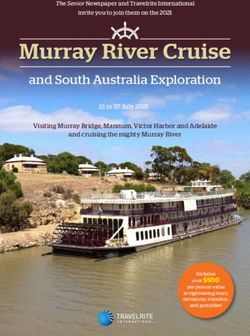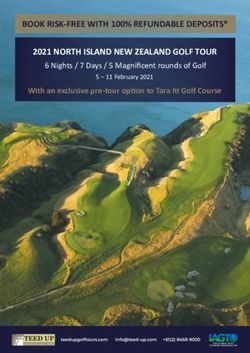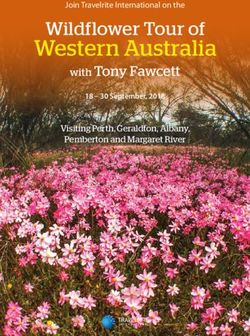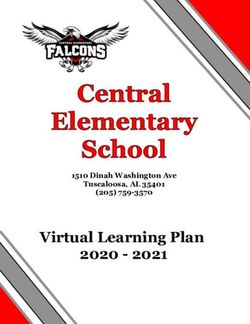Interactive Virtual Campus Tour using Panoramic Video: A Heuristic Evaluation
←
→
Page content transcription
If your browser does not render page correctly, please read the page content below
Journal of Computing Research and Innovation (JCRINN) Vol. 5 No. 4 (2020)
eISSN: 2600-8793
Interactive Virtual Campus Tour using Panoramic Video: A Heuristic
Evaluation
Aznoora Osman1*, Nur Izlin Iskak2, Nadia Abdul Wahab3, Norfiza Ibrahim4
1,2,3,4
Faculty of Computer and Mathematical Sciences
Universiti Teknologi MARA, Perlis Branch, Arau Campus, 02600 Arau, Perlis, Malaysia
Corresponding author: *aznoora@uitm.edu.my
Received Date: 29 September 2020
Accepted Date: 22 October 2020
ABSTRACT
Difficulty in finding the destination around a campus is a common problem faced by students, staffs and
visitors of a university. Outdated signboards, confusing building architecture and layout, and bad
weathers are just some of the hindrance to find location for people who are unfamiliar with the campus
area. To solve the problem, virtual campus tour is chosen because it can also be embedded into a
university website, or use as a stand-alone app. The virtual campus tour app can help users in visualizing
their journey around campus because it was developed using collections of panoramic video footage,
which allows user to watch in 360-degree view of selected campus area. Administrative building,
academic blocks and residential college are some of the destinations included in the tour. A heuristic
evaluation of system usability was conducted with five university lecturers who have vast experience in
the computer science field. The purpose is to identify usability problems in the user interface of the app,
by judging its compliance with standard usability principles. Comments from experts were used to make
refinement before it could be further tested with potential users.
Keywords: virtual tour, campus tour, heuristic evaluation
INTRODUCTION
A virtual tour is the reproduction of actual location with the help of consecutive still images. It can help in
renewing a realistic presentation of reality (Bakre, Deshmukh, Sapaliga, & Doulatramani, 2017). The use
of virtual tour began in 1994 and has ever since spreaded throughout the world in line with the circulation
of time and advanced technology. The virtual campus tour has become a phenomenon today, where user
can access it via their mobile phone or personal computer. A virtual campus tour is a digital tour of a
specific location in colleges or universities that includes 2D panoramic images and a series of video
images or hyperlinked imagery, where hotspots are used to attach these panoramas to one another
(Koyuncu & Kocabasoglu, 2008). Additionally, Namsong (2009) asserted the idea of virtual campus tour,
that include videos consisting of an arrangement of images and audio, could provide numerous benefits
for demonstration and instructional functions.
Tourist attraction places, universities, and schools are some of the suitable areas for virtual tour. For
example, Wook, Zairon, Idris, Zin, Judi and Jailani (2018) demonstrated interaction design of web-based
virtual campus tour that could enhance the experience of exploring the natural environment around
campus in the absence of physical presence at the university. Beside that, from their current location,
users could view virtual tour of adjacent destinations in the campus, which offers more realistic and
catchy appearances (Widiyaningtyas, Prasetya and Wibawa, 2018). Also, Perdana, Irawan, and Munadi
(2019) and Rohizan, Vistro, and Puasa (2019) revealed that virtual campus tour could be used to
introduce university buildings and to enhance visitor experience.
https://jcrinn.com
1Journal of Computing Research and Innovation (JCRINN) Vol. 5 No. 4 (2020)
eISSN: 2600-8793
In UiTM Perlis, there are many old and new buildings, located scatteredly around its 335 acre campus.
Hence, these areas are not necessarily known among staffs, students and visitors. Problems arise when
trying to locate a certain building because of unfamiliarity with the destination, outdated signboards and
confusing layout among new and old buildings, due to varied architectural design.
METHODOLOGY
In carrying out the study, Agile methodology was used as development methodology because it is an
iterative and incremental based, with solid integration between development and testing throughout its
lifecycle (Sharma, Sarkar, & Gupta, 2012). During the requirement phase, a groundwork was established
via a preliminary investigation (PI) to confirm that the problems exist. Therefore, a brief online survey,
lasted for three days, was administered using Google form. Its link was shared via the Whatsapp
messaging service and received responds from 14 university students and nine university visitors. Though
only a small number, but from a qualitative point of view, the feedbacks received were valuable and
provided insights in determining the functional requirements of a virtual campus tour.
There were three open ended questions that required the respondents to specify how they search for a
destination inside a campus area and the problems they faced. It was discovered that most respondents
experienced almost similar issues when finding destinations around campus, such as having to ask for
direction from passersby repeatedly, navigating around confusing building layouts, reading outdated
signage, and for some, finding no signboard at all to identify a particular location. Bad weather such as
heavy rain also was reported as the difficulty when trying to find buildings.
Based on these findings, the possible solutions were defined. For functional requirements, a virtual
campus tour that is based off panoramic videos were selected as the technology to be used because it
offers dynamic 360 degree experience while watching it, as compared to traditional photo-stitching based
virtual tour. It should be able to show a complete journey, so that users could view the correct path to
reach his or her intended destination. Furthermore, it should represent popular destinations in the campus,
by providing textual description and video tour on how to access it from the main gate of the campus.
The design phase involves designing the sitemap, creating the storyboard and building user interface
design. It was important to design the sitemap so that the navigational flow of the tour app could be
defined in a systematic approach. It was decided that the tour should employ a two-tier navigation only,
therefore, in the sitemap design, the virtual campus tour were categorised into three main menus which
were academic, administration and college.
Under each menu, only one-tier submenus were defined, for example, under Academic, all academic
related building names were listed such as classroom buildings, selected laboratory and sports complex.
For Administration menu, the corresponding destinations were buildings of academic affairs, student
affairs, administration, grand hall, university clinic and library. For college menu, it was divided into two
types called Siswa and Siswi, with each representing male and female residentials. Preparation of
storyboard in design phase is useful to ease the development process because it helps in assigning the
correct images and videos for each screen. Developer can illustrates the flow of direction on how to find
the destination around university campus. The purpose of this storyboard is to visualize the venues where
the video and image would be captured.
Balsamiq software was used to design user interfaces for the virtual tour, while Eclipse was used to
develop the interface of the tour. Advantages of using Eclipse is it is free and open source, and this
software can be used to develop applications in other languages such as C++, Ruby, HTML5, and PHP.
Then, royalty-free background music for the video were added.
https://jcrinn.com
2Journal of Computing Research and Innovation (JCRINN) Vol. 5 No. 4 (2020)
eISSN: 2600-8793
When it comes to collecting assets for panoramic video, the Xiaomi Mi Sphere Camera Kit 360 Degree
was used to make the video recording and to capture images surrounding selected university area.
Administrative building, academic blocks and residential college were the prime area for the tour. The
camera two lenses will automatically calibrate and adjust the image and colours to ensure the video
recording is smooth. This camera is perfect for indoor, outdoor, travel, business, journalism, film and
other uses. For this project, one of the researchers rode a motorcycle as a passenger, held the camera
using one hand and the motorcyclist drove around campus at low speed.
The development phase is the process of authoring and producing materials. MAGIX Video Pro X was
used to assemble the assets into one smooth web app. It was chosen because it offers professional video
editing capability at a typical user level program. Figure 1 and Figure 2 show the interface of virtual
campus tour app. Every page inside the system will show the video and information about the respective
location. Each buildings are labeled and user can rotate the video in 360 degree.
Figure 1: Screenshot of Homepage interface
Figure 2: Screenshot of direction to the Biology Lab interface
https://jcrinn.com
3Journal of Computing Research and Innovation (JCRINN) Vol. 5 No. 4 (2020)
eISSN: 2600-8793
HEURISTIC EVALUATION
In test phase, a heuristic evaluation was done with experts to evaluate the features and functionality of the
system, in which they can check the system whether it is perfectly functioning based on requirement and
design specifications. This evaluation is important to ensure that the system works effectively and
smoothly. Five experts participated in evaluating the system. The experts were university lecturers who
have 10 to 25 years of professional experience in the computer science field. Heuristic evaluation contains
several criteria that need to be evaluated by the experts. The criteria are visibility of system status, match
between system and real world, user control and freedom, consistency and standard, flexibility and
minimalist design, aesthetic and minimalist design, help and documentation, and error control. Each
criteria can be rated using 5-point Likert Scale ranging from Strongly Disagree (1) to Strongly Agree (5).
FINDINGS AND DISCUSSION
This section discusses the results of the heuristic evaluation from analysis of descriptive statistic, that is
mean score of every usability aspect, and followed by qualitative data analysis based on comments and
recommendations given by the experts. For each criteria of usability, there were more than one questions.
For example, in visibility of system status, experts were required to rate their opinion whether each screen
has descriptive title, whether they knew where to go from current location and whether the information
given matched what they wanted to find. This aspect received mean score of 4.2, which could imply that
the virtual campus tour app showed its system status clearly to the users.
For the second usability measure, match between system and real world, the questions required experts to
assess whether the menus were ordered in logical way, easily comprehensible categories of menu items,
used appropriate theme colours and used clear-cut language. With mean score of 4.2, it shows that the app
speaks users’ language and follows convention that users are familiar with.
From the aspect of user control and freedom, it measures two of the most important features of the app
which was its partitioning strategy and video. Therefore, experts were asked to rate how easy it was to
access all segments of the app and how easy it was to play the video. Receiving mean score of 4.6, this
could indicate that the app was accepted as having sufficient autonomy. This is especially important for
an app that is intended to show location of selected destinations by showing its journey in the form of
panoramic video. Users do need to be given power in controlling their choices of destinations and
controlling the video (for example to move forward, to rewind and to stop).
Moving on to the fourth aspect which is consistency and standards, it assesses whether each page has title
and if it uses high quality pictures and videos to grab attention. This attribute obtained mean score of 4.3,
which means all experts relatively agreed that the app was consistent and kept to standards.
Furthermore, in terms of flexibility and minimalist design, it focuses on the menu list, which should be
short. A mean score of 4.2 shows that the app has indeed used simple, yet understandable labels in the
menu list. For minimalist design and aesthetic wise, the mean score of 4.0 could mean that experts agree
https://jcrinn.com
4Journal of Computing Research and Innovation (JCRINN) Vol. 5 No. 4 (2020)
eISSN: 2600-8793
the virtual campus tour app has simple and clear screen structure, as well as shows relevant information
only in each screen.
In the area of help and documentation, it measures the app whether information is given at every page,
and whether the visual layout is well-designed. Its mean score of 4.4 might be a good early indicator that
experts agreed there was sufficient information in every screen, and that each screen has neat graphical
arrangement.
Nevertheless, experts were neutral in aspects related to error control (mean score of 3.4), which
concentrated on error prevention, and helping users recognize, diagnose and recover from errors. This
could be due to the fact that the app does not display error messages since users do not need to key in any
data or perform any computation, instead, they could only click on items in the menus in the main screen.
This is a usability element that must be addressed for improving the app.
The last part of the heuristic evaluation allowed experts to give comments for improvement of the app.
This was analysed from qualitative perspective. From the five comments, the issues raised were mainly
about adding visual information in the form of campus-wide map, upgrading the help section and
changing the fonts type and size to justify its design.
Among the improvements made were adding 2D map into the homepage interface so that users could
refer to it to visualize the exact locations of buildings and areas covered in the campus. This is especially
useful if they are lost and need to locate their path. Next, Help menu was also added to provide short and
concise on-site assistance should the user feel confused when using an unfamiliar system for the first
time. Help consists of tips on how to use the app effectively. Additionally, from design perspective, an
expert commented about the use of serif font which is Times New Roman in the informative page
containing description of a particular destination, which the expert considered as unsuitable. Therefore it
was changed into sans serif font which is Arial. Beside that, another comment was about the awkward
size of textual label in the video. Figure 3 shows the size of font in the video before it was changed to
smaller size so that the text can be easily read by the user, as shown in Figure 4.
https://jcrinn.com
5Journal of Computing Research and Innovation (JCRINN) Vol. 5 No. 4 (2020)
eISSN: 2600-8793
Figure 3: Labeling before font size change
Figure 4: Labeling after font size change
CONCLUSION
The Virtual Campus Tour is a web app that helps university students, university staffs and visitors to
discover desired destinations in the campus. The tour not only aid users via a 2D map, it also enhances the
user experience in the exploring destinations in the campus via 360 degree panoramic video and images.
A heuristic evaluation with five experts helped in finding usability problems and upgrading some design
features of the tour before having another set of test, a user acceptance test with the user representatives in
the next iteration. For future work, this app could be enhanced with augmented reality features where
users could use their device such as a tablet or smartphone to aim at a selected marked building, then its
essential information and relevant room photos will be displayed.
REFERENCES
Bakre, N., Deshmukh, A., Sapaliga, P., & Doulatramani, Y. (2017). Campus Virtual Tour. International
Journal of Advanced Research in Computer Engineering & Technology (IJARCET), 6(4), 5.
Koyuncu, B., & Kocabasoglu, P. N. (2008). Virtual campus. WSEAS International Conference.
Proceedings. Mathematics and Computers in Science and Engineering. World Scientific and
Engineering Academy and Society, Ankara, Turkey
Namsong, S. (2009). Virtual Campus Tour. In 14th Annual Technology, Colleges, and Community
Worldwide Online Conference, Honolulu, USA.
https://jcrinn.com
6Journal of Computing Research and Innovation (JCRINN) Vol. 5 No. 4 (2020)
eISSN: 2600-8793
Perdana, D., Irawan, A. I., & Munadi, R. (2019). Implementation of a web based campus virtual tour for
introducing Telkom university building. International Journal if Simulation—Systems, Science &
Technology, 20(1), 1-6.
Rohizan, R. B., Vistro, D. M., & Puasa, M. R. B. (2019, May). Enhanced Visitor Experience Through
Campus Virtual Tour. In Journal of Physics: Conference Series (Vol. 1228, No. 1, p. 012067). IOP
Publishing.
Sharma, S., Sarkar, D., & Gupta, D. (2012). Agile Processes and Methodologies: A Conceptual Study.
International Journal on Computer Science and Engineering, 4.
Widiyaningtyas, T., Prasetya, D. D., and Wibawa, A. P. "Adaptive Campus Virtual Tour using Location-
Based Services," 2018 Electrical Power, Electronics, Communications, Controls and Informatics
Seminar (EECCIS), Batu, East Java, Indonesia, 2018, pp. 419-423, doi:
10.1109/EECCIS.2018.8692853.
Wook, T.S., Zairon, I.Y., Idris, M., Zin, N.A., Judi, H.M., & Jailani, N. (2018). Campus Virtual Tour
Design to Enhance Visitor Experience and Interaction in a Natural Environment. The International
Journal of Multimedia & Its Applications, 10, 77-92. https://doi.org/10.5121/ijma.2018.10307.
https://jcrinn.com
7You can also read