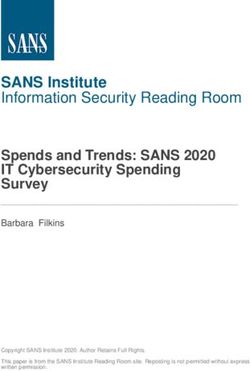Global Information Assurance Certification Paper - GIAC Certifications
←
→
Page content transcription
If your browser does not render page correctly, please read the page content below
Global Information Assurance Certification Paper
Copyright SANS Institute
Author Retains Full Rights
This paper is taken from the GIAC directory of certified professionals. Reposting is not permited without express written permission.
Interested in learning more?
Check out the list of upcoming events offering
"Security Essentials Bootcamp Style (Security 401)"
at http://www.giac.org/registration/gsecDSL AND COMPUTER SECURITY ISSUES
The key to security for Digital Subscriber Lines (DSL) can also be remembered by the same
acronym, DSL: DON'T STOP LOOKING (or logging).
s.
DSL connectivity has increased in popularity from the home or small office ("SOHO") due to the
ht
need for fast, reliable transmissions between the telecommuter or branch office, and the primary
rig
corporate servers housing applications, databases, and files used to perform work. In the last 10
years, the rise of Internet connectivity for the home computer, the need for greater bandwidth
ull
(broadband=>1.544Mbps) for streaming audio and video, and the desire to have the transmission
f
speed approximating the speed that one is used to with the T1 for the main office network has
ns
spurred the development of inexpensive alternatives to ISDN and T1 connections that only larger
Key fingerprint
corporations = AF19
can afford. DSLFA27 2F94 998D
is commonly FDB5
sold for aDE3D F8B5
flat rate 06E4 A169
for unlimited 4E46at less than
usage,
tai
$40 per month to individuals, or more for multinode sites such as small offices.
re
DSL is not monolithic. "xDSL" is a collective name for the varying standards, which can be
or
symmetric (upload and download at the same speed) or asymmetric (download [downstream, D]
th
speeds far exceed upload [upstream, U] speeds. The comparison is written as DDD/UUU in
Au
Kbps. The chosen standard may range from 2 to 25 times as fast as the standard 56Kbps dial-up
modem. The rate varies based on the distance to the telephone central office, where a DSL
2,
Access Multiplexer (DSLAM), directs data traffic to the Internet (onto fiber optic channels)
before hitting the PSTN voice telephone switch (thus not overloading them). It is the need and
00
justification of expense to install DSLAMs at telephone central offices, and the need to be within
-2
a few miles proximity of the DSLAM that is holding DSL growth back. DSL’s popularity also
stems from the ability to use standard copper twisted-pair phone lines, often with a splitter (and
00
microfilters to eliminate out-of-band-noise) to differentiate voice and data traffic by frequency.
20
Unlike like coaxial cable TV, it can not only transmit Video on Demand (VoD) at a high rate of
speed, but also voice traffic in most versions. Current standards include:
te
tu
1. ADSL (ANSI T1.413 standard) – Asymmetric DSL, speed 1500to8000 / 64to-800Kbps –
sti
High-speed solution originally developed for Video on Demand with compression and to
incorporate voice with a video channel (voice over IP) in differential or transverse mode. It
In
is designed for fault tolerance, low error rates, and minimal time delay cost. ADSL travels
NS
on standard copper wire, allowing a shared data and voice line. ATM transmissions are used
on the "trunk" portions, and give rise to "Voice over ATM". Often used for residential DSL.
SA
2. RADSL: Rate-adaptive DSL that adjusts its transmission rate to the phone line quality.
3. DSL-Lite or G.Lite: A form of ADSL which does not require a installing a splitter to separate
©
out voice transmissions below 4KHz, and may be plugged into an ordinary phone jack, thus
more “plug-and-play”. This version would be available for laptop and remote connections.
Transmission at frequencies above 4KHz would not interfere with voice transmissions. Speed
is 1500/384Kbps.
4. HDSL (High Bit/Data-Rate DSL): Symmetric (same speed download/upload: 1.54Mbps)
Key
Usesfingerprint
two copper= twisted-pair
AF19 FA27 lines.
2F94 998D FDB5 DE3D
A replacement F8B5 06E4
for T1/E1 A169
repeater 4E46 due to the
systems,
equivalent speed. Also originally designed for video data. No compression, and less fault
tolerance. (A faster version uses 3 twisted pairs, and HDSL-2 uses only 1 pair.)
Page 1 12/03/03
GSEC Essentials Joanne Ashland GSEC Paper.doc
© SANS Institute 2000 - 2002 As part of GIAC practical repository. Author retains full rights.5. SDSL: Single line, symmetric DSL. The same speed download/upload ranges between:
160Kbps to 2.3Mbps)
6. VDSL: Very high speed DSL for short-distance transmissions over copper twisted-pair
telephone lines with a fiber optic "trunk" connection to the host site. Does NOT support
voice traffic on the same line. Industry standards are under discussion.
s.
7. VADSL: An asymmetric version of VDSL is in the planning stages. Standards are under
ht
discussion. Earlier also known as BDSL. This would yield extremely high speeds.
rig
8. IDSL: A hybrid between DSL and ISDN, with a symmetric 128-144Kbps data rate, but may
have bonded circuits. Can be used on fiber optics, and thus for greater distances, up to 6.6
ull
miles. Does NOT support voice traffic on the same line. (ISDN is convertible to DSL.)
9. ISDN (Integrated Services Digital Network): Surprisingly enough, it can be categorized with
f
ns
DSL technology, though it was its predecessor. Unlike the other pure digital systems, ISDN
Key fingerprint
relies on passage= through
AF19 FA27
the telephone
2F94 998D switching
FDB5 DE3D
systems.
F8B5It 06E4
was primarily
A169 4E46
developed for 2
tai
twisted-pair voice channels or a data channel (2B+D) at the rate of 64-128Kbps. In the
re
"olden" days of 1200 bps modems, this was "screaming" fast. The expense of the installation
and monthly fee for a dedicated ISDN line vis-à-vis DSL has increased DSL popularity.
or
10. Voice over DSL (VoDSL): Up to 16 phone lines voice and data over one DSL connection.
th
The DSL used by small and home offices should be contrasted with another popular option:
Au
cable modems. Both allow "always on" connectivity, require static IP addresses, and pricing
options are similar. (A previous GSEC paper addressed cable modems.) Cable modems differ,
2,
however, in that they utilize the coaxial cabling provided by Cable TV firms to achieve high
00
speed data transfer. Voice traffic is not included. The connection for a cable modem is akin to a
-2
"Network Neighborhood", in that all homes on a particular cable wiring on a street all exist on a
common circuit, and are essentially trusted shares on that circuit, thus allowing an alarming
00
access to the resources found on other computers on that circuit! As the number of users and
20
utilization by their transmissions grow on the circuit, speed may decrease and bottleneck. Cable
modems therefore link multiple nodes on a circuit to the cable provider, with little inherent
te
security, and have scalability issues.
tu
Satellite systems are dedicated, but often allow only one-way communication. Downloads are at
sti
about 384Kbps, but upload are at a slow 33.6Kbps, and so will not be discussed further.
In
DSL connectivity is provided between a single point of entry and the telephone central office.
NS
While multiple users may exist behind that point of entry, e.g., behind a small 2-interface router
SA
and DSL modem, there is a "virtual private circuit" created between the two points, without
vying for resources with other connections. This connection can be further secured by
authentication with a trusted host after passing through the telephone central office onto the
©
Internet to its destination. Finally, the major attraction is the development of extranets using
VPN technology and protocols that will allow for secure connectivity and transmissions between
two points (tunneling), when one exists outside the trusted network. This gives rise not only to
the potential to secure connections with the home or small office, but also to the ability to
conduct
Key fingerprint
e-commerce = with
AF19customers
FA27 2F94 and
998D
business-to-business
FDB5 DE3D F8B5 transactions
06E4 A169 without
4E46
compromising security.
Page 2 12/03/03
GSEC Essentials Joanne Ashland GSEC Paper.doc
© SANS Institute 2000 - 2002 As part of GIAC practical repository. Author retains full rights.Security for the DSL environment is dependent on the user as well as the technology. A "24 x 7"
connectivity with a static IP address via a modem to an internal network makes for a juicy target.
1. Protect by means of a VPN solution incorporating 128-bit encryption and secure tunneling to
a corporate site. The IPSec standard protocol is preferable to PPTP and other protocols. It
s.
should be noted that compatibility issues exist between the Microsoft Proprietary IPSec used
ht
in Windows 2000 and the generic IPSec standard used in certain current VPN solutions.
rig
IPSec can only be used in Native Mode Windows 2000 implementations, not Mixed Mode.
Additionally, MS VPN utilizes PPTP tunneling with DUN 1.3 or 1.4 (Dial Up Networking).
ull
2. See the VTAC article (6) and DSL Forum for discussion of PPP (PPPoA, PPPoE) dynamic
IP-addressing security. This is disputed in the DSL Zone “Tweaks.html” article (7) section
f
ns
on Security (p. 10). See Day (26) on bridged, routed and PPPoA/PPPoE connection security.
3. SSL
Key fingerprint
should be enabled
= AF19 forFA27
v3.0
2F94
only,998D
by unchecking
FDB5 DE3D theF8B5
box for
06E4
v2.0A169
in the
4E46
Browser (e.g.,
tai
Internet Explorer: Tools, Internet Options, Advanced, then unchecking the 3 boxes: Use SSL
re
2.0, Use PCT 1.0, and Use TLS 1.0).
4. The most recent operating system and application service packs and patches must be applied
or
and logged. Communication with IT security or periodic vendor website review is essential.
th
5. Provide Perimeter Defense with a router that has IOS Firewall software and a strong script
for packet filtering. Use of conduits, a warning banner, secure encrypted passwords, non-
Au
default password-strength community names, and directional ACLs should be implemented.
A proxy server software (often incompatible with router firewall software) is another
2,
alternative. 2 NIC cards (internal and external) are another alternative for sharing resources.
00
6. For the individual user, a personal firewall and encryption solution should be added to the
-2
user's PC. For portables and laptops, hard disk encryption should be added. This expense is
less than $150 per user. More robust small office versions with more functionality and
00
configuration options exist, allowing sophisticated security for $300 to $500. Protection for
20
Java applets and Active X controls should be included.
7. In the small office or networked home office, a mini-NATting solution can hide additional
te
devices behind 1 IP address. Commercial software is available for this.
tu
8. A beta version of Microsoft's IE 5.5 has additional privacy and cookie protection built in, and
is available for download from the IE Explorer downloads page. Third-party privacy
sti
software exist, often in conjunction with antivirus, encryption and personal firewall solutions.
In
9. Turn off File and Print Sharing via the Control Panel, Network, File and Print Sharing button.
Both options for giving others access to your files and letting others print to your printer
NS
should be changed to unchecked boxes, unless in a shared office environment.
SA
10. Remove additional unnecessary services and shut down unneeded port services. NetBIOS
(unless Scope ID set for file and print sharing), NetBEUI (unless you truly must "file and
print share", and then unbound from TCP/IP), and IPX/SPX and NWLINK (unless a Novell
©
office) protocols, as well as ICMP, NetBIOS services, and remote services not needed should
be removed, or configured for specific source and destination IP addresses.
11. FTP, if allowed inbound, should not allow anonymous FTP, not permit traversing directory
structures above the allowed folder(s), not be world-writeable or readable, nor allow an
Key fingerprint
insecure password
= AF19
for the
FA27
above.
2F94Hidden
998D directories
FDB5 DE3D mayF8B5
be used.
06E4 Restrict
A169 4E46
telnet and FTP to
specific administrators inbound from specific IP addresses or ranges, or use SSH (Port 22).
SSH is an encrypted session—including the password, which should overcome telnet issues.
Page 3 12/03/03
GSEC Essentials Joanne Ashland GSEC Paper.doc
© SANS Institute 2000 - 2002 As part of GIAC practical repository. Author retains full rights.Clear text passwords are an issue for FTP, telnet, and POP mail services. Refer to A.P.
Lawrence article (12).
12. Chat/ICQ, NetMeeting, AOL/Netscape Instant Messenger (Port 5190), CuCme and other live
channels with vulnerabilities should be removed or at minimum disabled when not in use.
13. Ensure that current antivirus software is licensed and used, with virus signature update by
s.
scheduled web update or pushed from the corporate server.
ht
14. Insist on a strong password policy, enforced by network-based password filter/strength
rig
monitoring for user accounts, with expiration and cycle depth for passwords coded into the
user profile.
ull
15. User education on social engineering, taping passwords to monitors, and bringing software in
from home or the Internet should be part of the Acceptable Use and Computer Security
f
ns
training provided annually.
16. PCAnywhere:
Key fingerprint Remote
= AF19 configuration
FA27 2F94 998D and troubleshooting
FDB5 DE3D F8B5 software,
06E4 A169
also used
4E46for file transfer
tai
must be guarded in use. It should not be placed in the Startup folder, nor configured with the
re
password to be remembered automatically. Further, the host should not be allowed to
communicate with the client without authentication by username and password. The
or
administrator should further be required to input an additional administrator password to
th
perform such updates. A previous GSEC paper, knowledge base articles on Norton's
website, and security forums address PCAnywhere vulnerabilities.
Au
17. Broadcast traffic, RIP, and PCAnywhere pings to scan for other PCAnywhere hosts
announce to the world that you exist, as well as increasing load and utilization. Minimize the
2,
time periods to the level that will not cause traffic degradation, or have default broadcast
00
configurations removed so system reconnaissance and mapping is not a "giveaway".
-2
18. Email transmissions should be secured with password protection on attachments. User
education against clear-text email transmissions should be followed up with the use of
00
encryption through the email software (e.g., Exchange) or a 3rd party solution. Avoid
20
webmail, which transmits clear-text passwords. (See also POP discussion.) As encryption
and X.509 digital signature/certificate technology is part of a PKI solution with VPN
te
implementation, this should be extended to the email system used. It may actually then be
tu
harder to get email TO the remote site encrypted than FROM the remote site!
19. With the advent of the Palm VII from 3Com, and similar handhelds that support WAP
sti
(wireless) transmission protocols, wireless DSL is possible, and security complexity
In
increases. This is the basis for another paper.
20. Coordination with your IT Security and Network Administration departments should be
NS
developed for periodic security and network performance evaluations. This should include
SA
looking for vulnerabilities and system compromise (e.g., breached systems with "hidden file
space" hiding hacker tools or data files). Monitoring may be possible in sophisticated
organizations. (There are also websites for testing the vulnerability of the website:
©
http://www.secureme.net, http://grc.com for Shields Up, and http://www.antionline.com. These should
be used with caution and supervision so that crucial services are not "broken".)
21. Linux has developed sufficiently that not only does it have its UNIX-linked vulnerabilities
and versions of software developed for its platforms that can have security weaknesses, but it
Key has
also fingerprint
Linux firewalls.
= AF19 FA27IP-chaining
2F94 998D
is possible
FDB5 DE3D
(like NATs).
F8B5 06E4
Any A169
such computer
4E46 should be
reviewed per such standards for Linux and UNIX varieties, and have firewall software on it.
Page 4 12/03/03
GSEC Essentials Joanne Ashland GSEC Paper.doc
© SANS Institute 2000 - 2002 As part of GIAC practical repository. Author retains full rights.22. Macintoshes and other Apple computers must use antivirus and "Net-barrier" or "DoorStop"
firewall software for that platform. Platform-specific security should be applied.
23. OS/2 software firewalls include InJoy, SafeFire, and Zampa.
24. The Guest Account on NT servers and workstations should be disabled. Default IIS
IUSR_ and IWAM_ accounts that are members of the Guest group
s.
should be either moved to a WWWUsers group created or configured to "authenticate from
ht
the network only".
rig
25. NT workstations and Servers shall comply with MS C2 configuration, and preferably SANS
"Securing NT" guidelines. An administrator account on an NT workstation (or server) shall
ull
not be allowed to have a blank password, or password with no expiration and unlimited logon
attempts. Additional user management, registry configuration, and system lockdown
f
ns
information specific to these platforms are addressed in these documents.
26. Users
Key fingerprint
should still
= AF19
backupFA27
sensitive
2F94or998D
important
FDB5 files
DE3D andF8B5
configurations.
06E4 A169 A 4E46
tape or "zip"
tai
drive is wise, or at minimum a secured user home directory on a network file server. If the
re
registry is backed up, hide that folder or secure by NTFS file permissions if possible.
27. Sensitive information files such as password (.pwl) or financial data files (even Quicken, MS
or
Money, and stock portfolio software) may be hidden to discourage hackers, or secured by
th
NTFS file permissions, if possible. Copies of these saved to disk should be kept securely
under lock and key available to no more than two supervisors.
Au
28. If the system can authenticate to the host network, network shares and trust relationships
should be reviewed for security. Shared folders should not be used if a network directly
2,
secured by group permissions is available.
00
29. Any remotely-hosted web servers or computers having personal web server / IIS / Front Page
-2
software should also meet the above criteria, and be secured against anonymous login.
30. Educate users on incident handling procedures. This should include contact call lists for IT
00
security, Network Administration/Remote Access, and a form for describing a problem found
20
either with the DSL system, or with an intrusion attempt. Contact with the DSL provider
should be by the primary or secondary contact in the IT department, with a last-resort
te
provision for a top supervisor or technical super-user to contact the DSL provider when IT
tu
cannot be reached. A follow-up report to IT should be made as soon as possible with all
problem description and service call information included.
sti
31. Consider separating any home office software, email, and connectivity to a separate
In
computer from your personal PC. Not only will this be more compliant with most corporate
acceptable use policies, it will protect your personal and financial information and
NS
correspondence from both corporate and hacker "prying eyes". A functional system,
SA
including software, can be built for under $1000, including "switch boxes" to share a printer,
for example. (Home networks co-mingling personal and business computers should be
thoroughly discussed with corporate IT security before implementing or attaching to a
©
corporate network, due to the risks involved in both directions).
32. When not in use, turn the Internet connection or the computer off. While it sounds
antithetical to the reason for having DSL, common sense dictates it is by far the best way to
secure your connection from external intrusion.
Key fingerprint = AF19 FA27 2F94 998D FDB5 DE3D F8B5 06E4 A169 4E46
Page 5 12/03/03
GSEC Essentials Joanne Ashland GSEC Paper.doc
© SANS Institute 2000 - 2002 As part of GIAC practical repository. Author retains full rights.BIBLIOGRAPHY:
(1) Various. “Corporate Internet Security White Paper: Internet Security Issues” The DSL
Forum. March 15, 2000. Updated March 24, 2000. URL:
http://www.adsl.com/security_index.html (August 29, 2000)
s.
(2) Various. “EasyStreet DSL Security Info or Is Your Computer a Zombie?” EasyStreet DSL.
ht
2000. URL: http://support.easystreet.com/easydsl/dslsecurity.html (May 10, 2000).
rig
(3) Various. “Work Place Security Extends to Employee’s Homes?” EEye.com 1999. URL:
http://www.eeye.com/database/columns/security/ds10091998.html. (July 10, 2000).
ull
(4) Broughton, John, “Cable Modem and DSL Security Issues and Solutions” University of
California at Berkeley, IST publication, April-May, 2000, URL:
f
ns
http://istpub.berkeley.edu:4201/bcc/Apr_May2000/sec.dsl.html (August 29, 2000)
(5) Paone,
Key fingerprint
Joe, “DSL/Cable
= AF19 FA27
Security
2F94Guide,
998DPart
FDB51: Pitfalls
DE3D F8B5of an always-on
06E4 A169connection”
4E46
tai
SysOpt.com. January 19, 2000. URL: http://sysopt.earthweb.com/articles/cabdslsec-
re
part1/index.html. (August 29, 2000). Good screen shots in Parts 2 and 3 (substitute in URL).
(6) Thompson, Jim, Originally on Internet.com, “DSL Brings High Speeds and Security Issues”,
or
Vermont Telecommunications Application Center (VTAC), Unknown. URL:
th
http://www.vtac.org/businessapplications/dslsecurity.htm (August 29, 2000)
(7) Beckler, D., “System Tweaks” The DSL Zone. Unknown. URL:
Au
http://www.easystreet.com/~dbeckler/tweaks.html (August 29, 2000). 34 pages of excellent
How-to information; faxes; detailed pages on security of DSL and cable modems. Must-read.
2,
(8) Beckler, D., “Broadband Internet Security Basics” The DSL Zone. Unknown. URL:
00
http://www.easystreet.com/~dbeckler/security.html (August 29, 2000). 4 pages, more on
-2
security of DSL and cable modems. . Links to antivirus, personal and network firewall sites.
(9) Wilson, Carol, “CheckPoint, Ramp Ink DSL Security Deal” Inter@ctive Week, ZDNet.
00
April 19, 2000. URL: http://www.zdnet.com/zdnn/stories/news/0,4586,2551707,00.html.
20
(August 29, 2000)
(10) Various, “Intel to Become First Company to Offer Advanced Internet Security Software
te
from Network ICE with its High Speed DSL Modem” Network ICE. March 30, 2000. URL:
tu
http://www.networkice.com/html/march%5F30%5F%5F2000.html. (August 29, 2000).
(11) Various. “Windows 9x Network/DSL Security” StarNet. Unknown. URL:
sti
http://www.azsstarnet.com/service/dsl/security/fnps.html (August 29, 2000). Security with
In
NetBEUI when you must have File and Print Sharing. Additional links off
http://www.azstarnet.com/service/dsl show configuration of Intel and Cisco DSL modems.
NS
(12) Tony@APLawrence, “DSL and Cable Modem Security” A.P. Lawrence. February 2000.
SA
URL: http://aplawrence.com/Security/dslsecure.shtml. (August 29, 2000). Excellent article
with technical detail on vulnerabilities, based on SCO OSR5, but applicable. SSH info.
(13) Various, “DSL Reports: Secure-Me – Automated Security Testing” Net Access Corp.
©
2000. URL: http://www.secure-me.net August 29, 2000.
(14) Crowe, Elizabeth Powell, “Net Surfer Column: DSL Security: Is It a Problem? Yes and
No” Computer User, November 23, 1999 URL: A set of links beginning at:
http://www.computeruser.com/magazine/national/1722/nets1722.html (August 29, 2000).
(15)KeyAspinwall,
fingerprint Jim,
= AF19
“Prying
FA27Eyes:
2F94Is998D
yourFDB5
always-on
DE3D connection
F8B5 06E4safe?”
A169Computer
4E46 User,
January 25, 2000 URL:
http://www.computeruser.com/magazine/national/1802/covr1802.html (August 29, 2000) A
Page 6 12/03/03
GSEC Essentials Joanne Ashland GSEC Paper.doc
© SANS Institute 2000 - 2002 As part of GIAC practical repository. Author retains full rights.set a links for the article beginning at that URL. Final link is to a comparison chart of
Personal Firewall products, “Do Personal Security Products Work?”.
(16) Mitchell, Bradley “Computer Networking: DSL Crib Sheet” About.com , 2000. URL:
http://compnetworking.about/com/compute/compnetworking/library/weekly/aa063000a.htm
(August 29, 2000. A set of links for the article, beginning at that URL.
s.
(17) Karve’, Anita, “DSL Finds Its Killer App” Network Magazine. November 1, 1999.
ht
URL: http://www.networkmagazine.com/article/NMB20000426S0003 (August 29, 2000).
rig
Excellent article on VoDSL, and how DSL may become indispensable.
(18) Riggs, Brian, “DSL Suppliers Boost Security Features” CMP. December 20, 1999, URL:
ull
http://www.techweb.com/wire/story/TWHB19991220S0005 (August 29, 2000).
(19) Reiner, Dave “Do you have a fast Internet Connection? Are you being hacked or cracked
f
ns
right now?” About.com. February 29, 2000. URL:
Key fingerprint = AF19 FA27 2F94 998D FDB5 DE3D F8B5 06E4 A169 4E46
http://bismarck.about.com/citiestowns/midwestus/bismarck/library/weekly/aa022900a.htm
tai
(August 29, 2000)
re
(20) Hsaio, Aron “Focus on Linux: Workstation Security Primer #85” About.com. April 28,
2000 URL: http://linux.about.com/compute/library/weekly/aa042800c-al.htm (August 29,
or
2000).
th
(21) Wilmore, John D., , “DSL vs. Cable” BeyondInfinity . November 7, 1999. URL:
http://beyondinfinity.net/dsl_vs.cable.htm (August 29, 2000)
Au
(22) Various, “Security Tips for Windows, Linux,, NT, Novell” BeyondInfinity. Unknown.
URL: http://www.beyondinfinity.net/opportunity.html (August 29, 2000)
2,
(23) Various, “General Frequently Asked Questions” Flashcom.com Unknown. URL:
00
http://www.flashcom.com/support/faqs.html (September 5, 2000).
-2
(24) Various, “DSL Glossary” Flashcom.com. Unknown. URL:
http://www.flashcom.com/support/glossary.html (September 5, 2000).
00
20
LATE ADDITIONS: “MUST-READS”:
(25) Lane, Jim “Personal Broadband Services: DSL and ATM” Virata. URL:
te
http://www.virata.com/pdf/virata_dsl2.pdf (September 6, 2000). 98 pages on xDSL.
tu
(26) Day, Randy “Securing DSL” InfoSecurity Magazine. January 2000. URL:
http://www.infosecuritymag.com/jan2000/broadband.htm (September 6, 2000). Discussion
sti
of bridging, routing, and PPPoA/PPPoE in moderate technical detail. IPSec is not discussed.
In
(For more information, also see http://www.tuketu.com/dsl/xdsl.htm by Randy Day, with
security part.)
NS
(27) Paradyne (Foreword: Gage, Beth, Telechoice Inc.) “The DSL Sourcebook, 2nd Edition”
SA
1997, Revised 1999. Paradyne Corporation. URL:
http://www.paradyne.com/sourcebook_offer/sb_html.html (September 6, 2000). 111 pages.
(28) Various “Research: DSL” Network World Fusion online magazine/website, 2000. URL:
©
http://www.nwfusion.com/dsl/ (September 6, 2000). Repository of DSL links and research.
Numerous other sites exist covering aspects of DSL functionality and security, as well as
vendors and equipment sites. Many have excellent tutorials and FAQ pages. See Appendix A
for aKey
fewfingerprint
well-rounded,
= AF19
additional
FA27 2F94
background
998D FDB5
information
DE3D F8B5
and resource
06E4 A169
sites.4E46
The list is by no
means exhaustive. See Appendix B for known specific DSL vulnerabilities.
Page 7 12/03/03
GSEC Essentials Joanne Ashland GSEC Paper.doc
© SANS Institute 2000 - 2002 As part of GIAC practical repository. Author retains full rights.APPENDIX A:
BACKGROUND INFORMATION ON DSL: WELL-ROUNDED EXAMPLE SITES
Industry Standards Group: The DSL Forum:
(1) Various. “General Introduction to Copper Access Technologies” The DSL Forum. 1998.
s.
URL: http://www.adsl.com/general_tutorial.html (August 29, 2000).
ht
(2) Various. “Technical Frequently Asked Questions” The DSL Forum. Updated September
rig
1998. URL: http://www.adsl.com/tech_faqs.html (August 29, 2000).
(3) Various. “VDSL Frequently Asked Questions” The DSL Forum. Updated June 12, 1998
ull
URL: http://www.adsl.com/vdsl_faq.html (August 29, 2000).
(4) Various. “Frequently Asked Questions” The DSL Forum.. Updated June, 1999. URL:
f
ns
http://www.adsl.com/faq.html (August 29, 2000).
(5) Various.
Key fingerprint
“ADSL = AF19
Tutorial”
FA27The
2F94
DSL998D
Forum.
FDB52000.
DE3DURL:
F8B5 06E4 A169 4E46
tai
http://www.adsl.com/adsl_tutorial.html (August 29, 2000).
re
(6) Various. “VDSL Tutorial” The DSL Forum. Early Draft. URL:
http://www.adsl.com/vdsl_tutorial.html (August 29, 2000).
or
(7) Various. “Glossary” The DSL Forum. Updated April 25, 1997. URL:
th
http://www.adsl.com/adsl_glossary.html (August 29, 2000).
(8) Various. “Technical Report: ADSL Forum System Reference Model ” The DSL Forum.
Au
1997. URL: http://www.adsl.com/adsl_reference_model.html (August 29, 2000).
There are also pages for a comprehensive linked list of vendors and DSL forum members.
2,
00
Vendor Site for the Public: Efficient Networks (formerly FlowPoint):
-2
(1) Various. “Types of DSL” Efficient Networks. 2000. URL:
http://www.efficieint.com/tlc/dsltypes.html (August 29, 2000). Excellent comparison chart.
00
(2) Various. “Glossary” Efficient Networks. 2000. URL: http://www.efficient.com/tlc/glossa-
20
c.html (August 29, 2000). 7 pages of Glossaries.
(3) Various. “What is DSL?” Efficient Networks. 2000. URL:
te
http://www.efficient.com/tlc/whatdsl.html (August 29, 2000).
tu
(4) Various. “History of DSL ” Efficient Networks. 2000. URL:
http://www.efficient.com/tlc/history.html (August 29, 2000).
sti
(5) Various. “DSL Equipment” Efficient Networks. 2000. URL:
In
http://www.efficient.com/tlc/equipment.html (August 29, 2000).
(6) Various. “Whitepapers” Efficient Networks. 2000. URL:
NS
http://www.efficient.com/tlc/whitepapers/ (August 29, 2000). A series of whitepapers about
SA
DSL, voice and data transmission, and VPN technology. Also see /tlc/appnotes.html.
Books:
©
Besides the book pages, and major online booksites (www.bookpool.com, www.amazon.com,
www.alphacraze.com, www.a1books.com http://www.booksamillion.com/ ,
www.barnesandnoble.com, www.fatbrain.com, and the multi-site www.evenbetter.com book
section, there is a website for DSL books: http://www.everythingdsl.com/books.html.
Note:
KeyYou
fingerprint
may need= AF19
to search
FA27by2F94
type of
998D
DSL,
FDB5
e.g. ,DE3D
ADSL,
F8B5
VDSL,
06E4
even
A169
xDSL.
4E46
Page 8 12/03/03
GSEC Essentials Joanne Ashland GSEC Paper.doc
© SANS Institute 2000 - 2002 As part of GIAC practical repository. Author retains full rights.APPENDIX B:
SHORT LIST OF WELL-KNOWN PRODUCT-SPECIFIC VULNERABILITIES:
1. Burris, Chris, et al, “Re: FlowPoint DSL router vulnerability”
2. URL: http://www2.merton.ox.ac.uk/~security/bugtraq-199908/0154.html August 29, 2000.
s.
FlowPoint DSL Routers before v3.0.8 had Buffer Overflow/Denial of Service. Flowpoint is
ht
now called Efficient Networks.
rig
3. Xforce, ISS, “ISS Security Alert Summary, April 15, 1999, Volume 3 Number 9”. April 15,
2000. URL: http://xforce.iss.net/alerts/vol-3_num-9.php#default-flowpoint (August 28, 2000)
ull
4. Microsoft Product Security, Malformed IPX Ping Packet Vulnerability: (Patch Available)”
URL:
f
ns
http://www.securiteam.com/windowsntfocus/Malformed_IPX_Ping_Packet_vulnerability__P
Key fingerprint = AF19
atch_available_.html August
FA275,2F94
2000.
998DOnly
FDB5
if using
DE3Da cable
F8B5modem
06E4 A169
or DSL4E46
connection., with
tai
Windows 95, 98 or 98SE.
re
5. Siverly, Andrew R., Beyond-Security’s Securiteam.com “Cayman DSL Router are not
Password Protected” March 12, 2000 URL:
or
http://www.securiteam.com/securitynews/Cayman_DSL_router_are_not_password_protected
th
_by_default.html (August 29, 2000.) Used by SBC Communications.
6. Cassius@hushmail.com, Beyond-Security’s Securiteam.com “Cayman 3220-H DSL Router
Au
Vulnerable to a DoS Long Username Password” May 7, 2000 URL:
http://www.securiteam.com/exploits/Cayman_3220-
2,
H_DSL_Router_vulnerable_to_a_DoS__long_username_password_.html August 29, 2000.
00
7. Mitre CVE, “The Cayman 3220-H DSL router allows remote attackers to cause a denial of
-2
service via oversized ICMP echo (ping) requests.” July 12, 2000. URL:
http://cve.mitre.org/cgi-bin/cvename.cgi?name=CVE-2000-0418 (August 29, 2000)
00
8. Friedl, Stephen, Beyond-Security’s Securiteam.com “Netopia DSL Router Vulnerability”
20
May 13, 2000. URL:
http://www.securiteam.com/exploits/Netopia_DSL_Router_Vulnerability.html August 29,
te
2000.
tu
9. Padin, Ed (email to Security Focus) “Re: Linksys 4-port Router NAT/Firewall. August 25,
2000. URL: http://www.securityfocus.com/templates/archive.pike?list=82&mid=78532 .
sti
August 29, 2000. (UDP scan with nmap tool on Linksys router for RAS/PPOE on a Bell
In
Atlantic DSL connection found it wide open.)
10. Temmingh, Roelof, et al, Beyond-Security’s Securiteam.com “Default Passwords Sometimes
NS
Stay for Good” May 13, 2000. URL:
SA
http://www.securiteam.com/securitynews/Default_passwords_sometimes_stay_for_good.htm
l July 7, 2000. A large list of default passwords, sorted by the different products.
11. Additional exploits, not specific to use of DSL connections, can be found by a search on DSL
©
in the various vulnerability databases. Additionally, vendors may post alerts and remedies on
their websites.
Key fingerprint = AF19 FA27 2F94 998D FDB5 DE3D F8B5 06E4 A169 4E46
Page 9 12/03/03
GSEC Essentials Joanne Ashland GSEC Paper.doc
© SANS Institute 2000 - 2002 As part of GIAC practical repository. Author retains full rights.Last Updated: September 30th, 2018
Upcoming Training
SANS London October 2018 London, United Oct 15, 2018 - Oct 20, 2018 Live Event
Kingdom
SANS October Singapore 2018 Singapore, Singapore Oct 15, 2018 - Oct 27, 2018 Live Event
Community SANS Ottawa SEC401 Ottawa, ON Oct 15, 2018 - Oct 20, 2018 Community SANS
SANS Seattle Fall 2018 Seattle, WA Oct 15, 2018 - Oct 20, 2018 Live Event
SANS Denver 2018 Denver, CO Oct 15, 2018 - Oct 20, 2018 Live Event
Community SANS Madrid SEC401 (in Spanish) Madrid, Spain Oct 22, 2018 - Oct 27, 2018 Community SANS
SANS Houston 2018 Houston, TX Oct 29, 2018 - Nov 03, 2018 Live Event
Houston 2018 - SEC401: Security Essentials Bootcamp Style Houston, TX Oct 29, 2018 - Nov 03, 2018 vLive
SANS Gulf Region 2018 Dubai, United Arab Nov 03, 2018 - Nov 15, 2018 Live Event
Emirates
SANS London November 2018 London, United Nov 05, 2018 - Nov 10, 2018 Live Event
Kingdom
SANS Sydney 2018 Sydney, Australia Nov 05, 2018 - Nov 17, 2018 Live Event
SANS Dallas Fall 2018 Dallas, TX Nov 05, 2018 - Nov 10, 2018 Live Event
San Diego Fall 2018 - SEC401: Security Essentials Bootcamp San Diego, CA Nov 12, 2018 - Nov 17, 2018 vLive
Style
SANS Osaka 2018 Osaka, Japan Nov 12, 2018 - Nov 17, 2018 Live Event
SANS San Diego Fall 2018 San Diego, CA Nov 12, 2018 - Nov 17, 2018 Live Event
SANS Mumbai 2018 Mumbai, India Nov 12, 2018 - Nov 17, 2018 Live Event
SANS San Francisco Fall 2018 San Francisco, CA Nov 26, 2018 - Dec 01, 2018 Live Event
Austin 2018 - SEC401: Security Essentials Bootcamp Style Austin, TX Nov 26, 2018 - Dec 01, 2018 vLive
SANS Austin 2018 Austin, TX Nov 26, 2018 - Dec 01, 2018 Live Event
SANS Santa Monica 2018 Santa Monica, CA Dec 03, 2018 - Dec 08, 2018 Live Event
SANS Nashville 2018 Nashville, TN Dec 03, 2018 - Dec 08, 2018 Live Event
SANS Frankfurt 2018 Frankfurt, Germany Dec 10, 2018 - Dec 15, 2018 Live Event
SANS Cyber Defense Initiative 2018 Washington, DC Dec 11, 2018 - Dec 18, 2018 Live Event
SANS vLive - SEC401: Security Essentials Bootcamp Style SEC401 - 201812, Dec 11, 2018 - Jan 29, 2019 vLive
Community SANS Burbank SEC401 Burbank, CA Jan 07, 2019 - Jan 12, 2019 Community SANS
SANS Amsterdam January 2019 Amsterdam, Netherlands Jan 14, 2019 - Jan 19, 2019 Live Event
SANS Sonoma 2019 Santa Rosa, CA Jan 14, 2019 - Jan 19, 2019 Live Event
Community SANS Toronto SEC401 Toronto, ON Jan 14, 2019 - Jan 19, 2019 Community SANS
SANS Miami 2019 Miami, FL Jan 21, 2019 - Jan 26, 2019 Live Event
Community SANS Omaha SEC401 Omaha, NE Jan 21, 2019 - Jan 26, 2019 Community SANS
SANS Las Vegas 2019 Las Vegas, NV Jan 28, 2019 - Feb 02, 2019 Live EventYou can also read