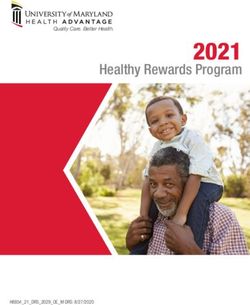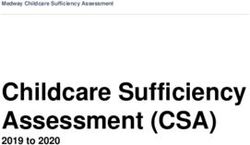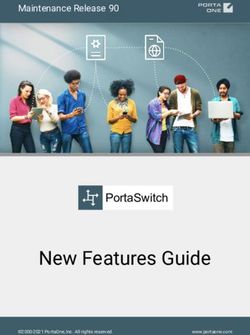INTERFACE TECHNICAL MANUAL FOR ELECTRONIC TAX INFORMATION EXCHANGE (E-TIE) FOR TAX YEAR 2008 - PUBLICATION 09-01 - Departamento de Hacienda de ...
←
→
Page content transcription
If your browser does not render page correctly, please read the page content below
Commonwealth of Puerto Rico
Department of the Treasury
PUBLICATION 09-01
INTERFACE TECHNICAL MANUAL FOR
ELECTRONIC TAX INFORMATION EXCHANGE (E-TIE)
FOR TAX YEAR 2008
January 27, 2009Table of Contents
1. Introduction and General Information ...............................................................................1
1.1 Introduction....................................................................................................................1
1.2 Background ...................................................................................................................1
1.3 Intended Audience .......................................................................................................1
1.4 Assumptions ..................................................................................................................1
1.5 Standards ......................................................................................................................1
1.6 URL’s..............................................................................................................................2
2. E-TIE Guide...........................................................................................................................3
2.1 Intended Users and Operations .................................................................................3
2.2 E-TIE Functionality.......................................................................................................3
2.3 Transaction Summary .................................................................................................4
2.4 Login...............................................................................................................................4
2.5 Upload ............................................................................................................................7
2.6 Citizen Registration......................................................................................................8
2.7 Citizen PIN Registration ............................................................................................13
3. E-TIE VB.Net Implementation Example .........................................................................17
3.1 Login and Upload .......................................................................................................17
4. Tables...................................................................................................................................19
4.1 Response Codes........................................................................................................191. Introduction and General Information
1.1 Introduction
The Electronic Tax Information Exchange (E-TIE) Interface Technical Manual
document defines a public XML schema for performing a limited set of
individual and corporate taxpayers and third party transmitter transactions.
The schema defines a unique request and response XML element for each
transaction. This document discusses the transactions and their associated
schema elements.
1.2 Background
Currently taxpayers interact with the Department of the Treasury’s
(Department) system through a combination of paper forms, flat file transfers
and custom-made dial-up applications. E-TIE increases the functionality of
data exchange by providing an XML based interface for interaction with
existing Department’s systems using the Internet.
The E-TIE XML schema library provides a vocabulary for invoking E-TIE
functionality; essentially a series of requests and associated responses using
SOAP.
1.3 Intended Audience
This document is meant to be accessible to software developers as well as
technical system reader who will be developing applications that will utilize E-
TIE.
1.4 Assumptions
It is assumed that the readers of this document have some familiarity with XML
and XML schema.
1.5 Standards
1.5.1 Services
The IPS is implemented as a "Web" service that conforms to the WS-I
basic profile (see http://www.ws-i.org/Profiles/BasicProfile-1.1-2004-08-
24.html) and supports SOAP.
The schemas conform to the W3C standards and recommendations.
11.5.2 Schema
The E-TIE XML schema library uses a global namespace:
http://www.hacienda.gobierno.pr/schemas. The schema is contained
in one document that includes simple XML types, complex XML types,
and the XML elements that represent request and response
transactions.
1.5.3 Transport
Transactions take place over HTTPS.
1.6 URL’s
1.6.1 XML Validator (Test)
The address for testing the scheme validation for an XML document is
http://64.185.194.12/etiexmlvalidator/validator.aspx
1.6.2 E-TIE Certification Environment
The address to test the communication between your software and E-
TIE is http://64.185.194.12/etieservices/etieservices.asmx
1.6.3 E-TIE Production Environment
The production address for E-TIE is
https://hws.hacienda.gobierno.pr/etieservices/etieservices.asmx
22. E-TIE Guide
2.1 Intended Users and Operations
E-TIE is designed to be used by software developers/vendors. Taxpayers use
the E-TIE through a third-party software intermediary, which in turn must be
properly certified by the Department.
Third party software transmitters may use E-TIE for the following functions:
§ Login;
§ Upload (will be limited by form type);
§ CitizenRegistration (only valid for third party software); and
§ CitizenPINRegistration (only valid for third party software).
Future transactions will be available, including payments and general utilities.
2.2 E-TIE Functionality
The basic functionality of E-TIE as described by the E-TIE/XML schema is
shown below:
eTIE Flowchart Diagram
Taxpayers through 3rd
Does the taxpayer
Start has userId and
Party Software
password? No User
Registration Error Status End
Information
Yes
Send Upload
Credentials SessionKey Receipt
Number
eTIE Platform
Citizen-
Registration / Upload
CititzenPIN-
Registration
Login
32.3 Transaction Summary
Request XML Element
Transaction Authentication Timing
Response XML Element
EtieLogin
Login Required Synchronous
LoginResult
XmlDocument
Upload Required Synchronous
UploadResult
Citizen UserInformation
Required Synchronous
Registration CitizenRegistrationResult
CitizenPIN UserInformation
Required Synchronous
Registration CitizenPINRegistrationResult
2.4 Login
Authentication is the first step required to perform any subsequent action. The
login process verifies the credentials at the software developer/vendor level,
the software product level and the user level.
The user is defined as the person that is login to the software when the
transmission between the third party software and E-TIE takes place.
2.4.1 Individuals
The software must provide a registration screen where the taxpayer will
enter the authenticated user name and password used in prior years for
Tax Returns Online (“Planillas En Línea”). In addition, a screen must
also be provided for taxpayers who do not have an authenticated user
name and password. In these cases, the software screen must also
provide to enter the information required in either Section 2.7 or Section
2.8. The Department will first validate if the taxpayer has filed the
previous year return or not. If the previous year return has been filed,
the additional information will be validated against the database and the
user name and password will be authenticated. If the previous year
return has not been filed, the Department will return the corresponding
code and the login session will end. Please refer to the Response Code
Table for the related message.
2.4.2 Tax Return Specialists
The software must provide a screen where the Tax Return Specialist will
enter the authenticated user name and password provided by the
Department. If the user name and password is not valid or is inactive, a
code will be returned. Please refer to the Response Code Table for the
related message.
42.4.3 ETIELogin
ACME Soft
abcde0999
Tax Soft
1.0
xswyhn9a
ShortForm2008
juandelpueblo
bluehouse
Field Description Type
The company name as registered in the
SoftwareVendorID String
Department.
The password provided by the Department
SoftwareVendorPassword String
when registered.
The software name registered in the
SoftwareName String
Department.
The software version registered and
SoftwareVersion String
certified by the Department.
The certificate number issued by the
SoftwareCertificate Department for each software version and String
form com bination.
The form name that relates to the XML
FormVersion String
document to be transmitted.
User name as registered in Tax Returns
UserId Online (Planillas En Línea) or Payments String
Online (Colecturía Virtual).
UserPassword Password associated to the user name. String
52.4.4 Login Response
int
string
string
dateTime
string
string
string
Field Description Type
ResponseCode See Response Code Table. Int
ResponseMessage See Response Code Table. String
Security token to be used for subsequent
SessionKey requests within this session. String
Note: This value will be encrypted.
States when the SessionKey expires.
Expiration Note: This value will be encrypted. DateTime
For the Department internal use. Must be
returned with Upload and Download
SessionRole String
requests.
Note: This value will be encrypted.
Type of user that is submitting the data (this
UserType String
value is given by the Login method).
User name that is submitting the data (this
UserName String
value is given by the Login method).
62.5 Upload
The upload process will transmit one instance of the Form mentioned in the
Login process. For each successful received and validated transmission, E-TIE
will issue a unique confirmation number.
2.5.1 XmlDocument
string
string
string
string
string
Field Description Type
Value provided by LoginResult.
SessionKey String
Note: This value will be encrypted.
Value provided by LoginResult.
SessionRole String
Note: This value will be encrypted.
UserType Value provided by LoginResult. String
UserName Value provided by LoginResult. String
Instance of the form mentioned in the
UploadXmlDocument
LoginRequest. The content will be validated XML Document
against its corresponding XSD.
72.5.2 Upload Response
0
2008001gyter4546010198f
Field Description Type
ResponseCode See Response Code Table. Int
ResponseMessage See Response Code Table. String
A unique confirmation number that serves
as evidence that the form instance was
ReceiptNumber successfully received and validated by the String
Department.
Null if the Upload was unsuccessful.
2.6 Citizen Registration
This service must be used for taxpayers that do not have a registered user
name or password in Tax Returns Online (“Planillas En Línea”) or Payments
Online (“Colecturía Virtual”). If the taxpayer has a registered user name and
password in Payments Online (“Colecturía Virtual”) and the authentication
information complies with the Department’s records, the taxpayer’s user
privileges will be upgraded.
Authentication parameters are requested for the software vendor and software
version, exactly as they are required in the Login process. Only software
certificates issued to handle forms filed by Tax Return Specialist will not be
granted permission to access this functionality.
82.6.1 UserInformation
string
string
string
string
string
string
string
string
string
string
string
string
string
string
string
string
string
string
string
string
string
decimal
boolean
decimal
string
string
string
9Field Description Type
The company name as registered in the
SoftwareVendorID String
Department of Treasury.
The password provided by the Department
SoftwareVendorPassword String
of Treasury when registered.
The certificate number issued by the
SoftwareCertificate Department of Treasury for each software String
version and form combination.
The taxpayer’s first name as it was
Name String
submitted in the previous tax year return.
The taxpayer’s last name as it was
LastName String
submitted in the previous tax year return.
The taxpayer’s second last name (Mother’s
SecondLastName maiden name) as it was submitted in the String
previous tax year return..
SocialSecurity The taxpayer’s social security number. String
The postal address first line.
Address Line 1 is used to provide an
apartment or suite number, if applicable. If
PostalLine1 String
not applicable, include the open and close
tag with no input.
Maximum characters allowed: 40
The postal address second line.
PostalLine2 Street address. String
Maximum characters allowed: 40
The postal address City name.
PostalCity String
Maximum characters allowed: 20
The postal address State.
PostalState String
Maximum characters allowed: 2
The postal address zip code.
PostalZip5 String
Maximum characters allowed: 5
The postal address zip+4.
PostalZip4 String
Maximum characters allowed: 4
The residential address first line.
Address Line 1 is used to provide an
apartment or suite number, if applicable. If
HomeLine1 String
not applicable, include the open and close
tag with no input.
Maximum characters allowed: 40
The residential address second line.
HomeLine2 Street address. String
Maximum characters allowed: 40
The residential address City name.
HomeCity String
Maximum characters allowed: 20
The residential address State.
HomeState String
Maximum characters allowed: 2
10Field Description Type
The residential address zip code.
HomeZip5 String
Maximum characters allowed: 5
The residential address zip+4.
HomeZip4 String
Maximum characters allowed: 4
The taxpayer’s phone number, including
Phone String
area code.
The taxpayer’s fax number, including area
Fax String
code.
The user name registered in the
Username String
Department of Treasury.
The password associated to the user
UserPassword String
name.
The taxpayer’s e-mail address. It will be
Email String
used to communicate with the taxpayer.
The amount of tax determined in the
TaxDetermined Decimal
previous tax year.
Indicate if the taxpayer received a refund in
Refund Boolean
the previous tax year.
The amount of refund received by the
RefundAmount taxpayer in the previous tax year. Decimal
Value must be zero if Refund is False.
Note: For United States Postal Service addressing standards please refer to Publication
28 (http://pe.usps.gov/text/pub28/welcome.htm).
112.6.2 Citizen Registration Response
string
string
string
Field Description Type
ResponseCode See Response Code Table. Int
ResponseMessage See Response Code Table. String
A unique confirmation number that
serves as evidence that the registration
ReceiptNumber was completed. String
Null if the Registration was
unsuccessful.
122.7 Citizen PIN Registration
This service must be used for taxpayers that do not have a registered user
name or password in Tax Returns Online (“Planillas En Línea”) or Payments
Online (“Colecturía Virtual”). If the taxpayer has a registered user name and
password in Payments Online (“Colecturía Virtual”) and the authentication
information complies with the Department’s records, the taxpayer’s user
privileges will be upgraded.
Authentication parameters are requested for the software vendor and software
version, exactly as they are required in the Login process. Only software
certificates issued to ha ndle forms filed by Tax Return Specialist will not be
granted permission to access this functionality. This method differs from the
CitizenRegistration from the fact that the taxpayer must use a PIN Number
assigned by the Department of Treasury in order to complete the registration
process.
2.7.1 UserInformation
string
string
string
string
string
string
string
string
string
string
string
string
string
string
string
string
string
string
string
string
string
string
string
string
string
13string
string
string
Field Description Type
Must indicate who is registering.
UserType Possible options are: TaxPayer, String
SpouseTaxPayer.
The taxpayer’s social security
TaxPayerSSNo String
number.
The taxpayer’s spouse’s social
SpouseSSNo String
security number.
The number assigned by the
Department of the Treasury in the
PIN String
returns booklet sent to the
taxpayer’s postal address.
The taxpayer’s first name as it was
Name submitted in the previous tax year String
return.
The taxpayer’s last name as it was
LastName submitted in the previous tax year String
return.
The taxpayer’s second last name
(Mother’s maiden name) as it was
SecondLastName String
submitted in the previous tax year
return.
The taxpayer’s social security
SocialSecurity String
number.
The postal address first line.
Address Line 1 is used to provide
an apartment, suite number or
PostalLine1 urbanization name, if applicable. If String
not applicable, include the open
and close tag with no input.
Maximum characters allowed: 40
The postal address second line.
PostalLine2 Street name or number. String
Maximum characters allowed: 40
The postal address City name.
PostalCity String
Maximum characters allowed: 20
The postal address State.
PostalState String
Maximum characters allowed: 2
14Field Description Type
The postal address zip code.
PostalZip5 String
Maximum characters allowed: 5
The postal address zip+4.
PostalZip4 String
Maximum characters allowed: 4
The residential address first line.
Address Line 1 is used to provide
an apartment, suite number or
HomeLine1 urbanization name, if applicable. If String
not applicable, include the open
and close tag with no input.
Maximum characters allowed: 40
The residential address second
HomeLine2 line. Street name or number. String
Maximum characters allowed: 40
The residential address City name.
HomeCity String
Maximum characters allowed: 20
The residential address State.
HomeState String
Maximum characters allowed: 2
The residential address zip code.
HomeZip5 String
Maximum characters allowed: 5
The residential address zip+4.
HomeZip4 String
Maximum characters allowed: 4
The taxpayer’s phone number,
Phone String
including area code.
The taxpayer’s fax number,
Fax String
including area code.
The user name registered in the
Username String
Department of the Treasury.
The password associated to the
UserPassword String
user name.
The taxpayer’s e-mail address. It
Email will be used to communicate with String
the taxpayer.
The company name as registered
SoftwareVendorID String
in the Department of the Treasury.
The password provided by the
SoftwareVendorPassword Department of the Treasury when String
registered.
The certificate number issued by
the Department of the Treasury for
SoftwareCertificate String
each software version and form
combination.
Note: For United States Postal Service addressing standards please refer to Publication
28 (http://pe.usps.gov/text/pub28/welcome.htm).
152.7.2 Citizen Registration Response
string
string
string
xml
Field Description Type
ResponseCode See Response Code Table. Int
ResponseMessage See Response Code Table.. String
A unique confirmation number that
serves as evidence that the
ReceiptNumber registration was completed. String
Null if the Registration was
unsuccessful.
163. E-TIE VB.Net Implementation Example
3.1 Login and Upload
Dim WSProcessTransaction As New ETieServices.EtieServices
Dim Security As New ETieServices.EtieSecurity
Dim ServiceTiket As New ETieServices.ServiceTicket
Dim ObjAutHeader As New ETieServices.AuthHeader
Dim MyResponse As New ETieServices.Response
Dim xmlstring As ReadStreamFromFile_Structure
With Security
.SoftwareVendorId = "ACME Soft"
.SoftwareVendorPassword = "abcde0999"
.SoftwareCertificate = "xswyhn9a"
.SoftwareVersion = "1.0"
.FormVersion = "ShortForm2008"
.UserId = "juandelpueblo"
.UserPassword = "bluehouse"
End With
ServiceTiket = WSProcessTransaction.Login(Security)
If ServiceTiket.IsAuthenticated Then
ObjAutHeader = New ETieServices.AuthHeader
ObjAutHeader.SessionKey = ServiceTiket.SessionKey
ObjAutHeader.SessionRole = ServiceTiket.SessionRole
WSProcessTransaction.AuthHeaderValue = ObjAutHeader
xmlstring = ReadStreamFromFile("c:\...\ShortForm2008.xml")
If xmlstring.ErrorCode = 0 Then
MyResponse =
WSProcessTransaction.Upload(xmlstring.documentData)
If MyResponse.ResponseCode = 0 Then
Response.Write(MyResponse.ResponseMessage.ToString
& "")
Response.Write("Confirmation No:" + MyResponse.ConfirmationNumber)
17Else
Response.Write(MyResponse.ResponseCode.ToString &
"")
Response.Write(MyResponse.ResponseMessage.ToString)
End If
Else
'Error
End If
End If
End Sub
184. Tables
4.1 Response Codes
The following table describes the codes that E-TIE will return during the
electronic filing process. The codes are classified as internal or external
depending on whether the circumstances require a response or action from the
taxpayer or vendor or from the Department. Each code requires that a message
be displayed to the taxpayer. The specific bilingual message that must be
displayed is provided, when applicable.
Error
Description Response Type
Code
0 Successful Exitoso / Successful Internal
-100 Software Login Failed Programa no autorizado para External
radicación electrónica. Favor de
comunicarse con el proveedor de su
programa. / The software is not
authorized for electronic filing. Please
contact the software provider.
-101 User Login Failed El nombre de usuario o contraseña no External
es válido. Si se esta registrando por
primera vez, verifique que la
contraseña tenga al menos 7
caracteres. / The user name or
password is not valid. If registering for
the first time, check if the password
was at least 7 digits.
-102 Session Expired Su sesión ha expirado. / Session has External
expired.
-103 Form does Not El formulario no esta certificado. External
Match Certificate Favor comunicarse con el proveedor
de su programa. / Form does not
match certificate. Please contact the
software provider.
-104 Certificate Expired El certificado del programa ha External
expirado. Favor comunicarse con el
proveedor de su programa. / The
software certificate has expired.
Please contact the software provider.
-105 Invalid Certificate El certificado del programa no es External
válido. Favor comunicarse con el
proveedor de su programa. / The
software certificate is not valid.
Please contact the software provider.
-107 Invalid Token Su sesión ha expirado. / Session has External
Information expired.
19Error
Description Response Type
Code
-108 Error Saving Estamos confrontando problemas External
Token Session técnicos. Por favor intente más tarde.
/ We are experiencing technical
problems. Please try again later.
-109 Refund Amount Error Información de reintegro del año External
contributivo 2007 no coincide con los
récords del Departamento de
Hacienda. Verifique la cantidad que
entró o puede comunicarse con el
Departamento al (787) 722-0216.
Luego de seleccionar su lenguaje,
oprima la opción 2, Contribución
sobre Ingresos como Individuo y
después seleccione la opción 7,
Orientación o Consultas de Ley. / The
2007 taxable year refund information
does not match the Treasury
Department’s records. Verify the
amount entered or you can contact
the Department at (787) 722-0216.
After selecting your language, press
option 2, Individual Income Tax, and
then select option 7, Orientation or
Law Advise.
-110 Tax Determined Error Contribución determinada del año External
contributivo 2007 no coincide con los
récords del Departamento de
Hacienda. Verifique la cantidad que
entró o puede comunicarse con el
Departamento al (787) 722-0216.
Luego de seleccionar su lenguaje,
oprima la opción 2, Contribución
sobre Ingresos como Individuo y
después seleccione la opción 7,
Orientación o Consultas de Ley. / The
2007 taxable year tax determined
does not match the Treasury
Department’s records. Verify the
amount entered or you can contact
the Department at (787) 722-0216.
After selecting your language, press
option 2, Individual Income Tax, and
then select option 7, Orientation or
Law Advise.
20Error
Description Response Type
Code
-111 Error Matching Name Número de seguro social o nombre External
del contribuyente no coincide con los
récords del Departamento de
Hacienda. Verifique la cantidad que
entró o puede comunicarse con el
Departamento al (787) 722-0216.
Luego de seleccionar su lenguaje,
oprima la opción 2, Contribución
sobre Ingresos como Individuo y
después seleccione la opción 7,
Orientación o Consultas de Ley. /
Taxpayer SSN or name does not
match the Treasury Department’s
records. Verify the amount entered or
you can contact the Department at
(787) 722-0216. After selecting your
language, press option 2, Individual
Income Tax, and then select option 7,
Orientation or Law Advise.
Application Interface Error
-112101 Invalid Action Code Estamos confrontando problemas Internal
técnicos. Por favor intente mas tarde
/ We are experiencing technical
problems. Please try again later.
-112102 Communication Error Estamos confrontando problemas Internal
técnicos. Por favor intente más tarde
/ We are experiencing technical
problems. Please try again later.
-112103 Invalid Input Field Número de Seguro Social inválido. / External
Account Number Invalid Social Security number.
-112104 Taxpayer Filed 2008 Según los récords del Departamento External
Tax Form de Hacienda, ya existe una planilla
radicada para este contribuyente.
Para corroborar esta información, se
puede comunicar con el personal de
apoyo técnico al (787) 721-2020,
extensiones 2662, 2663 ó 2664. /
According to the Treasury
Department’s records, a tax return has
already been filed for the taxpayer.
To validate this information, you may
contact the technical assistance
personnel at (787) 721-2020,
extensions 2662, 2663 or 2664.
21Error
Description Response Type
Code
-112105 Taxpayer Not Filed 2007 No aparece planilla radicada para el External
Tax Form año contributivo 2007. Deberá rendir
su planilla en papel. / No return is
shown as filed for taxable year 2007.
You must file your return in paper
form.
Serial Data File Error
-112201 File Unavailable Estamos confrontando problemas Internal
técnicos. Por favor intente más tarde
/ We are experiencing technical
problems. Please try again later.
-112202 Accessing File Estamos confrontando problemas Internal
técnicos. Por favor intente más tarde
/ We are experiencing technical
problems. Please try again later.
-112203 Read File Estamos confrontando problemas Internal
técnicos. Por favor intente más tarde
/ We are experiencing technical
problems. Please try again later.
Financial Data File Error
-112301 File Unavailable Estamos confrontando problemas Internal
técnicos. Por favor intente más tarde
/ We are experiencing technical
problems. Please try again later.
-112302 Accessing File Estamos confrontando problemas Internal
técnicos. Por favor intente más tarde
/ We are experiencing technical
problems. Please try again later.
-112303 Read File Estamos confrontando problemas Internal
técnicos. Por favor intente más tarde
/ We are experiencing technical
problems. Please try again later.
RPC Service Error
-112501 RPC Not Available RPC no disponible. Favor de notificar Internal
al (787) 721-2020, extensiones 2662,
2663 ó 2664. / RPC not available.
Please notify at (787) 721-2020,
extensions 2662, 2663 or 2664.
Spouse Data File Error
22Error
Description Response Type
Code
-112601 File Unavailable Estamos confrontando problemas Internal
técnicos. Por favor intente más tarde
/ We are experiencing technical
problems. Please try again later.
-112602 Accessing File Estamos confrontando problemas Internal
técnicos. Por favor intente más tarde
/ We are experiencing technical
problems. Please try again later.
-112603 Read File Estamos confrontando problemas Internal
técnicos. Por favor intente más tarde
/ We are experiencing technical
problems. Please try again later.
PIN Number Errors
-112901 Invalid Request El Número de Identificación Personal External
(PIN) es inválido. / The Personal
Identification Number (PIN) is invalid.
-112902 Accessing File Estamos confrontando problemas Internal
técnicos. Por favor intente más tarde
/ We are experiencing technical
problems. Please try again later.
-112903 Read File Estamos confrontando problemas Internal
técnicos. Por favor intente más tarde
/ We are experiencing technical
problems. Please try again later.
-112904 Add Record Estamos confrontando problemas Internal
técnicos. Por favor intente más tarde
/ We are experiencing technical
problems. Please try again later.
-112905 Update Record Estamos confrontando problemas Internal
técnicos. Por favor intente más tarde
/ We are experiencing technical
problems. Please try again later.
-112906 PIN Already Validated El Número de Identificación Personal External
(PIN) ya fue utilizado. Verifique que
haya entrado el PIN correctamente o
comuníquese con el personal de
apoyo técnico al (787) 721-2020,
extensiones 2662, 2663 ó 2664. / The
Personal Identification Number (PIN)
has been used. Check if you entered
the PIN correctly or call the technical
assistance personnel at (787) 721-
2020, extensions 2662, 2663 or 2664.
23Error
Description Response Type
Code
-112907 Spouse PIN Already El Número de Identificación Personal External
Validated or Taxpayer (PIN) del cónyuge ya fue utilizado.
PIN Not Validated Verifique que haya entrado el PIN
correctamente o comuníquese con el
personal de apoyo técnico al (787)
721-2020, extensiones 2662, 2663 ó
2664. / The Personal Identification
Number (PIN) for the spouse has
been used. Check if you entered the
PIN correctly or call the technical
assistance personnel at (787) 721-
2020, extensions 2662, 2663 or 2664.
-113 User already Filed Según los récords del Departamento External
Tax Return for this de Hacienda, ya existe una planilla
Taxable Year radicada electrónicamente para este
contribuyente. Para corroborar esta
información, se puede comunicar con
el personal de apoyo técnico al (787)
721-2020, extensiones 2662, 2663 ó
2664. / According to the Treasury
Department’s records, a tax return has
already been electronically filed for the
taxpayer. To validate this information,
you may contact the technical
assistance personnel at (787) 721-
2020, extensions 2662, 2663 or 2664.
-114 Payment Error Error en la información de pago. / External
Error in the payment data.
-115 Inserting User Error Estamos confrontando algunas External
dificultades. Por favor intente más
tarde. / We are experiencing some
difficulties. Please try again later.
24Error
Description Response Type
Code
-116 Invalid Previous Year La información del año contributivo External
Information 2007 no concuerda con los recórds
del Departamento de Hacienda.
Verifique la cantidad que entró o
puede comunicarse con el
Departamento al (787) 722-0216.
Luego de seleccionar su lenguaje,
oprima la opción 2, Contribución
sobre Ingresos como Individuo y
después seleccione la opción 7,
Orientación o Consultas de Ley. / The
2007 taxable year information does
not match the Treasury Department’s
records. Verify the amount entered or
you can contact the Department at
(787) 722-0216. After selecting your
language, press option 2, Individual
Income Tax, and then select option 7,
Orientation or Law Advise.
-117 Invalid PIN Information El Número de Identificación Personal External
(PIN) y el número de Seguro Social
no concuerdan con los récords del
Departamento de Hacienda. Para
corroborar esta información, se puede
comunicar con el personal de apoyo
técnico al (787) 721-2020,
extensiones 2662, 2663 ó 2664. / The
Personal Identification Number (PIN)
and Social Security number do not
match the Treasury Department’s
records. To validate this information,
you may contact the technical
assistance personnel at (787) 721-
2020, extensions 2662, 2663 or 2664.
25Error
Description Response Type
Code
-118 Invalid Spouse PIN Info El Número de Identificación Personal External
(PIN) y el número de Seguro Social
del cónyuge no concuerdan con los
récords del Departamento de
Hacienda. Para corroborar esta
información, se puede comunicar con
el personal de apoyo técnico al (787)
721-2020, extensiones 2662, 2663 ó
2664. / The spouse’s Personal
Identification Number (PIN) and Social
Security number do not match the
Treasury Department’s records. To
validate this information, you may
contact the technical assistance
personnel at (787) 721-2020,
extensions 2662, 2663 or 2664.
-119* Invalid PIN Information El proceso de registro no pudo Internal
Update completarse. Favor de registrarse
nuevamente. / The registration
process was not completed. Please
register again.
-120* Invalid Spouse El proceso de registro del cónyuge no Internal
Information Update pudo completarse. Favor de
registrarse nuevamente. / The
spouse’s registration process was not
completed. Please register again.
-121 Invalid Manifest La cantidad de entradas especificadas Internal
en el manifiesto no concuerda con la
recibida. / The amount of entries
specified in the manifest does not
match with the amount received.
-122 Invalid Merchant El número de registro de comerciante External
Registration Number no coincide con nuestros récords. /
The merchant registration number
does not match our records.
-128 Membership (Validation) Estamos confrontando problemas Internal
técnicos. Por favor intente más tarde.
/ We are experiencing technical
problems. Please try again later.
-200 Invalid XML Format Formato de planilla inválido. Favor External
comunicarse con el proveedor de su
programa. / Tax return format invalid.
Please contact the software provider.
26Error
Description Response Type
Code
-300 Windmill Already La deducción de molinos de viento fue External
Claimed reclamada en un periodo contributivo
anterior. Favor corregir y tratar
nuevamente su proceso de
radicación. / The windmills expense
deduction has been claimed in a
previous taxable year. Please review
and correct the information and re-
start the submission process.
Si usted entiende que tiene derecho a
reclamar esta deducción, favor de
rendir su planilla en papel. / If you
understand that you are allowed to
claim this deduction, please file a
paper return.
-301 Solar Equipment La deducción de equipo solar fue External
Claimed reclamada en un periodo contributivo
anterior. Favor corregir y tratar
nuevamente su proceso de
radicación. / The solar equipment
deduction has been claimed in a
previous taxable year. Please review
and correct the information and re-
start the submission process.
Si usted entiende que tiene derecho a
reclamar esta deducción, favor de
rendir su planilla en papel. / If you
understand that you are allowed to
claim this deduction, please file a
paper return.
-302 Computer Equipment La deducción de compra de External
Already Claimed computadora fue reclamada en un
periodo contributivo anterior. Favor
corregir y tratar nuevamente su
proceso de radicación. / The personal
computer deduction has been claimed
in a previous taxable year. Please
review and correct the information and
re-start the submission process.
Si usted entiende que tiene derecho a
reclamar esta deducción, favor de
rendir su planilla en papel. / If you
understand that you are allowed to
claim this deduction, please file a
paper return.
27Error
Description Response Type
Code
-303 Invalid Routing Number El número de ruta del banco es External
inválido. Favor corregir y tratar
nuevamente su proceso de
radicación. / The routing number is
invalid. Please review and correct the
information and re-start the
submission process.
-304 IVU Mathematical Error La suma de las cantidades de los External
campos no concuerda con los totales
y subtotales del formulario. / The sum
of the field amounts does not match
the total and subtotals in the return.
-900 Error getting schema Estamos confrontando problemas Internal
técnicos. Por favor intente más tarde.
/ We are experiencing technical
problems. Please try again later.
-901 Error savings XML doc Estamos confrontando problemas Internal
técnicos. Por favor intente más tarde.
/ We are experiencing technical
problems. Please try again later.
-902 Database Error Estamos confrontando problemas Internal
técnicos. Por favor intente más tarde
/ We are experiencing technical
problems. Please try again later.
-903 Error Inserting User El nombre de usuario existe. Por favor Internal
intente con otro y verifique que tenga
al menos 7 caracteres. / The
username already exist. Please try
another username and make sure that
it has at least 7 characters.
-904 Schema Internal Error Estamos confrontando problemas Internal
técnicos. Por favor intente más tarde.
/ We are confronting technical
problems. Please try later.
-905 Error Accessing OP Estamos confrontando problemas Internal
técnicos. Por favor intente más tarde.
/ We are experiencing technical
problems. Please try again later.
-990100 General Exception Estamos confrontando problemas Internal
-990101 técnicos. Por favor intente más tarde.
-990102 / We are experiencing technical
-990103 problems. Please try again later.
-990104
-990105
E-TIE Services Error
28Error
Description Response Type
Code
-990200 General Exception Estamos confrontando problemas Internal
-990201 técnicos. Por favor intente más tarde.
-990202 / We are experiencing technical
-990202 problems. Please try again later.
-990203
-990204
-990205
* When these errors occur, the taxpayer must register again due to internal errors.
29You can also read