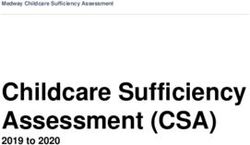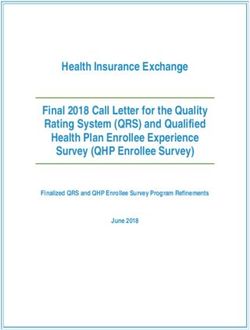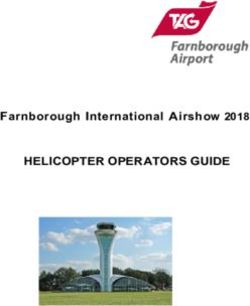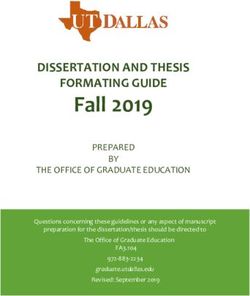NEW FEATURES GUIDE PORTASWITCH - MAINTENANCE RELEASE - PORTAONE
←
→
Page content transcription
If your browser does not render page correctly, please read the page content below
Maintenance Release 90
PortaSwitch
New Features Guide
©2000-2021 PortaOne, Inc. All rights reserved. www.portaone.comMaintenance Release 90: New Features Guide
Copyright notice & disclaimers
Copyright © 2000–2021 PortaOne, Inc. All rights reserved
PortaSwitch® New Features Guide, January 2021
Maintenance Release 90
V1.90.04
Please address your comments and suggestions to: Sales Department,
PortaOne, Inc. Suite #408, 2963 Glen Drive, Coquitlam BC V3B 2P7
Canada.
Changes may be made periodically to the information in this publication.
The changes will be incorporated in new editions of the guide. The
software described in this document is furnished under a license
agreement, and may be used or copied only in accordance with the terms
thereof. It is against the law to copy the software on any other medium,
except as specifically provided for in the license agreement. The licensee
may make one copy of the software for backup purposes. No part of this
publication may be reproduced, stored in a retrieval system, or transmitted
in any form or by any means, electronic, mechanical, photocopied,
recorded or otherwise, without the prior written permission of PortaOne
Inc.
The software license and limited warranty for the accompanying products
are set forth in the information packet supplied with the product, and are
incorporated herein by this reference. If you cannot locate the software
license, contact your PortaOne representative for a copy.
All product names mentioned in this manual are for identification
purposes only, and are either trademarks or registered trademarks of their
respective owners.
© 2000–2021 PortaOne, Inc. All rights Reserved. www.portaone.com
2Maintenance Release 90: New Features Guide
Table of Contents
Preface ................................................................................................................................ 4
Support of STIR/SHAKEN standards....................................................................... 5
Integration with Pharos CIG..................................................................................... 10
Other features and enhancements........................................................................ 12
Add exceptions when passing number portability parameters in
outgoing calls ............................................................................................................................12
Charging for USSD sessions..............................................................................................14
© 2000–2021 PortaOne, Inc. All rights Reserved. www.portaone.com
3Maintenance Release 90: New Features Guide
Preface
PortaSwitch® Maintenance Release 90 is the next long-life release which
is mainly focused on improved system stability. It is supported with bug
fixes, contains minor improvements and offers other software support for
an extended period of time, thereby enabling customers to better plan the
evolution of their PortaSwitch® systems.
Where to get the latest version of this guide
The hard copy of this guide is updated upon major releases only and does
not always contain the latest material on enhancements introduced
between major releases. The online copy of this guide is always up-to-date
and integrates the latest changes to the product. You can access the latest
copy of this guide at www.portaone.com/support/documentation/.
Conventions
This publication uses the following conventions:
• Commands and keywords are given in boldface.
• Terminal sessions, console screens, or system file names are
displayed in fixed width font.
The exclamation mark draws your attention to important actions that
must be taken for proper configuration.
NOTE: Notes contain additional information to supplement or accentuate important
points in the text.
Timesaver means that you can save time by performing the action
described here.
Archivist explains how the feature worked in previous releases.
Gear points out that this feature must be enabled on the Configuration
server.
Tips provide information that might help you solve a problem.
Trademarks and copyrights
PortaBilling®, PortaSIP® and PortaSwitch® are registered trademarks of
PortaOne, Inc.
© 2000–2021 PortaOne, Inc. All rights Reserved. www.portaone.com
4Maintenance Release 90: New Features Guide
Support of STIR/SHAKEN standards
The phone number of the caller can be easily altered or spoofed to mask
unwanted robocalls (phone spam). The users answer these calls thinking
it’s from a known caller, for example, their neighbor. To comply with
local regulators in the US and Canada, and stop robocalls, service
providers can now authenticate outgoing calls and verify incoming calls
using Secure Telephony Identity Revisited (STIR) and Signature-based
Handling of Asserted information using toKENs (SHAKEN).
STIR/SHAKEN ensures the authenticity of the calling numbers. With
STIR/SHAKEN, users will see the verified V-sign that lets them know
they can trust the calling number they see on their phones. If the calling
number is not verified, they won’t see the V-sign, and they can choose for
themselves whether or not to answer.
SIP trunking providers can also sign calls with the STIR/SHAKEN
signature and avoid penalty charges for not complying with regulations.
To implement STIR/SHAKEN, service providers perform the following
steps:
1. Register with the Policy Administrator on the Service Provider
page to receive a Service Provider Code Token.
2. Set up an account with an approved certification authority such as
TransNexus to obtain a digital certificate necessary to sign the
calls with a digital signature.
3. Configure PortaSwith® to authenticate and verify calls.
PortaSwith® is integrated with TransNexus, a certification authority and a
service provider of authentication and verification services. Contact our
sales team if you want to use the other certification authority.
Benefits
• Compliance with the local regulations for service providers.
• Users can trust the verified calling numbers and decide whether to
answer the other calls.
Let’s see how STIR/SHAKEN works for the authentication of outgoing
calls and verification of incoming calls.
Authentication of outgoing calls
The service provider is responsible for authenticating all the calls they
originate. Since the level of trust in the caller identity may differ, service
providers choose the following trust gradation for the calls:
© 2000–2021 PortaOne, Inc. All rights Reserved. www.portaone.com
5Maintenance Release 90: New Features Guide
• Full attestation. The service provider authenticates the user
making the call and confirms they are authorized to use the phone
number. For example, the authenticated user makes a call using
the phone number allocated by the service provider.
• Partial attestation. The service provider authenticates the
customer making the call but cannot confirm that the calling party
is authorized to use the phone number. For example, a call is
initiated by your IP Centrex customer from a non-authorized
number.
• Gateway attestation. The service provider indicates that they let
the call enter on their network, but they cannot verify the call
originator. For example, a call is received from an international
gateway or a wholesale partner.
Let’s consider an example. Mary Smith, your PortaSwitch® user, makes a
call to John Doe, a user of your vendor, Panda Telecom. Mary’s account
is set for full attestation. When Mary calls John, PortaSIP® first
authorizes the outgoing call and gets the call signed with a digital signature
and then sends the call to Panda Telecom.
The authentication flow for the call looks like this:
• PortaSIP® receives the SIP INVITE request from Mary (1).
• PortaSIP® checks the attestation level to determine whether to attest
the call (2).
• PortaSIP® adds the verified caller identity (P-Asserted Identity) to the
SIP INVITE request and sends the request to TransNexus, the
authentication service, to receive the signature in the SIP Identity
header (3).
• TransNexus sends a 302 (“Moved Temporarily”) response, which
includes the SIP Identity header. This means that a call is signed (4).
• PortaSIP® sends the SIP INVITE request with the SIP Identity
header to Panda Telecom (5).
© 2000–2021 PortaOne, Inc. All rights Reserved. www.portaone.com
6Maintenance Release 90: New Features Guide
Verification of incoming calls
The service provider is responsible for verifying the calls that enter their
network. The service provider passes the Identity header and the digital
signature received from the origination service provider to TransNexus
for verification.
Let’s say, the account of Mary Smith, your PortaSwitch® user, is
configured to verify all the incoming calls. When John Doe (the user of
Panda Telecom service provider) calls Mary Smith, PortaSIP® first
verifies the incoming call from John in TransNexus. If the call passes the
verification, Mary sees that she can trust the calling number: she sees [V]
sign before the phone number.
© 2000–2021 PortaOne, Inc. All rights Reserved. www.portaone.com
7Maintenance Release 90: New Features Guide
The verification flow for the call looks like this:
• PortaSIP® receives the SIP INVITE request, which includes the SIP
Identity header and the signature (1).
• PortaSIP® sends the SIP INVITE request to TransNexus for
verification (2).
• TransNexus responds PortaSIP® that verification is successful (3).
• PortaSIP® adds [V] sign before the calling number and sends the
incoming call to Mary Smith (4).
• Mary sees [V] 12077645645, meaning that the call from John is
verified.
Note that the verification sign [V] is only displayed for users if the calling
phone number has the full attestation level.
Configuration
To configure the outgoing call authentication in PortaBilling®, the
administrator:
1. Updates the service policy that is assigned to the Internal vendor
connection and connections of the US and Canada vendors that
support STIR/SHAKEN:
• Opens the Service policy > Attributes > SIP headers.
• Selects the checkbox for Stir signature required option and
turns on the toggle switch.
© 2000–2021 PortaOne, Inc. All rights Reserved. www.portaone.com
8Maintenance Release 90: New Features Guide
2. Configures the Override identity feature for outgoing calls:
• Opens Mary’s Customer > Services > Voice calls >
Outgoing calls.
• Turns on the toggle switch to enable the Override identity
feature.
• Specifies 12060655556 in the Identity field.
• Sets the Attestation level to Full attestation.
© 2000–2021 PortaOne, Inc. All rights Reserved. www.portaone.com
9Maintenance Release 90: New Features Guide
To configure the incoming call verification in PortaBilling®, the
administrator:
• Opens Mary’s Customer > Services > Voice calls > Incoming
calls.
• Turns on the toggle switches to enable the Perform caller
verification feature.
• Sets the Display name indicator as
caller_name_and_SIP_headers.
Integration with Pharos CIG
With PortaBilling® as the Online Charging System (OCS), mobile virtual
network operators (MVNO) can offer a full range of mobile services to
their customers. PortaBilling® supports 2.5/3G and 4G mobile networks
and uses Diameter (Ro) as the main protocol for online charging. Since
the CAMEL protocol is the main protocol used for real-time charging in
2.5 and 3G networks, additional gateway is required to convert the
CAMEL requests to Diameter (Ro) requests.
With this release, PortaBilling® is integrated with one more gateway that
converts the CAMEL requests to Diameter (Ro) requests and vice versa –
the Pharos CIG (Charging Interworking Gateway). With the Pharos CIG,
PortaBilling® supports real-time charging for domestic and roaming voice
calls, SMS, and USSD.
The Pharos CIG is deployed within a service provider’s network and acts
as a mediation component between PortaBilling® and a mobile operator’s
network. The Pharos CIG communicates with the MSC (Mobile
© 2000–2021 PortaOne, Inc. All rights Reserved. www.portaone.com
10Maintenance Release 90: New Features Guide
Switching Center) using the CAMEL protocol and then converts the
CAMEL to Diameter (Ro) to communicate with PortaBilling®, and vice
versa.
This is how it works:
Let’s say you are the MVNO in South Africa who provides
domestic/roaming voice calls and SMS to subscribers. John Doe is your
subscriber. When John Doe makes a call to a destination 27115557122,
South Africa, the MSC performs the call authorization in PortaBilling® to
verify that John Doe has sufficient funds to call this destination. The MSC
sends the authorization request to PortaBilling® via the Pharos CIG using
CAMEL protocol. The Pharos CIG receives the authorization request
from the MSC, converts it from CAMEL to Diameter (Ro) and sends this
request to PortaBilling®. PortaBilling® locks in the funds to cover the
initial period of the call and replies to the Pharos CIG with a confirmation
message using Diameter (Ro). The Pharos CIG receives the reply from
PortaBilling®, converts it from Diameter to CAMEL, and sends it to the
MSC. When the initial period of the call is over, the MSC sends requests
to lock in the funds for the subsequent periods. When John Doe finishes
the call, the MSC sends a request to PortaBilling® to inform it that the
call is over. PortaBilling® creates an xDR record for this call.
You can find the configuration details and the workflow for roaming
voice calls and SMS services in PortaBilling® Administrator Guide in
the Real-time billing for roaming services chapter.
This integration allows service providers to run MVNO in 2.5 and 3G
networks and offer a full range of mobile services to their customers using
another CAMEL to Diameter gateway.
© 2000–2021 PortaOne, Inc. All rights Reserved. www.portaone.com
11Maintenance Release 90: New Features Guide
Other features and enhancements
Add exceptions when passing number
portability parameters in outgoing calls
In certain countries, such as the Dominican Republic, vendors can drop
calls to numbers that cannot be ported (like toll-free or emergency
numbers) if they contain the number portability parameter npdi in the
incoming INVITE request. As a result, the end-users may fail to reach
toll-free or emergency numbers. To avoid dropped calls to such numbers,
you can skip adding the number portability parameter npdi into calls to
specific destinations and numbers.
With this release, to add the number portability parameter npdi to
outgoing calls to domestic destinations, the administrator needs to add
these destinations or numbers to the Number_Portability table and
specify the “=” value in the origin field. For example, for the Dominican
Republic, the administrator needs to add prefixes: 1809, 1829, and 1849.
For outgoing calls to destinations and numbers that are not present in the
Number_Portability table, PortaSIP® adds no number portability
parameters.
To skip adding the number portability parameter npdi in calls to a certain
destination or number (for example, 1809200 destination for toll-free
numbers), the administrator adds this destination or number to the
Number_Portability table and specifies the “!” value in the origin
field.
For calls to ported numbers (contained in the database of local ported
numbers in PortaSwitch®), PortaSip® keeps adding number portability
parameters npdi and rn (routing number) to the outgoing INVITE
request.
This enhancement allows the service providers to comply with local
regulations and ensure that mission-critical calls and calls to toll-free
numbers reach the called party.
This is how it works:
Let’s say the administrator enables local number portability functionality
in PortaSwitch® and imports the list of ported numbers to the
PortaSwitch® database. The administrator also enables PortaSIP® to pass
the number portability parameters in the outgoing INVITE requests.
Then the administrator adds particular numbers and destinations to the
Number_Portability table.
© 2000–2021 PortaOne, Inc. All rights Reserved. www.portaone.com
12Maintenance Release 90: New Features Guide
destination origin action
(routing number)
Regular domestic
numbers.
1809, 1829, 1849 = PortaSIP® adds npdi
parameter to outgoing
calls.
Toll-free numbers.
!
PortaSIP® adds no
1809200
npdi parameter to
outgoing calls.
18295557777 (Claro) 18097262222 (Viva) The number is ported.
PortaSIP® adds npdi
and rn parameters to
outgoing calls.
The service provider’s customer, John Doe, makes a call to 18092555000.
PortaBilling® looks up the destination in the PortaSwitch® database
using the longest match and finds the 1809 destination added as a regular
domestic not-ported number. Thus, PortaSIP® passes a number
portability parameter npdi in the outgoing INVITE request like this:
INVITE sip:18292555000;npdi=yes@190.123.72.1:5060;user=phone
SIP/2.0.
Then John Doe makes a call to 18092005550, a toll-free number.
PortaBilling® looks up the destination in the PortaSwitch® database
using the longest match and finds the 1809200 destination added as an
exception. Thus, PortaSIP® does not pass number portability parameters
in the outgoing INVITE request:
INVITE sip:18092005550@190.123.72.1:5060;user=phone SIP/2.0.
The next call John Doe makes is to 18295557777. This number originally
belonged to the mobile operator Claro, but has been recently ported to
another operator, Viva. PortaBilling® looks up the number in the
PortaSwitch® database using the longest match and finds 18295557777
added as a ported number that now belongs to Viva. For this reason,
18097262222 must be used for further routing, and the call must be
charged according to Viva’s rates. Thus, PortaSIP® passes number
portability parameters in the outgoing INVITE request like this:
INVITE
sip:18295550000;rn=18097262222;npdi=yes@190.123.72.1:5060;user=
phone SIP/2.0.
© 2000–2021 PortaOne, Inc. All rights Reserved. www.portaone.com
13Maintenance Release 90: New Features Guide
Charging for USSD sessions
PortaBilling® now supports charging for USSD sessions for service
providers that launch MVNOs in a 2.5/3G network using Pharos
Charging Interworking Gateway (Pharos CIG).
Unstructured Supplementary Service Data (USSD) requests allow mobile
phone users to request information or perform various actions by dialing
short codes. For example, a user can dial *136# to check the current
balance or *136*4# to change the package.
The advantage of the USSD services is that they require neither Internet
access nor a smartphone. With USSD requests, MVNOs can provide
services that are easy to access from any mobile phone.
Usually, USSD requests are free of charge, but service providers may
charge users for some of them (e.g., USSD requests for activation of
premium features, accessing banking services, or receiving various content
such as news, currency exchange rates, weather forecasts).
Specifics
NOTE: To enable charging for USSD sessions, the PortaBilling® integration with the
Pharos CIG (Charging Interworking Gateway) must be configured.
The USSD sessions charge is time-based. For example, a South African
MNO MTN uses a twenty-second interval for USSD sessions charging,
meaning that the users are charged $0.2 for every 20 seconds of a USSD
session. During a session, every 20 seconds PortaBilling® receives a new
Diameter request from the Pharos USSD gateway. This interval is
configured in tariff rates in PortaBilling®. Every 20 seconds of the
session show up as a separate xDR in PortaBilling®.
Let’s consider examples for 2 types of USSD sessions:
1. Sessions with menu options. For example, John Doe wants to check
the currency exchange rates. He dials *102*3#. A new USSD session
starts and John receives a USSD message with a menu with various
options (“News, press 1”, “Currency exchange rates, press 2”, “To go
to the main menu, press 0” etc.). John dials 2 and receives a USSD
message with exchange rates. Then he decides to also check the news.
John dials 0 to go back to the main menu and dials 1 to check the
news. After that, John presses the “Close” button to terminate the
session. The duration of the session is 45 seconds. From the session
initiation, the Pharos USSD gateway has sent to PortaBilling® three
Diameter requests of 20 seconds each, so the total cost of this USSD
session is $0.2*3=$0.6.
© 2000–2021 PortaOne, Inc. All rights Reserved. www.portaone.com
14Maintenance Release 90: New Features Guide
2. Sessions without menu options. Let’s say John Doe dials *102*444#
to change the current package to “Basic,” the cheaper one. John
receives a USSD message that his package was successfully changed.
He presses the “Close” button (no other actions are available). The
service provider charges John Doe $0.2 for this request as if it was a
twenty-second session.
Benefits
With this enhancement, service providers operating at markets where
USSD services are in demand can monetize these services.
Configuration
To configure charging for USSD sessions, do the following:
1. Go to the Configuration server > BillingEngine > Custom group:
• for the Custom.IniOptions attribute, add the following string:
[Pharos]RoServiceContexts=[the value of the Service-Context-Id
AVP that is sent in the Diameter request for USSD].
For example, for an MVNO launching in the MTN network, this
string looks as follows:
[Pharos]RoServiceContexts=010.655.02.ussd@mtn.co.za;
• for the Custom.LoadAdapterModules attribute, specify:
pharos=Porta::BE::M::Adapter::Pharos.
2. Go to PortaBilling®:
• Create a separate service to charge for USSD sessions (select
Voice calls as a service type).
• Add the available USSD short codes (e.g., *101#, *102*3#) to the
list of destinations in PortaBilling® as custom destinations.
• Add rates for each short code to the vendor tariff (e.g.,
Destination – *101#, Rate – $0; Destination – *102*3#, Interval –
20 seconds, Rate – $0.3).
© 2000–2021 PortaOne, Inc. All rights Reserved. www.portaone.com
15Maintenance Release 90: New Features Guide
• Create a customer tariff to charge for USSD sessions. Create a rate
for each short code (e.g., Destination – *101#, Rate – $0;
Destination – *102*3#, Interval – 20 seconds, Rate – $0.6).
• Open the mobile service product and add the USSD service on
the Services page.
• Open the Usage charges page for the product and add a record
with the following access code: OUTGOING.SI[the number specified
in the value of the Service-Identifier AVP in the Diameter request for
USSD].
For example, if you configure an MVNO launching in the MTN
network, the access code looks as follows: OUTGOING.SI120.
Next to the Access code field, select the created customer tariff
for USSD charges.
• Create a voice calls service policy, enable the Rise MSCC result
code attribute for it, and assign this service policy to the product
(or an account).
© 2000–2021 PortaOne, Inc. All rights Reserved. www.portaone.com
16You can also read