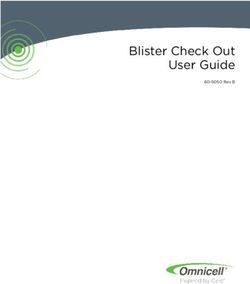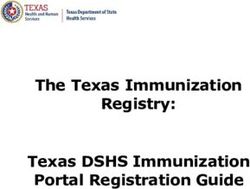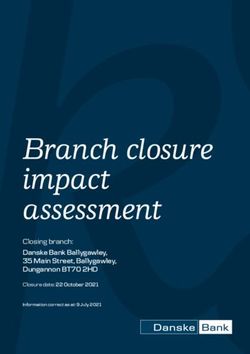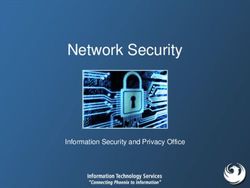CLEARSTREAMXACT SECURITY GUIDE - AUGUST 2020
←
→
Page content transcription
If your browser does not render page correctly, please read the page content below
ClearstreamXact Security Guide August 2020
ClearstreamXact Security Guide August 2020 Document number: 6209 Information in this document is subject to change without notice and does not represent a commitment on the part of Clearstream Banking S.A. (referred to hereinafter as Clearstream Banking or CBL), or any other entity belonging to Clearstream International, S.A. No part of this manual may be reproduced or transmitted in any form or by any means, electronic or mechanical, including photocopying and recording, for any purpose without the express written consent of Clearstream International, S.A. © Copyright Clearstream International, S.A., (2017). All rights reserved. Clearstream and Xact File Transfer are registered trademarks of Clearstream International, S.A. S.W.I.F.T. is a registered trademark of the Society for Worldwide Interbank Financial Telecommunication. Windows is a registered trademark of Microsoft Corporation in the United States and other countries. All other trademarks are the property of their respective owners. Clearstream International, S.A. is a Deutsche Börse Group company.
Security Guide
ClearstreamXact is a suite of connectivity products that gives Clearstream customers real-time access
to enhanced information, instruction input, transaction and position reporting.
ClearstreamXact offers secure multi-channel connectivity to Clearstream with a choice of connection
via web-browser, file transfer and the SWIFT network. Whatever your operating or technical
environment, ClearstreamXact provides seamless, direct access, giving you adaptable connectivity for
your growing business.
About this guide
The purpose of this guide is to assist ClearstreamXact customer technical staff to understand the
security details with regard to the different options for connectivity.
This guide is organised into chapters dedicated to the individual connectivity channels, as follows:
• “1. Xact Web Portal” on page 1-1;
• “2. Xact File Transfer via Internet” on page 2-1.
Each chapter may be further subdivided into areas of general and/or specific subject matter within the
respective channel.
Note: For details of the SWIFT network, please refer to SWIFT’s proprietary documentation.
Clearstream Banking, Luxembourg August 2020
Security Guide iClearstreamXact
Contact details
For technical assistance with ClearstreamXact, please contact Customer Service Connectivity Support
as follows:
Luxembourg Frankfurt London
Tel: +352-243-38110 +49-(0) 69-2 11-1 15 90 +44-(0)20-786 27100
Fax: +352-243-638110 +49-(0) 69-2 11-6 1 15 90 +44 (0) 20-786 27254
Email: connectlux@clearstream.com connectfrankfurt@clearstream.com connectlondon@clearstream.com
You can also consult our website www.clearstream.com under Products and Services/Connectivity for
the latest information on ClearstreamXact.
Before contacting Clearstream Banking, please ensure that you have the following information to hand:
• Your organisation name and account number with Clearstream Banking.
• Your telephone number, fax number and email address.
• Details of the problem (please have full details available).
• If you have received an error message, full details of the error, with the error message number.
Customers should note that, as is normal practice within financial organisations, Clearstream Banking
has implemented telephone line recording to ensure that the interests of Clearstream Banking and of
its customers are protected against misunderstandings or miscommunications.
Areas subject to telephone line recording include Client Services, the Treasury Dealing Room and back
office operations. The recorded lines are the subject of an ongoing formal maintenance and quality
control programme to ensure their continued effective and appropriate deployment and operation.
August 2020 Clearstream Banking, Luxembourg
ii ClearstreamXactSecurity Guide
Security Guide . . . . . . . . . . . . . . . . . . . . . . . . . . . . . . . . . . . . . . . . . . . . . . . . . . . . . . . . . i
About this guide . . . . . . . . . . . . . . . . . . . . . . . . . . . . . . . . . . . . . . . . . . . . . . . . . . . . . . . . . . . . . i
Contact details . . . . . . . . . . . . . . . . . . . . . . . . . . . . . . . . . . . . . . . . . . . . . . . . . . . . . . . . . . . . . . ii
1. Xact Web Portal. . . . . . . . . . . . . . . . . . . . . . . . . . . . . . . . . . . . . . . . . . . . . . . . . 1-1
Registration and initial administrator activation . . . . . . . . . . . . . . . . . . . . . . . . . . . . . . . . . . . 1-1
Certificate import and user login . . . . . . . . . . . . . . . . . . . . . . . . . . . . . . . . . . . . . . . . . . . . . . . 1-1
User credentials . . . . . . . . . . . . . . . . . . . . . . . . . . . . . . . . . . . . . . . . . . . . . . . . . . . . . . . . . . . . . 1-1
Certificate storage for WebCrypto / IndexedDB . . . . . . . . . . . . . . . . . . . . . . . . . . . . . . . . . . . 1-2
Certificate storage for SConnect / smartcards . . . . . . . . . . . . . . . . . . . . . . . . . . . . . . . . . . . . 1-2
Certificate storage for Java Applets / Windows Keystore (Legacy login) . . . . . . . . . . . . . . . 1-2
Certificates . . . . . . . . . . . . . . . . . . . . . . . . . . . . . . . . . . . . . . . . . . . . . . . . . . . . . . . . . . . . . . . . . 1-3
Password expiry . . . . . . . . . . . . . . . . . . . . . . . . . . . . . . . . . . . . . . . . . . . . . . . . . . . . . . . . . . . . . 1-3
Password attempts / blocked . . . . . . . . . . . . . . . . . . . . . . . . . . . . . . . . . . . . . . . . . . . . . . . . . . 1-3
Network . . . . . . . . . . . . . . . . . . . . . . . . . . . . . . . . . . . . . . . . . . . . . . . . . . . . . . . . . . . . . . . . . . . . 1-3
OU security settings . . . . . . . . . . . . . . . . . . . . . . . . . . . . . . . . . . . . . . . . . . . . . . . . . . . . . . . . . . 1-4
Audit log . . . . . . . . . . . . . . . . . . . . . . . . . . . . . . . . . . . . . . . . . . . . . . . . . . . . . . . . . . . . . . . . . . . 1-6
Digital signatures . . . . . . . . . . . . . . . . . . . . . . . . . . . . . . . . . . . . . . . . . . . . . . . . . . . . . . . . . . . . 1-7
Additional client-side recommended security measures . . . . . . . . . . . . . . . . . . . . . . . . . . . . 1-7
Penetration test reports . . . . . . . . . . . . . . . . . . . . . . . . . . . . . . . . . . . . . . . . . . . . . . . . . . . . . . 1-7
Data encryption . . . . . . . . . . . . . . . . . . . . . . . . . . . . . . . . . . . . . . . . . . . . . . . . . . . . . . . . . . . . . 1-7
2. Xact File Transfer via Internet . . . . . . . . . . . . . . . . . . . . . . . . . . . . . . . . . . . . 2-1
Integrating with firewalls . . . . . . . . . . . . . . . . . . . . . . . . . . . . . . . . . . . . . . . . . . . . . . . . . . . . . . 2-1
Clearstream Banking, Luxembourg August 2020
Security Guide iiiSecurity Guide
This page has intentionally been left blank.
August 2020 Clearstream Banking, Luxembourg
iv ClearstreamXact1. Xact Web Portal
The Xact Web Portal is the interface for the Clearstream Banking online platform to access instruction
input, query, reporting and exception handling services.
The application and all associated data is hosted in Luxembourg, Europe.
It is under the oversight of the Commission de Surveillance du Secteur Financier (CSSF -www.cssf.lu),
the Luxembourg financial regulator.
Registration and initial administrator activation
Please refer to the Xact Web Portal User Manual.
Certificate import and user login
Please refer to the Xact Web Portal User Manual.
User credentials
Each Xact Web Portal user has the following personal credentials:
• a user password.
• an SSL certificate, to authenticate to the Xact Web Portal web server
• a SIGNING certificate, to digitally sign operations and transactions when working in Xact Web
Portal
The two certificates are issued by Clearstream Banking's Certification Authority (CA) and certify the two
private keys that users generate on their local PC.
Clearstream Banking, Luxembourg August 2020
ClearstreamXact ClearstreamXact Security Guide 1—1ClearstreamXact Security Guide
Certificate storage for WebCrypto / IndexedDB
If you work with WebCrypto, your certificates and private keys are safely stored in your browsers
IndexedDB. This database is only accessible by xact.clearstream.com and the keys cannot be extracted.
Note: Microsoft Internet Explorer 11 is known to not synchronise and therefore loses the IndexedDB
when profile roaming is active. As a result, the backup P12 file must be re-imported after each
login.
Clearstream Banking recommends using Google Chrome or Mozilla Firefox.
Certificate storage for SConnect / smartcards
If you work with smartcards, the certificates are stored on the smartcard and a copy without the private
key is copied by the smartcard middleware to your Windows Keystore. These copies are automatically
removed when you unplug the software.
The supported smartcard readers are:
• Athena ASEdrive (IIIe or V3 USB)
If the driver is not installed automatically by Windows you can download it manually from:
http://www.nxp.com/assets/downloads/data/en/device-drivers/v4101_KMDF_driver.zip
• Gemalto IDBridge CT40
If the driver is not installed automatically by Windows you can download it manually from:
https://supportportal.gemalto.com/csm/?id=csm_product&sys_id=04303b92db852e00d298728d
ae96198b&table=sn_customerservice_product_name
The supported smartcards are:
• Safenet etoken 4100
• Gemalto IDCore 30b
Note: Smartcards are mandated by some local regulators.
Certificate storage for Java Applets / Windows Keystore (Legacy login)
The certificates and keys are stored in the user's personal Windows Keystore, which is part of the
user's Windows profile. In a corporate environment the Windows profile is usually stored on a central
server and during the Windows login the profile is copied to the local PC. At logoff, the Windows profile
is copied back to the central server. Therefore, it is important that after you generate new certificates in
the Windows Keystore (using Xact Web Portal) you properly logoff your current Windows session so that
the updated Windows Keystore is properly stored on the central server when logging off.
You can view the content of your Windows Keystore either via:
• Internet Explorer / Tools / Content / Certificates / User certificates
• Microsoft Management Console / Snap-in Certificates
• On the Xact Web Portal support page / Browser certificate list
August 2020 Clearstream Banking, Luxembourg
1—2 ClearstreamXactXact Web Portal
Certificates
The certificates received from Clearstream or from the OU Administrator are always temporary
certificates, this means they are:
• Only valid for six (6) weeks
• Must be regenerated upon login
When the temporary certificates are regenerated by the user, permanent certificates are received that
are valid for two (2) years.
All digital certificates have an expiry date. Before the expiry date is reached the user will be prompted
at login to regenerate the certificates, and the new certificates will have an expiry date of two (2) years
in the future.
If the certificates are not regenerated before the expiry date the user cannot use the certificates
anymore and must contact the OU Administrator to receive new certificates.
Password expiry
The password of the user expires according to the password rules defined in the Xact Web Portal OU
properties of the user. When the password has or is going to expire users are prompted at login to
change their user password.
Password attempts / blocked
After 10 wrong password attempts, the user's password is blocked and the OU Administrator has to
reset the password.
Network
Via Internet the Xact Web Portal is available at https://xact.clearstream.com.
The IP address is 194.36.230.129 and the only port used is 443 (the regular SSL port).
The Xact Web Portal web server supports TLS 1.2.
The traffic is regular https and you can use a network proxy server however as the traffic is two-way
SSL the proxy must not try to terminate or intercept the SSL connection as this will break the
connection.
Instead or in addition to Internet you can connect via VPN leased line. For this a Deutsche Börse Router
will be installed on your premises which connects you to the Extranet of Deutsche Börse.
Via VPN, Xact Web Portal is available at: https://xact.clearstream.banking.
You can request an offer for this service from Clearstream Banking Client Services or your Relationship
Manager.
Clearstream Banking, Luxembourg August 2020
ClearstreamXact Security Guide 1—3ClearstreamXact Security Guide
OU security settings
There are a number of configurable security settings on the Organisation Unit level.
1. Minimum Password Length
the minimum number of characters a user password must have.
Possible values:
- 8 characters
- 10 characters
- 12 characters
- 16 characters
- 24 characters
- 35 characters
2. Minimum Password Complexity
The number of character categories from which a user password must be composed, categories
are: lower case; upper case; numbers and special characters.
Allowed values are:
- 3 of 4 constraints
- 4 of 4 constraints
3. Maximum Password Validity Period
This time is used to calculate how long before users have to change their password.
Allowed values are:
- 1 month
- 2 months
- 3 months
- 6 months
- 9 months
- 12 months
August 2020 Clearstream Banking, Luxembourg
1—4 ClearstreamXactXact Web Portal
4. Minimum Password History Length
This is the number of previous passwords that users cannot reuse when changing their user
password.
Allowed values are:
- 1 password
- 3 passwords
- 5 passwords
- 10 passwords
- 12 passwords
- 15 passwords
- 20 passwords
- 24 passwords
5. Maximum Session Time (screenlock)
This is the time of inactivity after which users are taken back to the login screen to enter their
user password to get back into the Xact Web Portal.
Allowed values are:
- 5 minutes
- 10 minutes
- 20 minutes
- 40 minutes
- 60 minutes
6. Risk Based Re-Authentication
If this setting is ON, users must re-enter their user password when performing sensitive
operations, for example, releasing an instructions.
- ON
- OFF
7. Smart Card
If this setting is Allowed, users are allowed to store their Xact Web Portal user certificates on a
smartcard.
Allowed values are:
- Allowed
- Not Allowed
8. Windows Key Store
If this setting is Allowed, users are allowed to store their Xact Web Portal user certificates in the
Windows Keystore (or Firefox keystore). If this setting is Not Allowed users must use a
smartcard.
Allowed values are:
- Allowed
- Not Allowed
Clearstream Banking, Luxembourg August 2020
ClearstreamXact Security Guide 1—5ClearstreamXact Security Guide
9. User Mgt N-eyes principle
If this setting is 4-eyes then all actions in User Management must be confirmed by a second user
before they become active.
Allowed values are:
- 2-eyes
- 4-eyes
There is a separate N-eyes principle property available for each business service subdomain, for
example, Securities Instructions, Cash Instructions, so that you can choose a different eyes level
per business service.
Audit log
All actions taken by users in the OU are audited and stored in the Monitoring and Audit Log of the OU.
The OU Administrator can access the Audit Log via Xact Web Portal and query the recorded audit
events.
August 2020 Clearstream Banking, Luxembourg
1—6 ClearstreamXactXact Web Portal
Digital signatures
When submitting instructions to Clearstream the instruction data is digitally signed (SHA512) with the
private key of your user certificate and the signature is submitted to Clearstream. There your signature
is verified and if accepted you will see the following message:
The signature is stored with the instruction for audit purposes.
Additional client-side recommended security measures
It is the user’s responsibility to ensure that:
• the Operating System and other software installed is up-to-date and receives the regular
security updates;
• they are not logged-in with the administrator account;
• an anti-virus scanner is running on the PC and anti-virus signatures are updated regularly;
• no software received from unknown sources or via email is installed.
Penetration test reports
The security of the Xact Web Portal application is regularly reviewed by an external security company
and the resulting penetration test reports are available on request.
Data encryption
For data in transit a TLS session is established between the browser and web server. All messages pass
over this encrypted session. Commercial strength 256-bit keys are used for the encrypted session and
no ability to negotiate weak keys is possible.
Data at rest is stored in the application database which is encrypted. In addition it is protected by the
highest level of physical security and access to the database is restricted to only a limited number of
Clearstream Banking staff who are subject to strict confidentiality agreements.
Clearstream Banking, Luxembourg August 2020
ClearstreamXact Security Guide 1—7ClearstreamXact Security Guide
This page has intentionally been left blank.
August 2020 Clearstream Banking, Luxembourg
1—8 ClearstreamXact2. Xact File Transfer via Internet
Xact File Transfer via Internet is a workstation-based file transfer service that provides you with an easy
to use and efficient means of sending instructions and retrieving reports.
Instruction files are sent via the dedicated web site https:// www.cdinternet.com to Clearstream
Banking where they are stored in a customer-specific area (the "filestore"). They are then immediately
transferred to the Creation platform for clearing and settlement. Reports generated by the Creation
platform are stored in the filestore from where you can browse them or save them locally.
Xact File Transfer via Internet is an efficient, secure and reliable file transfer connectivity solution.
When used with CreationOnline or Xact Web Portal, it gives you the benefits of enhanced instruction life
cycle monitoring, on-line queries, exception handling and large-volume reporting providing accurate,
real-time information on the status of any instruction at any time.
The key objective of the Xact File Transfer via Internet service is to provide a file transfer service to your
desktop. By using the Secure Sockets Layer (SSL) over the secure HyperText Transfer Protocol (HTTPS)
or secure File Transfer Protocol (FTPs) (RFC 2228), Xact File Transfer via Internet is a highly secure
service that is accessible from your desktop, provided that you have access to the public internet from a
web browser.
Certificates to access the application are x509v3 128-bit SSL certificates generated by the
CreationOnline application and stored on the user's Internet Explorer profile.
Integrating with firewalls
Xact File Transfer via Internet is implemented using internet technologies. It is therefore highly
recommended that customers using Xact File Transfer via Internet protect their interior networks from
the outside world using a Firewall architecture.
In order to run Xact File Transfer via Internet through a firewall, the following protocols need to be
allowed to traverse the firewall:
If HTTP protocol is used
• HTTPS uses TCP port 443 for the initial web site connection and for the interaction with the
application. A 128-bit key size is used in the encryption algorithm.
if FTP protocol is used
• FTP uses TCP port 21 for control;
• FTP uses TCP port 54000 to 55000 for data connection.
if SFTP (SecureSSH) protocol is used
• SFTP uses TCP port 22 for control and data transfer.
Clearstream Banking, Luxembourg August 2020
ClearstreamXact ClearstreamXact Security Guide 2—1ClearstreamXact Security Guide
This page has intentionally been left blank.
August 2020 Clearstream Banking, Luxembourg
2—2 ClearstreamXactAddress details
Contact Published by
Clearstream Banking Luxembourg
www.clearstream.com Registered address
Clearstream Banking SA
42, Avenue JF Kennedy
L-1855 Luxembourg
Postal address
Clearstream Banking
L-2967 Luxembourg
August 2020
Document number: 6209You can also read