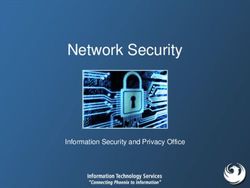Ensuring end-to-end protection of video integrity
←
→
Page content transcription
If your browser does not render page correctly, please read the page content below
White paper Ensuring end-to-end protection of video integrity Prepared by: John Rasmussen, Senior Technical Product Manager, Corporate Business Unit, Milestone Systems Date: May 22, 2015
Milestone Systems
Ensuring end-to-end protection of video integrity
Table of Contents
Introduction................................................................................................... 3
Purpose and target audience ......................................................................... 3
Video flow and inherent security risks ........................................................... 3
Addressing security concerns and risks ......................................................... 6
1. Video captured by camera ............................................................................ 6
2. Video streamed to the Recording Server......................................................... 7
3. Video stored in the Recording Server database ............................................... 7
4. Live or recorded video is send to a client over a network .................................. 9
5. Live or recorded video viewed and exported to a media ................................. 10
6. Exported evidence media is transported from the surveillance site
to police or a court ........................................................................................ 11
7. The exported evidence is viewed by police or a judge in a court ...................... 12
Benefits and summary ................................................................................. 14
Page2 of 15Milestone Systems
Ensuring end-to-end protection of video integrity
Introduction
In applications and installations where video plays a critical role as evidence material,
it is paramount that the video is transmitted, stored and in general handled in a
secure way; from the time it is captured by the camera to the time it is used as
evidence, for example in a court of law.
Milestone XProtect® Corporate and XProtect® Smart Client provide a series of security
mechanisms that enable users to maintain full end-to-end security and integrity of
recorded video data. Video database encryption, digital signing of video databases and
a function to prevent re-export of the exported material are core components of
Milestone’s video management solution for ensuring and protecting the integrity of the
video evidence.
Purpose and target audience
The purpose of this white paper is to give a general overview of how video is
transmitted from the camera and stored securely in the XProtect® Corporate
Recording Server databases, as well as how exported recordings are secured and
validated in the XProtect® Smart Client – Player when used as evidence.
The primary audience for this white paper is individuals or organizations with
surveillance projects/installations where video and evidence handling is critical. The
target group might include (but is not limited to) the following audiences:
surveillance system architects/designers and
surveillance project consultants
security officers
companies
organizations and
law enforcement bodies
This white paper should enable the reader to understand how recordings are secured
from transmission from the camera to viewing exported recordings as evidence, as
well as how to implement and use the extended security in the most optimal way.
The reader is assumed to have a general understanding of Milestone XProtect®
Corporate and IP video management solutions in general.
Video flow and inherent security risks
In any video surveillance system, analog or digital, there is an inherent security risk in
the different parts, components or data/video transportation media used. These
Page3 of 15Milestone Systems
Ensuring end-to-end protection of video integrity
elements of the system may be tampered with or the security of them can be
compromised.
In digital video surveillance systems, the video flow is typically as illustrated below.
Each function and component has its own inherent risks, examples of which are listed
here:
1. Video is captured by a camera
o Camera may be disconnected, stolen or simply vandalized
o Camera may be tampered with by turning it or by covering the lens
2. Video is streamed over the network to a Recording Server
o The network may be disconnected or flooded with unwanted data due to
a distributed denial-of-service (DDOS) attack
o The network may be compromised giving unauthorized persons access
to tapping into the transmitted video
3. The Recording Server stores the video in its video database
o The Recording Server may be turned off or fail
o Microsoft® Windows® security could be compromised giving local or
remote access to the video database files
4. Live or recorded video is sent over a network to a client
Page4 of 15Milestone Systems
Ensuring end-to-end protection of video integrity
o The network may be disconnected or flooded with unwanted data due to
a DDOS attack
o The network may be compromised giving unauthorized persons access
to tapping into the transmitted video
5. The client decodes the video and displays it on the monitor and offers a
function to export video recordings for evidence
o Unauthorized persons may try to hack or otherwise obtain login
credentials to gain unauthorized access to viewing and exporting video
o Authenticated surveillance users may try to tamper with exported
material
6. Exported evidence media is transported from the surveillance site to police or a
court
o The exported video may be viewed and copied by unauthorized persons
o The exported video may be tampered with removing critical sequences
of the recorded video or be modified to give another impression of the
recorded evidence
7. The exported evidence is viewed by police or a judge in court
o The exported video may have been tampered with removing critical
sequences of the recorded video or be modified to give another
impression of the recorded evidence
Page5 of 15Milestone Systems
Ensuring end-to-end protection of video integrity
Addressing security concerns and risks
As highlighted in the previous section, there are several places where security can be
breached. To address these security concerns and inherent risks, Milestone has
implemented several security functions in addition to the standard security measures
that can be used to increase the security of the overall video system and its
recordings.
The below illustration shows the possible security measures to counter tampering and
fraud in each of the video flow steps.
1. Video captured by camera
Risk: Camera may be disconnected, stolen or simply vandalized
Milestone XProtect® Corporate will automatically detect if the camera is not
responding or stops streaming video to the system. Once the system detects this it
issues a “communication error” event, which triggers alarms or rules that notifies the
right people of the issue.
Risk: Camera may be tampered with by turning it or by covering the lens
Many cameras can detect tampering events of different kinds, such as tampering,
video loss, and temperature. These events can be received by the XProtect®
Corporate system that triggers alarms or rules, which notifies the right people of the
issue.
Page6 of 15Milestone Systems
Ensuring end-to-end protection of video integrity
2. Video streamed to the Recording Server
Risk: The network may be disconnected or flooded with unwanted data due to a
DDOS attack
Milestone XProtect® Corporate will automatically detect if the camera is not
responding or stops streaming video to the system. Once the system detects this it
issues a “communication error” event, which triggers alarms or rules that notifies the
right people of the issue.
In addition to creating alarms or notifications via emails, XProtect® Corporate also
supports Edge Storage on select devices. Edge Storage offers the function to record
video in the camera itself and let the Recording Server retrieve these recordings after
a network failure, effectively ensuring video recording even for periods with no
connection to the camera.
For more information on Edge Storage support in XProtect® Corporate:
http://www.milestonesys.com/SharePoint/White%20papers/Milestone_Edge_Storage_
with_flexible_retrieval.pdf
Risk: The network may be compromised giving unauthorized persons access to
tapping into the transmitted video
Two methods can be used to protect the transmitted video: VPN tunneling and HTTPS.
A virtual private network (VPN) tunnel can be set up between the camera and
Recording Server using standard equipment or software. The VPN will encrypt all data
transmitted through the tunnel and thus protect against unauthorized access to the
video. Using a VPN is a generic solution that can be used with any camera.
In addition to a VPN, XProtect® Corporate also supports HTTP Secure (HTTPS) for a
subset of cameras. HTTPS uses Secure Socket Layer (SSL) and offers encrypted
communication directly with the camera without a VPN tunnel.
For more information about VPN, HTTPS and SSL:
http://en.wikipedia.org/wiki/Virtual_private_network
http://en.wikipedia.org/wiki/HTTP_Secure
http://en.wikipedia.org/wiki/Transport_Layer_Security
3. Video stored in the Recording Server database
Risk: The Recording Server may be turned off or fail
Page7 of 15Milestone Systems
Ensuring end-to-end protection of video integrity
XProtect® Corporate supports Recording Server failover, which is a function where one
or more dedicated Failover Recording Servers monitor the state of the primary
Recording Servers. If the primary Recording Servers stop responding, due to failure or
being turned off, for example for maintenance, the Failover Recording Servers take
over the task of recording the video.
In addition to the failover support, Edge Storage can also help because, as described
in the previous section, it can record video in the camera, allowing the Recording
Server to retrieve the video once it is up and running again.
Risk: Windows (the operating system) security could be compromised giving local or
remote access to the video database files
To prevent unauthorized access to the video database files several layers of security
can be implemented:
Physical security
o Access to the room with the physical Recording Server should be limited
to a few authorized people only
Windows Server security
o Local console and remote desktop access to the server running the
Recording Server should be limited to a few authorized people
o Windows should be set to automatically logout after a short time of
inactivity
o Windows should be kept updated with the newest service releases
Recording Server database
o The database can be configured to encrypt the recordings in two modes:
“Light” and “Strong”
o The database can be set to sign the recordings digitally to prevent
tampering
Both of the database encryption modes “Light” and “Strong” are secure and use the
same DES-56 encryption technology. The difference is how much of the recordings are
encrypted.
“Strong” encrypts all parts of the video data stored in the database but requires
more processing power to do so because everything needs to be encrypted
“Light” only encrypts the first part of the JPEG or MPEG-4/H.264 video data
called the header, and because of this, it uses less processing power to encrypt
the video. The video will still be secure if someone tries to hack the database
Page8 of 15Milestone Systems
Ensuring end-to-end protection of video integrity
because the video cannot be decoded without the information contained in the
encrypted header
The digital signature is created by calculating a Message-Digest 5 (MD5) algorithm
hash of the recordings. The hash is then signed with a Digital Signature Algorithm
(DSA) and stored with the recordings. If the content later on is changed or parts of
the recordings are removed, the MD5 hash and signature will no longer match,
making it possible to detect that the recordings have been tampered with.
Enabling encryption and digital signature of the recordings does not alter the actual
recorded audio or video content in any way. If the recorded audio or video contains
some form of embedded watermark information, it will still be possible to verify the
authenticity of the audio or video, either by the camera vendor or by a method/tool
provided by the camera vendor.
For more information on MD5 and DSA:
http://da.wikipedia.org/wiki/MD5
http://en.wikipedia.org/wiki/Digital_Signature_Algorithm
Configuration of the database is
done in the XProtect® Corporate
Management Client, and it is a
simple matter of selecting the
Signing check box and selecting
either Light or Strong in the
Encryption field.
4. Live or recorded video is send to a client over a network
Risk: The network may be disconnected or flooded with unwanted data due to a
DDOS attack
In case the network is flooded with unwanted data, the connection to the client may
be disconnected or rendered inoperable. In this case the operator will immediately see
this and can alert the administrator about the issue.
Page9 of 15Milestone Systems
Ensuring end-to-end protection of video integrity
While the clients may not be able to view live or recorded video, the Recording Server
can continue to record video unaffected if the network has been designed as two
separate networks; one for clients and one for cameras.
Risk: The network may be compromised giving unauthorized persons access to
tapping into the transmitted video
As with the network connection from the cameras to the Recording Server, the
transmitted video from the Recording Server to the client can be protected by using
VPN tunneling.
In addition to VPN tunneling, XProtect® Web Client and XProtect® Mobile also support
HTTPS.
5. Live or recorded video viewed and exported to a media
Risk: Unauthorized persons may try to hack or otherwise obtain log-in credentials to
gain unauthorized access to viewing and exporting video
To prevent someone from hacking into the system, XProtect® Corporate relies on
secure Windows Active Directory® (AD) authentication that offers strong protection
against hacking.
In extension to the built-in technical security in Windows AD, it is important that all
users of the system have their own separate Windows AD account because a single
account, or just a few shared accounts, will make it hard to control who knows the
user name and password and thus who can access the system. Using separate
accounts for each user will also make it easier to investigate in the XProtect®
Corporate audit log who logged in, viewed live or recorded video or who exported
video from the system.
In addition to securing access to the client, XProtect® Corporate offers centrally
controlled security settings with time profiles that set when and which cameras can be
viewed live, played back and exported by the user. Furthermore, XProtect® Corporate
can control all export settings available in the XProtect® Smart Client via a so-called
XProtect® Smart Client profile.
Below is highlighted a few of the XProtect® Smart Client profile’s export settings with
the recommended value for the most secure export.
Page10 of 15Milestone Systems
Ensuring end-to-end protection of video integrity
Export to set to To media burner
XProtect® format set to Available
Media player and Still image formats set
to Unavailable
Include XProtect® Smart Client – Player
set to Yes
Prevent re-export set to Yes
Password protect data set to Yes
Password set to a predefined password
Encryption strength set to 256-bit AES
Manage project comments set to
Required
Include digital signature set to Yes
The Locked check box must be selected for all of the above settings to ensure that an
XProtect® Smart Client user cannot override them.
The full list of the XProtect® Smart Client profile’s export settings can be seen in the
screenshot to the right on the previous page.
6. Exported evidence media is transported from the surveillance
site to police or a court
To prevent unauthorized persons from viewing or copying exported video, Milestone’s
XProtect® Smart Client support three levels of security on the exported video
database:
1. Database encryption with password protection
2. Disable re-export
3. Digital signature
Risk: The exported video may be viewed and copied by unauthorized persons
The database encryption supports up to 256-bit advanced encryption standard (AES)
and access is protected by a password.
Page11 of 15Milestone Systems
Ensuring end-to-end protection of video integrity
XProtect® Smart Client offers the option to prevent the exported video from being re-
exported when viewed again in the XProtect® Smart Client – Player. This ensures that
the video cannot be exported in another format or be exported to the XProtect®
format again but without encryption and digital signing.
Risk: The exported video may be tampered with removing critical sequences of the
recorded video or be modified to give another impression of the recorded evidence
When video that should be exported is protected with a digital signature on the
Recording Server, the signature of the recorded video will be checked during the
export to ensure that the video has not been tampered with on the Recording Server.
If the recorded video passes the signature check, including the original digital
signature, the video is exported to a new database created by XProtect® Smart Client
on the client PC. During the export, XProtect® Smart Client adds its own signature so
the video is protected by two signatures – the original one made during recording and
the one created by XProtect® Smart Client during the export.
7. The exported evidence is viewed by police or a judge in a court
Risk: The exported video may have been tampered with removing critical sequences
of the recorded video or be modified to give another impression of the recorded
evidence
When the exported recordings protected by encryption and digital signing are viewed
again by police or a judge in court, the XProtect® Smart Client – Player will request
the user to enter the password to decrypt the recordings. Once the correct password
has been entered, the client informs the user that the video is signed and can be
verified by clicking the Verify Signatures… button.
This indicates for the person viewing the video that the recordings have been
protected by an encryption and in addition to this have a digital signature that can be
verified for authenticity. Activating the digital signing verification will open a new
window and may take some time to complete depending on the size of the recordings
and amount of cameras in the export. When completed, it will display if the recordings
have been tampered with or if the integrity is intact.
Page12 of 15Milestone Systems
Ensuring end-to-end protection of video integrity
The below screenshot shows an example of correctly validated databases.
Both signatures can be validated directly in the Player. If the validation fails, the
dialog box will display the time of the first failed segment of the database as seen in
the screen shot below.
Page13 of 15Milestone Systems
Ensuring end-to-end protection of video integrity
Benefits and summary
By combining a set of standard security functions and concepts with a set of solution
unique functions, Milestone XProtect® Corporate enables users to deploy video
surveillance solutions with full end-to-end security.
With the encryption and signing features in XProtect® Corporate and XProtect® Smart
Client, it is possible to keep streamed and recorded video secure and prove the
integrity of recordings all the way from the original stream from the camera and to
the point where it is viewed, for example in a court of law.
For companies that require strict control of the export format and security settings,
the XProtect® Smart Client profile can be used to control export settings and
parameters strictly from a central point.
Milestone XProtect® Corporate and XProtect® Smart Client offers secure handling of
video all the way from the point where it is captured and streamed from the camera
to the video surveillance system and to the time it is viewed as evidence.
Page14 of 15About Milestone Systems Founded in 1998, Milestone Systems is the global industry leader in open platform IP video management software. The XProtect® platform delivers powerful surveillance that is easy to manage, reliable and proven in thousands of customer installations around the world. With support for the widest choice in network hardware and integration with other systems, XProtect® provides best-in-class solutions to video enable organizations – managing risks, protecting people and assets, optimizing processes and reducing costs. Milestone software is sold through authorized and certified partners. For more information, visit www.milestonesys.com Milestone Systems Headquarters, DK Tel: +45 88 300 300 Milestone Systems US Tel: +1 503 350 1100
You can also read