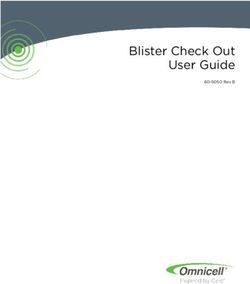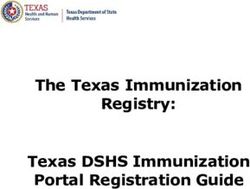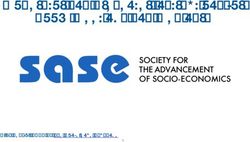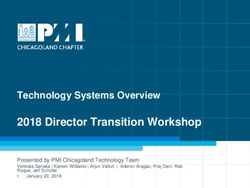Chromium Next GEM Training Kit - USER GUIDE CG000210 Rev B
←
→
Page content transcription
If your browser does not render page correctly, please read the page content below
CG000210 Rev B USER GUIDE Chromium Next GEM Training Kit FOR USE WITH Chromium Next GEM Training Reagents, Gel Beads & Chip Kits, 48 rxns PN-1000143 10xGenomics.com
Notices
Notices Document Number
CG000210 • Rev B
Legal Notices
© 2019 10X Genomics, Inc (10x Genomics). All rights reserved. Duplication and/or reproduction of all or
any portion of this document without the express written consent of 10x Genomics, is strictly forbidden.
Nothing contained herein shall constitute any warranty, express or implied, as to the performance of any
products described herein. Any and all warranties applicable to any products are set forth in the applicable
terms and conditions of sale accompanying the purchase of such product. 10x Genomics provides no
warranty and hereby disclaims any and all warranties as to the use of any third-party products or protocols
described herein. The use of products described herein is subject to certain restrictions as set forth in the
applicable terms and conditions of sale accompanying the purchase of such product. A non-exhaustive
list of 10x Genomics’ marks, many of which are registered in the United States and other countries can
be viewed at: www.10xgenomics.com/trademarks. 10x Genomics may refer to the products or services
offered by other companies by their brand name or company name solely for clarity, and does not claim any
rights in those third party marks or names. 10x Genomics products may be covered by one or more of the
patents as indicated at: www.10xgenomics.com/patents. The use of products described herein is subject
to 10x Genomics Terms and Conditions of Sale, available at www.10xgenomics.com/legal-notices, or such
other terms that have been agreed to in writing between 10x Genomics and user. All products and services
described herein are intended FOR RESEARCH USE ONLY and NOT FOR USE IN DIAGNOSTIC PROCEDURES.
Instrument & Licensed Software Updates Warranties
Updates to existing Instruments and Licensed Software may be required to enable customers to use
new or existing products. In the event of an Instrument failure resulting from an update, such failed
Instrument will be replaced or repaired in accordance with the 10x Limited Warranty, Assurance Plan or
service agreement, only if such Instrument is covered by any of the foregoing at the time of such failure.
Instruments not covered under a current 10x Limited Warranty, Assurance Plan or service agreement will
not be replaced or repaired.
Support
Email: support@10xgenomics.com
10x Genomics
7068 Koll Center Parkway
Suite 401
Pleasanton, CA 94566 USA
Click to TOC Chromium Next GEM Training Kit User Guide • Rev B 2Document Document Number CG000210
Revision Title Chromium Next GEM Training Kit User Guide
Summary
Revision Rev A to Rev B
Revision Date June 2019
Specific Changes:
• Updated to include part number for kit containing the Chromium Next GEM Secondary Holder
• Updated information regarding Chromium Controller Errors
Click to TOC Chromium Next GEM Training Kit User Guide • Rev B 3TOC
Table of Contents
Introduction 5
Objective 6
Chromium Next GEM Training Reagent Kits 7
Chromium Accessories 8
Recommended Thermal Cyclers 8
Additional Kits, Reagents & Equipment 9
Tips & Best Practices 10
Training Step 1 14
Chip Assembly & Loading 15
1.1 Assemble Chromium Next GEM Training Chip 16
1.2 Load Chromium Next GEM Training Chip 17
Training Step 2 18
2.1 Run the Chromium Controller 19
Training Step 3 20
3.1 Transfer GEMs 21
Training Step 4 22
4.1 Process Collected GEMs 23
Troubleshooting 24
GEMs 25
Chromium Controller Errors 26
Chromium Next GEM Training Kit User Guide • Rev B 4Introduction Objective Chromium Next GEM Training Reagent Kits Chromium Accessories Recommended Thermal Cyclers Additional Kits, Reagents & Equipment Click to TOC Chromium Next GEM Training Kit User Guide • Rev B 5
Introduction
Objective The purpose of this User Guide is to train new users on:
• How to mix sample and Master Mix?
• How to prepare Gel Beads?
• How to load a Chromium Next GEM Training Chip with the Reaction Mix, Gel
Beads, and Partitioning Oil?
• How to load a Chromium Next GEM Training Chip into the Chromium Controller (or
Chromium Single Cell Controller) and run the Controller?
• How to inspect the resulting Gel Bead-in-emulsion (GEMs) in the chip?
• How to transfer the GEMs in preparation for thermal cycling?
• How to process the GEMs immediately after collection?
For additional guidance, refer to the User Guides cited below:
• For guidance on qualifying the Chromium Controller or Chromium Single Cell
Controller, refer to the Chromium Controller Specifications (CG00020) or the
Chromium Single Cell Controller Specifications (CG00050), and the Chromium
Controller Readiness Test User Guide with Chromium Next GEM Test Chip
(CG000222).
• For guidance on sample preparation for library construction and sequencing,
refer to the applicable Demonstrated Protocol and User Guide available at the
10x Genomics Support website.
Click to TOC Chromium Next GEM Training Kit User Guide • Rev B 6Introduction
Chromium Next GEM Training Reagent Kits
Chromium Next GEM Training Reagents, Gel Beads & Chip Kit, 48 rxns PN-1000143
Chromium Next GEM Training Reagents & Gel Bead Kit, 48 rxns PN-1000144 (store at 4oC)
Chromium
Next GEM
Training Reagents &
Gel Bead Kit # PN
Chromium
Next GEM Training 6 2000200
Gel Beads
Training Master Mix 3 220086
Surrogate Fluid 2 220021
Training Sample 1 220087
10xGenomics.com
Chromium Next GEM Training Chip Kit, 48 rxns PN-1000145 (store at ambient temperature)
Chromium Chromium
Partitioning Oil Recovery Agent
# PN # PN
Partitioning Oil 6 2000190 Recovery Agent 6 220016
Chromium
Chips & Gaskets
# PN
Chromium Next GEM Training Chip 6 2000201
Gaskets, 6-pack 1 370017
10xGenomics.com
Click to TOC Chromium Next GEM Training Kit User Guide • Rev B 7Introduction
Chromium Product PN (Orderable) PN (Item)
Accessories
10x Vortex Adapter 120251 330002
10x Magnetic Separator 120250 230003
Chromium Next GEM Secondary Holder 1000195 3000332
Recommended Thermal cyclers used must support uniform heating of 100 µl emulsion volumes.
Thermal Cyclers Supplier Description Part Number
BioRad C1000 Touch Thermal Cycler 1851197
with 96-Deep Well Reaction
Module
Eppendorf MasterCycler Pro North America 950030010
International 6321 000.019
Thermo Fisher Veriti 96-Well Thermal Cycler 4375786
Scientific
Click to TOC Chromium Next GEM Training Kit User Guide • Rev B 8Introduction
Additional Kits, The items in the table below have been validated by 10x Genomics and are highly
Reagents & recommended for the 10x workflows, training, and system operations. Substituting
Equipment materials may adversely affect system performance.
Supplier Description Part Number (US)
Plastics
Eppendorf PCR Tubes 0.2 ml 8-tube strips 951010022
DNA LoBind Tubes, 1.5 ml Choose either 022431021
Eppendorf or USA
DNA LoBind Tubes, 2.0 ml Scientific PCR 022431048
8-tube strips.
USA Scientific TempAssure PCR 8-tube strip 1402-4700
Rainin Tips LTS W-O 200UL Filter RT-L200WFLR 30389241
Tips LTS 20UL Filter RT-L10FLR 30389226
Tips LTS 200UL Filter RT-L200FLR 30389240
Tips LTS 1ML Filter RT-L1000FLR 30389213
Equipment
VWR Vortex Mixer 10153-838
Divided Polystyrene Reservoirs 41428-958
Rainin Pipet-Lite LTS Pipette L-2XLS 17014393
Pipet-Lite LTS Pipette L-10XLS 17014388
Pipet-Lite LTS Pipette L-20XLS 17014392
Pipet-Lite LTS Pipette L-100XLS 17014384
Pipet-Lite LTS Pipette L-200XLS 17014391
Pipet-Lite LTS Pipette L-1000XLS 17014382
Pipet-Lite Multi Pipette L8-10XLS 17013802
Pipet-Lite Multi Pipette L8-20XLS 17013803
Pipet-Lite Multi Pipette L8-50XLS 17013804
Pipet-Lite Multi Pipette L8-200XLS 17013805
Click to TOC Chromium Next GEM Training Kit User Guide • Rev B 9Tips & Best Practices
TIPS
Icons !
Tips & Best Practices Signifies critical step Troubleshooting section Next GEM specific
section includes requiring accurate includes additional protocol step updates
additional guidance execution guidance
• Use 10x Genomics validated emulsion-safe plastic consumables when handling
Emulsion-safe
GEMs as some plastics can destabilize GEMs.
Plastics
• Fully thaw and thoroughly mix reagents before use.
General
Reagent • Calculate reagent volumes with 10% excess of 1 rxn values.
Handling • Cover Partitioning Oil tubes and reservoirs to minimize evaporation.
• Surrogate Fluid is glycerol in a ~50% volume/volume aqueous solution.
Surrogate Fluid
• 50% glycerol solution can be purchased: Ricca Chemical Company, Glycerin (glycerol),
50% (v/v) Aqueous Solution, PN-3290-32
OR
• Prepare 50% glycerol solution:
i. Mix an equal volume of water and 99% Glycerol, Molecular Biology Grade.
ii. Filter through a 0.2-μm filter.
iii. Store at −20°C in 1-ml LoBind tubes. 50% glycerol solution should be equilibrated
to room temperature before use.
• Follow manufacturer’s calibration and maintenance schedules.
Pipette
Calibration • Pipette accuracy is particularly important when using SPRIselect reagents.
• Minimize exposure of reagents, chips, and gaskets to sources of particles and fibers,
Chromium laboratory wipes, frequently opened flip-cap tubes, clothing that sheds fibers, and
Next GEM dusty surfaces.
Chip Handling
• After removing the chip from the sealed bag, use in ≤ 24 h.
• Execute steps without pause or delay, unless indicated. When multiple chips are to be
used, load, run, and collect the content from one chip before loading the next.
• Fill all unused input wells in rows labeled 1, 2, and 3 on a chip with an appropriate
volume of Surrogate Fluid before loading the used wells. DO NOT add Surrogate Fluid
to the wells in the bottom NO FILL row.
• Avoid contacting the bottom surface of the chip with gloved hands and other surfaces.
Frictional charging can lead to inadequate priming of the channels, potentially leading
to either clogs or wetting failures.
• Minimize the distance that a loaded chip is moved to reach the Chromium Controller.
• Keep the chip horizontal to prevent wetting the gasket with oil, which depletes the
input volume and may adversely affect the quality of the resulting emulsion.
Click to TOC Chromium Next GEM Training Kit User Guide • Rev B 11Tips & Best Practices
Chromium • Chromium Next GEM Secondary Holders
Next GEM encase Chromium Next GEM Chips.
Secondary
• The holder lid flips over to become a stand, Chromium Next GEM
Holders holding the chip at 45 degrees for optimal
Secondary Holder
recovery well content removal.
• Squeeze the black sliders on the back side Guide Clip
of the holder together to unlock the lid and
return the holder to a flat position.
Sliders
• Align notch on the chip (upper
Chromium Chromium Next GEM
left corner) and the holder. Secondary Holder
Next GEM
Chip & Holder • Insert the left-hand side of the
Assembly chip under the guide. Depress
Assembled Next GEM
the right-hand side of the chip Chromium Next GEM Training Chip
Training Chip
until the spring-loaded clip
engages.
• Close the lid before dispensing
reagents into the wells.
• Place the assembled chip and holder flat on the
Chromium
bench with the lid closed.
Next GEM
Chip Loading • Dispense at the bottom of the wells without
introducing bubbles.
• When dispensing Gel Beads into the chip, wait
for the remainder to drain into the bottom of
the pipette tips and dispense again to ensure
complete transfer.
• Refer to Load Chromium Next GEM Training Chip
for specific instructions.
Click to TOC Chromium Next GEM Training Kit User Guide • Rev B 12Tips & Best Practices
Gel Bead • Use one tube of Gel Beads per sample.
Handling DO NOT puncture the foil seals of tubes
not used at the time. Lid
Gel Bead Strip
• Equilibrate the Gel Beads strip to room Holder
temperature before use.
• Snap the tube strip holder with the Gel
Bead strip into a 10x Vortex Adapter.
Vortex 30 sec.
• Centrifuge the Gel Bead strip
for ~5 sec. Confirm there are no
bubbles at the bottom of the tubes
and the liquid levels look even. Place
the Gel Bead strip back in the holder
and secure the holder lid.
• If the required volume of beads cannot be recovered, place the pipette tips against the
sidewalls and slowly dispense the Gel Beads back into the tubes. DO NOT introduce
bubbles into the tubes and verify that the pipette tips contain no leftover Gel Beads.
Withdraw the full volume of beads again by pipetting slowly.
• After reagents are loaded, attach the
10x Gasket
gasket by holding the tongue (curved end,
Attachment
to the right) and hook it on the left-hand
tabs of the holder. Gently pull the gasket
toward the right and hook it on the two Notched Cut
right-hand tabs.
• DO NOT touch the smooth side of the
gasket. DO NOT press down on the top of
the gasket after attachment.
Tongue
• Keep the assembly horizontal to avoid
wetting the gasket with Partitioning Oil.
Click to TOC Chromium Next GEM Training Kit User Guide • Rev B 13Training Step 1 Chip Assembly & Loading 1.1 Assemble Chromium Next GEM Training Chip 1.2 Load Chromium Next GEM Training Chip 1 Click to TOC Chromium Next GEM Training Kit User Guide • Rev A 14
Step 1 Chip Assembly & Loading
1.0
Chip Assembly GET STARTED!
& Loading Action Item 10x PN Preparation & Handling Storage
Equilibrate to Chromium 2000200 Equilibrate to room temperature 4°C
Room Next GEM 30 min before loading the
Temperature Training Gel Training Chip.
Beads
Place on Ice Training Master 220086 One tube is sufficient for 16 4°C
Mix samples.
Training Sample 220087 One tube is sufficient for 48 4°C
samples.
Obtain Partitioning Oil 2000190 - Ambient
Surrogate Fluid 220021 - 4°C
Chromium 2000201 See Tips & Best Practices. Ambient
Next GEM
Training Chip(s)
! 10x Gasket 370017 See Tips & Best Practices. Ambient
Firmware Version 4.0 or higher
is required in the Chromium Chromium 3000332 See Tips & Best Practices. Ambient
Controller or the Chromium Next GEM
Single Cell Controller used for Secondary
this protocol. Holder
Click to TOC Chromium Next GEM Training Kit User Guide • Rev B 15Step 1 Chip Assembly & Loading
1.1
Assemble Chromium Assemble Chromium Next GEM Training Chip
Next GEM Training Chip
After removing the chip from the sealed Chromium Next GEM
! bag, use the chip in ≤ 24 h. Training Chip
Notch
TIPS
See Tips & Best Practices for chip handling
instructions.
• Align notch on the chip (upper left
corner) and the holder.
• Insert the left-hand side of the chip
under the guide. Depress the right-
hand side of the chip until the spring- Chromium Next GEM
loaded clip engages. Secondary Holder
• Close the lid before dispensing
reagents into the wells. Notch
• The assembled chip is ready for
loading the indicated reagents. Refer
Guide Clip
to step 1.2 for reagent volumes and
loading order.
For GEM generation, load the indicated
! reagents only in the specified rows,
starting from row labeled 1, followed
Assembled Chip
by rows labeled 2 and 3. DO NOT load
reagents in the bottom row labeled Partitioning Oil 3
NO FILL. See step 1.2 for details.
Gel Beads 2
Master Mix + Sample 1
NO FILL
Click to TOC Chromium Next GEM Training Kit User Guide • Rev B 16Step 1 Chip Assembly & Loading
a. Dispense Surrogate Fluid into Unused Chip Wells (if < 8 samples per chip)
1.2 i. 70 μl to unused wells in row labeled 1. DO NOT add Surrogate Fluid to the bottom row
ii. 50 μl to unused wells in row labeled 2. of NO FILL wells. DO NOT use any substitute for
Load Chromium iii. 45 μl to unused wells in row labeled 3. Surrogate Fluid.
Next GEM Training Chip
b. Prepare Training Master Mix + Training Sample
Vortex the Training Master Mix 15 sec, centrifuge briefly and place on ice. Add 73 µl Training
Master Mix to each well of the 8-tube strip on ice. Slowly add 2 µl Training Sample into each
well of the tube strip containing Master Mix.
c. Load Row Labeled 1
! After removing Gently pipette mix the Training Master Mix + Training Sample and using the same pipette tip,
dispense 70 µl Master Mix + Sample into the bottom center of each well in row labeled 1 without
the chip from the sealed
bag, use in ≤ 24 h. When introducing bubbles.
loading the chip, raising
and depressing the pipette
plunger should each take
~5 sec. When dispensing, 70 µl Training Master Mix +
Training Sample 1
raise the pipette tips at NO FILL
the same rate as the liquid The illustrated chip is being loaded for 8 samples.
is rising, keeping the tips
slightly submerged. d. Prepare Gel Beads
Lid
Snap the tube strip holder with the Gel Bead strip into a 10x Vortex
Adapter. Vortex 30 sec. Centrifuge the Gel Bead strip for ~5 sec. Confirm Gel Bead Strip
there are no bubbles at the bottom of the tubes and the liquid levels are
Holder
even. Place the Gel Bead strip back in the holder. Secure the holder lid.
e. Load Row Labeled 2
Puncture the foil seal of the Gel Bead tubes. Slowly aspirate 50 µl Gel Beads. Dispense into
the wells in row labeled 2 without introducing bubbles. Wait 30 sec.
50 µl Gel Beads 2
NO FILL
f. Load Row Labeled 3
Dispense 45 µl Partitioning Oil into the wells in row labeled 3 from a reagent reservoir.
Failure to add Partitioning Oil to the top row labeled 3 will prevent GEM generation and can
damage the Chromium Controller.
45 µl Partitioning Oil 3
NO FILL
! Attach the gasket
and run the chip in the g. Attach 10x Gasket
Chromium Controller Align the notch with the top left-hand corner. Ensure the gasket holes are aligned with the
immediately after loading wells. Avoid touching the smooth surface.
the Partitioning Oil.
Partitioning Oil 3
Gel Beads 2
Master Mix + Sample 1
NO FILL
Keep horizontal to avoid wetting the gasket. DO NOT press down on the gasket.
Click to TOC Chromium Next GEM Training Kit User Guide • Rev B 17Training Step 2 Run the Chromium Controller 2.1 Run the Chromium Controller 2 Click to TOC Chromium Next GEM Training Kit User Guide • Rev B 18
Step 2 Run the Chromium Controller
2.1 a. Press the eject button on the touchscreen of
Run the Chromium the Chromium Controller to eject the tray.
Controller
b. Place the assembled chip with the gasket
in the tray, ensuring that the chip stays
horizontal. Press the button to retract the
tray.
c. Confirm the Chromium Training program on
screen. Press the play button.
d. At the completion of the run (~18 min),
the Chromium Controller will chime.
Immediately proceed to the next step.
!
Firmware Version 4.0 or higher
is required in the Chromium
Controller or the Chromium
Single Cell Controller used for
this protocol.
Click to TOC Chromium Next GEM Training Kit User Guide • Rev B 19Training Step 3 Collect GEMs 3.1 Transfer GEMs 3 Click to TOC Chromium Next GEM Training Kit User Guide • Rev B 20
Step 3 Collect GEMs
3.1 a. Place a tube strip on ice.
Transfer GEMs
b. Press the eject button of the Controller and Expose Wells at 45 Degrees
remove the chip.
c. Discard the gasket. Open the chip holder.
Fold the lid back until it clicks to expose the
wells at 45 degrees.
d. Check the volume in rows labeled 1-2.
Abnormally high volume in any well
indicates a clog.
e. Slowly aspirate 100 µl GEMs from the lowest
points of the recovery wells in the top row Transfer GEMs
labeled 3 without creating a seal between
the tips and the bottom of the wells.
f. Withdraw pipette tips from the wells. GEMs
should appear opaque and uniform across
all channels. Excess Partitioning Oil (clear) in
the pipette tips indicates a potential clog.
g. Over the course of ~20 sec, dispense GEMs
into the tube strip on ice with the pipette tips
against the sidewalls of the tubes.
Incomplete recovery of GEMs will impact
performance. Confirm the pipette tips do not
GEMs
contain residual GEMs. If residual GEMs are
present, wait for remaining GEMs to drain into
the bottom of the pipette tips and dispense
into the tubes.
h. If multiple chips are run back-to-back, cap/
cover the GEM-containing tube strip and
place on ice for no more than 1 h.
i. Discard the used Chromium Next GEM
Training Chip. Push the black sliding latches
on the back of the Chromium Next GEM
Secondary Holder toward the middle to
release the lock and close the lid.
Click to TOC Chromium Next GEM Training Kit User Guide • Rev B 21Training Step 4 Post GEM Collection Processing 4.1 Process Collected GEMs 4 Click to TOC Chromium Next GEM Training Kit User Guide • Rev B 22
Step 4 Post GEM Collection Processing
4.1
a. Add 125 µl Recovery Agent to each sample Biphasic Mixture
Process Collected GEMs
at room temperature. DO NOT pipette mix or
vortex the biphasic mixture. Wait 2 min.
The resulting biphasic mixture contains
Recovery Agent/Partitioning Oil (pink) and
aqueous phase (clear), with no persisting
emulsion (opaque).
If biphasic separation is incomplete:
Firmly secure the cap on the tube strip, ensuring that no liquid is trapped between the cap
and the tube rim. Mix by inverting the capped tube strip 5x and centrifuge briefly.
DO NOT invert without firmly securing the caps.
A smaller aqueous phase volume indicates a clog during GEM generation.
Click to TOC Chromium Next GEM Training Kit User Guide • Rev B 23Troubleshooting 5 Click to TOC Chromium Next GEM Training Kit User Guide • Rev B 24
Troubleshooting
GEMs
STEP NORMAL REAGENT CLOGS & WETTING FAILURES
3.1 d
After Training Chip
is removed from the
Controller and the
wells are exposed A B C D E F G H A B C D E F G H
All 8 recovery wells are similar in Recovery well G indicates a reagent clog.
volume and opacity. Recovery well C and E indicate a wetting
failure. Recovery wells B, D, and F are
normal. Wells A and H contain Surrogate
Fluid.
3.1 f
Transfer GEMs from
Training Chip Row
Labeled 3
A B C D E F G H
All liquid levels are similar in volume and Pipette tips C and E indicate a wetting
opacity without air trapped in the pipette failure. Pipette tip C contains partially
tips. emulsified GEMs. Emulsion is absent
in pipette tip E. Pipette tip G indicates a
reagent clog.
4.1 a
After transfer of the
GEMs +
Recovery Agent
A B C D E F G H
All liquid levels are similar in the Tube G indicates a reagent clog has
aqueous sample volume (clear) and occurred. There is a decreased volume of
Recovery Agent/Partitioning Oil (pink). aqueous layer (clear).
Tube C and E indicate a wetting failure has
occurred. There is an abnormal volume of
Recovery Agent/Partitioning Oil (pink).
Click to TOC Chromium Next GEM Training Kit User Guide • Rev B 25Troubleshooting
Chromium Controller If the Chromium Controller or the Chromium Single Cell Controller fails to start, an
Errors error tone will sound and one of the following error messages will be displayed:
a. Chip not read – Try again: Eject the tray, remove and/or reposition the Next GEM
Secondary Holder assembly and try again. If the error message is still received
after trying this more than twice, contact support@10xgenomics.com for further
assistance.
b. Check gasket: Eject the tray by pressing the eject button to check that the 10x Gasket
is correctly installed on the Chromium Next GEM Chip. If the error message persists,
contact support@10xgenomics.com for further assistance.
c. Error Detected: Row _ Pressure:
i. If this message is received within a few seconds of starting a run, eject the tray by
pressing the eject button and check for dirt or deposits on the 10x Gasket. If dirt is
observed, replace with a new 10x Gasket and try again. If the error message is still
received after trying this more than twice, contact support@10xgenomics.com for
further assistance.
ii. If this message is received after a few minutes into the run, the Chromium Next
GEM Training Chip must be discarded. Do not try running this Chromium Next GEM
Training Chip again as this may damage the Chromium Controller.
d. Invalid Chip CRC Value: This indicates that a Chromium Next GEM Training Chip has
been used with an older firmware version. The chip must be discarded. Contact
support@10xgenomics.com for further assistance.
Click to TOC Chromium Next GEM Training Kit User Guide • Rev B 26You can also read