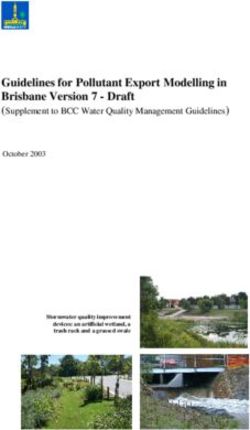International School of Kenya Technology Plan 2017-2020 - Information Communication Technology (ICT) Capability
←
→
Page content transcription
If your browser does not render page correctly, please read the page content below
International School of Kenya
Technology Plan 2017-2020
Information Communication Technology (ICT) CapabilityContents
Contents
1
Technology
in
Education
2
Philosophy
and
AIMS
2
Information
Communication
Technology
(ICT)
Capability
3
Information
and
Communication
Technology
Standards
for
Students
5
Integration
Planning
Technology
References
6
ICT
Horizontal
Learner
Profiles
by
Standards
and
Grade
Spans
7
ICT
Program
Implementation
Timeline
Information
12
Additional
Documentation
21
ISK
One
to
One
Program
21
Library
Planning
Summary
23
Technology
Use
Forms
and
Agreements
24
Planned
Classroom
Standard
Tech
Equipment
25
Current
Software
25
Current
Hardware
Summary
27
International
School
of
Kenya,
May
2017
1Technology in Education
Philosophy and AIMS
ISK prepares students and community to be responsible and active 21st century citizens. We strive to
ensure they have the skills to adapt to, make sense of, and innovate in this ever-changing digital
world.
Philosophy
The educational mission of the ISK ICT program will cultivate a culture of innovation amongst
teachers, students and our community. ISK provides ICT resources, expertise, and learning
opportunities needed to develop the robust ICT capability required for rich and vigorous participation
as global citizens.
ISK Technology AIMS:
Each of the above Aims will be referenced throughout this document in abbreviated form:
● L - Learn
● S - Solve
● A - Act
● CR - Create
● C - Communicate
International
School
of
Kenya,
May
2017
2Information Communication Technology (ICT) Capability
Introduction
At ISK, students develop lifelong ICT capability as they learn to use ICT effectively and responsibly
in their learning. Students use ICT to:
• competently access, communicate, remix, and create knowledge and concepts;
• investigate and solve relevant problems;
• work collaboratively in all learning areas at school and in their lives beyond school;
• explore and innovate using design and computational thinking;
• participate ethically and responsibly in a digital environment;
• understand ICT systems and contribute to new ways of doing things as technologies evolve.
Recognizing that technology is multidisciplinary by nature and has applications in any environment,
ISK promotes lifelong success by infusing technology utilization throughout the teaching and learning
processes.
Standards for ICT Capability
ICT capability is based on the assumption that technologies are digital tools that enable the student
to create learning pathways to carry out tasks, solve problems and generate new processes.
Students perceive ICT systems as useful and adaptive tools that they use and remix creatively to
accomplish learning tasks, rather than systems that require following rigid, standard procedures.
ISK combines the strengths of International ICT Standards and the ISK AIMS to provide authentic
contexts in which students build ICT capability. The five ICT Standards for ISK are stated in the
language of a learner’s ambitions and goals:
• Creator and Innovator
• Investigator and Problem-Solver
• Communicator and Collaborator
• Computational Thinker
• Global Digital Citizen
ICT Capability across the curriculum and within set Technology Curriculum
Learning areas across the curriculum provide the content and contexts within which students
develop and apply the knowledge, skills, behaviors, and dispositions that comprise ICT capability.
Students develop the ability to transfer these across environments and applications. They learn to
use ICT with confidence, while understanding its possibilities, limitations and impact on individuals,
groups and communities. They learn to innovate with ICT, creating new ideas and generating unique
processes for the future.
HS Technology Courses and MS Explore Courses provide specialized instructional opportunities for
students who desire exploration and mastery of more advanced technological proficiencies required
for future careers.
ICT opportunities will be reviewed and revised regularly to ensure that there is alignment and
consistency in opportunities for all students, and to respond to the demands for increased
involvement with evolving technologies
International
School
of
Kenya,
May
2017
3Year at a Glance: 2017-2018 Information and Communication Technology
ICT opportunities will be:
• integrated with ISK Technology Standards within curricular and transdisciplinary learning
environments;
• focused on integration of technology through Digital Citizenship, use of the Design Cycle,
Computational Thinking, and Innovation;
• facilitated through student devices and class use of Computer Labs, Chromebook carts, the
Design and Multimedia Labs, and ES MakerSpaces;
• offered in exploratory and advanced media-design classes as programs develop;
• used by students to design and implement personal learning paths;
• provided in co-curricular activities;
ICT capability will be:
• assessed through processes such as ePortfolios and project rubrics;
• evaluated against at Grade Span level profiles aligned with the ISK ICT Standards and ISTE
Standards;
• celebrated by highlighting and displaying student-generated work throughout the school, on
our Website, and at assemblies to cultivate an exciting culture of innovation.
ICT learning will be supported through:
• 1:1 iPad program in Grades 3-7, 1:1 Chromebooks in Grade 8; and 1:1 BYOD in High School;
• Class sets of iPads in Pre-K - Grade 2;
• Chromebook carts in Grades 3, 4, 5 and 3 available in MS
• Professional Learning opportunities for teachers;
• Equipment, Software, and Network upgrades.
International
School
of
Kenya,
May
2017
4Information and Communication Technology Standards for Students
The ISK Design Cycle is the foundational process used to achieve ICT Standards.
Five interrelated standards that are linked to the ISK Educational Aims guide learning with
ICT:
• Creator and Innovator (CR) (A)
• Investigator and Problem-Solver (L) (S)
• Communicator and Collaborator (C) (S)
• Computational Thinker (L) (S)
• Global Digital citizen (L) (A)
Creator and Innovator
Students use a variety of technologies within a design process to create and innovate. Students:
CR-1: Generate original ideas, designs, processes and solutions;
CR-2: Evaluate and use a variety of devices, software, and online tools;
CR-3: Prototype and present alternative solutions;
CR-4: Implement solutions innovatively across various disciplines.
Investigator and Problem-Solver
Students identify authentic problems, research responsibly, synthesize learning, and develop
possible solutions. Students:
PR-1: Empathize and communicate with various stakeholders
PR-2: Plan and execute focused information/data searches for investigations;
PR-3: Generate, organize, analyze and evaluate validity of research and data;
PR-4: Explain and implement solutions in tasks and challenges.
Communicator and Collaborator
Students use digital tools to broaden their perspectives, increase empathy, and work effectively in
teams. Students:
CC-1: Select, plan, and participate in technology-facilitated communications;
CC-2: Exchange ideas and solve problems in collaborative learning communities;
CC-3: Learn, explain thinking, and/or teach through communications technologies;
CC-4: Participate in collaborative online ventures that create and share group learning.
International
School
of
Kenya,
May
2017
5Computational Thinker
Students employ algorithmic thinking to propose and automate solutions to authentic problems and
systems. Students:
CT-1: Recognize patterns and break down complex problems into steps (decomposition);
CT-2: Apply fundamental principles and concepts of computer science, including synthesis,
abstraction, logic, algorithms, and data representation;
CT-3: Analyze problems in computational terms, and have repeated experience of designing and
writing computer programs to solve and automate them;
CT-4: Use technology to create models and simulations to investigate and/or explain systems.
Global Digital Citizen
Students act in ways that are safe, legal, and ethical while learning and working in an interconnected
digital world. Students:
DC-1: Use systems, such as Copyright and Creative Commons, to acknowledge intellectual
property rights for all media and to share own work;
DC-2: Apply personal and digital information security protocols routinely;
DC-3: Create and monitor a personal digital footprint responsibly;
DC-4: Identify the impacts of current and emerging ICT in society.
Integration Planning Technology References
Australian Curriculum, Assessment and Reporting Authority (ACARA) n.d. Information and Communication Technology (ICT)
Capabilities: http://www.australiancurriculum.edu.au/GeneralCapabilities/Pdf/ICT (accessed 7 September 2013)
Gov. UK. Department of Education (2013). National curriculum in England: design and technology programmes of study:
https://www.gov.uk/government/publications/national-curriculum-in- england-design-and-technology-programmes-of-
study/national-curriculum-in-england-design- and-technology-programmes-of-study (accessed 4 October 2013)
International Society for Technology in Education (2016). National Educational Technology Standards (NETS) and Performance
Indicators for Students: http://www.iste.org/standards/standards/for-students (accessed 2016)
International
School
of
Kenya,
May
2017
6ICT Horizontal Learner Profiles by Standards and Grade Spans
● These
Grade
Span
Level
Profiles
are
updated
to
reflect
alignment
with
the
2016
ISTE
Student
Technology
Standards
Profiles.
● A
scope
and
sequence
of
skills
created
by
Shorecrest
Preparatory
School
(www.shorecrest.org)
will
be
aligned
and
linked
with
the
ISK
Standards
and
Learning
Profiles
during
2017-‐2018
to
support
teachers
in
designing
age-‐appropriate
learning
activities.
● Grade
level
or
curriculum
teams
should
use
these
profile
articulations
to
help
ensure
that
students
acquire
the
appropriate
technology
skills
to
build
upon
for
future
learning.
Technology
integrators
will
work
together
each
year
to
update
these
profiles
based
on
data
from
2017-‐2018
and
link
to
student
exemplars.
Professional
Learning
can
be
planned
using
this
summarized
Horizontal
Learning
Profiles.
● An
interactive
tool
linking
student
exemplars
to
these
benchmarks
will
be
available
in
the
teachers
toolkit.
Capability
by
end
of
Grade
2
Capability
by
end
of
Grade
5
Capability
by
end
of
Grade
8
Capability
by
end
of
Grade
12
Strand
(Elements)
(LES)
(UES)
(MS)
(HS)
Creator
and
Innovator
Set
personal
learning
goals
Set
learning
goals
to
create,
Articulate
personal
learning
Design
personal
learning
that
stretch
current
creative
reuse,
and
re-‐
purpose
goals
that
include
using
a
goals
that
stretch
current
Students
use
a
variety
of
talents
and
open
pathways
digital
and
non-‐digital
cyclic
design
process
to
talents
and
open
pathways
technologies
within
a
design
to
develop
others.
artifacts
to
solve
a
investigate,
design,
and
transfer
ICT
learning
process
to
create
and
problem,
seeking
and
using
prototype,
test,
reflect,
and
across
disciplines
for
innovate.
feedback.
improve
innovations.
innovation.
Students:
Select
digital
and
non-‐digital
Select
digital
and
non-‐digital
Create,
reuse,
revise
and
Design
and
create
digital
tools
to
learn
by
taking
tools
to
learn
by
taking
re-‐
purpose
digital
and
non-‐ artifacts
or
processes
for
a
CR-‐1:
Generate
original
ideas,
things
apart,
creating
or
things
apart,
creating
or
digital
artifacts
for
a
given
given
audience,
with
designs,
processes
and
solutions;
remixing,
tinkering,
and
remixing,
tinkering,
and
audience,
seeking
and
attention
to
successfully
using
the
design
cycle.
innovating
using
the
design
using
feedback
to
improve
serving
a
client’s
purposes
CR-‐2:
Evaluate
and
use
a
cycle.
work.
and
needs.
variety
of
devices,
software,
and
online
tools;
Prepare
simple
plans,
Learn
how
a
design
process
Document
the
use
of
an
Produce
and
publish
CR-‐3:
Prototype
and
present
design,
and
test
prototypes
works
to
generate
ideas,
iterative
design
cycle
that
creative
works
and
alternative
solutions;
of
solutions
or
answers
to
consider
solutions,
plan
to
begins
w ith
a
t horough
projects
using
a
range
of
questions.
Use
feedback
to
solve
a
problem
or
create
investigation
of
the
users’
devices
to
add
value
to
the
CR-‐4:
Implement
solutions
needs
t o
p roduce
a
p rototype
revise
plans.
innovative
products.
world
or
to
achieve
new
innovatively
across
various
for
testing.
disciplines
solutions.
Seek
and
use
feedback.
International
School
of
Kenya,
May
2017
7Investigator
and
Problem-‐ Locate
and
record
Select
digital
tools
to
collect,
Evaluate,
select,
and
utilize
Demonstrate
analytical
Solver
information
f rom
a
g iven
s et
organize
and
analyze
data
to
information/media
sources
problem-‐solving,
design
of
digital
sources.
Discuss
evaluate
theories
or
test
and
digital
tools
based
on
thinking,
and
computational
Students
use
technology
to
ways
to
determine
truth,
hypotheses.
the
appropriateness
for
thinking
in
relevant
identify
authentic
problems,
value
and
reliability
of
digital
specific
tasks.
problem-‐solving
activities.
research
responsibly,
information.
synthesize
learning,
and
develop
possible
systems
and
solutions.,
Choose
tools
that
help
with
Choose
tools
for
the
Use
the
research
process
to
Use
advanced
search
tools
the
research
process
to
find,
research
process
to
gather,
collect
and
analyze
and
techniques,
simulations,
Students:
record
and
analyze
data
and
classify
and
display
information/data
and
and
digital
models
to
locate
graphics
that
help
solve
information
in
meaningful
evaluate
resources
for
or
generate
precise
data
and
PR-‐1:
Empathize
and
problems.
ways.
accuracy,
perspective,
information
that
supports
communicate
with
various
credibility
and
relevance.
the
development
of
new
stakeholders
understandings.
PR-‐2:
Plan
and
execute
focused
information/data
searches
for
Choose
tools
to
represent,
Learn
searching
techniques
Create
and
use
databases
Design,
modify
and
manage
investigations;
explain,
and
reflect
on
and
practice
how
to
and
structures
efficiently
to
complex
digital
solutions
for
PR-‐3:
Generate,
organize,
results
of
investigations.
evaluate
sources
for
organize,
analyze,
extract,
a
range
of
audiences
and
analyze
and
evaluate
validity
of
accuracy,
perspective,
and
represent
data
to
solve
purposes.
research
and
data;
credibility
and
relevance.
problems
across
disciplines.
PR-‐4:
Explain
and
implement
solutions
in
tasks
and
Practice
strategies
to
Demonstrate
strategies
to
Share
strategies
to
Persevere
in
investigating,
challenges
persevere
in
solving
persevere
in
solving
complex
persevere
in
solving
solving,
and
presenting
problems
problems
increasingly
complex
solutions
to
complex
problems.
authentic
problems.
International
School
of
Kenya,
May
2017
8Communicator
and
Choose
ICT
tools
to
safely
Choose
digital
tools
to
safely
Use
electronic
Routinely
interact,
Collaborator
share
and
exchange
share,
exchange
communication
tools
to
collaborate,
and
publish
information
and
information,
and
collaborate
explore
and
guide
inquiry
with
peers
and
experts,
Students
use
digital
tools
to
perspectives
with
age-‐ with
other
learners
with
through
multicultural
employing
a
variety
of
digital
broaden
their
perspectives,
appropriate
audiences.
different
backgrounds.
perspectives
with
other
environments
and
media
increase
empathy,
and
work
learners.
formats.
effectively
in
teams.
Collaborate
with
others
to
Build
a
network
of
experts
Build
and
utilize
a
network
Participate
in
collaborative
develop
solutions
and
safely
and
peers
within
school
of
experts
and
peers
from
online
ventures,
individually
Students:
publish
them
in
a
variety
of
policy
and
customize
digital
different
communities
and
in
teams,
CC-‐1:
Select,
plan,
and
ways
(visual,
audio,
written).
environments
to
enhance
(within
school
policy)
and
communicating
effectively
participate
in
technology-‐ learning.
customize
digital
with
multicultural
facilitated
communications;
environments
to
enhance
audiences.
learning.
CC-‐2:
Exchange
ideas
and
solve
problems
in
collaborative
learning
communities;
Identify
and
try
different
Organize
teams
so
that
Participate
in
teams
by
Participate
in
teams
that
team
roles
in
collaborative
members’
roles
are
defined.
assuming
different
roles
and
may
include
members
CC-‐3:
Learn,
explain
thinking,
work.
Try
different
team
roles
in
taking
on
different
collaborating
online
to
gain
and/or
teach
through
communications
technologies;
collaborative
work.
responsibilities
that
ensure
expertise
and
perspectives
team
success.
Reflect
on
in
solving
problems.
Reflect
CC-‐4:
Participate
in
participation.
on
the
process.
collaborative
online
ventures
that
create
and
share
group
learning.
International
School
of
Kenya,
May
2017
9Computational
Thinker
Break
down
problems
into
Break
down
complex
Practice
defining
and
Design,
use,
and
evaluate
smaller
steps
and
record
problems
into
steps
to
breaking
down
problems
to
computational
abstractions
Students
employ
algorithmic
them.
create
and
modify
directions
solve
through
patterning,
that
model
the
state
and
thinking
to
propose
and
for
finding
digital
solutions
data
analysis,
modeling,
and
behavior
of
real-‐world
automate
solutions
to
more
easily.
algorithmic
thinking.
problems,
and
document
authentic
problems
and
client
interactions.
systems.
Use
small
steps
to
draw
or
Explore
concepts
related
to
Use
programming
languages
Use
two
or
more
Students:
write
instructions
on
how
a
repeated
patterns
and
to
design
debug,
and
programming
languages,
at
problem
can
be
solved
more
algorithmic
thinking
through
demonstrate
possible
least
one
of
which
is
textual,
CT-‐1:
Recognize
patterns
and
easily
using
repeated
practical
experience
in
solutions
to
a
variety
of
to
solve
a
variety
of
break
down
complex
problems
patterns.
writing
and
debugging
problems
or
learning
game
computational
problems.
into
steps
(decomposition);
computer
programs
that
experiences.
accomplish
a
task.
CT-‐2:
Apply
fundamental
principles
and
concepts
of
computer
science,
including
Recognize
patterns
and
Learn
how
to
use
computer
Transfer
programming
skills
Document
innovative
use
of
synthesis,
abstraction,
logic,
understand
basic
coding
programming
to
create
to
use
new
languages
and
an
design
cycle,
evaluating
algorithms,
and
data
concepts
to
create
and
models,
tell
stories,
show
systems
that
can
solve
and
and
explaining
the
strengths
representation;
debug
simple
programs.
how
something
works,
or
automate
solutions
to
and
weaknesses
of
CT-‐3:
Analyze
problems
in
make
learning
games.
problems.
alternative
designs
to
meet
computational
terms,
and
have
a
client’s
needs.
Reflect
on
repeated
experience
of
the
importance
of
empathy
designing
and
writing
computer
and
feedback.
programs
to
solve
and
automate
them;
CT-‐4:
Use
technology
to
create
models
and
simulations
to
investigate
and/or
explain
systems.
International
School
of
Kenya,
May
2017
10Global
Digital
Citizen
Understand
the
concept
of
Practice
digital
security
Practice
and
advocate
for
a
Independently
apply
and
digital
ownership
and
how
strategies
for
protecting
range
of
ways
to
use
advocate
for
appropriate
Students
act
in
ways
that
are
to
respect
the
ideas
and
digital
information
and
for
technology
safely,
strategies
to
protect
rights,
safe,
legal,
and
ethical
while
work
of
others
being
safe,
respectful
and
respectfully,
responsibly,
identity,
privacy
and
learning
and
working
in
an
legal
online.
and
securely,
including
emotional
safety
of
self
and
interconnected
digital
world.
protecting
personal
online
others
online.
identity
and
privacy.
Students:
Practice
safe,
respectful,
and
Recognize
the
importance
of
Learn
and
apply
practices
Demonstrate
compliance
DC-‐1:
Use
systems,
such
as
cooperative
use
of
online
digital
ownership
and
that
comply
with
legal
with
legal
obligations
Copyright
and
Creative
tools
and
materials.
practice
citing
intellectual
obligations
regarding
regarding
the
ownership
and
Commons,
to
acknowledge
property
in
work.
ownership
and
use
of
digital
use
of
digital
products,
intellectual
property
rights
for
products,
resources,
and
resources,
and
services.
all
media
and
to
share
own
services.
work;
DC-‐2:
Apply
personal
and
Understand
the
concepts
of
Learn
to
manage
and
safely
Experience
current
and
Manage
digital
data
and
digital
information
security
public
Internet,
privacy,
and
move
data
as
digital
emerging
ICT
systems,
processes
comfortably
protocols
routinely;
digital
footprints.
technology
changes.
learning
how
to
manage
between
desktop,
mobile,
DC-‐3:
Create
and
monitor
a
data
and
safely
move
it
cloud
environments,
and
personal
digital
footprint
between
systems.
other
emerging
ICT
systems.
responsibly;
Recognize
that
technology
Discuss
the
impacts
of
Identify
impacts
of
current
Understand
responsibilities
DC-‐4:
Identify
and
evaluate
the
can
affect
societies
current
and
emerging
and
emerging
technology
on
in
creating
and
utilizing
impacts
of
current
and
positively
and
negatively.
technology,
including
how
societies;
discuss
ways
to
emerging
technologies,
their
emerging
ICT
in
society.
digital
waste
affects
create
equitable
access
and
effects
on
societies,
and
societies.
manage
digital
waste.
equitable
access.
International
School
of
Kenya,
May
2017
11ICT Program Implementation Timeline Information
2016-‐2017
2017-‐2018
2018-‐2019
2019-‐2020
Program
Development
and
● Update
Grade
Span
learner
● Assist
teachers
in
using
the
● Review
progress
of
using
Audit
of
the
K-‐12
tech
Tech
Integration
profiles
to
align
with
ISK
Tech
Standards
and
the
ISK
Tech
Standards
integration
program
with
revised
ISK
benchmarks;
and
benchmarks;
emphasis
on:
Standards/benchmarks;
● Introduce
Teachers’
Tech
● Assess
use
of
Teachers’
● Digital
Citizenship;
● Design
and
begin
building
Toolkit,
and
expand
Tech
Toolkit;
update
and
● Computational
Teachers’
Toolkit
for
collaboratively;
expand
resources;
Thinking
and
coding;
Technology
● Collect
and
connect
● Examine
exemplars
and
● Use
of
Design
Cycle;
● Develop
links
to
exemplars
exemplars
to
standards
and
resources
for
relevancy
● Learning
in
Design
Lab
for
benchmarks/profiles;
benchmarks;
with
current
best
and
MakerSpaces;
● List
available
software,
● Develop
tool
for
identifying
practices.
● Tech
in
apps,
and
purposes
for
software
that
fits
a
learning
● Review
and
assess
Digital
transdisciplinary
teachers/students;
objective;
Citizenship
program
K-‐12;
learning;
● Design
and
document
● Develop,
implement,
and
● Review
all
documentation
● 1:1
programs;
Digital
Citizenship
assess
the
Digital
for
Tech
Integration
and
● use
and
assessment
of
Program;
Citizenship
in
classrooms
Design
Cycle;
ISK
Tech
standards
● Pilot
prototypes
and
across
K-‐12.
● Vertical
alignment
of
K-‐12
and
benchmarks;
implementations
of
K-‐12
● Share
prototypes
of
project-‐ Coding
and
● Shared
devices
Design
and
Computational
based
experiential
learning
computational
thinking
programs;
Thinking;
through
the
Design
process;
● Continue
to
graft
● Levels
of
Integration
● Teachers
document
ICT
● Share
prototypes
of
performance
indicators
● Use
of
tech
to
integration
in
current
unit
students
use
of
and
standards;
promote
independent
plans;
Computational
Thinking;
● Plan
next
steps
for
Design
learning
● Investigate
Personal
● Begin
to
align
AIMS-‐based
Lab
and
MakerSpaces;
● Reflect
on
current
Learning
Network
articles
performance
indicators
● Plan
steps
for
program
and
initiate
and
models
with
Tech
Standards;
improvement
from
plans
to
change
or
● Support
and
assess
current
● Pilot
phase
of
Learning
previous
year’s
expand;
ePortfolio
programs.
Board
department
reflections;
● Develop
goals
to
● Developing
Design
Lab
and
● Evaluate
and
adjust
reflect
assessments
of
MakerSpaces;
ePortfolio
programs.
programs.
● Pilot
tool
for
PLN
● Expand
ePortfolios
K-‐10
● Identify
tech
for
transdisciplinary
units
● Pilot
Family
Maker
Saturday.
International
School
of
Kenya,
May
2017
12
Assessment
/
Tracking
● Further
develop
MS
● Revisit
ePortfolios
as
● Examine
ePortfolio
● Evaluate
effectiveness
of
System
ePortfolio
and
evaluate
learning
and
assessment
assessment
rubrics
and
the
IDP
LearningBoard;
effectiveness
as
learning
tools;
strategies;
● Consider
options
available
and
assessment
tool;
● Explore
grade
span
● Implementation
of
the
IDP
for
tracking
student
● Explore
ePortfolios
in
technology
assessment
LearningBoard
Feedback,
progress
and
ePortfolios
grades
LES
and
G9;
rubrics;
ePortfolio
and
Classroom
● Revisit
HS
requirements
● Piloting
of
the
IDP
Management
Modules.
for
ICT
and/or
how
it
is
LearningBoard
Foundation,
● Share
successful
ICT
assessed.
Feedback,
and
Dashboard
assessment
strategies;
modules
● Prototype
methods
of
● Piloting
and
trial
of
the
IDP
tracking
ICT
integration
in
LearningBoard
ePortfolio
the
classes.
and
Classroom
● Pilot
a
tech
reporting
Management
Modules
strategy
and
evaluate.
● Determine
HS
requirements
for
ICT
graduation;
● Explore
methods
of
tracking
ICT
integration.
Materials
/
Resources
● Make
template
to
adopt
● Time
to
create
a
● Maintenance
of
site,
● We
will
evaluate
needed
Needed
Google
Sites
as
ePortfolio
searchable
site/collection
database,
and/or
resources
as
programs
system
for
Grade
9
of
benchmarks
linked
with
assessment
system
develop
in
previous
years.
● Maintain
Moodle
as
sample
lessons,
and
● Full
Time
HS
Tech
primary
site
for
classroom
exemplars.
Integrator.
resource
distribution,
● Time
to
update
the
assignment
information,
Teachers’
Tech
Toolkit
emergency
closure
● Consider
change
in
role
of
platform
and
parent
ES
tech
lab
person,
as
the
information
ES
tech
integrationist
is
● Time
to
design
the
now
in
classrooms;
Teachers’
Tech
Toolkit
● Consider
Kathleen
to
take
care
of
some
of
upper
ES
grades
for
integration
for
a
year.
International
School
of
Kenya,
May
2017
13Co
Curricular
Options
ES:
ES:
ES:
ES:
● Learning
with
Minecraft
in
● Previous
year’s
offerings
● Previous
year’s
offerings
● Previous
year’s
offerings
Education
reviewed
and
new
to
be
reviewed
and
new
to
be
reviewed
and
new
to
be
determined
by
ES.
determined
by
ES.
determined
by
ES.
MS:
● STEM
related
activities
MS:
MS:
MS:
● Collaborative
Robotics
● STEM
● STEM
● STEM
● Programming
● Robotics
● Robotics
● Robotics
● MS
Lego
League
● Programming
● Programming
● Programming
● MS
Lego
League/Botball
● MS
Lego
League/Botball
● MS
Lego
League/Botball
HS:
● 3D
design
and
printing
● 3D
design
and
printing
● 3D
design
and
printing
● STEM
is
now
allowed
as
an
after-‐school
activity.
HS:
HS:
HS:
● Robotics-‐Botball
● Robotics-‐Botball
● Robotics-‐Botball
● 3D
design
and
printing
● 3D
design
and
printing
● 3D
design
and
printing
● Independent
projects
● Independent
projects
● Independent
projects
Materials
/
Resources
● Funding
for
supplies
to
● Funding
for
Lego
League
● Funding
for
supplies
to
● Funding
for
supplies
to
Needed
for
Co-‐curricular
develop
rich
tech
co-‐ not
yet
in
budget.
develop
rich
tech
co-‐ develop
rich
tech
co-‐
curricular
experiences.
curricular
experiences.
curricular
experiences.
Integration
Training
/
All:
All:
All:
All:
Professional
Learning
(PL)
● Model
the
power
of
PLN’s
● Further
development
of
● Training
on
LearningBoard
● Training
on
LearningBoard
to
faculty
and
work
with
Faculty
PLN’s
to
share
ISK-‐ for
all
modules
that
we
are
for
all
modules
that
we
are
them
to
help
identify
their
based
expertise;
going
to
use;
going
to
use;
needs
and
possible
● Expanded
training
using
● Sharing
and
development
● Sharing
and
development
resources;
the
Tech
Toolbox
for
of
student
and
teachers’
of
students’
and
teachers’
● Introduce
the
prototype
of
Teachers;
PLNs;
PLNs
to
include
appropriate
the
Technology
Toolbox
● Site
for
independent
tech
● Assess
needs
for
global
connections;
for
Teachers;
learning
for
teachers;
Professional
Learning
● Examine
inclusion
and
use
● Provide
Design
Thinking,
● Continued
support
for
opportunities;
of
the
ICT
standards
in
Computational
Thinking
pedagogical
uses
of
● Continued
support
for
curricula
and
and
Project
Based
Learning
Hapara
or
Classroom;
pedagogical
uses
of
transdisciplinary
units.
PL
opportunities;
● Provide
Design
Thinking,
Hapara
or
Classroom;
● Support
the
use
of
Computational
Thinking
● Evaluate,
update,
and
MakerSpaces
with
ideas
and
Project
Based
Learning
improve
Tech
Toolkit;
and
simple
materials;
PL
opportunities;
● Examine
inclusion
and
use
● Demonstrate
basic
and
● Initial
training
on
of
the
ICT
standards
in
special
uses
of
Hapara,
LearningBoard
for
pilot
curricula
and
including
Workspaces;
group.
transdisciplinary
units.
International
School
of
Kenya,
May
2017
14● Share
ISK-‐based
● Assess
needs
for
professional
expertise;
Professional
Learning
● Provide
training
for
1:1
opportunities;
best
practices.
Materials/
Resources
● Devices
in
hands
of
all
● Scheduled
time
so
that
● Scheduled
time
so
that
● This
will
be
determined
as
Needed
teachers
in
programs;
teachers
see
we
providing
teachers
see
we
providing
we
go
through
the
2017-‐
● Need
funding
for
the
the
time
and
we
can
make
the
time
and
we
can
make
2018
school
year.
MakerSpaces
activities;
progress;
progress.
● Funding
for
External
● Online
platform
for
sharing
● Funding
for
External
Source
of
Technology
ICT
teaching
and
learning
Source
of
Technology
Professional
Learning;
resources;
Professional
Learning;
● Online
platform
for
sharing
● Funding
for
External
● Hapara
subscription
if
we
ICT
teaching
and
learning
Source
of
Technology
are
still
using
it.
resources.
Professional
Learning;
● Hapara
subscription
for
ES
and
MS;
● Agreed
upon
Apps
for
all
devices;
● Continuation
of
school-‐
wide
technology
tool
subscriptions.
International
School
of
Kenya,
May
2017
15You can also read