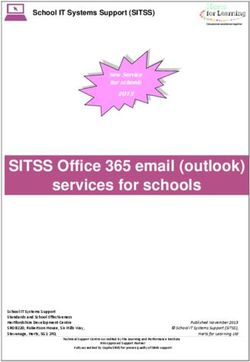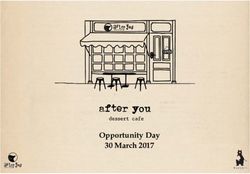Internet Banking FAQ - SBM Bank
←
→
Page content transcription
If your browser does not render page correctly, please read the page content below
Internet Banking
FAQ
1Features of SBMNET
What are the banking transactions my company can perform with SBMNET?
The following transactions can be performed:
View balances and transactions on CASA accounts, deposits, loans, credit card
and lease accounts.
View a/c balance and statement of other SBM entities on the same SBMNET
profile.
Downloading of account history.
Transfer funds between own SBM accounts or to a third-party SBM account.
Carry out Bank to Bank Transfers transfer money from your company’s SBM
accounts to another local or international bank account.
Cancellation of online payments
Opening of Term Deposits
View details on loan account and credit card account including payment history.
Repayment of credit cards
Request for credit card statement and other CASA accounts statement
Reloading of prepaid cards
Report lost of credit card
Effect Bill payment to utility service providers like CEB, CWA and Mauritius
Telecom.
Initiate/Modify/Delete or view standing order instructions
Setting up of payment templates for recurring transactions.
Make online enquiry on interest rates prevailing on SBM products
Order new cheque books
Stop Cheque
Change passwords on SBMNET
Initiate Trade Finance transactions like issuance of Letters of credit and
guarantees
Viewing of import and export bills
Opening of Term Deposits
2Subscription to SBMNET
What is required to start using SBMNET?
All a company needs is an SBM account and a PC with Internet access. The following
browsers can be used to access SBMNET:
Internet Explorer
Netscape - versions
Google Chrome
Mozila Firefox
Safari
There is no special software needed to access Internet Banking. Once you sign up, you
will be able to access Internet Banking anytime from SBM’s homepage
http://www.sbmgroup.mu/.
How does my company apply for SBMNET?
Your company will apply for SBMNET by signing and submitting to the bank the
necessary application forms. The bank will create users as required by the company
What happen after the application?
The users will be provided with a User ID and two computer generated Personal
Identification Numbers (PIN) - One login password and one transaction password. The
PIN will be sent separately to your company’s registered address together with the
acknowledgement form that needs to be filled and return to the bank. On receipt of the
filled acknowledge form, we will activate your internet banking account on the next
working day.
Log in and Password
What to do on first login?
The user will be required to enter the Unique User Id and the pin supplied by the bank.
The system will require the user to change both his/her login password and transaction
password upon the first login.
What is a Virtual Keypad?
A Virtual Keypad is an online keyboard, used with the help of your mouse, which allows
you to enter your password instead of using the regular keyboard.
What are the advantages of a Virtual Keypad?
A virtual keypad prevents your password from being hacked, especially while using
public computers such as those available in cybercafés. It protects you against
malicious key logger programmes which can capture the keystrokes you enter in the
physical keyboard to login.
How to use the Virtual Keypad?
Steps to use Virtual Keypad are as follows:
3- Enter your User ID using the physical keyboard.
- After entering the User ID click on the Password field. A virtual keypad will
appear on the screen. Now using the mouse, click on the respective alphabets or
numbers on the virtual keypad to enter your password.
- After this, click on the “Start” button.
Is it mandatory to use the Virtual Keypad?
Virtual keypad is an optional feature. You can use the normal keyboard to enter your
password.
If you do not wish to use Virtual Keypad, simply close it by clicking on the ‘x’ sign on the
right hand side of the virtual keyboard.
However, for a safe internet banking experience, SBM strongly recommends that you
use the virtual keypad so as to protect your password from malicious key logger
programmes.
How do I safeguard my passwords?
Never disclose your User ID and password to anyone. Choose a password that you can
easily remember but hard-to-guess. Use a combination of alphanumeric characters
consisting of letters (upper and lower case), numbers and special characters (@, !, ~,
etc.) when choosing a password. The password for SBMNET should be a unique one
and not used for accessing other websites.
Once you are logged in, SBM Internet Banking will not prompt you to re-enter your
password details. Do not click on hyperlinks embedded in emails or third party websites
to access SBM's Internet Banking.
Can I change my password?
Yes you can change your password by proceeding as follows:
Log on SBMNET click on Personal Profile under Option choose Change Password.
When changing your password, please ensure that you create one that no one will be
able to guess. You should memorise it and never write it down. These important steps
will prevent unauthorised individuals from accessing your financial information
Can I change my User ID?
For security and identification purposes, you are not allowed to change your User ID.
How many attempts do I have to enter my password?
You get three attempts to enter your password, failing which the system will
automatically lock your SBMNET account. In such case, please contact the Internet
Banking Support Unit on +230 2021500 or email support@sbmgroup.mu to unlock your
account.
What if I forget my Internet Banking password?
If you forget your Internet Banking password, please phone our Internet Support
4Department on +230 2021500 or email on support@sbmgroup.mu so as to reset your
password. We will send you a new computer-generated password by post.
Password reset for retail SBMNET users.
For personal SBMNET users, to rest your password, please click on ‘Forgot login
password’ on the login screen and follow the instructions to reset your password. In
case you choose the Online password reset the Bank will send you a One Time
Password (OTP) through your mobile phone to enable to reset your passwords.
Through the offline password reset, your password will be sent through the post office.
Security features of SBMNET
How safe is SBMNET?
At SBM, we are committed to make your online banking experience as secure as
possible. We have adopted several measures and security standards to enhance the
security of your funds and protection of your account. SBM uses 256-bit SSL encryption
which is the highest level of encryption for information currently available for internet
banking. Moreover, each user has a unique User ID and passwords (login and
Transaction passwords). As an additional security measure, you will automatically be
logged out if your session remains inactive for 15 minutes. You should always close
your Internet Banking session when you have finished.
For more info on security tips please click on
http://www.sbmgroup.mu/downloads/products/sbmnet_security_tips.pdf
How is the data of my company protected?
SBM uses Secured Sockets Layer (SSL) for secure transmissions. SSL applies
encryption between two communicating applications, such as your PC and our Internet
server. When your data is transmitted over the Internet, it is encrypted or "distorted" at
the sending end and then decrypted or "undistorted" at the receiving end. We use 256-
bit encryption, since this is the best technology available currently on the market.
Payment and Inter account Transfer
Can I transfer funds between my different SBM accounts?
Yes, you can transfer funds between your company’s SBM accounts including
repayment of your company’s credit card account. Those transfers are effected
instantaneously and can be effected at any time.
Can I transfer funds from my SBM accounts to another bank account?
Yes, you can. You can carry out Bank to Bank Transfer that allows you to move your
money between your company’s SBM accounts and non-SBM bank accounts. For local
bank transfer you can choose between the normal transfer and the MACSS (Mauritius
Automated Clearing and Settlement System) transfer.
In which currency can my company effect payment on SBMNET?
5Your company can effect payment in MUR (Mauritian Rupees) as well as in foreign
currencies which SBM trades in.
When will the funds be available in the receiving account after I make an
immediate funds transfer?
All fund transfers within SBM take effect immediately. MACSS transfer to other local
bank, if effected on a working day before 14hr00, will be dealt on the same day.
Otherwise, the fund will be available on the next working day.
Funds transferred to foreign banks are normally available after 3 working days.
What is the amount I can transfer?
There is a daily limit for transfers and payments. The limit will be set according to the
company’s requirements.
Can I use SBMNET to pay my company’s loans and credit card?
Yes, you can repay your company loan by proceeding as follows: Log on SBMMET
under General services select Service Requests choose Loan Repayment.
For Credit Card repayment please proceed to Accounts select Card and the credit card
that you wish to repay.
Can I set up a standing order instruction online?
Yes you can set up a new standing order instruction online by choosing Transaction
Management- Other Local Transfer and crate New Payment.
Can I put a Stop Payment on an SBM cheque through Internet Banking?
Yes, you can request a Stop Cheque on your SBM cheque through SBMNET. This
convenient benefit helps speed the stop check process and you do not need to call or
wait in queue or go to a branch.
Please proceed as follows select General Services, choose Service Requests, New
Request and select Operative accounts- Stop cheque.
Can I send a payment on a public holiday of during the week end?
Yes you can send payment during a public holiday and the week end but it will be
processed by the bank on the next working day. This is applicable for Other Local
Transfers and Foreign Currency payments.
If I have specified the value date for a payment and approve it after the value date,
will the system accept the past due date?
The system will not allow you to approve the payment, you will to load and authorize
another payment.
Can I recall a payment that I have already authorized?
Adhoc payment (One off payment) cannot be recalled once approved, however for
recurring payment same can be stopped before the next due date.
6Can I modify or delete a beneficiary template?
Yes, you can modify or delete a beneficiary.
How many beneficiaries can I load on SBMNET?
There is no maximum limit for the number of beneficiary that you may load.
Which charges are applicable for payment sent via SBMNET?
The charges applicable are as per our tariff of charges. Kindly visit our web site
www.sbmgroup.mu for more details.
Will I receive an advice online for payments sent via SBMNET and how do I know
if the Bank has processed my payment instruction?
No advice is received online for payment processed by the bank. However you may
check your bank statement to enquire on the debit entry.
Can a user both initiate and approve a payment?
For security reason, the system does not allow a user to both initiate a payment and
approve with the same username.
Trade Finance
Which Trade Finance facilities does SBMNET offer?
The following Trade Finance capabilities are available on SBMNET:
1. Issuance of Letters of credit
2. Request for amendments to Letters of credit
3. Issuance of various types of guarantees
4. Amendment of guarantees
5. Viewing of Import and export bills
6. Request for realization of export guarantees
7. Viewing of overall Trade Finance position with SBM.
Can I upload my invoice or any other documents while sending my online Letter
of credit or guarantee request to the Bank?
Yes, you can upload your invoices and documents while submitting your online Letter of
credit or guarantee.
Will the Bank entertain all requests for Letters of credit or guarantees received via
SBMNET?
The issuance of Letters of credit and guarantees is subject to prior arrangement being
made with the bank for the necessary collaterals to be in place and is subject to the
client being within the agreed limit for such trade transactions to happen. You may wish
to contact your Relationship Manager for any further query on subject matter.
7You can also read