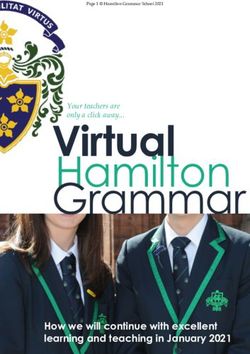Introduction to Computer Program Design - COMP 102
←
→
Page content transcription
If your browser does not render page correctly, please read the page content below
Introduction to
Computer Program Design
COMP 102 2019-2020 Semester1 .
Dr. Kerese Manueli
Computer Science
Victoria University of Wellington
New Zealand
© Peter AndreaeCOMP102: 2
COMP 102 : Introduction to Computer Program Design
议程
Agenda: Yìchéng
• Welcome
• Introductions
• What is COMP102 about?
• Where does COMP102 fit in your degree?
• Course organisation
• What to do NOW!
Admin:
• Course Outline
© Peter Andreae9
COMP102: 3
Timetable:
Period Monday Tuesday Wednesday Thursday Friday
Time
(1-2)
8:20 – 9:55am
(3-4)
10:15 – 11:55am
(5-6)
14:20 – 15:55
(7-8) Lecture Lab
16:15 – 17:50 Building Group 1
Mingli 1-404 Jinggong
1 – 516 & 518
(9-10) Lecture
18:30 – 21:00 Building
Mingli 1-404
© Peter AndreaeCOMP102: 4
What is the course about?
• COMP 102 is about learning the programming language and the ways of thinking
required for building the software that underlies our digital world.
• Building software means writing programs: writing the instructions to make a
computer behave in the way that we want it.
• In COMP102, you will design and write lots of little programs for lots of tasks.
• Give you a new set of mental tools for addressing problems
• Different way of thinking from most disciplines
• Creative,
• Very precise,
• Dealing with abstraction and complexity,.
© Peter AndreaeCOMP102: 5
Essential Info: Lectures
• Lectures:
• Mon 16:15 – 17:50 in Mingli 1-404
• Wed 18:30 – 20:05 in Mingli 1-404
• Computer Lab:
• Fri 16:15 – 17:50 in Lab 1-516 & 518
• Information:
• www.ecs.victoria.ac.nz/Courses/XMUT102_2019T2
© Peter AndreaeCOMP102: 6
What kind of course is it?
• About designing and building software.
• Not about using computers and applications software.
• Not an “easy credits” course for most people
• Involves higher level thinking skills than many students expect
• Women students do as well or better than men students.
• Key factors for success are
• problem solving, not memory
• logical/abstract thinking,
• attention to detail
• being able to think about your own thinking processes
• not getting behind
• Takes time! plan on around 10 hours per week
• Practical work is critical
© Peter AndreaeCOMP102: 7
Background needed for COMP 102
• We assume you have used a computer
• We do NOT assume you have done any programming
• If you haven’t, This course is for you!
• don’t worry about, or be intimidated by those who have!
• But some students have!
• good – it is definitely helpful
• We try to meet the needs of the full range of students
• Variety of different help and support available
• Assignments have graduated components.
• If you are repeating the course:
• Do the whole of the assignments, without looking at previous solutions
• The course will be similar, but there will be changes.
© Peter AndreaeCOMP102: 8
Lab assignments
• Ten assignments (roughly weekly),
• hand out: Monday
• due: 9am Monday (a week later)
• Apply material from lectures and text book to practical programming problems.
This is where your learning happens!
• Done partly in scheduled lab sessions
• Friday 16:15 – 17:50 (exercises and getting started)
• Further work required: expect at least 5 hours outside labs
• on the XMUT computer lab
• on your home computer
• www.ecs.victoria.ac.nz/Courses/XMUT102_2019T2
© Peter AndreaeCOMP102: 9
Text Book and Handouts
Text Book
• Java Foundations - Lewis, DePasquale, Chase
• Same as for COMP103.
• [also OK: Java Software Solutions (6th ed) Lewis and Loftus]
• We consider it an important resource.
• The lectures complement the text, not replace it.
• Lectures will not cover all the details you need!
• But nor will the textbook!
Resources
• Lecture slides & Assignments: On COMP102 web page.
© Peter AndreaeCOMP102: 10
Tests and Exams
Terms Test 1:
• 15% (of the total course marks)
• Wednesday, 30 October 2019 6:30 -8:00pm
Terms Test 2:
• 15% (of the total course marks)
• To be advised (tba) by Mohammad
Exam:
• 50% (of the total course marks)
• Date to be advised
Note:
If a test mark is less than your exam mark, we will raise the test mark to the exam mark.
© Peter AndreaeCOMP102: 11
Assessment
To pass the course, you must:
• Satisfy the Mandatory Requirement.
• Get overall grade of C- or better.
Mandatory Course Requirement:
• Submit reasonable attempts ( at least D) for at least 8 of 10 assignments.
Final Grade:
• Assignments: 20%
• Terms Test 1: 15% (mark boosted to exam mark, if better)
Terms Test 2: 15% (mark boosted to exam mark, if better)
Exam: 50%
Penalties for late assignments:
• 0 marks for late assignments
• But you have a total of 24 "late hours" that you can use to avoid penalties.
© Peter AndreaeCOMP102: 12
Plagiarism (Cheating)
• You must not present anybody else’s work as if it were your own work:
• Basic principle of academic honesty.
• applies to work by other students, friends, relatives, the web, books…
• If you received substantial help, then you must state who helped and how much.
• If you declare any work from someone else, then it isn’t plagiarism!!!
• In COMP102:
• We encourage you to work in pairs on the core & completion parts of assignments BUT
• You must put a comment at the top of your code saying that you worked with ….
• If you use code from the assigned text book, or
from the lectures, then you do not need to declare it;
If you use any other code that wasn’t yours, then declare it!
© Peter AndreaeCOMP102: 13
Cheating in the assignments.
Assignments are primarily for learning, not assessing
Cheating in the assignments is not worth it!
• You won't learn, so you will probably fail.
• If caught, you'll lose marks --- or worse.
• Assignments have a fairly small contribution to your grade.
© Peter AndreaeCOMP102: 14
What is a Program (2nd half of lec : 45mins)
A program is a specification for the behaviour of a computer:
• What the computer should do when:
• the program is started
• the user types something
• the user clicks the mouse
• a message arrives over the network
• some input from a camera/switch/sensor arrives.
• ……
• Responses may be simple or very complex.
• A program consists of
• descriptions of responses to events/requests
• written as instructions
• in a language the computer can understand:
• Lots of different programming languages; we will use Java
© Peter AndreaeChina’s Top Software Development Companies
https://www.dragonsocial.net/blog/china-software-market-2018/ © Peter AndreaeChina’s Top Software Development Companies
https://www.dragonsocial.net/blog/china-software-market-2018/ © Peter AndreaeChina’s Top Software Development Companies
https://www.dragonsocial.net/blog/china-software-market-2018/ © Peter AndreaeChina’s Top Software Development Companies
https://www.dragonsocial.net/blog/china-software-market-2018/ © Peter AndreaeChina’s Top Software Development Companies
https://www.dragonsocial.net/blog/china-software-market-2018/ © Peter AndreaeCOMP102: 20
Learning to Program in Java
What’s involved?
• Understand what the computer can do and what the language can specify
• Problem solving:
• program design,
• data structuring,
• Programming language (Java):
• syntax and semantics
• style and common patterns
• libraries of code written by other people
• Testing and Debugging (fixing). https://www.whatsonweibo.com/top-5-of-chinas-top-mobile-gaming-apps/
• Common patterns in program design.
• Important data structures and algorithms.
© Peter Andreae1
XMUT Courses 2018-19 (Cohort 3)
Year 1 - Semester 1 Year 1 - Semester 2
© Peter Andreae2
XMUT Courses 2019-20 (Cohort 3)
Year 2 - Semester 1 Year 2 - Semester 2
© Peter Andreae3
XMUT Courses 2017-18 (Cohort 2)
Year 1 - Semester 1 Year 1 - Semester 2
© Peter Andreae4
XMUT Courses 2018-19 (Cohort 2)
Year 2 - Semester 1 Year 2 - Semester 2
© Peter AndreaeCOMP102: 25
A first Java Program
• Task: Write a temperature conversion program.
• Step 1: Specification: what is it supposed to do?
• Write a program that will let the user do two things:
• print out the conversion formula
• let user enter temperature in Fahrenheit, and print out in Celsius.
• Step 2: Design:
Two Actions
• For print action:
• Print the formula on the window
• For calculate action:
• Ask user for the Fahrenheit value to be converted
• Calculate Celsius value out of given value: (F-32.0)*5.0/9.0
• Print out the answer
© Peter AndreaeCOMP102: 26
Designing the Java program
Step 3: Editing
• Need to write this design in the Java language.
➔ Need an object : a "temperature calculator"
- all actions must be performed on some object
➔ Need a class to describe the object
➔ The class needs a name
➔ The class needs to specify the two actions its objects can do
➔ Define methods to do things.
➔ Give names to the methods
➔ specify what the methods will do
© Peter AndreaeCOMP102: 27
Writing the Java code
import ecs100.*;
/** Program for converting between temperature scales */ Comments
public class TemperatureCalculator{
Keywords
/** Print conversion formula */ Identifiers
public void printFormula ( ) {
UI.println("Celsius = (Fahrenheit - 32) *5/9"); Strings
}
Types
Numbers
/** Ask for Fahrenheit and convert to Celsius */
public void doFahrenheitToCelsius(){ Operators
double fahrenheit = UI.askDouble("Farenheit:");
Punctuation
double celsius = (fahrenheit - 32.0) * 5.0 / 9.0;
UI.println(fahrenheit + " F -> " + celsius + " C");
}
}
© Peter AndreaeCOMP102: 28
Elements of the program
Program Structure:
• Import
• list the "libraries" you will use (We always use ecs100, and usually java.awt.Color and java.util.*)
• Class
• Top level component of program
• Describes a class of objects
• Specifies the set of actions this kind of object can perform
• (Can also specify information the objects can hold)
• Note name, and conventions for naming.
• Methods
• Main elements of a class
• Each method describes an action that objects of this class can perform
© Peter AndreaeCOMP102: 29
Elements of the program
• Comments vs Code
• Keywords / Identifiers / Strings / Types / numbers / operators and punctuation
• Keywords : words with special meaning in the Java Language
eg: public, class, if, while, …
mostly to do with the structure of the program
• Identifiers : other words, used to refer to things in the program.
mostly made up by the programmer,
some are predefined.
• Strings : bits of text that the program will manipulate.
always surrounded by " and "
• Types : names for kinds of values.
• numbers
• operators and punctuation : + - * / = % . ; , ( ) { } [ ] ' "
all have precise meanings and rules for use
© Peter AndreaeCOMP102: 30
Actions in a program
• Method calls object . method ( arguments )
• telling an object to do one of its methods, passing the necessary information as arguments:
UI.println("Celsius = (Fahrenheit - 32) *5/9");
UI.drawRect(100, 200, 50, 75);
UI.addButton(“Draw", this::doDraw);
• What are the possible objects? what are the possible methods.
• UI object has methods for
• Printing, asking, drawing, buttons, ….
• this object – the one we are defining – has the methods being defined in the class
• Assignment statements place = value
• putting a value in a place
double celsius = (fahren – 32.0) * 5.0 / 9.0;
double fahren= UI.askDouble(“Fahrenheit:");
© Peter AndreaeCOMP102: 31
BlueJ
• BlueJ is an IDE for Java
(IDE - Integrated Development Environment)
• Class manager, for keeping track of the files in your program
• Editor for entering and modifying the program
• Built-in compiler interface to help compile and fix the syntax errors
• Special interface to make it easy to construct objects and call methods on them.
• Let’s do it… editing in BlueJ
© Peter AndreaeCOMP102: 32
Compiling and Running
Step 4: Compiling
• If there are syntax errors (invalid Java)
then the compiler will complain and list all the errors
⇒ read the error message to work out what's wrong
⇒ fixing syntax errors until it compiles without complaint
• BlueJ makes this process easier
Let’s do it…
© Peter AndreaeCOMP102: 33
Compiling and Running
Step 4: Compiling
• If there are syntax errors (invalid Java)
then the compiler will complain and list all the errors
⇒ read the error message to work out what's wrong
⇒ fixing syntax errors until it compiles without complaint
• BlueJ makes this process easier
Step 5: Running and Testing
• Must run the program and test it on lots of different input.
• BlueJ makes it easy to run individual methods.
© Peter AndreaeCOMP102: 34
Using BlueJ for Java Programs
Simple use of BlueJ for simple programs:
1. Edit the class file(s) to define the methods
2. Compile the class
3. Create an object of the class
• right click on the rectangle representing the class
• select “new…..”
⇒ a red square representing the object
4. Call methods on the object
• right click on the square representing the object
• select the method.
© Peter AndreaeCOMP102: 35
Temperature Converter (again)
import ecs100.*;
/** Program for converting between temperature scales */
public class TemperatureCalculator {
/** Print conversion formula */
public void printFormula ( ) {
UI.println("Celsius = (Fahrenheit - 32) *5/9");
}
/** Ask for Fahrenheit and convert to Celsius */
public void doFahrenheitToCelsius(){
double fahrenheit = UI.askDouble("Farenheit:");
double celsius = (fahrenheit - 32.0) * 5.0 / 9.0;
UI.println(fahrenheit + " F -> " + celsius + " C");
}
}
© Peter AndreaeCOMP102: 36
Writing your own programs
How?
• Use other programs as models, and then modify
• Very useful strategy
• Lectures have examples that you can use as models for your assignment programs
© Peter AndreaeCOMP102: 37
A new program
• Calculator to
• convert kilograms to pounds, and to ounces
• convert pounds and ounces to kilograms
import ecs100.*;
/** Program to convert weights */
public class TemperatureCalculator{
public void doFahrenheitToCelsius(){
double fahrenheit = UI.askDouble("Farenheit:");
double celsius = (fahrenheit – 32.0) * 5.0 / 9.0;
UI.println(fahrenheit + " F -> " + celsius + " C");
}
© Peter AndreaeCOMP102: 38
Writing your own programs
How?
• Use other programs as models, and then modify
• Very useful strategy
BUT
• It can be hard to work out how to modify
Need to understand the language
⇒ vocabulary
⇒ syntax rules
⇒ meaning (“semantics”)
© Peter AndreaeYou can also read