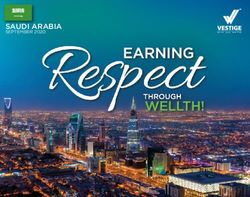IT Services Social Media Guidelines - Owner: IT Communication - UCISA
←
→
Page content transcription
If your browser does not render page correctly, please read the page content below
IT Services
Social Media Guidelines
Owner: IT Communication Version: April 1.0Table of Contents Front page .............................................................................................. 1 Table of Contents .................................................................................. 2 Social Media Guidelines ........................................................................ 3 Our platforms ......................................................................................... 4 Twitter Guidelines ................................................................................. 4 Yammer Guidelines .............................................................................. 5 Facebook Guidelines ............................................................................ 5 Vimeo Guidelines .................................................................................. 5 Personal accounts ................................................................................ 6 Key terms .............................................................................................. 6 Resources ............................................................................................. 7 Further Reading .................................................................................... 8 Owner: IT Communication Version: April 1.0
Social Media Guidelines Aim: We use social media to deliver messages on behalf of University IT Services to the UAL community. Although each platform is different our messages generally fall into three categories: • IT alerts such as planned maintenances, MI, outages, upgrades, network issues and statuses on services. • Promotional promoting projects, services and initiatives from the department or University, for example MyUAL, BYOD workshop, 150 days campaign, SensusAccess, wireless printing etc. • Awareness content that may be unrelated to IT Services but relates to our audience, which typically covers technology, student life, art, creativity, environmentalism, innovation, pop culture and trends. Tone: On platforms that are external to the department such as Twitter, Facebook and Vimeo our tone should be informal, engaging and friendly. On departmental facing platforms such as Yammer where our audience is the IT department our tone can be more formal. Language: Generally try to avoid using over technical terms which will confuse our audience. A list of key terms can be found at the end. Interactions: Aim to be prompt and informative when responding to users. This means monitoring and checking for “@”mentions, replies, questions and direct messages. Channels: When creating a new channel please discuss with the whole team and make a decision. Remember to save the username and password in the Comms & Contacts excel sheet. Owner: IT Communication Version: April 1.0
Our platforms
Platform Address
Twitter https://twitter.com/UAL_IT
Facebook https://www.facebook.com/ITatUAL/
Yammer https://www.yammer.com/arts.ac.uk/#/users/1572851509
Vimeo https://vimeo.com/user57310810
Twitter Guidelines
Overview: Twitter is our most popular platform due to its open and
unrestricted nature. The rapid and quick response rate means that users
will usually see posts, messages and interactions in real time. This also
means that the lifetime of a status is shorter. If you have a message that
is long it’s best to post the message on FB & paste a link on twitter.
Content: The three aspects to Content Management are:
• Finding a list of sites can be found in the resources section. It’s also
important to be aware of topics trending.
• Organising we will save the content we wish to publish in the Social
Media Calendar.
A popular way to highlight or raise the profile of a post is to use a
hashtag which is witty/engaging. The hashtag will be followed by
content relating to the hashtag. For example:
#MondayMotivation a post, article, image which is motivational
#TechTuesday an article/image relating to technology
#WearableWednesday an article/image relating to technology
• Scheduling the recommended site to use is TweetDeck
Interactions: Try to reply to mentions or direct messages (DMs) on the
same day or within three working days. We do not tweet outside of the
hours of 9am – 5pm and on Saturday and Sunday. We don’t usually send
initial mentions to users unless they are accounts like @UAL_Libraries or
@jiscmi (Jisc Major Incidents).
Images: Use high quality, vibrant (landscape is preferred) images.
Owner: IT Communication Version: April 1.0Yammer Guidelines Overview: Yammer is an internal facing social media used for spreading communication to the department and University. Our primary audience here is IT staff. Yammer is not that effective in sending out communications as we use more targeted platforms and the levels of usage is very inconsistent among staff. Due to this we only posts content on Yammer on request. Facebook Guidelines Overview: Facebook is more exclusive than twitter in that you only see content if you like a page. It’s useful because you can write a lot more and link tweets to Facebook posts for more detail. Content: Finding and organising content is similar to twitter and we can use the same content. Facebook has its own scheduling system. Visitor posts: Click Notifications to see a full list of mentions. Images: Please follow guidelines relating to Twitter. Vimeo Guidelines Overview: Vimeo is a video sharing platform. The reason for choosing Vimeo is that it gives us direct control over our video content and viewers will not be exposed to adverts. We currently have one Vimeo video embedded on the intranet on our IT Services student landing page. Content: There are several types of videos that will be produced including instructions, staff profiles, animated content and more. As we begin to work on the different types of videos we will also establish a branding style for each video type. Engagement: This can be measured by video views, likes, collections and shares. Owner: IT Communication Version: April 1.0
Personal accounts
If you are using social media it is important to create a distinction between
your personal and professional posts. If you interact with the IT Services
social media accounts please maintain a level of professionalism as you
are acting as a UAL representative. This means refraining from
interacting with the accounts with content or comments that are negative
or unrelated to IT Services. If you want to interact with the IT Services
social media accounts, think first if your posts will be best suited on your
personal account or the IT Services accounts.
Key terms
Term Meaning
#UALStaff When addressing UAL staff
#UALStudents When addressing UAL students
#Workflow Platform which supports the development,
documenting, sharing of ideas & creative practice
online.
#O365 Referring to Office365
Critical Incident Affects several locations, services or key service
Major Incident Affects more than one service or a key service
Minor Incident Affects only one location, area or service
Network A group of connected devices (computers, phones,
printers etc.)
Internet A group of connected networks.
UAL-WiFi The main Wi-Fi staff and students should be using
MFD Multi-Functional Device refers to printing stations that
can scan, print and photocopy. Found in libraries for
students
Maintenance Work carried out during a specific time(s) which will
work cause downtime or intermittent access to a service
Owner: IT Communication Version: April 1.0Resources Website Address Tech List of sites/sections relating to technology Wired https://www.wired.com/ TechRadar http://www.techradar.com/ Tech Insider http://uk.businessinsider.com/tech The Indendent http://www.independent.co.uk/life-style/gadgets-and- (Tech) tech Ted Talks (Tech) https://www.ted.com/topics/technology Mic (Tech) https://mic.com/thefutureisnow#.jiBieZ6gT Mashable http://mashable.com/ BBC (Tech) http://www.bbc.co.uk/news/technology Art Street and More http://www.streetandmore.com/ (SAM) Very Nearly http://verynearlyalmost.com/ Almost London Street Art http://londonstreetartdesign.co.uk/ Design (LSD) Design Creative Bloq http://www.creativebloq.com/ (CB) Communication http://www.commarts.com/ Arts Creative Review https://www.creativereview.co.uk/ It's Nice That http://www.itsnicethat.com/ Form Fifty Five https://formfiftyfive.com/ Colossal http://www.thisiscolossal.com/ Taxi http://designtaxi.com/ GOOD Magazine https://www.good.is/ Fubiz http://www.fubiz.net/ Varoom! http://www.varoom-mag.com/ Owner: IT Communication Version: April 1.0
Further reading For more general social media guidelines, please see UAL's social media policy. You may also find the following links useful: • Social Media Examiner – How to Create Social Media Business Guidelines • Chartered Institute of Public Relations - Social Media Best Practice Guide • Social Media Governance – Social Media Policy Database Owner: IT Communication Version: April 1.0
You can also read