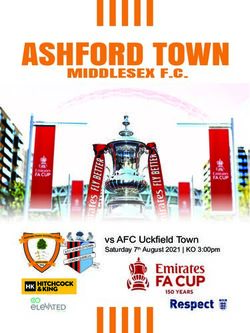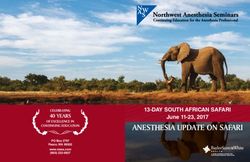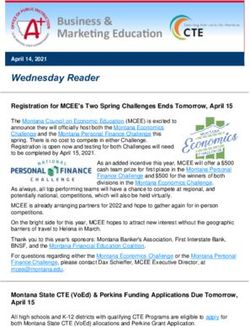JUNIOR COURSES -2019-2020 - AGE: 5 - IT STEP Academy Geneva
←
→
Page content transcription
If your browser does not render page correctly, please read the page content below
I T S T E P G E N E VA 2 019 - 2 0 2 0 C A L E N DA R
SEPTEMBER OCTOBER NOVEMBER DECEMBER
MON 2 9 16 23 30 MON 7 14 21 28 MON 4 11 18 25 MON 2 9 16 23 30
TUE 3 10 17 24 TUE 1 8 15 22 29 TUE 5 12 19 26 TUE 3 10 17 24 31
WED 4 11 18 25 WED 2 9 16 23 30 WED 6 13 20 27 WED 4 11 18 25
THU 5 12 19 26 THU 3 10 17 24 31 THU 7 14 21 28 THU 5 12 19 26
FRI 6 13 20 27 FRI 4 11 18 25 FRI 1 8 15 22 29 FRI 6 13 20 27
SAT 7 14 21 28 SAT 5 12 19 26 SAT 2 9 16 23 30 SAT 7 14 21 28
SUN 1 8 15 22 29 SUN 6 13 20 27 SUN 3 10 17 24 SUN 1 8 15 22 29
JANUARY FEBRUARY MARCH APRIL
MON 6 13 20 27 MON 3 10 17 24 MON 2 9 16 23 30 MON 6 13 20 27
TUE 7 14 21 28 TUE 4 11 18 25 TUE 3 10 17 24 31 TUE 7 14 21 28
WED 1 8 15 22 29 WED 5 12 19 26 WED 4 11 18 25 WED 1 8 15 22 29
THU 2 9 16 23 30 THU 6 13 20 27 THU 5 12 19 26 THU 2 9 16 23 30
FRI 3 10 17 24 31 FRI 7 14 21 28 FRI 6 13 20 27 FRI 3 10 17 24
SAT 4 11 18 25 SAT 1 8 15 22 29 SAT 7 14 21 28 SAT 4 11 18 25
SUN 5 12 19 26 SUN 2 9 16 23 SUN 1 8 15 22 29 SUN 5 12 19 26
M AY JUNE J U LY AUGUST
MON 4 11 18 25 MON 1 8 15 22 29 MON 6 13 20 27 MON 3 10 17 24
TUE 5 12 19 26 TUE 2 9 16 23 30 TUE 7 14 21 28 TUE 4 11 18 25
WED 6 13 20 27 WED 3 10 17 24 WED 1 8 15 22 29 WED 5 12 19 26
THU 7 14 21 28 THU 4 11 18 25 THU 2 9 16 23 30 THU 6 13 20 27
FRI 1 8 15 22 29 FRI 5 12 19 26 FRI 3 10 17 24 31 FRI 7 14 21 28
SAT 2 9 16 23 30 SAT 6 13 20 27 SAT 4 11 18 25 SAT 1 8 15 22 29
SUN 3 10 17 24 31 SUN 7 14 21 28 SUN 5 12 19 26 SUN 2 9 16 23
Courses Dates
Regular classes: 16.09 – 25.06
Holidays: 5.09, 1.05, 21.05, 1.06
Project Fest weeks: 6.01 - 12.01, 27.04 – 3.05, 22.06 - 28.06
Autumn Break: 21.10 – 25.10
Winter Break: 23.12 – 05.01
Ski Week Break: 10.02 – 23.02
Easter Break: 07.04 – 26.04JUNIOR PROGRAMS
3 hours of classes per week
Course Name Brief Description Age Time
First STEP Young students use Android tablets to learn how to take 5-6 WED - 9:00 - 12:00
and add effects to images with apps, shot and edit
videos, construct & control robots, create video games.
During the last module of the course, students are
introduced to working with PC.
Junior Computer The first year of Junior Computer Academy includes the 7-9 WED - 13:00 - 16:00
following modules: Introduction to IT, Robotics on LEGO SAT - 9:00 - 12:00
Academy - Year 1
Mindstorms, Game Development with Scratch3, 3D- SAT - 13:00 - 16:00
Modeling in Tinkercad and Co-Spaces, YouTube and SAT - 16:00 - 19:00
Game Art.
Junior Computer This program is a continuation of the first year or a good 9-12 WED - 13:00 - 16:00
starting point for advanced students. Following modules SAT - 9:00 - 12:00
Academy - Year 2
are included: Microbits Robotics, HTML & CSS Web SAT - 13:00 - 16:00
Development, Python - Junior, 2D-Animation, Game
Development with Construct3, 3D-Modeling with
SketchUp.
Robotics Academy - Robotics Academy is where construction and technology 7-9 SAT - 13:00 - 16:00
come together. Students have fun working in teams to SAT - 16:00 - 19:00
Basic
build and program their LEGO robots and Micro:Bit
devices for friendly competitions like Robosumo or Maze
solver.
Robotics Academy - A first semester is formed around Micro:Bits devices and 11-14 SAT - 9:00 - 12:00
Maqueen robots followed by custom-made and 3D-
Advanced
printed robots based on Arduino: bipod robots, cars, and
hexapods.
Filmmaking Starting from YouTube channel branding to secrets of 10-13 SAT - 9:00 - 12:00
contemporary filmmaking using professional equipment, SAT - 16:00-19:00
Academy
mobile phones with special apps, online platforms to
promote a blog. Kinemaster, Twitch, OBS, Snapchat, Tik
Tok and even Blender for advanced video editing.
Game Development Advanced level of Game Development with Unity 3D. 11-14 WED - 16:00 - 19:00
Including coding and designing assets for such genres as
Academy
a 2D/3D-game platformer, physics games, racing, tower
defense, role-playing game, puzzle game. Additionally,
students will learn how to make games for mobile devices
and virtual reality.
Coding Academy - The first year of Coding Academy highlights web 11-14 WED - 13:00 - 16:00
development with HTML, CSS, and JavaScript in the first SAT - 13:00 - 16:00
Basic
modules and Python basics during the second. STEP
students can certify their skills and get PCAP:
Programming Essentials in Python certificate by Cisco
Networking Academy.
Coding Academy - Second year of the coding program is based on the Cisco 12-15 WED - 13:00 - 16:00
Networking Academy curriculum with additional practical SAT - 16:00 - 19:00
Advanced
tasks by STEP. As a result, students can apply for CPA
certification - C++ Certified Associate Programmer.FIRST STEP
AGE
5-6
TIME
Wed - 9:00 - 12:00
LEVEL
Beginner
# Module Description
1 WeDo Robotics LEGO WeDo is a robotics hardware and software platform specifically designed for
Kindergarten to Grade 2 students. The fun and learning are enhanced when the
programming of the models is introduced. Students quickly learn the simple click-and-drag
icons to activate a motor, which might also be dependent on a sensor, in a logical and
sequential schema. LEGO’s WeDo programming platform also allows for mathematical
operations and display effects, as a stepping-stone to game design and entertainment.
2 Animation Films Assemble real scenes with LEGO figures and take pictures of every new detail. After - let’s
create a big story in a unique and intuitive app - Stop Motion Studio. Such videos are called
“Brikfilms.” Stikbot Studio is the other video app we will use. It allows you to create stop
motion videos on a tablet using your unique Stikbot toys. Add voice-overs, wacky sounds
effects, and with the green screen technology, animations can take place anywhere students
will want!
3 Animation Video As well a student will create video stories with Toontastic, which allows kids to choose the
characters and setting for each scene and do animations by merely shuffling around with
their fingertips. The app walks kids through the creative process with a story arc template,
and concisely explains the fundamentals of storytelling.
4 Scratch Junior With ScratchJr, young children can program their own interactive stories and games. In the
process, they learn to solve problems, design projects, and express themselves creatively on
the computer. Pick a background and a character, use a motion block to control them, learn
how to code conditions and loops, use music, and make simple animations.
5 Run Marco! Join Marco on a code-filled journey in this fun, programming adventure. Use visual
instructions to guide him or Sophia through a series of levels as they try to discover
themsevles. In this journey you will learn how to think as a software developer one step at a
time! Instructions are in the form of the standard visual programming language “Blockly."
6 Introduction to Last module will introduce FirstSteppers to computers. They will learn how to turn them on,
how to browse the internet, create text documents, presentations and music. As well, they
Personal Computers will practice tools to type fast.JUNIOR COMPUTER ACADEMY - YEAR 1
AGE
7-9
TIME
Wed - 13:00 - 16:00
Sat - 9:00 - 12:00
Sat - 13:00 - 16:00
Sat - 16:00 - 19:00
LEVEL
Beginner
# Module Description
1 Introduction to Coding Students will be introduced to fundamental programming concepts, and how to
create video games: create animation, conditions, loops, add variables for scores
with Scratch3
and game cycles. As well they will learn how to draw their characters and do turtle
drawings.
2 Game Art Design With the help of free graphic editing software - GIMP, students will learn how to
create game elements: characters, menus, backgrounds, levels, add original
character emotions with simple animation. Design levels with tiles and design in pixel
art Minecraft style.
3 Exploring Robotic Designing a simple three-wheeled robot. Creating a robot on a tracked platform and
gears. Design and control the robot with an infrared sensor. Learn to use different
Sensors
ports for motors to change channels of the sensor. Linear motions. Creating
conditional and cyclic constructions. Application of logical operators. Color sensor
modes. Infrared sensor. Ultrasonic sensor. Maze Challenge. Follow the line
challenge.
4 3D- Modeling with From 3D-modeling to 3D-printing and adding figures into virtual reality locations.
Students will learn how to design objects in Tinkercad and make them ready for
Tinkercad
printing with Cura. At the end of the course, they add all objects to a virtual location
in CoSpaces.
5 Microelectronics with Science and art combined with computer programming using the BBC Micro:Bit, a
pocket-sized computer with a built-in accelerometer, temperature, light intensity and
BBC Micro:Bit
compass sensors, wireless communication. Students will repeat coding concepts such
as conditions, loops, variables through a series of fun individual and group projects.
6 Creating and How to use OpenShot video editing software to create reverse, slow-motion and
stop-motion videos, sound editing software and specific mobile apps - LIKE and
Promoting YouTube
Kinemaster. Finally, students will learn how to edit videos with a green screen.
ChannelJUNIOR COMPUTER ACADEMY - YEAR 2
AGE
9-12
TIME
Wed - 13:00 - 16:00
Sat - 9:00 - 12:00
Sat - 13:00 - 16:00
LEVEL
Intermediate
# Module Description
1 Maqueen Robotics On the advanced robotics course, students will use Maqueen robots integrated with
Micro:Bit. They will learn how to do motor control, turn on and turn off lights in a pattern,
read ultrasonic distance and infrared key assignments, make the code for infrared control.
They will also create programs for ultrasonic obstacle-avoiding and line-following.
2 HTML & CSS Main Tags (HTML, head, body, p, h1, b, I). Attributes. Stylesheet and its application. Colors,
indents, and decorations. Bulleted lists. Numbered lists. Picture. tag. Making images.
Wrapping. Size and style. Replacing a text with an image. Tables. Design and setup. Block
layout. Site menu. Menu types. Creating a blog.
3 Python - Junior print() function, formatting the output. Literals (integers, floats, strings, Boolean values).
Operators and expressions, arithmetic operators, operators and their priorities, operators
and their bindings. Variables, naming and assigning variables, shortcut operators.
Comments. Output vs. input, inputting data with the input () function. Converting strings into
numbers, simple interactive programs, string operators, converting numbers into strings.
4 Game Development on An advanced course with a new game engine Construct3 is focused on platformer game
genre. The course includes event programming, programming of character animation,
Construct3 working with Layers. Anchor, Parallax effects. Setting up personal event table. Adding
plugins for Construct3 and finally, releasing a game for the open public.
5 Basics of Video and How to create bright movie ideas and scripts for shorts. Creating a storyboard from an
existing script. Shot composition and camera frames. Effective lighting. Funny video effects:
Sound Editing twin videos, magic tricks videos. Producing a documentary movie and video clip.
Commercial video.
6 3D-Modeling with Use SketchUp interior design software for a 3D-modeling for the following projects: personal
logo and name tag, cup, vase with hexagonal lattice shapes and a chess set. As soon as the
SketchUp figures are finished, they can be 3D-printed.ROBOTICS ACADEMY - BASIC
AGE
7-9
TIME
Sat - 13:00 - 16:00
Sat - 16:00 - 19:00
LEVEL
Beginner
# Module Description
1 Exploring Robotic Designing a simple three-wheeled robot. Creating a robot on a tracked platform and
gears. Design and control the robot with an infrared sensor. Learn to use different
Sensors
ports for motors to change channels of the sensor. Linear motions. Creating
conditional and cyclic constructions. Application of logical operators. Color sensor
modes. Infrared sensor. Ultrasonic sensor. Maze Challenge. Follow the line
challenge.
2 Challenge Robotics Solve unique robotic challenges: create the fastest and toughest models, climb the
ramp with the highest angle, move without wheels, build a catapult and launch a ball
as far as possible. Code your robot to win a football competition and lead your team
to the championship title in pop balloon challenge.
3 Microelectronics with Science and art combined with computer programming using the BBC Micro:Bit, a
pocket-sized computer with a built-in accelerometer, temperature, light intensity and
BBC Micro:Bit
compass sensors, wireless communication. Students will repeat coding concepts such
as conditions, loops, variables through a series of fun individual and group projects.R O B O T I C S AC A D E M Y - A DVA N C E D
AGE
11-14
TIME
Sat - 9:00 - 12:00
LEVEL
Beginner
# Module Description
1 Maqueen Robotics On the advanced robotics course, students will use Maqueen robots integrated with
Micro:Bit. They will learn how to do motor control, turn on and turn off lights in a
pattern, read ultrasonic distance and infrared key assignments, make the code for
infrared control. They will also create programs for ultrasonic obstacle-avoiding and
line-following.
2 Arduino Basics Students will learn about electronics and programming on microelectronics on
Arduino starting from basics and building up to mastery. Student will discover ways
to interface Arduino with analog and digital sensors (detecting things like light,
noise, or pressure), how to use a software library to control motors, lights, sounds,
and more. Apply of key concepts for rapid prototyping.
3 Arduino Robotics Student will explore characteristics of different types of motors used in robotics,
controller and failsafe methods, how to apply them to your project. The book starts
with basic robots and moves into more complex projects, including bi-pod robot, car
and hexapod. Student will also learn basics of 3D-modeling in order to create
customized robotic parts.FILMMAKING ACADEMY
AGE
10-13
TIME
Sat - 9:00 - 12:00
Sat - 16:00-19:00
LEVEL
Beginner
# Module Description
1 Creating and How to use OpenShot video editing software to create reverse, slow-motion and
stop-motion videos, sound editing software and specific mobile apps - LIKE and
Promoting YouTube
Kinemaster. How to shot let’s play videos with OBS. Other video apps & platforms -
Channel Twitch, Tik Tok, Instagram, Snapchat. Channel monetesation.
2 Basics of Video and How to create bright movie ideas and scripts for shorts. Creating a storyboard from
an existing script. Shot composition and camera frames. Effective lighting. Funny
Sound Editing
video effects: twin videos, magic tricks videos. Producing a documentary movie and
video clip. Commercial video.
3 Advanced Filmmaking With the help of special editing tools and filming techniques student will learn how to
get superheroes’ powers: flying and walking on walls like Superman, speeding up
with Blender 3D
like Flash, reversing time and teleporting like Doctor Strange. As well, they will learn
how to get Thor’s lightning eyes and master the rain like a Storm from X-Man.GAME DEVELOPMENT ACADEMY
AGE
11-14
TIME
WED - 16:00 - 19:00
LEVEL
Intermediate
# Module Description
1 Basics of Unity 3D Program interface. How to work with the main scene. Creating level items. Getting
started with VR. Creating Badland Platformer. Dark Monsters Mega Pack. Materials
and textures. Creating a game menu. Export game with the extension exe. Unity UI
with examples of interface organization. Basic elements. Animation in UI. Creating a
VR project. Basics of working with coordinates. Create and configure land, skybox,
water. Lighting. Creating PUBG Location.
2 Augmented Reality Creating an application with Augmented Reality. Working with scripts. Creating a
PokemonGo clone. Working with the camera device - the camera as the background.
Apps
Calculate distance. Pocketball setup. Creating 3D Unity Racing. Adding a racing car.
Making the game Jump Way. Creating the main scene with the main cube. Designing
buttons and text. Work with Canvas, UI, objects. Animation of game buttons and
transitions during taping on the screen. Creating a game for Android on Unity.
Creating the main game scene: adding your car, auto generated cars and
crossroads. Mesh Effects in Unity. Visual effects. Loading assets. Components of
effects (particle systems, grids). Interface parameters and events for triggering
behavior.
3 Advanced Coding with Layout scene with augmented reality. Customize AR application with Unity using
Google ARCore SDK. Configuring access to camera phone images. Creating your
Unity 3D
own server console application. Creating a clone of the popular game Clash Royale
on Unity. Design arena. Loading assets of characters. Designing the behavior of
characters and interaction with enemies. Programming game events. Programming
the logic of the behavior of cards. Adding animation and deck effects. ARkit
Augmented Reality for Unity interior navigation. Placenote for AR and the A *
algorithm for finding the path. Designing the path. Interaction with the camera of the
smartphone.CODING ACADEMY - BASIC
AGE
11-14
TIME
Wed - 13:00 - 16:00
Sat - 13:00 - 16:00
LEVEL
Intermediate *
* Prior assessment
# Module Description
1 HTML & CSS Main Tags (HTML, head, body, p, h1, b, I). Attributes. Stylesheet and its application. Colors,
indents, and decorations. Bulleted lists. Numbered lists. Picture. tag. Making images.
Wrapping. Size and style. Replacing a text with an image. Tables. Design and setup. Block
layout. Site menu. Menu types. Creating a blog.
2 JavaScript Data types and variables. Creating new variables using Math. Strings. Booleans. Arrays.
Processing an array’s elements. Combining arrays and objects. Conditionals. if statements.
if…else statements. Chaining if…else statements. while loops. for loops. Functions. The basic
anatomy of a function. Creating a simple function. Calling a function. Passing arguments into
functions. Returning values from functions.
3 Input and Output. Data print() function, formatting the output. Literals (integers, floats, strings, Boolean values).
Operators and expressions, arithmetic operators, operators and their priorities, operators
types and their bindings. Variables, naming and assigning variables, shortcut operators.
Comments. Output vs. input, inputting data with the input () function. Converting strings into
numbers, simple interactive programs, string operators, converting numbers into strings.
4 Conditions and Loops. Asking questions and receiving answers, relational operators. Conditions and conditional
execution, the if statements, the ifelse statements, the elif clause. Loops (while, for, break,
Lists continue). Computer logic and its operators, logical values vs. single bits. Bitwise operators,
dealing with single bits. Creating and using lists, removing elements from a list, list. Methods
vs. functions, adding elements to a list, lists in action. The bubble sort algorithm. Storing lists,
slices, the in and not in operators. Lists in advanced applications.
5 Functions Designing and writing functions. Parametrized functions, defining and using function
parameters, shadowing, positional arguments, keyword arguments, mixed arguments,
sorting parameter default values. Returning a result from a function (the return statement,
returning a value, the None value, returning the non-None value, argument vs. parameter
compatibility, a list as a function’s result). Functions and scopes, global variables, interaction
of parameters with their arguments. Recursion. Tuples and dictionaries (sequence types and
mutability, creating and using tuples, creating and using dictionaries).C O D I N G AC A D E M Y - A DVA N C E D
AGE
12-15
TIME
Wed - 13:00 - 16:00
Sat - 16:00 - 19:00
LEVEL
Advanced *
* Prior assessment
# Module Description
1 Advanced Flow Control Machine and high-level programming languages, compilation process. Obtaining
machine code: compilation process. Writing simple programs. Variables, integers:
and Data Aggregates
values, literals, operators. Characters: values, literals, operators. Dealing with
streams and basic input/output operations. How to control the flow of the program.
Floating point types: values, literals, operators. More integer types: values and
literals. Loops and controlling loop execution. Logic, bitwise and arithmetic
operators. Structures.
2 Pointers, Functions and Pointers, pointers vs arrays, functions, declaring and invoking functions, side effects,
different methods of passing parameters and their purpose, default parameters,
Memory. Accessing
inline functions, overloaded functions, sorting, memory on demand. Converting
Different Kinds of Data values of different types, strings. The string as an example of an object: introducing
methods and properties. Namespaces. Dealing with exceptions.
3 Object Programming Class, objects, class components, constructors. Referring to objects. Static members.
Classes and their friends. Base class, superclass, subclass. Inheritance: how it works.
Essentials. Inheritance.
Types of inheritance, inheriting different class components. Multiple inheritance.
Exceptions Polymorphism: notion and purpose. Virtual methods: declaration and usage.
Inheriting virtual methods. Abstraction and abstract classes. What is an exception.
Catching and throwing exceptions. Different classes exceptions and hierarchies.
Defining your own exceptions.
4 Operators and Defining and overloading operators. Using operators with complex classes.
Enumerated types.
Enumerated TypesJUNIOR LABS & CLUBS
1.5 hours per week
Course Name Brief Description Age Time
YouTube Club Unlike Filmmaking Academy, YouTube Club is focused 10-13 MON - 16:30 - 18:00
mainly on mobile film editing with Kinemaster app for TUE - 16:30 - 18:00
shooting and OpenShot for further editing on PC. THU - 16:30 - 18:00
Students will learn how to work with green screen effect FRI - 16:30 - 18:00
and create twin videos, walk on walls.
RoboLab Introduction to robotics with LEGO Mindstorms. From 7-9 MON - 16:30 - 18:00
simple robotic-building principles (3 wheel-robots, TUE - 16:30 - 18:00
catapult, balancing robot) to coding and team challenges THU - 16:30 - 18:00
like Robosumo and Maze solver. FRI - 16:30 - 18:00
Chess Club - Pawn Level Pawn level is designed for those children who are entirely 5-6 TUE - 16:30 - 18:00
new to the topic and covers main chess game principles: FRI - 16:30 - 18:00
game rules, movements of pieces, winning and draw
conditions, basic checkmates, mostly-used openings of
the game, quick mates, phases of the game including
solving of chess puzzles.
Chess Club - Knight Level Knight level covers such topics as opening principles, 7-9 TUE - 16:30 - 18:00
chess tactics, pin and skewer, discovered attacks and FRI - 16:30 - 18:00
double-checks, windmill, diversion tactics: deflection,
decoy, and attraction, such ending conditions as rook
mates, zugzwang, and King play, different pawn endings.
xLab - Creativity, Logics xLab is a unique course which includes logical puzzles, 7-10 MON - 16:30 - 18:00
and Math math mysteries, and art lessons. Lessons are different from THU - 16:30 - 18:00
the ones students had in school and designed for those
who love to think out of the box and ask many questions.YO U T U B E C LU B
AGE
10-13
TIME
Mon - 16:30 - 18:00
Tue - 16:30 - 18:00
Thu - 16:30 - 18:00
Fri - 16:30 - 18:00
LEVEL
Beginner
# Module Description
1 Creating and How to use OpenShot video editing software to create reverse, slow-motion and
stop-motion videos, sound editing software and specific mobile apps - LIKE and
Promoting YouTube
Kinemaster. Finally, students will learn how to edit videos with a green screen.
Channel
2 Basics of Video and How to create bright movie ideas and scripts for shorts. Creating a storyboard from
an existing script. Shot composition and camera frames. Effective lighting. Funny
Sound Editing
video effects: twin videos, magic tricks videos.ROBOLAB
AGE
7-9
TIME
Mon - 16:30 - 18:00
Tue - 16:30 - 18:00
Thu - 16:30 - 18:00
Fri - 16:30 - 18:00
LEVEL
Beginner
# Module Description
1 Exploring Robotic Designing a simple three-wheeled robot. Creating a robot on a tracked platform and
gears. Design and control the robot with an infrared sensor. Learn to use different
Sensors
ports for motors to change channels of the sensor. Linear motions. Creating
conditional and cyclic constructions. Application of logical operators. Color sensor
modes. Infrared sensor. Ultrasonic sensor. Maze Challenge. Follow the line
challenge.
2 Challenge Robotics Solve unique robotic challenges: create the fastest and toughest models, move
without wheels, build a catapult and launch a ball as far as possible.C HESS CLUB - PAWN LEVEL
AGE
5-6
TIME
Tue - 16:30 - 18:00
Fri - 16:30 - 18:00
LEVEL
Beginner
# Topics
1 History of chess. How to move your figures. Introducing the Rook, Bishop, Queen.
2 How to move your figures. Introducing the King, Knight, and Pawn. Start position.
3 The goal of checkmate. Check, and how to escape check. Capture the checking enemy piece. Protect against the
enemy piece. Run away from the enemy piece. Checkmate, and introduction to stalemate.
4 Basic checkmates and stalemate explained. Basic checkmates -King and Queen versus lone King.
5 Basic checkmates - Rook Roller - two Rooks versus a lone King. One Rook versus a lone King.
6 The most common chess openings: Spanish game, Italian Game. Special moves - castling and en passant. The
rules of castling kingside and queenside.
7 Capturing free and undefended pieces. What is a loose or hanging piece? Protecting your own loose pieces and
weak spots. Counting attackers and defenders. Catching. Double attack.
8 The three phases of a chess game: beginning, middlegame, endgame. The big three: checks, captures, and
Queen attacks.
9 The Fool’s mate. 3-move mates. The scholar’s mate and the other 4-move checkmate. The weakest squares on a
chessboard: f7 & f2. Basic checkmate ideas and patterns: back rank, smothered, support.
10 Chess puzzles competition.CHESS CLUB - KNIGHT LEVEL
AGE
7-9
TIME
Tue - 16:30 - 18:00
Fri - 16:30 - 18:00
LEVEL
Intermediate
# Topics
1 Starting out a chess game: Opening principles. Basics of developing your pieces. Don't move the same piece
twice. How to use and not use your Queen in the Opening. Controlling the center, connecting the Rooks.
2 Chess tactics: learning to pin and skewer. Which pieces can make a pin? The difference between an absolute and
relative pin. How to win a pinned piece. Breaking the pin. Anti-pin - the skewer.
3 Discovered attacks and double checks. The most powerful kind of attack: discovered check. Why the copycat
Opening never works. Using discovered check and double check in practical games. Windmill Tactic.
4 Diversion tactics: deflection, decoy, and attraction. Destroying the defender and castle position. Removing the
guard
5 Rook mates, zugzwang, and King play. King and Rook versus lone King. Tricky combinations and Zugzwang
tactical motifs. Activating the King in the Endgame.
6 King-play practice mini-games.
7 Outside passed Pawn. Protected passed Pawn. Connected passed Pawns or connected passers. Promotion and
under-promotion tactics. The Rule of the Square
8 Opposition and advanced King play. Defensive opposition and other King and Pawn ending drawing methods.
King on the Sixth, Pawn on the Fifth. Never lead with the Pawn. Irregular Opposition.
9 Rapid Chess Tournament - Qualifications. Player will have not more than 10 minutes to play.
10 Rapid Chess Tournament - Finals. Players will have not more than 15 minutes to play.X L A B - C R E AT I V I T Y, L O G I C S A N D M AT H
AGE
7-10
TIME
Mon - 16:30 - 18:00
Thu - 16:30 - 18:00
LEVEL
Beginner
# Module Description
1 Logic Puzzles Solve creative puzzles including logical reasoning having different solution algorithms. There
are the following types of puzzles included in the module: well-known as Sudoku and
Bridges as well as Numberlink, Fences, Picross, Gokigen Naname, Bridges Puzzle, Shikaku,
Nurikabe.
2 Math This module will instantly introduce to calculus, comparison, summation, multiplication, and
division as well as finding variables or calculating area and perimeters of complex shapes.
The following math puzzles are included: Numbrix, More or Less, Cross Sums, Pyramid
puzzle, Decimal-to-Roman Numbers conversion, Mathdoku 4x4 & 5x5.
3 Creativity Great art lessons focused to boost creativity such as reverse connect the dots painting, post-it
wall-art, notebook comics, Minecraft selfie, scribble art, optical illusion, agamograph, and
two lessons on origami creating a boat and crane.TUITION FEES & DISCOUNTS
Course Module Semester Year
Programs 500 CHF 1410 CHF 2412 CHF
(3 hours per week, 6 modules)
Clubs & Labs 500 CHF 700 CHF 1170 CHF
(1.5 hours per week, 3 modules)
Case Discount
2018-2019 Programs alumni 10% for all payments
2018-2019 Computer camps 10% for the first payment
alumni
Two children enrolled Additional 10% discount for all payments for the second child
More than two children enrolled Additional 10% discount for all payments for the second child, 20% - for third
and other children
Details
IT STEP Academy Sàrl, 1202 Genève
Account 1549753-01
IBAN - CH59 0483 5154 9753 0100 0
Clearing No. 4835
BIC / SWIFT - CRESCHZZ80A
Contacts
geneva.itstep.org
education.ch@itstep.org
+41 78 203 44 22You can also read