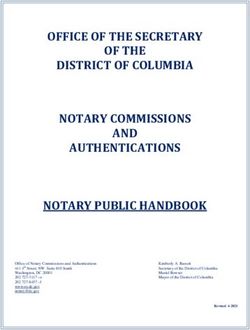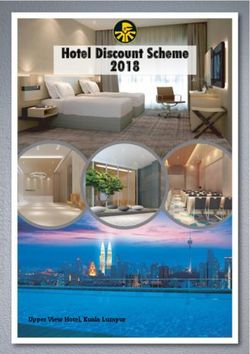Kofax Supplier Portal - API Guide Version: 4.9.0 Date: 2021-09-13
←
→
Page content transcription
If your browser does not render page correctly, please read the page content below
Kofax Supplier Portal API Guide Version: 4.9.0 Date: 2021-09-13
Legal Notice
© 2014–2021 Kofax. All rights reserved.
Kofax is a trademark of Kofax, Inc., registered in the U.S. and/or other countries. All other trademarks
are the property of their respective owners. No part of this publication may be reproduced, stored, or
transmitted in any form without the prior written permission of Kofax.
2Table of Contents
About this guide............................................................................................................................................ 4
Basic structure...............................................................................................................................................5
Authentication ticket............................................................................................................................5
ERP system ID................................................................................................................................... 5
Content type....................................................................................................................................... 5
Accept................................................................................................................................................. 6
Services......................................................................................................................................................... 7
Authentication..................................................................................................................................... 7
Base URL.................................................................................................................................7
Operations................................................................................................................................7
Document............................................................................................................................................9
Base URL.................................................................................................................................9
Operations................................................................................................................................9
Bulk operations...................................................................................................................... 17
Synchronization of documents.............................................................................................. 25
Suppliers........................................................................................................................................... 26
Base URL...............................................................................................................................26
Operations..............................................................................................................................26
SearchHelp....................................................................................................................................... 34
Base URL...............................................................................................................................34
Operations..............................................................................................................................34
Errors........................................................................................................................................................... 37
500 status code................................................................................................................................ 37
403 status code................................................................................................................................ 37
Data model.................................................................................................................................................. 39
Process Director Accounts Payable.................................................................................................39
Incoming invoice............................................................................................................................... 47
Purchase order................................................................................................................................. 52
Inner document - PO flip..................................................................................................................59
Vendor master data.......................................................................................................................... 60
3About this guide
This guide contains the specifications for the Kofax Supplier Portal web service API.
4Basic structure
The following HTTP headers are important when using the API.
Authentication ticket
The authentication ticket identifies a user session context in the Supplier Portal web service. After
successful authentication with the web service, an authenticated session ticket is sent back as a
response. This ticket allows the web service to identify the authenticated user. It must be included in all
subsequent calls to Supplier Portal.
pdapp-auth-ticket: (required)
ERP system ID
The ERP system ID is a unique identifier that helps Supplier Portal to relate a document to its source
ERP system, especially when multiple ERP systems synchronize with a single Supplier Portal tenant. The
authenticated web service session is locked in to the particular ERP system.
If only one ERP system is synchronized with Supplier Portal, then supplying the ERP system ID as a
header is optional. If supplied, each synchronized document is tagged with a system ID. If not, no tag is
added.
If a system ID is supplied, it must be included as a header value during the user authentication call. If
the user session is successfully authenticated, that user session is locked in to this system ID and all the
synchronization calls affect only the documents that are tagged with the supplied system ID.
erpsystemid: (required)
Content type
The content type defines the format of the data entities that are passed to the web service.
Content-Type: (required)
The Supplier Portal web service supports both the JSON and XML formats. It also supports the stream
content type that can be used to upload binary content such as images and files.
Example:
• Content-Type: application/xml
• Content-Type: application/json
5Kofax Supplier Portal API Guide
• Content-Type: application/octet-stream
Accept
The accept value defines the format of the data entities that are passed as a result of the web service call.
Accept: (required)
The Supplier Portal web service supports both the JSON and XML formats. It also supports the stream
content type that can be used to upload binary content such as images and files.
Example:
• Accept: application/xml
• Accept: application/json
• Accept: application/octet-stream
6Services
This section defines the services that are included in the Supplier Portal web service API:
• Authentication
• Document
• Suppliers
• SearchHelp
Authentication
This service allows the calling client to establish a web service session to send requests to the Supplier
Portal web service. Currently, only the cookie-based authentication mechanism is supported, and the
authentication credentials must be supplied as a combination of a username and password.
Base URL
https://{tenant-endpoint}/supplier-portal/rest/sync/authentication
Example:
https://sp-dev.kofaxdev.com/supplier-portal/rest/sync/authentication
Note For backward compatibility, the legacy application context name pdweb-idaho is still supported,
but rerouted to supplier-portal.
Operations
Name URI Method
authenticate /authenticate POST
logout /logout POST
authenticate
This service is used to authenticate a Supplier Portal user against the Supplier Portal endpoint, using a
username and password as authentication credentials.
Example for content-type: application/json:
{
"UserName" : ".........",
"Password" : "........."
}
7Kofax Supplier Portal API Guide
Example for content-type: application/xml:
........
........
The authenticating user must have special permissions granted in Supplier Portal to be allowed to make
REST API synchronization calls. If the authentication is successful, the service returns the HTTP status
code 200, with the following content.
Response example for accept: application/json:
{
"Status" : "true",
"Ticket" : "this will be a cookie value"
}
Response example for accept: application/xml:
true
this will be a cookie value
If the authentication fails due to wrong credentials, the service sends the response with the HTTP status
code 403, with the response entity.
Response example for accept: application/json:
{
"Code" : 701,
"Message" : "Username or password is incorrect"
}
Response example for accept: application/xml:
701
Username or password is incorrect
If an error occurs during the authentication process, a similar entity is sent with an appropriate code to
identify the error type, as well as a message that provides a description of the error.
Example:
Code Description
185 Identifies database connectivity issues
logout
This service must be called to end the authenticated user session. If this service is not called to end the
session, the web service automatically ends the session after a certain period of idle time. By default, this
time is set to 30 minutes, however, it can be configured in Supplier Portal.
8Kofax Supplier Portal API Guide
Document
This service allows communication of documents. In this context, documents are business entities such
as invoices or purchase orders that Supplier Portal is configured to handle. The web service allows
communication between the following document types and notations:
Document type Notation
Invoice IV
Purchase Order PO
Vendor Master Data MA
Synchronization Logs MO
Base URL
https://{tenant-endpoint}/supplier-portal/rest/sync/document
Example:
https://sp-dev.kofaxdev.com/supplier-portal/rest/sync/document
Operations
The following operations can be performed on single documents. For information on operations for
multiple documents, see Bulk operations.
Name URI Method
archive /{documentID}/archive GET
attachments /{documentID}/attachments GET
changedDocuments /changedDocuments/{docType} POST
commitAttachmentSynchronization /{documentID}/commitAttachmentSynchronization/ POST
{attachmentID}
delete /{documentID}/delete POST
exists /{documentID}/exists POST
exportFields /exportFields/{docType} GET
attachment /{documentID}/attachment/{attachmentID} GET
getChanges /{documentID}/getChanges POST
indexReady /indexReady/{docType} GET
newAttachments /{documentID}/newAttachments GET
newDocuments /newDocuments/{docType} POST
querylist /querylist POST
retrieve /{documentID}/retrieve POST
9Kofax Supplier Portal API Guide
Name URI Method
submit /submit POST
terminateChangeSynchronization /{documentID}/terminateChangeSynchronization POST
terminateNewSynchronization /{documentID}/terminateNewSynchronization POST
update /update POST
upload /{documentID}/attachment POST
archive
This operation deletes the document and all the related audit trail entries for that document from the
database. As a response, this method sends a summary of all the audit trail entries for that document in
PDF format, for archiving in the ERP system.
attachments
This operation gets all the attachments for a specific document.
Example for accept application/json response:
{
"Attachment" : [{
"AttachmentID" : "{attachment-id}",
"ActionID" : "{action-id}",
"AttachmentType" : "{attachment-type}",
"State" : "{state}",
"Type" : "{type}"
}]
}
Example for accept: application/xml:
{attachment-id}
{action-id}
{action-id}
{state}
{type}
changedDocuments
This operation queries for all the documents that have been changed since the last Synchronizer run.
Optionally, a query filter as described in the querylist operation can be sent to filter the returned results. If
filtering is not required, an empty entity should be sent as follows:
{} for JSON
or
for XML
10Kofax Supplier Portal API Guide
This operation requires a document type notation as part of the URL parameter. If no query filter is
applied, the operation will return all the results that have changed.
Example for accept: application/json response:
{
"Item" : [
{document-id},
{document-id},
{document-id},
...
]
}
Example for accept: application/xml response:
{document-id}
{document-id}
{document-id}
...
commitAttachmentSynchronization
This operation marks the synchronization of a particular attachment of a specified document as complete.
The operation expects a new ID to be set for the synchronized attachment in Supplier Portal. This is
useful if an ERP system generates its own IDs and denies externally generated IDs. In such cases, it is
important to keep the IDs between the ERP system and Supplier Portal consistent.
If the ERP system accepts external IDs (IDs generated by Supplier Portal), then the same ID should be
sent. The ID must be sent as the body of the request.
Upon successful operation, the following is the response of the web service.
Example for accept: application/json response:
{
"Status": true,
"Message": ""
}
Example for accept: application/xml response:Kofax Supplier Portal API Guide
}
Example for accept: application/xml response:
true
exists
This operation checks whether or not the document with the specified ID exists in Supplier Portal. Upon
successful operation, the web service returns the following response. The status value indicates whether
the document exists.
Example for accept: application/json response:
{
"Status": true,
"Message": ""
}
Example for accept: application/xml response:
true
exportFields
This operation returns detailed information about the data that must be included for a particular document
type during the synchronization of the document. Successive calls to Supplier Portal should include the
data that is specified in the returned information.
The data to be included is defined in Supplier Portal. This minimizes the amount of data being transmitted
back and forth between the client and the web service for each document. Additionally, this serves as
added security by limiting the amount of data that is transferred to Supplier Portal from the ERP system.
Upon successful operation, this operation returns the following response entities for the Invoice document
type.
Example for accept: application/json response:
{
"Header" : ["DOCNO"],
"Table" : [{
"@id" : "ITEM",
"Field" : ["PO_ITEM", "PO_NUMBER"]
}, {
"@id" : "TAX",
"Field" : ["CURRENCY", "TAX_CODE"]
}
]
}
Example for accept: application/xml response:
DOCNO
12Kofax Supplier Portal API Guide
VENDOR_NO
PO_ITEM
PO_NUMBER
CURRENCY
TAX_CODE
Note The returned entities shown above are just examples. The amount of data returned for real entities
can be much higher, depending on the fields that are configured in Supplier Portal.
attachment
This operation returns an attachment with a specified ID, for a document with a specified ID. The
response includes these entities as Content-Disposition and Content-Type, as specified below:
Content-Disposition: attachment;mime-type="application/pdf";
size=3087001;attachmentid={id}Content-Type: application/pdf;charset=UTF-8
The mime-type of the entity depends on the type of attachment.
getChanges
This operation returns a document with a specified ID, containing only the changed data. The data
returned is similar to the retrieve operation.
indexReady
This operation returns detailed information about the database readiness to accept a document of a
particular type.
Upon successful operation, this operation returns the following response entities for the Invoice document
type.
Example for accept: application/json response:
When the database is ready for acceptance:
{
"Status": "true"
}
When the database is not ready for acceptance:
{
"Status": "false",
"ChangesDone": "64135",
"ChangesTotal": "64736"
}
The value that is returned represents the number of documents already indexed and the total number of
documents to be indexed.
13Kofax Supplier Portal API Guide
newAttachments
This operation returns all the attachments that have been newly added to the document since the last
commitAttachmentSynchronization operation. The response is similar to the attachment operation.
newDocuments
This operation returns the IDs of all the new documents. Optionally, a query filter as described in the
querylist operation can be sent to filter the returned results. If filtering is not required, an empty entity
should be sent, as follows.
{} for JSON
or
for XML.
This operation requires a document type notation as part of the URL parameter. If no query filter is
applied, the operation returns all the results that have been marked as new.
querylist
This operation allows you to perform a query in Supplier Portal, based on the specified filter.
With Headers set to false, the operation returns a list of document IDs that match the query filter. With
Headers set to true, the operation returns a list of document IDs that match the query filter, together with
the header fields. The size of the returned list can be controlled by the MaxHits value.
Example for application/json content-type:
{
"SingleFilter": [
{
"Field": "VENDOR_NO",
"Value": "1998"
},
{
"Field": "GROSS_AMOUNT",
"Value": "100"
}
],
"RangeFilter": [
{
"Field": "MOD_DATE",
"Start": "20120301",
"End": "20120329"
}
],
"MaxHits": "100",
"Headers": false,
"DocumentType":"IV"
}
Example for application/xml content-type:
IV
14Kofax Supplier Portal API Guide
false
VENDOR_NO
1998
GROSS_AMOUNT
100
MOD_DATE
20120301
20120329
100
For single filters, if you do not want to filter, specify ALL as the filter value. For example, if you want to list
all the invoices (document type IV), the filter would be:
IV
false
VENDOR_NO
ALL
100
Example for accept: application/json response:
{
"Item" : [
{document-id},
{document-id},
{document-id},
...
]
}
Example for: accept: application/xml
{document-id}
{document-id}
{document-id}
...
retrieve
This operation returns a document with a specified ID. The document ID to be retrieved is passed as a
part of the operations URL.
submit
This operation allows you to submit a document to Supplier Portal. The document to be submitted is
included as the request body.
Upon successful operation, the following is the response of the web service.
15Kofax Supplier Portal API Guide
Example for accept: application/json response:
{
"Status": true,
"Message": "{External-ID}"
}
Example for accept: application/xml response:
true
{External-ID}
The value that is returned as External-ID represents the document ID that should be used to refer to
the submitted document in the future.
terminateChangeSynchronization
This operation is called to mark a specific changed document as having been completely synchronized.
This guarantees that immediate calls to the getChanges operation exclude this document until the next
change.
The document ID is passed as a part of the operations URL. Upon successful operation, the web service
returns the following response:
Example for accept: application/json response:
{
"Status": true,
"Message": ""
}
Example for accept: application/xml response:
true
terminateNewSynchronization
This operation is called to mark a specific new document as having been completely synchronized. This
guarantees that future calls to the newDocuments operation exclude this document.
The document ID is passed as part of the operations URL. The operation expects the updated document
as a request body. The updated document contains the updates after it has been submitted to the target
ERP system.
Upon successful operation, the web service returns the following response:
Example for accept: application/json response:
{
"Status": true,
"Message": ""
}
Example for accept: application/xml response:
16Kofax Supplier Portal API Guide
true
update
This operation updates the document. The content of the updated document is passed as the request
body.
Upon successful operation, the web service returns the following response:
Example for accept: application/json response:
{
"Status": true,
"Message": ""
}
Example for accept: application/xml response:
true
upload
This operation allows you to upload an attachment to the document with the specified ID. The document
ID is passed as part of the operations URL. In addition, the request must contain the proper entity for
Content-Disposition, as shown below:
Content-Disposition: attachment;mime-type="application/pdf";
size=3087001;attachmentid={id};description={description};
filename={filename};name={name};actionid={actionid};show={show}
The header value for Content-Type should be set as
application/octet-stream
Upon successful operation, the web service returns the following response:
Example for accept: application/json response:
{
"Status": true,
"Message": ""
}
Example for accept: application/xml response:
true
Bulk operations
The following operations can be performed on multiple documents.
17Kofax Supplier Portal API Guide
Name URI Method
attachmentsInfos /attachmentsInfos POST
commitAttachmentsSynchronization /commitAttachmentsSynchronization POST
exists (bulk) /exists POST
retrieve (bulk) /retrieve POST
submitbulk /submitbulk POST
terminateChangeSynchronization (bulk) /terminateChangeSynchronization POST
terminateNewSynchronization (bulk) /terminateNewSynchronization POST
updatebulk /updatebulk POST
attachmentsInfos
Bulk operation for the attachments operation.
This operation receives a list of document IDs and returns the attachment metadata (IDs, size, file type,
exact document ID, and so on) from Supplier Portal for the specified documents.
Request example for accept: application/json:
{
"id_list": [
{
"@id": "0000005557"
},
{
"@id": "0000005558"
},
{
"@id": "0000005560"
}
]
}
Response example for accept: application/json:
{
"Attachment": [
{
"AttachmentID": "005056B517531EEA939434A49F128F09",
"AttachmentType": "ZEIC_PDFA",
"State": 0,
"Type": 0,
"Size": 0,
"@id": "005056B517531EEA9394265739FA4EF4"
},
{
"AttachmentID": "005056B517531EEA93944B3B7AEB0F23",
"AttachmentType": "ZEIC_PDFA",
"State": 0,
"Type": 0,
"Size": 0,
"@id": "005056B517531EEA9394265739FA4EF4"
},
{
"AttachmentID": "005056B517531EEA939463FDDA77CF41",
18Kofax Supplier Portal API Guide
"AttachmentType": "ZEIC_PDFA",
"State": 0,
"Type": 0,
"Size": 0,
"@id": "005056B54A821EEA93AE77F833BAB89E"
},
]
}
commitAttachmentsSynchronization
Bulk operation for the commitAttachmentSynchronization operation.
This operation receives a list with document ID, attachment ID and optionally new attachment ID (GUID
from SAP) entries and return a status message and the list of documents, as well as any errors that
occurred.
Request example for accept: application/json:
{
"attachment_list": [
{
"documentGUID": "62c6d1d1eb9bb326a7f9e6673001a58f",
"attachmentId": "6E715688804F463BA338CA5E0B2C037B"
},
{
"documentGUID": "62c6d1d1eb9bb326a7f9e6673001a58f",
"attachmentId": "4AC5186A46F04E2B933305783194F403",
"newAttachmentId": "D7A3E612D169472DA5C0B234050A4526"
},
{
"documentGUID": "62c6d1d1eb9bb326a7f9e66730019869",
"attachmentId": "4AC5186A46F04E2B933305783194F403",
"newAttachmentId": "4AC5186A46F04E2B933305783194F402"
}
]
}
Response example for accept: application/json:
If everything is OK:
{
"Status": "true"
}
If errors occur:
{
"Status": "false",
"Messages": [
{
"guid": "InvNewBulk21",
"Status": 703,
"Message": "Document with GUID InvNewBulk21 already exists in the system."
},
{
"guid": "InvNewBulk20",
"Status": 703,
"Message": "Document with GUID InvNewBulk20 already exists in the system."
}
]
19Kofax Supplier Portal API Guide
}
exists (bulk)
Bulk operation for the exists operation.
This operation receives a list of document IDs and returns a list of document IDs that exist in Supplier
Portal.
Request example for accept: application/json:
{
"id_list": [
{
"@id": "0000005557"
},
{
"@id": "0000005558"
},
{
"@id": "0000005560"
}
]
}
Response example for accept: application/json:
{
"Item": [
"0000005557",
"0000005560"
]
}
retrieve (bulk)
Bulk operation for the retrieve operation.
This operation receives a list of document IDs and returns a list of document data.
Request example for accept: application/json:
{
"id_list": [
{
"@id": "0000005557"
},
{
"@id": "0000005558"
},
{
"@id": "0000005560"
}
]
}
Response example for accept: application/json:
[
{
"_id": "66d3cf67160d6246c4c19d7362120b12",
20Kofax Supplier Portal API Guide
"_rev": "1-19eeb177a2d3f80f495a114a840f656f",
"name": "$MNG_displayname.",
"header": {...},
"table": [...],
"metaData": {
"entry": [
{
"key": "systemID",
"value": "DEV"
},
{
"key": "tobeCalculated",
"value": "true"
}
],
"@state": "0"
},
"@id": "005056B517531ED9BEFB005796C54581",
"@state": "0",
"@type": "IV",
"@xmlns": "http://www.kofax.com/documentData",
"@rootElementName": "structuredDocument"
},
{…}
]
submitbulk
Bulk operation for the submit operation.
This operation receives a list of document data and returns a status message and the list of documents,
as well as any errors that occurred.
Request example for accept: application/json:
{
"doc_list": [
{
"@id": "INVGUID01",
"@type": "IV",
"@xmlns": "http://www.kofax.com/documentData",
"@rootElementName": "structuredDocument",
"header": {...},
"table": [...],
"uploadInfo": [...]
},
{
"@id": "INVGUID02",
"@type": "IV",
"@xmlns": "http://www.kofax.com/documentData",
"@rootElementName": "structuredDocument",
"header": {...},
"table": [...],
"uploadInfo": [...]
}
]
}
Response example for accept: application/json:
If everything is OK:
21Kofax Supplier Portal API Guide
{
"Status": "true"
}
If errors occur:
{
"Status": "false",
"Messages": [
{
"guid": "InvNewBulk21",
"Status": 703,
"Message": "Document with GUID InvNewBulk21 already exists in the system."
},
{
"guid": "InvNewBulk20",
"Status": 703,
"Message": "Document with GUID InvNewBulk20 already exists in the system."
}
]
}
terminateChangeSynchronization (bulk)
Bulk operation for the terminateChangeSynchronization operation.
This operation receives a list of document IDs and returns a status message and the list of documents, as
well as any errors that occurred.
Request example for accept: application/json:
{
"id_list": [
{
"@id": "0000005557"
},
{
"@id": "0000005558"
},
{
"@id": "0000005560"
}
]
}
Response example for accept: application/json:
If everything is OK:
{
"Status": "true"
}
If errors occur:
{
"Status": "false",
"Messages": [
{
"guid": "InvNewBulk21",
"Status": 703,
"Message": "Document with GUID InvNewBulk21 already exists in the system."
},
22Kofax Supplier Portal API Guide
{
"guid": "InvNewBulk20",
"Status": 703,
"Message": "Document with GUID InvNewBulk20 already exists in the system."
}
]
}
terminateNewSynchronization (bulk)
Bulk operation for the terminateNewSynchronization operation.
This operation receives a list of document IDs and returns a status message and the list of documents, as
well as any errors that occurred.
Request example for accept: application/json:
{
"doc_list": [
{
"@id": "INVGUID01",
"@type": "IV",
"@xmlns": "http://www.kofax.com/documentData",
"@rootElementName": "structuredDocument",
"header": {...},
"table": [...],
"uploadInfo": [...]
},
{
"@id": "INVGUID02",
"@type": "IV",
"@xmlns": "http://www.kofax.com/documentData",
"@rootElementName": "structuredDocument",
"header": {...},
"table": [...],
"uploadInfo": [...]
}
]
}
Response example for accept: application/json:
If everything is OK:
{
"Status": "true"
}
If errors occur:
{
"Status": "false",
"Messages": [
{
"guid": "InvNewBulk21",
"Status": 703,
"Message": "Document with GUID InvNewBulk21 already exists in the system."
},
{
"guid": "InvNewBulk20",
"Status": 703,
"Message": "Document with GUID InvNewBulk20 already exists in the system."
23Kofax Supplier Portal API Guide
}
]
}
updatebulk
Bulk operation for the update operation.
This operation receives a list of document data and returns a status message and the list of documents,
as well as any errors that occurred.
Request example for accept: application/json:
{
"doc_list": [
{
"@id": "INVGUID01",
"@type": "IV",
"@xmlns": "http://www.kofax.com/documentData",
"@rootElementName": "structuredDocument",
"header": {...},
"table": [...],
"uploadInfo": [...]
},
{
"@id": "INVGUID02",
"@type": "IV",
"@xmlns": "http://www.kofax.com/documentData",
"@rootElementName": "structuredDocument",
"header": {...},
"table": [...],
"uploadInfo": [...]
}
]
}
Response example for accept: application/json:
If everything is OK:
{
"Status": "true"
}
If errors occur:
{
"Status": "false",
"Messages": [
{
"guid": "InvNewBulk21",
"Status": 703,
"Message": "Document with GUID InvNewBulk21 already exists in the system."
},
{
"guid": "InvNewBulk20",
"Status": 703,
"Message": "Document with GUID InvNewBulk20 already exists in the system."
}
]
}
24Kofax Supplier Portal API Guide
Synchronization of documents
The following sequence of operations must be executed to synchronize documents.
Synchronization of new documents on the Supplier Portal side
Name Purpose
newDocuments Get the document IDs of all the documents that have been created since the
last Synchronizer run.
retrieve For each document ID, get the complete document.
attachments For each document ID, get the list of attachments.
getAttachment For each attachment in the list, get the attachment itself.
commitAttachmentSynchronization Finish the attachment synchronization for that attachment (it will not be
displayed again in the list of new attachments).
terminateNewSynchronization For each document, finish the synchronization.
Synchronization of changed documents on the Supplier Portal side
Name Purpose
changedDocuments Get the document IDs of all the documents that have been changed since
the last Synchronizer run.
retrieve / getChanges For each document ID, get the complete document or only the changes.
newAttachments For each document ID, get the list of attachments that have been added
since the last Synchronizer run.
getAttachment For each attachment in the list, get the attachment itself.
commitAttachmentSynchronization Finish the attachment synchronization for that attachment (it will not be
displayed again in the list of new attachments).
terminateChangeSynchronization For each document, finish the synchronization.
Synchronization of new documents on the ERP side
Name Purpose
submit Submit all new documents that have been created on the ERP side since
the last Synchronizer run.
upload Upload all the attachments for those new documents.
Synchronization of changed documents on the ERP side
Name Purpose
update Update all the documents that have been changed on the ERP side since
the last Synchronizer run. Send either the whole document, or only the
changes.
25Kofax Supplier Portal API Guide
Name Purpose
upload Upload all the attachments that have been added since the last
Synchronizer run, for each document.
Suppliers
This service allows you to perform supplier-related operations in Supplier Portal. It includes dedicated
operations for gathering information regarding the suppliers in Supplier Portal.
Base URL
https://{tenant-endpoint}/supplier-portal/rest/sync/suppliers
Example:
https://sp-dev.kofaxdev.com/supplier-portal/rest/sync/suppliers
Operations
Name URI Method
registered /registered GET
registeredIDs /registeredIDs GET
registeredSupplierUsers /registeredSupplierUsers GET
registeredSupplierUsersAsSimpleJson /registeredSupplierUsersAsSimpleJson GET
registered /registered POST
registeredSupplierUsersByCompCode /registeredSupplierUsersByCompCode/ POST
{compCode}
registeredSupplierUsersByVendor /registeredSupplierUsersByVendor/{vendor} POST
registered
This operation returns the list of registered suppliers, as well as their access and authorization rights.
Example for accept: application/json response:
{
"Supplier": [
{
"SupplierID": "100008",
"Rights": [
{
"DocumentType": "PO",
"Right": [
"CHANGE",
"SUBMIT",
"CREATE",
"ATTACH"
]
26Kofax Supplier Portal API Guide
},
{
"DocumentType": "IV",
"Right": [
"CHANGE",
"SUBMIT",
"ATTACH",
"CREATE"
]
}
]
}
]
}
Example for: accept: application/xml
100008
PO
CHANGE
ATTACH
CREATE
SUBMIT
IV
CHANGE
CREATE
SUBMIT
ATTACH
registeredIDs
This operation returns the list of registered supplier IDs.
Example for accept: application/json response:
{
"SupplierId": [
"170420",
"170421",
"170422",
"170423",
"170424",
"170425"
]
}
Example for accept: application/xml:
170420
170421
170422
170423
170424
170425
27Kofax Supplier Portal API Guide
registeredSupplierUsers
This operation returns the list of supplier users in the portal who are associated with vendors from the
submitted system ID, along with those associated vendors.
Request
Headers:
erpsystemid: systemID
pdapp-auth-ticket: session_token
Content-Type: application/json
accept: application/json
Body: Empty
Response
Array of supplier users in the portal.
Entry: user email, vendors with company codes.
Example for application/json response:
{
"table": [{
"line": [{
"field": [{
"value": "user1@web.de",
"@id": "email",
"@state": "0"
}
],
"table": [{
"line": [{
"field": [{
"value": "1000",
"@id": "vendorNo",
"@state": "0"
}
],
"@id": "0",
"@state": "0"
}
],
"@id": "vendors",
"@state": "0"
}
],
"@id": "0",
"@state": "0"
}, {
"field": [{
"value": "user2@kofax.com",
"@id": "email",
28Kofax Supplier Portal API Guide
"@state": "0"
}
],
"table": [{
"line": [{
"field": [{
"value": "1080",
"@id": "vendorNo",
"@state": "0"
}
],
"@id": "0",
"@state": "0"
}
],
"@id": "vendors",
"@state": "0"
}
],
"@id": "1",
"@state": "0"
}
],
"@id": "0",
"@state": "0"
}
],
"@state": "0",
"@xmlns": "http://www.kofax.com/documentData",
"@rootElementName": "structuredDocument"
}
registeredSupplierUsersAsSimpleJson
This operation returns the list of supplier users in the portal who are associated with vendors from the
submitted system ID, along with those associated vendors as a simple JSON file.
Request
Headers:
erpsystemid: systemID
pdapp-auth-ticket: session_token
Content-Type: application/json
accept: application/json
Body: Empty
Response
Array of supplier users in the portal in simple JSON format.
Entry: user email, vendors with company codes.
Example for application/json response:
{
29Kofax Supplier Portal API Guide
"Users": [
[
"",
"1000",
"user1@kofax.com"
],
[
"",
"1",
" user2@kofax.com "
],
[
"",
"1000",
" user3@kofax.com "
]
]
}
registered
This operation is similar to the registered service, except that it takes the list of supplier IDs as returned by
the registeredIDs service. When there is a huge number of suppliers, getting bulk information about the
registered suppliers via the service is time consuming and takes up a lot of memory resources. Thus, this
operation returns the registered suppliers and their access and authorization rights only for the supplier
IDs returned by the registeredIDs service.
Example for application/json content-type:
{
"SupplierId": [
"170420",
"170421",
"170422",
"170423",
"170424",
"170425"
]
}
Example for application/xml content-type:
170420
170421
170422
170423
170424
170425
registeredSupplierUsersByCompCode/{compCode}
This operation returns the list of supplier users in the portal who are associated with vendors from the
submitted system ID, and of the submitted company code, along with those associated vendors.
Request
Headers:
30Kofax Supplier Portal API Guide
erpsystemid: systemID
pdapp-auth-ticket: session_token
Content-Type: application/json
accept: application/json
Body: Empty
Response
Array of supplier users assigned to the company code parameter.
Entry: user email, vendors with company codes.
Example for application/json response (/registeredSupplierUsersByCompCode/1000):
{
"table": [{
"line": [{
"field": [{
"value": "user3@kofax.com",
"@id": "email",
"@state": "0"
}
],
"table": [{
"line": [{
"field": [{
"value": "1000",
"@id": "vendorNo",
"@state": "0"
}
],
"table": [{
"line": [{
"field": [{
"value": "1000",
"@id": "compCode",
"@state": "0"
}
],
"@id": "0",
"@state": "0"
}
],
"@id": "comp_codes",
"@state": "0"
}
],
"@id": "0",
"@state": "0"
}
],
"@id": "vendors",
"@state": "0"
}
],
"@id": "0",
"@state": "0"
}
31Kofax Supplier Portal API Guide
],
"@id": "0",
"@state": "0"
}
],
"@state": "0",
"@xmlns": "http://www.kofax.com/documentData",
"@rootElementName": "structuredDocument"
}
registeredSupplierUsersByVendor/{vendor}
This operation returns the list of supplier users associated with the submitted vendor.
Request
Headers:
erpsystemid: systemID
pdapp-auth-ticket: session_token
Content-Type: application/json
accept: application/json
Body: Empty
Response
Array of supplier users assigned to the vendor parameter.
Entry: user email, vendors with company codes.
Example for application/json response (/registeredSupplierUsersByVendor/1000):
{
"table": [{
"line": [{
"field": [{
"value": "user4@web.de",
"@id": "email",
"@state": "0"
}
],
"table": [{
"line": [{
"field": [{
"value": "1000",
"@id": "vendorNo",
"@state": "0"
}
],
"@id": "0",
"@state": "0"
}
],
"@id": "vendors",
"@state": "0"
}
],
32Kofax Supplier Portal API Guide
"@id": "0",
"@state": "0"
}, {
"field": [{
"value": "user5@kofax.com",
"@id": "email",
"@state": "0"
}
],
"table": [{
"line": [{
"field": [{
"value": "66",
"@id": "vendorNo",
"@state": "0"
}
],
"@id": "0",
"@state": "0"
}, {
"field": [{
"value": "1000",
"@id": "vendorNo",
"@state": "0"
}
],
"@id": "1",
"@state": "0"
}
],
"@id": "vendors",
"@state": "0"
}
],
"@id": "1",
"@state": "0"
}, {
"field": [{
"value": "user6@kofax.com",
"@id": "email",
"@state": "0"
}
],
"table": [{
"line": [{
"field": [{
"value": "1075",
"@id": "vendorNo",
"@state": "0"
}
],
"@id": "0",
"@state": "0"
}, {
"field": [{
"value": "1000",
"@id": "vendorNo",
"@state": "0"
}
],
"@id": "1",
"@state": "0"
}
],
33Kofax Supplier Portal API Guide
"@id": "vendors",
"@state": "0"
}
],
"@id": "2",
"@state": "0"
}
],
"@state": "0",
"@xmlns": "http://www.kofax.com/documentData",
"@rootElementName": "structuredDocument"
}
SearchHelp
This service is used to handle search help submission, update and deletion. In Supplier Portal, depending
on the document type, you can configure a search help for the header fields.
Base URL
https://{tenant-endpoint}/supplier-portal/rest/sync/searchhelp
Example:
https://sp-dev.kofaxdev.com/supplier-portal/rest/sync/searchhelp
Operations
Name URI Method
delete /{docType}/{field}/delete POST
submit /{docType}/{field}/submit POST
update /{docType}/{field}/update POST
delete
This operation deletes the search help data for the given document type and field. The request body does
not expect any data, despite being a POST method.
Upon successful operation, the web service returns the following response:
Example for accept: application/json response:
{
"Status": true,
"Message": ""
}
Example for accept: application/xml response:
true
34Kofax Supplier Portal API Guide
submit
This operation allows you to submit search help data for the given document type and field. The
documentType and field should be sent as a part of the URL, and the search help data as the request
body.
Example for application/json content-type:
{
"name" : "VENDOR_NO",
"line" : [
{
"@id" : "1",
"field" : [
{
"@id" : "VENDOR_NO",
"value" : "1000"
},
{
"@id" : "VENDOR_NAME",
"value" : "Kofax Germany"
}
]
}
]
}
Example for application/xml content-type:
VENDOR_NO
1000
Kofax Germany
Upon successful operation, the web service returns the following response:
Example for accept: application/json response:
{
"Status": true,
"Message": "{search-help-id}"
}
Example for accept: application/xml response:
true
{search-help-id}
35Kofax Supplier Portal API Guide
update
Similar to the submit operation, this operation updates the search help data for the given document type
and field. The documentType and field should be sent as a part of the URL, and the search help data as
the request body. However, the search help data contains only the changes for the given document type
and field.
Upon successful operation, the web service returns the following response:
Example for accept: application/json response:
{
"Status": true,
"Message": ""
}
Example for accept: application/xml response:
true
36Errors
This section briefly explains how the web service behaves in case there is an error. Errors in the web
service happen for many known and unknown reasons. In both cases, the web service responds by
sending a proper HTTP status code and a response entity that contains the code identifying the nature of
the error, as well as a message providing a short description of the error.
In general, the web service returns errors with two different HTTP status codes.
HTTP status code Returned
500 When the web service encounters unexpected system errors.
403 When the web service knows the cause of the error.
500 status code
When the 500 status code is returned, the web service sends the following generic response entity.
Example for accept: application/json response:
{
"Code" : 500,
"Message" : "The Application has encountered a problem. It cannot fulfill the operation
you have requested"
}
Example for accept: application/xml response:
500
The Application has encountered a problem. It cannot fulfill the operation you
have requested
403 status code
When the 403 status code is returned, the web service returns a response entity with a proper error code
identifying the nature of the error, and a message that provides a short description of the error.
The following table lists the error codes that are sent.
Error code Purpose
101 Expected headers are missing from the request.
102 Request headers have empty values.
37Kofax Supplier Portal API Guide
Error code Purpose
105 The session does not exist for the session ID token value that was sent for the pdapp-auth-ticket
request header.
106 The session ID token is invalid due to a session timeout.
107 The session cannot be determined for some other reason; unlikely to occur.
185 The web service has problems connecting with the backend, rendering the service as unavailable. The
included message provides a hint regarding the connectivity problem.
700 The document on which an operation is performed cannot be found.
701 The operation performed for a document is not authorized.
702 The document that is currently being worked on fails validation.
703 The document that is currently being worked on is a duplicate document.
704 Wrong parameters are sent in the request body entity.
705 The document that is currently being worked on fails a check.
706 A request body entity exceeds the allowed size. Currently, the web service denies request entities that
exceed (approximately) 20 MB.
720 An operation is interrupted due to access problems with the database, such as a timeout. This is not a
permanent error, though. Successively retrying the operation might be successful.
725 An update conflict is encountered; that is, a newer copy of the document that is in operation exists in
Supplier Portal. In this case, the client should attempt to retrieve the latest document from the web
service before sending an operation that will result in an update in Supplier Portal.
730 An internal error occurred while fulfilling the requested operation. The included message provides a
hint regarding the problem that occurred.
38Data model
The fields listed in this section are transferred as part of the standard.
Process Director Accounts Payable
The data for Process Director Accounts Payable documents is retrieved by the /COCKPIT/
API_DATA_GET function module.
E_STR_HEADER > HEADER
INVOICE_GUID Unique document identification
ORIGIN Origin of Process Director document
DOCNO Process Director document number
FI_MM_FLG FI or MM document
STATUS Document status
INVOICE_IND Flag to identify document as invoice
CP_DOC_TYPE Process Director document type
DOC_TYPE Document type
DOC_DATE Document date in document
VENDOR_NO Account number of vendor or creditor
DIFF_INV Different invoicing party
PO_NUMBER Purchasing document number
PSTNG_DATE Posting date in document
FIS_PERIOD Fiscal period
REF_DOC_NO Reference document number
COMP_CODE Company code
GL_ACCOUNT G/L account number
CURRENCY Currency key
GROSS_AMOUNT Process Director gross amount
NET_AMOUNT Process Director net amount
CALC_TAX_IND Automatic tax calculation
BLINE_DATE Baseline date for due date calculation
PMNTTRMS Terms of payment key
39Kofax Supplier Portal API Guide
E_STR_HEADER > HEADER
DSCT_DAYS1 Cash discount days 1
DSCT_DAYS2 Cash discount days 2
NETTERMS Net payment terms period
DSCT_PCT1 Cash discount percentage 1
DSCT_PCT2 Cash discount percentage 2
PYMT_METH Payment method
HEADER_TXT Document header text
DEL_COSTS Unplanned delivery costs
DEL_COSTS_TAXC Tax code for delivery costs
EXT_DOC_NO External document number
SAP_DOC_NO Document number of invoice document
FISCAL_YEAR Fiscal year
BVORG Number of cross-company code posting transactions
REVERSAL_DOC Reverse document number
REV_DOC_YEAR Reverse document fiscal year
VENDOR_NAME_EXT External vendor name
POSTAGE_AMOUNT Postal charge
INSURANCE_AMOUNT Insurance amount
FREIGHT_AMOUNT Freight costs
PACKAGE_AMOUNT Packing costs
SGTXT Item text
BVTYP Partner bank type
HBKID Short key for house bank
SCBANK_IND State central bank indicator
SUPCOUNTRY Supplying country
SUPCOUNTRY_ISO Supplier country ISO code
BLLSRV_IND Service indicator (foreign payment)
KURSF Exchange rate
KURSR Hedged exchange rate
GBETR Hedged amount in foreign currency
TBTKZ Indicator: Subsequent debit/credit
SHEET_NO Entry sheet number
ALLOC_NMBR Assignment number
LFSNR Number of external delivery notes
40Kofax Supplier Portal API Guide
E_STR_HEADER > HEADER
DSCT_AMOUNT Cash discount amount in document currency
BUS_AREA Business area
WWERT Translation date
PMNT_BLOCK Payment block key
FOLLOW_UP Follow-up flag ID (not available since Process Director Accounts Payable 7.2)
NETDT Due date for net payment
NETDT1 Due date days 1
NETDT2 Due date days 2
AUGDT Clearing date
AUGCP Clearing entry date
AUGBL Document number of clearing document
AMOUNT_SPLIT Document posted using invoice split
SKFBT1 Discount amount for discount days/rate 1
SKFBT2 Discount amount for discount days/rate 2
SKGAINED Gained discount amount
SKLOST Lost discount amount
REP_EXTRACT Reporter data export carried out
VATDATE Tax reporting date
PAYMT_REF Payment reference
PMTMTHSUPL Payment method supplement
INV_REF_NO Number of the invoice the transaction belongs to
INV_YEAR Fiscal year of relevant invoice (for credit memo)
EC_ARC_ID Content repository identification
EC_DBC_ID SAP ArchiveLink: Document ID
EC_ARC_OBJ Document type
TTIME Processing time by Process Director Accounts Payable
TEWCTIME Processing time in workflow
CHECK_TYPE Validation type for additional checks in Process Director
PAYR_HBKID Short key for house bank
PAYR_HKTID ID for account details
PAYR_CHECT Check number
BUPLA Business place
J_1BNFTYPE Nota fiscal type
J_1BDOCNUM Document number
41You can also read