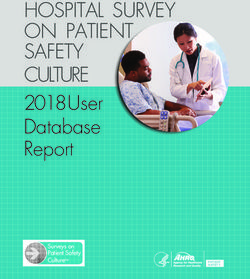CA Unified Infrastructure Management - mysql Guide v1.4 series
←
→
Page content transcription
If your browser does not render page correctly, please read the page content below
Copyright Notice
This online help system (the "System") is for your informational purposes only and is
subject to change or withdrawal by CA at any time.
This System may not be copied, transferred, reproduced, disclosed, modified or
duplicated, in whole or in part, without the prior written consent of CA. This System is
confidential and proprietary information of CA and protected by the copyright laws of
the United States and international treaties. This System may not be disclosed by you or
used for any purpose other than as may be permitted in a separate agreement between
you and CA governing your use of the CA software to which the System relates (the “CA
Software”). Such agreement is not modified in any way by the terms of this notice.
Notwithstanding the foregoing, if you are a licensed user of the CA Software you may
make one copy of the System for internal use by you and your employees, provided that
all CA copyright notices and legends are affixed to the reproduced copy.
The right to make a copy of the System is limited to the period during which the license
for the CA Software remains in full force and effect. Should the license terminate for any
reason, it shall be your responsibility to certify in writing to CA that all copies and partial
copies of the System have been destroyed.
TO THE EXTENT PERMITTED BY APPLICABLE LAW, CA PROVIDES THIS SYSTEM “AS IS”
WITHOUT WARRANTY OF ANY KIND, INCLUDING WITHOUT LIMITATION, ANY IMPLIED
WARRANTIES OF MERCHANTABILITY, FITNESS FOR A PARTICULAR PURPOSE OR
NONINFRINGEMENT. IN NO EVENT WILL CA BE LIABLE TO YOU OR ANY THIRD PARTY
FOR ANY LOSS OR DAMAGE, DIRECT OR INDIRECT, FROM THE USE OF THIS SYSTEM,
INCLUDING WITHOUT LIMITATION, LOST PROFITS, LOST INVESTMENT, BUSINESS
INTERRUPTION, GOODWILL, OR LOST DATA, EVEN IF CA IS EXPRESSLY ADVISED IN
ADVANCE OF THE POSSIBILITY OF SUCH LOSS OR DAMAGE.
The manufacturer of this System is CA.
Provided with “Restricted Rights.” Use, duplication or disclosure by the United States
Government is subject to the restrictions set forth in FAR Sections 12.212, 52.227-14,
and 52.227-19(c)(1) - (2) and DFARS Section 252.227-7014(b)(3), as applicable, or their
successors.
Copyright © 2014 CA. All rights reserved. All trademarks, trade names, service marks,
and logos referenced herein belong to their respective companies.
Legal information on third-party and public domain software used in this product is
documented in the Third-Party Licenses and Terms of Use
(http://docs.nimsoft.com/prodhelp/en_US/Library/Legal.html).Contact CA
Contact CA Support
For your convenience, CA Technologies provides one site where you can access the
information that you need for your Home Office, Small Business, and Enterprise CA
Technologies products. At http://ca.com/support, you can access the following
resources:
■ Online and telephone contact information for technical assistance and customer
services
■ Information about user communities and forums
■ Product and documentation downloads
■ CA Support policies and guidelines
■ Other helpful resources appropriate for your product
Providing Feedback about Product Documentation
Send comments or questions about CA Technologies product documentation to
nimsoft.techpubs@ca.com.
To provide feedback about general CA Technologies product documentation, complete
our short customer survey which is available on the support website at
http://ca.com/docs.Contents
Chapter 1: mysql 1.4 7
mysql Overview ............................................................................................................................................................ 8
Installation Notes ....................................................................................................................................................... 12
Chapter 2: mysql Probe Deployment 17
Prerequisites .............................................................................................................................................................. 17
Supported Platforms .................................................................................................................................................. 17
System Requirements ................................................................................................................................................ 18
Software Requirements ............................................................................................................................................. 18
Monitoring System Requirements ............................................................................................................................. 18
Probe Deployment Information ................................................................................................................................. 18
Chapter 3: mysql Configuration 19
Probe Defaults ............................................................................................................................................................ 19
Probe Configuration Interface Installation for mysql ................................................................................................. 19
Probe Configuration ................................................................................................................................................... 19
The Setup Tab ..................................................................................................................................................... 20
The Connections Tab ........................................................................................................................................... 23
The Profiles Tab ................................................................................................................................................... 25
The Templates Tab .............................................................................................................................................. 29
The Status Tab ..................................................................................................................................................... 30
Edit a Checkpoint ................................................................................................................................................ 32
Checkpoints metrics ............................................................................................................................................ 37
String Matching Methods ................................................................................................................................... 48
Chapter 4: QoS Threshold Metrics 49
QoS Metrics ................................................................................................................................................................ 49
Alert Metrics Default Settings .................................................................................................................................... 54
Contents 5Chapter 1: mysql 1.4
This description applies to mysql probe version 1.4x.
This section contains the following topics:
mysql Overview (see page 8)
Documentation Changes (see page 11)
Installation Notes (see page 12)
Chapter 1: mysql 1.4 7mysql Overview
mysql Overview
The MySQL Server Monitoring (mysql) probe constantly monitors the internal
performance and space allocation throughout the MySQL database.The mysql probe will
extract vital information about your MySQL Servers using MySQL API calls as well as
selected SQLs. The information is presented to the database-administrator as alarms
and/or as a report. An extensive range of checkpoints can be selected and individually
scheduled to meet the needs of specific monitoring requirements.
The mysql probe will extract vital information about your MySQL Servers using MySQL
API calls as well as selected SQLs. The information is presented to the
database-administrator as alarms and/or as a report.
The information that is extracted and monitored includes, but is not limited to, the
following parameters:
■ Database state / status
■ Number of databases available
■ Number of bytes sent from all clients
■ Number of bytes received from all clients
■ Configured max memory per thread buffers
■ Configured max shared buffers
■ Total memory configured
■ Number of connection attempts
■ Number of successful connections made
■ Number of refused connections
■ Percentage of connections refused
■ Connections that were established successfully but got aborted abruptly.
■ Current number of open connections
■ Percentage of maximum allowed connections in use.
■ Current number of running threads
■ Highest number of concurrent open connections since last restart
■ Highest percentage of maximum allowed connections since last restart.
■ Percentage of cache in use.
■ Number of key block read requests.
■ Number of key blocks read from disk.
■ Percentage of reads from cache instead of from disk.
■ Number of key block write requests.
8 mysql Guidemysql Overview
■ Number of key block writes to disk.
■ Ratio of disk writes to all write requests.
■ Percentage of cache in use.
■ Percentage of reads from cache instead of from disk.
■ Percentage of write requests which had to wait.
■ Number of latched pages in cache.
■ Table locks acquired immediately.
■ Table lock waits.
■ Percentage of lock requests that had to be waited.
■ The number of row locks currently being waited.
■ Average wait time for a row lock.
■ Percentage of cache writes that had to wait.
■ Total size of all logs files as a percentage of the InnoDB cache size.
■ Current number of threads cached.
■ Number of threads created to handle connections.
■ Percentage of threads re-used from cache.
■ Number of open tables.
■ Percentage of open tables that are in cache.
■ Number of tables opened not in cache.
■ Percentage of cache in use.
■ Percent of Fragmentation in cache.
■ The number of queries registered in the query cache.
■ The number of non-cached queries (not cache able, or not cached due to the cache
type).
■ The number of queries added to the query cache.
■ The number of query cache hits.
■ Number of queries that were inserted into the query cache, but subsequently got
pruned.
■ Ratio of pruned queries to total inserted.
■ Cache hit rate.
■ Ratio of hits to total inserted.
■ Number of temporary tables created in memory.
■ Number of temporary tables created on disk.
Chapter 1: mysql 1.4 9mysql Overview
■ Percentage of temp tables created on disk.
■ Number of slow launch threads.
■ Slow Queries Enabled.
■ Min time for a query to be considered slow.
■ Number of slow queries.
■ Number of sorts done using ranges.
■ Number of sorts that were done by scanning the table.
■ Temporary files created because of insufficient sort buffer size.
■ Percentage of rows that were accessed via full table scan.
■ Number of times a full table was read for a SELECT.
and so on.
10 mysql Guidemysql Overview
Documentation Changes
This table describes the version history for this document.
Version Date What's New?
1.4 February 2013 ■ Added Probe Defaults topic.
■ Added support for reading alarm tokens from
configuration.
■ Added information for Debian and Ubuntu
support for the probe.
Related Documentation
Documentation for other versions of the mysql probe
The Release Notes for the mysql probe
Monitor Metrics Reference Information for CA Unified Infrastructure Management
Probes
(http://docs.nimsoft.com/prodhelp/en_US/Probes/ProbeReference/index.htm)
Documentation Changes 11Installation Notes
Installation Notes
■ Install the package into your local archive.
■ Drop the package from your local archive onto the targeted robot(s).
■ Double-click the probe for initial configuration.
The mysql monitoring probe monitors local or remote MySQL servers.
This probe will periodically scan through a configurable set of monitoring profiles and
apply checks to the local or remote MySQL servers. It is possible to adapt the
configuration according to specific monitoring needs/requirements. The probe does not
modify anything in MySQL servers.
The following information is extracted and monitored:
■ GENERAL
■ Available
■ Databases
■ Bytes Received
■ Bytes Sent
■ Max Per-Thread Memory
■ Max Shared Memory
■ Configured Max Total Memory
■ CONNECTION HISTORY
■ Connection Attempts
■ Successful Connections
■ Refused Connections
■ Connection Refusal Rate
■ Aborted Connections
■ CONNECTIONS
■ Connections
■ Connection Usage Rate
■ Running Threads
■ Peak Open Connections
■ Peak Usage Rate
■ MYISAM KEY CACHE
■ Cache Hit Rate
12 mysql GuideInstallation Notes
■ Cache Usage Rate
■ Read Requests
■ Reads From Disk
■ Write Requests
■ Writes To Disk
■ Disk: Total Write Ratio
■ INNODB CACHE
■ Cache Usage Rate
■ Cache Hit Rate
■ Cache Write Waits Rate
■ Latched Pages
■ TABLE LOCKS
■ Locks Acquired Immediately
■ Lock Waits
■ Lock Contention Rate
■ INNODB ROW LOCKS
■ Lock Waits
■ Average Wait Time
■ INNODB LOGS
■ Log Waits Rate
■ Total Size : Cache Size Percent
■ THREAD CACHE
■ Threads
■ Threads Created For Connections
■ Cache Hit Rate
■ TABLE CACHE
■ Tables Open
■ Tables In Cache Rate
■ Table Cache Misses
■ QUERY CACHE
■ Cache Usage Rate
■ Queries In Cache
■ Queries Not Cached
Documentation Changes 13Installation Notes
■ Queries Inserted To Cache
■ Cache Hits
■ Queries Pruned From Cache
■ Pruned as percent of Inserts
■ Cache Hit Rate
■ TEMPORARY TABLES
■ Temp Tables Created
■ Temp Tables Created On Disk
■ Disk: Total Ratio
■ BINARY LOG
■ Transactions Used Cache
■ Transactions Saved In Temp File
■ Transactions Saved In Temp File Percent
■ SLOW LAUNCH THREADS
■ Slow Launch Threads
■ SLOW QUERIES
■ Enabled
■ Min Long Query Time
■ Slow Queries
■ SORT BUFFERS
■ Sort Range
■ Sort Scan
■ Temp Files
■ FULL TABLE SCANS
■ Full Table Scan Rate
■ Selects Requiring Full Table Scans
■ Full Table Scans For Joins
■ STATEMENTS
■ All Statements
■ Select Percent
■ Insert Percent
■ Update Percent
■ Delete Percent
14 mysql GuideInstallation Notes
■ Replace Percent
■ Commits
■ Rollback: Commit ratio
■ REPLICATION
■ Slave Running
■ Slave I/O Running
■ Slave SQL running
■ Seconds behind master
■ Last Error Number
■ Slave Retried Transaction Count
■ Open temp tables
■ Master Log Read Position
■ Relay Master Log File Position
■ Relay Log File Position
■ Size
■ Table Size
Documentation Changes 15Chapter 2: mysql Probe Deployment
This section contains the system requirements and deployment information for the
mysql probe.
This section contains the following topics:
Prerequisites (see page 17)
Supported Platforms (see page 17)
System Requirements (see page 18)
Software Requirements (see page 18)
Monitoring System Requirements (see page 18)
Probe Deployment Information (see page 18)
Prerequisites
1. The mysql user configured in probe must have access to the information_schema
database.
2. The mysql user configured in probe must have access to the following queries on
the mysql server.
■ SHOW GLOBAL STATUS
■ SHOW SLAVE STATUS
■ SHOW VARIABLES
■ SHOW DATABASES
■ SELECT TABLE_NAME, AVG_ROW_LENGTH, DATA_LENGTH,
MAX_DATA_LENGTH, INDEX_LENGTH, DATA_FREE, TABLE_SCHEMA FROM
INFORMATION_SCHEMA.TABLES WHERE TABLE_TYPE = 'BASE TABLE' AND
MAX_DATA_LENGTH > 0 ORDER BY TABLE_SCHEMA ASC
Supported Platforms
Refer to the Compatibility Support Matrix for the latest information about supported
platforms. See also the Support Matrix for Probes for more specific information about
the probe.
Chapter 2: mysql Probe Deployment 17System Requirements
System Requirements
The mysql probe should be installed on systems with the following minimum resources:
■ Memory: 2-4GB of RAM. Probe's OOB configuration requires 256MB of RAM'
■ CPU: 3GHz dual-core processor, 32-bit or 64-bit
Software Requirements
The mysql probe requires the following software environment:
■ Nimsoft Monitor Server 7.1 to 7.6 or CA Unified Infrastructure Management 8.0 or
later
■ Robot 6.5 or later
Monitoring System Requirements
The mysql probe monitors MYSQL servers using MYSQL API calls as well as selected SQLs
to extract vital information about MYSQL servers.
Probe Deployment Information
There are three ways to distribute archive packages. You can distribute the package
within the web-based Admin Console (for supported probes), from within Infrastructure
Manager, or use the standalone Distribution application. See Probe Deployment for
more information on deploying probes.
18 mysql GuideChapter 3: mysql Configuration
This section describes the configuration concepts and procedures for setting up the
mysql probe.
This section contains the following topics:
Probe Defaults (see page 19)
Probe Configuration Interface Installation for mysql (see page 19)
Probe Configuration (see page 19)
Probe Defaults
At the time of deploying a probe for the first time on robot, some default configuration
will be deployed. For this you have to drag and drop the test template to the profile.
These probe defaults could be Alarms, QoS, Profiles and so on which save time to
configure the default settings. These probe defaults will be seen on a fresh install, that is
no instance of that probe is already available on that robot in activated or deactivated
state.
Probe Configuration Interface Installation for mysql
The probe configuration interface is automatically downloaded and installed by the
Infrastructure Manager when the probe is deployed on a robot.
Probe Configuration
Initial configuration of the mysql probe is done by using the GUI, defining connections
and profiles for monitored servers. The probe may be running locally on the database
server, or it may be configured to run as a remote client. Every profile will run in its own
thread.
Notes:
■ All windows containing lists are resizable.
■ You click the Apply button to activate any configuration modifications done.
Chapter 3: mysql Configuration 19Probe Configuration
The Setup Tab
This property-sheet will set the general run-time parameters regarding the mysql probe.
When the GUI is opened, Setup tab is displayed by default. It contains two sub tabs -
General (see page 20) and Message pool (see page 21).
The General Tab
The fields in the above dialog are explained below:
Generate status only
Instructs the probe to only generate status, not to issue an alarm when a threshold
is breached and also not to send any QoS data. Select the Status tab to see the
status for the different checkpoints.
Alarm severity filter
Sets a filter on which severity levels to be considered as alarms. The mysql probe is
capable of checking many areas of the mysql databases. Some events that are
generated are vital and key to the performance and availability of the database.
20 mysql GuideProbe Configuration
As a database administrator, you may want to pass the important events on to the
operations centre or helpdesk, so the event can trigger pagers, email, and so on.
This field will consider the events matching the selected severity level and higher as
alarms and pass these on whenever the Generate status only option is unchecked.
If you, for example, set this to be major, then only messages with severity major
and upward are considered as alarms.
Status Auto Update
Allows you to activate/deactivate the Status Auto-Update functionality. This
parameter (number of seconds) specifies the automatic refresh interval of the
Status Window on the Status tab. Setting this parameter to a value higher than 0
and then selecting a profile on the Status tab, the status will be automatically
updated every x seconds. The checkpoints of the selected profile will be displayed
until you select another profile.
Note: This parameter is a "dialog" value - it means it is not saved in the
configuration file, but in the machine running the dialog (same as for example
widows size).
Log Size
Sets the size of the probe’s log file to which probe-internal log messages are
written. The default size is 100 KB. When this size is reached, the contents of the
file are cleared.
Log Level
Sets the level of details written to the log file. Log as little as possible during normal
operation, to minimize disk consumption.
The Message Pool Tab
This tab contains a list of all alarm messages available. You select messages from this list
when editing the properties for a checkpoint.
Chapter 3: mysql Configuration 21Probe Configuration
Right-clicking in the list allows you to add, edit, copy or delete messages.
Follow these steps to define a message using the Message pool:
1. Select the Message pool tab, right-click in the list, and select the New option.
The New message dialog appears.
2. Specify a name of the new message and click OK.
Tips: Use the name of the checkpoint for which you create the alarm message as
name. That makes it easier to find the alarm message when selecting an alarm
message in the properties dialog for the checkpoint.
The Edit message [message name] dialog appears.
3. Select the Checkpoint for which you create the alarm message in the drop-down
list,
All variables available for that check-point will be listed in the right part of the
dialog, in the Variables box.
4. Type the message in the Message text box and pick the variables you need.
5. Click OK when finished.
The new message now appears in the message pool.
22 mysql GuideProbe Configuration
The Connections Tab
This list contains various connections to instances that the mysql probe will
monitor. You need to specify user name, password and service name you want to use to
connect to the instance. The password information is encrypted and placed into the
configuration file. A connection can be used by more than one profile.
The list contains one predefined connection that you may modify to your
preferences. You may add, edit, delete, and copy connections.
Selecting the connection and choose Edit from the right pop up menu opens the
connection property window for editing.
Chapter 3: mysql Configuration 23Probe Configuration
The fields in the above dialog are explained below:
Description
Indicates the short description of the connection.
User Name
Indicates user-Id with authorization to read, execute, and show queries.
Note: You must have administrative privilege on the MySQL server to create a
connection.
Password
Indicates valid password.
Host name
Indicates name /IP of the MySQL Server
Select option
Indicates the option on which MySQL server is configured for accepting
connections. Valid options are TCP, SOCKET, PIPE & MEMORY.
Option name/path
If option selected is PIPE/MEMORY, specify the name of named pipe/shared
memory section. If option selected is SOCKET, specify the full path of the socket file.
Port number
Indicates the port on which the MySQL server accepts client connections. Specifying
0 will indicate to use the default port number.
Retry attempts
Indicates number of attempts the probe should try to repeat connection in case of
failure. "0" means only the initial connection will be done.
Retry delay
Indicates the time the probe will wait between two connection attempts.
Test
Tests if the connection can be made. If success, it will return the instance name and
its version number. If not, an Mysql error message will be returned.
24 mysql GuideProbe Configuration
The Profiles Tab
The list contains a sample profile that you may modify to your preferences. Every
profile will run as a separate thread, and multiple profiles can be used to monitor one
instance. This way the probe can be configured to deploy available resources the best
way and allows independent monitoring of several instances simultaneously.
Icons in the profile list
■ Green icon in the profile line means the profile is active and running.
■ Yellow icon means the profile is active but suspended (the ‘suspend’ /’resume’
button in the profile properties dialog allows stopping / starting profile monitoring
dynamic, without deactivating /activating the probe).
■ Black icon shows the profile is inactive.
You may add, edit, delete, and copy profiles. Selecting the profile and choose Edit from
the right pop-up menu, opens the profile property window for editing.
Chapter 3: mysql Configuration 25Probe Configuration
The suspend/resume commands allows stopping / starting profile monitoring dynamic,
without deactivating /activating the probe.
The upper part of the window shows general profile properties and defaults. At the
bottom, you will find a list of available checkpoints.
The fields in the above dialog are explained below:
Description
Provides short description of the profile.
Heartbeat
Defines the interval, at which all profile checkpoints schedules will be tested and
trigger eventual checkpoint execution. This number should be common
denominator to all used check interval values. The higher the value the lower is the
profile overhead.
26 mysql GuideProbe Configuration
Connection
Indicates connection used in this profile. It has to be defined in Connections dialog
before creating a profile.
Check interval
Indicates default value for check interval in the profile. Will be used if nothing else
is defined in the checkpoint and overwrites the default checkpoint list setting.
Clear message
Indicates message name for the alarm.
Profile timeout
Defines the maximum processing time for all checkpoints in the profile. If this
timeout is reached, the interval processing is finished and the probe waits for next
heartbeat to evaluate any checkpoint schedules. Alarm message is issued.
Message
Defines message name used for profile timeout alarm.
Timeout Severity
Specifies severity for timeout messages.
Connection Timeout
Specifies the timeout set for client to break connection with the server if there is no
activity.
Alarm Source
Allows you override the source name of the alarm.
Suspended/Resumed
This indicator is green when the profile is activated. The indicator changes to yellow
when the profile is suspended and to black when deactivated.
Profile checkpoints
At the bottom, you will find a list of available checkpoints. When defining a new
profile, all checkpoints available (listed under the Checkpoints tab) will be listed
here. Select the checkpoints you want for your new profile. The global and default
checkpoint settings will be used, unless you modify the settings locally for your
profile.
Note on checkpoint types
Defining a profile, you can use two different strategies how to handle Checkpoints in a
profile. You can decide to use checkpoint templates dynamic, which means that the
checkpoints are defined globally (under the Templates tab) and represent the default
settings. Every time you change the template value, it will reflect on all profiles using
dynamic templates strategy.
Chapter 3: mysql Configuration 27Probe Configuration
If you want to have specific settings valid just for one profile, you right-click the
checkpoint in the list and select Change to Static.
Now you can double-click the checkpoint to modify the properties, and the settings will
be valid for this profile only.
Note: Attempting to modify a template checkpoint in the Profile dialog without
changing it to static as described above, you will get a warning as shown below:
28 mysql GuideProbe Configuration
Of course, there can be both "template" and "static" checkpoints mixed in one profile.
If a checkpoint is managed as static, the checkpoint name will appear in the list with a
blue color, and it will be marked as static in the column Type.
Conclusion:
■ Static.
To manage the properties for a checkpoint locally, "change" the checkpoint to static
in your profile before modifying it. When modified, the new settings will be valid for
this profile only.
■ Template.
To edit the properties for a checkpoint template, double-click the checkpoint in the
profile list or Templates tab. When modified, the new settings will be valid for all
profiles, unless overruled by static settings in the profile.
See the section Editing a Checkpoint (see page 32) for a description of the checkpoint
properties.
When deciding which checkpoints to activate/deactivate for a profile, see the section
Checkpoint Description (see page 38) for a description of the different checkpoints.
The Templates Tab
The list contains the predefined set of checkpoints that you may use in your profiles.
These checkpoints can be modified to your preferences.
Chapter 3: mysql Configuration 29Probe Configuration
By default, most checkpoints are active with a reasonable default threshold value. The
checkpoint properties may be used in a profile either dynamic, using the template
values, or they can be added to the profile and managed static in the profile.
■ Static
To edit the properties for a checkpoint locally for a profile, right-click the profile in
the Checkpoints list in the Profile dialog and change it to static. Then double-click
the checkpoint to modify it. When modified, the new settings will be valid for this
profile only.
■ Template
To edit the properties for a checkpoint template, double-click the checkpoint in the
profile list or Templates tab. When modified, the new settings will be valid for all
profiles, unless overruled by static settings in the profile.
See the section Editing a Checkpoint (see page 32) for a description of the checkpoint
properties.
The Status Tab
30 mysql GuideProbe Configuration
The status is presented in a hierarchal fashion, with a profile name nodes and one or
more checkpoint nodes (only active checkpoints are considered here). The highest
status is propagated. Select the checkpoint in the navigation tree (to your left) to bring
up the corresponding events.
Changing the individual values for checkpoints:
The properties for an individual checkpoint object can also be modified here.
1. Select a profile and a monitored checkpoint in the left pane. Then double-click an
object in the right pane.
2. If the object belongs to a template object, you will be warned that a modification
will make the checkpoint static for the selected profile.
See the section Editing a Checkpoint (see page 32) for a description of the checkpoint
properties.
Chapter 3: mysql Configuration 31Probe Configuration
Edit a Checkpoint
The status is presented in a hierarchal fashion with a profile name nodes and one or
more checkpoint nodes (only active checkpoints are considered here). The highest
status is propagated. Select the checkpoint in the navigation tree (to your left) to bring
up the corresponding events.
Changing the individual values for checkpoints:
The properties for an individual checkpoint object can also be modified here. Select a
profile and a monitored checkpoint in the left pane. Then double-click an object in the
right pane.
If the object belongs to a template object, you will be warned that a modification will
make the checkpoint static for the selected profile.
32 mysql GuideProbe Configuration Chapter 3: mysql Configuration 33
Probe Configuration 34 mysql Guide
Probe Configuration
Thresholds
The list contains the predefined set of monitoring profiles that you may use in your
profiles and that you can modify to your preferences. By default, most profiles are
active with a reasonable default threshold value. The threshold values may be defined
by modifying checkpoints in the respective profile. Every checkpoint has to have at least
one threshold, but there can be additional thresholds defined.
The threshold identification consists of an object name (if applicable), like tablespace
name, userid etc. and a threshold ID, numbered from 0. Threshold values have to be
descending or ascending, depending on condition used in a checkpoint, starting with the
highest severity threshold condition.
The fields in the above dialog are explained below:
Threshold object name
Indicates monitoring object name, if applicable or default.
Threshold value
Indicate the value used for threshold evaluation.
Current interval value
If invoked from the status report, it contains the last measured value.
Severity
Indicates severity of the alarm.
Message
Select the message to be used for threshold alarm.
Chapter 3: mysql Configuration 35Probe Configuration
Message Text
Defines the text of the message, containing variables, which will be replaced in run
time. If the message text is changed from a profile list, you will be forced to create
new message.
Variables
Indicates list of variables available in the checkpoint.
Schedules
If the schedules list is empty, the checkpoint will be executed in interval matter, 24
hours a day. Additional to it there can be defined number of schedules per checkpoints,
which can define additional ‘rules’ to the check interval or ‘exceptions’ of it. ‘Rules’ and
‘exceptions’ cannot be mixed in one checkpoint.
In principle, a schedule is a definition of an execution period (or execution break if
‘exceptions’ used) with specified days, time from/to and date from/to values. Additional
to it, if only Date from and Time from are defined, first execution can be defined. Run
once will cause the checkpoint run only once a day in the defined period (unlike multiple
times if Run interval used).
36 mysql GuideProbe Configuration
Checkpoints metrics
There are five kind of metrics used:
Count
Absolute number of events in the interval. It is calculated as delta between count at the
beginning of the interval and at the end. In the first interval, counts are not checked
because their interval value cannot be calculated. If there is a "total" value in the
message, it means "since the start of the instance".
Gauge
Absolute number, describing the actual state of the system.
Ratio
Calculated percentage, using interval counts. In the first interval, it is calculated from
total counts (as the interval count cannot be calculated).
Average
Calculated using interval counts. In the starting interval, it is calculated from absolute
counts.
Status
Absolute value like ‘ONLINE’ etc.
Chapter 3: mysql Configuration 37Probe Configuration
Checkpoint Descriptions
■ available – status
Description: Able to make a connection to mysql server.
■ number_of_databases – gauge
Description: Number of databases.
■ bytes_sent – count
Description: The number of bytes sent from all clients.
Calculated as:
Bytes_sent
■ bytes_received – count
Description: The number of bytes received from all clients.
Calculated as:
Bytes_received
■ max_per_thread_memory – gauge
Description: Configured max memory per thread buffers.
Calculated as:
(read_buffer_size + read_rnd_buffer_size + sort_buffer_size + thread_stack +
join_buffer_size + binlog_cache_size) * max_connections
■ max_shared_buffers – gauge
Description: Configured max shared buffers.
Calculated as:
innodb_buffer_pool_size + innodb_additional_mem_pool_size +
innodb_log_buffer_size + key_bufer_size + query_cache_size
■ tot_memory_configured – gauge
Description: Total memory configured.
Calculated as:
((read_buffer_size + read_rnd_buffer_size + sort_buffer_size + thread_stack +
join_buffer_size + binlog_cache_size) * max_connections) +
(innodb_buffer_pool_size + innodb_additional_mem_pool_size +
innodb_log_buffer_size + key_bufer_size + query_cache_size)
■ connections_attempted – count
Description: Number of connection attempts.
Calculated as:
Connections
38 mysql GuideProbe Configuration
■ connections_successful – count
Description: Number of successful connections made.
Calculated as:
Connections - Aborted_connects
■ connections_refused – count
Description: Number of refused connections.
Calculated as:
Aborted_connects
■ connection_refusal_rate – ratio
Description: Percentage of connections refused.
Calculated as:
Aborted_connects/Connections
■ connections_aborted – count
Description: Connections that were established successfully but got aborted
abruptly.
Calculated as:
Aborted_clients
■ connections_count – gauge
Description: Current number of open connections.
Calculated as:
Threads_connected
■ connection_usage_rate – ratio
Description: Percentage of maximum allowed connections in use.
Calculated as:
Threads_connected/max_connections
■ running_threads – gauge
Description: Current number of running threads.
Calculated as:
Threads_running
■ peak_open_connections – gauge
Description: Highest number of concurrent open connections since last restart.
Calculated as:
Max_used_connections
Chapter 3: mysql Configuration 39Probe Configuration
■ connection_peak_usage_rate – ratio
Description: Highest percentage of maximum allowed connections since last
restart.
Calculated as:
Max_used_connections/max_connections
■ myisam_cache_usage_rate – ratio
Description: Percentage of cache in use.
Calculated as:
1 - (Key_blocks_unused / (key_buffer_size / key_cache_block_size))
■ myisam_read_requests – count
Description: Number of key block read requests.
Calculated as:
Key_read_requests
■ myisam_reads_from_disk – count
Description: Number of key blocks read from disk.
Calculated as:
Key_reads
■ myisam_cache_hit_rate – ratio
Description: Percentage of reads from cache instead of from disk.
Calculated as:
1-(Key_reads / Key_read_requests)
■ myisam_write_requests – count
Description: Number of key block write requests.
Calculated as:
Key_write_requests
■ myisam_writes_to_disk – count
Description: Number of key block writes to disk.
Calculated as:
Key_writes
■ myisam_total_disk_write_ratio – ratio
Description: Ratio of disk writes to all write requests.
Calculated as:
Key_writes/Key_write_requests
40 mysql GuideProbe Configuration
■ innodb_cache_usage_rate – ratio
Description: Percentage of cache in use.
Calculated as:
1-(Innodb_buffer_pool_pages_free/Innodb_buffer_pool_pages_total)
■ innodb_cache_hit_rate – ratio
Description: Percentage of reads from cache instead of from disk.
Calculated as:
1 - (Innodb_buffer_pool_reads / Innodb_buffer_pool_read_requests)
■ innodb_cache_write_waits_rate – ratio
Description: Percentage of write requests which had to wait.
Calculated as:
Innodb_buffer_pool_wait_free/Innodb_buffer_pool_write_requests
■ innodb_latched_pages – gauge
Description: Number of latched pages in cache.
Calculated as:
Innodb_buffer_pool_pages_latched
■ table_locks_acquired_immediately – count
Description: Table locks acquired immediately.
Calculated as:
Table_locks_immediate
■ table_lock_waits – count
Description: Table lock waits.
Calculated as:
Table_locks_waited
■ table_lock_contention_rate – ratio
Description: Percentage of lock requests that had to be waited.
Calculated as:
Table_locks_waited / (Table_locks_waited + Table_locks_immediate)
■ innodb_lock_waits – count
Description: The number of row locks currently being waited.
Calculated as:
Innodb_row_lock_current_waits
■ innodb_avg_wait_time – gauge
Chapter 3: mysql Configuration 41Probe Configuration
Description: Average wait time for a row lock.
Calculated as:
Innodb_row_lock_time_avg
■ innodb_log_waits_rate – ratio
Description: Percentage of cache writes that had to wait.
Calculated as:
Innodb_log_waits/Innodb_log_write_requests
■ innodb_total_size_cache_size_rate – ratio
Description: Total size of all logs files as a percentage of the InnoDB cache size.
Calculated as:
(innodb_log_files_in_group*innodb_log_file_size) / innodb_log_buffer_size
■ thread_cache_number_of_threads – gauge
Description: Current number of threads cached.
Calculated as:
Threads_cached
■ thread_cache_threads_created_con – count
Description: Number of threads created to handle connections.
Calculated as:
Threads_created
■ thread_cache_hit_rate – ratio
Description: Percentage of threads re-used from cache.
1-Threads_created/Connections
■ cache_tables_open – gauge
Description: Number of open tables.
Calculated as:
Open_tables
■ table_cache_rate – ratio
Description: Percentage of open tables that are in cache.
Calculated as:
Open_tables-Opened_tables/open_tables
■ table_cache_misses – count
Description: Number of tables opened not in cache.
Calculated as:
42 mysql GuideProbe Configuration
Opened_tables
■ query_cache_usage_rate – ratio
Description: Percentage of cache in use.
Calculated as:
1-(Qcache_free_memory/query_cache_size)
■ queries_in_cache – gauge
Description: The number of queries registered in the query cache.
Calculated as:
Qcache_queries_in_cache
■ queries_not_cached – gauge
Description: The number of non-cached queries (not cache able, or not cached due
to the cache type).
Calculated as:
Qcache_not_cached
■ queries_inserted_cache – gauge
Description: The number of queries added to the query cache
Calculated as:
Qcache_inserts
■ query_cache_hits – gauge
Description: The number of query cache hits.
Calculated as:
Qcache_hits
■ queries_pruned_from_cache – gauge
Description: Number of queries that were inserted into the query cache, but
subsequently got pruned.
Calculated as:
Qcache_lowmem_prunes
■ query_cache_pruned_inserts_ratio – ratio
Description: Ratio of pruned queries to total inserted.
Calculated as:
Qcache_lowmem_prunes/Qcache_inserts
■ query_cache_hit_rate – ratio
Description: Cache hit rate.
Chapter 3: mysql Configuration 43Probe Configuration
Calculated as:
qcache_hits / (qcache_hits + com_select)
■ temp_tables_created – count
Description: Number of temporary tables created in memory.
Calculated as:
Created_tmp_tables
■ temp_tables_created_on_disk – count
Description: Number of temporary tables created on disk.
Calculated as:
Created_tmp_disk_tables
■ temp_tables_disk_total_ratio – ratio
Description: Percentage of temp tables created on disk.
Calculated as:
Created_tmp_disk_tables/Created_tmp_tables
■ slow_launch_threads – count
Description: Number of slow launch threads.
Calculated as:
Slow_launch_threads
■ slow_queries_enabled – status
Description: Slow Queries Enabled.
Calculated as:
log_slow_queries
■ slow_queries_min_time – gauge
Description: Min time for a query to be considered slow.
Calculated as :
long_query_time
■ slow_queries_no – count
Description: Number of slow queries.
Calculated as:
Slow_queries
■ sort_buffers_range – count
Description: Number of sorts done using ranges.
Calculated as:
44 mysql GuideProbe Configuration
sort_range
■ sort_buffers_scan – count
Description: Number of sorts that were done by scanning the table.
Calculated as:
sort_scan
■ sort_buffers_temp_files – count
Description: Temporary files created because of insufficient sort buffer size.
Calculated as:
Sort_merge_passes
■ full_table_scan_rate – rate
Description: Percentage of rows that were accessed via full table scan.
Calculated as:
(Handler_read_rnd_next + Handler_read_rnd) / (Handler_read_rnd_next +
Handler_read_rnd + Handler_read_first + Handler_read_next + Handler_read_key +
Handler_read_prev)
■ full_table_scan_selects_requiring – count
Description: Number of times a full table was read for a SELECT.
Calculated as:
select_scan
■ full_table_scan_for_joins – count
Description: The number of joins that perform table scans because they do not use
indexes.
Calculated as:
Select_full_join
■ stmts_all – count
Description: Total number of statements that all clients have sent to the server.
Calculated as:
Questions
■ stmts_select_percent – ratio
Description: Percentage of SELECTs out of all statements.
Calculated as:
(Com_select + Qcache_hits) / Questions
■ stmts_insert_percent – ratio
Description: Percentage of INSERTs out of all statements.
Chapter 3: mysql Configuration 45Probe Configuration
Calculated as:
Com_insert / Questions
■ stmts_update_percent – ratio
Description: Percentage of UPDATEs out of all statements.
Calculated as:
Com_update / Questions
■ stmts_delete_percent – ratio
Description: Percentage of DELETEs out of all statements.
Calculated as:
Com_delete / Questions
■ stmts_replace_percent – ratio
Description: Percentage of REPLACEs out of all statements.
Calculated as:
Com_replace / Questions
■ stmts_commits – count
Description: Number of transaction commits.
Calculated as:
Com_commit
■ stmts_rollback_commit_ratio – ratio
Description: Rollback to commit ratio.
Calculated as:
Com_rollback/Com_commit
■ rep_slave_running – status
Description: State of Replication.
Calculated as:
Slave_running
■ rep_io_running – status
Description: Whether the I/O thread is started and has connected successfully to
the master.
Calculated as:
slave_io_running
■ rep_slave_sql_running – status
Description: Whether the SQL thread is started.
46 mysql GuideProbe Configuration
Calculated as:
slave_sql_running
■ rep_seconds_behind_master – gauge
Description: Time difference in seconds between the slave SQL thread and the
slave I/O thread.
Calculated as:
Seconds_Behind_Master
■ last_errno – gauge
Description: The error number returned by the most recently executed query.
Calculated as:
Last_Errno
■ rep_slave_retried_transactions – count
Description: The total number of times since startup that the replication slave SQL
thread has retried transactions.
Calculated as:
Slave_retried_transactions
■ rep_slave_open_temp_tables – gauge
Description: The number of temporary tables that the Slave SQL thread currently
has open.
Calculated as:
Slave_open_temp_tables
■ rep_master_log_read_position – gauge
Description: The position up to which the I/O thread has read in the current master
binary log.
Calculated as:
Read_master_log_pos
■ rep_relay_master_log_file_position – gauge
Description: The position of the last event executed by the SQL thread from the
master's binary log.
Calculated as:
Exec_Master_Log_Pos
■ rep_relay_log_file_position – gauge
Description: The position up to which the SQL thread has read and executed in the
current relay log.
Calculated as:
Chapter 3: mysql Configuration 47Probe Configuration
Relay_Log_Pos
■ bin_log_transactions_used_cache – count
Description: Total number of transactions that used the binary log cache.
Calculated as:
Binlog_cache_use
■ bin_log_transactions_saved_in_temp_file – count
Description: Number of transactions that used a temporary file.
Calculated as:
Binlog_cache_disk_use
■ bin_log_transactions_saved_in_temp_file_rate – rate
Description: Percentage of transactions that used a temp file.
Calculated as:
Binlog_cache_disk_use/Binlog_cache_use
■ table_size_ratio – ratio
Description: Percent of free space in a table.
Calculated as:
(sum of max table size - sum of table size) / sum of max table size
String Matching Methods
The probe supports two methods of string-matching. The simple method is called
pattern matching, and is very similar to the one found in many popular shells (UNIX),
and the more powerful one, called regular expressions.
48 mysql GuideChapter 4: QoS Threshold Metrics
Many monitors ship with default QoS threshold values set. The default threshold values
provide an idea of the type of values to be entered in the fields and are not necessarily
recommended best practice values. To aid in tuning thresholds and reducing
false-positive alarms, this section describes the QoS metrics and provides the default
QoS thresholds.
QoS Metrics
The following table describes the checkpoint metrics that can be configured using the
New Probe probe.
Monitor Unit Description
QOS_MYSQL_AVAILABL Enabled Database Status
E
QOS_MYSQL_BIN_LOG_ Count Number of transactions that
TRANSACTIONS_SAVED used a temporary file.
_IN_TEMP_FILE
QOS_MYSQL_BIN_LOG_ Percent Percentage of transactions that
TRANSACTIONS_SAVED used a temp file.
_IN_TEMP_FILE_RATE
QOS_MYSQL_BIN_LOG_ Count Total number of transactions
TRANSACTIONS_USED_ that used the binary log cache.
CACHE
QOS_MYSQL_BYTES_RE Count The number of bytes received
CEIVED from all clients
QOS_MYSQL_BYTES_SE Count The number of bytes sent from
NT all clients
QOS_MYSQL_CACHE_TA Total Count Number of open tables.
BLES_OPEN
QOS_MYSQL_CONNECTI Percent Highest percentage of maximum
ON_PEAK_USAGE_RATE allowed connections since last
restart.
QOS_MYSQL_CONNECTI Percent Percentage of connections
ON_REFUSAL_RATE refused
QOS_MYSQL_CONNECTI Percent Percentage of maximum allowed
ON_USAGE_RATE connections in use
Chapter 4: QoS Threshold Metrics 49QoS Metrics
QOS_MYSQL_CONNECTI Count Connections that were
ONS_ABORTED established successfully but got
aborted abruptly.
QOS_MYSQL_CONNECTI Count Number of connection attempts
ONS_ATTEMPTED
QOS_MYSQL_CONNECTI Total Count Current number of open
ONS_COUNT connections
QOS_MYSQL_CONNECTI Count Number of refused connections
ONS_REFUSED
QOS_MYSQL_CONNECTI Count Number of connection attempts
ONS_SUCCESSFUL
QOS_MYSQL_FULL_TAB Count The number of joins that
LE_SCAN_FOR_JOINS perform table scans as they do
not use indexes.
QOS_MYSQL_FULL_TAB Percent Percentage of rows that were
LE_SCAN_RATE accessed via full table scan.
QOS_MYSQL_FULL_TAB Count Number of times a full table was
LE_SCAN_SELECTS_REQ read for a SELECT.
UIRING
QOS_MYSQL_INNODB_ Milliseconds Average wait time for a row lock.
AVG_WAIT_TIME
QOS_MYSQL_INNODB_ Percent Percentage of reads from cache
CACHE_HIT_RATE instead of from disk.
QOS_MYSQL_INNODB_ Percent Percentage of cache in use.
CACHE_USAGE_RATE
QOS_MYSQL_INNODB_ Percent Percentage of write requests
CACHE_WRITE_WAITS_ which had to wait.
RATE
QOS_MYSQL_INNODB_L Total Count Number of latched pages in
ATCHED_PAGES cache.
QOS_MYSQL_INNODB_L Count The number of row locks
OCK_WAITS currently being waited.
QOS_MYSQL_INNODB_L Percent Percentage of cache writes that
OG_WAITS_RATE had to wait.
QOS_MYSQL_INNODB_ Percent InnoDB cache size as a
TOTAL_SIZE_CACHE_SIZ percentage of the total size of all
E_RATE log files.
QOS_MYSQL_MAX_PER Total Count Configured max memory per
_THREAD_MEMORY thread buffers
50 mysql GuideQoS Metrics
QOS_MYSQL_MAX_SHA Total Count Configured max shared buffers
RED_BUFFERS
QOS_MYSQL_MYISAM_ Percent Percentage of reads from cache
CACHE_HIT_RATE instead of from disk.
QOS_MYSQL_MYISAM_ Percent Percentage of cache in use.
CACHE_USAGE_RATE
QOS_MYSQL_MYISAM_ Count Number of key block read
READ_REQUESTS requests.
QOS_MYSQL_MYISAM_ Count Number of key blocks read from
READS_FROM_DISK disk.
QOS_MYSQL_MYISAM_ Percent Ratio of disk writes to all write
TOTAL_DISK_WRITE_RA requests .
TIO
QOS_MYSQL_MYISAM_ Count Number of key block write
WRITE_REQUESTS requests.
QOS_MYSQL_MYISAM_ Count Number of key block writes to
WRITES_TO_DISK disk.
QOS_MYSQL_NUMBER_ Total Count Number of databases
OF_DATABASES
QOS_MYSQL_PEAK_OPE Total Count Highest number of concurrent
N_CONNECTIONS open connections since last
restart
QOS_MYSQL_QUERIES_I Total Count The number of queries
N_CACHE registered in the query cache.
QOS_MYSQL_QUERIES_I Total Count The number of queries added to
NSERTED_CACHE the query cache.
QOS_MYSQL_QUERIES_ Total Count The number of non-cached
NOT_CACHED queries.
QOS_MYSQL_QUERIES_ Total Count Number of queries inserted into
PRUNED_FROM_CACHE the query cache, but got pruned.
QOS_MYSQL_QUERY_C Percent Cache hit rate.
ACHE_HIT_RATE
QOS_MYSQL_QUERY_C Total Count The number of query cache hits.
ACHE_HITS
QOS_MYSQL_QUERY_C Percent Ratio of pruned queries to total
ACHE_PRUNED_INSERTS inserted.
_RATIO
QOS_MYSQL_QUERY_C Percent Percentage of cache in use.
ACHE_USAGE_RATE
Chapter 4: QoS Threshold Metrics 51QoS Metrics
QOS_MYSQL_REP_IO_R Enabled I/O thread is started and has
UNNING connected successfully to the
master.
QOS_MYSQL_REP_MAS Position The position till the I/O thread
TER_LOG_READ_POSITI has read in the current master
ON binary log.
QOS_MYSQL_REP_RELA Position The position till the SQL thread
Y_LOG_FILE_POSITION has processed in the current
relay log.
QOS_MYSQL_REP_RELA Position The position of the SQL thread
Y_MASTER_LOG_FILE_P last executed event.
OSITION
QOS_MYSQL_REP_SECO Seconds Time difference between the
NDS_BEHIND_MASTER slave SQL thread and the I/O
thread.
QOS_MYSQL_REP_SLAV Total Count The number of temporary tables
E_OPEN_TEMP_TABLES the Slave SQL thread currently
has open.
QOS_MYSQL_REP_SLAV Count How many times the replication
E_RETRIED_TRANSACTI slave SQL thread has retried
ONS transactions.
QOS_MYSQL_REP_SLAV Enabled State of Replication.
E_RUNNING
QOS_MYSQL_REP_SLAV Enabled Whether the SQL thread is
E_SQL_RUNNING started.
QOS_MYSQL_SLOW_LA Count Number of slow launch threads.
UNCH_THREADS
QOS_MYSQL_SLOW_QU Enabled Slow Queries Enabled.
ERIES_ENABLED
QOS_MYSQL_SLOW_QU Seconds Min time for a query to be
ERIES_MIN_TIME considered slow.
QOS_MYSQL_SLOW_QU Count Number of slow queries.
ERIES_NO
QOS_MYSQL_SORT_BUF Count Number of sorts done using
FERS_RANGE ranges.
QOS_MYSQL_SORT_BUF Count Number of sorts that were done
FERS_SCAN by scanning the table.
QOS_MYSQL_SORT_BUF Count Temporary files created because
FERS_TEMP_FILES of insufficient sort buffer size.
52 mysql GuideQoS Metrics
QOS_MYSQL_STMTS_AL Count Total number of statements that
L all clients have sent to the
server.
QOS_MYSQL_STMTS_C Count Number of transaction commits.
OMMITS
QOS_MYSQL_STMTS_D Percent Percentage of DELETEs out of all
ELETE_PERCENT statements.
QOS_MYSQL_STMTS_IN Percent Percentage of INSERTs out of all
SERT_PERCENT statements.
QOS_MYSQL_STMTS_RE Percent Percentage of REPLACEs out of
PLACE_PERCENT all statements.
QOS_MYSQL_STMTS_R Percent Rollback to commit ratio.
OLLBACK_COMMIT_RAT
IO
QOS_MYSQL_STMTS_SE Percent Percentage of SELECTs out of all
LECT_PERCENT statements.
QOS_MYSQL_STMTS_U Percent Percentage of UPDATEs out of all
PDATE_PERCENT statements.
QOS_MYSQL_TABLE_CA Count Number of tables opened not in
CHE_MISSES cache.
QOS_MYSQL_TABLE_CA Percent Percentage of open tables that
CHE_RATE are in cache.
QOS_MYSQL_TABLE_LO Percent Percentage of lock requests that
CK_CONTENTION_RATE had to be waited.
QOS_MYSQL_TABLE_LO Count Table lock waits.
CK_WAITS
QOS_MYSQL_TABLE_LO Count Table locks acquired
CKS_ACQUIRED_IMMED immediately.
IATELY
QOS_MYSQL_TABLE_SIZ Percent Percent of free space in a table.
E_RATIO
QOS_MYSQL_TEMP_TA Count Number of temporary tables
BLES_CREATED created in memory.
QOS_MYSQL_TEMP_TA Count Number of temporary tables
BLES_CREATED_ON_DIS created on disk.
K
QOS_MYSQL_TEMP_TA Percent Percentage of temp tables
BLES_DISK_TOTAL_RATI created on disk.
O
Chapter 4: QoS Threshold Metrics 53Alert Metrics Default Settings
QOS_MYSQL_THREAD_ Percent Percentage of threads re-used
CACHE_HIT_RATE from cache.
QOS_MYSQL_THREAD_ Total Count Current number of threads
CACHE_NUMBER_OF_T cached.
HREADS
QOS_MYSQL_THREAD_ Count Number of threads created to
CACHE_THREADS_CREA handle connections.
TED_CON
QOS_MYSQL_THREADS_ Total Count Current number of running
RUNNING threads
QOS_MYSQL_TOT_ME Total Count Total memory configured
MORY_CONFIGURED
Alert Metrics Default Settings
This section contains the alert metric default settings for the mysql probe.
Warning Warning Error Error
QoS Metric Severity Threshold Severity Threshold Description
Able to make a
available critical 1 connection
Number of
transactions that
bin_log_transactions_saved_in_tem Informatio used a temporary
p_file n 1 file.
Percentage of
bin_log_transactions_saved_in_tem transactions that
p_file_rate warning 20 Major 30 used a temp file.
Total number of
transactions that
informatio used the binary log
bin_log_transactions_used_cache n 1 cache.
The number of bytes
informatio received from all
Bytes_received n 1 clients
informatio The number of bytes
Bytes_sent n 1 sent from all clients
54 mysql GuideYou can also read