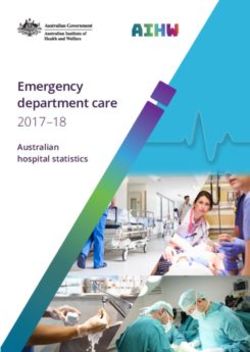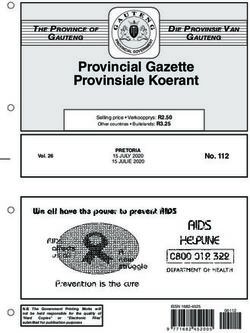DIGITAL DATA SUBMISSION STANDARDS
←
→
Page content transcription
If your browser does not render page correctly, please read the page content below
CITY OF INDIANAPOLIS / MARION COUNTY GIS
DIGITAL DATA SUBMISSION
STANDARDS
City of Indianapolis/Marion County GIS
Digital Standards, Last Edited: 10/13/11
Version 2.1.2, Printed 10/13/11City of Indianapolis - Marion County
Digital Data Submission Standards
Table of Contents
INTRODUCTION...................................................................................................................... 2
DEFINITIONS AND TERMS .................................................................................................. 2
DIGITAL DATA SUBMISSION PROCESS .......................................................................... 3
CONTENTS OF DIGITAL DATA SUBMISSION ................................................................ 5
DETAILED REQUIREMENTS ............................................................................................... 6
DIGITAL PLAN DATA REQUIREMENTS .......................................................................................... 6
DIGITAL GIS DATA REQUIREMENTS............................................................................................... 7
ATTRIBUTE REQUIREMENTS .......................................................................................................... 10
APPENDIX A: CHECK LISTS ............................................................................................. 11
APPENDIX B: GRAPHIC FILE SPECIFICATIONS ........................................................ 15
APPENDIX C: ATTRIBUTE TABLE REQUIREMENTS ................................................. 18
APPENDIX D: LOOKUP TABLES....................................................................................... 34
REVISION HISTORY ............................................................................................................ 52
City of Indianapolis/Marion County GIS Table of Contents
Digital Standards, Last Edited: 10/13/11
Version 2.1.2, Printed 10/13/11Introduction Please read this complete document carefully prior to entering any data. The City of Indianapolis/Marion County (hereinafter referred to as City/County) has adopted geographic information system (GIS) technologies to store, manage and maintain geographic/spatially-related data. Included in this data are representations of the City/County‟s storm and sanitary sewer systems, edges of pavement, sidewalks, parcels, rights-of-way, structures, etc. The majority of the civil engineering community has evolved to the point where the predominating design environment is computer aided design and drafting (CAD). It is the goal of the City/County to use these technologies, GIS and CAD, to expedite the design and review processes within the administration, by developing standards and procedures for integration of digital engineering CAD drawings into the GIS environment maintaining the integrity and positional accuracy of the data. The City/County requires Digital Plan Data and Digital GIS Data to be submitted based on the standards set forth in this document. Disclaimer: The Indianapolis Mapping and Geographic Infrastructure System (IMAGIS) data is not warranted for accuracy or merchantability. Use of IMAGIS data is appropriate only for preliminary engineering and corridor layout studies. Definitions and Terms DPW: The City of Indianapolis Department of Public Works IMAGIS: Indianapolis Mapping and Geographic Infrastructure System City Project Manager: The City Lead Project Manager or Senior Project Manager responsible to provide items listed in the Professional Service Agreement to be supplied by City. GIS Data Support Person: Individual responsible to providing the GIS Data (IMAGIS and database files), and reviewing all digital submittals. Design Consultant: The firm contracted in the Professional Services Agreement with the DPW for the design of a project. Records Specialist: Individual assigned to manage the Records Archives. Design Consultant Project Manager: Project Manager assigned to the project by the consultant under contract to design the project. Inspection Consultant: The firm contracted in the Professional Services Agreement with DPW for the inspection of a project. Inspection Consultant Project Manager: Project Manager assigned to the project by the consultant under contract to inspect the construction of the project. Resident Project Representative (RPR): On-Site representative of the Inspection Consulting Firm who coordinates and reports on construction activities and inspection of those activities. City of Indianapolis/Marion County GIS 2 Digital Standards, Last Edited: 10/13/11 Version 2.1.2, Printed 10/13/11
As-Bid Plans: Plans created and prepared for bidding or quoting for construction of a project. As-Bid Digital Plan Data: Digital files of the actual plans used for bidding or quoting. As-Bid Digital GIS Data: Digital Data submitted for use by the Inspection Consultant to prepare Record Plans Digital Submittals. This data shall be prepared per the most recent digital standards. Record Drawing Plans: Final plans corrected to represent the project as it was built in the field (also referred to as “As-Builts”, though that term is technically incorrect for this document). Record Drawing Digital Plan Data: Digital files of the Record Drawing Plans representing the project as it was built in the field. Record Drawing Digital GIS Data: Digital Data submitted by the Inspection Consultant per the digital standards representing the project as it was built in the field. This data shall be prepared per the most recent digital standards. Digital Data Submission Process STEP 1. Negotiations with Design Consultant identifying Digital Requirements; (City Project Manager) As part of the negotiations with the Design Consultant for design, the City Project Manager is to provide IMAGIS data. The data can be in several formats and delivered in several ways. In addition, blank databases files shall be provided to the Design Consultant. These items are to be produced by the GIS Data Support Person. Upon the request of the City Project Manager, the GIS Data Support Person shall provide all GIS data and database files needed. STEP 2. As-Bid Plans; (Design Consultant Project Manager) Once the project has been bid, two copies of a disc, containing the As-Bid Digital Plan Data and the As-Bid Digital GIS Data, and one set of As-Bid Reproducible Plans are to be submitted from the Design Consultant Manager to the City Project Manager. STEP 3. Receiving As-Bid Digital Submittals; (City Project Manager) City Project Manager ensures all As-Bid submittals, including appropriately completed check-off sheets, are received. The City Project Manager then submits all Digital Data Submittals to the GIS Data Support Person. STEP 4. Reviewing As-Bid Digital Submittals; (GIS Data Support Person) The GIS Data Support Person receives Digital Submittals, logs them into the system, and checks for usability and compliance with the Digital Data Submission Standards and the DPW Drafting Standards. If any of the submittals are found to be “Not Accepted”, the submittals with comments will be returned to the City Project Manager to work with the Design Consultant Project Manager to correct and re-submit until the submittal is “Accepted”. City of Indianapolis/Marion County GIS 3 Digital Standards, Last Edited: 10/13/11 Version 2.1.2, Printed 10/13/11
Once the submittals are accepted, the GIS Data Support Person will return one copy of the As-Bid Digital Submittal to the City Project Manager. The City Project Manager then gives the copy of the As-Bid Digital Submittal and a set of As-Bid Reproducible Plans to the Inspection Consultant Project Manager or the RPR for their use in developing the Record Drawings Submittals. The second copy of the As-Bid Digital Submittal is given to the Records Specialist to be kept in the City/County archives. STEP 5. As-Bids to Record Drawings; [Resident Project Representative (RPR)] Once the project is constructed, the RPR changes all As-Bid Digital Data and Plans to represent the project as constructed. These Digital Submittals and Plans are considered the Record Drawing Digital Data and Plans. At the completion of the project, the Inspection Consulting Firm must submit two copies of a disc, containing Record Drawing Digital Plan Data and Record Drawing GIS Data, and one set of Record Drawing Reproducible Plans to the City Project Manager. These submittals must be checked and accepted prior to final payment to the Inspection Consultant. STEP 6. Receiving Record Drawing Digital Submittals; (City Project Manager) City Project Manager ensures all Record Drawing Submittals, including appropriately completed check-off sheets, are received. The City Project Manager then submits all Digital Data Submittals to the GIS Data Support Person. STEP 7. Reviewing and Storing Record Drawing Digital Submittals; (GIS Data Support Person) The GIS Data Support Person receives the Record Drawing Digital Submittal, logs it into the system, and checks for usability and compliance with the Digital Data Submission Standards. If any of the submittals are found to be “Not Accepted”, the submittal with comments will be returned to the City Project Manager to work with the Inspection Consultant Project Manager to correct and re-submit until the submittal is “Accepted”. Once the submittal is accepted, the GIS Data Support Person will submit one copy of the Record Drawing Digital Submittal to the City/County GIS Group for input into the City/County GIS system. The second copy of the Record Drawing Digital Submittal is given to the Records Specialist to be kept in the City/County archives. City of Indianapolis/Marion County GIS 4 Digital Standards, Last Edited: 10/13/11 Version 2.1.2, Printed 10/13/11
Contents of Digital Data Submission
If a project requires a set of As-Built Plans for the project, Digital Plan Data is required for both the As-Bid
Digital Data Submittal and the Record Drawing Digital Data Submittal. If a project adds new, alters existing, or
removes existing infrastructure, then Digital GIS Data is required for both the As-Bid Digital Data Submittal and
the Record Drawing Digital Data Submittal.
For As-Bid Digital Data Submittals two copies of a disk containing the following shall be required:
As-Bid Digital Plan Data: Digital files of the actual plans used for bidding or quoting. The digital data
shall be in a .dwg or .dxf file format AND in either Adobe Acrobat (.pdf) or Tagged Image File (.tif)
format.
As-Bid Digital GIS Data: Digital Data submitted by the Design Consultant for use by the Inspection
Consultant to prepare the Record Drawing Digital Data Submittal. This data shall be prepared per the
most recent Digital Data Submission Standards. It consists of an overall site map showing the new,
altered, or removed infrastructure and any applicable attribute tables. The digital data shall be in a .dwg or
.dxf file format.
For Record Drawing Digital Data Submittals two copies of a disk containing the following shall be required:
Record Drawing Digital Plan Data: Digital files of the Record Drawing Plans representing the project as
it was built in the field. The digital data is to be in Adobe Acrobat (.pdf) or Tagged Image File (.tif)
format. When adjusting plans to reflect the project as it was constructed in the field, the original design is
to be left intact and changes to actual construction information is to be marked up as cross-outs and/or
revision clouds. It is also acceptable to adjust the plans by hand so long as any mark-ups are clear and
legible. Mark-ups done by hand should be scanned so that the final version is in a pdf or tif format. The
Inspection Consultant is to certify the plans as it pertains only to as-built information.
Record Drawing Digital GIS Data: Digital Data submitted by the Inspection Consultant shall be
prepared per the most recent Digital Data Submission Standards representing the project as it was built in
the field. This data is to be per the most recent digital standards. It consists of an overall site map
showing the new, altered, or removed infrastructure and any applicable attribute tables. The digital data
shall be in a .dwg or .dxf file format.
Standard transfer media will be accepted. This includes CD-ROM and DVD disks. The media shall be properly
labeled with a DPW project number, if applicable, the type of drawing (i.e. As-Bid, Record, etc.), the title of the
GIS drawing (i.e. drawing name), a City Project Manager or contact name, the unit of measure (feet or
meters), name of the firm or organization creating the submittal, and the submittal/creation date of the media.
City of Indianapolis/Marion County GIS 5
Digital Standards, Last Edited: 10/13/11
Version 2.1.2, Printed 10/13/11Detailed Requirements
The City/County shall provide the Design Consultant with a dxf file(s) of the existing IMAGIS features in the
design area, for City/County projects, at the start of the design process. For City/County projects, IMAGIS data is
available through the City Project Manager. For private projects, IMAGIS data is available for purchase through
the IMAGIS office (Phone: 317-327- 2155 for order information, Admin. Phone: 317-327-2154).
The information in the file(s) shall be displayed in either US feet or metric units (State Plane Coordinates, Indiana
East Zone, NAD83) as specified by the contractor/engineer. The data shall be extracted from existing
City/County GIS data and provided to a contractor in dxf format. The intent is to provide base data for the
engineer‟s use as appropriate. It is recognized that the extent to which this data is usable shall depend on the
project being undertaken and that such data is appropriate only for preliminary engineering and corridor layout
studies. It may also be appropriate for engineering associated with the layout and design of a preliminary
subdivision plat, particularly since a new subdivision must not only close but must correctly juxtapose with
existing adjacent subdivisions and/or parcels. Use of the GIS data is at the engineer‟s discretion. In addition, the
GIS schema (layer and color definitions) shall be provided in a text file format shown in Appendix B.
In addition to the IMAGIS data, the City/County shall provide the Design Consultant with the following:
A copy of the most recent revision of the Digital Data Submission Standards in Adobe Acrobat (pdf)
format.
A set of blank database files to be used for the entry of attribute information.
Sample storm sewer drawings and their corresponding populated attribute tables to be used as a reference
when preparing Digital GIS Data.
Other relevant files.
Requests for data and other supporting file(s) should be made through the City Project Manger.
Design Consultant shall acknowledge the IMAGIS copyright by stating “Source data provided by IMAGIS”,
“Design by _____”.
Digital Plan Data Requirements
With each Digital Data Submission the appropriate As-Bid or Record Drawing Digital Plan Data is required. An
Adobe Acrobat (pdf) version of the drawing sheets is to be included in the As-Bid and Record Drawing Digital
Submittal. A CAD version of the working drawings, including title sheet, details, plan/profile sheets, cross-
sections, etc. is to be included in the As-Bid Digital Submittal. The CAD version of the working drawings is not
subject to the Digital GIS Data Requirements set forth in the Digital Data Submission Standards. These drawings
will be checked for their ability to be opened and read, for their format, and their completeness. Specifically, the
following requirements should be met:
An index of drawings, preferably in a text or Adobe Acrobat (pdf) format.
The complete original CAD drawing files in dwg or dxf format shall be provided to the City/County. The
CAD design drawings shall also be submitted in Adobe Acrobat (PDF) or Tagged Image File (tif) format
shall be submitted.
Only drawings relevant to the project‟s phase of submittal shall be included. Do not include drawings or
documents that would not normally be included in the set of printed drawings, except for base drawing(s)
or drawing(s) to be externally referenced.
City of Indianapolis/Marion County GIS 6
Digital Standards, Last Edited: 10/13/11
Version 2.1.2, Printed 10/13/11Do not use symbols or linetypes, in CAD drawings, from third-party software as some of these will not be
visible by City/County GIS when opening the drawings.
Figure 1 shows an example of a Profile/Detail drawing. These and other design sheets are not subject to the
requirements of the Digital Data Submission Standards.
Figure 1: AutoCAD LT window showing an example of a plan/profile drawing. These and other design
sheet drawings are not subject to the requirements of the Digital Data Submission Standards.
Digital GIS Data Requirements
With each Digital Data Submission the appropriate As-Bid or Record Drawing Digital GIS Data is required.
Submittals require an overall plan view of the affected construction area to be submitted in one encompassing
drawing file showing the new construction, deletion or alteration of existing infrastructure and its related
properties. More specifically if infrastructure impacted during construction is returned to its original condition,
these features need not be included as a part of the Digital GIS Data. The City/County only wishes to receive new
information in the hopes of keeping the City/County GIS system up-to-date. Therefore, only the changes to
infrastructure are required to be shown.
This drawing is subject to the requirements of the Digital GIS Data Requirements, and will be used by the
City/County GIS department to input data into the City/County GIS system. These Digital GIS Data
City of Indianapolis/Marion County GIS 7
Digital Standards, Last Edited: 10/13/11
Version 2.1.2, Printed 10/13/11Requirements apply to the process of creating the proposed or altered features within the overall plan drawing.
These must be adhered to in order for the data to be efficiently input in the City/County GIS system.
Highlighted below are the requirements for the submission of As-Bid and Record Drawing Digital GIS Data as
required for City/County construction projects.
A Plan View of the affected construction area shall be submitted in one encompassing drawing file.
It is understood that engineering design is completed in a drawing (digital file) that includes several plan and
profile drawing sheets. When the digital file is submitted to the City/County in the same format as used for
the design, it cannot logically be imported into the GIS unless the standards for the coordinate system and
layer naming convention are used. Therefore, all information for new or altered GIS structures in the work
area and all accompanying geodetic control (Geodetic Control is discussed later in this document.) shall be
copied into a file showing one plan view for the construction area.
File format shall be AutoCAD (dwg) or Drawing Interchange File (dxf) format.
.dxf files can be created from all major CAD and GIS packages.
The drawing shall be submitted in State Plane coordinates with two points of geodetic control for
spatial reference.
Features in drawing files that are stored in drawing units will be translated to real world locations. The
geodetic control chosen must correspond to existing features in the City/County GIS. The new structures and
features must be geographically registered to the geodetic control. Acceptable control includes section corners
and quarter section corners. State Plane coordinates exist for most quarter section corners in Marion County.
Control assistance can be obtained from the Marion County Surveyor‟s Office. It is a requirement that the
control used be referenced and shown in the plan drawing. If the point of control is located within the project
limits it should be symbolically indicated and annotated in the design file. If the nearest control is located
well outside of the project area then it should be tied to one of the other geodetic control points used, and a
reference tie annotated and indicated in the design file. Street “network lines” are present in the IMAGIS data
but this information should not be assumed to be the legal platted street centerline. Any land survey
information, such as basis of bearings and or any assumptions must be submitted and annotated on the design
file. This information is necessary for any post processing required by the City/County GIS staff.
Digital GIS Data will follow required graphic specifications including layer names and color number
definitions.
Graphic file specifications are shown in Appendix B. All features included in the submitted Digital GIS Data
view will follow these specifications in the following manner:
Data shall be in Indiana State Plane coordinates, East Zone, 1983. Units: feet.
Drawing shall be in AutoCAD (.dwg) or (.dxf) format.
The features shall be submitted on the specified layer (Appendix B). CAD systems which use a
numbering system for layers instead of names shall also include a conversion chart explaining which
layer number corresponds to the appropriate City/County GIS layer name.
New or altered infrastructure features should use a different color number than the Original Color
Number (Appendix B).
Only layers that contain data shall be included in submission.
Sewer lines (sanitary and storm) are to be entered as a single line between structures, as opposed to
double lines or a continuous polyline running through structures. Each sewer or open channel section
between structures must be a separate single-line entity. Avoid using polylines, except where turns in
the line do not have structures present, i.e. along force mains, open channels, or instances where
flexible pipe is used to follow a curved path.
Do not include residential driveway culverts in with the storm data. However, culverts crossing under
roadways, railroads, commercial drives, or parking areas should be included as storm lines. If driveway
culverts and their associated ditches are new, use a single polyline to represent the flowline of the ditch.
City of Indianapolis/Marion County GIS 8
Digital Standards, Last Edited: 10/13/11
Version 2.1.2, Printed 10/13/11Sanitary, storm and open channel lines must be digitized in the direction of their physical flow. The
beginning point of the line shall be its upstream end and the ending point shall be its downstream end.
Structures and the endpoints of lines shall be input as points or nodes only. City/County GIS cannot
properly import AutoCAD “blocks” or MicroStation “cells”.
The end points of sewer or open channel lines shall be snapped to nodes.
New or altered infrastructure features, such as manholes, inlets, or runs of sewer pipe are to each have a
unique identifier, ID number, shown in the drawing. For existing infrastructure use the City/County
established ID for those structures.
It is required that a single segment (the portion of sewer line between two structures) of sanitary sewer,
for example, have the exact same ID number as its upstream structure.
ID numbers should be placed on the features layer for which they describe.
The ID number should be visible on the drawing in a standard font and the lower left-hand corner of the
text should touch the point or linear graphic feature to which it corresponds, unless legibility requires
that the label be moved and accompanied by a leader arrow.
Do not use AutoCAD “leaders” as these are not visible to GIS. Instead, use a simple line on a separate
layer apart from those used by City/County GIS.
Miscellaneous features and text (except ID numbers) should be placed on separate layers, apart from
those used by City/County GIS.
Figure 2: Shows an example of added storm lines and channels that shall be submitted on the layer named
STORMLIN. The new lines may be any color number but 23. Existing GIS database lines/channels are also
shown on that layer in color 23. Any entity on a layer other than STORMLIN may also be color 23 because
entities are translated with layer first, then color. It is also not important that both 23 and 0 may appear to be
BLUE, only the number is used.
Figure 2 AutoCAD 2008 window showing Sample_storm.dwg sewer lines.
Note: Existing sewer facilities found on site/in the field may not be present within the City/County IMAGIS data
provided and should be identified and noted as such when submitting the Digital GIS Data drawing by inserting
text or a callout on a layer apart from those used by City/County GIS.
City of Indianapolis/Marion County GIS 9
Digital Standards, Last Edited: 10/13/11
Version 2.1.2, Printed 10/13/11Attribute Table Requirements Many of the City/County features, including sanitary sewers and appurtenances have a significant number of descriptive attributes stored in databases. These attributes are derived from the plans submitted to the City/County. The database file shall be formatted for the entry of the descriptive data for each added feature. The required information will be similar to the information now required in a Structure Data Table. Each record in the file shall be assigned a unique ID number, which will correspond to text labels in the CAD file showing the referenced feature. The ID numbers must be unique within the entire design file. The unique numbers for each feature shall be listed down the first column, with the corresponding attributes for each feature provided in the corresponding rows. This will allow the City GIS personnel to sort and import these data into the GIS and assign them to the appropriate features imported from the dxf design file. All attributes are required for new or moved features. A new ID number will be used for new features or when relocating existing features. Removed or abandoned features need the field “Servstat” populated with an “O” for out of service. Only the attributes denoting the change in a feature are required for altered existing features. Requested attributes for selected features are shown in Appendix C. The database files shall be returned in the same file format as was given (i.e. same fields, same layout, same data types). Those files that are populated with data shall be returned with the same fields in the same order regardless of the fields holding any data. Please refer to the appropriate lookup table for „required‟ entry codes as noted in the following sections describing the „Structures Tables‟. These must be followed and adhered to for any files to be accepted. (i.e. All attribute fields with a „YES‟ flag under the „Required‟ column must be populated with the appropriate data for us to accept the entire drawing.) City of Indianapolis/Marion County GIS 10 Digital Standards, Last Edited: 10/13/11 Version 2.1.2, Printed 10/13/11
APPENDIX A:
Check Lists
City of Indianapolis/Marion County GIS 11
Digital Standards, Last Edited: 10/13/11
Version 2.1.2, Printed 10/13/11Digital GIS Data
Graphic (Map) Checklist
A single site map drawing representing the entire project area must be submitted and must contain graphic
representations of new, altered, or removed infrastructure, according to the following requirements:
Data in Indiana State Plane coordinates, East Zone, 1983. Units: feet.
Drawing format in AutoCAD (.dwg) or a universal DXF. AutoCAD is preferred.
Proposed/as-built data on the same layers as existing data, but in a color different from that layer‟s original
color. If the CAD system uses numbered layers instead of named layers, a conversion table specifying which
layer number equals which layer name must be used.
New, altered, or removed infrastructure with a corresponding layer from Appendix B digitized.
Sewer lines digitized in the same direction as their physical flow (from upstream to downstream).
Sewer lines digitized as a single-line, individual entity, for each sewer segment between structures, on layer
“SANSEWER” (sanitary) or “STORMLIN” (storm).
Force mains digitized as a continuous polyline between structures/nodes, bends and curves included.
Open channels/ditches digitized as a continuous polyline between structures/nodes, bends and curves
included.
Do not include residential driveway culverts in with the storm data. However, culverts crossing under
roadways, railroads, commercial drives, or parking areas should be included as storm lines. If driveway
culverts and their associated ditches are new, use a single polyline to represent the flowline of the ditch
Sewer line ends snapped together.
Sewer structures/nodes digitized as point features, on layer “SANSTR” (sanitary) or “STORMSTR” (storm).
Sewer structure points snapped to the sewer line endpoints.
Sewer lines and structures labeled with a logical UNITID numbering scheme.
Sewer line UNITID exactly the same as its upstream structure number.
UNITID placed on the same layer as their respective features.
UNITID positioned for legibility and clarity. Structure numbers that are block attributes cannot be read by
GIS, so they must be ordinary text.
UNITID numbers shown in drawing match UNITID numbers entered in the attribute data tables.
Lift Stations placed on the “SANSTR” layer as point features. All incoming and outgoing sewer lines must
be snapped to this point, even if it requires adding bends to complete the connection.
Levees shall be drawn as the centerline of the levee crown with nodes placed in between each segment in a
similar fashion to sewers.
Other entities, such as leaders and notes, placed on a non-GIS layer. AutoCAD dimension leaders are
“invisible” to GIS software and cannot be seen. Please use ordinary lines for this purpose.
General Notes:
If the project includes the resetting or replacement of existing pipes or structures that are currently in
IMAGIS, but their locations are not moving horizontally, do not renumber them with new unit ID numbers,
but label them with the existing numbers and use those same ID numbers in the attribute tables.
Do not include residential driveway culverts in the storm data. Culverts crossing under roadways, railroads,
commercial drives, or parking areas should be included as storm lines. If the driveway culverts and its
associated ditch are new, use a single polyline to represent the flowline of the ditch.
If existing map data does not agree with features as located by survey, do not edit the existing data. Instead,
make a note of major discrepancies on a separate layer. Example: an existing sewer manhole to be used as a
City of Indianapolis/Marion County GIS 12
Digital Standards, Last Edited: 10/13/11
Version 2.1.2, Printed 10/13/11connection point may be ten feet from the location identified in the field. Indicate with a note that the
connection is to be made at that particular structure- do not move the existing structure and sewer line.
If there are features that are specific to the project, but there is no appropriate existing GIS layer to include
them on, contact the GIS Support Person for instructions on how to indicate such features.
For storm systems, a “node” point needs to be placed and numbered in the following instances.
1. Where there is a change in pipe size, material, or a transition from pipe to open channel and there is no
structure at said point.
2. Also, a “node” needs to be placed at the ends of pipe and channels if there is no structure there.
These nodes are to be numbered in the same manner as structures (i.e. be given a logical ID). Storm Nodes
are to be entered in the “compstnd” attribute table.
For sanitary sewers, a “node” point needs to be added per similar instructions given for storm sewer
structures. Sanitary nodes are to be entered in the “compsnd” attribute table.
If it is unclear how a line or structure should be drawn please consult with the GIS Data Support Person for
clarification prior to delivering your digital data submittal.
City of Indianapolis/Marion County GIS 13
Digital Standards, Last Edited: 10/13/11
Version 2.1.2, Printed 10/13/11Digital GIS Data
Attribute Table Checklist
Blank attribute tables in dBaseIV format are included in the materials which DPW supplies to the consultant. The
fields are already formatted and are to be used for providing attribute information that corresponds to the
infrastructure drawn in the Digital GIS Data drawing. Instructions for populating the tables are in the Digital Data
Submission Standards document (Appendix C). The tables are to be populated per the following requirements:
Do not rename any of the attribute tables.
Do not alter the original formatting and structure of the attribute tables, or replace them with similar tables.
“link” provided tables to an MSAccess database that you create.
Attribute tables saved in original dBaseIV format. It is acceptable to populate the tables using Excel and save
as dBaseIV format.
Correct table being used for each sewer line, structure type, or other feature. Look carefully at the
descriptions in the Digital Data Submission Standards.
UNITID numbers entered in the attribute data tables match the UNITID numbers shown in drawing.
All required fields filled in with appropriate data. Additional information entered in the non-required fields is
also helpful.
Correct units and precision used for pipe diameter, pipe length, upstream elevation, etc.
Correct code from the lookup tables used when required. The lookup tables can be found in Appendix D of
the Digital Data Submission Standards. Whenever possible use the code that most accurately describes the
item.
Removed or abandoned features need the field “Servstat” populated with an “O” for out of service.
General Notes:
The lookup tables are not linked to the attribute tables, so they are used as a reference.
Adhere to the requirements in the “Field Type” column in the Attribute Table Requirements (Appendix C).
This formatting must be adhered to in order for the attribute information to be used properly.
Excel (.xls) files can be accepted for the attribute tables as long as the formatting is kept the same and none of
the field names are changed or deleted, however the original dBaseIV file format is preferred. The
dBaseIV attribute tables can simply be opened with excel.
If it is unclear which attribute tables should be used or how to code any of the required fields please consult
with the GIS Data Support Person prior to delivering your digital data submission.
City of Indianapolis/Marion County GIS 14
Digital Standards, Last Edited: 10/13/11
Version 2.1.2, Printed 10/13/11APPENDIX B:
Graphic File Specifications
City of Indianapolis/Marion County GIS 15
Digital Standards, Last Edited: 10/13/11
Version 2.1.2, Printed 10/13/11General Linear and Text Specifications
ORIGINAL FEATURE
LAYER DESCRIPTION LAYER NAME
COLOR NUMBER TYPE
Building Outlines 1 BUILDING POLYGON
Citizens Gas Utility Easements 2 CGCUESMT LINESTRING
Citizens Gas Main Gas Lines 3 CGCUMAIN LINESTRING
Centerlines 4 CNTRLIN LINESTRING
Geodetic Control 5 CONTROL POINT
Curbs 35 CURB LINESTRING
Ditches 6 DITCHES LINESTRING
DPW Easements 7 DPWESMT LINESTRING
Utility Easement 8 EASEMENT LINESTRING
Fences 9 FENCES LINESTRING
Parcels and ROW (See attached list for linear
10 PARCELS POLYGON
specifications required for new subdivisions)
Indianapolis Water Co. Hydrants 11 IWCHYD POINT
Indianapolis Water Co. Mains 12 IWCMAIN LINESTRING
Lift Stations 13 LIFTSTAT POINT
Misc. manholes (Other than Sanitary Sewer
14 MISCMH POINT
and Storm)
Parking 15 PARKING LINESTRING
Pavement Edges 16 PAVEMENT LINESTRING
Poles 17 MISCPOLES POINT
Railroads 18 RAILROAD LINESTRING
Rights of Way 19 RGTOFWAY LINESTRING
Rivers 20 RIVERS LINESTRING
Sanitary Manholes (Include Sanitary Nodes) 21 SANSTR POINT
Sanitary Sewer Mains 22 SANSEWER LINESTRING
Section Corners 29 SECCOR POINT
Sidewalk 28 SIDEWALK LINESTRING
Sidewalk Ramps 36 ADARAMPS POINT
Storm Drainage Lines & Channels 23 STORMLIN LINESTRING
Storm Structures (Include Storm Manholes
24 STORMSTR POINT
and Nodes)
Streams 25 STREAMS LINESTRING
Unpaved Roads 26 UNPAVED LINESTRING
Signal Controller Cabinets 30 SIGCOCAB POINT
Traffic Signal Heads 31 SIGHEAD POINT
Signal Mast Arms/Span Guys 32 SIGSPAN POINT
Signal Access Holes 33 SIGHOLE POINT
Traffic Signal Poles 34 SIGPOLE POINT
Walls 27 WALLS LINESTRING
Levees 27 LEVEES LINESTRING
Levee Nodes 28 LEVEENODES POINT
Other added infrastructure including signal related facilities such as loops, conduit, and the detector housing shall
not be incorporated into GIS at this time, but should still be placed on individual unique layers for future use.
City of Indianapolis/Marion County GIS 16
Digital Standards, Last Edited: 10/13/11
Version 2.1.2, Printed 10/13/11Subdivision Linear and Text Specifications
ORIGINAL
LAYER DESCRIPTION LAYER NAME FEATURE TYPE
COLOR NUMBER
Parcels and ROW Centroids 7 PARCELS POINT
Lines delineating Subdivision and parcels 1 PS LINESTRING
Lines delineating Subdivision only 2 S LINESTRING
Lines delineating Subdivision, ROW and
3 PRS LINESTRING
Parcels
Lines delineating Subdivision and ROW 4 RS LINESTRING
Lines delineating both ROW and Parcel 5 PR LINESTRING
Lines delineating ROW only 6 R LINESTRING
Lines delineating Parcel only 7 P LINESTRING
Subdivision Name Text 19 SUB_NAM TEXT
Landhooks 8 LHOOK LINESTRING
Address Number Text 21 ADD_TXT TEXT
Lot Numbers 19 LOT_NO TEXT
Block Numbers 14 BLOCK_NO TEXT
Lot dimension Text 13 LOT_DIM TEXT
Miscellaneous Lines 9 MISC LINESTRING
Miscellaneous Text 9 MISC TEXT
City of Indianapolis/Marion County GIS 17
Digital Standards, Last Edited: 10/13/11
Version 2.1.2, Printed 10/13/11APPENDIX C:
Attribute Table Requirements
A database file shall be provided in a dbf format for each of the following facilities. Columns in the database file
shall be labeled with the following Column Names and shall be formatted to accept data in the listed sizes.
Descriptions of each column are provided here.
City of Indianapolis/Marion County GIS 18
Digital Standards, Last Edited: 10/13/11
Version 2.1.2, Printed 10/13/11Linking Blank dBaseIV Attribute Tables to MS Access Database
MS Access 97-2003
1. Copy the blank attribute tables to your hard drive.
2. Open Access and begin „New database‟; enter unique name and specify storage location.
3. Pick „Create‟ button.
4. Under the „File‟ pulldown, select „Get external data‟, then „Link tables‟.
5. „Look in:‟ Folder where you stored blank dbase attribute tables.
6. Under „Files of type:‟ select „dBaseIV‟.
7. Select appropriate file, then click „Link‟ button.
8. Click „Cancel‟ in “Select index file‟ window that pops up.
9. You should get message: „Successfully linked (table name)‟
10. Close link window. Database list table will open.
11. Highlight and open desired table; enter data into fields, using the codes in the lookup tables where
necessary. The applicable lookup tables are noted in the Digital Data Submission Standards document.
12. When finished, do a normal save. The entered data will be saved in the original linked dBaseIV table. Do
not save out as an Access database file (.mdb). What is needed are the original dBaseIV tables with the
fields populated.
Note: Do not delete any fields in any of the attribute tables. Do not re-name the attribute tables once stored
on your hard drive. Simply add in the appropriate data.
City of Indianapolis/Marion County GIS 19
Digital Standards, Last Edited: 10/13/11
Version 2.1.2, Printed 10/13/11Linking Blank dBaseIV Attribute Tables to MS Access Database
MS Access 2007
1. Copy the blank attribute tables to your hard drive.
2. Open Access and begin „New Blank Database‟; enter unique name and specify storage location.
3. Pick „Create‟ button.
4. Click the “External Data” tab.
5. In the “Import” section, click the “More” drop-down tab, then click “dBase File”.
6. In pop-up window browse for the attribute table that you have stored on your hard drive for which you
wish to input data.
7. Click button to “Link to the data source by creating a linked table”.
8. Pick “OK” button.
9. Database table list will open and your linked table will be present.
10. Repeat steps 4-9 to link additional tables.
11. Highlight and open desired table; enter data into fields, using the codes in the lookup tables where
necessary. The applicable lookup tables are noted in the Digital Data Submissions Standards document.
12. When finished, do a normal save. The entered data will be saved in the original linked dBase IV table.
Do not save out as an Access database file (.mdb). What is needed are the original dBaseIV tables with
the fields populated.
Note: Do not delete any fields in any of the attribute tables. Do not re-name the attribute tables once stored
on your hard drive. Simply add in the appropriate data.
City of Indianapolis/Marion County GIS 20
Digital Standards, Last Edited: 10/13/11
Version 2.1.2, Printed 10/13/11Storm Mains – Graphical Layer Name “STORMLIN”
Attribute Table Name – “compstmn.dbf”
FIELD NAME REQUIRED FIELD TYPE DESCRIPTION
Type of structure at upstream end of main from comptype lookup
MAINCOMP1 YES CHAR (4)
table
UNITID YES CHAR (16) ID of upstream structure
Type of structure at downstream end of main from comptype lookup
MAINCOMP2 YES CHAR (4)
table
UNITID2 YES CHAR (16) ID of downstream structure
Distinguish between parallel pipes with the same upstream and
PARLINENO CHAR (1)
downstream structures
STNO CHAR (6) Upstream structure address street number
PREDIR CHAR (3) E,N,S,W if included in address
STNAME CHAR (20) Upstream structure address street name
CITY CHAR (20) Upstream structure address city
STATE CHAR (2) Upstream structure address state
ZIP CHAR (10) Upstream structure address zip code
ADDRQUAL CHAR (254) Additional location information
AREA CHAR (10) First two characters of the upstream structure ID.
SUBAREA CHAR (3) First three characters of Township in which the main is located
LOC CHAR (4) Main location from lookup table tbl030
MAPNO CHAR (14) DPW 2 foot contour reference map number
MAINTYPE CHAR (6) Type of main from lookup table tbl123
PIPESHP CHAR (4) Shape of main from lookup table tbl048
Diameter of circular pipe in inches. Width of non-circular pipe in
PIPEDIAM YES NUMBER (6,2)
inches
PIPEHT YES* NUMBER (6,2) Height of non-circular pipe in inches
PIPELEN YES NUMBER (7,2) Length of pipe in decimal feet
PIPETYPE YES CHAR (6) Pipe material from lookup table tbl049
JTTYPE CHAR (6) Type of joint from lookup table tbl042
JTLEN NUMBER (6,2) Length of pipe sections used
DSGNFLOW NUMBER (8,2) Design flow of pipe
FFACTOR NUMBER (7,3) Design friction factor of pipes
SLP NUMBER (7,5) Slope of pipe in percent
Depth of the pipe. Measured from the top of casting of the upstream
UPSDPTH YES NUMBER (6,2) structure to the pipes invert in decimal feet (rounded to nearest
1/100th)
Depth of the pipe. Measured from the top of casting of the
DWNDPTH YES NUMBER (6,2) downstream structure to the pipes invert in decimal feet (rounded to
nearest 1/100th)
UPSELEV YES NUMBER (7,2) Upstream invert elevation of pipe in decimal feet
DWNELEV YES NUMBER (7,2) Downstream invert elevation of pipe in decimal feet
INSTDATE YES DATE Date Installed MM/DD/YYYY (Estimate for As-Bid submission)
ASBLT CHAR (10) As-built number
SURF CHAR (4) Predominant surface material over pipe from lookup table tbl068
CRIT CHAR (4) Criticality rating of the main
PCPIRNO CHAR (10) Project number of PC/PIR project if applicable
SPECINST CHAR (254) Other comments about the main
SERVSTAT CHAR (1) Use I for in service and O for out of service
*Only required if non-circular pipe is used.
City of Indianapolis/Marion County GIS 21
Digital Standards, Last Edited: 10/13/11
Version 2.1.2, Printed 10/13/11Storm Channels – Graphical Layer Name “STORMLIN”
Attribute Table Name – “compstch.dbf”
FIELD NAME REQUIRED FIELD TYPE DESCRIPTION
Type of structure at upstream end of channel from lookup table
MAINCOMP1 YES CHAR (4)
comptype
UNITID YES CHAR (16) ID of upstream structure
Type of structure at downstream end of channel from lookup table
MAINCOMP2 YES CHAR (4)
comptype
UNITID2 YES CHAR (16) ID of downstream structure
STNO CHAR (6) Upstream structure address street number
PREDIR CHAR (3) E,N,S,W if included in address
STNAME CHAR (20) Upstream structure address street name
CITY CHAR (20) Upstream structure address city
STATE CHAR (2) Upstream structure address state
ZIP CHAR (10) Upstream structure address zip code
ADDRQUAL CHAR (254) Additional location information
First two characters of the upstream structure ID. See delivered
AREA CHAR (10)
data for assistance.
SUBAREA CHAR (3) First three characters of Township in which the main is located
LOC CHAR (4) Channel location from lookup table tbl030
MAPNO CHAR (14) DPW 2 foot contour reference map number
CHNLTYPE YES CHAR (6) Type of channel from lookup table tbl033
SHAPE YES CHAR (6) Shape of channel from lookup table tbl048
CONMATL YES CHAR (6) Construction material of channel from lookup table tbl037
BASEWID NUMBER (6,2) Base width of channel in decimal feet
CHNWID NUMBER (6,2) Channel width in decimal feet
EASEWID NUMBER (6,2) Easement width in decimal feet
LFBNKMATL CHAR (6) Left bank material from lookup table tbl037
RTBNKMATL CHAR (6) Right bank material from lookup table tbl037
LFBNKHT NUMBER (6,2) Left bank height in decimal feet
RTBNKHT NUMBER (6,2) Right bank height in decimal feet
LFBNSL NUMBER (7,5) Left bank slope in percent
RTBNSL NUMBER (7,5) Right bank slope in percent
LENGTH NUMBER (8,2) Channel length in decimal feet
SLP NUMBER (7,5) Channel slope in percent
Depth of the pipe. Measured from the top of casting of the
UPSDEPTH NUMBER (6,2) upstream structure to the pipes invert in decimal feet (rounded to
nearest 1/100th)
Depth of the pipe. Measured from the top of casting of the
DWNDEPTH NUMBER (6,2) downstream structure to the pipes invert in decimal feet (rounded
to nearest 1/100th)
DSGFLOW NUMBER (8,2) Design flow of channel in GPM or MGD
DSGCAP NUMBER (8,2) Design capacity of channel
INSTDATE YES DATE Date Installed MM/DD/YYYY (Estimate for As-Bid submission)
ASBLT CHAR (10) As-built number
VEGE CHAR (6) Vegetation type from lookup table tbl068
SPECINST CHAR (254) Other comments about the channel
SERVSTAT CHAR (1) Use I for in service and O for out of service
City of Indianapolis/Marion County GIS 22
Digital Standards, Last Edited: 10/13/11
Version 2.1.2, Printed 10/13/11Storm Structures All structures in the storm drainage system are stored in the STORMSTR GIS layer. They each have different required attribute data dependant on structure type. Each feature in the STORMSTR layer should have a record in one of the following tables. Storm Manholes – Graphical Layer Name “STORMSTR” Attribute Table Name – “compstmh.dbf” FIELD NAME REQUIRED FIELD TYPE DESCRIPTION MHID YES CHAR (16) ID of the manhole STNO CHAR (6) Manhole address street number PREDIR CHAR (3) E,N,S,W if included in address STNAME CHAR (20) Manhole address street name CITY CHAR (20) Manhole address city STATE CHAR (2) Manhole address state ZIP CHAR (10) Manhole address zip code ADDRQUAL CHAR (254) Additional location information AREA CHAR (10) First two characters of the MHID. See delivered data for assistance. SUBAREA CHAR (3) First three characters of Township in which the manhole is located LOC CHAR (4) Manhole location from lookup table tbl030 MAPNO CHAR (14) DPW 2 foot contour reference map number MHTYPE YES CHAR (6) Type of manhole from lookup table tbl040 MHDPTH YES NUMBER (7,2) Depth of manhole in decimal feet (rounded to nearest 1/100th) SURF CHAR (4) Surface cover material around manhole from lookup table tbl068 CVRDIAM YES NUMBER (6,2) Cover diameter of manhole in inches CVRTYPE YES CHAR (4) Manhole cover type from lookup table tbl034 BARLDIAM YES NUMBER (6,2) Barrel diameter in inches FRAMETYPE YES CHAR (4) Manhole casting material from lookup table tbl035 RINGSTYPE YES CHAR (4) Riser ring material from lookup table tbl038 CONETYPE YES CHAR (4) Cone material from lookup table tbl038 WALLTYPE YES CHAR (4) Wall material from lookup table tbl038 BENCHTYPE YES CHAR (4) Bench type from lookup table tbl038 CHNLTYPE YES CHAR (4) Channel type from lookup table tbl038 BASETYPE YES CHAR (4) Base material from lookup table tbl038 STEPSTYPE YES CHAR (4) Type of steps from lookup table tbl038 HYDIST NUMBER (6,2) Distance to nearest hydrant in decimal feet METERED YES CHAR (1) Y or N DROPMH YES CHAR (1) Y or N INSTDATE YES DATE Date Installed MM/DD/YYYY (Estimate for As-Bid submission) ASBLT CHAR (10) As-built number PCPIRNO CHAR (10) Project number of PC/PIR project if applicable SPECINST CHAR (254) Other comments about the manhole SERVSTAT CHAR (1) Use I for in service and O for out of service City of Indianapolis/Marion County GIS 23 Digital Standards, Last Edited: 10/13/11 Version 2.1.2, Printed 10/13/11
Storm Inlets – Graphical Layer Name “STORMSTR”
Attribute Table Name – “compstin.dbf”
FIELD NAME REQUIRED FIELD TYPE DESCRIPTION
INLETID YES CHAR (16) ID of the inlet
STNO CHAR (6) Inlet address street number
PREDIR CHAR (3) E,N,S,W if included in address
STNAME CHAR (20) Inlet address street name
CITY CHAR (20) Inlet station address city
STATE CHAR (2) Inlet address state
ZIP CHAR (10) Inlet address zip code
ADDRQUAL CHAR (254) Additional location information
First two characters of the INLETID. See delivered data for
AREA CHAR (10)
assistance.
SUBAREA CHAR (3) First three characters of Township in which the Inlet is located
LOC CHAR (4) Inlet location from lookup table tbl030
MAPNO CHAR (14) DPW 2 foot contour reference map number
INLETTYPE YES CHAR (6) Inlet type from lookup table tbl023
MATL YES CHAR (6) Inlet material from lookup table tbl037
GRATETYPE YES CHAR (6) Grate type from lookup table tbl080
Inlet length in inches
INLLEN YES NUMBER (6,2)
INLWID YES NUMBER (6,2) Inlet width in inches
INLDPTH YES NUMBER (6,2) Inlet depth in decimal feet (rounded to nearest 1/100th)
OUTLDPTH YES NUMBER (6,2) Outlet depth in decimal feet (rounded to nearest 1/100th)
INSTDATE YES DATE Date Installed MM/DD/YYYY (Estimate for As-Bid submission)
ASBLT CHAR (10) As-built number
Type of main into which inlet eventually discharges from lookup
MAINCONN CHAR (4)
table comptype
Type of structure at upstream end of main from lookup table
DWNTYPE1 CHAR (4)
comptype
DWNID1 CHAR (16) ID of upstream structure of main
DWNTYPE2 CHAR (4) Type of structure at downstream from lookup table comptype
DWNID2 CHAR (16) ID of downstream structure of main
DWNSTINLID CHAR (16) ID of inlet into which inlet immediately discharges, if any
CONNLEN NUMBER (6,2) Length of outlet pipe from inlet in decimal feet
CONNPIPETY CHAR (6) Pipe material of outlet pipe from lookup table tbl049
CONNSZ NUMBER (6,2) Pipe diameter of outlet pipe in inches
UPSINV NUMBER (6,2) Invert elevation of outlet pipe in decimal feet at inlet end
DWNINV NUMBER (6,2) Invert elevation of outlet pipe in decimal feet at downstream end
Type of connection between the main or channel and the inlet from
DWNCONN CHAR (4)
lookup table tbl085
Distance between outlet connection to main or channel and
DWNDIS NUMBER (6,2)
upstream or downstream structure of main or channel
U or O indication if distance measured is from upstream or
DWNFR CHAR (2)
downstream structure
SPECINST CHAR (254) Other comments about the inlet
SERVSTAT CHAR (1) Use I for in service and O for out of service
City of Indianapolis/Marion County GIS 24
Digital Standards, Last Edited: 10/13/11
Version 2.1.2, Printed 10/13/11Storm Nodes – Graphical Layer Name “STORMSTR”
Attribute Table Name – “compstnd.dbf”
FIELD NAME REQUIRED FIELD TYPE DESCRIPTION
NODEID YES CHAR (16) ID of the node
STNO CHAR (6) Node address street number
PREDIR CHAR (3) E,N,S,W if included in address
STNAME CHAR (20) Node address street name
CITY CHAR (20) Node address city
STATE CHAR (2) Node address state
ZIP CHAR (10) Node address zip code
ADDRQUAL CHAR (254) Additional location information
First two characters of the NODEID. See delivered data for
AREA CHAR (10)
assistance.
SUBAREA CHAR (3) First three characters of Township in which the node is located
LOC CHAR (4) Node location from lookup table tbl030
MAPNO CHAR (14) DPW 2 foot contour reference map number
NODETYPE YES CHAR (6) Type of node from lookup table tbl084
INSTDATE YES DATE Date Installed MM/DD/YYYY (Estimate for As-Bid submission)
ASBLT CHAR (10) As-built number
SPECINST CHAR (254) Other comments about the node
SERVSTAT CHAR (1) Use I for in service and O for out of service
City of Indianapolis/Marion County GIS 25
Digital Standards, Last Edited: 10/13/11
Version 2.1.2, Printed 10/13/11Storm Lift Stations – Graphical Layer Name “LIFTSTAT”
Attribute Table Name – “compstls.dbf”
FIELD NAME REQUIRED FIELD TYPE DESCRIPTION
LSID YES CHAR (16) Lift station ID
LSNAME YES CHAR (30) Lift station name
STNO CHAR (6) Lift station address street number
PREDIR CHAR (3) E,N,S,W if included in address
STNAME CHAR (20) Lift station address street name
CITY CHAR (20) Lift station address city
STATE CHAR (2) Lift station address state
ZIP CHAR (10) Lift station address zip code
ADDRQUAL CHAR (254) Additional location information
AREA CHAR (10) First two characters of the LSID. See delivered data for assistance.
First three characters of Township in which the lift station is
SUBAREA CHAR (3)
located
LOC CHAR (4) Lift station location from lookup table tbl030
MAPNO CHAR (14) DPW 2 foot contour reference map number
LSTYPE CHAR (6) Lift Station type
SERNO CHAR (20) Serial number of lift station
MODELNO CHAR (20) Model number of lift station
WETWLVOL NUMBER (7,2) Wet well volume in gallons
WETWLELEV NUMBER (7,2) Wet well bottom elevation in decimal feet
OVFLELEV NUMBER (7,2) Wet well overflow elevation in decimal feet
NOPUMPS NUMBER (5) Number of pumps in the lift station
PUMPCAP NUMBER (9,1) Pump capacity of station in GPM or MGD
PUDISSIZE NUMBER (7,2) Size of the forcemain in inches
INSTDATE YES DATE Date Installed MM/DD/YYYY (Estimate for As-Bid submission)
ASBLT CHAR (10) As-built number
PCPIRNO CHAR (10) Project number of PC/PIR project if applicable
TDH NUMBER (9) TDH of pumps in feet
SPECINST CHAR (254) Other comments about the lift station
SERVSTAT CHAR (1) Use I for in service and O for out of service
City of Indianapolis/Marion County GIS 26
Digital Standards, Last Edited: 10/13/11
Version 2.1.2, Printed 10/13/11Sanitary Sewer Mains – Graphical Layer Name “SANSEWER”
Attribute Table Name – “compsmn.dbf”
FIELD NAME REQUIRED FIELD TYPE DESCRIPTION
Type of structure at upstream end of main from lookup table
MAINCOMP1 YES CHAR (4)
comptype
UNITID YES CHAR (16) ID of upstream structure
MAINCOMP2 YES CHAR (4) Type of downstream structure from lookup table comptype
UNITID2 YES CHAR (16) ID of downstream structure
Used to distinguish between parallel pipes with the same upstream
PARLINENO CHAR (1)
and downstream structures
STNO CHAR (6) Upstream structure address street number
PREDIR CHAR (3) E,N,S,W if included in address
STNAME CHAR (20) Upstream structure address street name
CITY CHAR (20) Upstream structure address city
STATE CHAR (2) Upstream structure address state
ZIP CHAR (10) Upstream structure address zip code
ADDRQUAL CHAR (254) Additional location information
AREA CHAR (10) First two characters of the upstream structure ID.
SUBAREA CHAR (3) First three characters of Township in which the main is located
LOC CHAR (4) Main location from lookup table tbl030
MAPNO CHAR (14) DPW 2 foot contour reference map number
MAINTYPE CHAR (6) Type of main from lookup table tbl123
PIPESHP CHAR (4) Shape of main from lookup table tbl048
Diameter of circular pipe in inches. Width of non-circular pipe in
PIPEDIAM YES NUMBER (6,2)
inches.
PIPEHT YES* NUMBER (6,2) Height of non-circular pipe in inches
PIPELEN YES NUMBER (7,2) Length of pipe in decimal feet
PIPETYPE YES CHAR (6) Pipe material from lookup table tbl049
JTTYPE CHAR (6) Type of joint from lookup table tbl082
JTLEN NUMBER (6,2) Length of pipe sections used
DSGNFLOW NUMBER (8,2) Design flow of pipe
FFACTOR NUMBER (7,3) Design friction factor of pipes
SLP NUMBER (7,5) Slope of pipe in percent
Depth of the pipe. Measured from the top of casting of the upstream
UPSDPTH YES NUMBER (6,2) structure to the pipes invert in decimal feet (rounded to nearest
1/100th)
Depth of the pipe. Measured from the top of casting of the
DWNDPTH YES NUMBER (6,2) downstream structure to the pipes invert in decimal feet (rounded to
nearest 1/100th)
UPSELEV YES NUMBER (7,2) Upstream invert elevation of pipe in decimal feet
DWNELEV YES NUMBER (7,2) Downstream invert elevation in of pipe decimal feet
INSTDATE YES DATE Date Installed MM/DD/YYYY (Estimate for As-Bid submission)
ASBLT CHAR (10) As-built number
SURF CHAR (4) Predominant surface material over pipe
CRIT CHAR (4) Criticality rating of the main
PCPIRNO CHAR (10) Project number of PC/PIR project if applicable
SPECINST CHAR (254) Other comments about the main
SERVSTAT CHAR (1) Use I for in service and O for out of service
*Only required if non-circular pipe is used
City of Indianapolis/Marion County GIS 27
Digital Standards, Last Edited: 10/13/11
Version 2.1.2, Printed 10/13/11You can also read