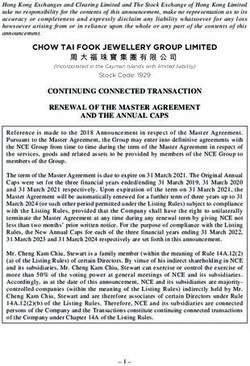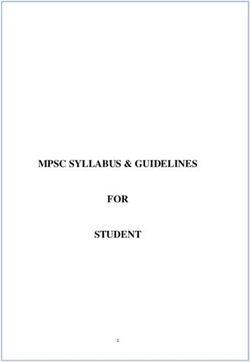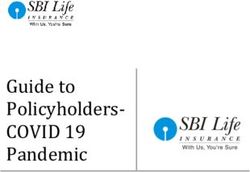Laptop Hardware & Software Requirements - EMBA 2017/2018 - Haskayne IT Services 2017/2018
←
→
Page content transcription
If your browser does not render page correctly, please read the page content below
TABLE OF CONTENTS
Contents
Introduction _______________________________________________________________________ 1
Use of Corporate Laptop Computers ___________________________________________________________________ 1
Hardware and Software Requirements ________________________________________________________________ 1
Computer Skill Requirements ____________________________________________________ 2
Windows 7/8/10 ________________________________________________________________________________________ 2
Microsoft Office 2010/2013/2016/365 _______________________________________________________________ 2
Word ___________________________________________________________________________________________________ 2
PowerPoint ____________________________________________________________________________________________ 2
Excel ___________________________________________________________________________________________________ 2
Web Browser (Internet Explorer, Mozilla Firefox, Google Chrome, Safari) _________________________ 2
Any E-mail system _______________________________________________________________________________________ 3
Purchasing a Laptop ______________________________________________________________ 4
Warranty & Service _____________________________________________________________________________________ 4
Important Considerations Regarding Apple Computers _____________________________________________ 4
Hardware & Software Requirements ____________________________________________ 5
Hardware Requirements ________________________________________________________________________________ 5
Software Requirements _________________________________________________________________________________ 5
Other Services _____________________________________________________________________ 7
Email _____________________________________________________________________________________________________ 7
Printing __________________________________________________________________________________________________ 7
Help ______________________________________________________________________________________________________ 7
Contact Information ______________________________________________________________ 8
IT Services, Haskayne School of Business _______________________________________ 8LAPTOP HARDWARE & SOFTWARE REQUIREMENTS – EMBA 2017/2018
INTRODUCTION
Introduction
Computing technologies are an integral part of any successful business. The University of Calgary
relies on proven technologies to deliver services to students, faculty, and staff. Technologies an
EMBA Student will be using (but not limited to):
q UofC Portal (my.ucalgary.ca) – Student records, transcripts, email, and first point of contact
for all services the University of Calgary provides students
q Office 365 – the standard email service for students. In addition to 50 GB of email storage,
students receive free access to the latest version of Microsoft Office Pro Plus and 1 TB of
OneDrive disk space.
q Desire2Learn (D2L – d2l.ucalgary.ca) – Online Course Management System which provides
access to grades, course content, and professors
q In-Class Printing solutions
q EMBA Course related software
USE OF CORPORATE LAPTOP COMPUTERS
Students using laptops supplied by their workplace will need to work closely with their company
IT department if they do not have computer administrator rights. We can work with your IT
department so the appropriate software is installed on your laptop.
HARDWARE AND SOFTWARE REQUIREMENTS
The following two sections detail what the recommended hardware and software configurations
are for this program. If you already own a laptop, check to ensure your system has the minimum
specifications. If it does not, there is a good chance you will need/want to upgrade at some time in
the next two years. If you need to purchase a laptop, try to purchase something in the Preferred
column.
Page 1LAPTOP HARDWARE & SOFTWARE REQUIREMENTS – EMBA 2017/2018 COMPUTER SKILL REQUIREMENTS Computer Skill Requirements Before you enter the Executive MBA program, you should know how to accomplish the following computer-based tasks. Strength in using Microsoft Excel is important in the Data Analysis (Statistics) course. WINDOWS 7/8/10 q Installing/uninstalling software q Starting/quitting programs and switching among active programs q Creating/deleting/copying/moving files and folders q Backup/restore processes q Cut/Copy/Paste processes (between programs) MICROSOFT OFFICE 2010/2013/2016/365 Word q Entering and editing text (copy, cut, paste, move, special characters, track changes) q Formatting (a document, page, paragraph and text) q Tables (creating, modifying, moving, formatting, inserting/deleting rows/columns) q Graphics (inserting, editing) PowerPoint q Creating a slide (enter data, edit, apply a template, modify backgrounds) q Creating a show (apply a template, animations, transitions) q Print (slides, speaker notes, handouts) Excel q Creating a new spreadsheet (enter/delete/modify data entries) q Formatting (fonts, column widths, page layouts, field formats) q Creating graphs from existing data (chart wizards, editing existing charts, formats) q Basic formulas and functions q Basic and immediate statistical functions q Data manipulation, validation/verification techniques and calculation q Printing (margins, headers, footers, sheet options), page setup, print Area q Saving Excel files in different formats WEB BROWSER (INTERNET EXPLORER, MOZILLA FIREFOX, GOOGLE CHROME, SAFARI) q Opening a website with a URL address q Managing Favourites or Bookmarks q Printing web pages (including formatting for printing) q Mailing web pages or addresses to others q Downloading and working with files (e.g. Adobe Acrobat, use of plug-ins, etc.) Page 2
LAPTOP HARDWARE & SOFTWARE REQUIREMENTS – EMBA 2017/2018 COMPUTER SKILL REQUIREMENTS ANY E-MAIL SYSTEM q Managing messages (create a new one, forward, reply, reply including original) q Attaching/detaching files to messages q Managing an address book (adding/changing/deleting individuals and groups) q Registering/unregistering for list servers or mailing lists Page 3
LAPTOP HARDWARE & SOFTWARE REQUIREMENTS – EMBA 2017/2018
PURCHASING A LAPTOP
Purchasing a Laptop
The following guidelines will help you make a purchasing decision. Please ensure that you have a
laptop computer purchased and available for use prior to the Intensive Week starting August 9,
2014.
q Does the laptop computer you are considering meet the preferred specifications in the
Hardware Requirements table?
q Is the price competitive with laptops of similar quality? Is the software that comes
installed on the machine useful to you?
WARRANTY & SERVICE
Look for a minimum two-year warranty with one of the following:
q Next-business-day on-site service, i.e. they'll come to you to fix the computer or,
q Service shop in Calgary or Edmonton with guaranteed two-day turnaround or,
q Depot service - i.e. you ship the computer overnight to a remote repair facility, they fix it
and ship it back to you - with guaranteed three- to five-day turnaround
q Remember: screens are normally not part of a laptop warranty!
IMPORTANT CONSIDERATIONS REGARDING APPLE COMPUTERS
We understand the Mac user's commitment to their computer. However, there are a few things to
consider when using Macs in the EMBA program:
q Printer drivers for Mac OS are different than those for Windows.
q Risk Solver Platform for Education (RSPE) software is necessary for the program and will
not run on the Mac operating system.
MacBook laptops have the ability to run Windows natively or virtually. Windows will need to be
purchased in addition to the laptop purchase. ITS will do its best to provide support for Mac
laptops but the support will be limited.
Page 4LAPTOP HARDWARE & SOFTWARE REQUIREMENTS – EMBA 2017/2018
HARDWARE & SOFTWARE REQUIREMENTS
Hardware & Software Requirements
Refer to this guide for minimum and preferred specifications.
HARDWARE REQUIREMENTS
Hardware Preferred Minimum
Processor (CPU) Intel Core i5 or i7 Core 2 Duo
2.4GHz
Memory 4GB+ 4 GB
Hard Drive 100GB+ SSD 64 GB HDD
Battery Life 4+ Hours 4 Hours
Wireless Network Required Required
Cards (most laptops
have this included)
CD-RW Drive or Not necessary Not necessary
DVD ±RW Drive
USB port 3 2
Sound Card Yes Yes
Screen Size 13+ inch 11.5 inch
RJ45 Cable (for 8 ft Not necessary, but can come in
Ethernet) handy
SOFTWARE REQUIREMENTS
Software Version Comments
Operating System– Windows 7/8/10 You will need Administrator
All operating OS X – 10.11 – El Capitan rights on your laptop,
systems must be and updates needs to be set to
English run regularly
Microsoft Office Available as part of the UofC Word, Excel and PowerPoint are
2010/2013/365/M Office 365 student license for compulsory. Keep original
ac:2011 both PC, Macs, and mobile devices software copies in your laptop
carrying case.
Risk Solver Platform Office 2010/2013/2016/365 (not Risk analysis, simulation, and
available for MacOS) optimization software for Excel.
Risk Solver Platform will be
provided by the EMBA program.
Page 5LAPTOP HARDWARE & SOFTWARE REQUIREMENTS – EMBA 2017/2018
HARDWARE & SOFTWARE REQUIREMENTS
Software Version Comments
Microsoft Security Microsoft Security Essentials http://windows.microsoft.com/
Essentials en-CA/windows/security-
essentials-download
Outlook, Mail You can work with any email
service you want to, but sending
email using Telus or Shaw
accounts may require special
account settings. Consult Telus or
Shaw web sites to get information
about the settings.
Email Account UofC Office 365
http://www.ucalgary.ca/it/servi
ces/office-365
Adobe Flash* latest May be required to open web
pages
Java* latest Java may be required for some
applications
Page 6LAPTOP HARDWARE & SOFTWARE REQUIREMENTS – EMBA 2017/2018 OTHER SERVICES Other Services EMAIL You will be provided with a University of Calgary IT account and shown how to maintain forwarding from this account to another mailbox. Please do not use MSN or Hotmail accounts, as the storage available on these accounts is usually not adequate for student needs and the allowable size of file attachments is small. Hotmail does not allow mail that has been forwarded more than once and this causes problems with group mail lists. Students may use webmail (mail.ucalgary.ca), internet email services such as Gmail or Yahoo Mail, or Mozilla Thunderbird, but most students use Microsoft Outlook without problems. PRINTING The EMBA classroom has a Xerox 4260 printer for your use. Print requests are sent to the printer using IP printing services. Each operating system uses a different method of installing IP printing services. Please talk to your EMBA IT Services Assistant, or email emba.it@haskayne.ucalgary.ca for printer installation and support. HELP If you have questions concerning any aspect of student laptop computing for the Executive MBA program, please email emba.it@haskayne.ucalgary.ca. Page 7
LAPTOP HARDWARE & SOFTWARE REQUIREMENTS – EMBA 2017/2018
CONTACT INFORMATION
Contact Information
DAVID MALLARD
EMBA ASSISTANT (STUDENT) ITS SPECIALIST
emba.it@haskayne.ucalgary.ca Tel 403-220-6770 (general
inquiries)
dave.mallard@haskayne.ucalgary.ca
IT Services, Haskayne School of Business
Scurfield Hall, Room 158
2500 University Dr NW
Calgary AB T2N 1N4
haskayne.ucalgary.ca/services/its/students/emba-computing
Page 8You can also read