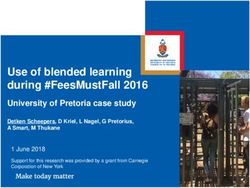Laptop Learning Program 2018 - GLENUNGA INTERNATIONAL HIGH SCHOOL
←
→
Page content transcription
If your browser does not render page correctly, please read the page content below
ExcellencePB
OpportunityU GLENUNGA INTERNATIONAL HIGH SCHOOL
Harmony
International Mindedness
Laptop
Learning
Program
2018
A Special Interest School for
Students with High Intelectual
Potential
An International Baccalaureate
World School
An Internationally Accredited SchoolEXCELLENCEPB OPPORTUNITYU INTERNATIONAL MINDEDNESS HARMONY
Dear Year 8 Families
Welcome to GIHS, a school that embraces technology as a key tool in teaching and learning.
The competent and responsible use of technology opens endless opportunities for our
students to learn, explore, create and collaborate.
In 2010 the Governing Council worked closely with the Principal and school leaders to
introduce the Laptop Learning Program. This program equips students with a carefully
selected laptop that has the software, licences, warranty, long-life battery, etc that are
necessary for a student to be able to effectively use technology throughout the school day.
The Governing Council monitors the performance of the Laptop Learning Program carefully
to ensure that the benefits of the program continue to be achieved and that the costs to
families are kept to a minimum. A key factor in this success is that all students participate.
This program provides opportunities for your son or daughter to learn in new and innovative
ways, while enabling the school to manage the technology issues associated with such a
large IT system on a comparatively small budget.
The use of technology in the learning environment is necessary for our students to thrive in
today’s educational environment. The Governing Council enthusiastically recommends this
program to parents.
George Beltchev
Chair
Governing Council
1EDUCATING IN THE 21ST CENTURY
VISION AND RATIONALE
Our aim is for all students to have access to technology
that enables them to learn effectively anywhere, anytime,
and at any level. Technology offers opportunities to
personalise learning for students; in effect, allowing
them the flexibility to take their learning to a deeper level
or to move at a different pace as well as more choice in
the work they do. Feedback from students is that they
want to work collaboratively sharing ideas and interacting
with their peers, both at home and at school. Students
have also said that technology helps to personalise their
learning because they can connect with their teacher one
to one when they need it.
Some early research (Newhouse CP 2008; McWilliam E
2009; Brosson R 2008) has shown that students who use
computers:
and podcasts to enable students to access learning
• Learned to explore and represent information at home that prepares them for the complex thinking
dynamically and in different forms required in their next lesson. They are also able to use
• Became more socially aware and confident these resources to review the learning from the day’s
• Were able to communicate effectively about complex lessons.
processes
• Became self-motivated independent learners The ‘asynchronous’ (anywhere/anytime/any level) nature
• Mastered content quickly and shared their of personalised learning is a key feature that is well
understanding spontaneously supported by an online learning environment. Online
• Gained the ability to work collaboratively platforms such as MOODLE and GOOGLE Classroom
• Developed a positive orientation towards the future. enable teachers to create personalised learning
environments for students.
PERSONALISED AND ‘FLIPPED’ LEARNING
The concept of personalised learning requires a rethink The GIHS MOODLE presence is currently a “live” internet
of schooling. The image of a traditional classroom connection to a site hosted by a private provider on behalf
with a teacher at the front as the font of all knowledge of Department for Education and Childhood Development.
needs to be balanced by other forms of learning as part This site is accessible from both inside and outside the
of the transition from 20th to 21st century learning. A school at: http://dlb.sa.edu.au/gihsmoodle/
personalised learning environment values the needs,
interests and learning styles of the student as well as When students enrol they are given a MOODLE identity
the curriculum requirements as part of the partnership which will enable them to log on to the school’s MOODLE
between teachers and students. site. Teachers provide students with a unique class key
which will enable the student to self-enrol in their various
Technology is making it possible for learning to occur in subject classes.
different ways. Glenunga teachers are using strategies
like “flipping the classroom” to improve learning for Whilst MOODLE is used as a platform for curriculum
students. This means that teachers are using vodcasts delivery the school uses Daymap as an online portal for
communication between students, parents and teachers.
Daymap is used for lesson timetables, attendance and
homework. Students use Daymap through their laptops
to assist with their personal organization in place of
paper diaries. In addition Daymap communicates key
assessment deadlines, test results and end of term
reports. Parents are provided with a unique log in to
the Glenunga Daymap portal so that they can access
information relevant to their student’s work, attendance
and progress.
Teachers and students also use the innovative educational
features offered by Google, such as Google Docs, Google
Classroom, Google Drive and Google Apps for Education.
2LEARNING TECHNOLOGIES TEACHER TRAINING (LT4)
PROGRAM
At the centre of our laptop strategy is the belief that the
use of technology can further develop students’ learning
potential. During the Wednesday Late Start Program
our teachers continue to learn how to use emerging
technologies to enhance face to face learning. This
professional development, referred to as LT4 (Learning
Technology Training Time, Together), supports teachers
to achieve our goal of creating a 21st century learning
environment that prepares students for the world beyond
school.
Teachers have been given the opportunity to undertake a
variety of courses such as: Moodle course creation, video
and audio editing and publication, Interactive Whiteboard Our students have learnt to use the machine in ways
(Smartboard) operations, interactive environments that minimise damage, ensure that they do not access
(Onenote, Google Docs, Wikispaces), computer operating inappropriate material nor use the computer to adversely
systems (Windows 10, Mac OSX), utilitarian software affect the well being of another person inside or
packages (MS Office 2016) and subject specific specialist outside school. (See Cyber Safety section). Behavioural
software (Adobe Creative Cloud suite, Inventor, Data consequences apply to students who do not use the laptop
Logging, GeoGebra). Teachers have worked together to responsibly whether it occurs in school or out of school.
create new resources such as vodcasts of explicit teaching Any illegal behaviour is reported to the Police.
moments to support the notion of ‘flipped’ learning. As
part of our commitment to continuous improvement Printer drivers have been installed to ensure students
the school has instigated The Glenunga Pedagogical have access to printing at the school. Families with
Framework for 21st Century Teaching and Learning their own printers need to install and manage their own
designed to give students the skills required to meet printing system. The school cannot produce an image
the competing demands of the 21st century. LT4 is now that will encompass the vast range of printers that
used by teachers to collaboratively design and implement students will have at home. To facilitate this, all students
innovative technology enhanced pedagogy. have administrative permissions to their own devices. If
the school detects any misuse of a laptop, or if a request
LAPTOP USE is received from a parent, this level of access can be
The Laptop Learning Program is a partnership between removed.
the school, family and student. Students are coached and
expected to use the laptops responsibly. We understand 2018 LAPTOP SPECIFICATIONS
family concerns about accessing inappropriate material, These are the technical details of the 2018 laptop
cyber bullying and time spent gaming and on Facebook. computer as provided to us by the manufacturers at the
time of printing – these specifications are open to minor
Guidelines for use of the laptop are: changes beyond the school’s control.
1. Only to be used during a dedicated time frame at
home and for students to have non-screen time HP Elitebook 1040 G3 Ultrabook (14”)
prior to bedtime. • Intel® Core i5-6200U 1040 G3.
2. Only to be used in a public area of the house where • 8GB RAM.
parents can easily supervise. Not to be taken into • 128GB SATA-3 SSD.
the bedroom. • 6 Cell 45 WHr Long Life Battery.
3. Regular checks of the machine by the parent. • 802.11n Capable Wireless.
4. Open discussions about the balance of ‘consumption • Bluetooth.
versus creation’ in terms of laptop usage. • Webcam Integrated 720p.
• Windows 10 LTSB.
• 14” Hardsided Case.
• Lock for student locker.
The cost is $1355. Please note that the cost can be affected
by fluctuations in the Australian Dollar. An optional 2 year
extension costing $206.75 can be added to the 3 year
warranty and must be paid in conjunction with the deposit
in December 2017.
3years, they need to take all responsibility for repairs and
maintenance which may include battery replacement.
Use of Non Recommended Laptops
If a student chooses to bring their own laptop to school it
must have an 8 hour battery as external power sources
are not permitted. The school will provide a monitored
internet connection. Access cannot be given to school
licensed software nor the school network which includes
printing. Students with private laptops will not be able to
receive the full support level that IT Services are able to
provide. E-subscription keys that allow access to online
resources will be issued by applying to the Learning Hub
staff.
PARTICIPATION AGREEMENT
Families sign an agreement indicating their acceptance
of the terms of their student’s participation in the Laptop
Learning Program. The agreement covers a range of
areas including:
2018 OWNERSHIP MODEL • Procurement and disposal.
Families pay for the laptop by instalment over three years. • Commitment to pay
When families make the final payment to cover the cost of • Acceptable use.
the machine or when the student leaves the school, the • Cyber safety.
laptop will be re-imaged for continued use by the family. • Family responsibilities.
This purchasing model means: • Non school applications and files.
• Software licensing is covered by DECD agreements. • Transfer of ownership.
• The family does not have to pay for the manufacturer’s
three year warranty. The following pages provide further information about
• Students have a consistent brand and model that these areas.
is imaged to connect efficiently to our school’s
wireless network and this makes it more effective EARLY RETURN POLICY
for teachers and students to work together. If the student leaves the school before the end of the
• Students are provided with a high security agreement families may purchase the computer by paying
combination lock and a padded carry bag. the balance of the required payments for ownership of
• Purchases are at whole of government rates. the laptop. At this point the licensing arrangements will
• Access to quick turn around manufacturer’s repairs no longer apply so all software licensed to the school will
and a ‘hotswap’ loan machine. need to be removed and a basic image supplied to the
family.
Where students enrol after the school year has
commenced the Finance Office will create alternative If the student leaves the school during Term 1 of the
payment arrangements. agreement and does not wish to complete the purchase,
a pro rata refund will be paid to the family subject to the
Families pay the majority of the cost of the laptop in the condition of the computer on its return. The school will
first twelve months of this agreement. The final payment not refund contributions after Term 2.
will occur in the third year of the life of the laptop.
The 2018 payment schedule has been drafted as follows:
$400 initial deposit in December 2017 followed by a $400
payment in March 2018, $550 payment in September
2018 and the balance of $5 in 2020 as a final payment to
transfer ownership from the school to the family.
The HP Laptop comes with a three year manufacturer’s
warranty arrangement which covers faults in the
machine. Please note: it does not cover damage caused
by accidents or natural wear. It is not insurance. At the
conclusion of the three year warranty period students
are encouraged to continue using the laptop in Years 11
and 12 so as to take advantage of the school’s software
licensing arrangement. To do this the final ownership
payment can be deferred. However families need to take
note that because the warranty period expires after three
4CARE AND RESPECT (LOSS, DAMAGE, THEFT) the laptop so it will need
WARRANTY AND INSURANCE to be handled with care
The laptop computers are covered by a standard three to prevent damage. It
year manufacturer’s warranty that covers hardware is important that other
failure. The school’s IT Services assess and oversee items are not placed on
all laptop warranty claims in collaboration with the top of the laptop. It is
manufacturer’s local agency. The three year warranty not advisable to move
does not cover damage caused by dropping a laptop such the laptop around when
as a broken screen, removal of keyboard keys or water it is switched on and it
damage. Families are encouraged to make enquiries needs to be switched
about extensions to their existing Home and Contents off before putting it
insurance policies to cover accidental damage and theft. away in the bag to
It is important that parents and/or caregivers provide prolong battery life and
strong guidance about appropriate care and handling of prevent over heating.
the laptop. The school cannot pay for ‘accidental’ damage. Direct sunlight and
heat also need to be
If a laptop is damaged students bring the device to IT avoided. Moisture and
Services located in The Learning Hub where its condition fluids are very bad for laptops so water bottles need to be
will be assessed. If the damage is due to hardware failure kept away from the laptop when it is stored in a backpack.
the school will organize for the device to be repaired under Screens can break very easily so they need to be treated
warranty arrangements. If the damage is seen as the gently.
result of negligence IT Services will estimate a quote for
repairs which will be communicated to families through During the school day when the computers are not being
the Finance Office. Once family approval is granted the used (eg lunchtime, during PE), the device needs to be
repairs will go ahead. Whilst the repairs are undertaken securely stored in the student’s locker. The computer
the students will be provided with a “hot swap” loan must be properly powered off to preserve battery life and
machine. In most cases repairs are conducted promptly. to prevent heat build up.
Behaviour consequences will apply to students if damage
is seen to be due to irresponsible or repeated behaviour. Outside of school students will need to keep their laptop
in their back packs in a laptop bag and to never leave their
The school does not have the funding to cover the bags unattended. Students are advised not to remove
insurance of these laptops. Families are encouraged to their laptops from their bags in public environments that
seek advice from their insurance providers regarding may be unsafe (eg in the city or a shopping centre).
insurance cover. If the laptop is lost, stolen, or damaged
through student negligence then the family will be If a lost laptop is found, students need to take it to The
invoiced to replace or repair the laptop. Learning Hub immediately for identification and return to
the student.
All students in the Laptop Learning Program are provided
with a high security padlock to secure laptops in assigned POWER AND BATTERIES
school lockers during breaks and when the laptop is not The laptops have been fitted with 8 hour batteries to
required. Padlocks are a combination style lock and are ensure that students can run the machine throughout
supplied with a five year warranty. The school will have a the length of the school day. Students are required to
master key override in case of emergency. re charge their batteries at home each night so that
the machine is ready when they come to school each
Another essential security item is a laptop bag which morning. The life of a battery is usually about 2 to 3 years.
is provided in the laptop purchasing arrangement. All Families will be liable for the purchase of a new battery
students use the padded laptop bag to carry and store if the battery fails during the time of the agreement.
their laptop computer. Bags provide limited protection for Modern battery technology has improved greatly over
recent years, however, batteries have a finite life. It is
recommended that families purchase a new battery after
3 years of normal usage. The battery is not covered under
warranty (or extension) for longer than one year from
purchase date, or 1000 cycles.
Students will not be permitted to re charge batteries
at school and cannot bring power supplies from home
to charge their laptop batteries at school due to safety
and security requirements. To support students in the
short term, monitored charging stations are set up in the
Learning Hub.
Behavioural procedures have been put in place for
students who come to lessons with a flat battery. In
5the first instance students will be able to borrow a loan
computer from The Learning Hub on a short term basis,
to be returned at the end of the school day. If a student
comes to lessons a second time with a flat battery, or
without a laptop computer, this action will be seen as
failing to be prepared for lessons. Consequences will be
applied through the subject teacher and/or Sub School
Leader. Students can leave their laptops at IT Services for
a ‘top up’ charge during the day if they see the charge is
diminishing.
CONDITIONING the BATTERY
From first use the battery needs to be conditioned to
ensure a long life. This means that the battery will need to
be charged before the machine is used. The machine must
not be turned on until the battery has been completely
charged. It may take six to eight hours to fully charge. PRINTING and INTERNET
Plug the power pack into the AC plug and charge the Students are allocated internet quota on a daily basis
machine. The laptop battery should then be completely consistent with their year level’s expected usage. Printing
‘powered down’ i.e. allowed to run until battery is empty has a quota allocated on a term basis according to their
before re charging again overnight. This process is best year level. Students can purchase additional printing
repeated three times. quota if required.
SOFTWARE
Students are expected to use the school’s internet
Each computer will have a standardised custom software
facilities responsibly. This means respecting copyright
image configured for use on the school network. The
laws and not illegally downloading materials. Large files
image will contain operating software, antivirus software,
like videos can quickly use up the student’s quota. If
Microsoft software and many other applications that
students exceed their quota or breach the download rules
students will use in their various subjects. The laptops will
then they will have their access restricted and behaviour
run a 64 bit profile with Windows 10 and Microsoft Office
consequences will be applied.
2016 Enterprise software package. The school will also
provide students with access to additional software (such
Students are able to monitor their printing and internet
as the 2018 Adobe Creative Cloud Suite) for installation as
use to assist in their self management of available
required by their subject choices. This software is covered
resources.
by the school’s own licensing agreements and must not
be distributed or deleted. Families sign a Software Users
NETWORKS and NETWORK SECURITY
Agreement when the student is issued with a laptop.
GIHS’s network policy will enable students to switch to
home/private wireless networks for internet use only
In some cases families access the internet at home
when outside of the school environment. Use of personal
through a USB “dongle”. Students are supplied
hot-spots and other technology to circumvent the school’s
administrative privileges to their devices to facilitate
security systems will result in behaviour consequences.
installation and configuration of these devices.
‘Ad hoc’ networks (standalone wireless networks between
BACKUP and STORAGE two or more laptops) are not permitted at school.
Students need to backup important work. It is
recommended that backups occur in at least three Students are not allowed to connect their laptops to
locations - a copy on the laptop itself, a copy on an external the cabled network unless permission is given by a
USB drive, and a copy in the GIHS Google Drive or network supervising teacher or IT Services.
drive. Portable USB drives can be restricted by the laptop
carry case and cause damage to the case, the drive, or Any attempts at network penetration (i.e. “Hacking”) are
the laptop itself. Portable drives and other devices need a criminal offence and will be reported to the Police. Our
to be stored outside of the laptop carry case and not be school deploys a variety of security technologies (such
left connected during transport. Students need to back as firewalls, anti-virus, intrusion detection systems, and
up and store digital files on external drives while working regular active and passive audits) to ensure early detection
on their laptops to reduce their risk of loss by generating and provide safe, accessible learning for students.
multiple copies of their data. Further to this, for added
security, students are also urged to backup their laptops Students who engage in activities that can be used to gain
on a hard drive which is kept at home. access to information or services beyond their permitted
access such as ‘sniffing’, tampering or ‘capping’ that can
Carrying the backup drive with the laptop is not impact other students will be referred to their Sub School
recommended. Loss of the device increases the risk of Leader for appropriate consequences.
irretrievable school work.
6VIRUS PROTECTION
Anti-virus software (Endpoint Protection) and monitoring
software are loaded through the initial imaging process.
Updates of this software will be scheduled at various
times. If a student machine attempts to connect to the
school network and is found to have a virus the laptop will
automatically be “cleaned”. If the virus scanning software
is unable to clean the virus then the infected file will be
deleted. Hence the need to ensure all work is ‘backed-up’.
Students should ensure that anti-virus software is kept up
to date on their devices and regularly check for viruses.
Students need to be vigilant in protecting their machine
from virus attack.
WEB 2.0 APPLICATIONS
Web 2.0 technology allows users to interact with other DECD has developed a policy and guidelines for
users. There are significant benefits for student learning appropriate use of social media for school communities.
in the use of Web 2.0 applications. These include: web Information for parents can be accessed at: http://www.
based communities, hosted services, web applications, saasso.asn.au/wp-content/uploads/2012/11/Decd-
social networking sites, video sharing sites, wikis and Social-Media.pdf
blogs. Students will need to use these applications
responsibly and in partnership with their teacher. Further information and support for families can be
accessed from the Federal Government’s CyberSmart
Teachers recognise that sites such as YouTube offer initiative at: http://www.cybersmart.gov.au/
some excellent educational resources such as tutorials,
archives and documentaries and so access remains open APPROPRIATE USE OF THE LAPTOP
under a responsible use provision. Similarly Facebook These guidelines must be followed to ensure appropriate
offers many advantages for students to communicate use of the computer.
about their learning needs. However because distractions
have been shown to outweigh advantages services such 1. Students must take the laptop to all lessons unless
as Facebook and Skype are blocked during school hours. the teacher has requested otherwise. Teaching and
learning programs make use of the laptop to benefit
RESPONSIBLE DIGITAL CITIZENSHIP students’ learning: to assist in inquiry, collaboration
The school aims to develop in students an understanding and new ways of demonstrating knowledge. While
of what it means to be a responsible citizen in the digital using the laptop during lessons students will be on-
age. We educate students about the positive aspects of task as directed by their teacher.
digital technology and how to use it effectively. Students
undertake a school program designed to support them to 2. Off-task behaviour such as gaming during class time
understand the responsible use of technology and how to will result in the teacher applying consequences in
stay safe when using technology. We also inform students line with the school’s Behaviour Management Policy.
what to do if they are on the receiving end of cyber bullying 3. The use of the laptop is on the understanding that
or receive inappropriate messages over the internet. At students follow teacher instructions and access
the same time we make students aware of their ethical, applications and files in safe and ethical ways.
social and legal responsibilities. Students must not disrupt the smooth running of any
school IT systems nor attempt to gain unauthorised
Cyber bullying uses technology as a means of victimising access to any system. Students need to be aware
others. It is the inappropriate use of an internet service that the school’s behaviour management processes
or mobile technologies such as: emails, chat room extend outside of school hours and off site.
discussion groups, social networking sites, instant
messaging, web pages or SMS to make another person 4. The school reserves the right to monitor the content
feel uncomfortable. of student laptops and may conduct live monitoring
of activity of the laptop. Any images or material on
If a student behaves online in a manner that threatens privately owned equipment/devices, such as a mobile
the wellbeing of a member of the school community, phone or USB/portable drive must be appropriate to
even if this occurs offsite and/or out of school hours, the the school environment. Students are required to
Principal has the authority to suspend or exclude the allow school staff and parents/caregivers to perform
student. If there is reasonable suspicion that a crime checks when requested and may have “Parental
has been committed, the device will be confiscated and it Control” enabled by the school at the school’s
will be reported to the Police. Students would also have discretion.
their access to their school laptop restricted. Please note 5. Consequences for inappropriate use will be in
devices confiscated by the Police are not returned. accordance with our Behaviour Management Policy
and may include managed privileges at the discretion
7of Learning Area Leaders, Sub School Leaders or • Avoid bringing to school games or other
Executive Leaders. Where a student is suspected materials that could be viewed by others as
of an electronic crime, this will be reported to the offensive.
Police.
• Understand that taking photographs of
6. Teachers and parents/caregivers may recommend individuals and placing these images on the
students for “Parental Control” where a student Internet or in the public forum without their
will have limited privileges and be unable to install express permission is a form of harassment.
software. These limited privileges may include Students should avoid this behaviour or
websites, times of day, software, mail and chat. consequences will apply. If the student is under
All students on “Parental Control” will have their age then images are also subject to Child
screens monitored while at school and all activity on Protection Legislation. This means taking and/
the laptop will be recorded in log files. or sharing inappropriate images of students
under the age of 18 (sexting) is against the law
7. Students need to ensure that the laptop is fully
and will be reported to the Police.
charged at home and used appropriately during the
day so that the power charge remains useable for • Avoid using laptop (or mobile phones) with
classroom learning until the end of the last lesson. cameras in change rooms or toilets and be
aware that it is good practice to cover the
8. Students need to:
webcam when it is not in use even in the privacy
• Avoid engaging in cyber bullying of students of their own room.
and/or teachers.
• Avoid accessing sites containing violent, racist,
sexist, pornographic or offensive images
or language or where there is culturally
offensive material. If a student finds they have
inadvertently accessed such a site they need to
seek help from their teacher or IT Services.
• Understand that storing and/or transferring
sexually explicit images also contravenes
federal and state laws. Police will be contacted
if this occurs.
• Avoid using inappropriate or offensive language
in files, folders or class work.
• Manage internet and printing responsibly.
Students are advised to check the size of the
file before they download it.
• Avoid modifying or deleting files or folders
that have been installed by the school on the
machine’s hard disk or on the network.
8LaptopRepair
Laptop RepairFlow
FlowChart
Chart
Faulty/Damaged Laptop
Laptop
LaptopRepair
RepairFlow
FlowChart
Chart
Student takes laptop to IT Services
Student takes laptop to IT Services
in the takes
• Student Learning Hub for inspection.
laptop
Laptop Repair Flow Chart in the Learning Hub for to IT Services
inspection.
Student takes laptop to IT Services
in theLearning
Student Hub
takesfor inspection.
laptop to IT Services
in the Learning Hub for inspection.
in the Learning Hub for inspection.
Laptop is damaged.
Laptop is damaged.
or faulty.
or faulty.
• Laptop is damaged.
Laptop is damaged.
Laptop is damaged.
or faulty.
or faulty.
IT Services staff inspect, assess and
IT Services staff inspect, assess and
documentstaff
• ITdocument
Services laptop damage/fault.
laptop inspect,
IT Services
assess
damage/fault.
staff inspect, assess and
and document laptop
IT Services staffdamage/fault.
inspect, assess and
document laptop damage/fault.
document laptop damage/fault.
Product failure.
Product failure.
Evaluation by manufacturer.
Evaluation by manufacturer.
Product failure.
• Product
Productfailure.
failure.
Evaluation by manufacturer.
Evaluation by manufacturer.
• Negligence
Negligence
Negligence
Negligence
Negligence
Laptop is repaired under warranty.
Laptop is repaired under warranty.
Student is issued with a ‘hot swap’ loan
Student is issued with a ‘hot swap’ loan
Laptop is repaired under warranty.
computer.
•computer.
Laptop is repaired
Laptop
Student under
is repaired underwarranty.
is issued with
warranty.
a ‘hot swap’ loan
Student
• Student is issued
is issued withaa“hot
with ‘hot swap’
swap”loan
computer. Laptop Coordinator will meet with student
computer.
loan computer Laptop Coordinator will meet with student
to discuss circumstances of damage.
to discuss circumstances of damage.
Laptop Laptop for
Aquotation Coordinator
cost of will meet
repairs with student
willwith
be
• A quotation Coordinator
Laptop Coordinator
for cost will
of repairsmeet
will
willmeet
be withstudent
student
to discuss
provided to circumstances of damage.
parents.
to discuss
provided to circumstances
todiscuss
parents. circumstances of damage.
of damage.
A quotation
Repairs commence forafter
costparent
of repairs will be
approval.
• Repairs AOffice
quotation
commence
Finance for
after
will cost
parent
contact of parents
repairs
approval. will be a
with
Behavioralprovided to parents.
issues will be dealt with by Sub
Behavioral
quote provided
issues torepairs.
will parents.
be dealt with by Sub
for
School Repairscostcommence
Leaders.
of after parent approval.
School Repairs commence after parent approval.
Leaders.
• Repairs
commence
In the first instance studentbe
Behavioral issues after
will parent
is dealt approval.
issuedwith
withbya Sub
Behavioral
In the first issues will
instance student be dealt
is issued with
with a by Sub
• Schoolloan
Behavioural
‘hot swap’ Leaders.
issues
computer.will be dealt with by
‘hot swap’ School Leaders.
loan computer.
In the first
Sub School instance student is issued with a
Leaders.
Student is able to use laptop In the first instance student is issued with a
Student is able to use laptop ‘hot swap’ loan computer.
• In the first‘hot instance
swap’ loanstudent
computer. is issued with
for personalised learning.
for personalised learning. a “hot swap” loan computer.
•program.
Student
Studentis abletotouse
is able use laptop
laptop
forStudent
program. is able tolearning
use laptop
forpersonalised
personalised learning. program.
for personalised learning.
program.
program.FREQUENTLY ASKED QUESTIONS • How long will the battery last between charges?
• Can students bring their own laptops from home? The laptop computers are especially configured with
The 1:1 Laptop Learning Program is designed for all longlife batteries to ensure that students can use
students to be working from identical devices using the computers all day at school without the need to
a common operating system with a uniform suite of recharge. It is important that initial battery conditioning
school licensed software. These devices (hardware instructions are closely followed to get the best life out
and software) are fully supported by the school’s IT of these batteries.
Services staff. Teachers are provided with training • Can students install their own computer games and
that is specifically directed towards the utilization of other personal software?
the school’s designated common platform. This is a Installation of software needs to be compatible with
policy that was formulated by the school’s Governing the supplied Windows operating system. Software
Council after extensive consultation with families installed without advice from IT Services may have
who were concerned that a range of machines would unknown impact on the stability and security of the
promote competition between students. This policy student device and so it is advisable for students to
also serves to ensure that students are able to access check with IT Services prior to installation. Students
the full range of technology at the school, such as our are provided administrative permissions to their
interactive screens, file services, internet link, and laptops and are expected to maintain their own devices.
printing environment. For these reasons all students In the event a student laptop has a fault, IT Services
need to participate in the school’s Laptop Learning will erase and re-install the school “base” image to
Program. ensure that a consistent environment is available to
• What if a family chooses not to participate in the Laptop each student.
Learning Program? • What software is installed on the laptops?
Students will be able to access a school imaged laptop The basic student image consists of Windows 10 64-bit
computer on a daily basis from The Learning Hub. Enterprise Edition, Office 2016, supporting software,
Special provisions can be made on an individual basis and security software. Students will also be able to
depending on family circumstances. access an internal Software Centre (or App Store) to
• Can a student bring their own laptop computer to install additional software specific to their Learning
school? Area or year level. This trimmed down approach grants
If a student chooses to bring their own laptop to each student greater control and ownership of their
school it must have an 8 hour battery as external computer. Students can apply to have Adobe Creative
power sources are not permitted. The school will Suite applications installed on their school issued
provide a monitored internet connection. Access laptops under the school’s licensing agreement.
cannot be given to school licensed software nor the • What system is put in place for virus protection?
school network which includes printing and students
Virus protection is provided by Microsoft’s “System
will not be able to receive the full support level from
Center Endpoint Protection” program, or SCEP for
IT services. E-subscription keys that allow access
short. Following the practice of Defence in Depth,
to online resources will be issued by applying to the
SCEP is only the first line of defence in securing
Learning Hub staff.
student devices.
• What if I can get a better deal for the same or similar
• Do the laptops get system and software updates?
device at my local electrical megastore?
Yes. Microsoft Updates are automatically downloaded
The school has a direct relationship with DECD approved
to each computer. Students will be automatically
suppliers. This enables us to negotiate an ultra-
prompted to perform their software updates, which
low price for large volume of units at a time, directly
they may defer for up to two days. Updates to software
from the manufacturer. Taking into consideration
installed through the Software Centre will be automatic
the installed software, full 3 year warranty, extended
and scheduled to not conflict with student use.and
battery, and technical support, it is highly unlikely that
scheduled to not conflict with student use.
families could match school pricing even on run-out
or so called ‘specials’.LAPTOP LEARNING PROGRAM
Laptop Package - $1355 or $ 1561.75 [ Extended Warranty ] GST Free
(Subject to currency fluctuations & confirming unit price) *
HP Elitebook 1040 G3 Ultrabook (14”)
• Intel® Core i5-6200U 1040 G3
• 8GB RAM
• 128GB SATA-3 SSD
• 6 Cell 45 WHr Long Life Battery
• 802.11n Capable Wireless
• Bluetooth
• Webcam Integrated 720p
• Windows 10 LTSB
• 14” Hardsided Case
Carry Bag and High Security Padlock
Licence fee covered for access to all school software (at school & home)
Monday 16 October - Monday 4 December 2017 $400 deposit to secure order plus
$206.75 Extended Warranty (If required)
Instalment Plan
March 2018 $400
September 2018 $550
November 2020 $5
Upfront Payment
December 2017 $400
February 2018 $950
November 2020 $5
Please note: in order for the licensing fees for software to be covered by the
school, ownership of the laptop is not transferred until the very end of the three
year period or receipt of final payment.
Any queries please email our Innovative Learning Technologies Leader Harry
Postema at harry.postema@gihs.sa.edu or our Deputy Principal Jeremy Cogan at
jeremy.cogan@gihs.sa.edu.au
*This is as per machine used in 2017. We expect costing to be similar for a
comparable machine in 2018. More details to be provided before the end of 2017.
11Glenunga International High School
99 L’Estrange Street
Glenunga 5064 SA
T +61 8 8379 5629
E glenunga@gihs.sa.edu.au
www.gihs.sa.edu.au
Department for Education
and Child Development
ESOS T/A South Australian
DECD
Department for Education and Government Schools
Children’s Services CRICOS Provider No.
00018AYou can also read