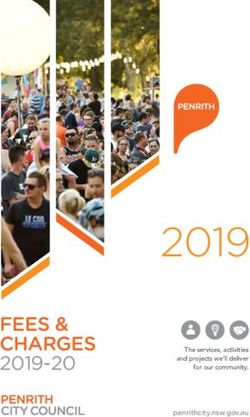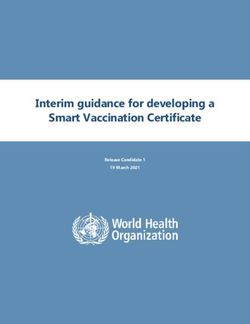Ledger Documentation Hub - Release 2 - May 15, 2019 - Read the Docs
←
→
Page content transcription
If your browser does not render page correctly, please read the page content below
Background Information
1 Introduction 3
2 Personal Security Devices 5
3 The Master Seed 7
4 HD Key Generation 9
5 Applications of HD Trees 11
6 Application Isolation 15
7 Introduction 17
8 Overview 19
9 BOLOS Features 21
10 Hardware Architecture 27
11 Application Environment 31
12 Introduction 33
13 Getting Started 35
14 Interaction Between BOLOS and Apps 39
15 Application Structure and I/O 41
16 Display Management 43
17 Persistent Storage and PIC 45
18 Common Pitfalls and Troubleshooting 49
19 Application Debug 53
20 Publishing an Application 57
iLedger Documentation Hub, Release 2 Note: This documentation is intended for developers only and not general users. Ledger produces personal security devices such as the Ledger Nano S and the Ledger Blue, both of which are archi- tected around a Secure Element and the BOLOS platform. This documentation contains information about developing apps for these devices, from high-level concepts like hier- archical deterministic key generation to low-level details about the hardware architecture of these devices. Background Information 1
CHAPTER 1
Introduction
In this chapter, we’ll first provide some background information about personal security devices and hierarchical
deterministic wallets. Then, we’ll introduce the application isolation technology that helps make Ledger devices
secure and open-source friendly.
3Ledger Documentation Hub, Release 2 4 Chapter 1. Introduction
CHAPTER 2
Personal Security Devices
Personal security devices are designed to isolate cryptographic secrets (like PGP or Bitcoin private keys) from your
potentially insecure computer which has known vulnerabilities. Storing cryptographic secrets on a physical medium
that cannot be infected with a virus such as writing them on a piece of paper (or storing them on an encrypted drive)
is secure until you need to use your funds. The instant you need to transfer your funds, you need to load your private
keys onto your computer to sign the transaction and as such you expose them to potential malware (unless you’d like
to perform the cryptographic operations necessary to sign the transaction by hand, which is far from convenient, to
say the least). This is where personal security devices come in - they don’t just store your cryptographic secrets safely,
they also allow you to perform operations with them (like signing transactions) securely and conveniently. Ledger
devices also generate secrets securely with a large amount of entropy using an AIS-31 compliant true random number
generator (TRNG). As such, it is more secure to use the device’s internally generated secrets rather than importing a
secret from elsewhere which could have been compromised before being loaded onto the device.
Ledger leverages Secure Element technology to build personal security devices for cryptocurrencies and blockchains
which provide an interface between humans and the blockchain world. They keep your private keys secure from
hackers by storing them in a tamper-proof and eavesdropping-proof Secure Element. Additionally, the Ledger Nano S
and Ledger Blue have a screen which serves as a trusted source of information about your assets as it is controlled by
the device itself, not by potentially vulnerable computer software.
However, personal security devices aren’t intended to be a store of data - they’re a root of trust. Apps for these devices
tend to be lightweight apps that work in conjunction with a host computer. The Secure Element places a limit on the
storage capacity of these devices, so storing data encrypted on a host computer is preferred over storing data directly
on the device. As such, the device contains a set of private keys that you can use to unlock your data and assets,
without any risk of compromising the security of your assets in the event that your computer becomes infected with a
virus. Applications that process large amounts of data may not be able to store all of the data on the device at once.
There are two effective solutions to this problem: 1) stream data through the device while the application processes
it (for example, it may be encrypting / decrypting the data) or 2) derive a secret on the device (preferably from the
master seed) and use it on the computer to process the data (this is how the PGP app works).
This is an important concept: personal security devices are a secure portal to your assets, not a bank. If your device
gets lost or destroyed, your assets are still safe. The key to this portal is your “master seed”. That brings us to our next
section, The Master Seed.
5Ledger Documentation Hub, Release 2 6 Chapter 2. Personal Security Devices
CHAPTER 3
The Master Seed
Applications running on Ledger personal security devices are designed to be lightweight and easily recoverable.
Ledger achieves both of these goals by using hierarchical deterministic key generation. Hierarchical determin-
istic key generation is used by applications to derive a theoretically infinite number of cryptographic secrets from a
single master seed. In this way, your cryptocurrency private keys, passwords, and other cryptographic secrets can all
be determined and intrinsically “stored” in a single master seed. Because of this, the device’s apps don’t have to store
their own private keys, because they can all be generated on-demand by the device from the master seed. This means
that if your device is lost, destroyed, or reset then all you need is your master seed to recover your secrets. In addition,
an application that supports this scheme can be deleted and reinstalled without losing any secure data or assets. Your
master seed is randomly generated for you when you first set up your Ledger device, and then you just need to write it
down to allow you to recover your device in the future.
3.1 Generation and Serialization
The master seed is the key to your cryptographic secrets. As such, the master seed should be something that is long
and nearly impossible for anyone to guess. Your master seed isn’t like a password or a PIN (Ledger devices already
have PINs to protect access to them), instead it’s the root of all of your cryptographic secrets. You only need to access
it when you first write it down on paper when your device randomly generates it for the first time, or in the future if
you have to recover your device.
Ledger uses a standard called BIP 39 for the generation and interpretation of the master seed on all of our devices. BIP
39 is an industry standard used by many other hierarchical deterministic wallets. The exact type of BIP 39 seed used
by Ledger devices by default is a 24-word mnemonic that consists of only the 2048 words from the BIP 39 English
wordlist. Here’s how a BIP 39 24-word mnemonic seed is generated:
1. The device generates a sequence of 256 random bits using the true random number generator (TRNG) built into
the device’s Secure Element.
2. The first 8 bits of the SHA-256 hash of the initial 256 bits is appended to the end, giving us 264 bits.
3. All 264 bits are split into 24 groups of 11 bits.
4. Each group of 11 bits is interpreted as a number in the range 0 - 2047, which serves as an index to the BIP 39
wordlist, giving us 24 words.
7Ledger Documentation Hub, Release 2 The result of this process is that your device will generate a single mnemonic seed out of 2256 possible mnemonic seeds (That’s one of 115 792 089 237 316 195 423 570 985 008 687 907 853 269 984 665 640 564 039 457 584 007 913 129 639 936 possible mnemonic seeds). Note that while the first 23 words are completely random, the final word was derived from 3 random bits and 8 calculated bits from the SHA-256 hash. This means that the final word can act like a checksum - if you input an incorrect seed into the device while recovering it, it is possible for the device to detect that the inputted seed is invalid. Note: Can someone guess my seed? There are 2256 different possible 24-word mnemonic seeds. For comparison, the number of atoms on Earth is estimated to be around 2166 . Just let that sink in for a second. The chance of someone else being able to guess your seed is astronomically small, to say the least. But all we have here is a sequence of 24 words, how can the device use this as a cryptographic secret? After the 24-word mnemonic is generated, it has to be converted into a binary seed by the device (this process is called serialization). This is done using the PBKDF2-HMAC-SHA512 key derivation function to convert your mnemonic seed and an optional passphrase of your choosing into a 512 bit binary seed. This BIP 39 passphrase can be set on your device through the Settings menu, and it can be changed at will without resetting your device (in fact, you can have multiple passphrases loaded onto the device at once if you wish). By changing the passphrase, the resulting 512 bit binary seed is completely changed. This 512 bit binary seed is the root of your device’s cryptographic secrets. Every cryptographic secret that your device needs (cryptocurrency private keys & addresses, passwords, etc.) can be derived from this 512 bit binary seed. We’ll explore how an infinite number of cryptographic secrets can be derived from this one seed in the next section, HD Key Generation. 8 Chapter 3. The Master Seed
CHAPTER 4
HD Key Generation
In the previous section we discussed how Ledger devices use a master 24-word mnemonic seed to derive a theoretically
infinite number of cryptographic secrets. Though it might seem impossible at first glance, this can be done using
nothing more than some mathematical sorcery. The process used to do this is called hierarchical deterministic (HD)
key generation.
The process for HD key generation used by all Ledger devices (and many other HD wallets) is defined by BIP 32.
Here’s how it works.
4.1 The Master Node
Hierarchical deterministic key generation involves creating a theoretically infinite tree of cryptographic secrets. The
root of this tree from which everything is generated is called the master node. The master node is derived directly from
the master binary seed described in the previous section using HMAC-SHA512. The master node of your wallet is all
the information you need to access an infinite hierarchy of private keys. As such, you should take good care to keep
your mnemonic seed safe.
4.1.1 Passphrases
Passphrases are a standard feature of BIP 39 supported by many HD wallets. Passphrases are an optional way of
adding additional data to the master seed before deriving the master node of the HD wallet. By specifying a different
passphrase (or no passphrase at all), the value of the master node is completely changed. As you will discover as you
read the rest of this section, changing the master node of the HD wallet completely changes all of the information
derived from it (for example, your Bitcoin addresses). In this way, you can keep the same master seed on a device, but
use different passphrases to access completely unique, separated wallets.
9Ledger Documentation Hub, Release 2
4.2 An Infinite Tree
Descending from the master node is a tree of an infinite number of private keys. All you need to determine a particular
key is the master node (your mnemonic seed) and the location of the key in the tree (called its “path”). This tree is
created using an incredibly powerful algorithm defined by BIP 32 called the CKD function. All you need to know
about this magical algorithm is that it can be used to calculate any node on the HD tree given the node’s position and
the value of the master node. Essentially, the CKD function is applied to the master node a number of times in order
to “scramble” its bits and output a brand new node. This algorithm is magical because it is impossible to reverse.
Given a private key on your tree, it is impossible to go backwards up the tree and determine your master node.1
4.3 Child Key Derivation Function
The HD tree is made up of “nodes”. Using the CKD function, many “child” nodes can be derived from a single
“parent” node. Each node contains three pieces of information: a private key, a public key, and a chain code. In the
case of a cryptocurrency wallet, the private key is the part that is used to sign transactions and the public key is used
to generate the corresponding cryptocurrency address. The node’s chain code is an extra little bit to prevent someone
from determining the children of a node using only the node’s public and private keys.
The CKD function has been designed in a way that provides great flexibility in the way child nodes are derived.
Specifically, instead of requiring the public key, private key, and chain code to derive a child node, the CKD function
can be used to derive child public keys from the parent public key and child private keys from the parent private key.
Additionally, BIP 32 defines the concept of “hardened” child nodes. If a child node is “hardened”, then its public key
cannot be determined from its parent node’s public key.
These are the transformations that the CKD function can perform:
• parent private key & chain code child private key & chain code
• parent public key & chain code child public key & chain code (unless the child node is hardened)
• parent private key & chain code child public key & chain code
Note that it is impossible to derive a child private key from a parent public key. This model has some interesting
consequences, mainly that the parent public key and chain code can be shared which allows someone to derive all
child public keys (unless the child nodes are hardened), but no private keys.
For example, this model can be used to facilitate the process of auditing an HD wallet. By sharing the public key
and chain code of all accounts in an HD wallet, one can give an auditor the ability to view all addresses in the wallet
(without having the associated private keys). As such, the auditor could determine what money is going where, without
having access to any private keys, meaning the auditor couldn’t sign any transactions. We’ll talk about what “accounts”
are in the next section.
For a more detailed list and explanation of some of the use-cases made possible by this model, see this section of the
BIP 32 specification.
In the next section, Applications of HD Trees, we’ll talk about how all of these features are used by HD wallets and
other applications.
Tip: If you’d like to play with BIP 39 mnemonics or BIP 32 derivation on a computer, take a look at this tool:
https://iancoleman.io/bip39/.
1 Technically it isn’t impossible to determine a node given the child node and the corresponding index, but there is no known attack to do this
faster than a properly executed brute-force attack. See this section of BIP 32 for details.
10 Chapter 4. HD Key GenerationCHAPTER 5
Applications of HD Trees
In the previous section, HD Key Generation, we described how an infinite number of cryptographic secrets can be
generated from a single master seed. In this section, we’ll talk about how Ledger applies this concept to develop
applications for our personal security devices that are lightweight and easily recoverable.
5.1 Coin Types
So how are HD trees useful? Simple: developers of different cryptocurrencies got together and reserved a space on
the tree. Developers for these cryptocurrencies each specified which “location” on the tree they wanted users to store
their private keys (called the coin’s “path”). This path is public information, because nobody can determine the actual
value of your keys without knowing your master node (your mnemonic seed). The paths that correspond to various
cryptocurrencies, and the paths used to derive cryptocurrency addresses and private keys, are defined by BIP 44 (which
in turn defers coin type registration to SLIP 44).
For each cryptocurrency, there is a node on the tree where all of the keys for that coin begin (from this point on, we’ll
call this the “coin type root node”, for lack of a better term). Since this is a hierarchical deterministic tree, we can
apply the same rules to that coin type root node as we applied to the master node. Just as an infinite tree of keys
descended from the master node, there is also an infinite tree of keys descending from the coin type root node. This
means that if you have a 24-word mnemonic seed, even if you don’t use Bitcoin, you have a virtually infinite1 number
of Bitcoin addresses. You have a virtually infinite number of Ethereum addresses, too.
Warning: In the Ledger Ethereum Wallet desktop app, addresses are not derived according to BIP 44. Instead
of using the derivation path m / 44' / 60' / account' / change / address_index (as defined
by BIP 44 for Ethereum), the Ledger Ethereum Wallet desktop app uses the derivation path m / 44' / 60' /
0' / address_index.
1 In this case, virtually infinite = 263 = 9 223 372 036 854 775 808.
11Ledger Documentation Hub, Release 2
5.2 How does my wallet know which addresses I’ve used?
In most BIP 44-compliant HD wallet programs (including the Ledger Bitcoin Wallet desktop app) your addresses are
split into “accounts”. You can split your coins across multiple accounts in the same way you might with multiple bank
accounts. You can have an account for savings, an account for donations, an account for common expenses, et cetera.
Within each of these accounts, there are two virtually infinite “chains” of addresses: an external chain and an internal
chain (commonly called the “change address” chain). Each of the addresses in these chains are given numbers (called
the “address index”) starting at 0.
When your wallet software starts up for the first time, it searches the blockchain for transactions involving address
number 0 for each address chain. If it finds any transactions, then the address is displayed by the wallet software
and the wallet searches for transactions involving address number 1. This process continues until the wallet finds an
address that you haven’t used yet. It displays this address to you, then stops searching for more addresses in the chain,
making the assumption that no more of them have been used yet.2
In this way, all of the important information about your transaction history is stored in the blockchain, so none of it has
to be stored in the hardware wallet itself. If your wallet is destroyed / reset, all you need to do is input your 24-word
mnemonic seed into a new HD wallet and the wallet will search the public blockchain for all of the information it
needs.
5.3 Summary
An HD wallet has a few very important properties, so let’s reiterate:
• The “tree” that makes up an HD wallet is generated using nothing more than your 24-word mnemonic seed.
This is all you need to generate all of your cryptocurrency addresses, and sign transactions.
• No private keys need to be saved, anywhere. Even if you continue to receive Bitcoins to more and more of your
addresses, you don’t need to save any of those private keys anywhere. This is because they were there all along,
in the HD tree.
• The HD wallet standards used by Ledger (BIPs 32, 39, and 44) are industry standards. Your 24-word mnemonic
seed will work with any other HD wallet that supports these standards, not just with Ledger wallets.
5.4 Going Beyond Cryptocurrencies
Hierarchical deterministic wallets are useful for a lot more than just securing assets on blockchains. You could also
expand this concept and use your master seed to derive passwords, PGP keys, SSH keys, et cetera.
For example, Ledger is currently developing a Password Manager app. It is currently available for the Ledger Nano S
in an early alpha form by clicking “show developer items” in the Ledger Manager.
The password manager app works by converting a node on the HD tree into a text password that looks like random
gibberish. When you create a new password, you must enter a label for the password (for example: “Google”,
“Dropbox”, “Twitter”, etc.). The location of a password’s node on the HD tree is encoded in the corresponding
password’s label. When you ask the Password Manager app for your password, it uses the password’s label to locate
a specific node on the HD tree, and then it converts that node into a text password. You cannot specify your own
passwords to use, the passwords are generated for you.
2 In this example, we described a wallet that operates with a gap limit of 1. Different wallet software use different values, but BIP 44 currently
recommends a gap limit of 20.
12 Chapter 5. Applications of HD TreesLedger Documentation Hub, Release 2 Fig. 1: A diagram of a hierarchical deterministic wallet; everything in the box labelled “hierarchical deterministic tree” is recoverable if your wallet is lost, destroyed, or reset because it is all derived from the master seed 5.4. Going Beyond Cryptocurrencies 13
Ledger Documentation Hub, Release 2 14 Chapter 5. Applications of HD Trees
CHAPTER 6
Application Isolation
So how do I know that the apps I’m running on my Ledger Nano S are doing what I intend them to do? What protects
me from getting a virus on my Ledger Nano S?
Ledger solves these problems by utilizing the application isolation technology available in the Secure Element - the
ARM Memory Protection Unit and Operating Modes. The Memory Protection Unit is used to natively isolate each
app to its own memory region, and apps run in User mode whereas the operating system runs in Supervisor mode. By
restricting the device to a single-task model where only one app can run at a time, and each app is isolated from the
rest of the device, apps are prevented from accessing your cryptographic secrets on the device unless you explicitly
give them permission to.
The access that applications have to cryptographic secrets managed by the operating system can be configured when
loading an application onto the device. Instead of accessing secrets like the device’s master seed directly, applications
instead have to request the operating system to derive a node from the master seed by providing the operating system
with a path to the requested node. When the application is loaded, the BIP 32 paths that the application is permitted
to derive nodes from are specified. If the application requests the operating system to derive a node on a path that it
is not permitted to use, the request is denied. In this way, many different applications can be loaded onto the device,
and each of them can be restricted to a specific subtree of the HD tree depending on the application’s purpose. This
process of requesting the operating system to perform an operation as Supervisor is called a syscall, and we’ll discuss
it further in later sections.
Still, the importance of only installing apps that you can trust should not be understated. In the next section, we’ll talk
about how Ledger’s operating system provides attestation features that allow the device to verify the authenticity of
the apps that you’re installing by checking a digital signature that is sent along with apps when they’re loaded onto
the device. Additionally, we’ll discuss how Ledger’s platform is open-source friendly which enables you to review the
apps that you’re using to manage your assets.
15Ledger Documentation Hub, Release 2 16 Chapter 6. Application Isolation
CHAPTER 7
Introduction
This chapter contains detailed documentation about the core features offered by BOLOS, and how they can be utilized
by BOLOS applications and end-users. We’ll discuss how BOLOS manages the master device seed and the device
private key, and how it can be used for attestation purposes. We’ll also describe the hardware architecture that is
common between all BOLOS devices.
17Ledger Documentation Hub, Release 2 18 Chapter 7. Introduction
CHAPTER 8
Overview
The operating system behind all Ledger personal security devices is called the Blockchain Open Ledger Operating
System, or BOLOS for short. BOLOS provides a lightweight, open-source framework for developers to build source
code portable applications that run in a secure environment. BOLOS is a way of turning hardware wallets into fully
fledged personal security devices.
BOLOS allows users to review and install applications that let them do more with their cryptographic secrets, while
protecting the device and other applications from malicious code. The key to BOLOS’s open-source friendliness and
ability to limit the exposure of user’s cryptographic secrets to their apps is its application isolation technology.
BOLOS is organized into the following modules:
• An input / output module which allows applications executing in a secure environment to communicate with the
outside world and third party peripherals
• A cryptography module that implements low level cryptographic primitives and provides access to hardware
acceleration where available
• A persistent storage module that lets applications store data securely on the device
• A personalization module for interfacing with the device master seed
• An endorsement & application attestation module allowing BOLOS applications to provide proof of execution
• A user interface module for rendering the GUI and handling user input (eg. via buttons on the device)
8.1 The Dashboard
All BOLOS devices have a special app installed that runs on the OS with certain special privileges called the Dashboard
application or the PSD Content Manager. The dashboard app contains the main GUI that the user sees when they aren’t
in any other app. This is what the users use to enter their master seed, and its what they use to launch other applications.
The dashboard application is also what the host computer communicates with when loading or deleting apps off of the
device.
An important component of the dashboard is the BOLOS UX, which is the implementation of the device-wide user
interface that all applications need to interface with for certain device-wide UI features (like screen locking). The UI
19Ledger Documentation Hub, Release 2 of the default dashboard app that is built into the firmware for the Nano S is also available as an external application that can be loaded onto the device on GitHub. 20 Chapter 8. Overview
CHAPTER 9
BOLOS Features
In this section, we’ll discuss some of the features that are built into BOLOS. These features are available through the
dashboard app and / or can be utilized by userspace applications.
9.1 Management of Cryptographic Secrets
There are two important cryptographic secrets that are stored and managed by BOLOS that will be discussed in
this section: the Device keypair (which is generated in-factory) and the BIP 32 master node (which is derived from
the user’s BIP 39 mnemonic seed). Both of these secrets are stored by BOLOS and are not directly accessible to
applications for security reasons. The Device keypair can be used indirectly by applications for purposes of application
attestation. Applications can derive secrets from the BIP 32 master node using a system call to BOLOS, provided the
app was given the appropriate permissions when loaded onto the device.
9.1.1 Passphrases in BOLOS
Since firmware version 1.3 on the Ledger Nano S, BOLOS allows users to load multiple BIP 39 passphrases onto the
device at once. As described in the previous chapter, passphrases are a method to add additional entropy to the BIP 39
master seed in order to completely change the HD tree. Users can set a temporary passphrase which is activated until
the device is disconnected, or store a passphrase on the device by attaching it to a PIN. When a passphrase is attached
to a PIN, it is only activated when the user unlocks the device using the PIN corresponding to that passphrase. See our
Knowledge Base article on the advanced passphrase options for more information about using passphrases.
When a passphrase is activated, the binary seed derived according to BIP 39 is changed and as such the entire HD tree
is changed. This means that using a different passphrase causes applications that derive information from the HD tree
(like cryptocurrency wallet applications) to derive entirely different information (different cryptocurrency addresses
will be generated).
21Ledger Documentation Hub, Release 2 9.2 Attestation Attestation is a process used by Ledger devices to prove that they are a genuine Ledger device, and not a knock-off or fake version. It can be used by BOLOS when connecting to a host computer to prove that the device has not been tampered with. It can also be used by applications to prove that they are running on a genuine Ledger device. BOLOS also supports endorsement of the device by third parties (called Owners) for attestation purposes. 9.2.1 Anti-Tampering with Attestation Ledger devices are protected from interdiction attacks (being tampered with while en route from Ledger’s warehouses to your home) due to anti-tampering technology built into the firmware. Using attestation, the authenticity of the device is verified in software every time you plug it into one of the Ledger Chrome applications. When all Ledger devices are provisioned in the factory, they first generate a unique Device public-private keypair. The Device’s public key is then signed by Ledger’s Issuer key to create an Issuer Certificate which is stored in the device. This certificate is a digital seal of authenticity of the Ledger device. By providing the Device’s public key and Issuer Certificate, the device can prove that it is a genuine Ledger device. When the Ledger device connects to one of the Ledger Chrome applications, the device uses the Issuer Certificate to prove that it is an authentic device (this takes place during establishment of the Secure Channel, as we’ll discuss later in this section). If an attacker created a clone of the device running rogue firmware, this attestation process would fail and the device would be rejected as non-genuine. It is impossible for an attacker to replace the firmware on the device and have it pass attestation without having a Device private key and the corresponding Issuer Certificate, signed by Ledger. It is incredibly unlikely for the Device private key to become compromised, because the Secure Element is designed to be a stronghold against such physical attacks. It is theoretically possible to extract the private key, but only with great expense and time, so only an organization such as the NSA could do it. Tip: For more information about the benefits of Ledger’s use of a Secure Element for verifying device authenticity, see our blog post How to protect hardware wallets against tampering (though keep in mind that not all of the information in this article applies to Ledger’s latest products). 22 Chapter 9. BOLOS Features
Ledger Documentation Hub, Release 2
9.2.2 Endorsement & Application Attestation
As discussed in the previous subsection, the Device private key can be used to prove authenticity of a Ledger device.
However, direct access to the device private key is limited to BOLOS, so it can’t be directly utilized by individual
applications on the device (to avoid compromising the key). However, applications can indirectly use the Device
private key for attestation purposes by generating attestation keypairs.
Attestation keypairs can be generated on demand by the user for applications to use. An attestation key can be setup
using the endorsementSetup.py or endorsementSetupLedger.py Python loader scripts. When generating an attestation
keypair, the host computer connects to the dashboard application and initiates a Secure Channel before instructing the
device to create an attestation keypair. The device generates a new attestation keypair and signs it using the Device
private key to create a Device Certificate. The device then returns the attestation public key, the Device Certificate,
and the Issuer Certificate over the Secure Channel to the host. The host, which may be Ledger or a third party, then
signs the attestation public key with an Owner private key, thus creating an Owner Certificate which is sent back over
the Secure Channel and stored by the device (in this way, the Owner “endorses” the authenticity of the device). The
device can then prove that the attestation key belongs to a genuine Ledger device using the Device Certificate and the
Issuer Certificate, and that the attestation key is trusted by the Owner using the Owner Certificate.
The attestation keys are not accessible to apps directly, instead BOLOS provides attestation functionality to userspace
applications through cryptographic primitives available as system calls. There are two different Endorsement Schemes
available to applications (Endorsement Scheme #1 and Endorsement Scheme #2). When creating an attestation key-
pair, the user must choose which scheme the keypair shall belong to. Applications can then use that keypair by using
the cryptographic primitives offered for the appropriate Endorsement Scheme.
Endorsement Scheme #1 offers two cryptographic primitives:
os_endorsement_key1_get_app_secret(...) Derive a secret from the attestation private key and the
hash of the running application.
os_endorsement_key1_sign_data(...) Sign a message concatenated with the hash of the running appli-
cation using the attestation private key (this signature can be verified using verifyEndorsement1.py).
Endorsement Scheme #2 offers a single cryptographic primitive:
os_endorsement_key2_derive_sign_data(...) Sign a message using a private key derived from the
attestation private key and the hash of the running application (this signature can be verified using verifyEn-
dorsement2.py).
For an example of how these features may be used, check out blue-app-otherdime and this blog post which discusses
the app in detail.
9.2.3 Attestation Chain of Trust
This diagram shows the chain of trust of our attestation model. All data signed by the attestation keys can be trusted to
have been signed by an authentic Ledger device. This is because the Device Certificate is proof that the attestation keys
belong to a device, and the Issuer Certificate is proof that the device is genuine. Additionally, the Owner Certificate is
proof that the attestation keys are trusted by Owner (which may be Ledger or a third party).
9.3 Secure Channel
Throughout the standard device lifecycle, it is possible for a host computer to establish a Secure Channel with a device
to verify its authenticity and to securely exchange secrets with it.
As discussed in Anti-Tampering with Attestation, the authenticity of a Ledger device can be verified when it connects
to a host computer by requesting the device’s Issuer Certificate, which is signed by Ledger. This is done when estab-
lishing a Secure Channel with the device. However, the Secure Channel is not only a means to verify the authenticity
9.3. Secure Channel 23Ledger Documentation Hub, Release 2
Fig. 1: The chain of trust for Ledger’s attestation model
of a Ledger device, it also allows the host computer to establish an encrypted communication channel with the device.
Only the dashboard application is able to establish a Secure Channel with the host computer, as doing so requires
access to the Device private key.
The Secure Channel protocol is built on top of the APDU protocol used to communicate with the device over USB.
As such, the protocol consists of a series of Command APDUs being sent from the host computer, and then associated
Response APDUs being sent back from the device, with a one-to-one correspondence. The Secure Channel exists
between two parties: the Signer and the Device. The Signer is the remote host connecting to the device. This may be
the Issuer (Ledger) connecting to the device through our APIs, a Custom Certificate Authority connecting to the device
using a previously enrolled Custom CA public key, or another end-user using a randomly generated keypair.
When establishing the Secure Channel, both parties (the Signer and the Device) generate an ephemeral keypair which is
later used to calculate a shared secret using ECDH for encrypted communications between the two parties. Both parties
prove that they trust their respective ephemeral public keys by each providing a certificate chain. These certificate
chains incorporate both a Signer nonce and a Device nonce to avoid reuse of the certificates by an eavesdropper. If
the root certificate in the certificate chain provided by the Signer is signed by a party that is trusted by the device, then
the device grants the remote host special permissions after establishing the Secure Channel. For example, if the root
certificate in the Signer’s certificate chain is signed by a previously enrolled Custom CA keypair or Ledger’s Issuer
keypair, then the host can add or remove apps from the device without the user’s confirmation.
The process of establishing a Secure Channel is illustrated in the following diagram.
In the above diagram, during segment (6), the Device provides a Signer serial. The Signer serial is a number stored by
the device which identifies the specific Issuer keypair used to sign the device’s Issuer Certificate, as Ledger does not
use the same Issuer keypair for every device.
The Signer certificate chain is generated, sent to the device, and verified from (7) to (11). The Device certificate chain
is generated, sent to the Signer, and verified from (12) to (16). In this example, both certificate chains consist of
two certificates. The root certificate in the Signer certificate chain is self-signed. The final certificate in the Signer
certificate chain is signed by the Signer and verifies the authenticity of the Signer ephemeral public key. The root
certificate in the Device certificate chain is the Issuer Certificate (as such, verifying this certificate implicitly verifies
24 Chapter 9. BOLOS FeaturesLedger Documentation Hub, Release 2
Fig. 2: An admittedly not-so-simple diagram of the Secure Channel protocol handshake
9.3. Secure Channel 25Ledger Documentation Hub, Release 2
the authenticity of the device). The final certificate in the Device certificate chain is signed by the Device and verifies
the authenticity of the Device ephemeral public key.
9.4 Custom CA Public Key Enrollment
Custom Certificate Authorities have the option to generate a keypair (using genCAPair.py) and enroll their public key
onto the device (using setupCustomCA.py). Enrolling the Custom CA public key onto the device gives them the
following special privileges:
• The Custom CA can open authenticated Secure Channels with the device (using the --rootPrivateKey
option of the Python loader scripts).
• The Custom CA can sign applications (using signApp.py) to create a signature which can be used to avoid the
user confirmation when loading the app on the device.
This feature may be used by BOLOS application developers to simplify the development process, but it is intended to
be much wider in scope than that. This feature may also be used by third party companies to give their own application
manager permissions to manage the device without needing user confirmation on every action.
9.5 Parties Involved in our Model
Below is a definition of all of the parties involved in our public key cryptography model.
Device
Device Certificate The meaning of this term should be quite self-evident, however in our public key cryptography
model it has a distinct meaning. Each Device has a unique public-private keypair that is known only to that
device. In the factory, the Device generates it’s own public-private keypair. The Device’s private key is not
known by Ledger. The Device public-private key pair can be used to sign certificates.
Issuer
Issuer Certificate The Issuer is the party that initially provisions the Device. This party is always Ledger. The Issuer
has a public-private keypair that can be used to sign Issuer Certificates. Note that Ledger uses multiple Issuer
keypairs, not just one.
Owner
Owner Certificate An Owner is simply a party that owns and / or verifies the authenticity of a Ledger device. An
Owner has a public-private keypair that can be used to sign certificates. A single Device can have zero or more
Owners, and the Owner doesn’t have to be Ledger. The device uses Owner Certificates exclusively for the
purposes of application attestation.
Custom CA
Custom CA Certificate A Custom Certificate Authority has a public-private keypair, where the public key is enrolled
on the device. The Custom CA’s private key can then be used to establish authenticated Secure Channels with
the device and sign applications.
A Custom CA may be a BOLOS application developer or a third party company that would like to give their
application manager special administration permissions with a BOLOS device.
26 Chapter 9. BOLOS FeaturesCHAPTER 10
Hardware Architecture
Ledger devices have a very unique architecture in order to leverage the security of the Secure Element while still being
able to interface with many different peripherals such as the screen, buttons, the host computer over USB, or Bluetooth
& NFC in the case of the Ledger Blue. In order to accomplish this, we attached an additional STM32 microcontroller
(“the MCU”) to the Secure Element (“the SE”) which acts as a “dumb router” between the Secure Element and the
peripherals. The microcontroller doesn’t perform any application logic and it doesn’t store any of the cryptographic
secrets used by BOLOS, it simply manages the peripherals and notifies the Secure Element whenever new data is
ready to be received. BOLOS applications are executed entirely on the Secure Element. In this section, we’ll take a
look at the hardware architecture to better embrace the hardware related constraints before analyzing their software
implications.
10.1 Multiple Processors: Secure Element Proxy
BOLOS is split between two hardware chips, one being secure (the ST31 Secure Element), and the other having JTAG
enabled and acting as a proxy (the STM32 MCU).
Furthermore, the Secure Element is also split into two parts: the firmware which is under NDA and is therefore closed-
source, and the SDK & application-loaded code which is open source friendly. The BOLOS firmware is responsible
for low-level I/O operations and implements the SE-MCU link (though the handling of the protocol between the SE
and the MCU is done by the currently running app).
BOLOS relies on the collaboration of both chips to empower Secure Element applications. At first glance, and even
at second and all following, the Secure Element is a very powerful piece of hardware but lacks inputs / outputs. In our
architecture, we solved this problem by appending the MCU which is full of inputs / outputs so it can act as a proxy
for the Secure Element to explore new horizons. In a sense, the MCU can be seen as a supercharged coprocessor of
the Secure Element. Not considering security implications (which is beyond the scope of this section), and thanks to
a simple asynchronous protocol, the Secure Element drives the proxy.
The SE-MCU link protocol is called SEPROXYHAL or SEPH in source code and documentation. The “HAL” stands
for Hardware Abstraction Layer.
27Ledger Documentation Hub, Release 2
Fig. 1: A detailed BOLOS architecture diagram
10.2 SEPROXYHAL
The SEPROXYHAL protocol is structured as a serialized list of three types of packets: Events, Commands, and
Statuses. Since SEPROXYHAL is the only channel for the SE to communicate with the outside world, if there is an
error at the protocol level (such as the order or formatting of Events / Commands / Statuses getting messed up), then
the SE ends up completely isolated and unable to communicate. When developing an application this is typically the
most common failure scenario. If this happens, the device must be rebooted to reset the SEPROXYHAL protocol
state. Hopefully, multiple levels of software guards are implemented to avoid such cases.
The protocol works as follows:
1. The MCU sends an Event (button press, ticker, USB transfer, . . . ).
2. The SE responds with a list of zero or more Commands in response to the Event.
3. The SE sends a Status indicating that the Event is fully processed and waits for another Event.
As a matter of fact, due to buffer size, requests to display something to the screen are sent using a Status. When
the MCU has finished processing the Display Status, it issues a Display Processed Event indicating that it is ready to
receive another Display Status. As a result, displaying multiple elements on the screen (in order to build an entire user
interface) must be done asynchronously from the core application logic. This process is facilitated by a UX helper
implemented in the SDK, which will be discussed further in the next chapter.
The SE throws an exception to applications willing to send more than one Status in a row, without a new Event being
fetched in between.
28 Chapter 10. Hardware ArchitectureLedger Documentation Hub, Release 2
Fig. 2: SEPROXYHAL protocol concept
10.2. SEPROXYHAL 29Ledger Documentation Hub, Release 2 30 Chapter 10. Hardware Architecture
CHAPTER 11
Application Environment
Due to its limited amount of RAM, the Secure Element is designed to only support one application running at a
time. This isolated model implies that once the application is running, no other application can spuriously disturb
the SE-MCU link. It also means that BOLOS can give the currently running application full control of I/O with the
device’s peripherals. This model allowed the BOLOS architecture to be designed in a way that gives applications as
much control over the device’s features as possible. In essence, each application runs in a “virtual” device and can
reconfigure all of the hardware as it pleases. BOLOS isolates the application from the other applications on the device,
and restricts access to all areas of flash memory other than those exclusively allocated for the running application.
This model has the tremendous advantage of not limiting what the application can do, however it also implies that
every application has to do all of the heavy lifting involved in managing every layer of the transport protocols used to
communicate with the world outside of the SE. Luckily, the SDK implements all I/O handling that typical applications
need to do. However, developers have the option to customize I/O protocols for more specialized applications.
The above diagram shows a view of the system as seen by the application. The app directly accesses multiple pe-
ripherals and is the real brain of the device while it is running. Each box can be seen as a coprocessor, under direct
command of the application.
Some peripherals not only receive commands from the SE, but also trigger events which are relayed back to the SE by
the MCU. This is the case for buttons, activated upon user actions, and I/O peripherals which can perform background
communication (for example, the USB controller) or convey requests to be processed by the application.
In this model, the application is at the center, and does not rely on any other embedded co-applications.
11.1 Delegation Model
Once BOLOS boots the application, BOLOS is not reachable anymore, it only provides basic services to the applica-
tion during its execution via system calls. As a consequence, BOLOS does not process commands sent to the device
from peripherals (like USB) and therefore BOLOS does not play a role in I/O handling.
Featuring these two key points, applications are in charge on the device. This allows them to customize not only the
display, but user input actions, and by extension, the way the device is enumerated on USB. If an application requires
Mass Storage emulation, or being seen as a WinUSB peripheral, it’s only a matter of event handling.
31Ledger Documentation Hub, Release 2
Fig. 1: The application-centric view of the BOLOS environment
Fig. 2: An overview of the USB delegation model
32 Chapter 11. Application EnvironmentCHAPTER 12
Introduction
In this chapter we will provide a general tutorial for getting your BOLOS development environment set up, followed by
some detailed explanations of the various components of the BOLOS SDKs and what userspace development entails.
It is assumed that you have already read the BOLOS Platform chapter and are somewhat familiar with the BOLOS
architecture.
33Ledger Documentation Hub, Release 2 34 Chapter 12. Introduction
CHAPTER 13
Getting Started
Warning: Only Linux is supported as a development OS. For Windows and MacOS users, a Linux VM is
recommended.
Developing and / or compiling BOLOS applications requires the SDK matching the appropriate device (the Nano S
SDK or the Blue SDK) as well as the following two compilers:
• A standard ARM gcc to build the non-secure (STM32) firmware and link the secure (ST31) applications
• A standard ARM clang above 4.0.0 with ROPI support to build the secure (ST31) applications
13.1 Setting up the Toolchain
The Makefiles used by our BOLOS applications look for the gcc and clang installations using the following process:
1. If the BOLOS_ENV environment variable is set, then gcc is used from $BOLOS_ENV/
gcc-arm-none-eabi-5_3-2016q1/bin/ and clang is used from $BOLOS_ENV/
clang-arm-fropi/bin/.
2. As a fallback, if BOLOS_ENV is not set, then gcc is used from GCCPATH and clang is used from CLANGPATH.
3. As a fallback, if either GCCPATH or CLANGPATH is not set, then gcc and clang, respectively, are used from the
PATH.
This allows you to setup both gcc and clang under the same directory and reference it using BOLOS_ENV, or configure
where each compiler is looked for individually. If your system already has an appropriate version of clang installed,
you may simply leave BOLOS_ENV and CLANGPATH unset and clang will be used from the PATH (but make sure to
set GCCPATH).
If you’re just looking for a one-size-fits-all solution to satisfy your toolchain needs, here are the steps you should
follow:
1. Choose a directory for the BOLOS environment (I’ll use ~/bolos-devenv/) and link the environment vari-
able BOLOS_ENV to this directory.
35Ledger Documentation Hub, Release 2
2. Download a prebuilt gcc from https://launchpad.net/gcc-arm-embedded/+milestone/5-2016-q1-update and
unpack it into ~/bolos-devenv/. Make sure there is a directory named bin directly inside ~/
bolos-devenv/gcc-arm-none-eabi-5_3-2016q1/.
3. Download a prebuilt clang from http://releases.llvm.org/download.html#4.0.0 and unpack it into
~/bolos-devenv/. Rename the directory that was inside the archive you downloaded to
clang-arm-fropi, or create a link to the directory with that name. Make sure there is a directory
named bin directly inside ~/bolos-devenv/clang-arm-fropi/.
Note: Not all of the Makefiles for our applications available on GitHub may recognize BOLOS_ENV in the way
described above. If the Makefile is having trouble finding the right compilers, try setting GCCPATH and CLANGPATH
explicitly.
Cross compilation headers are required and provided within the gcc-multilib and g++-multilib packages. To install
them on a debian system:
sudo apt install gcc-multilib g++-multilib
13.2 Setting up the SDK
Now that you have your toolchain set up, you need to download / clone the SDK for the appropriate Ledger device
you’re working with. You can do this anywhere, it doesn’t have to be in your BOLOS_ENV directory (if you even have
one). Make sure you checkout the tag matching your firmware version.
Ledger Nano S SDK: https://github.com/LedgerHQ/nanos-secure-sdk
Ledger Blue SDK: https://github.com/LedgerHQ/blue-secure-sdk
Finally, link the environment variable BOLOS_SDK to the SDK you downloaded. When using the Makefile for our
BOLOS apps, the Makefile will use the contents of the SDK to determine your target device ID (Ledger Nano S or
Ledger Blue). Even if you aren’t building an app, loading an app with the Makefile still requires you to have the SDK
for the appropriate device linked to by BOLOS_SDK.
13.3 Python Loader
If you intend to communicate with an actual Ledger device from a host computer at all, you will need the Python
loader installed. For more information on installing and using the Python loader, see BOLOS Python Loader. The
Makefiles for most of our apps interface with the Python loader directly, so if you only need to load / delete apps then
you don’t need to know how to use the various scripts provided by the Python loader, but you’ll still need it installed.
13.4 Building and Loading Apps
In this section, we’ll walk you through compiling and loading your first BOLOS app onto your device. Applications
that support multiple BOLOS devices are typically contained within a single repository, so you can use the same
repository to build an app for different Ledger devices. Just make sure that you’ve set BOLOS_SDK to the appropriate
SDK for the device you’re using. The Makefiles used by our apps use the contents of the SDK to determine which
device you’re using.
Firstly, download the app and make sure to checkout a version of the application that is compatible with your SDK
version. (We’ll do our best to keep the sample apps updated to the latest SDK version.)
36 Chapter 13. Getting StartedLedger Documentation Hub, Release 2 git clone https://github.com/LedgerHQ/ledger-sample-apps.git Now you can let the Makefile do all the work. The load target will build the app if necessary and load it onto your device over USB. cd ledger-sample-apps/blue-app-helloworld/ make load And you’re done! After confirming the installation on your device, you should see an app named “Hello World”. The app can be deleted like so: make delete 13.4. Building and Loading Apps 37
Ledger Documentation Hub, Release 2 38 Chapter 13. Getting Started
CHAPTER 14
Interaction Between BOLOS and Apps
Since BOLOS is designed based on a single-task model where only a single app runs at any given time, an application
is independently responsible for a lot of the things a typical OS would do. These things include managing hardware
like the device screen, buttons, timer, etc. as well as handling all I/O with peripherals. However, there are many
instances where a BOLOS application has to request the operating system to perform a certain operation. This is done
using a syscall.
When an application performs a syscall, the Secure Element switches to Supervisor mode and the OS performs the
requested task before returning control back to the application, in User mode. All syscalls have a wrapper function
in the SDK that can be used to invoke them. A syscall may be used to access hardware accelerated cryptographic
primitives (most of these functions are defined in include/cx.h in the SDKs), to perform low-level I/O operations
(like receiving / transmitting to the MCU), or to access cryptographic secrets managed by BOLOS (for example, to
derive a node from the BIP 32 master node).
14.1 Error Model
If you are familiar with C programming, you will be used to error codes as the default error model. However, when
programming in the embedded world, this traditional model reaches its limits, and can quickly overcomplicate large
codebases. Therefore, we’ve implemented a try / catch system that supports nesting (direct or transitive) using the
setjmp and longjmp API to facilitate writing robust code.
Here is an example of a typical try / catch / finally construct:
BEGIN_TRY {
TRY {
// Perform some operation that may throw an error using THROW(...)
} CATCH_OTHER(e) {
// Handle error
} FINALLY {
// Always executed before continuing control flow
}
} END_TRY;
39Ledger Documentation Hub, Release 2
However there is a single constraint to be aware of with our try / catch system: a TRY clause must always be closed
in the appropriate way. This means that if using a return, break, continue or goto statement that jumps out of the TRY
clause you MUST manually close it, or it could lead to a crash of the application in a later THROW. A TRY clause can
be manually closed using CLOSE_TRY. Using CLOSE_TRY is only necessary when jumping out of a TRY clause,
jumping out of a CATCH or FINALLY clause is allowed (but still, be careful you’re not in a CATCH nested in a TRY).
You should use the error codes defined in the SDKs wherever possible (see EXCEPTION, INVALID_PARAMETER,
etc. in os.h). If you decide to use custom error codes, never use an error code of 0.
Developers should avoid creating a new try context wherever possible in order to reduce code size and stack usage.
Preferably, an application should only have a single top-level try context at the application entry point (in main()).
14.2 Syscall Requirements
BOLOS is based on an exception model for error reporting, therefore, it expects the application to call the BOLOS
API using this mechanism. If an API function is called from outside a TRY context, then the BOLOS call is denied.
Here is a valid way to call a system entry point:
BEGIN_TRY {
TRY {
cx_hash_sha512(...);
} FINALLY {}
} END_TRY;
However, as mentioned above, it is preferred to use as few try contexts as possible (not one per syscall). A single,
top-level try context can be used to catch any exception thrown by any syscall performed by the application.
40 Chapter 14. Interaction Between BOLOS and AppsYou can also read