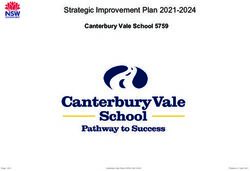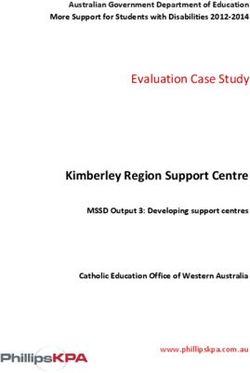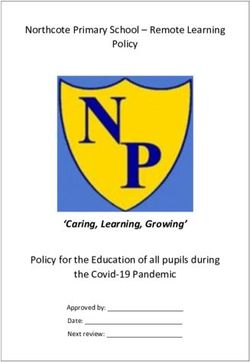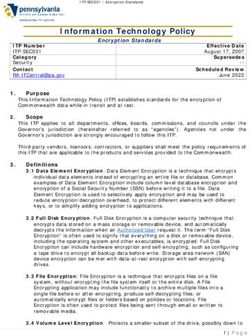Lesson 1 Presentation about tools, devices, machines .
←
→
Page content transcription
If your browser does not render page correctly, please read the page content below
Ernest FERRER COMMON TOOLS Teacher notes
Lesson 1 Presentation about tools, devices, machines,...
Introduction
After using unit 1 about materials to familiarize your students with CLIL, we are now going to
work with new contents that have not been seen before in depth.
It is important to use as much accompanying teaching support as possible for explanations:
power point presentations, photographs, pictures, etc. As the lesson goes on, you could revise
and reuse the same vocabulary, photos, etc. to make it easy for students.
Estimated duration: 1-2 hour
Activity 1
Before this activity teachers should explain the main differences between a (hand) tool, a power
tool, a semi-automatic machine and a fully automatic machine. It is useful to teach it in the
historical order of appearance.
Further activities
Explain/describe the power point presentation as it appears on the screen. Depending on
the level of your students they could be allowed to use their mother tongue. Also allow them
to complete/explain a presentation where only the pictures appear
Activity 2
Before this activity, teacher should explain the different ways to group tools, accompanied by a
couple of examples. Then students could see the Power Point presentation and do the activity
with it.
Teachers could also directly use the Power point to explain the ways we can group tools, and
after that ask students to look for other examples not shown on the presentation
Activity 3
Revise emphasizing the key differences between the kinds of tools.
The best proposed tool example should be one that follows the historical line of improvement.
For instance, a saw, a powered saw, a sawing machine, a computer aided sawing machine.
Activity 4
This is a visual grouping activity that provides clear examples of tools evolution. From the
simple hammer, one of the earliest tools/weapons, to the ultimate Mars pathfinder, used for
space exploration.
You could increase the activity difficulty for clever students by asking them to compare the
materials, parts, qualities, etc. of some of the tools shown.
1/6Ernest FERRER COMMON TOOLS Teacher notes
Lesson 2 Tool types. Grouping
Introduction
This lesson focus on grouping tools according to the actions they take. It is important students
understand what actions could be taken in order to shape a material, and then group tools
according to it. Warn them that some tools, like all purpose pliers, could take more than one
action, so they can be grouped under 2 or more families, although one of them is the most
suitable or recognized action.
Estimated duration: 2-3 hour
Activity 1
Word search. This easy and funny activity introduces students to different tool actions on
materials. These possible actions group the tools into families.
Activity 2
Odd one out. Easy identification exercise focussed on emphasizing tool family differences and
grouping tools correctly under the same category.
Activity 3
Tool dominoes. You will need a set of 22-30 pieces for up to 4 students. This game encourages
students to remember what family each tool belongs in using an easy and fun way.
Activity 4
Memory game. Each set of 20-30 cards allows 2-4 players. You could try this classic game with
cards displaying the family tools name, the tool photo, tool name, material it works, etc. You
have different possibilities to play this game.
Activity 5
Labelling tools. For this activity you will need adhesive labels. Students could use pencil guide
lines ‘pauta’ to improve the lettering. Then write letters with a pen and once it is dried, erase the
pencil lines. Double check the correct spelling of the words the students will write on the label.
In order to avoid hindering object use but also to make easy reading the label help them to find
a suitable place to stick the label on the tool. Finally protect the writing covering the label with
transparent adhesive tape.
2/6Ernest FERRER COMMON TOOLS Teacher notes
Lesson 3 Comparing tool families
Introduction
In this lesson students are going study tool parts in depth. The detailed information they will
receive (purpose, size, use, etc) let them to understand about tools shapes and parts and why
they are like that. Comparing and checking exercises will help them to realise about it all.
Estimated duration: 4-5 hour
Activity 1
This activity draws on comparing saw and cut actions, so students should clearly understand
their differences. While each student read one statement aloud to the class, it is important the
teacher supports comprehension facts by showing both kinds of tools, illustrating their
possibilities or drawing pictures. The diagram and final explanation could be completed by
groups of two students and finally discussed in the class.
Activity 2
This activity draws on comparing reversible and definitive joinw, so students should clearly
understand the difference. While each student read one statement aloud to the class, it is
important the teacher supports comprehension facts by showing both kinds of joins, illustrating
their possibilities or drawing pictures. The diagram and final explanation could be completed by
groups of two students and finally discussed in the class.
Activity 3
Sizes and standardization. This activity will students think carefully about the necessity of
several sizes of tools not only for different work purposes and magnitudes but to fit different
users’ possibilities, this concept being clearly related with ergonomics. You could do this activity
with the whole class together. The teacher could help, by pointing out, key differences between
similar tools and their possible uses, if students don’t spot all of them. The final fill in the gap
explanation summarizes the concept of standardization as a simplifying solution that fits all kind
of needs.
Activity 4
Fill in tool cards. Teacher could provide a collection of ready to fill cards of the most common
tools used in the Technology workshop. There are several educational internet sites where you
can download and adapt the cards to your requirements. Let the students to revise their notes
and even check the tool to make the activity easier. The teacher could fill in the first card as an
example. Then leave the students to do their best with the other cards before all the class
discuss and revise the results. For choosing the qualities it is important to compare different
tool sizes and even visit an ironmonger’s to complete the information required.
Activity 5
During this lesson the students should be shown how to use the tools. This is a completely
visual explanation, where the teacher himself (or with the help of some students) shows how to
use tools properly, what safety procedures they should follow and even the possible
consequences of misbehavior whilst working with a tool. Once the students know how to work
with the tools, you could use this activity to check if they have understood all the
recommendations.
Alternatively, the teacher could demonstrate a wrong or unsafe procedure with some tools and
ask students to mark the incorrect points, by using the following pattern:
You must …use goggles, tighten the work, hold firmly, keep away from, work on your own,..
3/6Ernest FERRER COMMON TOOLS Teacher notes
You mustn’t …be distracted, pass the cable near the work, eat while work, hold without soft
jaws,..
Activity 6
There are always some broken tools in the Technology workshop. Some of them can be
mended while some others can’t . This activity shows a useful second life for them. Students
could learn the incorrect uses that results in tool breakage.
For example show a coping saw with the saw broken, a G-clamp with the thread broken, a
loose handle of any tool, a handsaw with some teeth broken, etc.
4/6Ernest FERRER COMMON TOOLS Teacher notes
Lesson 4 Final Revision
Introduction
Use this lesson as a summary of all we have learnt about tools. Most activities in this lesson
combine fun and revision, to show students that CLIL can be a pleasant experience. It is
important that students realise that they have learnt both English and Technology during the
CLIL units so they will feel confident in the coming units or years when asked to learn through
CLIL.
Estimated duration: 3/4 hour
Activity 1
Tools word search is an easy and fun activity for revising tools names.
Activity 2
Check the statements. Ten statements to summarize the unit content. Ask students to correct
the wrong statements.
Activity 3
Select tools for a specific job. With this evaluation activity students are expected to apply recent
acquired knowledge and skills to new situations. They have to think the plan how to do the
activity before deciding about the tools needed.
Activity 4
Checking your home tools suitcase. This activity encourages students to take their knowledge a
step beyond the school. They have to gather information from their home tool suitcase and use
it to build a tool table to record the main facts.
To find the information (prices, maintenance and accompanying tools) may require them to
search and visit tool internet sites or a local ironmonger’s. Some advices to do it could be
useful.
Finally, they have to determine if their tools are useful and suitable for the DIY works they
would expect to do at home.
Activity 5
The hangman game. A classic game which students enjoy whilst revise their tool knowledge.
The students’ natural eagerness for winning the game encourages their learning. Teachers
could consider a little prize for winners (sweets, good marks, stickers, etc.)
Activity 6
Guessing a workshop tool. Another classic game where students have to follow a strategy to
guess a tool. They should rule out in possibilities and avoid repetition of the same question.
The pattern for questions and answers helps students to acquire language structures. The
teacher could consider a little prize for winners (sweets, good marks, stickers, etc.)
5/6Ernest FERRER COMMON TOOLS Teacher notes
Activity 7
Watching a film is always a prize for students. You could consider seeing a shorter cartoon film
about tools or splitting the film into two parts, so class A sees one part and class B sees the
other.
Ask students to write down/explain the part they have seen to their team companions on the
other class. This activity encourages them to watch films and TV programs in English. You
could also consider offering a prize to the team that gathers all the information required.
Further activities
Project
Alongside these two units, it could be interesting to carry out a simple project where the
students can work with the materials and tools they are studying.
Think about a problem or need falling within the daily life of your students. The challenge
formulated has to be resolved using the workshop materials, tools and equipment.
Here you have some ideas: bookend, key-ring, wall key holder, pencil case, pencil holder,
decorative mobile, CD-holder, photograph frame, etc.
Use the technological method to approach the problem:
Needs analysis, check existing solutions and designs.
Propose new solutions or enhancements to existing ones, and choose your final proposal.
Build/assemble your design either as a model or as an object.
Evaluate your work with its strong and weak points
6/6You can also read