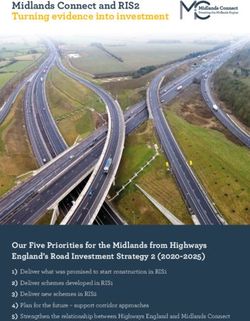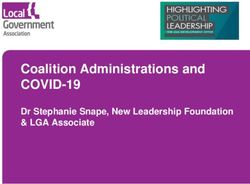LinkedIn Academy Spring 2019 - Helen Buzdugan and Suzanne Creeber Careers Service - University of Manchester
←
→
Page content transcription
If your browser does not render page correctly, please read the page content below
Career Event Name: LinkedIn Academy
Start Date/Time: 18/02/2019 13:00
End Date/Time: 18/02/2019 16:00
http://bit.ly/cseventcheckin2What we will cover in the
LinkedIn Academy
Part 1: Creating a professional LI profile
• How to create your profile, step by step
• Customising your ‘career interests’
Part 2: Using LinkedIn to research careers and find jobs
• LinkedIn etiquette (quick intro)
• Alumni search
• Other searches on LinkedIn
• Using groups
• Job search
Part 3: ‘Free play’ on LinkedIn
We will be available to answer individual
questions about LinkedIn and give feedback on
your profile
http://bit.ly/cseventcheckin2The LinkedIn Academy
workbook
• Your step-by-step guide to all the key
aspects of LinkedIn
• Use it today and afterwards – general and
extension tasks…
http://bit.ly/cseventcheckin2The University’s online
professional networking
service for students and
alumni.
Part 2: UsingRegister
LinkedIn
at: to
www.network.manchester.ac.uk
research careers(use and
your usual find jobs
University login details)‘Ask Me About’ on
The Manchester Network
Students and alumni on The Manchester
Network can use Ask Me About to
connect with over 3,200 alumni who have
offered to:
• give advice on getting into a particular
career/sector
• review CVs and applications
• Provide work experience, internships
and jobs
Brief video guide is here: https://youtu.be/FfooM4KgEBU
http://bit.ly/cseventcheckin2Your CV versus LinkedIn Profile
• Static document Dynamic document
• 2 pages max No limit on length
• No photo (in UK) Photo important
• Text only document PPT, docs, photos, PDFs, links
• Several CVs for Only ONE profile (can’t transfer
different jobs/sectors connections between two accounts)
• A CV targets a specific Can be targeted by recruiters
recruiter for a specific role AND used to connect with
alumni / professionals for
‘insider info’, opportunities etcSettings & Privacy options • Share profile edits only when you want to • Choose what people see when you view someone’s profile (visible or private mode) • Control what people can see on your public profile
Emails from LinkedIn Settings & privacy > communications Choose what you want to receive, and how frequently
Hands On Review the privacy settings for your profile • Suggested tasks – Turn “share profile edits” off (task 1) – Explore the privacy menu
Your headline is important • What people see when your profile appears in a search • Defaults to most recent experience but can should be edited
Use an appropriate photo • Head should fill ~60% of the frame • Professional attire for your target sector • Good lighting • Clear, tidy background • No “props” • Should look like you!
Edit your public profile URL
• Edit your URL to remove the extra characters
– Firstname-surname-city you work in,
e.g. /samsmithmanchester
– Firstname-middle initial or name-surname,
e.g. /samjsmith or /samjosephsmith
– Firstname-surname-birth year
e.g. /samsmith98
• Put the URL on your CVInclude a Summary • Optional but necessary! • All profiles have the same structure – fixed • Introduce yourself and highlight key facts and experiences • NB. Only the top 3 lines of the summary show initially, so make sure any key points come first
Hands On
Review the intro section of your profile
• Suggested tasks (2-5)
– Edit your public profile URL
– Try changing your headline text
(At least, include what you are studying!)
– Think about what you could put in a summarySkills and experience • Use your CV to complete sections about education and experience, then expand! • Add in appropriate skills and languages • Use the “accomplishments” list to add courses, projects, awards etc NB. Employers use “LinkedIn Recruiter” which looks for key terms and skills – so optimise your profile to stand out!
Career interests • Let recruiters know you are ‘open to job opportunities’ • Customise your career interests, by specifying preferred job titles, location, start date and whether you are looking for temporary/permanent jobs etc • Don’t rely on LinkedIn to give you exact job matches
Hands On Review the other sections of your profile • Suggested tasks (6-9) – Try putting in bullet points – Explore the “accomplishments” add-ins – Add in some skills – Explore the Career Interests feature
Part 2: Using LinkedIn to research careers and find jobs
Questions that LinkedIn
can help with…
• I need some inspiration! Where do graduates from
my course really work and what do they do?
• I want to work in […insert dream role…]
What sort of jobs are there? What experience and
qualifications would be useful?
• I want to get some work experience in [...place...]
What companies could I target?
• I want to study […course…] – where could it lead?Who you know
What do University of
Manchester graduates
do?
…Alumni searchTask 1: Alumni search
Use the Alumni search tool to explore...
• What grads from your course went on to do
• Try filtering by location, company and what they
studied
• Select a profile or two to look at…
– What was their career path?
– What work experience did they do?
– Have they obtained any further qualifications?
– How have they laid out their profile - any ideas for
your own profile?Connect with etiquette
Recruiters want you to connect
with themConnect with etiquette
Always hit Connect from their profile
page, to make sure you can add a note
to your connection requestConnect with etiquette
• Ensure your profile looks professional and completed
– Good photo, strong headline
• Visit their profile first (leave your “calling card”)
• Personalise your message to establish any connection
– ALWAYS connect from within the person’s profile page
– ALWAYS, when using the mobile LinkedIn app, select
“Personalise…” from the menu; don’t just click Connect
• Give them a reason to link with you
• Don’t ask for a face-to-face meeting before they have
connected with you (unless you already know them)Other searches on LinkedIn… people, companies, groups, posts etc.
Task 2: Other searches on LinkedIn Use the main ‘Search’ box to explore a particular career area: • People (who holds a particular job title and what was their career path to get there?) • What are the job titles matching your keywords? • Posts relating to your area of interest • Companies (who recruits people in these roles - who could you target?) • Groups (useful groups to join – we will look at this further shortly)
How can I connect with
people who share my
interests?
…GroupsTask 3: Groups Use group search to find... • Groups in your career area of interest • Groups based on extracurricular interests • Groups based in specific regions Request to join, after reading the ‘About this group’ section and ensuring it’s relevant and open to you.
How can I find a job?
…Job search!Task 4: Job search Use the Job search tool to explore... • The jobs available in your area of interest for example “marketing assistant” or “software engineer” • Filter roles by location, date posted, industry and experience level • When you have your search results, you can create an alert to notify you when new jobs come up that match your criteria • Once you have chosen a job to explore further, take note of other opportunities people have viewed on the right side of your screen • If you know which companies you want to work for, explore their pages for jobs available • NB: This is just one job search tool. If you are looking for jobs, use CareersLink (www.manchester.ac.uk/careerslink) and other resources too
Being active in the LinkedIn community
Task 5: Being active in the
LinkedIn community
Try one of the following:
• Post an update
• Share an article
• Follow a few companies
• Tailor your news feed (click on the … in
the top right-hand corner of any post)
• When you feel confident, you can even
post your own article“Homework” suggestions…
• Continue to update your LinkedIn profile
– Develop the summary section of your profile
– Add a suitable photograph
– Add more projects, multimedia etc
• Observe how people interact with LinkedIn
– Check out profiles of other students and grads
– Join some groups and watch what goes on, e.g.Uni of
Manchester Alumni Association group
• Start to connect with people you know – friends, family,
tutors, employers, contacts through hobbies etc.
• Use the alumni search for career inspiration
• Connect with us and keep in touch!Your LinkedIn toolkit • LinkedIn workbook from today • Check out our website and download our ‘CV and LinkedIn Guide’ for further tips: www.careers.manchester.ac.uk/findjobs/networking/link edin (hard copies available in Careers Service, Atrium, 1st Floor, University Place) • Official LinkedIn resources for students https://students.linkedin.com/uk • ‘Learning LinkedIn for students’ course www.linkedin.com/learning/learning-linkedin -for-students
Part 3: “Free play” on LinkedIn –
we are here to help with any
questions and give feedback on
your LinkedIn profile
Feel free to connect with us on LinkedIn
(but don’t forget to add a note to say how you know us!)
Suzanne Creeber
Helen BuzduganYou can also read