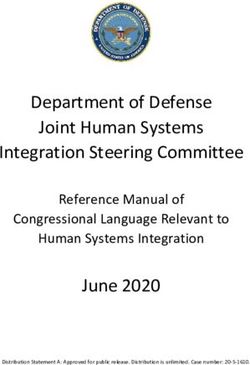Linux 101 Research Computing at UC - UC Libraries
←
→
Page content transcription
If your browser does not render page correctly, please read the page content below
Research Computing at UC
Linux 101
George Turner, Chief Systems Architect
turnerg@iu.edu
Pervasive Technologies Institute, UITS/RT, Indiana University
Contact information concerning any issue related to today’s topic: arc_info@uc.edu
UC Faculty Development Workshop 22-Jan-2021First things first…
• This is an introductory tutorial; if you are interested in something
more advanced please start the conversation by sending an email to
arc_info@uc.edu
• This tutorial is focused on using Linux in a research computing
environment; i.e. using the command line from a terminal.
• To login to the ARCC you must be on the UC campus or using the UC
VPN.
• People are standing by to help.
• While you are logging in, we will cover basic terms, history, etc.
UC Faculty Development Workshop 22-Jan-2021Logging into the ARCC
• ssh USERNAME@arcc.uc.edu
• ssh is a command to connect from your laptop to another
system. It is natively available on Macs & Linux boxes. PuTTY is
a popular ssh client for Windows (https://www.putty.org/)
• Your USERNAME will be your UC 6+2 for UC individuals or as
otherwise identified in an email you received.
• If you have problems connecting, instead of arcc.uc.edu try
the IP address 10.127.5.254
UC Faculty Development Workshop 22-Jan-2021First and foremost!
• This is a live presentation with the goal of showing how to use the
Linux command line interpreter.
• The slides for this tutorial are less important than trying the
commands as they are presented.
• At some point I’m all but certain this will become less structured and
more of a stream of consciousness. Please ask questions!
• And most importantly, never preface a live demonstration with
anything more predictive than “Watch this…”
UC Faculty Development Workshop 22-Jan-2021The man pages are your friend
• The help command for Linux
• man
UC Faculty Development Workshop 22-Jan-2021The Google machine (search engines) are
your friends
• Other search engines:
• bing : Window’s users
• duckduckgo : privacy concerns
• altavista : before Google there was AltaVista; old timers like me
• YouTube : most tutorials are videos
UC Faculty Development Workshop 22-Jan-2021Getting started
• Linux vs Unix
• Linux is open source developed by the Linux community
• Unix was developed by AT&T Bell Labs, is not open source, and is copy righted
• ssh – a command line interface used to connect between servers
• Native to Linux and Macs
• putty for Windows (https://www.putty.org)
• # - comment in Linux; i.e. whatever follows the hashtag will not be executed
• stdin, stdout, stderr : input and out put IO streams; e.g. input from a keyboard, output to a
terminal and output to the terminal for error messages
• directories – the same as folders on a Windows or Mac. Contains files. Some important
directories are the current working directory (.) and the HOME directory (~)
UC Faculty Development Workshop 22-Jan-2021Getting started (continued)
• man : the “help” for Linux; e.g. man bash, man ls, man salloc, etc.
• man –k : give me all the man pages with
• pwd : present working directory; what directory am I sitting in
• ls : show me the files in this directory
• cd : change Directory
• cd dd2020-hpc - move down into the dd20202-hpc directory
• cd .. - move up one directory
• cp : copy a file
• cp –rp /opt/ohpc/dd2020-hpc .
• Recursively copy the directory at /opt/ohpc/training/fdw-L101-210122
to my current directory
UC Faculty Development Workshop 22-Jan-2021Getting started (continued)
• cat : stream a whole file to stdout
• more : stream a file one page at a time to stdout
• less : like more but you can move up and down in the file using the arrow
keys; exit with q
• module : change your Linux environment; e.g. add applications
• echo : repeat the argument to stdout (the terminal)
UC Faculty Development Workshop 22-Jan-2021Getting started (continued)
• PATH : a list of directories where applications are; to see the current path do echo $PATH
• ls – a command for listing files and the contents of directories
• environment – usually thought of as the state of the shell variables
• shell – the command line interpreter. Examples include sh, bash, zsh, korn, tcsh, etc.
• process – a running application. Use the commands ps or top to see running processes
• Parent, child processes
• Process ID (PID)
• Editors - an application for creating and modifying text in a file
UC Faculty Development Workshop 22-Jan-2021Editors available on Linux
• nano
• Easiest to use but not always available
• Menu at the bottom of the screen
• Use control-x (^x) to exit
• vi (also sometimes called vim)
• always available on a Linux system
• Cheatsheet available at https://devhints.io/vim
• enter insert mode with i
• Exit insert mode with Esc key
• Exit editor with Esc-wq to save work
• Exit editor with Esc-q! to not save work
UC Faculty Development Workshop 22-Jan-2021Editors available on Linux (continued)
• emacs
• very complicated
• very powerful
• Written in lisp; very extensible
• GUI editors
• Works great if you have X11 working via the ssh connection
• To see if X11 is working, do echo $DISPLAY
• gedit
• nedit
• sed
• Meant for pipeline processing; e.g. cat file | sed ‘s/this/that/g’ > out.txt
UC Faculty Development Workshop 22-Jan-2021Once logged in, setting up our environment…
set up our environment
module avail
# what modules are available to load
module spider
# more detailed listing of modules
module load gnu9
# loading a module into your environment
module list
# what modules are loaded
UC Faculty Development Workshop 22-Jan-2021Once logged in, let’s prep our environment…
# copy over the files needed for the tutorial
cp –rp /opt/ohpc/training/fdw-L101-210114 .
# note the space and a period ^
cd fdw-L101-210122
ls -al
UC Faculty Development Workshop 22-Jan-2021Compile and run our hello world example
# start with the worlds simplest C program
less simple.c
# remember to type q to exit out of less
gcc -o simple simple.c
./simple
# doesn’t look like much happened; but, it does everything that any program does
except work (work as in the physics sense of the word)
UC Faculty Development Workshop 22-Jan-2021Compile and run our hello world example
less hello.c
# remember to type q to exit out of less
gcc -o hello hello.c
exit
UC Faculty Development Workshop 22-Jan-2021Commands and Concepts
• kernel
• command syntax
•
• ls -al
• process
• ps -ef, ps aux
• top
• w, who
• shell (sh, bash, tcsh, zsh)
UC Faculty Development Workshop 22-Jan-2021Commands and Concepts
• environment
• printenv
• variables
• ~ . ? _ PATH MANPATH
• alias
• quotes (",')
• backquote
UC Faculty Development Workshop 22-Jan-2021Commands and Concepts
• file system
• directories, folders
• / (the root directory)
• /var
• /tmp
• /home
• /opt
• /usr
• /usr/bin, /usr/man, /usr/lib, /usr/local
UC Faculty Development Workshop 22-Jan-2021Commands and Concepts • files • executables or applications • tab completion • pipes • >
Commands and Concepts • cat • wc • echo • more or less • head or tail • which • ls /usr/bin • dos2unix unix2dos • tar, zip • gzip gunzip • container • file UC Faculty Development Workshop 22-Jan-2021
Commands and Concepts
• Containers (Docker, Singularity)
• file
• process
• VM vs Container
UC Faculty Development Workshop 22-Jan-2021Some Other Introductory Tutorials & References
• Basic Linux introduction
• https://training.linuxfoundation.org/training/introduction-to-linux
• Beginner’s Guide to the Bash Terminal
• https://www.youtube.com/watch?v=oxuRxtrO2Ag
• Cheatsheats
• https://devhints.io/
• https://devhints.io/bash
• Introduction to High Performance Computing Systems, ADACS
• https://www.youtube.com/watch?v=7zJUceJiYxQ
• tutorialspoint
• https://www.tutorialspoint.com/unix_commands/
• https://www.tutorialspoint.com/unix_commands/bash.htm
UC Faculty Development Workshop 22-Jan-2021Singularity (docker) References & Other
Tutorials
XSEDE/Container_Tutorial
https://github.com/XSEDE/Container_Tutorial/tree/master/Gateways2020
Sylabs (developers of singularity) tutorial videos
https://sylabs.io/videos
naked-singularity registry
https://github.com/mkandes/naked-Singularity
UC Faculty Development Workshop 22-Jan-2021ARC Clusters (ARCC)
• ARCC-1 - a.k.a. the Pilot cluster
• Explore what is involved in establishing research cyberinfrastructure
• Acquired in three phases
• Started with Dr Prashant Khare’s startup cluster
• Addition funded by the Office of Research
• Expansion of Dr. Khare’s original cluster
• Dell PowerEdge 36 C6420, dual Intel Gold 6148 2.4 GHz, 20 core CPU (40 total
cores), 192 GB RAM
• Dell PowerEdge R740xd Storage node, 96 TB raw
• Dell PowerEdge R740 GPU server dual Intel Gold 6148 2.4 GHz, 20 core CPU (40
total cores), 192 GB RAM, Nvidia V100-32G GPU
• 100 Gb/s OmniPath switch fabric
• Initial integration Dec-2018 and installed in the UC Data Center Jan-2019
UC Faculty Development Workshop 22-Jan-2021ARC Clusters (continued)
• ARCC-2 will be UC’s first production cluster
• Funded in part by an NSF MRI grant with Dr Prashant Khare as the project PI.
• Additional resources provided by UC Office of Research.
• Architected for longevity and expandability using today’s (2020/2021) best
technologies. We will be adding to this cluster over the next three to five years.
• Strategic integration of compute, networking, storage into cohesive
environment.
• Expected production date Q1/2021
UC Faculty Development Workshop 22-Jan-2021ARC Clusters (continued)
• ARCC-2 (continued)
• Excuse our Dust : Under construction
• Currently 19 compute nodes and one GPU node with two Nvidia V100 GPUs
• Compute nodes: HPE Apollo 2000, dual AMD EPYC 7452 (Rome), 32 cores (64
total) 2.3GHz, 256 GB RAM, Gen4 PCIe bus
• GPU nodes: HPE Proliant DL 385 Gen10+ GPU nodes, dual AMD EPYC 7452
(Rome), 32 cores (64 total), 1TB RAM, dual Nvidia A100-40 GPUs , Gen4 PCIe bus
• One login node, one management node
UC Faculty Development Workshop 22-Jan-2021ARC Clusters (continued)
• ARCC-2 (continued)
• Excuse our Dust : Under construction
• Funded expansion includes:
• ~1.5 PB of storage and two data transfer nodes in Q1/2021
• Additional compute and GPU resources probably in Q2/2021
• Timing dependent upon completion of upgrades to the data center
facilities
• Component costs at the time acquisition; but, we’re looking at adding
~50 compute modes (AMD Milan) and half dozen GPU nodes (AMD Milan
and NVIDIA V100 or A100 GPUs)
UC Faculty Development Workshop 22-Jan-2021SLURM – Simple Linux Utility for Resource Management
• Combined resource manager and scheduler
• Resource manager
• Inventory resources (nodes, sockets, cores, memory, licenses, GPUs,
etc.)
• Scheduler
• Map job requirement onto available resources
• Predict when resources will become available
• complex scheduling algorithms e.g. optimize for memory or network
topologies, fairshare scheduling, advanced reservations, preemption
resource limits; e.g. access restrictions, user & group quotas, etc
UC Faculty Development Workshop 22-Jan-2021Some basic Slurm commands
Slurm Cheat sheet available at https://slurm.schedmd.com/pdfs/summary.pdf
• salloc : allocate resources for an interactive job
• sbatch : queue a batch script and allocate resources for the job when they
become available
• srun : utilize resources allocated for a job (or job step) via the salloc or
sbatch commands
• squeue : check the status of queued jobs
• squeue --start -j # when will my job start?
UC Faculty Development Workshop 22-Jan-2021Some basic Slurm commands (continued)
Slurm Cheat sheet available at https://slurm.schedmd.com/pdfs/summary.pdf
• sprio : view factors comprising a jobs priority
• sinfo : view the state of the system
• scancel : cancel queued or running jobs
• sattach : attach stdin/out/err to a running job
• sbcast : copy a file to local storage (e.g. /tmp) on all the nodes allocated to
a job
UC Faculty Development Workshop 22-Jan-2021Questions, Comments, Suggestions?
UC Faculty Development Workshop 22-Jan-2021Project website: https://research.uc.edu/arc/
Project email: arc_info@uc.edu
Direct email: turnerg@iu.edu
License Terms
• Turner, G.. 2021. Linux 101, UC Faculty Development Workshop 22-Jan-2021, University of Cincinnati,
Cincinnati, OH.
• Items indicated with a © are under copyright and used here with permission. Such items may not be reused
without permission from the holder of copyright except where license terms noted on a slide permit reuse.
• Except where otherwise noted, contents of this presentation are copyright 2020 by the Trustees of Indiana
University.
• This document is released under the Creative Commons Attribution 3.0 Unported license
(http://creativecommons.org/licenses/by/3.0/). This license includes the following terms: You are free to
share – to copy, distribute and transmit the work and to remix – to adapt the work under the following
conditions: attribution – you must attribute the work in the manner specified by the author or licensor (but
not in any way that suggests that they endorse you or your use of the work). For any reuse or distribution,
you must make clear to others the license terms of this work.
UC Faculty Development Workshop 22-Jan-2021You can also read