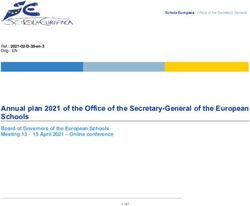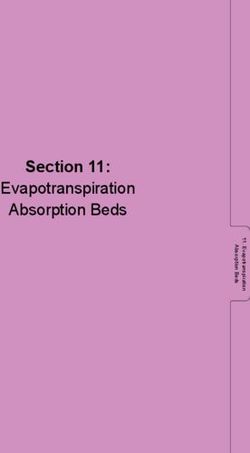LMS Selection Best Practices - White Paper
←
→
Page content transcription
If your browser does not render page correctly, please read the page content below
White Paper LMS Selection Best Practices Steven Kerschenbaum, Chief Technology Officer Barbara T. Wisniewski Biehn, Office for Domestic Preparedness
LMS
Abstract
Within the broad spectrum of technology-enabled training delivery, individual products have different
strengths, weaknesses, architectures, supported computing platforms, licensing approaches, and
levels of standards conformance. Depending on an organization’s interest, the field of potential
products can vary widely. More and more, these products are expected to support a “blended
learning” approach – or the ability to support both traditional (i.e., instructor led and paper-based)
as well as technology-enabled delivery (i.e., Web-based or CD-ROM). Depending on whether your
organization is interested in content delivery, competency management, content authoring, traditional
classroom, or fee for service requirements; the alternatives can vary significantly.
Modern learning content delivery systems are normally Web-based, Commercial-Off-The-Shelf
(COTS) systems that can be characterized into two general classes: 1) Learning Management
System (LMS) software that automates the administration of learning events; and 2) Learning Content
Management System (LCMS) software that enables authors to register, store, assemble, manage,
and publish learning content for delivery via Web, print, or CD. Put simply, students and courseware
authors interact with an LMS (e.g., select a web-based training (WBT) course and register), while
content owners and business process owners interact with an LCMS (e.g., to develop new content or
reuse existing content, and to refine, automate, and enforce business processes). Some products,
however, provide a mix of these functionalities.
The purpose of this document is to outline the characteristics of LMS and LCMS products, present
some best practices and considerations for selecting an appropriate system, offer self-evaluation
questions to help interested organizations focus on products that best fit their particular needs, and
highlight suggested next steps for acquiring and implementing the new system.
About the Authors
Steve Kerschenbaum is Chief Information Officer, Senior Information System Analyst, and General
Counsel for VERTEX Solutions. He has spent the last five years at VERTEX focusing on the best
ways to use technology to help organizations improve performance. Steve’s specific program
experience includes strategic planning, requirements development and analysis, program and project
management, LMS acquisition and support, and information system design, development, and testing.
Barbara Biehn is a program manager with the Office for Domestic Preparedness (ODP), an
organization within the Department of Justice’s Office of Justice Programs. ODP’s mission is to build
capacity at the state and local level for response to domestic incidents of terrorism involving chemical,
2LMS
biological, radiological, nuclear, and explosive (CBRNE) weapons of mass destruction (WMD). Within
the Training and Technical Assistance Division, Biehn manages ODP’s distance learning and
e-Learning initiatives, including blended learning strategy and implementation, monthly satellite
training broadcasts, a pilot website portal for First Responders, and a virtual university project.
Introduction
Within the broad spectrum of technology-enabled training delivery, individual products have different
strengths, weaknesses, architectures, supported computing platforms, licensing approaches, and
levels of standards conformance. Depending on an organization’s interest, the field of potential
products can vary widely.
More and more, these products are expected to support a “blended learning” approach – or the ability
to support both traditional (i.e., instructor led and paper-based) as well as technology-enabled
delivery (i.e., Web-based or CD-ROM). Depending on whether your organization is interested in
content delivery, competency management, content authoring, traditional classroom, or fee for service
requirements; the alternatives can vary significantly.
The purpose of this document is to outline the characteristics of LMS and LCMS products, present
some best practices and considerations for selecting an appropriate system, offer self-evaluation
questions to help interested organizations focus on products that best fit their particular needs, and
highlight suggested next steps for acquiring and implementing the new system.
3LMS
Figure 1 -- Example Configuration
4LMS
Technology-Enabled Training Delivery: LMS,
LCMS, and Learning Portals
Modern content delivery systems are normally Web-based, COTS systems that can be characterized
into two general classes: 1) LMS software that automates the administration of learning events; and
2) LCMS software that enables authors to register, store, assemble, manage, and publish learning
content for delivery via Web, print, or CD. Both product classes have become common over the past
five years, with many enterprise-class products blurring the line between the two. Put simply,
students and courseware authors interact with an LMS (e.g., select a WBT course and register), while
content owners and business process owners interact with an LCMS (e.g., to develop new content or
reuse existing content, and to refine, automate, and enforce business processes). Some products,
however, provide a mix of these functionalities.
While LMS and LCMS products have different strengths and weaknesses, they generally address the
following areas of functionality:
LMS Functionality
• Student Registration and Administration
• Training Event Management (i.e., scheduling, tracking, and WBT delivery)
• Curriculum and Certification Management
• Skills and Competencies Management
• Reporting
• Training Record Management
• Courseware Authoring
LCMS Functionality
• Template-driven, Collaborative Content Development
• Facilitated Content Management (i.e., indexing and reuse)
• Publishing
• Workflow Integration
• Automated Interface with an LMS
5LMS
In addition to LMS and LCMS products, many organizations employ a learning portal or single Web
entry into their learning content and resources. While this gateway may redirect users to a number
of different physical locations, it presents a single, consolidated interface and starting point for users.
The portal becomes the presentation layer that links the various resources and systems (e.g., the
LMS and LCMS) to the user. Although many LMS and LCMS products provide some portal
functionality out-of-the-box, organizations often opt for integrating these services within existing Web
portals. For example, ODP has envisioned its LMS and LCMS functionality to be provided via its
Learning Portal.
To illustrate the potential roles of each delivery technology, Figure 1 (page 2) shows an example
configuration composed of ODP’s First Responder Portal and LMS, a Consortium LMS, and a
Consortium LCMS. In this example, First Responders login to a single portal and are then routed
to either the First Responder or consortium member LMS to take a Web-based course, or routed to
various other Web-based resources. The dotted line shows that First Responders could also have the
option of accessing a consortium member LMS directly without first coming through the portal. Figure
1 also shows consortium developers logging into an LCMS to develop learning content collaboratively,
and then loading this completed content into either the consortium or First Responder LMS for
delivery.
Although there is a growing number of products and vendors, past experience and favorable reviews
in trade journals (e.g., Brandon-Hall and Gartner Group), have shown several COTS products and
vendors to be successful in the federal government (in no particular order):
LMS:
• Plateau 4.1 (www.plateau.com)
• TKM 3.5 (Generation21) (www.gen21.com)
• Oracle iLearning 4.1 (www.oracle.com)
• Meridian KSI Knowledge Centre (www.meridianksi.com)
• Nebo 1.1 (Learnframe) (www.learnframe.com)
• KnowledgePlanet Learning 6.0 (www.knowledgeplanet.com)
LCMS:
• Outstart Evolution (www.outstart.com)
• Vuepoint Learning System (www.vuepoint.com)
6LMS
• Avaltus Jupiter (www.avaltus.com)
LMS/LCMS:
• Aspen Learning Management Server (www.click2learn.com)
• Docent Enterprise 5.1 (www.docent.com)
Best Practices For Selecting a System
The following sections focus on a variety of critical considerations when selecting an LMS/LCMS:
Technical Environment
It is important to work with your organization’s technical staff to understand the supporting
architecture (e.g., networking, hardware, and software platform), security and privacy requirements,
and legacy information systems.
Formal Requirements
Consider taking the time to create a formal requirements statement, including a prioritized list of must
have and nice to have items. Some leading high-level LMS requirements include the following:
• WBT registration, delivery, and tracking (including bookmarking)
• WBT and test authoring capability
• Online testing/certification and accreditation management
• Online evaluation
• Online collaboration and communication
• Interfaces with HR and legacy system
• Support mandatory and on the job training
• Support for multiple user classes
• Support for wait listing
• Support for multiple time zones
• Support for handheld devices (e.g., Palm, Handspring, and BlackBerry devices)
7LMS
• Skill and competency management
• Reporting
• Customization
• Financial tracking
Some leading high-level LCMS requirements include the following:
• Template-driven, Collaborative Content Development
• Facilitated Content Management (i.e., indexing and reuse)
• Publishing
• Workflow Integration
• Version Control
Government Regulation
Check the security, privacy, and accessibility regulations regarding content and electronic delivery
systems within your organization. These systems may be considered a system of records as defined
by the Privacy Act, and may require a formal System Security Plan (SSP). Similar to WBT content,
an LMS is subject to the accessibility requirements of the Rehabilitation Act Amendments of 1998 (29
U.S.C. 794(d)) and the Architectural and Transportation Barriers Compliance Board Electronic and
Information Technology (EIT) Accessibility Standards (36 CFR Part 1194), informally known as
Section 508. For this reason, government entities should ensure that their selected LMS has been
thoroughly tested for Section 508 conformance.
Interoperability Standards & Technologies
Check to see whether the system supports content interoperability standards such as the Sharable
Content Object Reference Model (SCORM) and the Aviation Industry CBT Committee (AICC).
Developed and sponsored by the Advanced Distributed Learning (ADL) initiative, SCORM is a set of
interrelated technical specifications to ensure accessibility, interoperability, durability and reusability of
Web-based learning content and systems. Underlying technologies that support interoperability (e.g.,
XML, SOAP, .NET, and J2EE) should also be preferred. In addition, check additional accessibility or
Web standards resident to your organization. Compliance with these standards is critical to enabling
organizations to acquire and incorporate content from different sources (e.g., other government
agencies and commercial vendors).
8LMS
Relational Database Systems (RDBMS)
Require compatibility with industry standard relational database management systems (such as
Oracle, Microsoft SQL Server, and IBM DB2), and access to the data stored in the underlying
relational tables. This assists with system integration and customization, the preparation of ad-hoc
reports, and the ability to perform data analysis. Note: Some commercial vendors consider their
database schema proprietary information.
Data Field Customization
Require that the system support a large number of user-defined data fields (e.g., 100 or more). This
provides flexibility as the system grows. Some LMS providers (such as Plateau) offer unlimited
user-defined fields.
Web-based Administration
Check to see whether the system requires a thick client for administration. Some COTS vendors have
not fully transitioned their products to the Web environment. Many leading products no longer require
such a client/server module. Instead, these products are administered completely from a standard
Web browser (e.g., Microsoft Internet Explorer 5.x and Netscape 4.x).
Traditional and Technology-Enabled Support
Require that the system provide the means to distribute and manage training content in a variety of
modalities (e.g., print-based materials, Web content, performance support, CD-ROM, support
materials for classroom training, etc.).
Additional Considerations
ASP/Host: It is important to note that many products are offered as either an installed or a hosted
solution. Although the complexity of a customized and highly-integrated solution leans towards an
installed approach, a hosted approach offers a variety of benefits:
• Dramatically reduces infrastructure and support requirements
• Reduces implementation time
• Provides immediate scalability, redundancy, and bandwidth options
• Shifts considerable amount of security and privacy burden to a third party
Phased Approach: Depending on the level of internal support, a hosted or outsourced option may help
mitigate potential implementation risks. Some phased combination of the two approaches may be
possible. Some limited scope pilot initiatives might also help to mitigate implementation risks.
9LMS
Past Experience: When selecting a product and vendor, check whether they have experience working
with the Federal government. Some vendors find it difficult to make the transition to working with the
government and may cause significant project impacts.
Self-Evaluation Questions
The following questions are provided to help an organization focus on the critical considerations when
selecting a system:
Overview
1. What is your organization’s primary purpose in acquiring a new LMS/LCMS?
2. Will the envisioned LMS/LCMS be replacing or augmenting existing learning
management systems? If so, please describe.
3. How many learners will be supported by the envisioned LMS/LCMS?
4. How many training coordinators (if any) will be supported by the LMS/LCMS?
5. Are the learners predominantly internal to your organization, external, or some
combination of the two?
6. Will the LMS/LCMS support a fee for service delivery model?
7. Is courseware portability and interoperability important to your organization? If so, will
AICC or SCORM compliance be required of the LMS/LCMS?
8. Will you need to support distributed content repositories?
Learning Management Elements
9. Which methods and modes of instruction will be managed by the envisioned LMS/LCMS:
Classroom delivery, paper-based correspondence, audioconference, videoconference,
Web, CD-ROM, DVD, satellite, or hybrid delivery (or some combination of the above)?
10. Will the LMS/LCMS be required to manage and maintain specific curriculums?
11. How many courses will be available via the LMS/LCMS?
12. Will the LMS be required to manage and track skills and competencies within the
organization?
10LMS
13. Will the LMS be used to facilitate performance reviews or the creation of individual
development plans (IDP)?
14. Will the LMS/LCMS be required to facilitate the internal development of learning content?
15. Do you envision a significant amount of customization being required for the LMS/LCMS
to be accepted in your organization?
Content Authoring
16. How many content developers will be accessing the system?
17. Will learning content be added and modified frequently?
18. Will the system support and manage question development?
19. Will learning content be propagated to a variety of formats (e.g., HTML, Adobe Acrobat,
and Microsoft Word)?
Connectivity
20. What is the circuit type (e.g., ISDN or T1) and bandwidth (e.g., 768 kbps) of your
organization’s Internet and Wide Area Network (WAN) connections?
21. What is the speed and configuration of your organization’s Local Area Networks (e.g.,
switched 100BaseT Ethernet)?
22. Will the envisioned LMS/LCMS be required to interface or exchange data with HR, ERP,
or other information systems within your organization?
Workstation Configuration
23. What are the hardware configurations of the learner’s computer workstations?
24. What operating systems are used on the learner’s computer workstations?
25. What Web browsers are used on learner’s computer workstation?
26. Will Web browser plug-ins (e.g., Adobe Acrobat and Flash Player) be permitted on the
learner’s computer workstation?
Server Configurations
27. What is the hardware configuration of the intended Web server platform?
28. What is the operating system of the intended Web server platform?
11LMS
29. What Web server application will be used (e.g., Microsoft IIS or Apache)?
30. Does the organization have a Relational Database Management System (RDBMS)? If
so, what package (e.g., Microsoft SQL Server or Oracle)?
Security and other Technical Constraints
31. What are the security considerations regarding Web-based applications in the target
environment (e.g., SSL support or prohibition on client-side cookies)?
32. Will Section 508 usability requirements be applied to the envisioned LMS/LCMS?
Interpreting the Self-Evaluation
Organizations often have a variety of motivations for acquiring an LMS/LCMS:
• Reduce cost
• Increase training accessibility
• Provide performance support
• Provide consistent and reusable content
• Provide automated tracking and reporting
• Some combination of the above
Large and more comprehensive enterprise solutions address many of these elements, but introduce
greater technical complexity and significantly higher costs. Prioritizing a few elements helps reduce
cost, technical complexity, and implementation time. Organizations with only a single primary
requirement (e.g., delivering Web-based courses), can often find a lower cost solution in either a
smaller COTS package or a single module from a larger package. More complex elements can then
be addressed later as the need develops.
The number and type of functional requirements identified above are intended to help organizations
define the scope of their envisioned LMS or LCMS. As mentioned earlier, these functional
requirements should be captured in a formal document to help measure progress as the effort moves
forward. As highlighted earlier, open standards for interoperability and accessibility should be
considered high priority requirements under any circumstances.
In addition to functionality, the size of the intended target audience is important since it impacts the
12LMS
necessary networking, data management, and content management infrastructure. When examining
the target audience, it is also important to consider the following:
• Geographic locations of the audience
• Whether the audience is internal or external your organization
• Estimated concurrent usage
These parameters are critical to sizing the hardware and connectivity needs of the system. Some
COTS products are better suited for large, distributed populations than others. The assistance of
an organization’s IT staff is often important in developing these estimates. A related and critical
consideration is protecting any proprietary or sensitive content and personnel information. Adding
these requirements always increases the technical complexity and cost of the project. Again, if these
requirements cannot be avoided, the organization is probably justified in pursuing a more
comprehensive, enterprise-class system.
Unfortunately, these assessment questions can be rather technical, but are crucial to a successful
implementation. The limitations, architectural decisions, and future plans of an organization’s IT staff
may significantly impact the ability to support a specific COTS LMS or LCMS product. If an
organization is unsure about any of these answers, it is a clear indication that additional IT
involvement is necessary.
Next Steps
While not a comprehensive and exhaustive list, these steps should help form the basis of an
organization’s LMS/LCMS acquisition and implementation process:
1. Identify an internal champion for the LMS/LCMS effort – an individual responsible for
advocating and leading the acquisition and implementation process.
2. Identify interested stakeholders of the proposed system and illicit comments and
requirements from this group. Such stakeholder communities normally include groups
such as instructors, training coordinators, training developers, students, and
management.
3. Clearly document organizational requirements and expectations of the new LMS/LCMS,
and prioritize these elements into must have and nice to have features.
4. From a business perspective, determine the budget and implementation time frame
for the new LMS/LCMS. LMS/LCMS products range widely in price from roughly $50,000
13LMS
to $2,000,000 for initial implementation and licensing, with an additional 10% per year for
ongoing support and maintenance. Depending upon the product and the size of the
project, implementation time frames range from several weeks to several months. During
this time, internal staff will be necessary to map business processes, identify user
permissions, test, and participate in other configuration tasks. Finally, consider the
internal labor that will be necessary to administer the system – anywhere from .5 to
roughly 8 full-time equivalents (FTE) annually depending on the size of the project.
5. Work with representative(s) from the IT organization to identify computing platform
considerations (e.g., available processing power, supported server and database
software, etc.), available connectivity, and all applicable security, accessibility, and
privacy requirements.
6. Depending on the results of 1-3 above, the requirements, time frame, and scale of the
acquisition may need to be revised. In most instances, this will cause the
organization to focus on a smaller, phased implementation that focuses on the truly
critical items. For example, the organization may choose to focus solely on WBT delivery
and development, and shift competency management and multi-rater assessment to a
later time. These revised criteria should be documented and used to develop a
Statement of Work (SOW) or Request for Proposal (RFP) outlining the acquisition
requirements. The considerations and best practices listed earlier should be used as a
basis for developing the SOW/RFP.
7. The SOW/RFP will be used to solicit bids both from product vendors and integrators to
address organizational needs. This competitive process will allow the organization
to consider various solutions, and may include both COTS and custom products, along
with installed or hosted (i.e., ASP) solutions.
8. Use the requirements of the SOW/RFP to score each proposed solution (e.g., based on
some combination of completeness, technical accuracy, and cost), and select the best
approach. In addition to the products suggested earlier, new and alternate solutions
may be available that better fit the organization’s specific functional, technical, and
budgetary requirements.
9. Work collaboratively with the selected bidder to develop a work plan and implementation
schedule to meet the organization’s goals and requirements. These plans normally
include some period of analysis and configuration, data migration, testing, training, and
maintenance and support. Develop a roll back plan if the new solution fails to meet the
organization’s needs.
14LMS
10. Maintain a release schedule for updates, patches, and other improvements for the
system. It is important to revisit and re-prioritize requirements throughout the useful life
of the system.
REFERENCES
“Making Sense of Learning Specifications & Standards: A Decision Maker’s Guide to their Adoption,”
MASIE Center Learning Consortium Industry Report (March 2, 2002). http://www.masie.com.
http://www.brandon-hall.com Brandon Hall web page.
Government Information Security Reform Act (GISRA), OMB-A-130, and the Computer Security Act.
For more information on this topic, contact:
Tony Smarrella,
Vice President, Solution Design
tsmarrella@adayana.com
Steven Kerschenbaum,
Chief Technology Officer
skerschenbaum@adayana.com
15You can also read