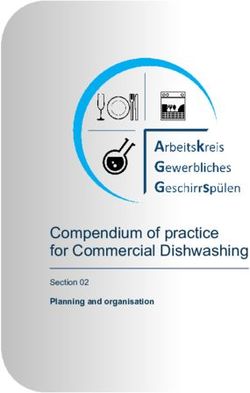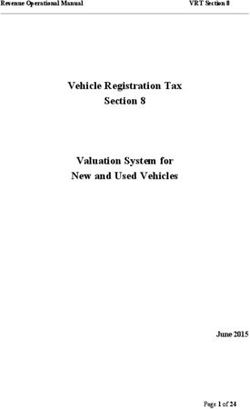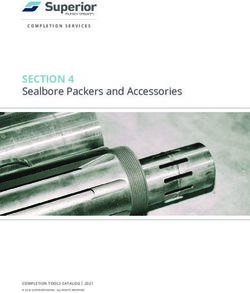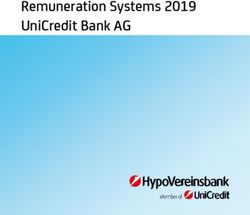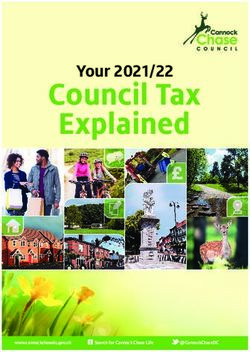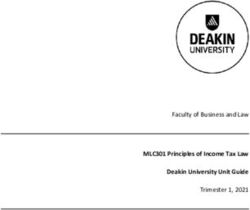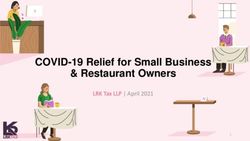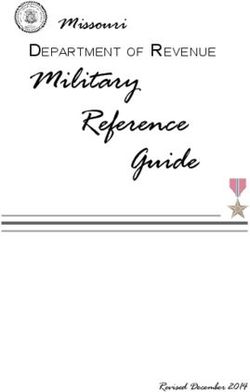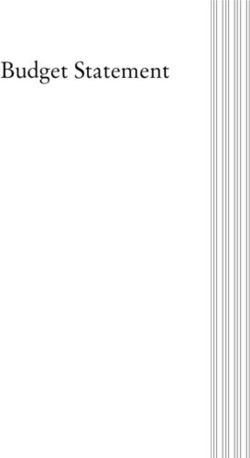MAKING TAX DIGITAL (MTD) - The complete guide and everything you need to know - Lewis Brownlee
←
→
Page content transcription
If your browser does not render page correctly, please read the page content below
MAKING TAX DIGITAL
(MTD)
The complete guide and
everything you need to know
Lewis Brownlee Chartered Accountants & Tax Advisers | Call us on 01243 782 423 | LetsTalk@LewisBrownlee.co.ukCONTENTS
SECTION 01
WHAT IS MTD? 03 - 07
SECTION 02
SOFTWARE 09 - 13
SECTION 03
REGISTERING WITH HMRC 15 - 23
SECTION 04
SETTING UP XERO 25 - 27
“The hardest
thing in the
world to
understand is
the Tax.”
Albert EinsteinSECTION 01
WHAT IS MTD? 4
OVERVIEW
MAKING TAX DIGITAL (MTD) IS A KEY PART
OF THE GOVERNMENT’S PLANS TO MAKE IT
EASIER FOR INDIVIDUALS AND BUSINESSES TO
GET THEIR TAX RIGHT AND KEEP ON TOP OF
THEIR FINANCIAL AFFAIRS.
HMRC’s ambition is to become one of the most digitally advanced tax
administrations in the world. Making Tax Digital is making fundamental
changes to the way the tax system works – transforming tax
administration so that it is:
• more effective
• more efficient
• easier for taxpayers to get their tax right
We’ve taken a major step forward in this ambition with the introduction
of Making Tax Digital for VAT.
At the Spring Statement the government announced that they would
not be introducing MTD for other taxes in 2020 as planned, but will
instead focus on VAT.SECTION 01
WHAT IS MTD? 5
WHO MUST COMPLY WITH MTD?
VAT REGISTERED From 01 April 2019 all businesses who are VAT registered with ‘taxable
turnover’ of more than £85,000 must file their VAT returns via the
BUSINESSES WITH
Making Tax Digital platform.
INCOME OVER
£85,000. This means that you will no longer be able to file your returns via
HMRC’s website. instead you must use MTD compliant software such
as Xero, Quickbooks, Sage (certain versions - see page 11) or bridging
software.
The 6-month deferral applies to customers who fall into one of the
SOME MORE
following categories: trusts, ‘not for profit’ organisations that are not
COMPLEX set up as a company, VAT divisions, VAT groups, those public sector
BUSINESSES entities required to provide additional information on their VAT return
WILL BE (Government departments, NHS Trusts), local authorities, public
DEFERRED corporations, traders based overseas, those required to make payments
on account and annual accounting scheme users.
MTD TIMELINE
All VAT periods starting on or after this date must be filed via the MTD
01 April 2019
route, for businesses who must comply (per above).
The first MTD VAT quarter ends on this date (unless you file monthly
30 June 2019
returns).
07 August 2019 This is the deadline for filing the first MTD VAT return for most businesses.
01 October 2019 MTD starts for more complex ‘deferred’ businesses (as outlined above).SECTION 01
WHAT IS MTD? 6
EXEMPTIONS
HMRC expect that most customers will be able to meet the legal
obligations of Making Tax Digital, but accept that it may not be possible
for a small number of customers to do so.
You will not have to follow the rules for Making Tax Digital if HMRC is
satisfied that either:
• it’s not reasonably practicable for you to use digital tools to keep
your business records or submit your VAT Returns because of age,
disability, remoteness of location or for any other reason; or
• you or your business are subject to an insolvency procedure; or
• your business is run entirely by practising members of a religious
society or order whose beliefs are incompatible with using
electronic communications or keeping electronic records.
You do not need to sign up for Making Tax Digital or apply for an
exemption if either:
• you’re already exempt from filing VAT Returns online; or
• your taxable turnover is below the VAT registration threshold.
If you believe that your business is exempt from
complying with Making Tax Digital for any reason
other than not being VAT registered or having a
taxable turnover less than £85,000 please get in
touch by emailing LetsTalk@LewisBrownlee.co.ukSECTION 01
WHAT IS MTD? 7
THINGS TO BE AWARE OF
WHAT COUNTS You should be careful when determining whether your taxable
turnover (taxable income) is over the threshold of £85,000.
TOWARDS
TAXABLE
When doing your calculations you need to take into consideration the
INCOME? value of all standard, reduced and zero rated items.
The £85,000 threshold applies to any 12 month period of trading. Once
the threshold is breached you have 30 days to register.
YOUR HMRC Your current HMRC VAT account will stop working and you will no
longer be able to file your VAT return via that method.
VAT ACCOUNT
You will be required to register for MTD in most circumstances and we
cover this later.
EXEMPTIONS ARE The exemption criteria, as mentioned on the previous page, are quite
subjective. HMRC have quoted that “where a business thinks that
FEW AND FAR
it is exempt, HMRC expects it to contact the VAT helpline to discuss
BETWEEN
alternative arrangements.”
HMRC have also suggested that exemptions are going to be limited
and will not be available to the majority of businesses.SECTION 02
SOFTWARE 10
THE OPTIONS
OPTION 1 Accounts Software can be either cloud-based (SAAS) or desktop based.
ACCOUNTS PACKAGE
Cloud Based
Cloud based software is hosted on the internet, usually backed up and updates
happen automatically. You can usually have unlimited users and it can be used
on most devices (PC, Mac, iOS and Android Tablets & Phones).
The leading packages are Xero, Quickbooks Online and Sage Business Cloud.
Desktop Based
Desktop packages are usually installed locally on a single PC. This makes you
responsible for back-ups and disaster recovery planning. You are usually also
restricted on the number of users.
OPTION 2 Bridging software is a piece of middle-ware (software) that can communicate
with HMRC’s systems for Making Tax Digital purposes. This software then
BRIDGING SOFTWARE
allows the relevant information to transfer through to HMRC from an Excel
spreadsheet.
In essence, Bridging software will replicate the look of a VAT return. It will also
be incorporated into the spreadsheet workbook that the business records are
recorded in.
Ideal for people who want to continue to use their spreadsheets.
Please refer to page 12 for further details.SECTION 02
SOFTWARE 11
ACCOUNTS PACKAGE
Each of the below packages are MTD compliant but they each have their own benefits. It is important to note that other
software is available, as mentioned in Step 1 on page 17.
At Lewis Brownlee we are trained in all of the below but Xero is our preferred option for the reasons given below.
Xero is the market leading cloud based accounting software. Needless to say, you will be 100%
MTD complaint if you utilise this software.
Apart from the benefits mentioned on page 10, Xero has a whole host of reasons why you
should choose it. For starters it has over 1,000 add-ons to significantly increase functionality.
Xero is also incredibly easy for non accountants to use and understand.
If you are interested in using Xero please email LetsTalk@LewisBrownlee.co.uk.
Quickbooks Online is similar to Xero functionality wise, and is fully MTD compliant.
The downsides of Quickbooks, as opposed to Xero, is the lack of add-ons. It is also relatively
more difficult to set up and use.
One advantage of Quickbooks is its A.I. voice command functionality, which Xero does not
have.
Sage Business Cloud is a basic cloud base accountancy suit. It would be ‘OK’ for most
businesses. However, by the time you add on all optional extras it works out more expensive
than Xero.
This version of Sage is fully MTD compliant.
This desktop version of Sage comes with all the negatives mentioned on page 10.
We have been told that version 24.2 and later are compatible for MTD. However, Sage also tell
us that users who bought their Sage package outright or are not on a monthly subscription,
will have to pay an additional £300 per annum to access the MTD module. Making Sage
considerably more expensive than Xero.SECTION 02 SOFTWARE 12 BRIDGING SOFTWARE & EXCEL PLEASE NOTE: Whilst Bridging software is accepted by HMRC, we strongly urge against it. It is less secure than accounts software, more prone to errors and HMRC hinted that they will perform additional checks on businesses that use it. WHAT IS BRIDGING SOFTWARE? Bridging software enables you to connect your excel spreadsheets to HMRC. It is fully MTD compliant but does not provide any additional benefits apart from that of a spreadsheet. HOW DO YOU USE IT? The way you use bridging software differs for each software provider. However, they are effectively a ‘mapping agent’ that puts your spreadsheets into a special format. WHERE CAN I BUY? Bridging software is available from a multitude of suppliers. However, the market leaders are: • TaxOptimiser.co.uk • FileMyVatReturn.co.uk • VitalTax.uk
SECTION 02 SOFTWARE 13 CONVERTING TO XERO One of the biggest concerns of business owners is how complex the conversion will be. Business owners have told us that they tend to envisage huge downtime and hours of hard labour. The good news is that the process is nothing like that at all... provided you use a Xero Certified Partner (such as us!). We can make the entire process slick, easy and well planned. THE PROCESS We are different to most accountants, in so much as we bespoke plan every single conversion to fit your needs. However, for the purpose of explanation, the rough timeline is outlined below: STEP 1 We will sit with you, or your team, and discuss exactly what you hope to get out of using Xero. STEP 2 One of our Xero Certified Migration Advisers will determine the best possible structure for your Xero, taking into account tracking options, reporting requirements and, most importantly, what is important to you. STEP 3 We will set your Xero up well in advance of your scheduled conversion date. We will also set up a Demo company looking exactly like your new Xero set-up. The purpose of this is to give you time to mess around in the new system to learn your way, without adversely affecting the live site. STEP 4 We provide ongoing support as required to ensure that you are getting the most of your exciting new system.
“YOU CANNOT ASSUME YOU ARE
ALREADY REGISTERED. 99% OF
BUSINESSES WILL NEED TO TAKE
SOME FORM OF ACTION.”
David Jones, Director of Innovation
Lewis BrownleeSECTION 03 REGISTERING WITH HMRC
SECTION 03
REGISTERING WITH HMRC 16
SIGN UP FOR MTD
MOST BUSINESSES WILL NEED TO SIGN UP FOR
MAKING TAX DIGITAL (MTD). THIS APPLIES EVEN
IF YOU HAVE ALREADY BEEN FILING YOUR VAT
RETURNS ELECTRONICALLY.
If we prepare your VAT return, we will be performing this process for you
and you will not need to do anything. We will be unable to perform this
step if you prepare your own VAT return, or if we simply check it for you.
How to register:
You will need the following before you attempt to sign up for MTD with
HMRC:
• your Government Gateway user ID and password, if you have one; and
• the VAT number of the business that’s signing up.
If you need help with any of the following please do contact us via email at
LetsTalk@LewisBrownlee.co.uk, or by calling us on 01243 782 423. If you are
a client, please request to speak with your Client Relationship Manager.
Once you sign up for the process, all unfiled returns will
have to follow the MTD process. You should only do the
following once you have successfully filed all vat periods
commencing prior to 1 April 2019.
Your HMRC Direct Debit will be cancelled. Clients will
need a new direct debit for MTD for VAT and there is
only a limited window each month to make the change.
HMRC requires that clients sign up 15 days in advance for
a new direct debit before they submit a return.SECTION 03 REGISTERING WITH HMRC 17 STEP-BY-STEP GUIDE STEP 1 - VISIT THE HMRC WEBSITE The website you will need to visit is: www.tax.service.gov.uk/vat-through-software/sign-up/have-software. This should bring you to the below page: For most businesses, the answer to the above should be ‘Yes’. However, if you find yourself clicking ‘No’, please do contact us at LetsTalk@LewisBrownlee.co.uk for a quote to move you on to Xero. Should you wish to choose your own software, HMRC have published a list of all MTD compliant packages, which you can view at: www.gov.uk/guidance/find-software-thats-compatible-with-making-tax-digital-for-vat STEP 2 If you are you using Xero, Quickbooks online or Sage Business Cloud, the answer will be ‘Yes’. For all other software please check with the software provider.
SECTION 03 REGISTERING WITH HMRC 18 STEP-BY-STEP GUIDE STEP 3 You will now be asked to log in to your HMRC Gateway: If you do not have any HMRC credentials (and have never set them up) you will be asked a series of questions:
SECTION 03 REGISTERING WITH HMRC 19 STEP-BY-STEP GUIDE STEP 4 If you answer ‘Yes’ you will be asked a few additional questions to enable HMRC to link the businesses.
SECTION 03 REGISTERING WITH HMRC 20 STEP-BY-STEP GUIDE STEP 5 STEP 6
SECTION 03 REGISTERING WITH HMRC 21 STEP-BY-STEP GUIDE STEP 7 STEP 8
SECTION 03 REGISTERING WITH HMRC 22 STEP-BY-STEP GUIDE STEP 9 Please note that whilst the above mentions ‘trial’ we anticipate that the live version will be identical, except the word ‘trial’ will be removed.
SECTION 03
REGISTERING WITH HMRC 23
STEP-BY-STEP GUIDE
STEP 10
Please note that whilst the above mentions ‘trial’ we anticipate that the live version will be identical, except the word ‘trial’ will be removed.“THE BEST THINGS IN LIFE ARE
FREE, BUT SOONER OR LATER
THE GOVERNMENT WILL FIND A
WAY TO TAX THEM.”
AnonymousSECTION 04 SETTING UP XERO
SECTION 05 SETTING UP XERO 26 BEFORE YOU START 1) Sign up for MTD for VAT with HMRC and wait for confirmation by email that you’ve been moved to the MTD service. 2) Have your Government Gateway login details ready. 3) Check the VAT number in financial settings is correct. CONNECT XERO TO HMRC a) Log in to Xero. b) Click Accounting then select VAT Return. c) Read the information about Making Tax Digital for VAT, then click Set up MTD for VAT in Xero. d) Read the information about MTD for VAT with Xero, then click Connect to HMRC. e) Read the information about allowing authority to interact with HMRC on your behalf, then click Continue. f) Enter your Government Gateway user ID and password, then click Sign in. g) Read the HMRC authority information, then click Grant authority. h) Once access is granted, you’ll see your new VAT dashboard in Xero.
SECTION 05 SETTING UP XERO 27 VAT DASHBOARD Your VAT dashboard shows the VAT returns HMRC wants you to attend to. Click Review to open your return. If you have more than one return to attend to, you’ll need to complete the earliest one before you can review the next one. After you file a MTD VAT return it will show as filed on your VAT dashboard. TROUBLESHOOT If you see an error message saying that you’re not authorised to access the organisation’s data from Xero, check: • Your VAT number is correct in the financial settings screen. • You’re using the correct Government Gateway login (GOV.UK website) for the organisation. • HMRC have confirmed by email that they’ve moved you to the MTD service.
Services Lewis Brownlee can assist you with include:
Audit & Assurance
Year-End Accounts
Cash Flow Forecasting
Management Accounts
Tax Planning & Returns
Outsourced Back Office
Payroll & Benefits-in-Kind
Virtual Finance Directors
Virtual Financial Controllers
Business Advisory & Transformation
Cloud Based Accounting & App-Stacking
If you are interested in any of these services please email:
LetsChat@LewisBrownlee.co.uk
or call 01243 782 423
Lewis Brownlee (Chichester) Limited, Appledram Barns, Birdham Road, Chichester, PO20 7EQ
01243 782 423 | LetsTalk@LewisBrownlee.co.uk | www.LewisBrownlee.co.uk
All rights reserved. No part of this publication may be reproduced or copied in any form or by any means (including graphic, electronic or mechanical, photocopying, recording,
taping, or information retrieval systems) without written consent of the copyright holder. This publication is intended to provide a summary of, and opinion on, developments
relating to certain areas of tax. This information should not for the basis of any decision; nor should it be relied upon as legal or professional guidance regarded as a substitute
for professional advice. No responsibility for any person acting as a result of any material in this publication can be accepted by Lewis Brownlee, the publishers or authors.
Lewis Brownlee (Chichester) Limited, Chartered Accountants. Registered to carry on audit work in the UK & Ireland by the Institute or Chartered Accountants in
England & Wales. Registered in England. Company no. 8656313You can also read