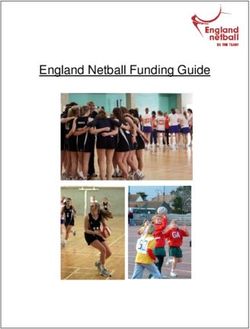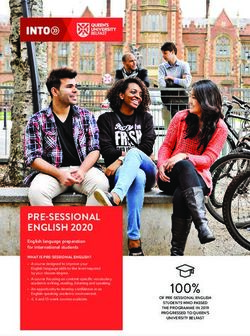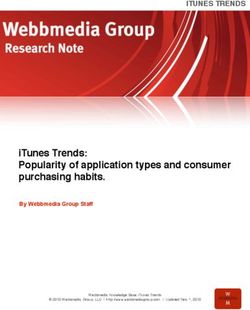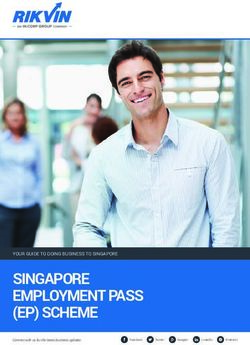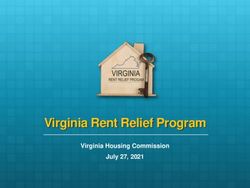Master Thesis Presentation Future Electric Vehicle on Lego - By Karan Savant Guide: Dr. Kai Huang
←
→
Page content transcription
If your browser does not render page correctly, please read the page content below
Overview • Objective • Lego Car • Wifi Interface to Lego Car • Lego Car FPGA System • Android Application • Conclusion
Objective of Thesis • Interfacing the Lego car with an Wi-Fi Module and controlling it remotely via Smart-Phone/Tab • Configure the Wi-Fi Module as an Access point • Re-engineer the Lego Technic 9398 into 4-wheel independent steering/driving • Develop an Android Application to Implement control based on the Android device inbuilt sensors • Implement a closed loop control for Car speed measurement using BEMF
Overview • Objective • Lego Car • Wifi Interface to Lego Car • Lego Car FPGA System • Android Application • Conclusion
Lego Car
Currently Being Used New Configuration
It has one DC and one It has Four DC and Four
Servo Lego Motors Servo Lego Motors
Driving ModesOverview • Objective • Lego Car • Wi-Fi Interface to Lego Car • Lego Car FPGA System • Android Application • Conclusion
Why WiFi? • Better range than most other wireless protocols • More secure • Easily available today • Many hardware options available • Wifi has higher bitrate so it is more suitable for transferring the camera video signal • Some Smartphone OS like Apple iOS requires special chip to be put in the application circuit for it to be Bluetooth enabled
Wifi Module : RN134 Features: • Hardware interface: UART and SPI slave • Full onboard TCP/IP stack (no external drivers required) • Supports Adhoc and infrastructure networking modes • Real-time clock for time-stamping, auto-sleep, and auto-wakeup modes • Runs directly from batteries or regulated power supply • Configuration over serial or wireless interface using simple ASCII commands • Over the air firmware upgrade • Secure Wi-Fi authentication schemes (WEP / WPA / WPA2)
Overview • Objective • Lego Car • Wi-Fi Interface to Lego Car • Lego Car FPGA System • Android Application • Conclusion
FPGA Board Used The key features of the board : Featured device Altera Cyclone® IV EP4CE22F17C6N FPGA Altera serial configuration – EPCS16(16Mbits) Memory devices 32MB SDRAM 2Kb I2C EEPROM General user input/output 8 green LEDs 2 debounced pushbuttons 4-position DIP switch A/D Converter NS ADC128S022, 8-Channel, 12-bit A/D Converter
FPGA Hardware Configuration
Nios II Core Processor CPU
ADC Controller controls the
NS ADC128S022, 8-Channel, 12-bit ADC
EPCS Flash Controller
PIO LEDs
Motor Control IP
Controls the Motor Speed according
to the PWM Duty Cycle
SDRAM Controller
Controls the 32Mb SDRAM
UART Module sets the UART to run at
Baud rate: 115200 bps
8 Data bits, No Parity, 1 Stop bit.FPGA Software- NIOS II
Wi-Fi Interface
ProtocolWi-Fi Interface Protocol In order to make the communication secure the following message structure is used Message Structure *Message ID||Vehicle id||MAC ID||COMMAND||Data||* * Start of message * end of message || Delimiter Vehicle ID AGxxxxxx: Vehicle ID is made using the ip assigned to the Wifi module eg: ip 192.168.5.5 has Vehicle ID AG005005 So ip 192.168.xxx.xxx has Vehicle ID AGxxxxxx
Message Exchange
Startup and Authentication
*Mxxx||AGxxxxxx||MAC ID||PASSWORD||Data||*
*Mxxx||AGxxxxxx||MAC ID||ACK||Data||*
Speed Control
*Mxxx||AGxxxxxx||MAC ID||START||Data||*
*Mxxx||AGxxxxxx||MAC ID||ACK||Data||*
FPGA
Smartphone *Mxxx||AGxxxxxx||MAC ID||ROL||Data||* Board
*Mxxx||AGxxxxxx||MAC ID||ACK||Data||*
Above messages continue cyclically until Quit message
is send
*Mxxx||AGxxxxxx||MAC ID||QUIT||Data||*
*Mxxx||AGxxxxxx||MAC ID||ACK||Data||*
If Acknowledgement is not received the Message is resendOverview • Objective • Lego Car • Wi-Fi Interface to Lego Car • Lego Car FPGA System • Android Application • Conclusion
Sensors In Android The Android platform supports three broad categories of sensors: Motion sensors These sensors measure acceleration forces and rotational forces along three axes. This category includes accelerometers, gravity sensors, gyroscopes, and rotational vector sensors. Environmental sensors These sensors measure various environmental parameters, such as ambient air temperature and pressure, illumination, and humidity. This category includes barometers, photometers, and thermometers. Position sensors These sensors measure the physical position of a device. This category includes orientation sensors and magnetometers.
Android Orientation Sensor
Definition of the coordinate system used The orientation sensor is software-based and
by the Sensor Event API. derives its data from the accelerometer and
the geomagnetic field sensor.
The orientation sensor lets you monitor the
position of a device relative to the earth's
frame of reference (specifically, magnetic
north)
The orientation sensor provides azimuth
(yaw), pitch, and roll valuesSpeed Increase
Left Turn Right Turn
Speed DecreaseAndroid Ecar Remote Application
Displays the Current Speed
At Start button Press
Record the Device Coordinates as the
Reference Coordinates
At Set Speed button Press
Record the Pitch Value
Keep Calculating the Difference:
Pitch = Reference Pitch – Current Pitch
PWM Duty= Constant * Pitch
PWM is used to control the Ecar Speed
At Turn button Press
Record the Roll Value
Keep Calculating the Difference:
Turn = Reference Roll – Current RollAndriod Programming Links Here is the link i found which gives a step by step tutorial for setting up the android tools. If you do not have Eclipse IDE or JRE(Java Runtime Environment) installed please follow this tutorial first. http://www.vogella.com/articles/Eclipse/article.html Then you have to install the ADT. The follwing link describes how to install and configure the ADT(Android Development tools). Please only follow the steps mentioned under "Updating an existing Eclipse installation" http://www.vogella.com/articles/AndroidInstallation/article.html There are also tutorials for android development and common problems you can find on this link. http://www.vogella.com/android.html
You can also read