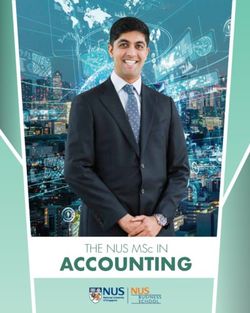Microsoft Teams for schools and governing boards
←
→
Page content transcription
If your browser does not render page correctly, please read the page content below
Speakers
Jennifer King
UK Schools Engagement Lead, Microsoft
Award-winning, international thought leader in Education with 20 years of experience in the education sector from
classroom to corporations. Passionate about the success of students and their teachers and how the power of technology
can transform the way they work and learn. Jennifer was previously the Head of Film and Media at Strode’s College in
Surrey before starting her own education consultancy. JKES was a Microsoft Education Partner with a focus on digital
transformation, project based learning, and teacher professional development. Jennifer is also the creator of the Student
Teacher Education Program. She has recently returned from Microsoft Corp in Seattle, where she was the Director of
Education in the 21st Century Jobs, Skills, and Employability.
Henry Massey
Chair of Trustees, Cornerstone Academy Trust and National Leader of Governance
Hector Minto
Senior Accessibility Evangelist, Microsoft
Alan Crawford
Learning Consultant, Microsoft
2Introduction - Governing boards are going digital - Confidentiality in governing board meetings and when data sharing - Safeguarding must continue when recruiting new governors Department for Education: School Governance Update 3
Jennifer King
Remote Learning
UK Schools Engagement Lead
Education, Public Sector
@jenking__
/jenniferkingmed“ I need tools that
allow me to connect “ I need to be supported
by the school so I can
“ I need a safe and secure
platform to ensure
with my students and support my child’s needs continuity of education
”
help them learn. at home.
” while caring for the well-
Teacher Parent
being of the community.
”
Principal“ We need to ensure we carry on our
duties of school governance; regularly
meeting, sharing documents and
staying connected to provide the
school with strategic direction at this
”
critical time.
GovernorThe Needs of the
Modern Learner
Due Dates
Course Video
Safeguarding
Class Notes
Ask the
Teacher Curriculum
Touch
Progress
Reports
IdentityThe use of technology’s in teaching and learning
environments addresses the needs of the modern
learner and today’s remote learning challenges
Provide flexible learning options for
unique and diverse learners
21st Century Learning Design:
Collaboration, Communication, Creativity
Get students “future-ready” for a modern
world
Ensure safe and secure access to student
data for everyoneGo to school in the cloud Modern Learning Safe & Secure Community Accessible & Inclusive
Going to School For Everyone in the cloud • Teachers • Students • Staff • Governors
Most productive • Most secure • Lowest TCO
Office.com
Get started in Word, Excel, and PowerPoint
from any device at Office.com
Easy to access with nothing to install or
update
Customize the experience with school
logos and colours and third party
education apps
Word • Excel • PowerPoint • Outlook
Microsoft Teams • SharePoint • OneDrive
Click here to return to the most productive feature chooser slideMost productive • Most secure • Lowest TCO Access from anywhere Access your files and data from any activated device, anywhere, on any platform, at any time Manage email, join meetings, and edit documents with mobile apps for iOS and Android devices Share and collaborate on documents directly from OneDrive Provide access to anyone in your organization Learn more about anywhere access through Office mobile apps Click here to return to the lowest TCO feature chooser slide
Most Secure
Our Principles for maintaining
data integrity in the cloud means
the Microsoft runs on trust.
Security Privacy Compliance
Latest security blog
Jared Spataro, CVP M365
“If we can’t protect people, then we don’t deserve their trust.”
- Brad Smith, President and Chief Legal OfficerEmpowering teachers and students with modernized
classrooms enhances educational outcomes
Modern classroom technology enables teachers to:
Allocate more time towards personalized
instruction and higher impact activities
Create opportunities to develop
emotional and cognitive skills
Foster personalized, inclusive, immersive,
collaborative, and accessible learning
Students who receive personalized Primary schools that have embraced
instruction perform better than 98% digitally-enabled learning report
of traditionally taught students1 a 30% increase in competency scores2 15Create an engaged digital classroom
Microsoft Teams is the digital hub that brings Flipgrid adds video discussion, elevating
everything together in one place personal engagement and shared community
Combine the two to give students the opportunity to communicate in a familiar medium
Record Within Teams App - Amplify student voice and Create a Flipgrid Tab - Your Grids, Topics and Responses
strengthen classroom community by including Flipgrid in appear as tabs in any of your Microsoft Teams channels,
your Microsoft Teams courses. Students watch and record placing student discussion alongside all other class
from within the Teams app resources.
Share to Teams - Sharing your Grids, Topics, or videos from Teams Notifications - Everyone on your Team is alerted
Flipgrid to Microsoft Teams is a single click away! of any new videos or new topics added to the Grid!
17Consistent, familiar
Adaptive, resilient audio and
experience across devices,
1 mobile, web, and meeting 6 video over poor bandwidth,
echo and more
rooms
Why 2
Real-time co-authoring
with integrated
Office 365 applications
7
Enterprise-grade security,
compliance and manageability
with Office 365
Microsoft
Teams for Staying in the know with High-quality Learning
Learning? 3 teaching life cyle, before,
during and after
8 experiences that scale from
2 to 10,000 attendees
Manage your files and
Live captions allow everyone to
4 follow along during a session 10 video content with
Office 365 servicesBacked by an ecosystem of dedicated partners
Microsoft Partners provide a variety of end-to-end solutions designed to help you build
classroom collaboration solutions for your students and teachers.
PowerSchool provides Kahoot! is a free game- Flipgrid is a video Edsby is a cloud-based Tablet academy supports Connection we solve it
unified solutions that based learning platform discussion community for software application that educational institutions in Delivers quality
power the education that makes it fun to learn your classroom that combines social transforming teaching and technology products,
ecosystem so that any subject, in any supercharges your networking with class and learning through the services and solutions for
everyone is on the same language, on any device, students’ voices. student management integration of new and over 30 years with
team to unlock students’ for all ages! features. existing technologies industry-leading expertise
potential.
Sphero is a STEAM-based Actiontec provides the Skooler helps you Merge virtual reality RM Education is a leading
toolset that weaves classroom agility to modernize and integrate develop award-winning supplier of technology and
hardware, software, and engage all your students technology across the augmented and virtual resources to the education
community engagement in meaningful discussions learning environment with reality products that sector, supporting schools,
to promote 21st century based on their personal digital tools that simplify enable experiential teachers and pupils across
skills work with ScreenBeam daily tasks learning and content the globe
creation
19Real-time Analytics Access to student information and progress for teachers, parents, and staff provide opportunities to improve specific student learning outcomes
Accessible & Inclusive Transform classroom time with personalized learning options for unique learners
Adopt technology in the classroom and train
teachers easily and quickly
Microsoft Educator Center
Participate in free online courses and activities to earn
badges, certificates, and professional development credit
Getting Started with Remote Learning in Office 365
Shifting to Distance Learning: 5-day Guide for Schools
Webinars
Attend a workshop dedicated to training teachers on
assisted technology and student-centered learning
Remote Learning in Education Webinars
Training with partners and our community
Leverage our network of education specialists to help train,
mentor, and support you to build a digital classroom.
https://aka.ms/GlobalTrainingPartners
Microsoft Training Academies 22Ramp up for remote learning with Teams
60 30 30
minutes minutes minutes
https://aka.ms/TeamsEDUwebinars
https://aka.ms/YoutubeWebinars
https://aka.ms/TeamsBeginnerCourse
https://aka.ms/JoinRemoteLearningCommunityFree FastTrack Service
FREE deployment and enablement for schools
Assess &
Initiate Discover Remediate Enable Migrate Adopt
• Identify the solution you • Begin to gather • Perform tasks to • Implementation of • Leverage Education • Utilize resources
want to deploy in line environment data via a remediate source Success Plan Assistance guidance to available for driving
with our best practice detailed discovery environment • Attend success complete data end user adoption
recommendations and questionnaire. • Attend checkpoint planning checkpoint migration. • Attend meetings with
guidance • Set up remediation online meetings with meetings to evaluate Education Assistance to
plan, timeline and Microsoft engineer or progress and get more get additional adoption
checkpoints partner assistance when assistance
neededHow to Access FastTrack for Free Who is Eligible? All schools and organizations needing assistance during Covid-19 to be remote learning ready What do I do? Go to FastTrack Sign in and fill out a Request for Assistance form The team will respond as soon as possible. What if I have difficulties? Send an email to ftcrfa@microsoft.com Other Support Options I need technical support! Open Support Ticket in M365 Admin Portal (customer tenant)
You can also read