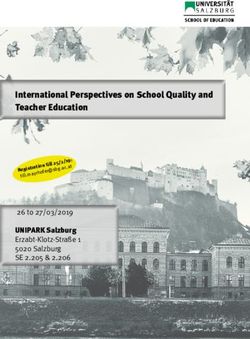MIS NEWS MIS NEWS - West Sussex Services for Schools
←
→
Page content transcription
If your browser does not render page correctly, please read the page content below
MIS NEWS Autumn 2020 Contents Welcome ..................................................................................................................................................................... 3 Support ........................................................................................................................................................................ 4 SIMS Training Courses ............................................................................................................................................... 4 SEN Status Codes ....................................................................................................................................................... 4 January 2021 School Census – SEN Needs collection ........................................................................................... 5 Online Free School Meals (OFSM) Checking Service Tips - Birmingham Schools and other schools using Link2ICT OFSM Checking Service ............................................................................................................................. 7 Homepage Shortcuts ................................................................................................................................................. 9 Reminder of School Census Dates ......................................................................................................................... 11 Bulk Import Email Addresses ................................................................................................................................. 11 Spotlight on the Entrust Staff Analysis Report for SIMS .................................................................................... 12 In-Touch and Parent App/Parent App Lite ........................................................................................................... 13 SIMS Interventions .................................................................................................................................................. 13 Pupil Premium Indicator ......................................................................................................................................... 15 Support Portal - Logging your own calls ............................................................................................................... 16 Nova-T6 Timetable Training for Secondary Schools ........................................................................................... 17 “Help us to Help you – Which MIS modules do you use?” ................................................................................ 17 SIMS Options Online for Secondary Schools ....................................................................................................... 18 SIMS Parent App ...................................................................................................................................................... 19 SIMS Online Services Patch 25893 ........................................................................................................................ 22 MIS Services Courses – Booking Details ............................................................................................................... 23 Primary School Course – Spring Term 2021 ........................................................................................................ 23 Secondary School Courses – Spring Term 2021 .................................................................................................. 24 Page 2 Call 01243 777 300 or email edtech@entrust-ed.co.uk
MIS NEWS
Autumn 2020
Welcome
It’s hard to believe that the Autumn Term has only a few weeks to go. We have all gone through so many changes
and challenges over the last nine months – and continue to be flexible as different requirements are placed on us,
often with little notice.
We have covered a lot of areas in this edition of our termly News – I would suggest something for everyone.
From advice around FMS and moving away from SIMS to another MIS provider; making good use of the flexibility
of SIMS to create shortcuts useful to you; a Staff Analysis Report that we’re happy to make available to you;
articles specifically for Secondary schools about timetabling and Options; important information about recording
SEN details in SIMS; and a plea to you from us – to help us understand which SIMS modules you use. We have
created an online Survey that we would encourage you to complete. The more we understand what you use in
SIMS, the more targeted we can be in our advice and guidance.
We have also asked that you keep us informed of changes in personnel in school specifically those who maintain
or use SIMS. For instance, at Exams time we always send information direct to Exams Officers. This gives us the
confidence to know that the person who needs to know is the one that gets the information.
Finally, this is the last Welcome I will do for our termly News as I retire at the end of this term. I believe the team
has built a good relationship with our customers in West Sussex. And, although it seems a long time ago now, I
thoroughly enjoyed coming to Arundel for our SIMS 8 Conference last November. We had planned another
conference for this year around Ofsted – unfortunately, as with so many other things, lockdown stopped that.
However, I am sure there will be future occasions when the team will be able to meet you again – physically and
remotely. In the meantime, please accept my best wishes for the future. It has been a pleasure getting to know
some of you and providing the support you need.
Lynne Bott
MIS Service Leader
Copyright © 2020 Entrust Education Technologies. All rights reserved.
Any unauthorised reproduction, distribution or use will constitute an infringement of copyright
Call 01243 777 300 or email edtech@entrust-ed.co.uk
Page3MIS NEWS Autumn 2020 Support And what a Census that was! As a team, we found it one of the most challenging we have ever been through and we know that a lot of you were the same. We handled nearly 4000 calls from you during September and October. We prioritised SIMS upgrade and Census queries which meant that, for some of you, it took us a little longer to respond than usual. However, we have received some great comments from the Customer Exit Survey offered whenever we connect to you remotely. Thank you for these – each one is passed on to the individual team member: Excellent support - good customer service, explained what had gone wrong and rectified it swiftly! Excellent support, advice, guidance and customer service. Extremely patient and thorough to investigate my request, identifying areas in which I could make improvements. I will definitely be booking some training events as a consequence. Fantastic friendly service again, thank you Very helpful, great service as always by the MIS Team :) SIMS Training Courses You may be aware that since Entrust Education Technologies (EdTech) took responsibility for SIMS support some eighteen months ago, SIMS training has been delivered by our colleagues in Capita ESS. This is still available - however, the MIS team has recently reviewed its delivery of SIMS training courses. We have decided that for the rest of this academic year at least, all training will be delivered remotely. The schedule for Spring 2021 has been revised to reflect this and can be found at the end of this Newsletter. As part of this change, we are also creating remote access to SIMS training data so that delegates can receive ‘hands on’ experiences whilst receiving the training. A benefit of delivering training remotely is that we can offer each course to all of the schools we support, irrespective of geographical area. Therefore, we would encourage you to consider any of the courses listed. We are in the midst of creating a course guide which will give more detailed information about each course – this will be sent out before Christmas. NON-ATTENDANCE CHARGE If you wish to cancel or transfer your booking, we require at least five working days’ notice. Non-attendance or transfer without the required notice period will require full payment. The course materials, e.g. manual(s), are provided to delegates prior to the course (to enable delegates to print if they wish) and, due to the limited number of places available, we will not have the opportunity to offer your place to another establishment. SEN Status Codes Please ensure that the status of N – No Special Educational Need is ONLY given to a pupil/student who NO longer has a Special Educational Need. Page 4 Call 01243 777 300 or email edtech@entrust-ed.co.uk
MIS NEWS
Autumn 2020
January 2021 School Census – SEN Needs collection
It has been brought to our attention that some SEN Co-ordinators are requesting that schools create 4 need types
within the SIMS Lookups area. They are:
Communication and Interaction, Cognition and learning, Social, emotional and mental health difficulties and
Sensory and/or physical needs.
This is incorrect. These are not SEN Need types, they are Need categories (broad areas of need) and each
category/area holds the individual SEN Need types. We have obtained an extract from the SEN Code of Practice
which clearly shows this below:
SEN Code of Practice: Broad areas of need:
Communication and interaction
6.28 Children and young people with speech, language and communication needs (SLCN) have
difficulty in communicating with others. This may be because they have difficulty saying what they
want to, understanding what is being said to them or they do not understand or use social rules of
communication. The profile for every child with SLCN is different and their needs may change over
time. They may have difficulty with one, some or all of the different aspects of speech, language or
social communication at different times of their lives.
6.29 Children and young people with ASD, including Asperger’s Syndrome and Autism, are likely to
have particular difficulties with social interaction. They may also experience difficulties with
language, communication and imagination, which can impact on how they relate to others.
Cognition and learning
6.30 Support for learning difficulties may be required when children and young people learn at a
slower pace than their peers, even with appropriate differentiation. Learning difficulties cover a
wide range of needs, including moderate learning difficulties (MLD), severe learning difficulties
(SLD), where children are likely to need support in all areas of the curriculum and associated
difficulties with mobility and communication, through to profound and multiple learning difficulties
(PMLD), where children are likely to have severe and complex learning difficulties as well as a
physical disability or sensory impairment.
6.31 Specific learning difficulties (SpLD), affect one or more specific aspects of learning. This
encompasses a range of conditions such as dyslexia, dyscalculia and dyspraxia.
Social, emotional and mental health difficulties
6.32 Children and young people may experience a wide range of social and emotional difficulties
which manifest themselves in many ways. These may include becoming withdrawn or isolated, as
well as displaying challenging, disruptive or disturbing behaviour. These behaviours may reflect
underlying mental health difficulties such as anxiety or depression, self-harming, substance misuse,
eating disorders or physical symptoms that are medically unexplained. Other children and young
people may have disorders such as attention deficit disorder, attention deficit hyperactive disorder
or attachment disorder. NOTE: Attention deficit disorder = ADD, attention deficit hyperactive
disorder = ADHD
6.33 Schools and colleges should have clear processes to support children and young people,
Call 01243 777 300 or email edtech@entrust-ed.co.uk
Page5MIS NEWS
Autumn 2020
including how they will manage the effect of any disruptive behaviour, so it does not adversely
affect other pupils. The Department for Education publishes guidance on managing pupils’ mental
health and behaviour difficulties in schools – see the References section under Chapter 6 for a link.
Sensory and/or physical needs
6.34 Some children and young people require special educational provision because they have a
disability which prevents or hinders them from making use of the educational facilities generally
provided. These difficulties can be age related and may fluctuate over time. Many children and
young people with vision impairment (VI), hearing impairment (HI) or a multi-sensory impairment
(MSI) will require specialist support and/or equipment to access their learning, or habilitation
support. Children and young people with an MSI have a combination of vision and hearing
difficulties. Information on how to provide services for deafblind children and young people is
available through the Social Care for Deafblind Children and Adults guidance published by the
Department of Health (see the References section under Chapter 6 for a link).
6.35 Some children and young people with a physical disability (PD) require additional ongoing
support and equipment to access all the opportunities available to their peers.
The MIS Team have created a report, which can be imported into SIMS and once run will clearly show your
pupils/students SEN Need types and which Need category/area they belong to.
Below is an example of the SIMS report from our training data (not real names), showing SEN Needs Categories
and which SEN Need Type sits within.
If you would like a copy of this report, please do contact the Service Desk (contact details at the bottom of the
page) to request that it be sent to you for importing into SIMS.
Page 6 Call 01243 777 300 or email edtech@entrust-ed.co.ukMIS NEWS
Autumn 2020
Online Free School Meals (OFSM) Checking Service Tips - Birmingham
Schools and other schools using Link2ICT OFSM Checking Service
At the beginning of the new Academic Year, and in preparation for the January School Census, it’s more important
than ever to keep your OFSM Checking software up to date.
Here’s some tips that will help you and other schools maintain accurate records.
1. Make use of the transfer routines if you have pupils moving to other schools in West Sussex (that use the
OFSM service). This can be done individually by clicking on a reference and choosing the transfer button
at the bottom left of the screen. If you have several pupils moving to another school, e.g. Year 6 to
secondary school, this can be done through the bulk transfer routine. Tag the pupils moving to a
particular school and pick that school from the list and choose “Transfer Selected Applications”.
2. If you have New Users that need access to the system, the schools’ OFSM administrators can add, edit
and remove users in the School Information Screen.
3. Pupils moving to schools outside West Sussex, or to schools not using the system can be removed from
your lists. Again, click on the reference and on the right-hand side click on the change to option. In there,
select either Leaver In-Year or Leaver End of Year as appropriate. There is also the option Inactive
(Withdrawn by school). This can be used to remove duplicate applications or ones that are on your school
lists in error. It is preferable to do option one above if possible as this will transfer history to the new
school.
4. When you put a new application on to the system it does a new check from that point in time. This does
sometimes mean that if the child should be eligible under the DfE FSM Protection Rule (that was
introduced in April 2018), and the parent’s circumstances have changed since, then the OFSM system may
say they are not eligible. In this situation, if the school has evidence to prove the FSM eligibility is
protected, most commonly from information received on a CTF imported into their MIS, then they can
tidy up the application in the OFSM System. Click on the reference for the application and on the right-
hand side choose the change to option and pick “Eligible-School” and save. You may also want to add a
note to explain why you have made the change.
Always remember that once you have a new application on the system, particularly an eligible one, that
you update your MIS with the new FSM data. It will be from your MIS that the data goes to the DfE to
determine your funding.
When you put a new application on to the system or have one transferred to you, this is a reminder of
some of the common statuses an application can have:
1. Eligible (ECS). An application that has been found eligible by the electronic checking service.
2. Eligible (Protected ECS/School/LA) This is a new Status (see below).
3. Eligible (ECS) transferred. As 1 above but has been transferred from another school.
4. Eligible (School). An application that has been confirmed eligible by the school after seeing
other evidence e.g. CTF data.
5. Not Found (pending). An application that is not eligible but, as it is new, it will be checked
again daily for 42 days.
6. Not Found (ECS Checked). An application that is not eligible and has been on for over 42
days. These will still be checked weekly.
7. Not Found (ECS No Trace). An application where either the Legal Name, DOB, NI or NASS
number is not recognised by the databases the system checks against. Please check these
details with the Applicant and amend by clicking on the application reference and choosing
the Amend button at the bottom left of the screen.
Call 01243 777 300 or email edtech@entrust-ed.co.uk
Page7MIS NEWS
Autumn 2020
NB Point 2 above
The system originally flagged all eligible applications as Eligible (ECS/LA/School) and these
protected applications were not rechecked until the end of UC rollout and school phase.
Protected applications will now be flagged as Eligible (Protected ECS/School/LA) as
appropriate with amended “change to“ e.g. options in the application data screen. When
UC rollout has been completed (currently March 2022 but more realistically 2023/24) these
applications will be rechecked when the pupil reaches end of phase and will resort to the
original status of Eligible (ECS/School/LA) or Not Found as the case may be and will be
subject to regular audit.
There is more information on this in an updated back office guide. This can be found on the
help button in the portal or on the Knowledgebase Reference KB0012174.
For more information on the Protection Rules and also information on anomalies around Universal Credit we
recommend you consult the DFE Guidance which is available at
https://www.gov.uk/government/publications/free-school-meals-guidance-for-schools-and-local-authorities
There is also a handy document about meals and eligibility changes due to the Covid-19 pandemic available at
https://www.gov.uk/government/publications/covid-19-free-school-meals-guidance
As always, we are available to help. Please log a call with the Service Desk if you require assistance
(details at the bottom of the page).
Page 8 Call 01243 777 300 or email edtech@entrust-ed.co.ukMIS NEWS
Autumn 2020
Homepage Shortcuts
Within SIMS, schools can create SIMS shortcut panels on their homepage with links to both internal and external
locations.
These shortcuts will be unique to the individual user.
There are several steps to follow to complete this process.
Log into SIMS
Click on the two-way green arrows situated under the Focus button to expand the shortcut option.
Click on the Applications dropdown and select Add Panel.
Give the New Panel a meaningful name, for example Attendance Reports.
Create Shortcuts
There are two types of shortcuts available – Internal / External, but schools would make the most use of the
Internal shortcut.
Click on the Attendance Reports dropdown.
Highlight Add Internal Shortcut and navigate to your required location, for example – Reports / Attendance /
Call 01243 777 300 or email edtech@entrust-ed.co.uk
Page9MIS NEWS Autumn 2020 Whole Group Pupil Reports / Today’s Register Report. Once you have added your Internal Shortcut (Today’s Register) you can rename, for example – Fire Drill Report. Repeat the above process for any other internal shortcuts Other Examples To close the shortcut option, click on the two-way green arrows situated under the Focus button. Page 10 Call 01243 777 300 or email edtech@entrust-ed.co.uk
MIS NEWS
Autumn 2020
Reminder of School Census Dates
We are all just getting over our first census of the Academic Year - as a Reminder please add in your diary the
dates to look out for forthcoming Census:
School Pupil Census
Autumn Census - 1st Thursday in October in each Academic Year - hopefully completed
Spring Census - 3rd Thursday in January in each Academic Year
Summer Census - 3rd Thursday in May in each Academic Year
You can plan ahead and add the relevant dates to your calendar.
For those of you who also complete the School Workforce Census - Staffing Census
1st Thursday November in each Academic Year
Bulk Import Email Addresses
Did you know you can bulk import email addresses and phone numbers into SIMS? Following the Spring 2020
upgrade the import for students got a whole lot easier!
For some time now it’s been possible to import telephone numbers and email addresses of students, employees
and contacts by entering the data into a CSV and running a few patches. The process works well but can seem
complicated due to the format of the CSV file and the process must be run on the server.
The Spring 2020 upgrade simplified the process of importing for students’ own email addresses and telephone
numbers: the information still needs to be entered in a CSV file however rather than running patches, the data
can be imported via Routines – Data In – Student Data – Import from Spreadsheet. Once you’ve selected the
import file you can then match the column headers in the file to the corresponding fields in SIMS, and the data
should just import!
For more information search for KB0014150 on our knowledge base (www.link2ict.org/portal).
Call 01243 777 300 or email edtech@entrust-ed.co.uk
Page11MIS NEWS
Autumn 2020
Spotlight on the Entrust Staff Analysis Report for
SIMS
Schools who want a little more in-depth analysis of their staff absence
can request the Entrust Staff Analysis Report for SIMS from our service
desk.
The report extracts all the absences commencing within a defined date range.
Numerous tabs and charts are generated upon running, providing schools with
useful insights into absence criteria by staff roles and absence types.
The table below outline the types of data that can be exported and analysed
using the report and what can be expected once run.
If you would like a copy of the report, please call or email our service desk
(details below).
All Days Lost Total number of days lost to absence for Teachers and Support Staff
A filter is available to restrict the absence type and whether to include teaching staff as well
as support staff. This filter is available on many of the tabs in this workbook
All Count Total number of absence instances for Teachers and Support staff
Teachers Working days lost for Teachers – a graph to show the number of working days lost and the
percentage of the overall lost days
Teachers Top 10 Top 10 working days lost for Teachers
Teacher Count Number of absences for Teachers – The number of instances of absence
Support Working days lost for Support Staff - a graph to show the number of working days lost and the
percentage of the overall lost days
Support Top 10 Top 10 working days lost for Support Staff
Support Count Number of absences for Support Staff - The number of instances of absence
Summary Number of working days lost by absence type with a filter to select absence type
Absence Types Count of absence types with a filter to select teaching staff (T) or support staff (F)
Days Lost by Type Working days lost by absence type – This can be a very large table
Days Analysis Initial day of absence by staff member – Identify which days absence frequently start on
Days Analysis (2) Count of initial day of absence - Identify which days absence frequently start on
working Raw data extracted from SIMS
Bradford Factor Bradford Factor Calculation – If your school aligns their absence policy with the Bradford
Factor Calculation, this table will help you identify suggested outcomes for absences
Roles Analysis Number of incidents per role - spread of all absences by role and post
Roles Analysis % Percentage of incidents per role – Percentage spread of all absences by role and post
Page 12 Call 01243 777 300 or email edtech@entrust-ed.co.ukMIS NEWS
Autumn 2020
In-Touch and Parent App/Parent App Lite
For all schools who use In-Touch as well as either the Parent App or Parent App Lite must remember
that when sending text messages from In-Touch these will automatically be sent as a Push Notification
to the app.
This does NOT include Unexplained Absence Text Messages as these are classed as Safeguarding.
Please be aware that although you can request via the MIS Team that Capita switch off the Push
Notifications for your school, this will influence your full use of the Parent Apps.
SIMS Interventions
By using SIMS to identify underperforming pupils/students, you can use SIMS Interventions to allocate additional
support and resource to those pupils/students.
All the data required to work out which pupils/students need an intervention is held within SIMS. It is easy to see
the actual cost of an individual/group or whole school intervention and speedily monitor which are most
effective. This information is valuable when planning future interventions.
SIMS Interventions is easy to use and by allocating Teaching Support Staff as ‘facilitators’, you are empowering
that staff member to record the data, add targets, record session attendance and make notes individually or for
the whole group.
Additionally, Interventions works integrally with SIMS Discover and allows schools to create dynamic groups
within Discover which feed directly through to Interventions, examples are:
• Assessment (see screenshots below)
• Attendance
• Behaviour
• Key Pastoral Factors e.g. EAL, Pupil Premium
By creating a dynamic group, this will group pupils/students within the set criteria and alert staff if a pupil/student
either joins or leaves the group.
Graphs within Discover
The graph below shows Pupil Premium pupils/students with an attendance percentage below 95%.
Call 01243 777 300 or email edtech@entrust-ed.co.uk
Page13MIS NEWS Autumn 2020 The screenshot below shows the Interventions Student Selector. Once a Discover group has been created, it is then available to select. The next screenshot shows you the Intervention for Improving Attendance. Page 14 Call 01243 777 300 or email edtech@entrust-ed.co.uk
MIS NEWS
Autumn 2020
For further details of the SIMS Interventions module please contact the MIS Service desk and a member of the
team will be happy to discuss this in more detail. It is also possible for a remote demonstration to be arranged.
Pupil Premium Indicator
Are you aware that each Academic year the Pupil Premium ticks are removed from your school records? This is a
stipulation from the DfE. However, a csv file is provided by the DfE which can be imported into SIMS. This file can
flood fill the Pupil Premium Indicator for all pupils/students who were classified Pupil Premium at the last census.
The file will not contain any information on new pupils/students.
The DfE email the Headteacher directly to advise when this file is available and it can be downloaded via the Key to
Success website. The file is normally available during July. Please note that Entrust do not have any control over
this file but can assist with the importing of the data once downloaded.
Call 01243 777 300 or email edtech@entrust-ed.co.uk
Page15MIS NEWS Autumn 2020 Support Portal - Logging your own calls Did you know that you can register to access the Support Portal? This is where you can go online to log all calls with the Service Desk. You have the ability to log your own calls (a real bonus during extremely busy periods) and keep track on the status of your call. The Support portal also gives you access to the Knowledge Base – a great source of information and guidance documents. To register, go to www.link2ict.org/portal. Request a user account by selecting the option ‘clicking here’ and complete the self-registration form. You will then be sent your login credentials. Page 16 Call 01243 777 300 or email edtech@entrust-ed.co.uk
MIS NEWS
Autumn 2020
Nova-T6 Timetable Training for Secondary Schools
Hearty congratulations go to all our timetabling colleagues who have successfully managed to get
through to October half-term with a fully working 2020/2021 timetable. All your hard work in the
previous year has paid off!
Timetable preparations for this academic year have been exceptionally tough for Timetablers due to all
the extra considerations needed in relation to the Covid-19 pandemic. We have had the “pleasure” of
being able to assist many schools in implementing these necessary changes to their current timetables
as and when required.
If your school has a new timetabler waiting in the wings eager to create the school’s 2021/2022
timetable, they will be very interested in undertaking our “Constructing the Timetable in Nova-T6 - 3
Day” courses that we will be offering in the Spring Term. The 3-day course gives delegates time to fully
appreciate the many key functionalities of Nova-T6.
“Help us to Help you – Which MIS modules do you use?”
To make sure that we are always giving you the best support we can, we occasionally ask you to tell us
what your school’s MIS setup looks like. To capture this information, we have created an online survey
which can be completed via the following link:
https://www.surveymonkey.co.uk/r/ModulesUsed
Please complete this survey as soon as possible.
We have taken the decision not to capture any school contacts’ emails via this survey. If your school’s
SIMS related contacts change please email: edtech@entrust-ed.co.uk with your school name, DfE
number, specific person’s name and email address so that we can update our distribution lists
accordingly.
Call 01243 777 300 or email edtech@entrust-ed.co.uk
Page17MIS NEWS Autumn 2020 SIMS Options Online for Secondary Schools By using SIMS Options Online your students and their parents can enjoy the convenience of selecting their GCSE or Post 16 options online, whilst you'll save hours of time and paperwork. SIMS Options Online allows you to seamlessly manage the whole process, it is easy to set up your plan and pathways. Once students have made their selections these are automatically fed back and classes are automatically created. • Intuitive and convenient: Students, parents and applicants benefit from the convenience of being able to select their GCSE or A- level, IGCSE or IB choices online, through a simple intuitive portal. They can find out about the subject options, make selections from their assigned pathway, list subjects in order of preference and add reserves, as well as add comments for the school administrator. Submissions are instantly fed back into SIMS. • Seamlessly manage the whole process: It is easy to set up your options plan and pathways in SIMS Options and share it with your students online. Classes are created automatically, allowing you to define class size, grouping preferences and much more. You can also include applicant students from other schools in the process. With SIMS Options you can accurately keep track of progress in real-time and ensure that important information does not go astray. • Improve efficiency and save time: Save countless hours of administration time by taking your options process online. You no longer need to manually input, collate and sort each individual submission as SIMS Options does this automatically for you. School staff will be able to sit down with the student, go through their options and answer any queries, with all the required information instantly available in the software. SIMS Options frees up your time, allowing you to focus on other priorities. Page 18 Call 01243 777 300 or email edtech@entrust-ed.co.uk
MIS NEWS
Autumn 2020
“SIMS Options makes the whole process of selecting options really simple. It enables pupils and parents
to choose their options over the web, and so eradicates the filing and collating of individual
submissions. This keeps the timetablers happy too by releasing precious hours of their time.”
(Geoff Worth, Head of Management Information and Data Infrastructure, Pate's Grammar School)
Options Online is included as part of the Secondary School SIMS license. Remote training for those
schools interested in using Options Online this academic year is available prior to the Christmas break.
Course bookings should be made via the usual channels. Further training opportunities will also be
available in the new year.
Existing Users - procedures for setting up the SIMS Options module for 2020/2021, including the
creation of next year’s 2021/2022 Nova-T6 timetable file are scheduled to be made available to schools
shortly after the half term break.
If you would like to discuss the use of the Options Online module in more detail, please contact the MIS
Team via the Service Desk.
SIMS Parent App
The Full SIMS Parent App allows schools to easily communicate with parents, and students too
(Secondary schools only). Engaging parents is simpler as attendance data, behaviour, homework
reminders, school reports and information about extra-curricular activities is all accessible from a smart
phone, tablet or PC and can be customised to suit your school.
• The convenience of an app:
Effective parent engagement in schools is key to success and the SIMS Parent App is the ideal parental
engagement tool for schools. It provides a convenient and accessible way for schools to communicate
with parents on all aspects of school life.
Parents with more than one child attending the same school can easily access grouped information on
their children via the app. It's easy to use and accessible from a smart phone, tablet or PC. It uses a
secure single sign-on function so schools don’t need to manage logins.
• Engaging parents with their child’s learning:
Whether it’s sharing information on homework, timetables, school reports or conduct, parents can stay
on top of their child’s progress throughout their education. Schools can easily send automated alerts
and notifications directly to parents' phones, and a clear dashboard gives parents an overview of their
child’s school life, making for meaningful conversation at parents’ evenings. Effective parent
engagement in schools means parents are more involved, can help to support development, and work
with the school to improve outcomes for their children.
The data collection functionality within the SIMS Parent App also lets you easily collect the most up-to-
date contact information from parents - helping you to meet your safeguarding obligations, should there
be an emergency.
.
Call 01243 777 300 or email edtech@entrust-ed.co.uk
Page19MIS NEWS Autumn 2020 • Improving efficiency for your school: The SIMS Parent App is clear and easy to use, install and roll-out to parents. Single sign-on functionality removes the burden of resetting passwords from the school, and the app does not rely on schools having expensive infrastructure to maintain it. Schools can easily control which information they want to share with parents from the admin management portal. Your school can also customise the communications that you send, based on the needs of your school. • Evidence for your next inspection: Inspectors are increasingly focused on how schools can improve parental engagement. The SIMS Parent App provides an audit trail of the communications you are sending and can be used as evidence for your next inspection. Inspectors also want to see evidence of your safeguarding measures. The SIMS Parent App allows schools to provide information to parents in real-time. If they are notified that their child has missed registration, action can be taken immediately to ensure children are kept safe. • Manage extra-curricular activities: Using the SIMS Parent App, schools can easily manage extra-curricular activities such as school trips, homework clubs and after school groups, reducing administration time for staff and helping to improve safeguarding. Whether you’re scheduling activities before, during or after school, you can now easily send out invites, manage responses and keep parents regularly updated. Page 20 Call 01243 777 300 or email edtech@entrust-ed.co.uk
MIS NEWS
Autumn 2020
• Inspiring students outside of school (Secondary Schools ONLY):
Wherever they may be, the SIMS Student App engages students by allowing them to see important
information, such as their timetable, homework they've been set and feedback once it has been
marked. Students can also receive alerts and reminders through the app, for example, if there is a
careers fair happening at school tomorrow.
Students can access all the information they need outside of school directly from their phone, tablet or
PC. Whether they are on the school bus or on their home computer, the information they need is at
their fingertips.
• SIMS Homework:
With SIMS Homework, teachers can now create homework anytime. As well as being able to include any
relevant attachments, teachers can also view all homework that's been created and monitor the
submissions status of every student.
• **FREE** SIMS Parent App Lite:
Included within your SIMS annual entitlement fee, the SIMS Parent App Lite helps schools comply with
recent GDPR data requirements, by providing a simple way to collect, manage and handle information
by obtaining accurate data securely from parents
If you would like to know more about either the Full SIMS Parent App (including cost of implementation)
or the free SIMS Parent App Lite please contact the MIS Team, via the Service Desk.
Call 01243 777 300 or email edtech@entrust-ed.co.uk
Page21MIS NEWS Autumn 2020 SIMS Online Services Patch 25893 Schools who use SIMS Parent App or SIMS Parent App Lite may have noticed the following screen when logged into the Online Admin Console https://admin.sims.co.uk To resolve this issue, Patch 25893 has been authorised for ALL schools. The patch can be deployed (or scheduled overnight) via SOLUS3 in the usual way. Only those schools who subscribe to SIMS Online products need to apply Patch 25893. Page 22 Call 01243 777 300 or email edtech@entrust-ed.co.uk
MIS NEWS
Autumn 2020
MIS Services Courses – Booking Details
To book your place on any of our courses, please provide your school name, name of delegate and the
course, or if you require any further information, please use the following options:
Call: 01243 777300
Email: edtech@entrust-ed.co.uk
Primary School Course – Spring Term 2021
Date Course Code
06/01/2021 Introduction to SIMS LTT-0120-T006
07/01/2021 Using the SIMS Attendance Module LTT-0121-T008
12/01/2021 SIMS FMS Financial Management LTT-0121-T014
13/01/2021 Reporting in SIMS – Standard LTT-0121-T009
14/01/2021 Introduction to SIMS LTT-0121-T001
18/01/2021 Using the SIMS Attendance Module LTT-0121-T006
19/01/2021 Reporting in SIMS – Standard LTT-0121-T010
22/01/2021 Reporting in SIMS – Intermediate LTT-0121-T011
27/01/2021 Using the SIMS Attendance Module LTT-0121-T007
28/01/2021 Introduction to SIMS LTT-0121-T012
29/01/2021 Reporting in SIMS – Standard LTT-0121-T013
01/02/2021 SIMS FMS Daily Tasks LTT-0221-T013
02/02/2021 Reporting in SIMS – Standard LTT-0221-T008
08/02/2021 SIMS Personnel LTT-0221-T005
09/02/2021 Reporting in SIMS – Standard LTT-0221-T007
10/02/2021 Introduction to SIMS LTT-0221-T010
12/02/2021 Online Free School Meals Workshop LTT-0221-T003
22/02/2021 Reporting in SIMS – Standard LTT-0221-T011
24/02/2021 SIMS Personnel and the School Workforce Census LTT-0221-T004
25/02/2021 Introduction to SIMS LTT-0221-T002
26/02/2021 Using the SIMS Attendance Module LTT-0221-T012
01/03/2021 Introduction to SIMS LTT-0321-T012
02/03/2021 Supporting the SENCo for Administration Staff in SIMS LTT-0321-T009
Call 01243 777 300 or email edtech@entrust-ed.co.uk
Page23MIS NEWS Autumn 2020 04/03/2021 Using the SIMS Attendance Module LTT-0321-T013 05/03/2021 SIMS Personnel LTT-0321-T014 08/03/2021 Reporting in SIMS – Intermediate LTT-0321-T005 09/03/2021 Using the SIMS Attendance Module LTT-0321-T015 10/03/2021 Introduction to SIMS LTT-0321-T002 11/03/2021 Reporting in SIMS – Standard LTT-0321-T006 15/03/2021 Online Free School Meals Workshop LTT-0321-T003 19/03/2021 Using the SIMS Attendance Module LTT-0321-T010 22/03/2021 Using the SIMS Attendance Module LTT-0321-T011 23/03/2021 Introduction to SIMS LTT-0321-T016 24/03/2021 Reporting in SIMS – Standard LTT-0321-T007 25/03/2021 Reporting in SIMS – Intermediate LTT-0321-T004 30/03/2021 SIMS Personnel LTT-0321-T017 Secondary School Courses – Spring Term 2021 Date Course Code 06/01/2021 Introduction to SIMS LTT-0120-T006 07/01/2021 Using the SIMS Attendance Module LTT-0121-T008 12/01/2021 SIMS FMS Financial Management LTT-0121-T014 13/01/2021 Reporting in SIMS - Standard LTT-0121-T009 14/01/2021 Introduction to SIMS LTT-0121-T001 15/01/2021 SIMS Options Online LTT-0121-T003 18/01/2021 Using the SIMS Attendance Module LTT-0121-T006 19/01/2021 Reporting in SIMS - Standard LTT-0121-T010 22/01/2021 Reporting in SIMS - Intermediate LTT-0121-T011 26/01/2021 SIMS Options Online LTT-0121-T002 27/01/2021 Using the SIMS Attendance Module LTT-0121-T007 28/01/2021 Introduction to SIMS LTT-0121-T012 29/01/2021 Reporting in SIMS - Standard LTT-0121-T013 01/02/2021 SIMS FMS Daily Tasks LTT-0221-T013 02/02/2021 Reporting in SIMS - Standard LTT-0221-T008 03/02/2021 Constructing the Timetable in Nova-T6 - Three Day LTT-0221-T001 Page 24 Call 01243 777 300 or email edtech@entrust-ed.co.uk
MIS NEWS
Autumn 2020
08/02/2021 SIMS Personnel LTT-0221-T005
09/02/2021 Reporting in SIMS - Standard LTT-0221-T007
10/02/2021 Introduction to SIMS LTT-0221-T010
12/02/2021 Online Free School Meals Workshop LTT-0221-T003
22/02/2021 Reporting in SIMS - Standard LTT-0221-T011
24/02/2021 SIMS Personnel and the School Workforce Census LTT-0221-T004
25/02/2021 Introduction to SIMS LTT-0221-T002
26/02/2021 Using the SIMS Attendance Module LTT-0221-T012
01/03/2021 Introduction to SIMS LTT-0321-T012
02/03/2021 Supporting the SENCo for Administration Staff in SIMS LTT-0321-T009
04/03/2021 Using the SIMS Attendance Module LTT-0321-T013
05/03/2021 SIMS Personnel LTT-0321-T014
08/03/2021 Reporting in SIMS - Intermediate LTT-0321-T005
09/03/2021 Using the SIMS Attendance Module LTT-0321-T015
10/03/2021 Introduction to SIMS LTT-0321-T002
11/03/2021 Reporting in SIMS - Standard LTT-0321-T006
15/03/2021 Online Free School Meals Workshop LTT-0321-T003
16/03/2021 Constructing the Timetable in Nova-T6 - Three Day LTT-0321-T001
19/03/2021 Using the SIMS Attendance Module LTT-0321-T010
22/03/2021 Using the SIMS Attendance Module LTT-0321-T011
23/03/2021 Introduction to SIMS LTT-0321-T016
24/03/2021 Reporting in SIMS - Standard LTT-0321-T007
25/03/2021 Reporting in SIMS - Intermediate LTT-0321-T004
30/03/2021 SIMS Personnel LTT-0321-T017
Call 01243 777 300 or email edtech@entrust-ed.co.uk
Page25You can also read