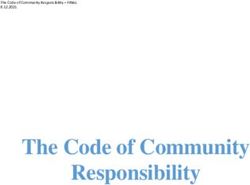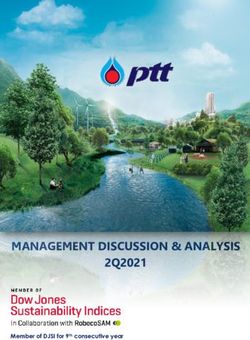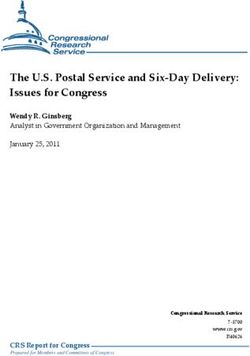Moxi behind-the-ear (BTE) hearing aid guide Guide de l'instrument auditif contour d'oreille (BTE) Moxi - Unitron
←
→
Page content transcription
If your browser does not render page correctly, please read the page content below
Moxi
behind-the-ear (BTE)
hearing aid guide
Guide de l’instrument
auditif contour d’oreille (BTE)
Moxi
A Sonova brandThank you Merci
Thank you for choosing these hearing aids. Merci d’avoir choisi ces instruments auditifs.
Unitron is a hearing solution company that Unitron est une entreprise proposant des
believes people should feel really good about instruments auditifs qui a la conviction que les
the entire hearing care experience, start to finish. personnes devraient bénéficier d’une excellente
Our ingenious products, technologies, services expérience de soins auditifs, du début à la
and programs offer a level of personalization fin. Nos produits, technologies, services et
you can’t get anywhere else. Get ready to programmes ingénieux offrent un niveau de
Love the experience.™ personnalisation inégalé. Préparez-vous pour
Une expérience exceptionnelle.
This user guide applies to the following models:
Year of introduction: 2020 Ce guide d’utilisation s’applique aux modèles
suivants :
DX Moxi™ Jump R T 9
Année d’introduction : 2020
DX Moxi™ Jump R T 7
DX Moxi Jump R T 9
MC
DX Moxi™ Jump R T 5
DX Moxi Jump R T 7
MC
DX Moxi™ Jump R T 3
DX Moxi Jump R T 5
MC
DX Moxi™ Move R 9
DX Moxi Jump R T 3
MC
DX Moxi™ Move R 7
DX Moxi Move R 9
MC
DX Moxi™ Move R 5
DX Moxi Move R 7
MC
DX Moxi™ Move R 3
DX Moxi Move R 5
MC
DX Moxi Move R 3
MCYour hearing aids Hearing care professional:_____________________ ___________________________________________ Telephone:__________________________________ Model: _____________________________________ Serial number:_______________________________ Warranty:___________________________________ Program 1 is for: _____________________________ Program 2 is for: _____________________________ Program 3 is for: _____________________________ Program 4 is for: _____________________________ Date of purchase:_____________________________
Quick reference Vos instruments auditifs
Low battery warning Multi-function button
with indicator light Audioprothésiste : ________________________________
2 beeps every
30 minutes ________________________________________________
Téléphone : ______________________________________
Turning hearing aids on/off
Press and hold the lower part of the button on each hearing Modèle : ________________________________________
aid for 3 seconds until the indicator lights change.
On: Indicator light is Numéro de série :_________________________________
temporarily solid green
Off: Indicator light is Garantie :________________________________________
temporarily solid red
On Off Le programme 1 correspond à : _____________________
efore using your hearing aids for the first time, it is
B
recommended to charge them for 3 hours. Le programme 2 correspond à : _____________________
Charging your hearing aids Le programme 3 correspond à : _____________________
Place the hearing aids in the charger.
Charging: Slow blinking Le programme 4 correspond à : _____________________
indicator light
Fully charged: Solid green Date d’achat : ____________________________________
indicator lightAide-mémoire
Avertissement de Bouton multifonction
pile faible avec témoin lumineux
2 bips toutes
les 30 minutes
Marche/Arrêt de vos instruments auditifs
Appuyez et maintenez la partie inférieure du bouton sur chaque
instrument auditif pendant trois secondes, jusqu’à ce que le témoin
lumineux change de couleur.
Marche : Le témoin lumineux est
temporairement vert
continu
Arrêt : Le témoin lumineux est
temporairement rouge
continu Activé Désactivé
vant d’utiliser vos instruments auditifs pour la première
A
fois, il est recommandé de les charger pendant trois heures.
Chargement de vos instruments auditifs
Placez les instruments auditifs dans le chargeur.
En charge : Le témoin lumineux
clignote lentement
Charge terminée : Le témoin lumineux
est vert continuTable of contents Table des matières
Your hearing aids at a glance...................................................... 2 Aperçu de vos instruments auditifs..........................................66
Warnings..................................................................................... 5 Avertissements.........................................................................69
Tinnitus masker .........................................................................17 Masqueur d’acouphènes ..........................................................81
Turning your hearing aids on and off ........................................20 Marche et arrêt de vos instruments auditifs ............................ 84
Putting your hearing aids on your ears......................................21 Mise en place des instruments auditifs sur vos oreilles........... 85
Operating instructions.............................................................. 23 Instructions d’utilisation.......................................................... 87
Your rechargeable hearing aids.......................................... 26 Vos instruments auditifs rechargeables.............................90
Charging your hearing aids.................................................28 Coupler votre téléphone mobile avec vos
Pairing your mobile phone with your hearing aids............. 33 instruments auditifs............................................................ 97
Phone calls with a mobile phone....................................... 35 Appels téléphoniques avec un téléphone mobile...............99
Using your mobile phone with your hearing aids............... 36 Utiliser votre téléphone mobile avec vos
instruments auditifs.......................................................... 100
Adjusting volume balance between mobile phone
calls and your environment................................................38 Régler l’équilibre du volume entre les appels de
votre téléphone mobile et votre environnement............... 102
TV Connector...................................................................... 39
TV Connector...................................................................... 103
Tinnitus masker.........................................................................40
Masqueur d’acouphènes........................................................ 104
Flight mode................................................................................41
Mode avion..............................................................................105
Connectivity overview............................................................... 42
Aperçu de la connectivité........................................................ 106
Assistive listening devices........................................................ 43
Aides de suppléance à l'audition.............................................107
Caring for your hearing aids...................................................... 44
Entretien de vos instruments auditifs..................................... 108
Accessories............................................................................... 47
Accessoires.............................................................................. 111
Troubleshooting guide.............................................................. 49
Guide de dépannage................................................................ 113
Information and explanation of symbols.................................. 56
Information et explications sur les symboles......................... 120
Compliance information............................................................ 59
Information sur la conformité................................................. 123
Your feedback........................................................................... 63
Votre rétroaction......................................................................127
Additional notes........................................................................ 64
Remarques supplémentaires.................................................. 128Your hearing aids at a glance DX Moxi Jump R T / DX Moxi Move R
BTE hearing aids
1 Multi-function button with indicator light -
switches between listening programs, changes
3
the volume level, and accepts or rejects mobile 1
2
phone calls depending on your customized
fitting 3
2 Wire - connects the speaker unit to your
hearing aids 5
3 Microphones - sound enters your hearing aids 6
through the microphones 7
4 Charging contacts 4
5 D
ome - holds the speaker unit in place in your
ear canal 3
6 S
peaker unit - amplifies the sound and sends it 1
directly into the ear canal 2
7 Retention piece - helps prevent the dome and 3
speaker unit from moving out of the ear canal
8 Custom mold - holds the hearing aids in place
8
4
2 3Charger Warnings
Charger T hese rechargeable hearing aids contain
lithium-ion batteries that can be taken onto
airplanes as carry-on luggage.
Indicator light for power
Micro-USB connection Changes or modifications to the hearing
to external power supply aids that are not explicitly approved by
the manufacturer are not permitted. Such
Cleaning tool
changes may damage your ear or the hearing
aids.
Space for drying capsule The intended use of hearing aids is to
(cover closed) amplify and transmit sound to the ears and
hereby compensate for impaired hearing.
Space for earpieces The hearing aids (specially programmed for
each hearing loss) must only be used by the
intended person. They should not be used
by any other person as they could damage
hearing.
Hearing aid charging slots with left/right indicators Hearing aids should only be used as
directed by your physician or hearing care
professional.
Space for drying
capsule Hearing aids will not restore normal hearing
(cover open) Drying capsule and will not prevent or improve a hearing
(optional) impairment resulting from organic conditions.
4 5Do not use the hearing aids and charging T hese hearing aids are not for children
accessories in explosive areas (mines or below 36 months. The usage of this device
industrial areas with danger of explosions, by children and individuals with cognitive
oxygen rich environments or areas where impairment should be supervised at all
flammable anesthetics are handled) or where times to ensure their safety. The hearing
electronic equipment is prohibited. aids are small devices and contain small
Allergic reactions to hearing aids are parts. Do not leave children and individuals
unlikely. However, if you experience itching, with cognitive impairment unsupervised
redness, soreness, inflammation or a burning with these hearing aids. If swallowed,
sensation in or around your ears, inform your consult a physician or hospital immediately
hearing care professional and contact your as the hearing aids or their parts can cause
physician. choking.
In the unlikely case that any parts remain in Keep the charger out of reach of children,
the ear canals after the removal of the hearing individuals with cognitive impairment and
aids, contact a physician immediately. pets. If the drying capsule is swallowed,
Hearing programs in the directional consult a physician or hospital immediately.
microphone mode reduce background noises. Do not make a wire connection from your
Please be aware that warning signals or hearing aids to any external audio sources
noises coming from behind, e. g. cars, are like radio etc. That could cause injuries on
partially or entirely suppressed. your body (electric shock).
Do not cover the whole charger while
charging, e.g. with a cloth etc.
6 7 T he following is only applicable for persons - Hearing aids don’t need to be removed
with active implantable medical devices when passing security gates (airports etc.).
(i.e. pacemakers, defibrillators, etc.): If X-ray is used at all, it will be in very low
- Keep the wireless hearing aids at least 15 doses, and will not affect the hearing aids.
cm (6 inches) away from the active implant. Use of this equipment adjacent to or
- If you experience any interference, do not stacked with other equipment should be
use the wireless hearing aids and contact avoided because it could result in improper
the manufacturer of the active implant. operation. If such use is necessary, this
Please note that interference can also equipment and the other equipment should
be caused by power lines, electrostatic be observed to verify that they are operating
discharge, airport metal detectors etc. normally.
Special medical or dental examination Only use the charger and power supply
including radiation described below, may provided by the manufacturer for charging.
adversely affect the correct functioning of Otherwise, the device(s) may be damaged.
your hearing aids. Remove and keep them
Use of accessories, transducers and cables
outside the examination room/area before
other than those specified or provided
undergoing:
by the manufacturer of this equipment
- Medical or dental examination with X-ray could result in increased electromagnetic
(also CT scan). emissions or decreased electromagnetic
- Medical examinations with MRI/NMRI immunity of this equipment and result in
scans, generating magnetic fields. improper operation.
8 9Your hearing aids operate in the frequency Note to hearing care professional
range of 2.4 GHz–2.48 GHz. When flying omes should never be fitted on clients with
D
please check if flight operator requires perforated eardrums, exposed middle ear
devices to be switched into flight mode. cavities, or surgically altered ear canals. In
Portable RF communications equipment the case of such a condition, we recommend
(including peripherals such as antenna to use a customized earmold.
cables and external antennas) should be
used no closer than 30 cm (12 inches) to any
part of the hearing aids, including cables
specified by the manufacturer. Otherwise,
degradation of the performance of this
equipment could result.
The USB port of the charger is to be used for
the described purpose only.
Special care should be exercised in wearing
hearing aids when maximum sound
pressure levels exceed 132 decibels. There
may be a risk of impairing your remaining
hearing. Speak with your hearing care
professional to ensure the maximum output
of your hearing aids is suitable for your
particular hearing loss.
10 11Precautions T he dome should be changed every three
T hese hearing aids are water resistant months or when it becomes stiff or brittle.
and not waterproof. They are designed to This is to prevent the dome from detaching
withstand normal activities and occasional from the tube spout during insertion into or
accidental exposure to extreme conditions. removal from the ear.
Never immerse your hearing aids in water. Do not drop your hearing aids. Dropping
These hearing aids are not specifically onto a hard surface can damage your
designed for extended periods of water hearing aids.
submersion on a continual basis, that is Store your hearing aids in the charger if you
worn in activities such as swimming or are not using them for a long period of time.
bathing. Always remove your hearing aids
before these activities, as the hearing aids The hearing aids have to be dry before
contain sensitive electronic parts. charging. Otherwise the charging reliability
cannot be guaranteed.
Protect your hearing aids from heat (never
leave near a window or in the car). Never The use of hearing aids is only part of
hearing rehabilitation; auditory training and
use a microwave or other heating devices
lip reading instruction may be required as
to dry your hearing aids (due to risk of
well.
fire or explosion). Ask your hearing care
professional about suitable drying methods. In most cases, infrequent use of hearing
aids does not provide full benefit. Once you
have become accustomed to your hearing
aids, wear your hearing aids everyday all
day.
12 13 our hearing aids use the most modern
Y Mobile phone compatibility rating
components to provide the best possible Some hearing aid users have reported a buzzing
sound quality in every listening situation. sound in their hearing aids when they are using
However, communication devices such mobile phones, indicating that the mobile
as digital mobile phones can create phone and hearing aids may not be compatible.
interference (a buzzing sound) in hearing According to the ANSI C63.19 standard
aids. If you experience interference from a (ANSI C63.19-2011 American National Standard
mobile phone being used close by, you can Methods of Measurement of Compatibility
minimize this interference in a number of Between Wireless Communications Devices and
ways. Switch your hearing aids to another Hearing Aids), the compatibility of particular
program, turn your head in a different hearing aids and a mobile phone can be
direction or locate the mobile phone and predicted by adding the rating for the hearing
move away from it. aid immunity to the rating for the mobile phone
emissions. For example, the sum of the hearing
Labeling aid rating of 4 (M4) and a telephone rating of 3
The serial number and year of manufacture are (M3) would result in a combined rating of 7. Any
located under the colored hearing aid marking. combined rating that equals at least 5 would
provide “normal use”; a combined rating of 6 or
greater would indicate “excellent performance.”
The immunity of these hearing aids is at least
M4. The equipment performance measurements,
categories and system classifications are based
upon the best information available but cannot
guarantee that all users will be satisfied.
14 15The performance of the individual hearing Tinnitus masker
aids may vary with individual mobile phones.
Therefore, please try these hearing aids with Tinnitus masker uses broadband noise to
your mobile phone or, if you are purchasing a provide temporary relief of tinnitus.
new phone, please be sure to try it with your
hearing aids prior to purchase. Tinnitus masker warnings
T he tinnitus masker is a broadband sound
generator. It provides a means of sound
enrichment therapy that can be used as
part of a personalized tinnitus management
program to provide temporary relief from
tinnitus.
The underlying principle of sound
enrichment is to provide supplementary
noise stimulation which can help defocus
your attention from your tinnitus and avoid
negative reactions. Sound enrichment,
coupled with instructional counseling, is an
established approach to managing tinnitus.
Air conduction hearing aids with the tinnitus
masker are to be fitted by a hearing care
professional familiar with the diagnosis and
management of tinnitus.
16 17 hould you develop any side effects
S Important information
while using the tinnitus masker, such as The tinnitus masker generates sounds that are
headaches, nausea, dizziness or heart used as part of your personalized temporary
palpitations or experience a decrease tinnitus management program to provide relief
in auditory function such as decreased from tinnitus. It should always be used as
prescribed by a hearing care professional who
loudness tolerance, worsening of tinnitus, is familiar with the diagnosis and treatment of
or speech not as clear, you should tinnitus.
discontinue use of the device and seek
Good health practice requires that a person
medical attention. reporting tinnitus have a medical evaluation by
The volume of the tinnitus masker can be a licensed ear physician before using a sound
set to a level which could lead to permanent generator. The purpose of such an evaluation
hearing damage when used for a prolonged is to ensure that medically treatable conditions,
which may be causing tinnitus, are identified
period of time. Should the tinnitus masker and treated prior to using a sound generator.
be set to such a level in your hearing aids,
your hearing care professional will advise The tinnitus masker is intended for adults 18
years of age or older who have both hearing
you of the maximum amount of time per day loss and tinnitus.
you should use the tinnitus masker.
The tinnitus masker should never be used at
uncomfortable levels.
18 19Turning your hearing aids on and off Putting your hearing aids on your ears
Your hearing aids will turn on Your hearing aids will be color-coded with a
automatically when removed marking on the outside of the hearing aid:
from the charger. To turn hearing red = right ear; blue = left ear.
aids on and off when not using
the charger, press and hold the Hearing aids with domes 1.
lower part of the button on each 1. Place the hearing aid over
hearing aid for 3 seconds until the indicator the top of your ear.
lights change. 2. Hold the wire where it
attaches to the dome and
On: Indicator light is gently push the dome into
temporarily solid 2.
your ear canal. The wire
green should lie flush against
Off: Indicator light is your head and not stick out.
temporarily solid red On Off 3. If there is a retention piece,
place it in your ear so it
Before using your hearing aids for the first time, rests at the bottom of the 3.
it is recommended to charge them for 3 hours. opening of your ear canal.
When you turn your hearing aids on you may
hear a start-up melody.
20 21Hearing aids with custom molds Operating instructions
1. Hold the custom mold 1. Your hearing aids come with a multi-function
between your thumb and button that allows you to further adjust them.
index finger. The opening You may also use the multi-function button to
should be pointing in accept and reject calls to your paired mobile
towards your ear canal phone. You may also use the optional Remote
with the hearing aid Control or Remote Plus app to control your
resting above your ear. hearing aids.
2.
2. Carefully insert the
These instructions describe the default
custom mold into your multi-function button settings. Your hearing
ear. The mold should fit care professional may change the functionality
into your ear snugly and of the buttons. See your hearing care
comfortably. professional for more information.
3. Place the hearing aid over 3. Multi-function button
the top of your ear. T he multi-function button on your
hearing aids can be both a volume
control and a program control.
22 23Program control Volume control
Each time you push the upper part of the button To adjust the volume of your environment:
on either hearing aid for longer than 2 seconds, • Push the upper part of the hearing aid
you will move to the next hearing aid program. button to increase the volume, and
Your hearing aids beep to indicate which • Push the lower part of the hearing aid
program you are in. button to decrease the volume
As you change the volume, your hearing aids
Program setting Beeps will beep.
Program 1 (e.g. automatic program) 1 beep Volume setting Beeps
Program 2 (e.g. speech in noise) 2 beeps Suggested volume level 1 beep
Program 3 (e.g. Telephone) 3 beeps Turning volume up short beep
Program 4 (e.g. music) 4 beeps Turning volume down short beep
Maximum volume level 2 beeps
Please see the front of this booklet for a listing
Minimum volume level 2 beeps
of your personalized programs.
24 25Your rechargeable hearing aids Charging information
Battery information The hearing aids must be dry before charging.
Before using your hearing aids for the first time, it Charge your hearing aids every night. If you hear
is recommended to charge them for 3 hours. the low battery warning, place your hearing aids
in the charger.
These hearing aids contain a built-in and
non-removable rechargeable lithium-ion battery. Please ensure to charge and use the hearing
aids within operating temperature range:
Two long beeps indicate the hearing aid battery +5° to +40° Celsius (41° to 104° Fahrenheit).
is low. You have approximately 60 minutes
before you have to charge the hearing aids (this If the charger is removed from the power source
can vary depending on the hearing aid settings). during charging, the hearing aids will turn on
and will start to discharge. Ensure the charger
If you can’t hear the low battery warning, your remains powered while the hearing aids are in
hearing care professional can change its pitch the charger.
or loudness. If you prefer, it can be turned off
entirely.
26 27Charging your hearing aids 2) Insert the hearing aids
1) Connecting the power supply Insert the hearing aids into the charging slots.
Make sure the left and right hearing aid
markings match the left (blue)/right (red)
c indicators next to the charging slots. The hearing
aids will automatically switch off when inserted
d into the charger.
a
b
a) Plug the larger end of the charging cable into
the power supply.
b) Plug the smaller end into the micro-USB port
on the charger.
c) Plug the power supply into a power outlet.
d) The indicator light is green when the charger
is connected to the power supply.
28 293) Watch the indicator light Understanding the indicator light
The indicator light will slowly blink until the The below table indicates battery charging time
hearing aids are fully charged. When fully from fully depleted.
charged the indicator light will be solid green.
Indicator light Percentage charged Charging time
0-10%
30 min (30%)
11-80% 60 min (50%)
90 min (80%)
81-99%
100% 3h
The charging process will automatically stop
when the batteries are fully charged, so the
hearing aids can be safely left in the charger.
It can take up to 3 hours to charge the hearing
aids. The charger cover can be closed while
charging.
30 314) Remove the hearing aids from the charger Pairing your mobile phone with your
Remove the hearing aids from the charging hearing aids
slots to turn them on. 1. On your phone, go to your settings menu to
Do not pull the wires to remove the hearing aids ensure Bluetooth® is on and to search for
from the charger as this can damage the wires. Bluetooth enabled devices.
2. Turn your hearing aids on. Your hearing aids
will remain in pairing mode for 3 minutes.
3. Your phone will show a list of found
Bluetooth enabled devices. Select your
hearing aid from the list to simultaneously
pair both hearing aids. You will hear
a melody when your phone has been
successfully paired to your hearing aids.
It is only necessary to perform the pairing
procedure once with each Bluetooth enabled
phone.
Consult your phone user guide for instructions
on pairing a Bluetooth device with your phone.
Bluetooth® is a registered trademark owned by the Bluetooth SIG, Inc.
and used under license by Unitron.
32 33Connecting to your mobile phone Phone calls with a mobile phone
After your hearing aids have been paired to your Your hearing aids allow direct communication
phone, they will automatically connect again with Bluetooth enabled phones. When paired
when your phone and hearing aids are turned and connected to a phone, you will hear the
on and in range. This can take up to 2 minutes. caller’s voice directly in your hearing aids. Your
The connection will be maintained as long as hearing aids pick up your voice through their
the phone remains on and within a range of own microphones.
up to 10 m (30 ft).
You do not need to hold your mobile phone close
To switch a call between your hearing aids and to your mouth, your voice is transmitted through
the speaker on your mobile phone, select the the hearing aids to your mobile phone.
audio source you would like from your phone.
If you are not sure how to do this, consult the
instruction manual that came with your mobile
phone.
Caller’s voice
Your voice
34 35Using your mobile phone with your Ending a phone call
hearing aids End a call by holding down the upper or lower
part of the button on either hearing aid for more
Making a phone call than 2 seconds. Alternatively, end the call on
Start a call on your paired mobile phone as you your phone as you normally would.
normally would. You will hear the audio through
your hearing aids. Your hearing aids pick up your Rejecting a phone call
voice through their own microphones. An incoming call can be rejected by holding
down the upper or lower part of the button
Accepting a mobile phone call
on either hearing aid for more than 2 seconds.
When receiving a call, an incoming call
Alternatively, reject the call on your phone as
notification will be heard in the hearing aids.
you normally would.
The call can be accepted by a short push of less Left Right
than 2 seconds on either the upper or lower part
of the button on either hearing aid. Alternatively, long push
accept the call on your phone as you normally > 2 sec
would. Left Right
short push
< 2 sec
36 37Adjusting volume balance between mobile TV Connector
phone calls and your environment
Adjusting volume balance between the TV
During a call using a paired mobile phone: and the sounds in your environment
• Push the upper part of the hearing aid While listening to TV sound through the
button to increase the call volume and TV Connector accessory:
decrease the volume of sounds in your • Push the upper part of the hearing aid
environment button to increase the TV volume and
• Push the lower part of the hearing aid decrease the volume of sounds in your
button to decrease the call volume and environment
increase the volume of sounds in your • Push the lower part of the hearing aid
environment button to decrease the TV volume and
Left Right
Call volume up
increase the volume of sounds in your
environment
Left Right
Call volume down TV volume up
TV volume down
38 39Tinnitus masker Flight mode
If your hearing care professional has configured Your hearing aids operate in the frequency
a tinnitus masker program, you can adjust range of 2.4 GHz–2.48 GHz. When flying, some
the tinnitus masker level while you are in the airlines require all devices to be switched into
tinnitus masker program. To adjust the noise flight mode. Entering flight mode will not disable
level: normal hearing aid functionality, only the
• Push the upper part of the hearing aid Bluetooth connectivity functions.
button to increase the tinnitus masker, and
• Push the lower part of the hearing aid Entering flight mode
button to decrease the tinnitus masker To disable the Bluetooth wireless function and
Remote Plus app: enter flight mode:
• Tap the arrow to move to the second screen With the hearing aids turned off,
where you can adjust the tinnitus masker push and hold the lower part of
volume up or down the button for 7 seconds until
As you change the level, your hearing aids will the solid orange light appears.
beep. Then release the button.
Exiting flight mode
To enable the Bluetooth wireless
function and to exit flight mode:
Switch the hearing aid off and
then on using the lower part of
the hearing aid button.
40 41Connectivity overview Assistive listening devices
The illustration below shows the connectivity Listening in public places
options available for your hearing aids. Telecoils pick up electromagnetic energy and
convert it into sound. Your hearing aids may
have a telecoil option that can help you listen in
public places equipped with telecoil compatible
assistive listening devices such as a
loop system. When you see this symbol,
a loop system is present and may be
TV Connector compatible with your hearing aids. Please
connected contact your hearing healthcare professional for
to TV
more information on loop systems.
PartnerMic Mobile phone
The TV Connector can be connected to any audio
source such as a TV, stereo system, computer
and other audio sources.
The PartnerMic can be worn by a conversation
partner to stream their voice directly to your
hearing aids.
42 43Caring for your hearing aids Cleaning your hearing aids
Use a soft cloth to clean your hearing aids at
Protecting your hearing aids the end of each day. Regular cleaning of the
• Always remove your hearing aids when
microphone ports with the supplied cleaning
using hair care products. The hearing aids
brush will ensure that your hearing aids will
can become clogged and cease to function
properly. maintain their sound quality. Your hearing care
• Do not wear your hearing aids in the bath or professional can demonstrate this for you.
shower or immerse them in water. Place the hearing aids in the charger overnight.
• If your hearing aids do become wet, do not Ear wax is natural and common. Ensuring your
attempt to dry them in an oven or microwave. hearing aids are free of ear wax is an important
Do not adjust any controls. step in your daily cleaning and maintenance
routine.
• Protect your hearing aids from excessive heat
(hair dryer, vehicle glove box or dashboard). Never use alcohol to clean your hearing aids,
earmolds or domes.
• Ensure you do not twist or squeeze the wires
when your hearing aids are placed in their case. Do not use sharp tools to dislodge ear wax.
• Do not drop your hearing aids or knock them Sticking household items into your hearing aids
or custom molds can seriously damage them.
against hard surfaces.
44 45Cleaning your custom molds and domes Accessories
Clean the domes and molds on the
outside daily with a damp cloth.
TV Connector
Avoid getting any water in and The TV Connector is an optional accessory
around the speaker units and that sends sound from your TV directly to
custom molds. your hearing aids. The TV Connector can also
transmit sound from stereo systems, computers
The wires, speakers, domes or custom molds and other audio sources.
should never be rinsed or submerged in water
as water drops may block sound or damage the Remote Control
electrical components of the hearing aids. The Remote Control is an optional accessory that
Domes should be replaced by your hearing care can be used to control volume level and program
professional every 3-6 months or when they changes of the hearing aid.
become stiff, brittle, or discolored. PartnerMic
If your molds require further cleaning, the The PartnerMic is an optional accessory that can
speaker waxguard may be plugged and require be used to stream a speaker's voice wirelessly to
replacing. See your hearing care professional. your hearing aids.
RogerDirectTM
Your hearing aids are compatible with Roger™
accessories. Roger accessories can be used to
transmit a voice or sound source wirelessly to
your hearing aids.
46 47Please see the user guide that came with Troubleshooting guide
your accessory for more information. Please
contact your hearing care professional to get Cause Possible remedy
a TV Connector, Remote Control, PartnerMic or Issue: will not turn on
Roger accessories. Dead battery Place hearing aids in
powered charger
Issue: indicator light blinks fast while charging
Faulty battery Consult your hearing care
professional
Issue: indicator light is off when placed in the charger
Hearing aids not Insert the hearing aids
inserted correctly in the correctly into the charger, see
charger “Charging your hearing aids”
Charger not connected Connect the charger to an
to power source external power source, see
“Charging your hearing aids”
48 49Cause Possible remedy Cause Possible remedy
Issue: battery does not last the whole day Issue: not loud enough
Hearing aids not fully Place hearing aids in Low volume Turn up volume; see hearing
charged powered charger care professional if problem
Battery needs to be Consult your hearing care persists
replaced professional to see if a Low battery Place hearing aids in
battery replacement is powered charger
required
Custom molds/domes See “Putting your hearing
not inserted properly aids on your ears.” Remove
Issue: no sound and reinsert carefully
Not turned on Turn on Change in hearing Consult your hearing care
Low/dead battery Place hearing aids in professional
powered charger Custom molds/domes Clean custom molds/domes.
Custom molds/domes Clean custom molds/domes. blocked with ear wax See “Cleaning your hearing
blocked with ear wax See “Cleaning your hearing aids.” Consult your hearing
aids.” Consult your hearing care professional
care professional Plugged microphones Consult your hearing care
Plugged microphones Consult your hearing care professional
professional
50 51Cause Possible remedy Cause Possible remedy
Issue: intermittent sound Issue: not clear, distorted
Low battery Place hearing aids in Poorly fitting custom Consult your hearing care
powered charger molds/domes professional
Custom molds/domes Clean custom molds/domes.
Issue: two long beeps blocked with ear wax See “Cleaning your hearing
Low battery Place hearing aids in aids.” Consult your hearing
powered charger care professional
Low battery Place hearing aids in
Issue: whistling powered charger
Custom molds/domes See “Putting your hearing Plugged microphones Consult your hearing care
not inserted properly aids on your ears.” Remove professional
and reinsert carefully
Hand/clothing near ear Move hand/clothing away Issue: custom molds/domes falling out of ear
from ear Poorly fitting custom Consult your hearing care
Poorly fitting custom Consult your hearing care molds/domes professional
molds/domes professional Custom molds/domes See “Putting your hearing
not inserted properly aids on your ears.” Remove
and reinsert carefully
Issue: low volume on landline telephone
Telephone not Move telephone receiver
positioned properly around ear for clearer signal
Hearing aids require Consult your hearing care
adjustment professional
52 53Cause Possible remedy Cause Possible remedy
Issue: mobile phone calls not being heard through Issue: charging does not start
hearing aid
Charger is not Connect the charger to a
Hearing aid is in flight Turn hearing aid off and back connected to a power power supply
mode on again supply
Hearing aid is not paired Pair your hearing aid to your Hearing aids are not Insert hearing aids correctly
to the phone mobile phone (again) inserted correctly into into the charger, see
the charger “Charging your hearing aids”
Issue: Indicator lights on the hearing aids are solid Charge contacts are not Clean charging contacts using
red while in charger clean cleaning brush or cloth.
Hearing aids are out Ensure the hearing aids
of their operating are within the operating Issue: weak on the telephone (Moxi Jump R T)
temperature range temperature range of Telephone not Move telephone receiver
+5° to +40° Celsius positioned properly around ear for clearer signal
(41° to 104° Fahrenheit)
Hearing aid requires Consult your hearing
adjustment healthcare professional
For any problems not listed in the guide, contact your
hearing care professional.
54 55Information and explanation of symbols This symbol shall be accompanied by the name and
the address of the authorised representative in the
With the CE symbol, Unitron Hearing confirms that this European Community.
xxxx Unitron product – including accessories – meets the
This symbol shall be accompanied by the name and
requirements of the Medical Devices Directive
the address of the manufacturer (who are placing this
93/42/EEC as well as the Radio Equipment Directive device on the market).
2014/53/EU on radio and telecommunications
transmitters. Operating conditions:
The numbers after the CE symbol correspond to the This device is designed such that it functions without problems or
code of certified institutions that were consulted under restrictions if used as intended, unless otherwise noted in these
the above-mentioned directives. user guides.
This symbol indicates that it is important for the user to Transport conditions:
read and take into account the relevant information in
Temperature:
this user guide.
Lower Limit = -20°C (-4°F), Upper Limit = +60°C (+140°F)
This symbol indicates that it is important for the user Humidity: Lower Limit = 0%, Upper Limit = 75%
to pay attention to the relevant warning notices in this Pressure: Lower Limit = 50kPA, Upper Limit = 106kPA
user guide.
The symbol with the crossed-out garbage bin is to make
Important information for handling and effective use of you aware that this device may not be thrown away
the product. as normal household waste. Please dispose of old or
unused devices, at waste disposal sites intended for
This symbol indicates that the products described in electronic waste, or give your device to your hearing
these user instructions adhere to the requirements for care professional for disposal. Proper disposal protects
an application part of Type B of EN 60601-1. The surface the environment and health.
of the hearing aid is specified as applicated part of
The Bluetooth® word mark and logos are registered
Type B. trademarks owned by Bluetooth SIG, Inc. and any
use of such marks by Unitron is under license. Other
© Copyright symbol
trademarks and trade names are those of their
respective owners.
Moxi Moxi is a trademark of Unitron.
56 57Date of manufacture Compliance information
Declaration of conformity
Hereby, Unitron Hearing declares that this product meets the
Serial number
requirements of the Medical Device Directive 93/42/EEC and
complies with Radio Equipment Directive 2014/53/EU. The full
text of the Declarations of Conformity can be obtained from the
Transportation and storage temperature limitation manufacturer via the following web address:
https://unitron.com/content/certificates
Australia/New Zealand:
Indicates a device’s compliance with applicable Radio
Transportation and storage humidity limitation Spectrum Management’s (RSM) and Australian
Communications and Media Authority (ACMA) regulatory
arrangements for the legal sale in New Zealand and
Australia. The compliance label R-NZ is for radio products
Transportation and storage atmospheric pressure supplied in the New Zealand market under conformity level
limitation A1.
The hearing aid described in this user guide is certified under:
Keep dry Standard hearing system
USA - FCC ID: Canada - IC:
DX Moxi Jump R T KWC-LDR 2262A-LDR
DX Moxi Move R KWC-LDR 2262A-LDR
Notice 1
This device complies with Part 15 of the FCC Rules and with RSS-
210 of Industry Canada. Operation is subject to the following two
conditions:
1) this device may not cause harmful interference, and
2) t his device must accept any interference received, including
interference that may cause undesirable operation.
58 59Notice 2 Radio information of your wireless hearing aid
Changes or modifications made to this device not expressly Antenna type Resonant loop antenna
approved by Unitron may void the FCC authorization to operate
this device. Operation frequency 2.4 GHz – 2.48 GHz
Modulation GFSK, Pi/4 DPSK, GMSK
Notice 3 Radiated power < 2.5mW
This device has been tested and found to comply with the limits
for a Class B digital device, pursuant to Part 15 of the FCC Rules Bluetooth®
and ICES-003 of Industry Canada. These limits are designed to Range ~1m
provide reasonable protection against harmful interference in Bluetooth 4.2 Dual-Mode
a residential installation. This device generates, uses and can
radiate radio frequency energy and, if not installed and used in Profiles supported HFP (Hands-free profile), A2DP
accordance with the instructions, may cause harmful interference
to radio communications. However, there is no guarantee that
interference will not occur in a particular installation. If this Compliance with emission and immunity standards
device does cause harmful interference to radio or television Emission standards EN 60601–1-2
reception, which can be determined by turning the equipment off IEC 60601–1-2
and on, the user is encouraged to try to correct the interference
by one or more of the following measures: EN 55011
• Reorient or relocate the receiving antenna CISPR11 /AMD1
• Increase the separation between the equipment and receiver CISPR22
• Connect the device into an outlet on a circuit different from CISPR32
that to which the receiver is connected ISO 7637-2
• Consult the dealer or an experienced radio/TV technician for CISPR25
help
EN 55025
60 61Immunity standards EN 60601-1-2 Your feedback
IEC 60601-1-2 Record your specific needs or concerns and bring to
EN 61000-4-2 your first office visit after getting your hearing aids.
IEC 61000-4-2
This will help your hearing care professional to
EN 61000-4-3
address your needs.
IEC 61000-4-3
EN 61000-4-4
_ ________________________________________
IEC 61000-4-4
EN 61000-4-5 _________________________________________
IEC 61000-4-5
EN 61000-4-6 _ ________________________________________
IEC 61000-4-6
EN 61000-4-8 _________________________________________
IEC 61000-4-8
EN 61000-4-11 _ ________________________________________
IEC 61000-4-11
_________________________________________
IEC 60601-1 (§ 4.10.2)
ISO 7637-2
_ ________________________________________
_________________________________________
_ ________________________________________
_________________________________________
62 63Additional notes ___________________________________________ ___________________________________________ ___________________________________________ ___________________________________________ ___________________________________________ ___________________________________________ ___________________________________________ ___________________________________________ ___________________________________________ ___________________________________________ ___________________________________________ 64 65
Aperçu de vos instruments auditifs Instruments auditifs contour d’oreille (BTE)
DX Moxi Jump R T / DX Moxi Move R
1 Bouton multifonction avec témoin lumineux –
permet de passer d’un programme d’écoute à un 3
autre, de changer le niveau de volume et d’accepter 1
ou de rejeter vos appels selon vos réglages 2
personnalisés. 3
2 T ube – connecte l’écouteur à vos instruments
auditifs.
3 M
icrophones – le son entre dans vos instruments 5
auditifs par l’intermédiaire des microphones 6
4 Contacts de chargement 7
5 D
ôme – maintient l’écouteur en place dans votre 4
conduit auditif
6 É
couteur – amplifie le son et le transmet directement 3
au conduit auditif 1
2
7 Pièce de rétention – aide à empêcher le dôme et
l’écouteur de sortir du conduit auditif 3
8 E
mbout intraauriculaire – maintient les instruments
auditifs en place
8
4
66 67Chargeur Avertissements
Chargeur
es instruments auditifs rechargeables
C
contiennent des piles lithium-ion pouvant être
Témoin lumineux de mise emportées à bord d’un avion dans le bagage
en marche à main.
Connexion micro-USB à une Des changements ou modifications apportés
source d’alimentation externe aux instruments auditifs et non expressément
approuvés par le fabricant ne sont pas autorisés.
Outil de nettoyage
De tels changements pourraient endommager
votre oreille ou les instruments auditifs.
Les instruments auditifs doivent être utilisés
Espace pour la capsule de séchage
(couvercle fermé) pour amplifier et transmettre le son aux oreilles
et ainsi compenser la perte auditive. Les
instruments auditifs (spécialement programmés
Espace pour les pour chaque perte auditive) doivent être
oreillettes
uniquement utilisés par la personne pour
laquelle ils ont été réglés. Ils ne doivent en aucun
cas être utilisés par d’autres personnes puisque
cela pourrait causer des problèmes d’audition.
Fentes de chargement des instruments
avec indicateurs gauche/droit Les instruments auditifs doivent être utilisés
conformément aux instructions de votre médecin
ou audioprothésiste.
Espace pour la capsule
de séchage Les instruments auditifs ne rétabliront pas
(couvercle ouvert)
Capsule de séchage
l’audition normale. De plus, ils ne préviendront
(en option) pas ni n’amélioreront une perte auditive due
à des conditions organiques.
68 69N’utilisez pas ces instruments auditifs et les es instruments auditifs ne conviennent pas
C
accessoires de chargement dans des lieux à des enfants âgés de moins de 36 mois. Les
présentant un risque d’explosion (comme des enfants et personnes atteintes de troubles
mines ou des zones industrielles présentant cognitifs utilisant cet appareil doivent être
un danger d’explosion, les environnements surveillés en tout temps afin de veiller à leur
riches en oxygène ou les lieux dans lesquels des sécurité. Les instruments auditifs sont de
anesthésiques inflammables sont manipulés) petits dispositifs contenant de petites pièces.
ou dans lesquels il est interdit d’employer des Ne laissez pas les enfants ou les personnes
appareils électroniques. atteintes de troubles cognitifs sans surveillance
Les réactions allergiques aux instruments à proximité de ces instruments. Les instruments
auditifs sont peu probables. Cependant, en auditifs ou les pièces qu’ils contiennent pouvant
cas de démangeaison, de rougeur, de douleur, provoquer un étouffement, consultez un médecin
d’inflammation ou de sensation de brûlure à ou rendez-vous à l’hôpital immédiatement en cas
l’intérieur ou autour des oreilles, informez votre d’ingestion.
audioprothésiste et communiquez avec votre Conservez le chargeur hors de portée des
médecin. enfants, des personnes atteintes de troubles
Dans l’éventualité improbable où des pièces cognitifs et des animaux. En cas d’ingestion de
resteraient dans vos conduits auditifs après la capsule de séchage, consultez un médecin ou
le retrait des instruments auditifs, contactez rendez-vous à l’hôpital immédiatement.
immédiatement un médecin. Afin d’éviter toute blessure corporelle (choc
Lorsque les programmes auditifs sont en mode électrique), ne connectez pas vos instruments
microphone directionnel, les bruits de fond auditifs à des sources audio externes comme
sont réduits. Notez que les signaux ou bruits une radio ou autre à l’aide d’un câble.
d’avertissement venant de derrière vous, comme Ne couvrez pas l’ensemble du chargeur (par un
ceux émis par les voitures, sont partiellement, chiffon, par exemple) lorsque le chargement est
voire complètement supprimés. en cours.
70 71 L es directives suivantes concernent uniquement - L es instruments auditifs n’ont pas besoin d’être
les personnes qui possèdent des dispositifs retirés pour passer les barrières de sécurité
médicaux implantables actifs (c.-à-d. des (aéroport, etc.). Si des rayons X sont utilisés, ce
stimulateurs cardiaques, des défibrillateurs, etc.) : sera en très petites doses qui n’affecteront pas
- Gardez les instruments auditifs sans fil à au les instruments auditifs.
moins 15 cm (6 pouces) de l’implant actif. Évitez d’utiliser ce dispositif à proximité d’un
- Si vous constatez la présence d’interférences, autre dispositif ou empilé sur celui-ci sous peine
n’utilisez pas les instruments auditifs sans fil et de nuire à leur fonctionnement. Si une telle
communiquez avec le fabricant de l’implant actif. utilisation est nécessaire, il convient d’examiner
Veuillez noter que l’interférence peut aussi être les dispositifs utilisés ensemble afin de s’assurer
causée par des lignes électriques, une décharge qu’ils fonctionnement correctement.
électrostatique, des détecteurs de métal Utilisez uniquement le chargeur et le bloc
d’aéroport, etc. d’alimentation fournis par le fabricant pour
Certains examens médicaux ou dentaires, comme charger les instruments auditifs. L’utilisation d’un
les rayonnements décrits ci-dessous, peuvent autre procédé risquerait d’endommager votre ou
nuire au fonctionnement de vos instruments vos dispositifs.
auditifs. Retirez-les et gardez-les à l’extérieur de
L’utilisation d’accessoires, de transducteurs
la salle/pièce d’examen avant de subir : et de câbles autres que ceux spécifiés ou
- Des examens médicaux ou dentaires avec des fournis par le fabricant de cet équipement
rayons X (ainsi qu’un tomodensitogramme). peut générer une augmentation des émissions
- Des examens médicaux par IRM qui génèrent électromagnétiques ou une diminution de
des champs magnétiques. l’immunité électromagnétique de l’équipement,
entraînant un mauvais fonctionnement
de ce dernier.
72 73Vos instruments auditifs fonctionnent dans une Remarque destinée à l’audioprothésiste
plage de fréquences de 2,4 GHz à 2,48 GHz. Il ne faut jamais installer de dômes à des clients
Lorsque vous prenez l’avion, vérifiez auprès de ayant des tympans perforés, des caisses de
l’exploitant aérien si les appareils doivent être tympan exposées ou des conduits auditifs
mis en mode avion. altérés par chirurgie. Dans le cas de telles
L’équipement portable de communication affections, nous conseillons d’utiliser un embout
à radiofréquence (notamment les périphériques auriculaire sur mesure.
tels que les câbles d’antenne et les antennes
externes) ne doit pas être utilisé à moins
de 30 cm (12 pouces) de toute pièce des
instruments auditifs, y compris les câbles
spécifiés par le fabricant. Tout non-respect
de cette instruction risque d’entraîner
une dégradation des performances de cet
équipement.
Le port USB du chargeur ne doit être utilisé
qu’aux fins décrites.
Faites extrêmement attention lorsque vous
portez vos instruments auditifs dans un endroit
où le niveau de pression sonore maximal
dépasse 132 décibels. Vous pourriez affecter
l’audition qu’il vous reste. Communiquez avec
votre audioprothésiste pour vérifier que le
niveau de sortie maximal de vos instruments
auditifs convient à votre perte auditive.
74 75Précautions L e dôme doit être remplacé tous les trois mois
es instruments auditifs sont résistants à l’eau,
C ou lorsqu’il durcit ou devient friable. Cela évitera
mais pas imperméables. Ils sont conçus pour au dôme de se détacher du tube au moment de
résister à des activités normales et à des son insertion dans l’oreille ou de son retrait.
expositions involontaires occasionnelles à Ne laissez pas vos instruments auditifs tomber.
des conditions extrêmes. N’immergez jamais Ceux-ci risquent de s’endommager après une
vos instruments auditifs dans l’eau. Ces chute sur une surface dure.
instruments auditifs ne sont pas conçus pour Conservez vos instruments auditifs dans le
être submergés dans l’eau de façon prolongée chargeur si vous ne les utilisez pas pendant une
et continue. Ils ne sont donc pas compatibles longue période.
avec des activités telles que la natation ou le
bain. Étant donné que vos instruments auditifs Assurez-vous que vos instruments auditifs sont
contiennent des pièces électroniques sensibles, secs avant de les mettre en charge, faute de
retirez-les toujours avant de réaliser ce type quoi la fiabilité du chargement ne pourra être
d’activités. garantie.
L’utilisation d’instruments auditifs ne constitue
Protégez vos instruments auditifs de la chaleur
qu’un aspect de la rééducation auditive;
(ne les laissez jamais près d’une fenêtre ou dans
l’entraînement auditif et l’apprentissage de la
une voiture). N’utilisez jamais de four à micro-
lecture labiale peuvent aussi être nécessaires.
ondes ou d’autres appareils chauffants pour
faire sécher vos instruments auditifs (risque Dans la plupart des cas, une utilisation
d’incendie ou d’explosion). Renseignez-vous irrégulière des instruments auditifs ne
permet pas de tirer pleinement avantage de
auprès de votre audioprothésiste pour connaître
ceux-ci. Une fois que vous êtes habitué à vos
les méthodes de séchage appropriées.
instruments auditifs, portez-les tous les jours
et toute la journée.
76 77You can also read