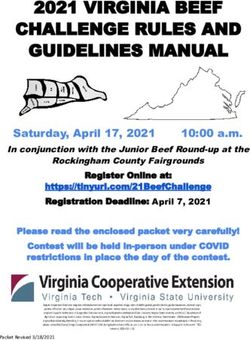Multimedia Presentations - Be More Than Just a Talking Head - MediaPlatform
←
→
Page content transcription
If your browser does not render page correctly, please read the page content below
Multimedia Presentations – Be More Than Just a Talking Head
Multimedia presentations, referred to as webcasts when they are performed on the Web, are increasingly
becoming the norm for corporate communications. They’re a great way to integrate multiple applications, such as
online video, PowerPoint® and surveys, into one neat visual package. They’re also an effective tool for conveying
an online message to a wide audience that’s more interesting than just a talking head presenter. Though the
talking head presenter is an integral part of the equation, it isn’t the only factor in creating a successful audience
experience. Below, we’ll discuss how to create a professional webcast, as well as how to incorporate other
applications for an engaging and successful multimedia presentation.
Don’t Shoot Your Webcast Here!
When you’re picking a location for your webcast shoot, it’s easy to fall into the trap of choosing a place that looks
great in person but won’t necessarily look good in a webcast. Your instinct is probably to choose a place that’s
familiar and comfortable, but before you settle in and set up the camera, take a look around. If you took a step
back and scanned the area with a fresh eye, would this location be ideal in a webcast shoot? Does it look too busy
or cluttered? Will the presenter be the only focal point in the shot? These are just a couple of questions you
should consider before you pick a location, because as you’ll see below, it’s easy to make a mistake and choose
one of the three worst places to shoot a webcast.
1. Messy office – This seems pretty obvious, but when you’re sitting in the same office day in and day out,
you forget about the piles of paperwork or scattered supplies strewn all over your office. To you, it might
be organized clutter. But to someone stepping into your office for the first time, it could look like a
complete mess. So if you were to shoot a webcast in your messy office, people might perceive you to be
unprofessional and disorganized. That’s not the image you want to project, is it? You should instead
choose a place that’s clean, tidy, and minimally decorated so that your viewers will have a positive
impression of the set.
2. Public space – Shooting a webcast in a public space can be distracting because you can’t control what
goes on in the background. If you choose to shoot in your cubicle for example, the viewer might be able
to see people walking around behind you or will be able to hear conversations and phones ringing. These
can be highly distracting to viewers of a webcast who are trying to focus on the presenter and the
message. Instead of shooting in an open space, choose a place that’s private with as few distractions aspossible. Silence all telephones and notify people that you’re shooting a webcast so there won’t be any
surprise guests showing up in your shot.
3. Window backdrop – This setting is probably less obviously a poor choice than the two previously
mentioned. What’s wrong with shooting a webcast in front of a clear window on a nice day, you might
ask? Well for one thing, the presenter could look washed out or silhouetted when shot in front of a bright
window. There can also be distractions outside, like birds or window washers, which while amusing, can
seriously detract from the presenter. Reflections in the glass are also a distraction and should just be
considered another deterrent to shooting in front of a window. Instead, a webcast should be shot against
a plain background, with a minimal amount of light at your back.
What NOT to Wear in a Webcast – Male Edition
It’s pretty easy for men to dress appropriately for a webcast. You can’t go wrong with a tailored suit and tie when
trying to present a polished and professional image. There are however, outfits that will make a male presenter
look dull, sloppy, or indifferent. Here are four things that male presenters should NOT wear when shooting a
webcast:
1. Bulky turtleneck sweater – A shapeless sweater can add weight and an air of untidiness to a presenter. A
turtleneck, as aptly described by Ken Molay, can also make the presenter appear like a turtle poking his
head out of a shell.
2. Short sleeved shirt – Even if you try to spruce this type of shirt up with a tie, it still looks awkward and
untidy on camera.
3. Undershirts – Avoid wearing these under a button down shirt. It can look too casual, messy, or
unprofessional.
4. Pinstriped shirts – The narrow lines on this shirt will create a shimmering effect on camera. It’s like an
optical illusion and you don’t want your viewers thinking that their eyes are playing tricks on them. If you
do choose to wear pinstripes, make sure they’re wide and bold.And gentlemen, it isn’t girly to put on makeup and groom yourselves before presenting on camera. Light powder
or foundation can take away the shine on your face so that you don’t look oily or sweaty and also serves to cover
up any small blemishes. It’s also important to be clean shaven and to trim any visible hairs, as the camera will pick
up on EVERYTHING! So put on a crisp suit, avoid the clothing options above, pat some makeup on that clean
shaven face, and you’ll be well on your way to looking like a polished star in your webcast!
What NOT to Wear in a Webcast – Female Edition
Women have a wide range of clothing options to choose from when dressing for a webcast. The easiest way to
look professional would be to simply put a suit jacket on over a blouse or button-down shirt. As a basic starting
point for wardrobe, a tailored blazer is perfect. But there are other factors that a female presenter needs to take
into account to look like an experienced and confident professional. The following 4 things should be avoided at
all costs when planning your outfit for a webcast:
1. A sleeveless top or dress – Though the wearer will undoubtedly think this outfit is totally cute, the way the
frame is composed in a webcast might make the presenter appear nude. Gasp! Wearing long sleeves is
always advisable when crafting a professional and tailored appearance.
2. Too much makeup – Layering on heavy foundation, eye makeup, and lipstick can look garish and artificial
on camera. It’s better to keep makeup subtle to cover blemishes and bring out the natural highlights of a
face.
3. Bulky, bold accessories – Wearing statement jewelry is a fine way to express your inner fashionista, but it
doesn’t project a professional image during a webcast. Bulky necklaces and flashy earrings can distract
the viewer when you’re trying to give a serious presentation. Understated, simple jewelry is the perfect
way to accessorize a smart and classic suit.4. Big, messy hair – This type of hairstyle might be appropriate for a Paris runway show, but it’s hardly
suitable for a professional webcast. Big, messy hair can make the presenter look unkempt, disorganized,
and completely out of date. It’s best to keep hair sleek and styled to frame the face.
Ladies, remember that when you're styling your outfit, hair, and makeup for a webcast, to avoid the above 4
things and you'll look like the consummate professional. Fall into any of the traps above and you might end up
looking like a newscaster from the 1980s. Gasp!
Hone Your Presentation Skills
In addition to wearing the right outfit and grooming yourself impeccably, it’s also important to be aware of your
mannerisms and presentation skills throughout a webcast. These include practicing good posture, being conscious
of your facial expressions, and engaging in eye contact with the viewer. Though these things seem easy enough to
follow, it can be a challenge to remember all these details when you’re presenting in a webcast. So practice,
practice, practice! Rehearsing can help you to be prepared and will also help you relax when you’re live in front of
a camera. Just remember to apply the following things when you’re preparing for your multimedia presentation:
Posture – Keep your back straight and your feet firmly planted. This is especially important if you’re
standing up, as presenters are more likely to sway when giving a monologue. No doubt this would look
really strange on camera, especially when the presenter only has their head and upper body framed in the
webcast.
Facial expressions – Always remember to smile! There’s no need to keep a smile plastered on your face
throughout your entire presentation. But as Ken Molay explains, smiling on camera builds warmth and a
connection with the audience. Also, by smiling intermittently throughout your presentation, you seem
relaxed and comfortable with the subject matter, and that can do a lot to build the viewer’s confidence in
what you’re presenting.
Eye contact – Looking directly into the camera lens when you’re giving your presentation is the best way
to ensure that viewers remain engaged. Not only does it look like you’re staring directly at them so they
have to pay attention, but it also conveys a sense of authority on the topic. Looking down at your notes is
fine, but just be sure not to make jerky movements or shift your gaze too often, or might look oddly
suspicious or untrustworthy.
These basic tips will ensure that you look like an authoritative, confident, and poised presenter for your webcast.
It’s not too much to remember, right?Engaging Slides and Interesting Surveys PowerPoint® slides are a great way to enhance a webcast. They help to engage viewers and emphasize points that the presenter is making in the video. It’s easy however, to become a victim of your own creativity when trying to design interesting slides. Complicated graphs, lengthy descriptions, and tiny text are all huge no-nos in a multimedia presentation because they can distract and confuse the viewer. Slides need to be clean and easy to understand so that they can emphasize the presenter’s message, instead of detract from it. Keep graphs and charts simple so that viewers can easily comprehend the data, and keep text large enough so that viewers don’t need to strain their eyes when reading the slides. Surveys or polls are also an important enhancement to video webcasts in a multimedia presentation. They’re useful for measuring the engagement of your viewers and for gathering relevant research data. Surveys are also an important tool for lead generation as you can quantify your demographic if you’re making a sales or marketing driven presentation to non-customer viewers. So remember, when you’re writing polls, keep in mind what type of data you’re trying to collect as this will help you create the appropriate type of questions.
In Conclusion…
In the world of corporate communications, it isn’t enough anymore to just have a talking head presenting facts
and information. Viewers want to see more and in fact, expect more, especially with today’s advanced
technology. Multimedia presentations are the ideal method for conveying information in multiple formats so that
the message is clear and comprehensive to the viewer. Follow the above mentioned tips and you’ll be sure to
have a successful webcast and effective slides and polls for your next presentation.
About MediaPlatform, Inc.
MediaPlatform, Inc. delivers best-in-class webcasting and media management technology to global enterprises
and digital media producers. MediaPlatform’s webcasting software enables high-impact presentations for lead
generation, corporate communications and training. The company offers organizations the ability to take
advantage of scalable cloud-based computing, as well as on-premises deployment, to present and manage rich
media. With media management tools built on its platform, the company helps clients derive long term archive
value from their investment in media content.
www.mediaplatform.com www.twitter.com/webcaster info@mediaplatform.comYou can also read