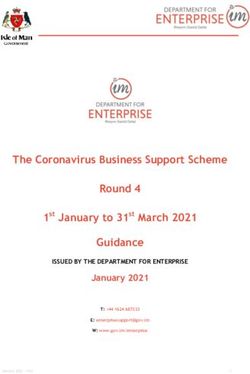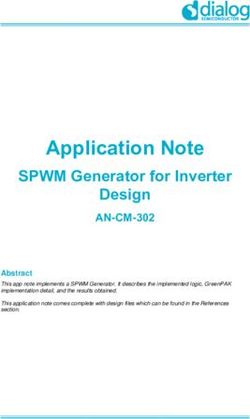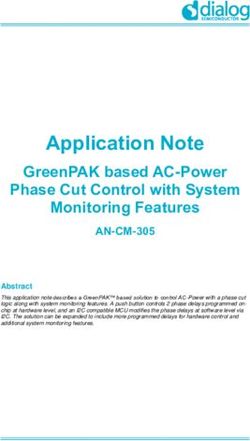MULTIPLE SCLEROSIS SOCIETY OF CANADA 2019-2020 OPERATING GRANT ONLINE APPLICATION GUIDELINES
←
→
Page content transcription
If your browser does not render page correctly, please read the page content below
MULTIPLE SCLEROSIS SOCIETY OF CANADA
2019-2020 OPERATING GRANT
ONLINE APPLICATION GUIDELINES
Revised June 2018
Multiple Sclerosis Society of Canada
Research Department
250 Dundas Street West Suite 500
Toronto, Ontario M5T 2Z5
Telephone: 416-922-6065
Website: www.mssociety.ca
Email: msresearchgrants@mssociety.caONLINE APPLICATION PROCEDURE ..................................................................................... 3
OPERATING GRANT APPLICATION ....................................................................................... 3
FIELDS TO BE COMPLETED IN EASYGRANTS ........................................................................ 3
UPLOADS .............................................................................................................................. 5
REVIEW AND SUBMISSION .................................................................................................. 7
ADMINISTRATIVE AND TECHNICAL SUPPORT ....................................................................... 8
TROUBLESHOOTING ........................................................................................................... 8
MS Society of Canada | Page 2ONLINE APPLICATION PROCEDURE
The MS Society of Canada (MSSC) uses an online research grants and awards management system that
enables researchers to submit, and review applications on the Web. The system is called Easygrants and
can be accessed through the following website:
https://www.mscanadagrants.ca
Interested applicants must create a profile on Easygrants through which they can complete the
application process. Important things to note:
• If you have already created a profile and forgot your password, please contact
msresearchgrants@mssociety.ca or select Forgot Your Password? on the home page.
• Please review the MSSC Operating Grant Program Guide and Policies prior to submitting an
application. If you have any questions regarding eligibility, please contact
msresearchgrants@mssociety.ca.
• Please ensure that your contact information (institution, primary address, phone number, and e-
mail) are correct and up to date. It is the applicant’s responsibility to ensure the submitted
application contains all required components.
• Applications that are incomplete or do not adhere to the format and assigned page limits
or are submitted after the deadline will be automatically disqualified from the competition.
• French Applications: The MSSC accepts applications in French; please refer to the MSSC
Operating Grants Application Guidelines for more information. French applications might be
translated into English for reviewer’s convenience.
OPERATING GRANT APPLICATION
Below is a list of required information and documents as part of the operating grant application.
Satisfactory completion and submission of all documents is required for consideration in the competition.
It is the applicant’s responsibility to ensure that all guidelines are followed and the submitted application
contains all required components. Failure to submit all required documents will result in an incomplete
application and will be disqualified from the competition.
FIELDS TO BE COMPLETED IN EASYGRANTS
ELIGIBILITY QUIZ
• Applicants must successfully pass the Eligibility Quiz to access the application.
• False information will result in an application being disqualified
The following fields are to be completed in Easygrants. Ensure all word limits are adhered to, additional
MS Society of Canada | Page 3words will be removed. Do not copy and paste fields into Easygrants.
CONTACT INFORMATION
• Enter your name and the institution/organization at which you will be conducting the proposed
research.
• Enter your contact information such as address, phone, email, etc.
• If you cannot find your institution in the menu, contact msresearchgrants@mssociety.ca.
• Please ensure that your contact information (institution, primary address, phone number and e-
mail) is correct and up to date.
• Some information may be pre-filled; please update the information as required.
PROJECT INFORMATION
Project Title:
• Enter project title. Ensure that the title accurately and concisely captures the overall
objective of your research project.
Brief Project Description:
• Provide a brief description of the research project being proposed.
• Maximum 100 words.
Project Subject and Research Area(s)
• Required, select Clinical and Population Health OR Biomedical Research from drop-down
menu.
• Required, select additional subject area(s) that pertain to the project by selecting from the
menu on the left and clicking the “Add” button.
BUDGET
• Enter the budget per year for a maximum of 3 years.
• Amount requested per year is approximately $100,00
• Use the Notes section to provide a Budget Justification:
o Details and justification of all budget items relative to the proposed research are required.
o In the Appendix, applicants may include electronic copies of quotations and other information
useful to the reviewers.
o The MSSC does not fund indirect costs. Consult the MSSC Operating Grant Policies for all
eligible expenditures.
o If the research proposal is a clinical trial, the MSSC will consider a term longer than 3 years if
appropriately justified; however, the amount requested must be approximately $300,000 for
the full grant term.
OTHER PERSONNEL
• Enter the names, institutions, address, and contact information for Co-Principal
Investigator(s), Co-Applicant(s) and Collaborator(s) (if applicable),
• Consult the MSSC Operating Grant Policies and Program Guide for personnel
definitions
MS Society of Canada | Page 4ADDITIONAL INFORMATION
• Indicate whether this is a New, Renewal (include EGID of previous grant) or Resubmission
(include EGID of previous submission)
• Select one of the following themes that apply to the project. This information will be used
to track funding trends over time.
1. Symptom management and quality of life (epidemiology, comprehensive care, pain and
fatigue, exercise and diet, cognition, etc.)
2. Mechanisms of disease (pathophysiology, inflammation, neurodegeneration, myelin
repair, cell and animal models, etc.). If your grant theme is mechanisms of disease,
please specify if it relates to mechanisms of progression, repair processes or nerve
damage.
3. Therapy and clinical tool development (clinical trials, drug repurposing, diagnostics,
imaging, health-based technological applications, etc.)
4. Cause and Risk Factors (genetic, lifestyle, environmental, biological, etc.)
UPLOADS
The documents that may be uploaded for this application are listed below. Note that some uploads will
have templates available in Easygrants. Please log in to your account to view the templates in the Uploads
section. Ensure all pop-up blockers are off when accessing the templates. Do NOT upload any password
protected, secured or encrypted documents as they will not upload properly to your application.
Upload Format: Single spaced, 12-point font size, Times New Roman font style and margins that are ½”
must be used for all uploads. Pages in excess of the limit will not be reviewed. All uploads must contain
relevant headers within the documents; e.g. Proposed Research Project, Training Overview, etc.
Scientific Summary of Research Proposal
• Provide a scientific summary of the research proposal.
• One (1) page maximum.
Research Proposal
• Ten (10) pages maximum. Any content beyond ten (10) pages will be removed from the
application and will not be reviewed.
• Provide a clear, concise description of your proposed activities in the Research Proposal
attachment. The Research Proposal should stand alone (i.e. it should contain all of the
information required to support your research plan and should contain a self-contained,
complete description of your project).
In the Research Proposal you should include:
• A description of the objective(s), central research questions/hypotheses and scientific aims of the
project.
• The rationale for the project and its relevance to MS (review of previous work done in this area
and data generated, referencing relevant scientific literature).
• Expected outcomes and impact (what knowledge will be obtained, will there be improvements to
health and quality of life for people affected by MS, and will the work impact the field of MS).
• Explanation of the study design, methods, data collection and analyses, discussion/interpretation
of results, anticipated challenges, etc.
MS Society of Canada | Page 5• Justification of qualifications of the lead investigator(s) and collaborators (if any), including
description of relevant experience and skills, productivity in terms of publications and knowledge
translation, collaboration experience, etc.
• Description of what the study team members will contribute to the project (description of roles,
responsibilities, delegation and governance).
Other Considerations:
• Operating grant applications will be evaluated against the review criteria described in the Program
Guide.
• Justify team structure; your team should have the necessary expertise
• Address potential project limitations
• Provide strong budget justification
• Where possible, include justifications for methodology, for example intervention and follow-up
timelines, sample size, inclusion of individuals of a specific age and/or sex, use of specific assay or
outcomes measure, etc.
References and Figures
• Include references, tables, charts, figures, or photographs.
• There is no page limit.
Research Timeline
• Using the template provided on Easygrants, provide the expected timeline to achieve the aims
of your project.
• If the grant is awarded, this timeline will be used to follow-up the progress of the research in
the annual progress report.
Impact and Relevance to MS
• Describe your project using non-scientific, plain language. Provide clear key messages about
your research and the outcomes of the project, ensuring that they are relevant to people
affected by MS and address important unmet needs and challenges faced by the MS community.
• Indicate how the proposed research can improve the health and quality of life of people
affected by MS, uncover important knowledge of the biological, clinical, psychosocial and
societal impacts of MS, and how it will advance the field overall.
• This information will be reviewed by the lay reviewers on the review committee, referred
to as community representatives. The summaries are also used by the MSSC to inform
stakeholders – including people living with MS, staff, volunteers, and donors - about the
valuable research supported through its funds. Failure to meet the criteria of a satisfactory
lay and relevance summary as determined by the community representatives will result in
the applicant resubmitting this section for approval.
• One (1) page maximum.
Addressing Reviewers’ Recommendations (REQUIRED for resubmissions only)
• An operating grant application that was unsuccessful in the previous competition is considered a
resubmission. A grant application can only be submitted a total of three times (1 original
submission and 2 resubmissions). See MSSC Operating Grant Program Guide for further details.
• State how the reviewers’ concerns (both scientific and lay), as outlined in the written critiques
MS Society of Canada | Page 6from the previous competition, have been addressed in the current application.
The previous reviewers’ comments will be provided to the review committee to ensure that the
concerns have been addressed.
• Two (2) page maximum.
CV
The applicant is required to upload the CV of the Principal Investigator, Co-Principal Investigator
(if applicable) and Co-Applicants. The MSSC requires CVs to be submitted using the Common CV
format, the template for which can be found at https://ccv-cvc.ca .
1. Please choose “MSSC” as the agency and select Operating Grant Template, click next.
Save the Common CV to your Desktop and upload it in Easygrants.
2. The CV must include publications (relevant to your project) from the past five (5) years.
3. Enter all the relevant and necessary information and click "Done". A validation will
automatically be performed and errors, if any, will be displayed.
4. Review the CCV data online via a preview of the PDF.
5. When complete, click on "Submit".
6. Record the confirmation number that is displayed with the status message (which can
also be found under the "History" tab and on the first page of the CCV PDF).
• The CV must include a list of relevant publications. For renewal applications, list all publications
resulting from the last funding period.
Publications
• Full publications and or manuscripts may be uploaded.
• Please upload the relevant publications in the order that you would like them to appear in your
application from within the past 5 years.
• Any additional manuscripts that have been accepted for publication after the operating grant
submission deadline must be submitted by e-mail to msresearchgrants@mssociety.ca by
January 7th to be considered.
Operating Grant Required Signatures
• Signatures from the Principal Investigator, Co-Principal Investigator (if applicable), Head of
Department and Dean of Faculty or Institution are required.
• Electronic signatures will be accepted.
• A Template is provided on Easygrants.
Appendix
• Additional relevant documents such as letters of support, quotes etc. may be uploaded in the
Appendix.
REVIEW AND SUBMISSION
• Please review the application in full by selecting “View PDF” on the “Review and
Submit” page BEFORE the submission.
• It is the applicant’s responsibility to ensure that the submitted application is complete,
MS Society of Canada | Page 7contains all required components, and adheres to the format and page or word limits
assigned. Changes cannot be made to an application once it is submitted.
• Select “Submit” to complete the submission. You will receive a confirmation email of
your submission. If you DO NOT receive an email after submitting your application, you
MUST contact msresearchgrants@mssociety.ca as soon as possible.
ADMINISTRATIVE AND TECHNICAL SUPPORT
The hours of the MSSC’s administrative and technical support for all enquiries related to research
funding opportunities are: Monday - Friday 9:00 to 16:00 ET
Please direct all questions to msresearchgrants@mssociety.ca.
TROUBLESHOOTING
Accessing templates: If you experience difficulty opening the templates, please ensure that all pop-up
blockers turned OFF. It may help to hold the “CTRL” key down when clicking on a template link.
Additionally, ensure your computer is configured to the following settings:
1. Open Internet Explorer.
2. Go to Tools | Internet Options.
3. Click on the Security tab.
4. Click on Trusted sites and then the Sites button.
5. Add the Easygrants URL (https://mscanadagrants.ca) in the Add this website to the zone field and click
on Add.
6. Ensure the Require server verification (https:) for all sites in this zone checkbox is unchecked.
7. Click on Close.
8. Go back to the Security tab and click on Custom level with the Trusted sites zone still selected.
9. Choose Enable for Automatic prompting for file downloads.
10. Choose Enable for File download.
11. Choose Enable for Font download.
12. Also under Settings, go to the Use Pop-up Blocker setting and choose Disable.
13. Click on OK in the Security Settings – Trusted Sites Zone dialog.
14. Click on OK in the Internet Options dialog.
If you continue to experience issues opening the templates, please email
msresearchgrants@mssociety.ca. Include in the email the specifics of the operating system you are
using as well as the internet browser you are using.
MS Society of Canada | Page 8You can also read